Page 1

Full Color Digital Scouting Camera
User’s Manual
HCO ScoutGuard SG560C
Page 2

Content
1 Instruction ............................................................................................... 1
1.1 General Description ......................................................................... 1
1.2 Application ......................................................................................... 1
1.3 Camera Interface ............................................................................. 2
1.4 Saving Images or Videos ................................................................ 4
2 Cautions ................................................................................................... 6
3 Easy Operations ..................................................................................... 7
3.1 Power Supply .................................................................................... 7
3.2 Insert the SD-card ........................................................................... 7
3.3 Power on and Entering into the ON Mode ................................. 7
3.4 Enter into the SETUP Mode .......................................................... 8
3.4.1 Preview ......................................................................................... 8
3.4.2Customer Settings ...................................................................... 8
3.4.3Manual Capturing ...................................................................... 8
3.4.4View Images or Videos .............................................................. 9
3.4.5 Delete Images or Videos ........................................................... 9
3.6 Power Off ......................................................................................... 10
4 Advanced Operations .......................................................................... 11
4.1 Settings Menu .................................................................................. 11
4.1.1 Set Camera Mode ...................................................................... 11
4.1.2 Set Date and Time ..................................................................... 11
4.1.3 Set Photo Size ............................................................................. 12
4.1.4 Set Photo Burst .......................................................................... 13
4.1.5 Set Video Length ........................................................................ 13
4.1.6 Set Time Lapse ........................................................................... 14
4.1.7 Set PIR Trigger ........................................................................... 14
4.1.8 Set PIR Triggering Interval ..................................................... 15
4.1.9 Format SD-Card ......................................................................... 16
4.1.10Reset to Default Settings ........................................................ 17
4.2 Default Settings and Live Monitoring ........................................ 17
Page 3
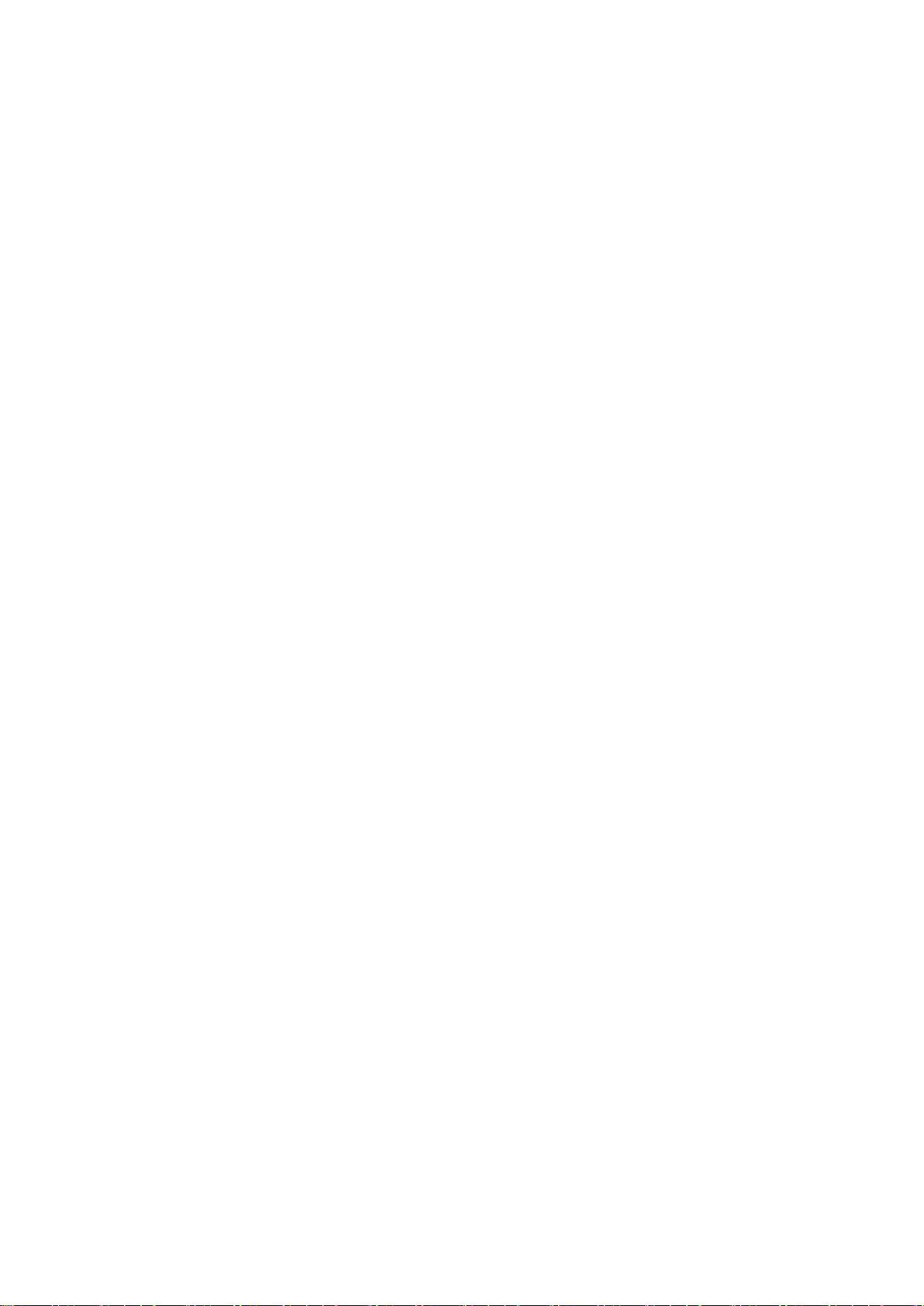
4.3 Firmware upgrade ......................................................................... 18
5 Mounting the Camera ............................................................................ 19
Appendix I: PIR Detection Zone ............................................................ 20
AppendixⅡ: Technical Specifications .................................................. 22
AppendixⅢ: Parts List ............................................................................. 23
Page 4
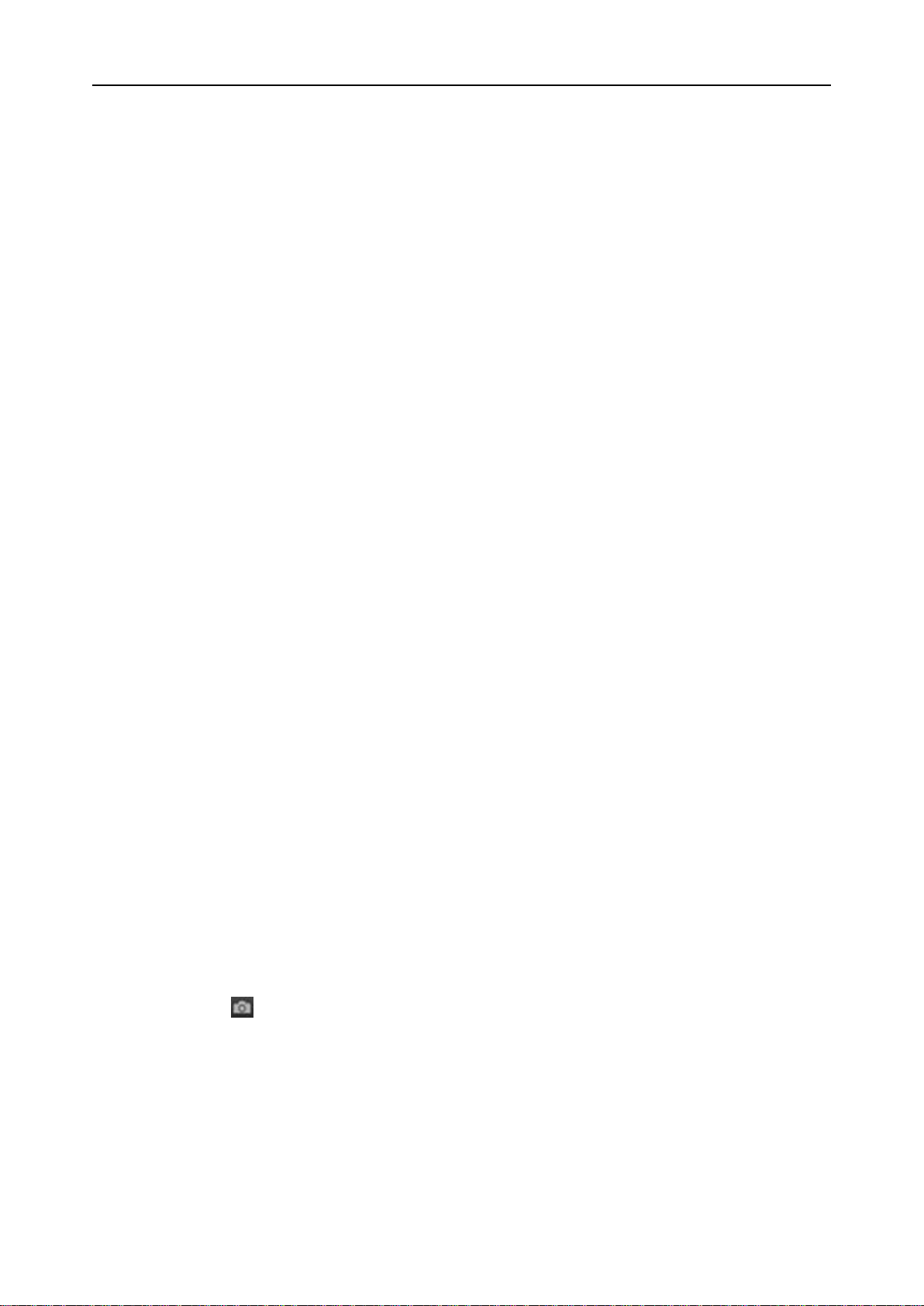
HCO ScoutGuard SG560C 1 Instruction
1
1 Instruction
1.1 General Description
This camera is a surveillance device working automatically.
It can be triggered by any movement of human (or animals) in
a certain region of interested (ROI) monitored by a highly sensitive
Passive Infra-Red motion sensor (PIR),and then take high quality
pictures (up to8 mega pixels) or video clips.
It also can be triggered by timer which means the camera can
capture pictures or video clips at specified time intervals regardless
of if there is a motion of human or animals.
The device is equipped with built-in full color white LED lights,
it takes clear color pictures and color videos both day and night.
The camera consumes very little power(μA level) at
surveillance mode. Powered by Eight new AA alkaline batteries,
the camera stands-by about 6 months. Once a motion by human or
animals is detected, the digital camera unit will be awoken up at
once and then automatically take pictures or videos according to
previously programmed settings.
The device is designed for outdoor use and is resistant against
water and snow. Furthermore, the camera can be used as a
portable digital camera. Pictures or videos can be taken manually
by pressing on the operation panel.
1.2 Application
This camera can be used as automatic surveillance device for
guarding and recording unexpected intrusion to homes, shops,
Page
Page 5
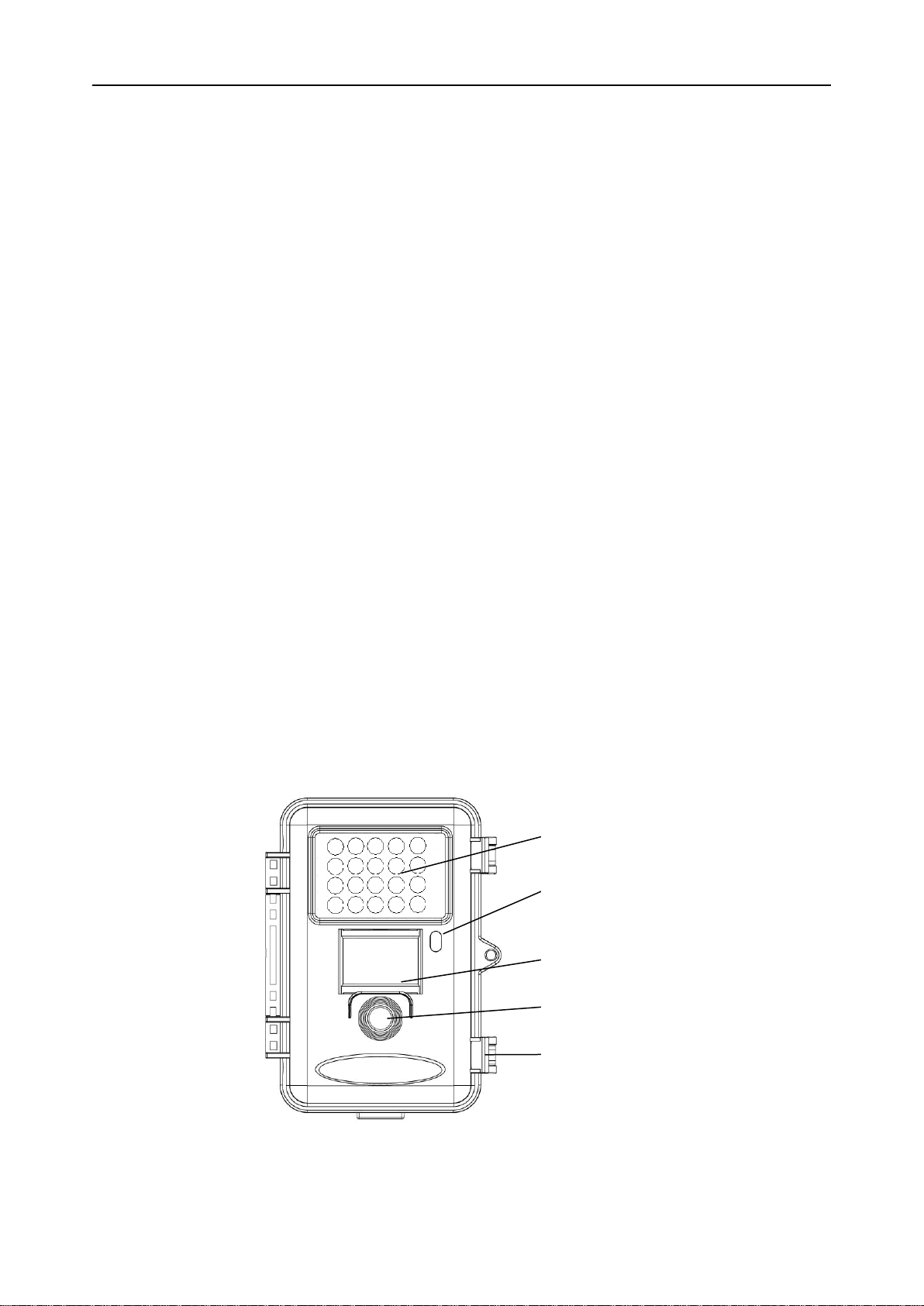
HCO ScoutGuard SG560C 1 Instruction
2
LED Lights
Indication LED
PIR
Lens
Lock
schools, depots, offices, taxies, worksites etc. It can also be used as
trail camera for hunting or monitoring animals by recording the
traces of wild animals. It can be left alone for weeks and months
and it will save event records automatically in digital format.
1.3 Camera Interface
1.3.1 Camera Body Interface
The camera has the following interfaces: a 2.0’’ TFT LCD
display screen, operation panel, USB connector, SD-card slot, TV
output and external DC power connector. Fig.1 shows the front
view of the camera and its function parts. Fig.2 shows the
operation panel and display screen. Fig.3 shows the bottom view of
the camera and its I/O interface.
Take a few moments to familiarize with the camera controls and
displays. It is helpful to bookmark this section and refer to it when
read through the rest of the manual.
Figure 1: Front view
Page
Page 6
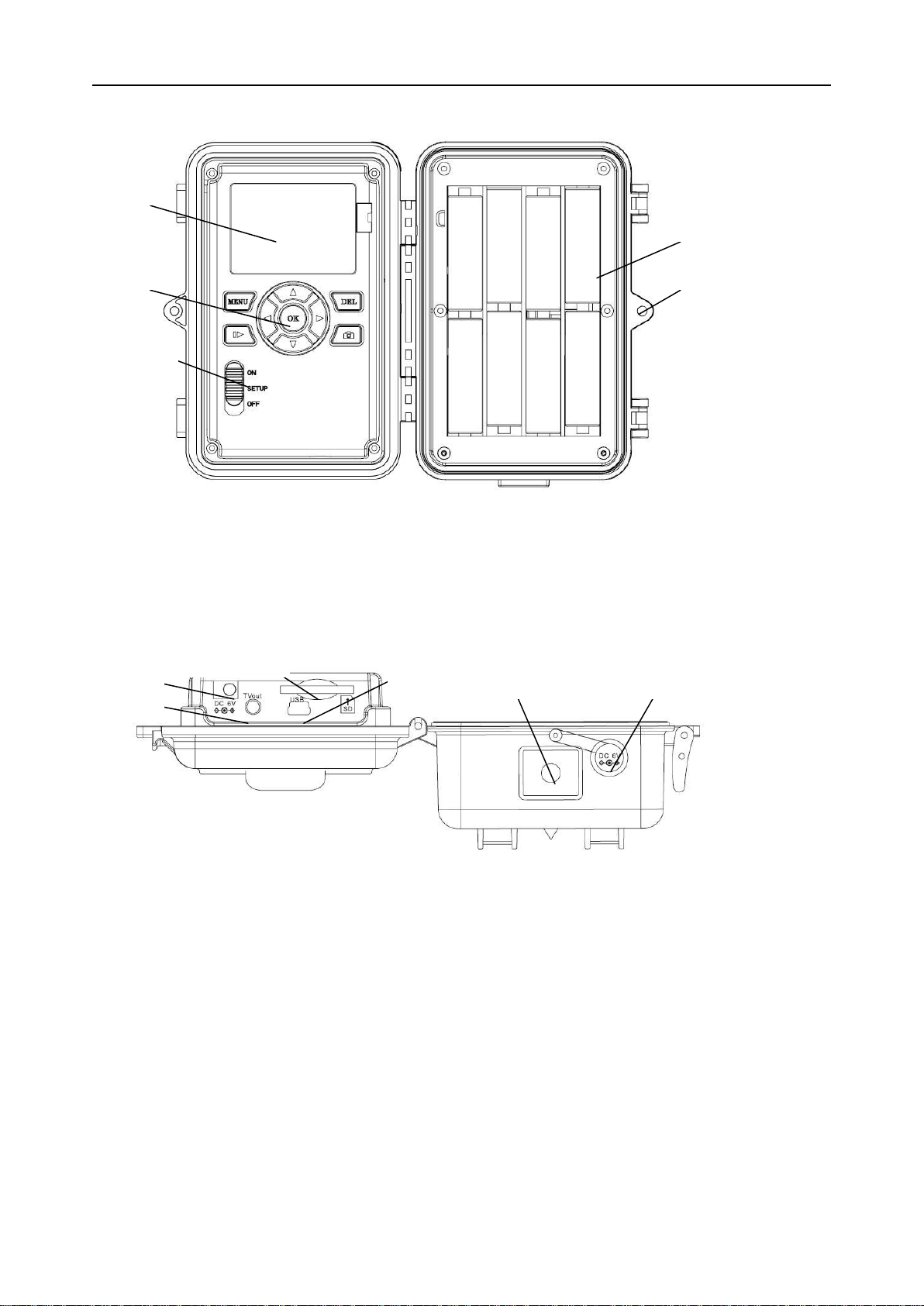
HCO ScoutGuard SG560C 1 Instruction
3
Display Screen
Operation panel
Power Switch
Battery Depot
Lock Hole
SD-card Slot
DC In
TV Out
USB
Bottom Screw
DC Hole and Stopper
Figure 2: Operation interface
Figure 3: Bottom view
Page
Page 7
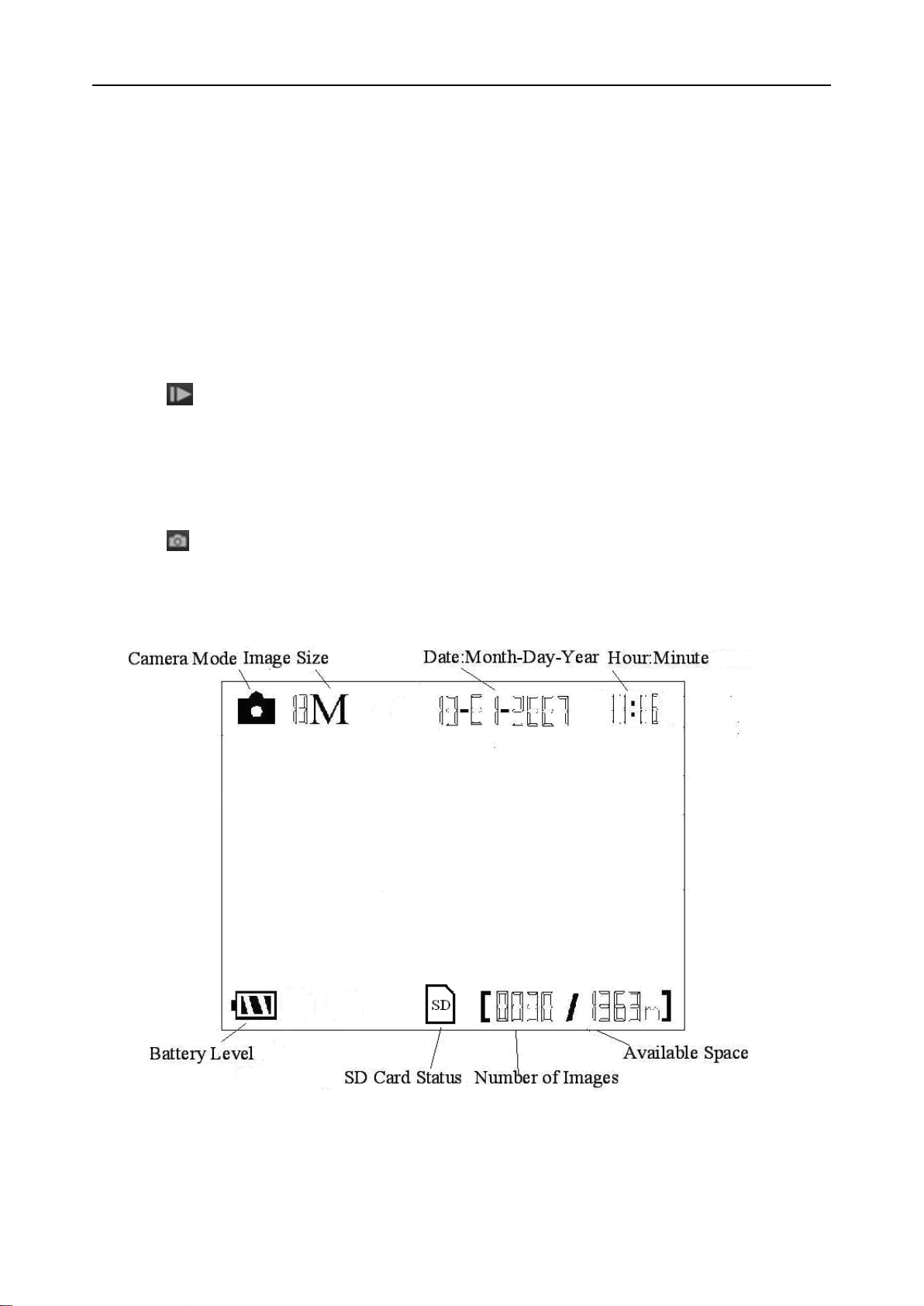
HCO ScoutGuard SG560C 1 Instruction
4
1.3.2 Key Notes
“MENU” : to enter the program menu in preview mode;
“▲”“▼”“◄”“►”: for parameter settings as described in the
user’s manual.
“OK”: to save parameter settings and play videos.
“ ”: to exchange between playback mode and preview
mode;
“DEL”: to delete an image
“ ”: to capture a photo or record a video manually.
1.3.3 Shooting Information Display
1.4 Saving Images or Videos
The Camera uses a SD-card to save images (in .jpg format)
Page
Page 8

HCO ScoutGuard SG560C 1 Instruction
5
and videos (in .avi format). Before inserting the SD-card be sure
that the SD card is unlocked. The camera is compatible with
SD-card from 8MB to 32GB.
Page
Page 9

HCO ScoutGuard SG560C 2 Cautions
6
2 Cautions
★ The working voltage of the camera is 6V. The camera is powered
by four or eight AA batteries.
★ Please install batteries according to shown polarity.
★ Please unlock the write-protect before inserting the SD-card.
★ Please insert the SD-card when the power switch is at OFF
position before setting up the camera. The camera has no
internal memory for saving images or videos. If no SD-card is
inserted, the camera will shut down automatically.
★ It is recommended to format the SD-card by the camera when
used at the first time.
★ In the SETUP mode, the camera will shut down
automatically after 3 minutes if no operation is done.
Please turn on the power again if you want to continue to work
with the control.
★ Please avoid put the camera in a damp place. If you don’t use
the camera, please take out the battery and lock the camera.
Page
Page 10

HCO ScoutGuard SG560C 3 Quick Introductions
7
3 Easy Operations
3.1 Power Supply
Use 8 or 4 AA batteries or 6v external battery for power supply.
Install the fully charged batteries into the depot according the
polarities sign shown. The following batteries with 1.5V output can
be used:
1. High-density and high-performance alkaline batteries
(Recommended)
2. Rechargeable alkaline batteries
3. Rechargeable NiMH batteries
When in low-battery state, camera will be automatically shut
down after the indication LED flashing for a while. Please change
the batteries in time.
3.2 Insert the SD-card
The camera has no internal memory for saving images or
videos. If no SD-card is inserted or SD-card is locked, the
camera will shut down automatically.
3.3 Power on and Entering into the ON Mode
The Camera has three basic operation modes:
1. OFF mode: to turn off the camera.
2. SETUP mode: to set operational parameters, or to
playback the photos or video clips via display screen or via
TV.
3. ON mode: to work under surveillance state.
After switching the camera to ON position, the motion
Page
Page 11

HCO ScoutGuard SG560C 3 Quick Introductions
8
indication LED (red) will blink for about 10s. This time interval is
for you to make the Camera ready for automatic surveillance
operation, e.g., to close the bottom cover and to lock it, to fix the
camera on a tree and to walk away. After entering into the ON
mode, no manual controls are needed and possible. The Camera
will take pictures or videos automatically according to the previous
programmed settings, when human or animals enter into the
monitoring region.
3.4 Enter into the SETUP Mode
There are 3 states in SETUP Mode: preview state (preview the
scene in the front of the camera), setting state (make customer
settings), and playback state (view Photos or videos via 2.0” TFT
display).
3.4.1 Preview
After switching the camera to SETUP Mode, it enters into the
preview state.
Press to exchange between playback mode and preview
mode;
3.4.2 Customer Settings
Press MENU to manually customizing the camera settings
which displayed on the screen or external TV monitor. The
detailed operations will be described in “Advanced Operations”
chapter.
3.4.3 Manual Capturing
Page
Page 12

HCO ScoutGuard SG560C 3 Quick Introductions
9
Press to manually capture photos or record videos. Press
again to stop the manual capturing of a video.
3.4.4 View Images or Videos
There are two ways to view the captured images or videos:
1. LCD screen on the control
2. TV monitor which connect to camera with TV cable
Press to view images or videos, the latest image or video will
be shown in the LCD screen on the control or TV monitor. Press
“▲” or “▼” to view the previous or next image or video.
3.4.5 Delete Images or Videos
Press DEL to delete images or videos .Note the DEL button
just works in Playback state. So if it’s in Preview state, you should
press to enter into Playback state.
3.5 Triggering modes
There are 3 triggering modes of the camera: PIR triggering,
Timer triggering and PIR& Timer triggering.
3.5.1 PIR Triggering
PIR triggering is the default setting. The camera works only
when motions get detected, while, if PIR Trigger is set to OFF,
the camera will stop PIR triggering.
3.5.2 Timer triggering
The Time Lapse Default setting is OFF which means the
timer triggering is disabled. While changing the Time Lapse to a
Page
Page 13

HCO ScoutGuard SG560C 3 Quick Introductions
10
non-zero value, the camera starts to work at a preset time interval.
User need to OFF the PIR Trigger if they want the camera work
only with Time Lapse function.
3.5.3 PIR& Timer triggering
If user want both PIR triggering and Timer triggering, the user
needs to set PIR Trigger to ON and set Time Lapse to a desired
non-zero value. The camera will capture pictures or videos in a
preset time interval even there is no motions get detected and it
will also capture pictures and videos if motions get detected.
3.6 Power Off
Switch the camera to OFF position to power off the camera.
Please note that even in the OFF mode, the camera still consumes
certain power at μA level. Therefore, please remove the battery if
the camera will not be used for a long time.
Page
Page 14

HCO ScoutGuard SG560C 4 Advanced Operations
4 Advanced Operations
After you’re familiar with the basic operations of the Camera,
you are now ready for advanced operations,and the options and
parameters of the Camera are explained in more detail.
4.1 Settings Menu
To view the camera settings menu, press MENU in the SETUP
Mode (Power switch is at SETUP position). The settings menu
will be shown on the LCD on the camera or the external TV
monitor (only when the camera is connected to a TV).
4.1.1 Set Camera Mode
There are two modes: Camera or Video. There are two ways to
set the camera mode: 1. Via shortcut key; 2. Via setting menu.
1. Via shortcut key: You can set mode to “video” by pressing
“▲” key and set mode to “camera” by pressing “▼”key in SETUP
Mode.
2. Setting menu: The following shows how to set camera mode
to Video, provided that the previous option is Camera:
a) Press MENU to display the setting menu.
b) Press “▲” or “▼” to select Mode.
c) Press “►” to select Video.
d) Press OK to save the current setting and the option will be
un-highlighted.
Press MENU to cancel setting and return to info display.
4.1.2 Set Date and Time
Page 11
Page 15

HCO ScoutGuard SG560C 4 Advanced Operations
You can change the date and time of the device by setting this
parameter when necessary, e.g., after every battery change. The
date format is month/day/year, the time format is hour:
minute: second. The valid value for year is between 2009 and
2050.
Provided that the date and time are needed to be set to
November 15th, 2010 and half past ten, the steps are as following:
a) Press MENU to display the setting menu.
b) Press “▲” or “▼” to select Set Clock.
c) Press OK to enter into submenu.
d) Press “►” to select item, press “▲” or “▼” to change the
value.
e) Press OK to save all current setting and return to info
display.
Press MENU to return to info display.
4.1.3 Set Photo Size
This parameter has two values: 5 mega pixels (5M Pixel or
5MP) and 8 mega pixels (8M Pixel or8MP). The default value is 8
mega pixels.
The following shows you how to set pixel size as “8M Pixel”
provided that the previous value is “5M Pixel” at MENU state:
a) Press MENU to display the setting menu.
b) Press “▲” or “▼” to select Photo Size.
c) Press “►” to select 8MP.
Page 12
Page 16

HCO ScoutGuard SG560C 4 Advanced Operations
d) Press OK to save the current setting and the option will be
un-highlighted.
Press MENU to return to info display.
4.1.4 Set Photo Burst
This parameter affects the number of pictures taken for each
triggering in Camera mode. It has three values: “1 Photo” “2
Photos” and “3 Photos”. Its default value is “1 Photo”.
The following shows how to set continuous capture number to 3
Photos provided that the previous option is 1 Photo:
a) Press MENU to display the setting menu.
b) Press “▲” or “▼” to select Capture Number.
c) Press “►” to select 3 Photos.
d) Press OK to save the current setting and the option will be
un-highlighted.
Press MENU to return to info display.
4.1.5 Set Video Length
This parameter is effective and can be adjusted only when the
device in the video mode for the LIVE mode. Its value extends
from 1 to 60 seconds with a step of one second. The default value is
10 seconds. Press “◄” and “►” to decreases or increases the
value by 1 second.
The following shows how to set video length to 15 Seconds
provided that the previous value is 1 Seconds:
a) Press MENU to display the setting menu.
Page 13
Page 17

HCO ScoutGuard SG560C 4 Advanced Operations
b) Press “▲” or “▼” to select Video Length.
c) Press “►” to increase to 15 Seconds.
d) Press OK to save the current setting and the option will be
un-highlighted.
Press MENU to exit.
4.1.6 Set Time Lapse
This camera has time lapse function,which means the camera
can capture images or videos at a preset time intervals regardless
of whether there are motions get detected. The default parameter
is OFF which means the timer function is disabled. When
changing this parameter to a non-zero value, it starts to take
photos at given time interval.
The following shows how to set timer interval to 1 hour
provided that the previous value is OFF.
a) Press MENU to display the setting menu.
b) Press “▲” or “▼” to select Time Lapse.
c) Press “►” to decrease or increase to 1 hour.
d) Press OK to save the current setting and the option will be
un-highlighted.
Press MENU to cancel setting and return to info display.
4.1.7 Set PIR Trigger
This parameter defines the sensitivity of the PIR. There are
four parameters: High, Normal, Low and PIR off. The default
value is “Normal”. The higher degree indicates that the Camera is
Page 14
Page 18

HCO ScoutGuard SG560C 4 Advanced Operations
more easily to be triggered by motion, taking more pictures or
recording more videos. It is recommended to use high sensitivity
degree in room or environment with little interference, and to use
lower sensitivity for outdoor or environment with lots of
interference like hot wind, smoke, near window etc. Furthermore,
the sensitivity of the PIR is strongly related to the temperature.
Higher temperature leads to lower sensitivity. Therefore it is
suggested to set a higher sensitivity for high temperature
environment.
The following shows how to set PIR sensitivity as Low provided
that the previous option is Normal.
a) Press MENU to display the setting menu.
b) Press “▲” or “▼” to select Sensitivity.
c) Press “►” to select Low.
d) Press OK to save the current setting and the option will be
un-highlighted.
Press MENU to return to info display.
Please note that if the time lapse is set to OFF the PIR
can’t be set to OFF.
4.1.8 Set PIR Triggering Interval
This parameter means that how long the PIR (Passive Infrared
motion sensor) will be disabled after each triggering in ON mode.
During this time the PIR of the device will not react to the motion
of human (or animals). The minimum interval is 0 second, it
means the PIR works all the time. The maximum interval is 1 hour,
Page 15
Page 19

HCO ScoutGuard SG560C 4 Advanced Operations
it means the PIR will be disabled for 1 hour after each triggering.
The default value is 1 minute. Press “◄” and “►” to decreases or
increases the value.
The following shows how to set triggering interval time to 5
Minutes provided that the previous value is 1 Minute.
e) Press MENU to display the setting menu.
f) Press “▲” or “▼” to select PIR Interval.
g) Press “►” to decrease or increase to 5 Minutes.
h) Press OK to save the current setting and the option will be
un-highlighted.
Press MENU to cancel setting and return to info display.
4.1.9 Format SD-Card
The system will delete all images or videos stored in the
SD-card after formatting, make sure that you have made a backup
of important data.
a) Press MENU to display the setting menu.
b) Press “▲” or “▼” to select Format.
c) Press OK to choose Enter to enter into submenu.
d) Press “►” to select Yes. Yes will be highlighted.
e) Press OK to start formatting the SD-card. During formatting,
the display screen will show a message “Formatting…” as
below.
Press MENU to return to info display.
Page 16
Page 20

HCO ScoutGuard SG560C 4 Advanced Operations
Parameter name
Default
Other settings
Camera Mode
Camera
Video
Photo Size
8M Pixel
5M Pixel
Photo Burst
1 Photo
2 Photos, 3 Photos
Video Length
10 Second
1-60 seconds
PIR Trigger
Normal
High,Low,PIR Off
PIR Interval
5 sec
0-55 sec, 1-5min,10-60
min
Time Lapse
Off
10seconds to 8 hours
Format SD
Enter
4.1.10 Reset to Default Settings
To reset the setting to the default values, the steps are as
follows:
a) Press MENU to display the setting menu.
b) Press “▲” or “▼” to select Default.
c) Press OK to reset to default settings and return to info
display.
Press MENU to cancel setting and return to info display.
4.2 Default Settings and Live Monitoring
Please refer to table 1 for the default settings:
Table 1: Default settings of the Camera
Page 17
Page 21

HCO ScoutGuard SG560C 4 Advanced Operations
4.3 Firmware upgrade
This camera is provides an upgrading function for the users.
Upgrading is needed only when an improved firmware is available.
Page 18
Page 22
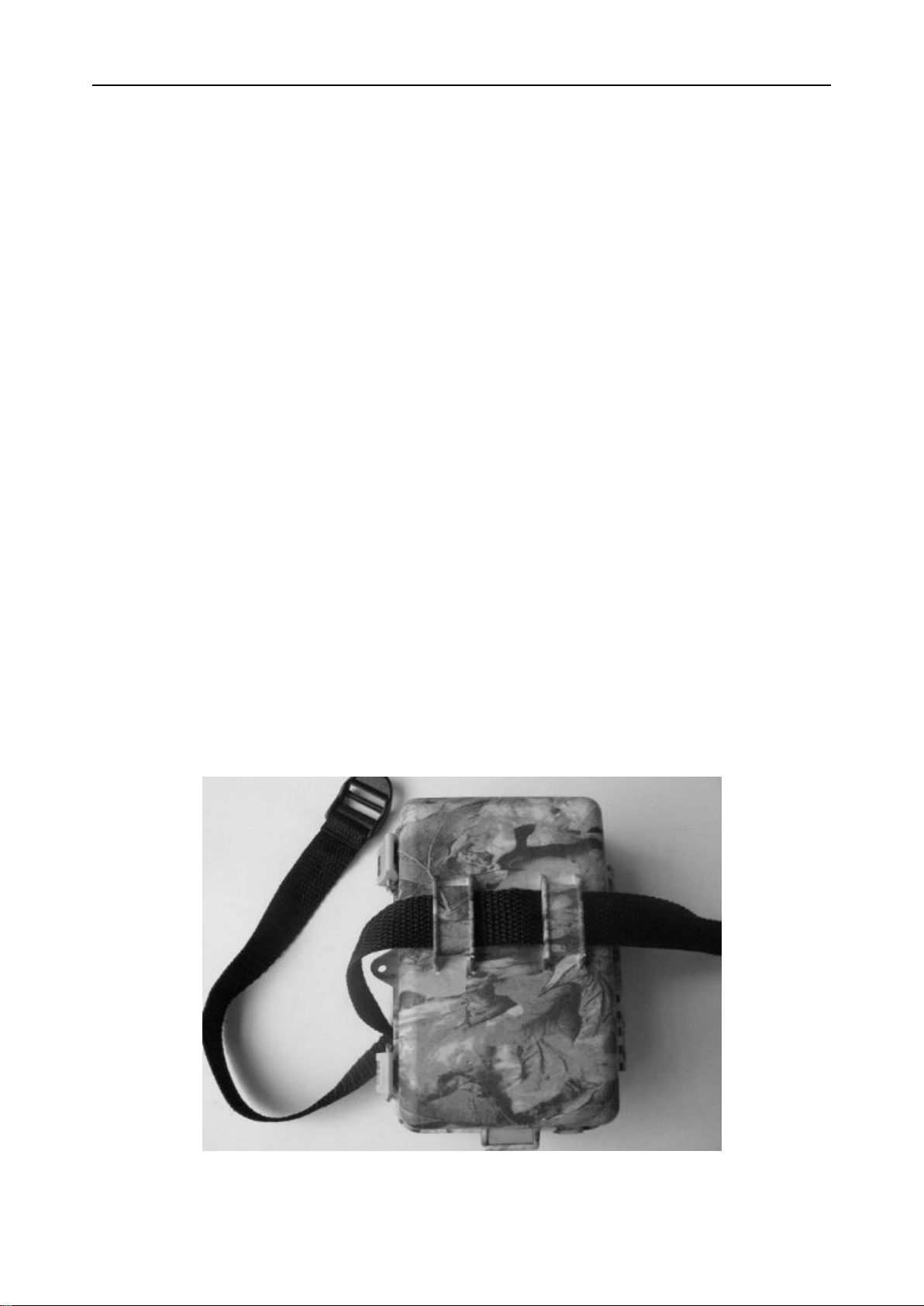
HCO ScoutGuard SG560C 5 Mounting the Camera
5 Mounting the Camera
When use the camera in outdoor environment, such as hunting
or monitoring the living habits of wild animals, you need to mount
the device on a certain place properly. It is recommended to mount
the camera on a tree with diameter about 15cm. To get the optimal
picture quality, the recommended distance is 5m from the tree to
the target monitoring area and recommended height from the
ground is 1.5~2 meters. Adjust the viewing angel properly (view
angle of this camera is 52°).
There are two ways to mount the camera: using a band shaped
belt, bottom screw.
Using the belt: To use the belt to fix the camera on a tree is
illustrated in Fig. 4. Take the belt toes to go through the two
back holes of the camera. At the end, tie the two toes to the tree
to finish fixing.
Using bottom screw.
Figure 4: Fixing the camera with belt
Page 19
Page 23
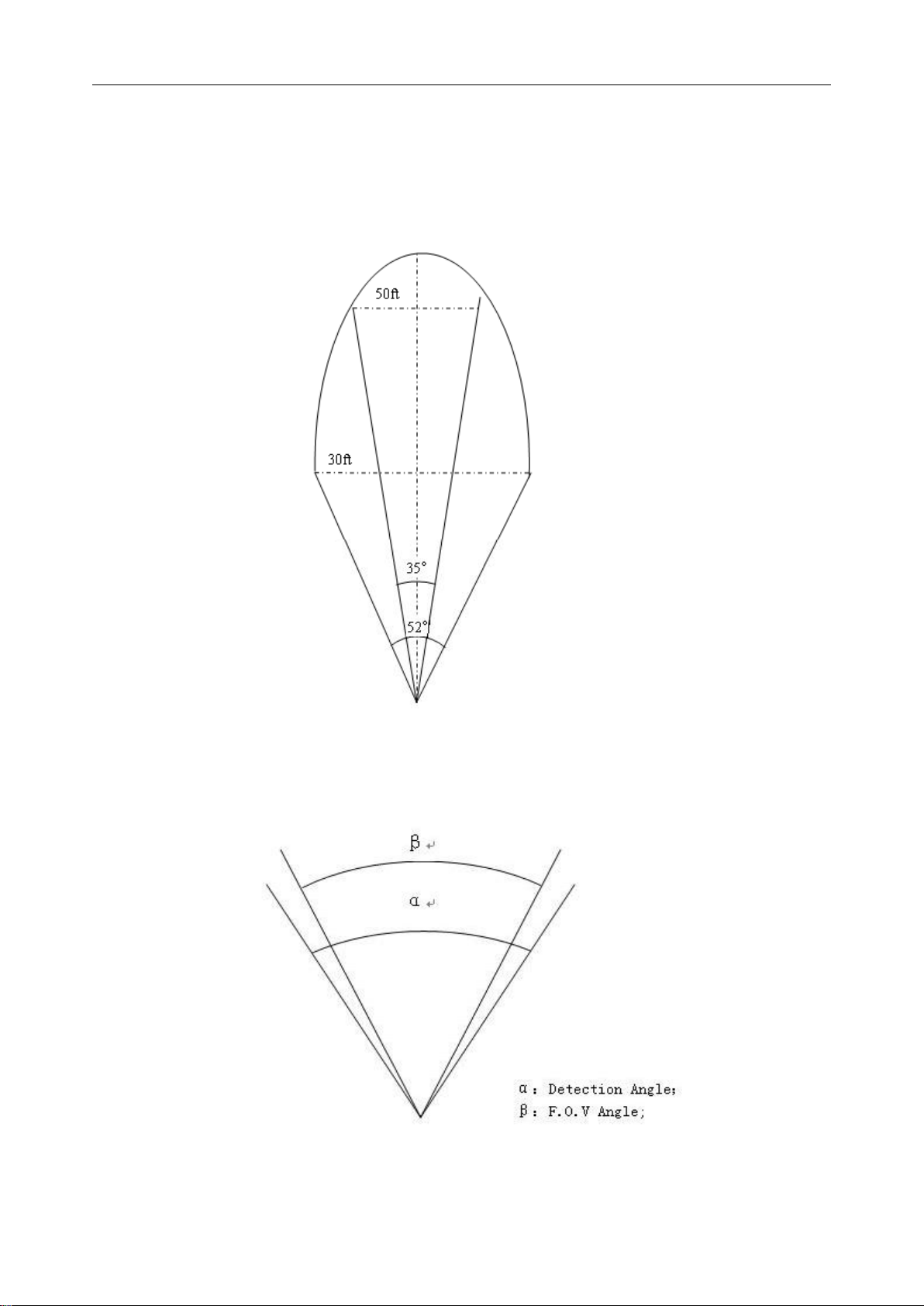
HCO ScoutGuard SG560C Appendix I: PIR Detection Zone
Appendix I: PIR Detection Zone
The figure4 shows the detection range in different detection
angle. When the detection angle is 35°,the detection range is 50ft.
When the detection angle is 52°,the detection range is 30ft.
Figure 4
The PIR detection angle (α) is just barely larger than the field
of view angle(β). The advantage of this design is to avoid empty
pictures and get available pictures.
Figure 5
Page 20
Page 24
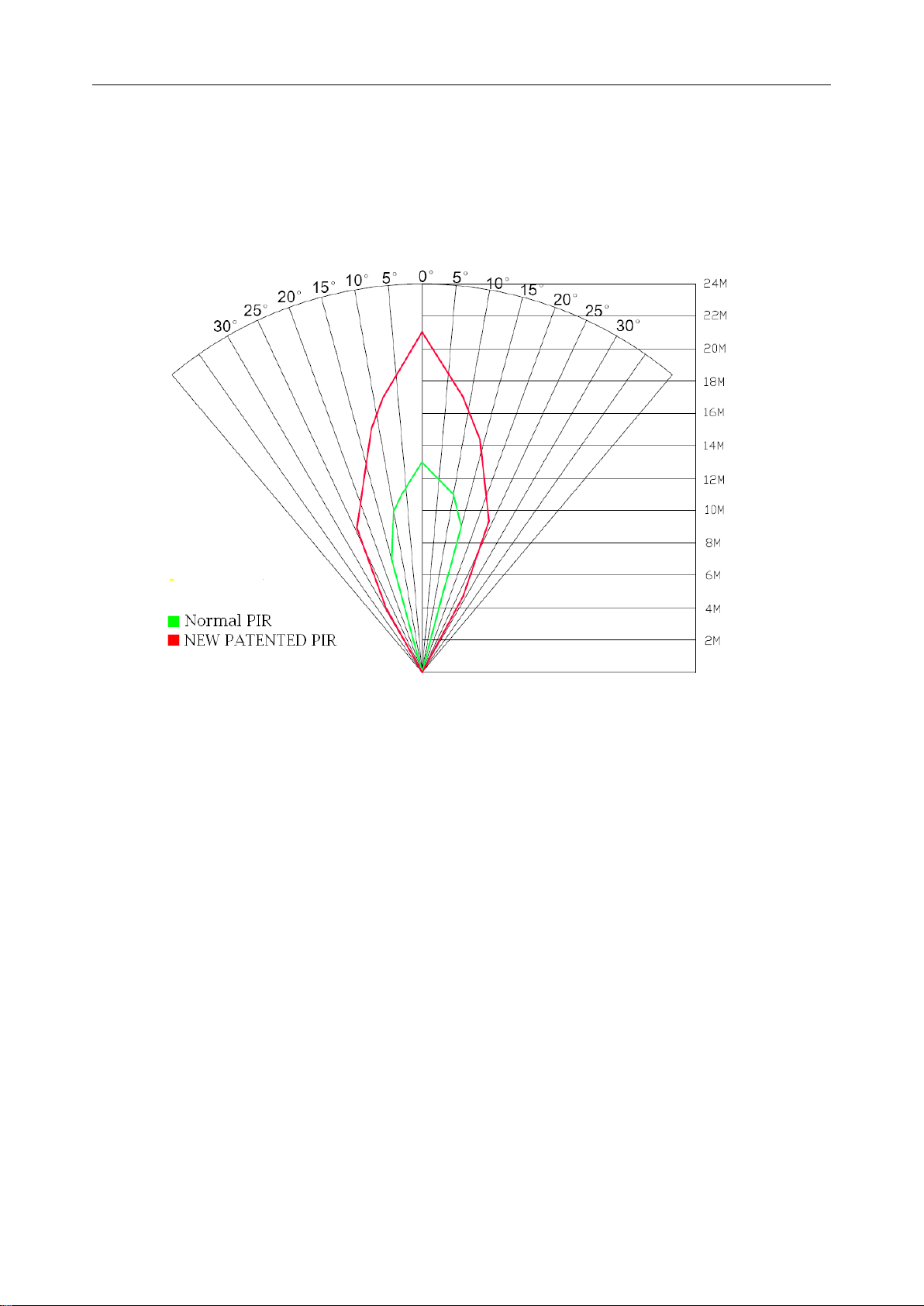
HCO ScoutGuard SG560C Appendix I: PIR Detection Zone
This camera has a new design of PIR and this new PIR is
patented. The new patented PIR’s detection range can reach to
25m. The figure 6 shows the compared detection zone between
normal PIR and the new patented PIR.
Figure 6
Page 21
Page 25
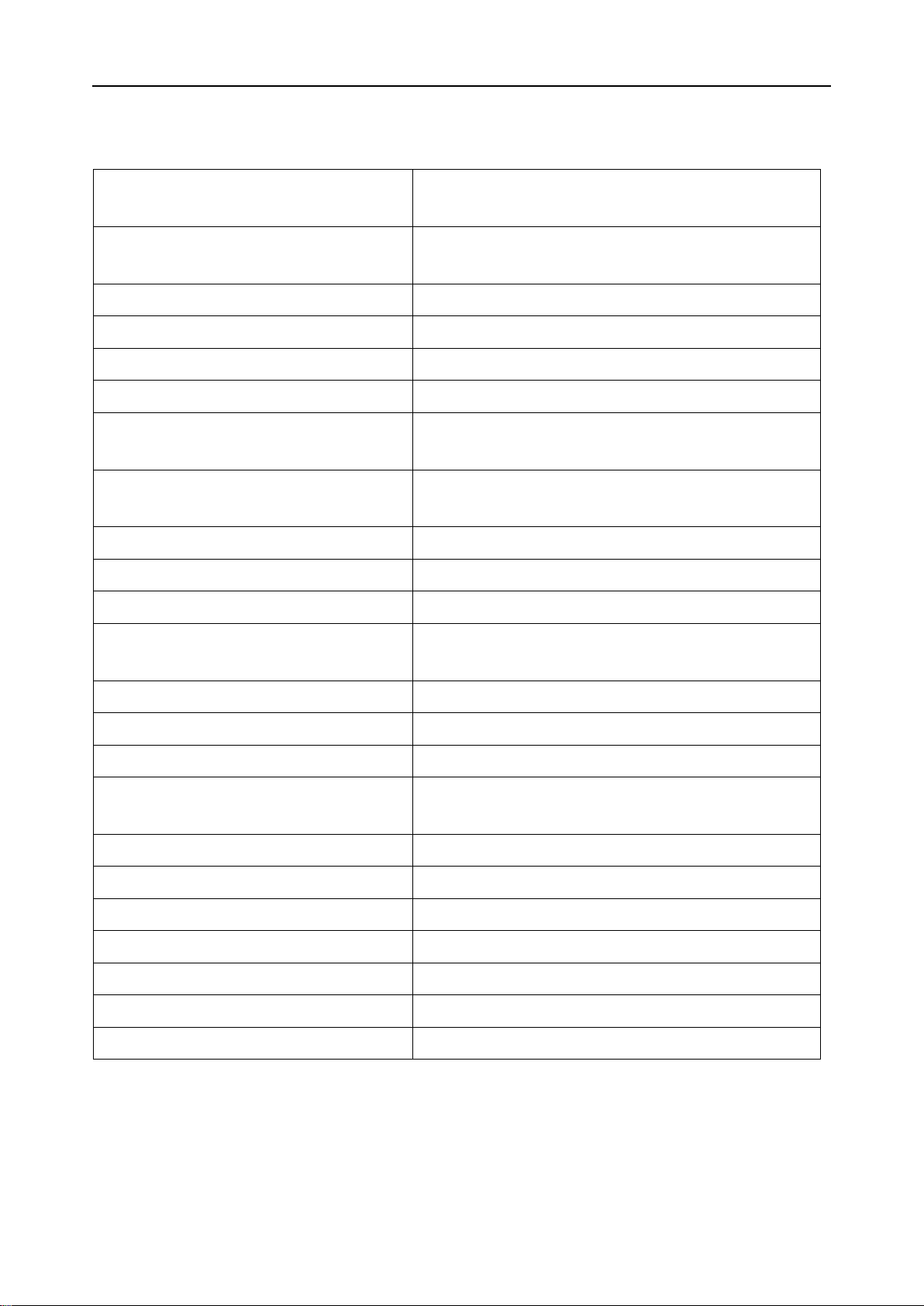
HCO ScoutGuard SG560C AppendixⅡ: Technical Specifications
Image Sensor
5MP Color CMOS,
8MP interpolation
Lens
F/NO=3.1mm
FOV(Field of View)=52°
Illumination
Up to15M/49F
Detection Range
Up to 22M/73F
Display Screen
2.0” TFT
Memory Card
Up to 32GB
Picture Resolution
8MP = 3328 ×2496
5MP = 2560×1920
Video Resolution
640×480 (16fps)
320×240 (20fps)
PIR Sensor
Multi Zone
Trigger Time
1.2s
Weight *
0.24 kg
Operation/Storage
Tem.
-20 - +60°C / -30 - +70°C
Interval
1s – 60 min.
Photo Burst
1–3
Video Length
1–60s
Power supply
8AA can take >500 10s video clips
with LED lights;
Stand-by Current
< 0.3 mA (<7mAh/Day)
Low Battery Alert
LED Indicator
Display Screen
LCD display
Mounting
Rope/Belt/Python lock
Dimensions**
140x 80x 50 mm
Operation Humidity
5% - 90%
Security authentication
FCC, CE, RoHS
AppendixⅡ: Technical Specifications
*without battery
Page 22
Page 26

HCO ScoutGuard SG560C Appendix Ⅲ: Parts List
Part Name
Quantity
Scouting Camera
One
USB Cable
One
Mounting Strap
One
User Manual
One
AppendixⅢ: Parts List
HCO Outdoor Products
3120 Medlock Bridge Rd.
H400
Norcross, GA 30071
Tel: 1-770-582-0004
Fax: 1-770-582-0335
Email: support@hcooutdoors.com
Web: www.hcooutdoors.com
Page 23
