Page 1

HCO BG30L
Mobile (GSM) Surveillance Camera/Alarm System
User’s Manual
Page 2

Content
1 Product Information .......................................................................... 2
1.1 General Description ................................................................. ….2
1.2 Interfaces ...................................................................................... 2
1.3 Information Display ....................................................................... 3
1.4 Features ........................................................................................ 4
2 Cautions ............................................................................................. 6
3 Quick Start .......................................................................................... 7
3.1 Install Micro SD card and SIM card .............................................. 7
3.2 Insert the battery and Power on .................................................... 7
3.3 Quick start ..................................................................................... 8
4 Camera Setup .................................................................................. 12
4.1 Mount the camera ....................................................................... 12
4.2 Three camera status ................................................................... 12
4.3 User authorization ....................................................................... 13
4.4 Set master number ..................................................................... 13
4.5 Set normal users ......................................................................... 14
4.6 Set MMS parameters .................................................................. 15
4.7 Set email parameters .................................................................. 16
4.8 Set receiving phone number ....................................................... 17
4.9 Set receiving e-mail address ....................................................... 17
4.10 Get on spot photo ....................................................................... 18
4.11 Arm ............................................................................................. 18
4.12 Disarm ........................................................................................ 18
4.13 Check camera settings ............................................................... 19
4.14 Set camera parameters .............................................................. 19
4.15 Format Micro SD card ................................................................ 22
4.16 Set master’s passwords ............................................................. 22
4.17 Get help ...................................................................................... 22
4.18 Use the Remote control .............................................................. 23
4.19 Load and remove a wireless sensor .......................................... 24
5 SMS command list…………………………… ................................ …25
* Technical Specifications ...................................................................... 26
* Parts List ............................................................................................. 27
Page 3

1 – Product Information
1 Product Information
General Description
The BG30L is a portable GSM Camera/Alarm system. It is based on GSM
GPRS MMS (Multimedia Massage Service), GSM SMS (Short Message
Service) and GSM Voice Technologies. You will need an activated SIM card
from GSM wireless carrier with voice (listen-in function), text message (SMS)
or data plan (GPRS). After being activated, it will send images (MMS) to your
cell phone or e-mail. It also can send text alert (SMS) to your cell phone. It
can be activated by motion (PIR Motion Detector) or text message command
sent from your cell phone. The BG30L works 24/7. With its 940nm IR flash, it
can take nighttime image without any visible flash light.
The BG30L can monitor your home, office, shop, store, warehouse or factory
anywhere, any time. It also can be used for wildlife monitoring as well.
The BG30L can be programmed by PC through Micro SD card or USB cable.
It also can be programmed by SMS command from your cell phone.
Interfaces
LCD display
USB port
Micro SD card slot
SIM-card slot.
- 1 -
Page 4
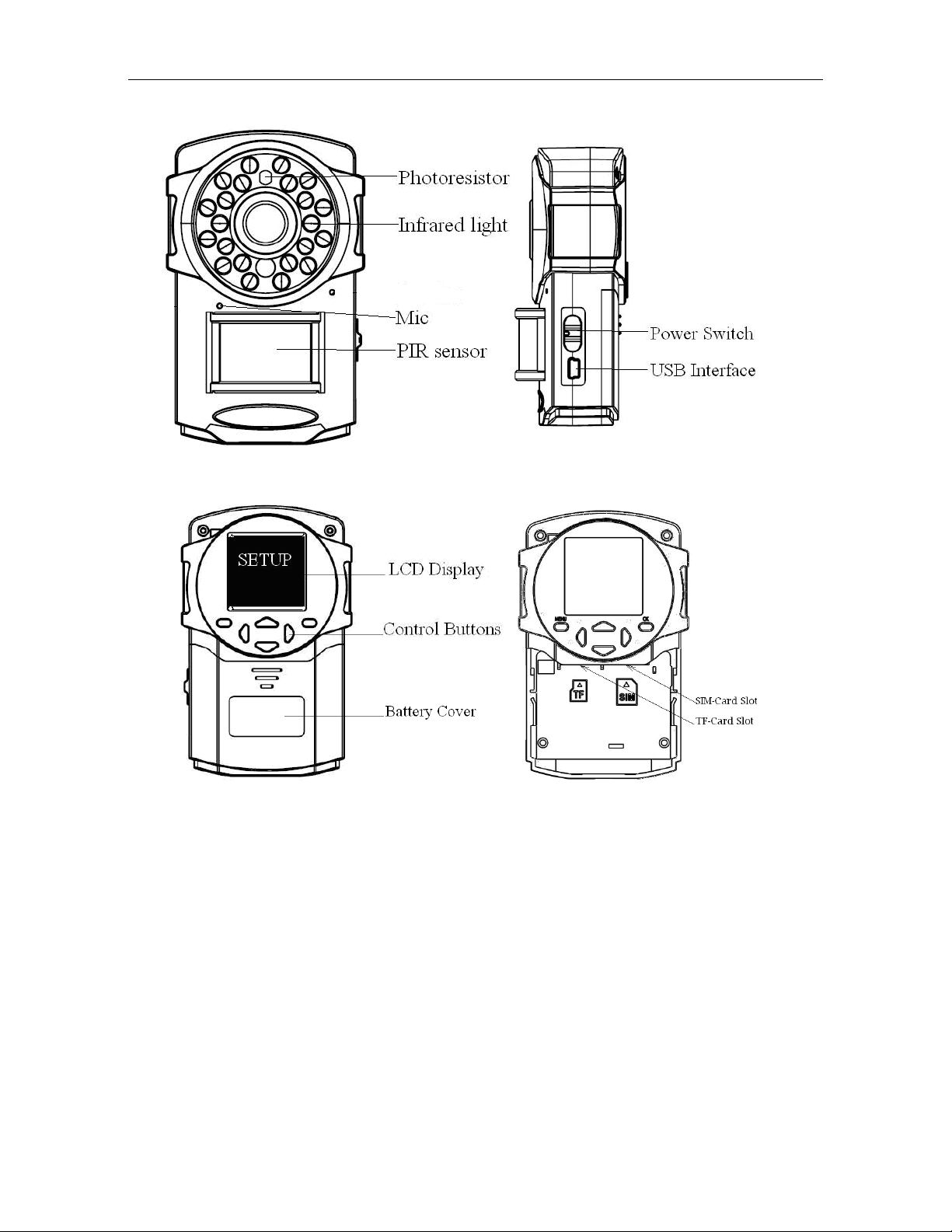
1 – Product Information
Information Display
When the camera is on (the power switch is switched to ON position), the
camera setting information will be displayed on LCD display.
- 2 -
Page 5
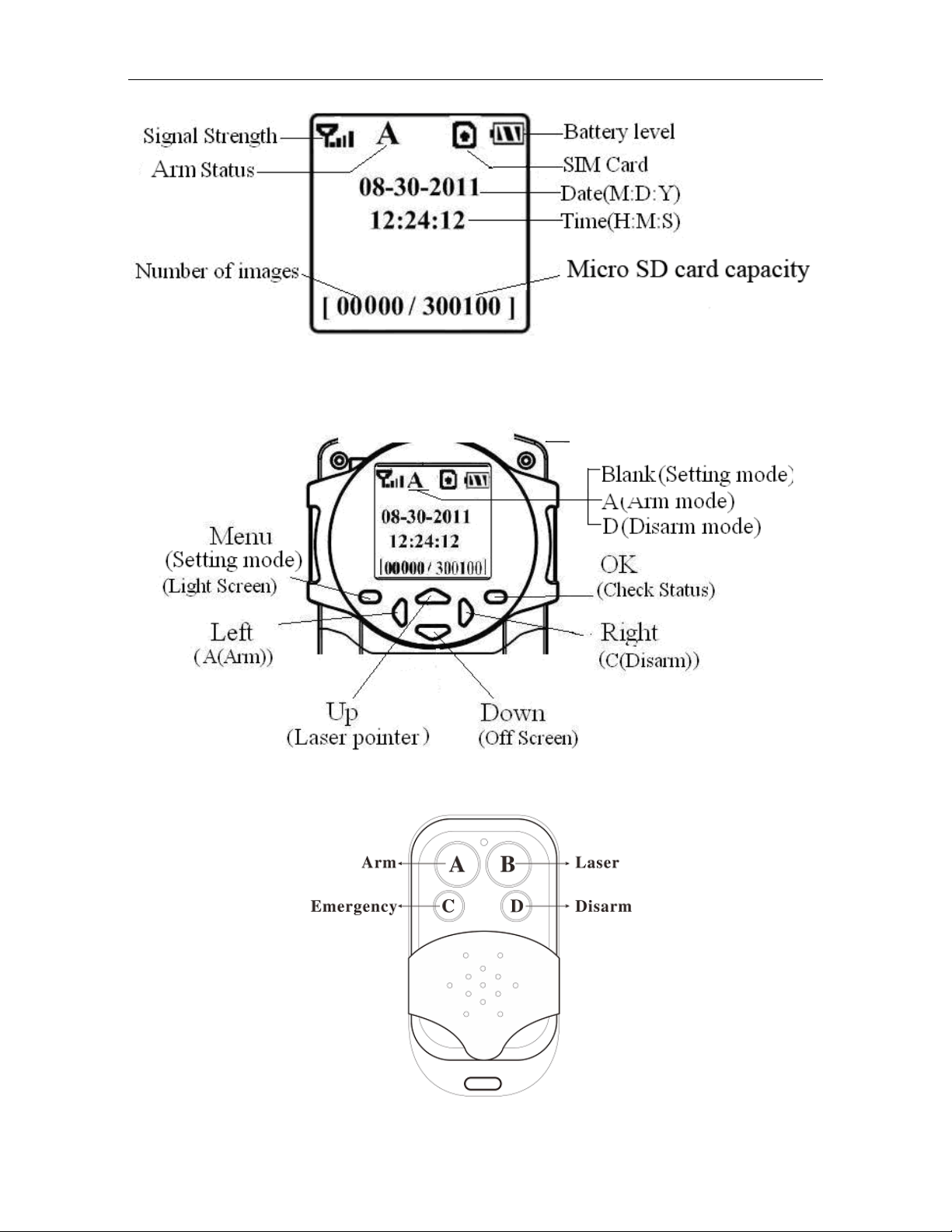
1 – Product Information
- 3 -
Page 6

1 – Product Information
Features
GSM wireless camera/alarm system
The system is based on GSM GPRS MMS (Multimedia Message Service),
GSM SMS (Short Message Service) and GSM Voice Technologies. When it
is activated, it will send MMS (Pictures) and text alert by SMS to your cell
phone. It also can send MMS (Pictures) to your Email.
Standalone system, installation is very simple
The unit can work as a separate camera/alarm system and talks directly with
your cell phone or Email. With build-in Li-ion battery and capacity to be
connected to external power source, the unit is extremely easy to be
installed anywhere with cellular network and start working immediately.
Super compact
The unit weight around 6 oz and measures 4-1/4 inches by 2-3/4 inches by
1-1/2 inches.
Black-out IR flash
940nm IR LEDs provide invisible flash during night time.
Two-way communication
You can send text command to the unit and it will take a picture or change
the setting and reply with the status. This will help you control the camera
remotely.
Real-time sound monitoring
By calling the number, it will pick up and let you hear the surrounding sound.
- 4 -
Page 7

1 – Product Information
RF wireless remote control
It will allow you to ARM, DISARM, turn on laser pointer (position assistance)
or make emergency calls without touching the unit.
Integrate with wireless motion detector
You can program a regular 433MHZ wireless motion detector to the camera
to trigger the camera.
Very low power consumption
With <0.25mA (<6mAh/Day) standby current, build-in Li-ion battery will take
and send hundreds of images. You also can use the external power source.
- 5 -
Page 8

2 – Cautions
2 Cautions
Please follow federal, state or local law while you are using this
product. We hold no responsibility for the illegal use of this product. We
don’t guarantee for the document veracity, reliability or any content
except regulate in proper laws, including no guarantee for product
suitable market or suitable area promise. We are not legally
responsible for the way the buyer uses the camera. It is the buyer's
responsibility to use it in a legal manner.
We hold no responsibility for any loss of data or income; or any special,
incidental, consequential or indirect damages howsoever caused.
The contents of this document are provided “as is”. Except as required
by applicable law, no warranties of any kind, expressed or implied,
including, but not limited to the accuracy, reliability or contents of this
document. We reserve the right to revise this document or withdraw it
at any time without prior notice.
- 6 -
Page 9
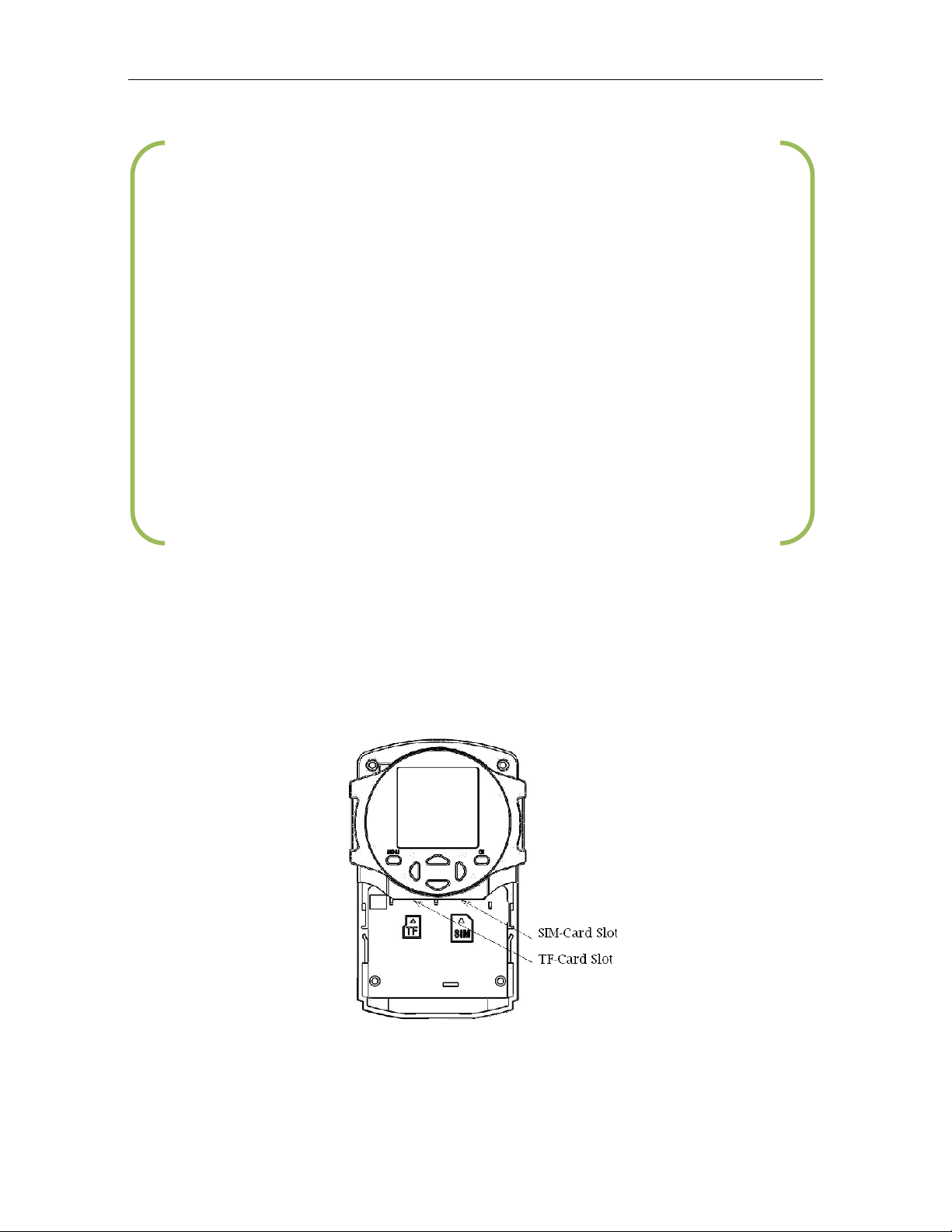
3 - Quick Introductions
3 Quick Start
In this manual, we will use AT&T setup parameters as sample. If
you are not using AT&T, you will need to contact your wireless
carrier for the correct parameters.
In this manual, 1234567890 is the master number. 1234567891,
1234567892 and 1234567893 are normal user. You will need to
change them to the correct number you are using.
You must set a master number.
You must set the network parameters for MMS, SMS and e-mail.
You must set at least one receiving phone number or one
receiving e-mail address.
3.1 Install Micro SD card and SIM card
Open the battery cover. Insert Micro SD card and SIM card into the card slot
according to the direction shown.
3.2 Insert the battery and Power on
Open the battery cover. Find the spare lithium battery connector and connect
- 7 -
Page 10
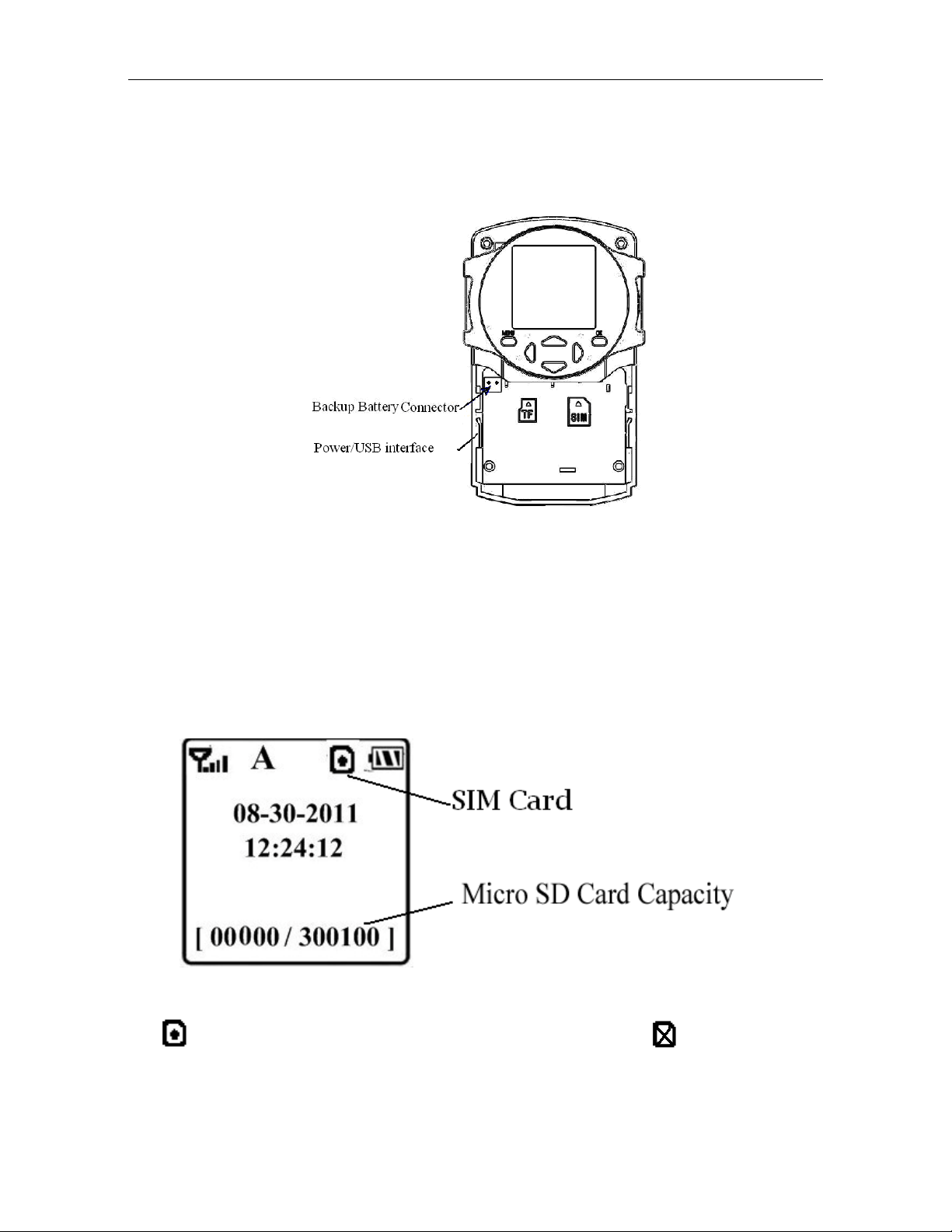
3 - Quick Introductions
to the lithium battery. Insert the power adapter (supplied) into the
Power/USB interface for power supply, and slide the power switch to ON
position.
3.3 Steps:
Step 1: Confirm cards status
Confirm the Micro SD card and SIM card are inserted correctly. You can
see the card status on the display.
means the SIM card is inserted and it works well. means no SIM
card or the SIM card is not properly inserted.
Micro SD card capacity means how many pictures can be stored. It
- 8 -
Page 11

3 - Quick Introductions
should be a non-zero number.
Step 2: Edit MMS parameters via PC
A new file named”profile.txt” is created automatically in a new folder
named “MMS” in the Micro SD card. Open the file with notepad and edit
the file to set the MMS parameters, below is for reference:
; for MMS application
[Via WAP Settings]
When Send Mode is Number, these parameters need to be edited. They
are network WAP settings.
URL=http://mmsc.cingular.com
APN=wap.cingular
IP=066.209.11.32
Port=80
Account=
Password=
Receiving phone numbers:
MasterNum=
PhoneNum2=
PhoneNum3=
PhoneNum4=
; for Email application
[Via Internet Settings]
When Send Mode is E-mail, these parameters need to be edited. They
are network internet settings.
- 9 -
Page 12

3 - Quick Introductions
GPRSAPN=wap.cingular
GPRSAccount=wap@cingulargprs.com
GPRSPassword=CINGULAR1
Receiving e-mail addresses:
ReceiveEmail1=
ReceiveEmail2=
ReceiveEmail3=
ReceiveEmail4=
Sending E-mail parameters (Default settings can be used).
SendEmailAddr=
SendEmailPassword=
SendEmailPort=
SendEmailServer=
Step 3: Choose “Send Mode”
There are 3 mode: Number (Send MMS to mobile phone), e-mail (Send
images to E-mail address), and Local (Just store images in the Micro SD
card, do not send out). For the first time use, we suggest you choose
“Number” to test if you can get MMS.
Step 4: Go to Arm Status
Arm status is the live status. The camera can be set to ARM by 2 ways:
When the camera is ON, don’t press any key for 1 minute, the camera
will automatically switch to Arm Status.
Use the remote control, press “A”, then it will go to Arm Status
immediately.
- 10 -
Page 13

3 - Quick Introductions
In ARM Status, when it’s triggered, the camera will do the following:
Only insert Micro SD card: It will take a picture and store the picture
in the Micro SD card only.
Only insert SIM card: It will take a picture and send out via MMS or
email only.
Insert both Micro SD and SIM card: It will take a picture, store in the
Micro SD card and send out to your cell phone or your email.
Step 5: Check setting parameters
If you can’t get MMS or the camera is not working properly, you can press
“OK” button when you are at Home screen (before enter the Menu), it will
show you the current MMS settings for you to check.
Step 6: Get on-spot images via SMS
When the camera is armed and the Send Mode is Number, you can send
a text message #T # to your camera’s SIM card number to get an on-spot
image.
- 11 -
Page 14

4 – Camera Setup
4 Camera Setup
4.1 Mount the camera
The camera features a tripod mounting hole in the bottom with a standard
screw thread. You can mount it to any suitable surface. You can press
”button to turn on the laser pointer to help with your mounting.
“
4.2 Camera status
From the basic operations of the camera in previous chapter, we know that
the camera has three basic operation statuses:
Setting Status: You can change or check camera settings in this status.
You can also change or check the settings via SMS.
Arm Status: It’s the live status In ARM Status, when it’s triggered, the
camera will do the following:
Only insert Micro SD card: It will take a picture and store the picture
in the Micro SD card only.
Only insert SIM card: It will take a picture and send out via MMS or
email only.
Insert both Micro SD and SIM card: It will take a picture, store in the
Micro SD card and send out to your cell phone or your email.
Disarm Status: The camera will not be triggered in disarm status.
- 12 -
Page 15

4 – Camera Setup
4.3 User authorization
There are two levels of users: Master and Normal users. Each user has a
different authorization level:
Functions User Level
Set master number Only Master’s password
Set master ‘s password Master
Set camera parameters Master
Set normal user Master
Receive emergency calling Master, Normal user
Send SMS for on spot picture Master, Normal user
Call the camera to listen in live voice Master, Normal user
Receive MMS when triggered Master, Normal user
Check camera status Master, Normal user
Get help information Master, Normal user
4.4 Set Master Number
You should set a master number when you first use the camera. There are
two ways to set the Master Number:
Method 1: Send SMS command:
Send #BG30L#5555#1234567890# to your camera’s SIM card phone
number. 5555 is the original master’s password. Please note all the SMS
commands should begin and end with “#”. 1234567890 is the Master
Number you want to use. If success, you will receive a reply SMS: Dear
master, your number is 1234567890. If fail, you will receive a reply SMS:
Please check the password.
Method 2: Editing the profile.txt:
After you open the profile.txt in a notepad, find the to MasterNum= line and
- 13 -
Page 16

4 – Camera Setup
change to MasterNum=1234567890.
4.5 Set Normal Users
You can set at most 3 Normal Users. The Normal Users can be set by the
Master. There are two ways to set the Master Number:
Method 1: Send SMS command:
Send #N#1234567891#1234567892#1234567893# to your camera’s SIM
card phone number. If success, you will receive a reply SMS:
http://mmsc.cingular.com, 066.209.11.32, 80, wap.cingular,,,
1234567890, 1234567891, 1234567892, 1234567893
If fail, you will receive a reply SMS: Command error! Please check again.
Method 2: Editing the profile.txt:
After you open the profile.txt in a notepad, find the PhoneNumX= line and
change to PhoneNum2=1234567891, PhoneNum3=1234567892,
PhoneNum4=1234567893.
4.6 Set MMS Parameters
If you want get instant MMS images when the camera is triggered, you
should set the MMS parameters correctly.
Method 1: Send SMS command:
Send #M#URL#IP#Port#APN#Account#Password# to your camera’s SIM
card phone number. The following chart shows the meaning of each field.
Please note that character # is between each field. Please don’t forget the
character “#” at the end of the command.
- 14 -
Page 17

4 – Camera Setup
Please note each field has a maximum character number limit.
If success, you will receive a reply SMS: http://mmsc.cingular.com,
066.209.1 1.32, 80, wap.cingular, name, password, 1234567890,,,,
If fail, you will receive a reply SMS: Command error. Please check again!
Method 2: Edit the profile.txt:
After you open the profile.txt in a notepad, you can set the MMS parameters.
Below is for reference:
When Send Mode is Number, these parameters need to be edited. They
are network WAP settings.
URL=http://mmsc.cingular.com
APN=wap.cingular
IP=066.209.11.32
Port=80
Account=
Password=
Receiving phone numbers:
MasterNum=
PhoneNum2=
PhoneNum3=
PhoneNum4=
For details of URL, APN, IP, Port, Account and Password, please contact
your network service provider.
4.7 Set E-mail Parameters
You also can receive the pictures by e-mail via GPRS (data plan). There are
two ways to set the e-mail parameters:
Method 1: Send SMS command:
- 15 -
Page 18

4 – Camera Setup
Send #S#e-mail address#email password#email server port#GPRS
APN#SMTPServer#Account#Password
Please note each field has a maximum character number limit.
If success, you will receive a reply SMS: bmctest123@sina.com,bmc123,
25,cmnet,smtp.sina.com,,,,
If fail, you will receive a reply SMS: Command error! Please check again.
Method 2: Editing the profile.txt
After you open the profile.txt in a notepad, edit the profile.txt in the PC to set
the e-mail parameters, below is for reference:
When Send Mode is E-mail, these parameters need to be edited. They
are network internet settings.
GPRSAPN=wap.cingular
GPRSAccount=wap@cingulargprs.com
GPRSPassword=CINGULAR1
Receiving e-mail addresses:
ReceiveEmail1=
ReceiveEmail2=
ReceiveEmail3=
ReceiveEmail4=
Sending E-mail parameters (Default settings can be used).
- 16 -
Page 19

4 – Camera Setup
SendEmailAddr=
SendEmailPassword=
SendEmailPort=
SendEmailServer=
For details of GPRS APN, GPRS Account and GPRS Password, please
contact your network service provider.
4.8 Set Receiving Phone Number
There are two ways to set the receiving phone number:
Method 1: Send SMS command:
Send #N#1234567891# 1234567892#1234567893#
The receiving phone number1 is the master number.
Please note each field has a maximum character number limit.
If success, you will receive a reply SMS: http://mmsc.monternet.com,
10.0.0.172, 80, cmwap,,,master number,receiving phone number 1,
receiving phone number 2, receiving phone number 3,
Method 2: Editing the profile.txt
After you open the profile.txt in a notepad, edit the profile.txt in the PC.
4.9 Set Receiving E-mail Address
There are two ways to set the receiving e-mail address:
- 17 -
Page 20

4 – Camera Setup
Method 1: Send SMS command:
Send #R#email address 1# email address 2# email address 3#
Please note each field has a maximum character number limit.
If success, you will receive a reply SMS: http://mmsc.monternet.com,
10.0.0.172, 80, cmwap,,,,,,,receiving email address 1, receiving email
address 2, receiving email address 3,
Method 2: Editing the profile.txt
After you open the profile.txt in a notepad, edit the profile.txt in the PC.
4.10 Get on spot photo
You can Send SMS command to your camera’s SIM card phone number.
If success, the camera will take an on-spot picture and send to your mobile
phone. If fail, you will receive a reply SMS: Photo error:xx , Settings
error:xx , MMS error:xx or Time out!
4.11 Enter Arm Status
Arm status is camera’s live status. There are two ways to arm the camera:
Method 1: Send SMS command #A# to your camera’s SIM card phone
- 18 -
Page 21

number.
4 – Camera Setup
If success, you will receive a reply SMS: Arm mode is active!
If fail, you will receive a reply SMS: Command error! Please check again.
Method 2: Use the remote control
You can press the button A on the remote to arm the camera.
4.12 Enter Disarm Status
There are two ways to disarm the camera:
Method 1: Edit SMS #D# and send to your camera’s SIM card.
If success, you will receive a reply SMS: Disarm mode is active!
If fail, you will receive a reply SMS: Command error! Please check again.
Method 2: Use the remote control
You can press the button D on the remote to disarm the camera.
4.13 Check camera settings
There are two ways you can check the camera settings:
Method 1: Send SMS command #L# to your camera’s SIM card phone
number.
- 19 -
Page 22

4 – Camera Setup
If success, you will receive a reply SMS: Email address, password, port,
SMTPServer,protocol, email1,email2, email3,email4, mms serve net
address,server ip,port, protocol,Number1,Number2,Number3,
Number4,Alarm:on/off, Interval 0m:0s,photo Burst 1, Send Mode:
Local/Number/Email, Work Day 1111111, Timer: off/on 09h00m:17h00m,
Date Time:2011/7/12 18:12:12,Active Zone:0111111
Method 2: On the camera display
You can press OK button when you are at Home screen (before enter the
Menu), it will show you the current MMS settings for you to check.
4.14 Set camera parameters
Method 1: Via Setting menu
To view the camera settings menu, press MENU in the TEST mode. The
settings menu will be shown on the LCD.
Items Default Options Description
Set Clock Enter Set camera date and time.
Format Enter
PIR
Interval
Photo
Burst
1 Minute
1 Photo 2 -9Photos
0–59
seconds,
1-60 minutes
Format the SD-card. All images and
videos in the SD-card will be deleted.
Choose how long the camera will
stop functioning after each triggering.
The camera’s PIR will be disabled
during this interval.
Choose the continuous shooting
numbers after each triggering.
Number: Send MMS to preset phone
Send
Mode
Number Email\Local
number; Email: Send picture to
preset email address; Local: Just take
pictures, don’t send out.
Work Day All Sunday Choose which day the camera works.
- 20 -
Page 23

4 – Camera Setup
Monday
Tuesday
Wednesday
Thursday
Friday
Saturday
Timer
Switch
Off On
The camera will be awoken up at
certain time duration in a day. In the
rest of the time the camera is shut off.
RGB Set Off On R:0-9;G:0-9;B:0-9;
Password Off ON, set
Default
Set
This password is used to lock or
unlock the camera’s control panel.
Restore customer settings to default
values.
Photo Burst
It means Continuous Capturing Number after each trigger in camera mode. It
has nine values: 1-9 Photos.
PIR Interval
It means that how long the PIR (Passive Infrared motion sensor) will be
disabled after each trigger in ON mode. During this time, the PIR of the
device will not react to the motion of human (or animals). The minimum
interval is 0 second which means the PIR works all the time. The maximum
interval is 1 hour which means the PIR will be disabled for 1 hour after each
trigger. The default value is 1 minute. Press ◄ or ► to decrease or increase
the value.
Timer
This defines a certain time period in a day the camera can be triggered. The
rest of the time period the device is shut off. The effective value range from
00:00:00 to 23:59:59. Timer switch OFF means the camera works all the
time. Timer switch ON means the camera works only during the time period
set.
Method 2: Send SMS command:
- 21 -
Page 24

4 – Camera Setup
I means Trigger Interval. 10: the minutes (0~59min). 30: the
seconds (0~59sec).
B means Photo Burst. 2: the numbers of the pictures taken after each
trigger (1 picture~9pictures).
M means Send Mode. 2: the function number (0: local. 1: MMS. 2:
e-mail;).
W means Work Day. 1110001: Each number represents a day at
the sequence of Sunday, Monday, Tuesday, Wednesday, Thursday, Friday,
and Saturday. 1 means Arm. 0 means Disarm.
T means Timer. OFF: Timer function off which means the PIR
sensor will work all the time.
T means Timer. ON10:20-16:30 means the PIR sensor will
work from 10:20 to 16:30.
D means Set Clock. This command can set clock use your current cell
phone time.
If success, you will receive a reply SMS: Interval 10:30, Burst 2, Work Day
1110001, Time Switch OFF, Date Time: 2011/8/2418:12:12, Active Zone:
0111111
If fails, you will receive a reply SMS: Command error! Please check again.
Note: #E# can’t be omitted when use this command to change any camera
settings.
- 22 -
Page 25

4.15 Format Micro SD card
Method 1: Send SMS command
4 – Camera Setup
Send SMS #F# to your camera’s SIM card phone number.
If success, you will receive a reply SMS: Format SD card successfully!
If fails, you will receive a reply SMS: Format SD card failed!
Method 2: Set in camera menu
Enter the camera menu, scroll down to Format. Press OK and then highlight
(by pressing Left or Right key) Yes, press OK again to confirm. If format
success, Format Successfully will shown on the screen.
4.16 Set master’s passwords
Method 1: Send SMS command:
Send SMS #P#your password# to your camera’s SIM card phone number.
If If success, you will receive a reply SMS: The password is successfully
changed to 4321.
Method 2: Set in camera menu
Enter the camera menu, scroll down to Password. Use Left or Right button to
switch between On, Off and Set. Highlight Set and press OK. You will be
asked to input your old password. If you never changed your password
before, the default password is 5555. Input your old password and press OK.
Input your new password and press OK. Input your new password again and
- 23 -
Page 26

4 – Camera Setup
press OK. If success, New Password Set Success will shown on the screen.
4.17 Get help
Method: Send SMS command
Send #H# to your camera’s SIM card phone number.
If success, you will receive a reply SMS: A: Arm, D: Disarm, H: help, L:
look over settings, T: take photo.
4.18 Use the Remote control
Before you can use the remote, you will need to add the remote control(s) to
the camera. This can be done through the camera menu. Turn on the
camera, press LEFT button and enter the study code menu. Choose RCH,
press OK button. You will be asked to trigger the remote control you want to
add. Press the button A on the remote control. When it's successful, there
will be a * before RCH.
- 24 -
Page 27

4 – Camera Setup
Setting Status Study Code Menu Study Code Menu
You can use the remote control to easily Arm (button A) or Disarm (button D).
Also you can dial the emergency numbers via button C in case of emergency.
Press button B can open or close the laser (You can easily mount the
camera with the help of the laser point.).
Button A : Arm the camera
Button D :Disarm the camera
Button C :Emergency call button
Button B :Laser point
4.19 Load or remove a wireless sensor
Any 433MHz wireless sensor, such as infrared body sensor, wireless door
magnet, wireless smoke detector, etc. can be set as an alarm sensor of the
camera.
Please follow the instruction below to load or remove a wireless sensor:
1. Power on the wireless sensor.
2. Turn on the camera, press LEFT button and enter the study code
menu. Choose Zone1 or Zone2, press OK button, then trigger the
wireless sensor. When it's loaded successfully, there will be a *before
zone1 or zone2.
- 25 -
Page 28

4 – Camera Setup
Setting Status Study Code Menu Study Code Menu
3. When you want to remove the wireless sensor. Please enter the study
code menu, press LEFT button to cancel the “*”. If there is not a “*”
before the zone, it means the sensor has been removed from the
camera.
- 26 -
Page 29

5 - SMS Command List
SMS Command List
Function SMS Command
Set Master Number #HCO#5555#1234567890#
Set Normal Users #N#1234567891#1234567892#1234567893#
Set MMS
Parameters
Set Email
#M#http://mmsc.cingular.com#066.209.11.32#80#wap.cingular#
#S#bmctest123@sina.com#bmc123#25#cmnet#smtp.sina.com
Parameters
Set Receiving Phone
Number
Set Receiving Email
Address
#N#12345678901#12345678902#
#R#mail1@163.com # mail2@163.com#
Get on spot Photo #T#
Arm #A#
Disarm #D#
Check camera
settings
Set Camera
Parameters
Format Micro SD
card
#E#I10:30#B2#M2#W1110001#TOFF#D#
(Trigger Interval: I; Photo Burst: B; Send Mode: M; Work day: W;
Timer: T; Date Time Set: D;)
#L#
#F#
#
Set Password #P#4321#
Help #H#
27
Page 30

* Specifications
Specifications
Model
Image Resolution
Lens
Trigger Method
Trigger Speed
PIR Detection Range
Flash Type
Flash Range
Display
User Interface
Sound Recording
Non-wireless
Operation
Memory(Included)
Working Media
PIR Sensor
Illumination
Operation
Delay
Capture Mode
Power Supply
Standby Current
Ports & Jacks
Mounting
Dimensions
Weight
Operation
Temperature
Storage
Temperature
Operation Humidity
Certificates
Visit us at www.hcooutdoors.com for more information!
BG30L
640*480
F=3.1mm
FOV(Field of View)=80°
PIR Sensor
433MHz Wireless Sensor
Wireless Command
0.3s
70 Ft
Blackout(Invisible) Infrared
20-40Ft
Built-in 1.4" LCD Color Display
Built-in Display
PC Software
SMS
Remote
Yes
Yes
Micro SD Card
GSM Cellular Network(SMS/MMS/GPRS/Voice)
Micro SD Card
Multi Zone
22 High-Output Blackout IR LEDs
Day/Night(24hours)
1s – 60m Programmable
1~9 Programmable
5V 2000mA DC
Lithium battery(backup, included)
<0.25mA(<6mAh/Day)
SIM Card Slot
USB Jack
Micro SD Card Slot
6V DC Plug
Tri-pod Port
Heights: 4-1/4 inches
Width: 2-3/4 inches
Depth: 1-1/2 inches
Approximate 5.5oz without Battery
-4F to 140F
-22F to 158F
5% - 90%
FCC, CE, RoHS
- 28 -
Page 31

* Packing List
Packing List
Item Quantity
Camera
Remote control
Power adaptor
Lithium battery
USB cable
Universal mounting kit 1
Adhesive tape
User Manual
Warranty Card
2G Micro SD card
1
2
1
1
1
1
1
1
1
- 29 -
Page 32

HCO
www.hcooutdoors.com
Tel: 770-582-0004
Fax: 770-582-0335
