
User’s Manual
Tire Pressure Monitor TPM-S1/TPM-S2
TPM is one of the most advanced automobile tire pressure monitoring system. This system
can automatically monitor your tires while you are driving your car. When any of the tire
pressures fell under a safety level, the system will issue warning signals to notify you.
The TPM can display individual tire pressures, which allows you to know your tire
pressure situation at all time while you are driving. In addition, this system is very easy to
install and very simple to operate. It enables you to always keep your tires properly
inflated and, thereby, reduce your tire thread wears and prolong your tire lives. The best
value TPM brings you is the peace of mind while driving, knowing that when you tires
have problems, you will have advance warnings.
1 System Installation
1.1 System Parts
Sensor Module
Monitor Module
Auxiliary Power Adapter
DC power connector
Connection cable
1.2 Sensor Module Installation
The product package includes four long-life button battery packs, one for each sensor
module. To install the battery: open the sensor module cap by hand, insert the battery
pack into the battery compartment, then close the sensor module cap. Be sure to install
the battery with the proper polarity allocation, and make sure not to touch the electronics
inside the sensor module for it might affect system operations.
On top of each sensor module cap there is a tire position mark, which:
!"1R, indicates that it is for the right-front tire;
!"2R, indicates that it is for the right-rear tire;
!"1L, indicates that it is for the left-front tire;
!"2L indicates that it is for the left-rear tire.
!"2RI indicates that it is for the right-rear inner tire (6 tire option).
!"2LI indicates that it is for the left-rear inner tire (6 tire option).
Replace each tire valve stem cap with a sensor module and then tighten the sensor
module by hand. Make sure the sensor module is installed to the correct tire that is
corresponded to its position indicator.
1.3 Tire Pressure Monitor Installation
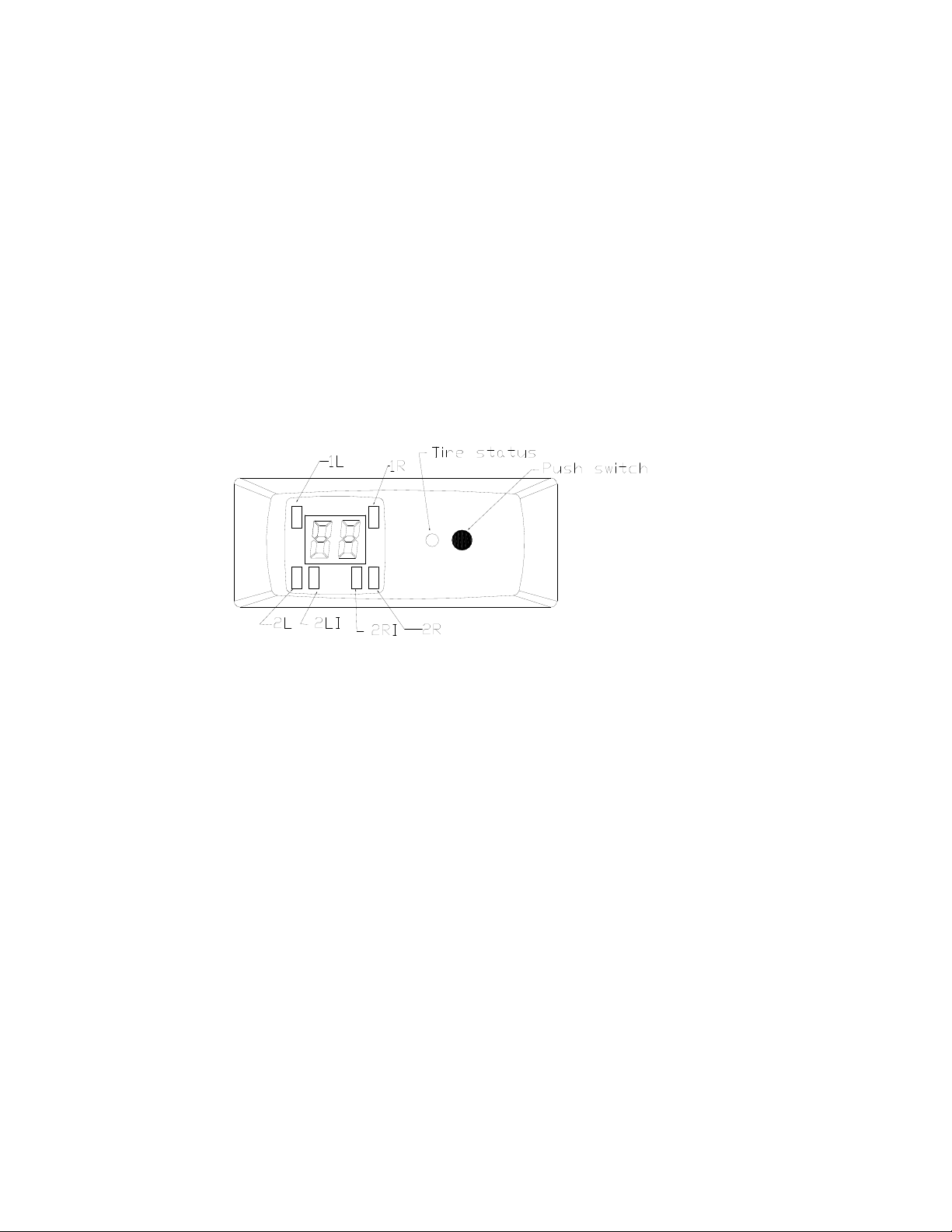
Usually the monitor unit is placed on top of the dashboard, on the driver side near the
windshield glass, with the display panel facing the driver. This way the power adaptor
cable can run around the instrument panel and then go above or beneath the steering
wheel, with the plug to be inserted into the cigarette lighter socket. The monitor unit can
also be put inside the vehicle in any place that the user considered to be easily accessible.
2 How to Use the System
2.1 Monitor Module Display Panel
Please see the display panel drawing.
2.2 Initial Situation Display
In order to conserve the battery power inside the miniature sensor module, the sensor is
shut down (i.e., not operational) when the automobile is stationary or when its speed is
less than 15 miles per hour (mph). When the car speed reached 15 mph or above, all
sensor modules installed on the vehicle tires will automatically turn on and enter the
operation mode, and will immediately transmit the tire pressure reading to the monitor
unit. Upon receiving the pressure readings, the monitor will display individual tire
pressures, one after another, to notify the user. In every 4 seconds, the display panel will
show tire pressures in the following (clockwise) order: right-front tire (1R), right-rear tire
(2R), right-rear inner (2RI, option), left rear (2LI, option), left rear (2L), and left front
(1L). At this time if the automobile speed maintained at 15 mph or higher, the individual
tire pressures will be displayed twice, in two cycles. The initial situation display allows
the user to learn about each tire’s pressure condition when the vehicle is picking up
speed. After completion of the initial display, in order not to distract the driver, the
system will enter automatic monitoring mode and will not display any normal pressure
readings; only the greed LED on the monitor is lit to indicate the system is operational.

The initial situation display will repeat each time when the car moves from lower speed
to above 15 mph. During this display, if the vehicle suddenly stops or is reducing speed
to below 15 mph, some or all the sensors might automatically be turned off and, as a
result, the monitor may not be able to receive transmission from the sensors. If the
display consistently not shown the icon for a tire, however, the user should find out
whether the sensor is still operational or is lost. Strong electromagnetic field could
interfere with the transmission and reception of the wireless signal and, therefore, the
user must aware the interference from the environment. (See Function Description 2)
2.3 Automatic Monitoring Mode
After exiting from the initial display mode and entering into the automatic monitoring
mode, the pressure sensors will monitor each tire’s pressure at every 4 seconds. Upon
detection of any pressure changes exceeding a preset delta value, the sensors will
immediately transmit a code with new parameters to the monitor. The monitor will
update its database with the new pressure readings, but will not display it. However, if the
new parameter indicates a pressure lower than the low-tire-pressure-warning threshold,
the monitor will immediately sound an 8-second audio warning signal. In addition, the
monitor will change the color of the status LED from green to red. At the same time, the
corresponding tire position indicator on the display panel will also light up in red. And to
maintain the red status display, until the system determines that the tire pressure is back
to its normal range. It will display any pressure change +/- 3 PSI on the tire during the
automatic monitoring mode.
2.4 Monitor Button-Switch Operation
2.4.1 Display Tire Pressure Readings
Each pressing of the button-switch on the monitor front panel will trigger the display of a
tire pressure, accompanied with the glowing in red of the tire position indicator. Pressing
the button-switch again will trigger the pressure display for the next tire. Eight (8)
seconds after the last button-switch pressing, the pressure display will automatically be
turned off in order to converse power.
2.4.2 Reset Monitor to Original Setting
After pressing and holding the button-switch for three (3) seconds, any warning light and
audio signal will be cleared, and the monitor will return to the original operation settings.
2.4.3 Setup User Designated Low Pressure Warning Threshold
First remove the power supply (e.g., unplug power adapter from the cigarette lighter
socket). Next, restore the power supply while pressing and holding the button-switch.
Continue to press and hold the button-switch for three (3) seconds and then release it. At
this time, all four of the tire position indicators will glow in red, and the reading shows
the current setting for triggering the low-pressure warning. The setting can now be

adjusted by pressing the button-switch: each pressing increases the pressure setting by 1
PSI until reaching the maximum 90 PSI, then the setting will cycle back to the factory
default setting of 18 PSI. When the setting reaches your desired pressure, you may hold
the button-switch for three (3) seconds to save the setting into the system memory and to
exit the setup mode.
Note: When the setting reaches your desired pressure of, say, 22 PSI, do not release the
button-switch but continue to hold; in three (3) seconds the system will save the
new setting and exit the setup mode automatically. If you release the button-switch
and then press again for 3 seconds, the setting might increase to the next higher
pressure value (e.g., 23 PSI.)
3 Sensor Module Maintenance
3.1 Sensor Module Low Battery
Each tire pressure sensor module contains a long-life battery pack, which has the normal
usage life of more than 1.5 year for TPM-S1 and 5 years for TPM-S2, respectively. When
any of the tire sensor modules detected that the battery voltage is lower than the operating
level, it will not transmit signals to the monitor. If you find out any one of the tire did not
have pressure reading and its sensor module is not lost, you must replace the battery pack
of that particular sensor module to insure the proper working condition of the system.
3.2 Sensor Module Damage or Lost Indication
Each time when the car starts and the monitor displays initial pressure readings, if any
tire position readings continuously not shown a pressure value, then the sensor module
for that tire could be lost, or the wireless signal transmission was interrupted by external
radio frequency interference. After the driving speed continuously surpassed 15 mph for
more than 30-60 minutes, if the monitor still not received pressure reading from the tires,
then the corresponding tire position indicator on the display panel will start flashing,
indicating to the user than the sensor module could be damaged or lost.
4 FCC Compliance
This equipment has been tested and found to comply with the limits for a class B digital
device, pursuant to part 15 of the FCC Rules. These limits are designed to provide
reasonable protection against harmful interference in a residential installation. This
equipment generates, uses and can radiate radio frequency energy and if not installed and
used in accordance with the instructions, may cause harmful interference to radio
communications. However, there is no guarantee that interference will not occur in a
particular installation. If this equipment does cause harmful interference to radio or
television reception, which can be determined by turning the equipment off and on, the
user is encouraged to try to correct the interference by one or more of the following
measures:

!" Reorient or relocate the receiving antenna.
This device complies with Part 15 of the FCC Rules. Operation is subject to the
!" Increase the separation between the equipment and receiver.
!" Connect the equipment into an outlet on a circuit different from that to which the
receiver is connected.
!" Consult the dealer or an experienced radio/TV technician for help.
!" In order to maintain compliance with FCC regulations, shielded cables must be used
with this equipment. Operation with non-approved equipment or unshielded cables
is likely to result in interference to radio and TV reception. The user is cautioned
that changes and modifications made to the equipment without the approval of
manufacturer could void the user's authority to operate this equipment.
FCC ID: P2E01TPMS1S2
following two conditions:
(1) This device may not cause harmful interference, and
(2) This device must accept any interference received, including interference
that may cause undesired operation.
