HB Optoelectronic HBB086 Quick Start Guide
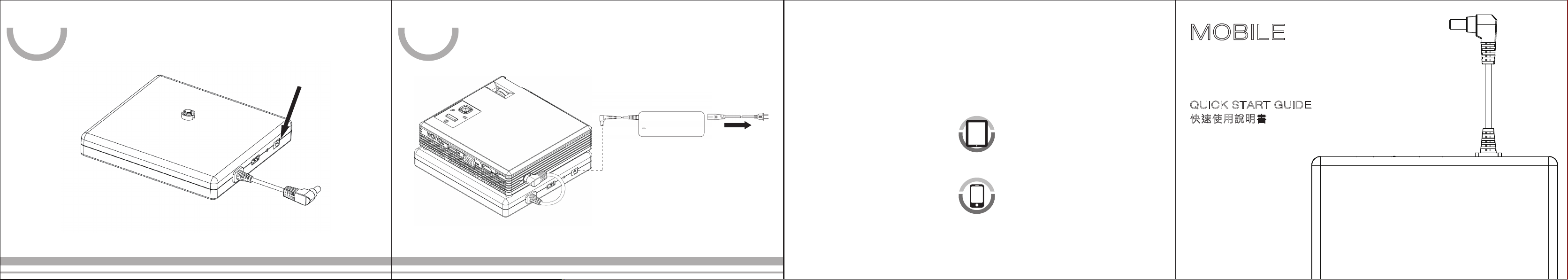
MO BI LE PO WE R BAN K
5
6
QU ICK S TA RT GU ID E
MO BI LE PO WE R BAN K
QU ICK S TA RT GU ID E
Re d: th e bat te ry is b ei ng ch ar ged .
Gr een : th e b at te ry is f ull y ch arg ed .
紅色:充電 中
綠色:充電 完成
(2 ) Th e in di ca to r wi ll t ur n re d wh en t he b at te ry i s be in g ch ar ge d. I t wi ll t ak e ab ou t 6 ho ur s to f in is h th e fa st c ha rg in g.
Th e in di ca to r wi ll t ur n gr ee n wh en t he b at te ry i s fu ll y ch ar ge d.
(2 ) 充電進行中,電池盒指示燈為紅色。充電完成需約6小時。充電完成,指示燈會轉為綠色。
<S low Cha rging>
<慢充>
AC /D C Ad ap te r
電源變 壓器
AC /D C
AC S oc ke t
AC
插座
Yo u ca n al so c ha rg e th e ba tt er y wh en t he b at te ry i s co nn ec te d to t he p ro je ct or . Yo u ca n us e th e pr oj ec to r wh il e th e
ba tt er y is b ei ng c ha rg ed . Th e in di ca to r wi ll b e gr ee n wh en t he b at te ry i s fu ll y ch ar ge d.
在電池盒與投影機連接的狀態下,也可以進行充電。充電時,投影機仍然可以使用。充電完成,指示燈會轉為綠色。
HBB086
ALSO
USEFUL TO
CHARGE
亦可支援
TABLE T PC
平板電腦
SMART
PHONE
智慧型手機
MOBILE
POWER
BANK
QU ICK START GUIDE
快速 使用說明書
Ba tt er y Pa ck f or H BP 50 3D /1 00 3D S er ie s
HB P5 03 D/ 10 03 D 系列專用電池
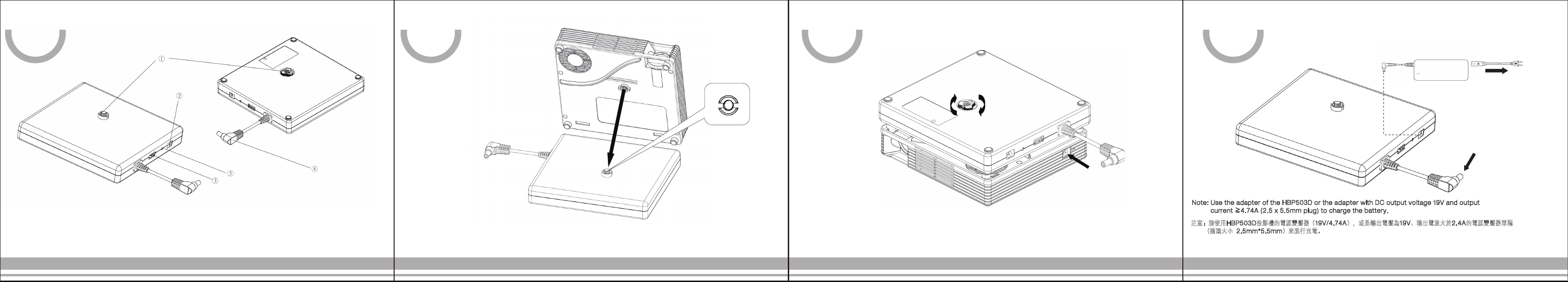
MO BI LE PO WE R BAN K
Ba tt ery P ac k
Ov er view
電池盒
概觀
QU ICK S TA RT GU ID E
MO BI LE PO WE R BAN K
Co nn ectio n
連接
QU ICK S TA RT GU ID E
MO BI LE PO WE R BAN K
321
QU ICK S TA RT GU ID E
4
MO BI LE PO WE R BAN K
Ch ar ging th e Bat te ry
<F as t Cha rg ing>
充電<快 充>
QU ICK S TA RT GU ID E
AC /D C Ad ap te r
AC /D C
電源變 壓器
AC S oc ke t
AC
插座
① Sc re w (f or f as te ni ng t he p ro je ct or )
② DC i n
③ US B po rt 5 V/ 2A
④ DC P lu g (F or c on ne ct in g th e pr oj ec to r)
⑤ In di ca to r
① 鎖固用螺絲
② DC 輸入
③ US B 輸出 5 V/ 2A
④ DC 電源插頭(連接投影機)
⑤ 指示燈
(1 ) Pl ac e th e pr oj ec to r ab ov e th e ba tt er y an d ma ke s ur e th e sc re w on t he b at te ry i s in l in e wi th
t he s cr ew h ol e on t he b ac k of t he p ro je ct or .
(1 ) 將投影機放置在電池盒上,並將電池盒上的螺絲與投影機背面的螺絲孔位對齊。
No te: T o fac il it ate t he
po sit io ni ng of t he sc re w,
fi t t he e xte nd ed ar ea o f
th e s cr ew ho le i nto t he
ga p o n th e r in g aro un d
th e s cr ew .
注意:此開 口位 置請對齊投 影
機底殼凸起 位置 。
(2 ) Ho ld t he p ro je ct or a nd b at te ry t og et he r. T ur n th e sc re w cl oc kw is e an d ti gh te n it . Th en , pl ug t he D C pl ug i nt o
t he D C ja ck et o n th e pr oj ec to r, a nd y ou c an s ta rt u si ng t he p ro je ct or .
(2 ) 握住投影機和電池盒,以順時針方向將螺絲旋緊。再將電池盒的DC電源插頭插入投影機的DC 電源輸入孔,即可使用。
No te : Us e th e ad ap te r of t he H BP 50 3D o r th e ad ap te r wi th D C ou tp ut v ol ta ge 1 9V a nd o ut pu t
cu rr en t ≧4 .7 4A ( 2. 5 x 5. 5m m pl ug ) to c ha rg e th e ba tt er y.
注意:請使用
(插頭大小 2 .5 mm *5 .5 mm )來進行充電。
(1 ) Co nn ec t th e ba tt er y to t he p ow er a da pt er , an d th en p lu g th e AC c or d to th e so ck et .
(1 ) 單獨連接電池盒與電源變壓器,再插入AC電源插座。
HB P5 03 D投影機的電源變壓器(1 9V /4 .7 4A ),或是輸出電壓為1 9V 、輸出電流大於2 .4 A的電源變壓器單獨
No te: C on nec ti ng th e
ba tte ry t o a ny d evi ce t o
th e U SB p ort m ay
in cre as e the c ha rgi ng
ti me fo r the b at ter y.
注意:若電 池盒 充電時仍
連接USB 裝置 ,可能會延 長
電池盒充電 時間 。
