Page 1
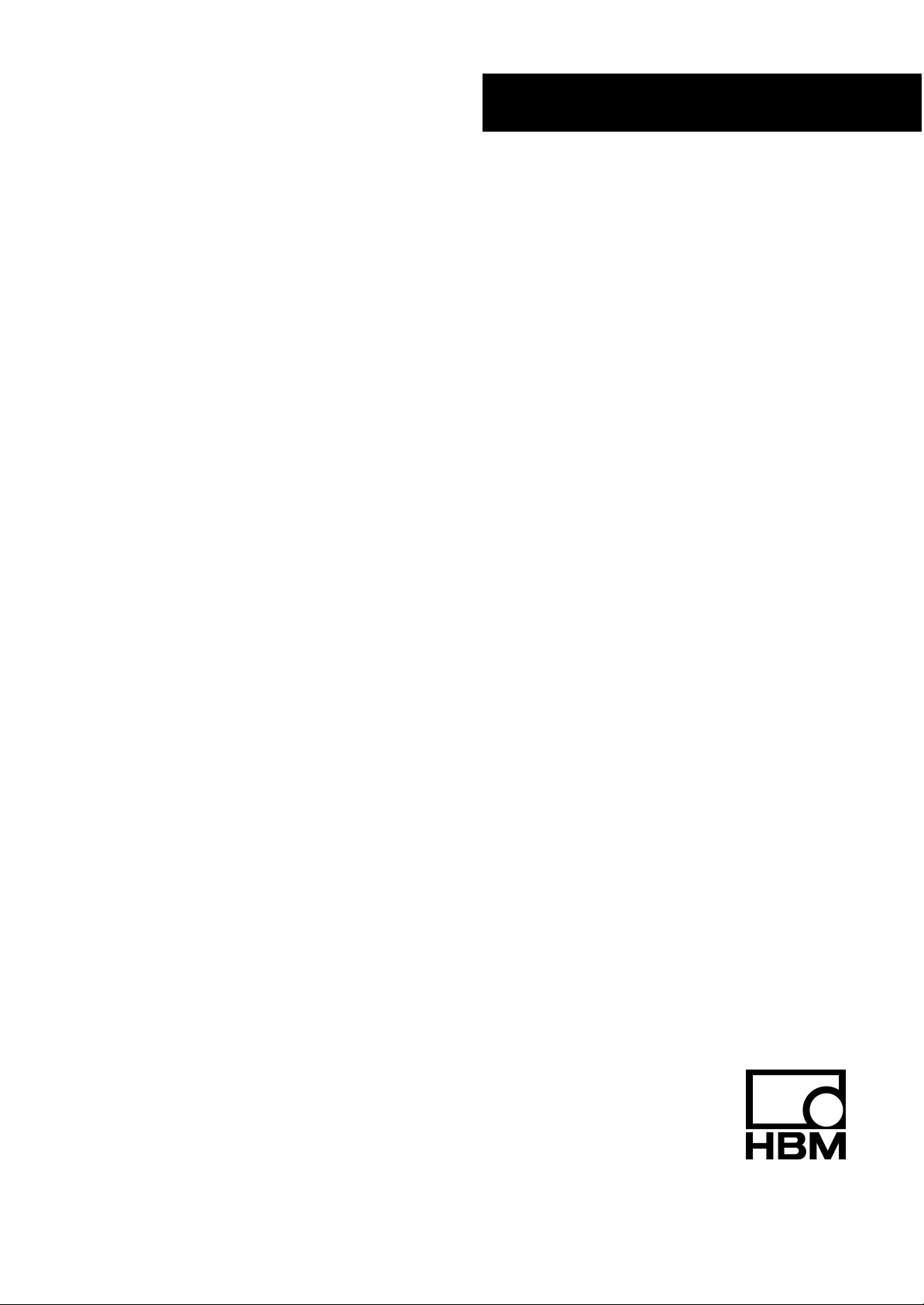
Operating manual
MGCplus Measuring
amplifier system
CAN bus interface
ML71BS6
A0851-3.1 en
Page 2

Page 3

MGCplus−ML71BS6
3
Contents Page
Safety instructions 4 . . . . . . . . . . . . . . . . . . . . . . . . . . . . . . . . . . . . . . . . . . . . . . .
1 Introduction 6 . . . . . . . . . . . . . . . . . . . . . . . . . . . . . . . . . . . . . . . . . . . . . . . . .
2 Connections 7 . . . . . . . . . . . . . . . . . . . . . . . . . . . . . . . . . . . . . . . . . . . . . . . . .
2.1 Pin assignment 7 . . . . . . . . . . . . . . . . . . . . . . . . . . . . . . . . . . . . . . . . . .
3 Front panel 8 . . . . . . . . . . . . . . . . . . . . . . . . . . . . . . . . . . . . . . . . . . . . . . . . . .
4 Parameterization 9 . . . . . . . . . . . . . . . . . . . . . . . . . . . . . . . . . . . . . . . . . . . . .
4.1 Settings CAN1 /CAN2 9 . . . . . . . . . . . . . . . . . . . . . . . . . . . . . . . . . . . .
4.1.1 Panel output signals CAN 1 11 . . . . . . . . . . . . . . . . . . . . . .
5 Menu structure in set-up mode 13 . . . . . . . . . . . . . . . . . . . . . . . . . . . . . . .
6 CAN protocol 14 . . . . . . . . . . . . . . . . . . . . . . . . . . . . . . . . . . . . . . . . . . . . . . .
6.1 Measurement signal transmission 14 . . . . . . . . . . . . . . . . . . . . . . . . .
6.1.1 Absolute values in Float 14 . . . . . . . . . . . . . . . . . . . . . . . . .
6.1.2 In digits as Long 14 . . . . . . . . . . . . . . . . . . . . . . . . . . . . . . . .
6.1.3 In digits as Word 14 . . . . . . . . . . . . . . . . . . . . . . . . . . . . . . . .
6.1.4 Identifier assignment 14 . . . . . . . . . . . . . . . . . . . . . . . . . . . .
7 Specifications 16 . . . . . . . . . . . . . . . . . . . . . . . . . . . . . . . . . . . . . . . . . . . . . .
A0851-3.1 de HBM
Page 4
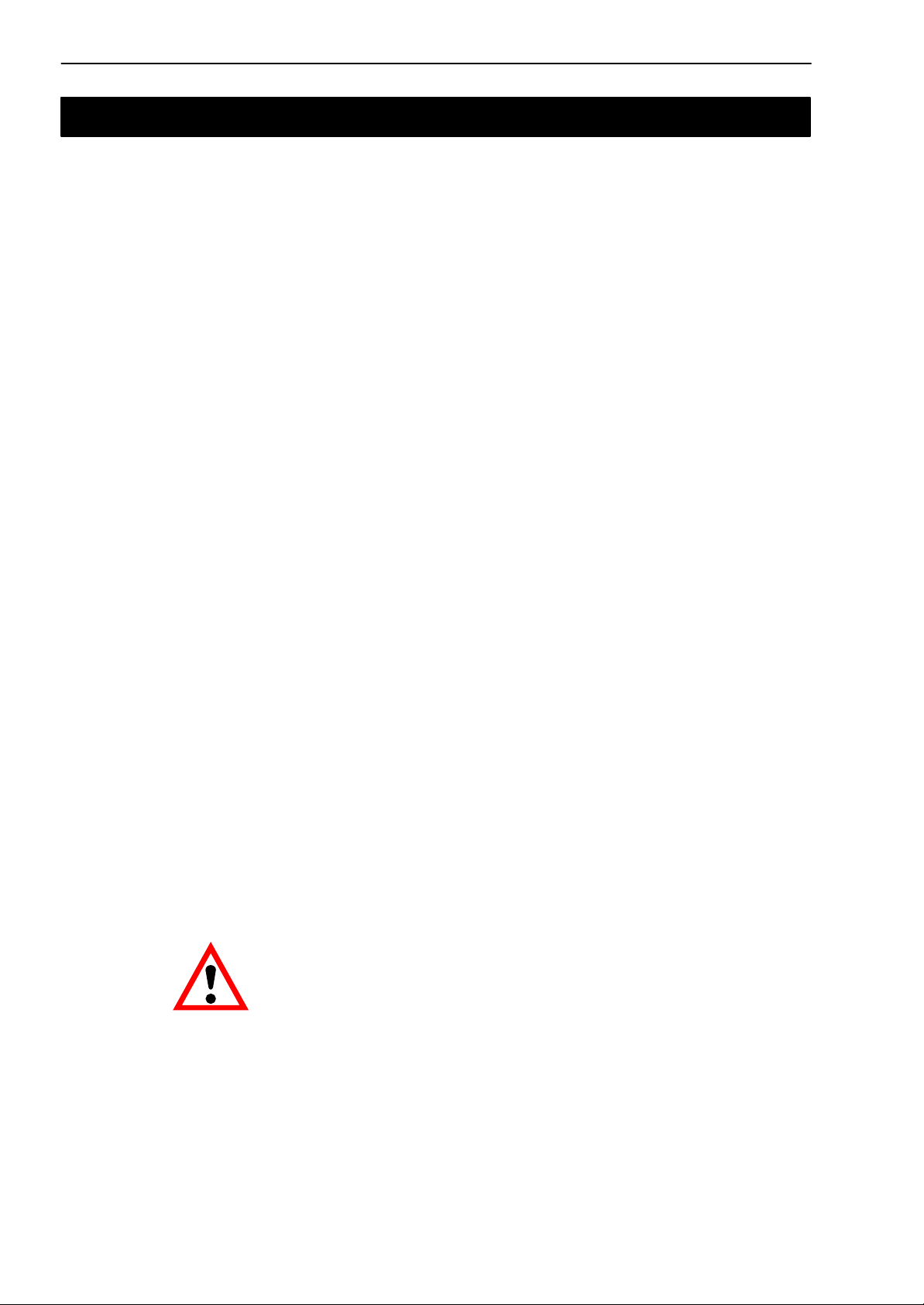
4
MGCplus−ML71BS
6
Safety instructions
Use in accordance with the regulations
The ML71BS6 CAN bus module is to be used exclusively for measurement
tasks and directly related control tasks. Use for any purpose other than the
above shall be deemed to be not in accordance with the regulations.
To ensure safe operation, the device may only be operated in accordance with
the information given in the Operating Manual. It is also essential to comply
with the legal and safety requirements for the application concerned during
use. The same applies to the use of accessories.
General dangers of failing to follow the safety instructions
The ML71BS6 CAN bus module complies with the state of the art and is
fail-safe. The device may give rise to further dangers if it is inappropriately
installed and operated by untrained personnel.
Any person instructed to carry out installation, commissioning, maintenance or
repair of the device must have read and understood the Operating Manual
and in particular the technical safety instructions.
Remaining dangers
The scope of performance and supply of the ML71BS6 only covers part of the
range of measurement technology. In addition, equipment planners, installers
and operators should plan, implement and respond to the safety engineering
considerations of measurement technique in such a way as to minimise
remaining dangers. Prevailing regulations must be complied with at all times.
There must be reference to the remaining dangers connected with
measurement technique.
In this manual, the following symbols are used to draw your attention to any
remaining dangers that might occur when working with the ML71BS6:
Symbol:
WARNING
Meaning: Dangerous situation
Warns of a potentially dangerous situation in which failure to comply with
safety requirements can lead to death or serious physical injury.
A0851-3.1 enHBM
Page 5

MGCplus−ML71BS6
Symbol:
Meaning: CE mark
The CE mark enables the manufacturer to guarantee that the product com-
plies with the requirements of the relevant EC directives (the declaration of
conformity is available at http://www.hbm.com/HBMdoc).
Working safely
Error messages must only be acknowledged when the cause of the error has
been removed and no further danger exists.
The device complies with the safety requirements of DIN EN 61010-Part 1
(VDE 0411-Part 1); Protection Class I.
To ensure adequate immunity from interference, use only Greenline shielded
ducting (see HBM offprint ”Greenline shielding design, EMC-compliant measuring cable; G36.35.0)
5
Conversions and modifications
No modifications that affect the design or the technical safety of the ML71BS6
CAN bus module may be carried out without our express agreement. Any
modification shall exclude all liability on our part for any resulting damage.
In particular any repair or soldering work on motherboards is prohibited. When
exchanging complete modules, use only original parts from HBM.
Qualified personnel
This instrument must only to be installed and used by qualified personnel,
strictly in accordance with the technical data and the safety requirements and
regulations listed. It is also essential to comply with the legal and safety
requirements for the application concerned during use. The same applies to
the use of accessories.
Qualified personnel means persons entrusted with the installation, assembly,
commissioning and operation of the product who possess the appropriate
qualifications for their function.
Maintenance and repair work on an open device with the power on must only
be carried out by trained personnel who are aware of the danger involved.
A0851-3.1 en HBM
Page 6

6
MGCplus−ML71BS
6
1 Introduction
The ML71BS6 is an MGCplus system module that takes measurement data
from the MGC and outputs it as CAN messages. It records up to 128
measured values per CAN port, scales them and outputs them at the CAN
bus.
Two independent CAN interfaces per channel and two different physical layers
(ISO 11898−24V and a ”low-speed” link based on the Philips TJA1053
transceiver module) are supported.
The measurement data to be transmitted can be selected either by using the
AB22A/AB32 display and control panel or by using the “MGCplus Assistant”
software from HBM.
A0851-3.1 enHBM
Page 7

MGCplus−ML71BS6
2 Connections
WARNING
Before starting the device, read the safety instructions.
2.1 Pin assignment
The CAN bus is connected to the AP71 connection board by a 9-pin Sub-D
connector. You can connect two independent CAN field bus systems (female
connectors CAN1 and CAN2). Both the CAN interfaces are used to output the
MGCplus measurement data. Each of the interfaces can be assigned up to
128 measured values.
7
Connectors (male)
CAN1/CAN2
1
CAN_L
CAN_GND
CAN Shield
Physical layer:
High: Standard CAN speeds up to 1MBaud acc. to ISO11898
(24 V dielectric strength).
Low: Low−speed bus for in-car communication up to 100 kBaud
(CAN_V+ must be connected to 12 V)
5
GND
6
CAN_H
CAN_V+
9
Fig. 2.1: CAN connection
A0851-3.1 en HBM
Page 8

8
MGCplus−ML71BS
6
3 Front panel
The front panel LEDs have a dual function:
In Level mode, the signal level at the analogue output is displayed.
In Status mode, the LEDs are assigned as shown below:
ML71
BS6
LED caption Colour Meaning in Status mode
CHAN. yellow Channel selected
ERROR/WARN. red error/warning
Rx1 − not used
Tx1/OVRN1 red/yel-
low
BUSERR1 red Bus error at CAN1
Rx2 yellow not used
Tx2/OVRN2 red/yel-
low
BUSERR2 red Bus error at CAN2
CAN protocol transmitted
CAN protocol transmitted
Analog output (BNC connector (female))
Any voltage from −10 V to +10 V can be output through the
female BNC connector by interface command.
A0851-3.1 enHBM
Page 9

MGCplus−ML71BS6
Format
9
4 Parameterization
4.1 Settings CAN1 /CAN2
The baud rate, the transmission formats, the number of signals and the output
rate of the 1st CAN bus are set here. The same menu is applied
correspondingly to the 2nd CAN bus.
The maximum number of signals for a bus is 128 signals.
The following output rates are offered for selection depending on the number
of output signals. In the case of the 2nd CAN port, please note that the
maximum possible output rates can only be achieved if no signals have been
selected at CAN port1.
If a selected rate cannot be achieved, the messages will be output as quickly
as possible and an error message will be generated. Transmission will then
not be at a fixed frequency.
Number of signals
CAN1 CAN2
4 4 INT16 2400 800
4 4 INT32 2400 600
4 4 Float32 2400 400
8 8 INT16 1200 800
8 8 INT32 1200 400
8 8 Float32 1200 300
16 16 INT16 600 600
16 16 INT32 600 300
16 16 Float32 600 300
Output rate [Hz]
Port1 Port2
The first ID of a range can be set. The last ID is derived from this and from the
number of signals.
A0851-3.1 en HBM
Page 10

10
MGCplus−ML71BS
6
1 Use the shift key to change to set-up mode and then press the
function key
confirm with
Settings CAN1 CHANNEL3
Baud rate
Format
Number of signals
Output rate
ID range used
First ID
Last ID
System Display Parameters Options
. Use the cursor keys to select “Settings CAN1” and
.
1000 kBaud
Float
8
1200 1/2
640
641
Reset CAN1 port
Float
32−bit integers
16−bit integers
1 1/s
10 1/s
.
.
1200 1/s
1000 kBaud
500 kBaud
.
.
10 kBaud
Fig. 4.1: CAN1 / CAN2 dialogue window
2 Use the cursor keys to choose the baud rate selection field. Use to
call the selection list and choose the desired baud rate. Confirm with
3 Select the output rate in the same way as for 2.
4 Use the cursor keys
to select the “Number of signals” edit field and
enter the desired figure.
5 Select the output rate in the same way as for 2.
6 Use the cursor keys
to select the “First ID” edit field and enter the
desired figure. The “Last ID” edit field is set automatically.
7 Use the shift key
follow-up question with
to change to measuring mode and confirm the
.
.
A0851-3.1 enHBM
Page 11

MGCplus−ML71BS6
4.1.1 Panel output signals CAN 1
This is where to set the sources for the signals to be transmitted and if
necessary, scaling for the output values.
1 Use the shift key to change to set−up mode and then press the
11
function key
confirm with
. Use the cursor keys to select “Sources CAN1” and
.
Format 1; Absolute values Float
Sources CAN1 CHANNEL 3
Source for
MGC channel
Signal
System Display Parameters Options
Fig. 4.2: CAN1 / CAN 2 output signals dialogue window
CAN signal 1
8
Gross
Gross
Net
Store1
Store2
Combined PV
CAN signal 1
CAN signal 2
.
.
CAN signal n
2 Use the cursor keys to select the “Source for MGC channel” selection
field. Use
Confirm with
3 Use the cursor keys
to call the selection list and choose the desired CAN signal.
.
to select the MGC channel field and enter the
desired channel (e.g. 8.1).
4 Use the cursor keys
selection list and choose the desired signal. Confirm with
to select the “Signal” edit field. Use to call the
.
A0851-3.1 en HBM
Page 12

12
6
Formats 2 and 3; 32-bit integers and 16-bit integers
You must also specify scaling here.
MGCplus−ML71BS
1 Use the shift key
function key
confirm with
Sources CAN1 CHANNEL 3
Source for
MGC channel
Signal
Scaling
Point 1
Point 2
System Display Parameters Options
7680000
to change to set−up mode and then press the
. Use the cursor keys to select “Sources CAN1” and
.
CAN signal 1
8
Gross
10
1000
0
dig
kN
dig
kN
Gross
Net
Store1
Store2
Combined PV
Channel 8 to
128
Fig. 4.3: CAN1 / CAN 2 output signals dialogue window
CAN signal 1
CAN signal 2
.
.
CAN signal n
2 Use the cursor keys to select the “Source for MGC channel” selection
field. Use
Confirm with
to call the selection list and choose the desired signal.
.
3 Use the cursor keys to select the MGC channel field and enter the
desired channel (e.g. 8.1).
4 Use the cursor keys
selection list and choose the desired signal. Confirm with
to select the “Signal” edit field. Use to call the
.
5 Use the cursor keys to select the “Point 1” edit field and enter the digit
value.
6 Use the cursor keys
to select the next edit field and enter the value of
the accompanying physical unit.
7 Use the cursor keys
to select the “Point 2” edit field and proceed in the
same way as for points 5 and 6.
8 Use the shift key
follow-up question with
to change to measuring mode and confirm the
.
A0851-3.1 enHBM
Page 13

MGCplus−ML71BS6
5 Menu structure in set-up mode
The set−ups for the MGCplus unit are subdivided into groups according to
13
their function. Pressing the shift key
the selection bar is displayed.
Display in Setup mode
Setup for channel 3
Display
Parameters
DisplaySystem Parameters Options
System−specific settings that in most cases are only carried
out during the initial
start-up or for a new
measurement task.
User−defiened display settings such as
the required method
of representing values, function key assignment or the specification of channel
names.
Output signal CAN1
Output signal CAN2
takes you to the set-up dialogue, and
OptionsSystem
Setup
menu
Settings CAN1
Settings CAN2
Version
You will find more notes on working with the AB22A display and control panel
in the “MGCplus with AB22A/AB32” manual.
A0851-3.1 en HBM
Page 14

14
MGCplus−ML71BS
6
6 CAN protocol
Up to 128 measured values can be transmitted at each bus.
A number of signals is assigned to each bus. This determines the signal
transmission rate at the particular CAN port (in the case of CAN port 2, the
operating mode of CAN port 1 is also a factor).
6.1 Measurement signal transmission
The operating priority for the two CAN ports is different. CAN port 1 always
takes priority, to ensure that the transmission pattern of the data sent from
here is exactly periodic. When sending a synch signal, the values sent thus
far are valid here. CAN port 2 has the lower priority. Measurement signals can
be transmitted in the following three formats.
6.1.1 Absolute values in Float
In each 8−byte CAN message, 2 signals are transmitted as Float values
(32−bit). This is dealing with scaled measured values.
6.1.2 In digits as Long
In each CAN message, 2 of these values are transmitted as Long (32-bit),
1)
with the MSByte
always being 0. Digital value scaling can be preset by using
two point calibrations.
6.1.3 In digits as Word
In each CAN message, 4 of these values are transmitted as Words (16-bit).
Digital value scaling can be preset by using two point calibrations.
6.1.4 Identifier assignment Default assignment
The possible formats are sent out for the same signal under different
identifiers, so that fixed scaling can be assigned in the receiver of a specific
ID. The synch message at
CAN port 1 has the identifier 80h
1)
Most significant byte
2)
This hexadecimal number corresponds to the decimal value 128
2)
and does not contain any data bytes.
A0851-3.1 enHBM
Page 15

MGCplus−ML71BS6
Measurement data messages CAN port 1:
Absolute values in Float (identifier: default values)
Identifier 8−byte data field
15
0x200−0x23F 4−byte measured value 1 (absolute
Float)
In digits from 7680000 (= 24−bit) as Long
Identifier 8−byte data field
0x240−0x27F 4−byte measured value 1 (signed
integers in digits from 7680000)
In digits from 30000 (= 16−bit) as Word
Identifier 8−byte data field
0x280−0x29F
2−byte measured
value 1 (signed in-
tegers in digits
from 30000)
2−byte measured
value 1 (signed in-
tegers in digits
from 30000)
Measurement data messages CAN port 2:
Absolute values in Float
Identifier 8−byte data field
4−byte measured value 2 (absolute
Float
4−byte measured value 1 (signed
integers in digits from 7680000)
2−byte measured
value 1 (signed in-
tegers in digits
from 30000)
2−byte measured
value 1 (signed in-
tegers in digits
from 30000)
0x300−0x33F 4−byte measured value 1 (absolute
Float)
4−byte measured value 2 (absolute
Float)
In digits from 7680000 (= 24−bit) as Long
Identifier 8−byte data field
0x340−0x37F 4−byte measured value 1 (signed
integers in digits from 7680000)
4−byte measured value 1 (signed
integers in digits from 7680000)
In digits from 30000 (= 16−bit) as Word
Identifier 8−byte data field
0x380−0x39F
2−byte measured
value 1 (signed in-
tegers in digits
from 30000)
2−byte measured
value 1 (signed in-
tegers in digits
from 30000)
2−byte measured
value 1 (signed in-
tegers in digits
from 30000)
2−byte measured
value 1 (signed in-
tegers in digits
from 30000)
Adjusting the ranges
As a variant to the default setting, you can choose the start of the ID range
you are using for the selected format at the particular CAN bus.
A0851-3.1 en HBM
Page 16

16
MGCplus−ML71BS
6
7 Specifications
CAN interface
Number of CAN interfaces 2
Protocol CAN 2.0B
Baud rate Baud 10k 20k 50k 125k 250k 500k 1M
Line length m 1000 1000 1000 500 250 100 25
Hardware bus link individually selecta-
ble for each CAN interface
Connection technique 2x 9−pin DSUB, individual potential separation
Measurement recording
Number of signals at 1 Mbaud, 11 bit
Format INT16; Signals
1 ... 8
9 ... 16 1200
17 ... 24 800
25 ... 32 600
33 ... 48 400
49 ... 64 300
65 ... 96 200
97 ... 128 100
Format Float, INT32; Signals
1 ... 4
5 ... 8 1200
9 ... 12 800
13 ... 16 600
17 ... 24 400
25 ... 32 300
33 ... 48 200
49 ... 96 100
97 ... 120 80
121 ... 128 50
Database with parameter information
via the CAN signals
Size of databases Byte 2x 100 k
Database storage non−volatile in ML71B flash memory
Hz
Hz 2400
Standard High Speed ISO 11898−24 V
Fault Tolerant Low Speed
of supply and ground
Output rate
2400
2 (one database per CAN interface)
A0851-3.1 enHBM
Page 17

MGCplus−ML71BS6
Mechanical values
Nominal (rated) temperature range
Operating temperature range
Storage temperature range
Operating voltage V +14.6 ... +17.0 (<90 mA)
Card format mm Europe 100 x 160
Width mm 20.3 (4 divs)
Receptacle DIN 41612 indirectly
Analogue output
The analogue output can display one of
the max. 128 input signals at a time
Nominal (rated) voltage V "10 asymmetrical
Permissible load resistance kΩ > 5
Internal resistance Ω < 5
Non−linearity % < 0.05
Effect of a 10 K−change of the ambient
temperature on the sensitivity
Effect of a 10 K−change of the ambient
temperature on the zero point
_C [°F]
_C [°F]
_C [°F]
%
mV
−20 ...+ 60 [−4 ... +140]
−20 ...+ 60[−4 ... +140]
−25 ... +70[−13 ... +158]
−14.6 ... –17.0 (<100 mA)
−7 ... −9 (<10 mA)
< 0.08 typically 0.04
3 typ. 2
17
A0851-3.1 en HBM
Page 18

18
MGCplus−ML71BS
6
A0851-3.1 enHBM
Page 19

Page 20

Email: support@hbm.com Internet: www.hbm.com
Modifications reserved.
All details describe our products in general form only.They are
A0851−3.1 en
not to be understood as express warranty and do not constitute
any liability whatsoever.
Hottinger Baldwin Messtechnik GmbH
Postfach 10 01 51, D-64201 Darmstadt
Im Tiefen See 45, D-64293 Darmstadt
Tel.: +49 6151 803-0 Fax: +49 6151 8039100
