Page 1
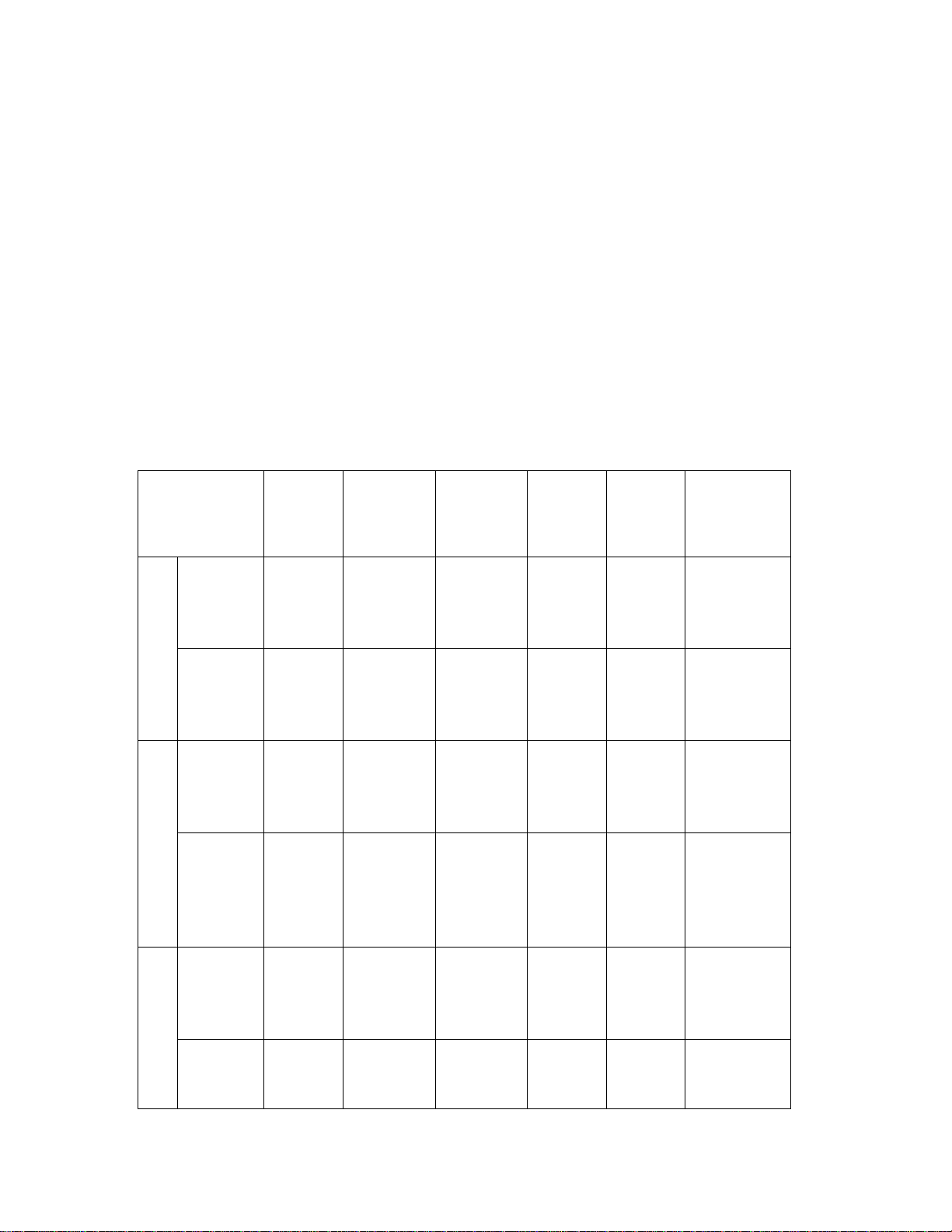
Operation Instruction
1. Main Functions:
1. seven languages to show the day: English, Germany, French, Italian, Spanish, Dutch,
Danish
2. 2000-2099 calendar show, 12/24 Hr selectable
3. ℃/℉ selectable, indoor temperature range: 0℃-50℃,outdoor temperature range: -2 0℃
--60℃
4. Outdoor humidity range: 20%-90%
5. outdoor temperature with RF: up to 3 channels
6. Indoor/outdoor thermometer trend indicaor
7. indication of the comfort index
8. world time zone set, -12/+12 hours
9. Snooze function, alarm postponed every 5 minutes
2. Key Functions
FUNCTION
OPERATION
STANDARD MODE
CLICK -----------
HOLD
TIME SET
CLICK
HOLD ----------- ------------
ALARM SET
CLICK --------------
HOLD ----------- -----------
SET ALARM UP DOWN SNOOZE CHANNEL
ENTER
INTO
CLOCK
SETTING
CONFIRM
THE
SETTING
ITEM
ALARM
ON/OFF
ENTER
INTO
ALARM
SETTING
-----------
CONFIRM
THE
SETTING
ITEM
°C/°F
12/24Hr SWT
ICHABLE
------------ ----------- -----------
ONE STEP
FORWARD
8STEPS/SEC
OND
FORWARD
ONE STEP
FORWARD
8STEPS/SEC
OND
FORWARD
SWTICHA
BLE
ONE STEP
BACKWA
RD
8
STEPS/SE
COND
BACKWA
RD
ONE STEP
BACKWA
RD
8
STEPS/SE
COND
-----------
----------- -----------
----------- -----------
----------- -----------
----------- -----------
SWTICH
CHANNEL
CH1,CH2,CH3
CLEAR
CURRENT
REGISTERD
Page 2
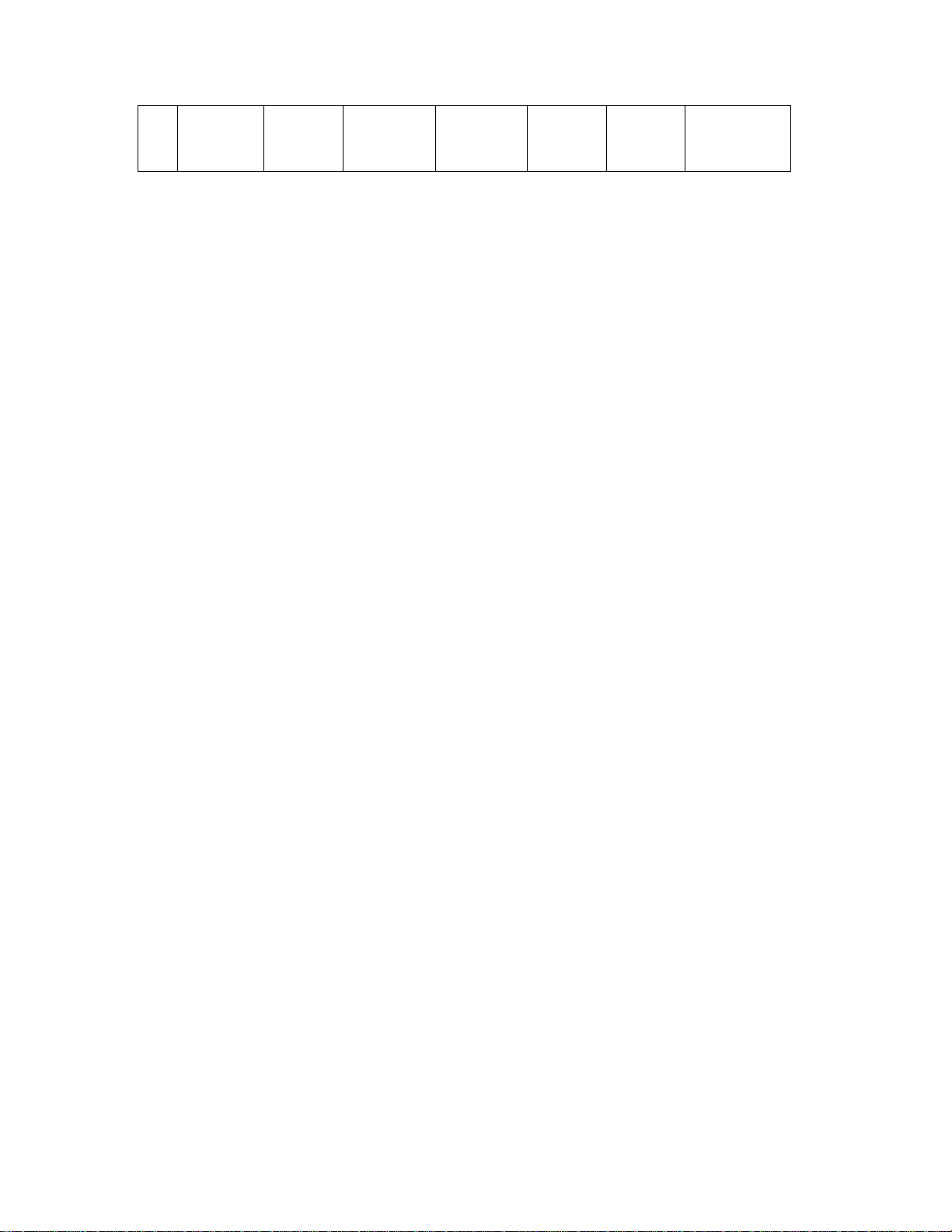
BACKWA
RD
3. Operating Instruction
1.1 Normal states
1. Hold ‘Time’ to enter into time setting
2. Click ’Alm’ to switch the alarm on/off
3. Hold ‘Alm’ for 2 seconds to enter into alarm setting
4. Click “Up” to switch between 12hr/24hr
5. Press “Down” to switch between °C/°F
6. Press “Channel” to switch RF channel, CH1 CH2CH3
7. Hold “Channel” key for 2 seconds to clear out all data of current “Channel”
8. when ALARM rings, click “SNZ/LIGHT” to enter into the snooze state every 5
minutes
1.2 Time Set
1. Hold “SET” key for 2 seconds to enter into time setting
2. There will have 1Hz flashing during setting
3. The sequence of time setting: Year(2000-2099) Month Date Language
Hour Minute Time zone Exit
4. Press “Up” one time, the setting will go ahead for one step; hold the key for 2 seconds,
it will run forward by 8 steps/second
5. Press “Down” one time, the setting will backwar d for one step; hold for 2 seconds, it
will run back by 8 steps/second.
6. Moon phase is changed accordingly time changed.
7. The system will exit automatically if no key is operated in 8 seconds.
1.3 Alarm Set
1. Hold “Alm” key for 2 second to enter into alarm setting
2. There will have 1Hz flashing during setting
3. The sequence of alarm setting: Hour Minute exit
4. Press “Up” one time, the setting will go ahead for one step; hold the keys for
2 seconds, it will run forward by 8 steps/seconds.
5. Press “Down” one time, the setting will backward for one step; hold for 2 seconds, it
will run back by 8 steps/second.
6. Press “Alm” to confirm the setting, and enter the next setting state
7. The system will exit automatically if no key is operated in 8 seconds and will keep
final setting value.
8. Click ‘Alm’ key to open or close alarm
9. The BUZZER will ring every two minutes as blow:
a. 0 – 10 sec.: one “beep” per second
b. 10 – 20 sec.: two “beep” per second
c. 20 – 30 sec.: four “beep” per second
d. after 30 sec.: “ “Beep” continuously
10. When ringing, click “SNZ/LIGHT” key once to enter into 5 minutes snooze states,
Page 3

exit if any other key is clicked.
4.0 Power-On and reset
1. When Power-On and reset, LCD full display for 3 seconds enter the normal state
after “Beep” check temperature and humidity after receiving 3 seconds
2. The weather icon defaults semi-sunny
3. Temperature scales defaults Celsius degree ℃. Time system defaults 24Hr.
5. The receiving function of RF
After installing the battery and checking temperature/humidity, it will enter RF receiving
state automatically for 3 minutes.
Under normal display mode, hold the “Channel” key for 2 seconds to clear out the
channel information
If there is no effective signal with same ID code received for the current ch annel in 60
minutes, the temperature of that CH will shows “--.-“. , then receive 3 seconds
automatically.
6. Weather S tation Function
24 Hour weather forecast in future
4 levels of weather state: cloudless、half clear、cloudy day、rain
The weather forecast must under the condition in the natural ventilation, it would be
more accurate, specially air conditioning room, there is a big error in the room
condition
7. The Comfort of Temperature and Trend Instruction
The trend UP, when current temperature and ac cumulatio n temperature differenti al valu e
was bigger than 1 ℃.
The trend FALLING, when current temperature and accumulation temperature
differential value was smaller than 1℃.
The trend CONSTANT, when when current temperature and accumulation temperature
differential value under 1℃.
Trend of Temperature Comfort
1. Dry: when the temperature is random value, the humidity is smaller than 40%
2. Comfort: when the temperature during 20-28℃,the humidity during 40-70%
3. Humidity: when the temperature is random value, the humidity is bigger than 70%
4. No display: when the temperature is not during 20-28℃, the humidity is during
40-70%, no comfort figure
8. Seven Languages
Remind:
Click‘RESET’key if the display and function is unmoral when you
insert into battery.
