Page 1

Form 0-810 Rev. 0
ENGLISH
EXPERT Wireless Animation Weather Station (HB Item #694)
FEATURES:
• Animation weather forecast: Sunny, Partly Sunny, Cloudy, Rainy
• Day of week in 7 languages: English, German, French, Italian, Spanish, Dutch and Danish
• Outdoor temperature and humidity with RF sensor – links up to 3 – 1 sensor included
• In/out temperature and humidity trend indicator
• Comfort index indicator
• Alarm/snooze function
• 12/24 hour selectable clock
• Moon phase indicator
SPECIFICATIONS:
Temperature range main unit
0 to 50°C (32 to 122°F)
Temperature range remote sensor
-50 to 70°C (-58 to 158°F)
Temperature resolution
0.1°
Humidity range
20 to 95% RH
Humidity resolution
1% RH
Sampling time
12 seconds
RF transmission frequency
433 MHz
Battery
2 AA batteries for main unit; 3 AAA batteries for remote sensor (included)
Battery Installation
This device is designed for easy set up. The following steps are required to be done in the proper sequence. Please
insert batteries for the receiving unit before the remote sensor
1. Press and slide to open the battery cover at the back of the unit. Insert 2 AA batteries according to the polarity
marks inside the battery compartment
2. Close the battery cover
3. Once you have properly installed the batteries, the LCD display will show the full display for 3 seconds and enter
the normal mode after the beep sound. The time will default to 0:00 and calendar to January 1. The alarm will
default to 0:00, the weather icon will default to partly sunny. The temperature scale will default to °C. The time
system will default to 24 hours.
Wireless Remote Sensor Registration Procedure
1. Lift off the bracket stand of the remote sensor by sliding the bracket
2. Use a Phillips head screwdriver to remove the screws on the battery cover
3. Insert 3 AAA batteries according to the polarity markings on the battery compartment
4. Once the batteries are inserted, the sensor will start transmitting temperature readings for 3 minutes
5. The receiving unit will display remote channel 1 and the temperature reading
6. While in the normal display mode, holding down the “CHANNEL” button for 2 seconds will clear the channel
information
7. After registration is completed for sensor 1, put the rubber seal into the cover groove, close the battery cover,
tighten the screws, and slide on the bracket stand. Follow the same procedure if installing additional remote
sensors.
NOTE:
After you have placed the sensor in the remote location, observe the receiving unit channel display for that sensor
after 35 minutes. If the (--) dash icon is flashing for channel one, the signal has been lost, try rotating the sensor in
45° steps, wait for at least 3 minutes after each position change. Observe the receiving unit channel display on each
position to determine that the remote temperature display has been restored, if not, move the remote sensor closer
to the receiving unit or reposition both the receiving unit and the remote sensor until reception is observed.
Setting 12 or 24 Hour Time Format
1. Quickly press the “UP” button to change the time from 0:00 to AM 12:00
Setting the Time, Calendar and Language
1. Press & Hold “SET” button for 2 seconds until you hear a beep – to enter into time setting
2. The sequence of time setting is: Year (2000-2050)MonthDateLanguageHourMinuteTime ZoneExit
3. Press “UP” button one time to advance the setting one step; hold “UP” button for 2 seconds and it will advance
the setting by 8 steps/second
4. Press “DOWN” button one time to reverse the setting one step; hold “DOWN” button for 2 seconds and it will
reverse the setting by 8 steps/second
5. Press “SET” button to confirm the setting and enter into the next setting state
6. The system will automatically exit if no key is pressed in 8 seconds
Page 2

Setting the Alarm
1. Press & Hold “ALARM” button for 2 seconds – to enter into time setting
2. The sequence of alarm setting is: HourMinuteExit
3. Press “UP” button one time to advance the setting one step; hold “UP” button for 2 seconds and it will advance
the setting by 8 steps/second
4. Press “DOWN” button one time to reverse the setting one step; hold “DOWN” button for 2 seconds and it will
reverse the setting by 8 steps/second
5. Press “SET” button to confirm the setting and enter into the next setting state
6. The system will automatically exit if no key is pressed in 8 seconds
7. To turn on the alarm, quickly press the alarm button. A bell icon will appear in the upper left hand of the time
display.
8. To turn off the alarm, quickly press the alarm button again. This will remove the bell icon from the display.
NOTE:
The buzzer will ring as follows:
0-10 second: one beep per second
10-20 seconds: two beeps per second
20-30 seconds: four beeps per second
after 30 seconds: will continuously beep
Snoozing the alarm
• Press “SNOOZE” button once to enter into 5 minutes of snoozing
• Pressing any other key will turn off the alarm
°F/°C Exchange
• To change from °C to °F, quickly press the “DOWN” button
• To return to °C, quickly press the “DOWN” button again
Channel Exchange:
To change the channel of the sensor your main unit is reading from, quickly press channel button. This will allow you
to go through the 3 channels available.
Clear Channel:
To clear the channel of the sensor your main unit is reading from, make sure your unit is showing the correct sensor
and press and hold the channel button. This will clear the information.
Installation of Remote Sensors
Locating remote sensor in a clear open area can attain a maximum of 30-meter (100ft) transmission distance. Actual
transmission distance can be reduced by interference from buildings, obstructions, or a screen between the remote
sensors and the receiving unit. The remote sensor(s) have been designed to accommodate a variety of mounting
options. The remote sensor(s) can be hung on a flat wall by means of a wood screw. You can also use the stand on
a desired horizontal surface.
Battery Replacement
A low battery icon will appear on the display of the receiving unit when the batteries of the receiving unit and remote
sensor(s) need to be replaced. When replacing batteries always use new batteries as specified. Do not mix old and
new batteries as the old ones may leak.
Troubleshooting for lost signals
If without obvious reason the display for a particular channel suddenly goes (--) dash, check:
1. That the remote unit of that channel is still in place
2. That the batteries of both the receiving and remote unit are still good. Replace as necessary.
3. That the transmission is within range and path is clear of obstacles and interference. Shorten the distance when
necessary
4. Signals from other household devices, such as doorbell, home security system, and entry controls, which may
interfere with those of this product and cause reception failure. This is normal and does not affect the general
performance of the product. The transmission and reception of temperature readings will resume once the
interference ceases.
Precautions
1. Do not clean the units with abrasive or corrosive compounds. They may scratch the plastic parts and corrode the
electronic circuits
2. Do not subject the unit to extensive force, shock, dust, temperature or humidity, which may result in
malfunctioning, shorter electronic life span, damaged batteries, and distorted parts
3. Do not tamper with these units’ internal components. Doing so will invalidate the warranty of the unit and may
cause unnecessary damage
4. Do not subject the unit to excessive exposure to direct sunlight. Although the remote sensor has splash proof
Page 3
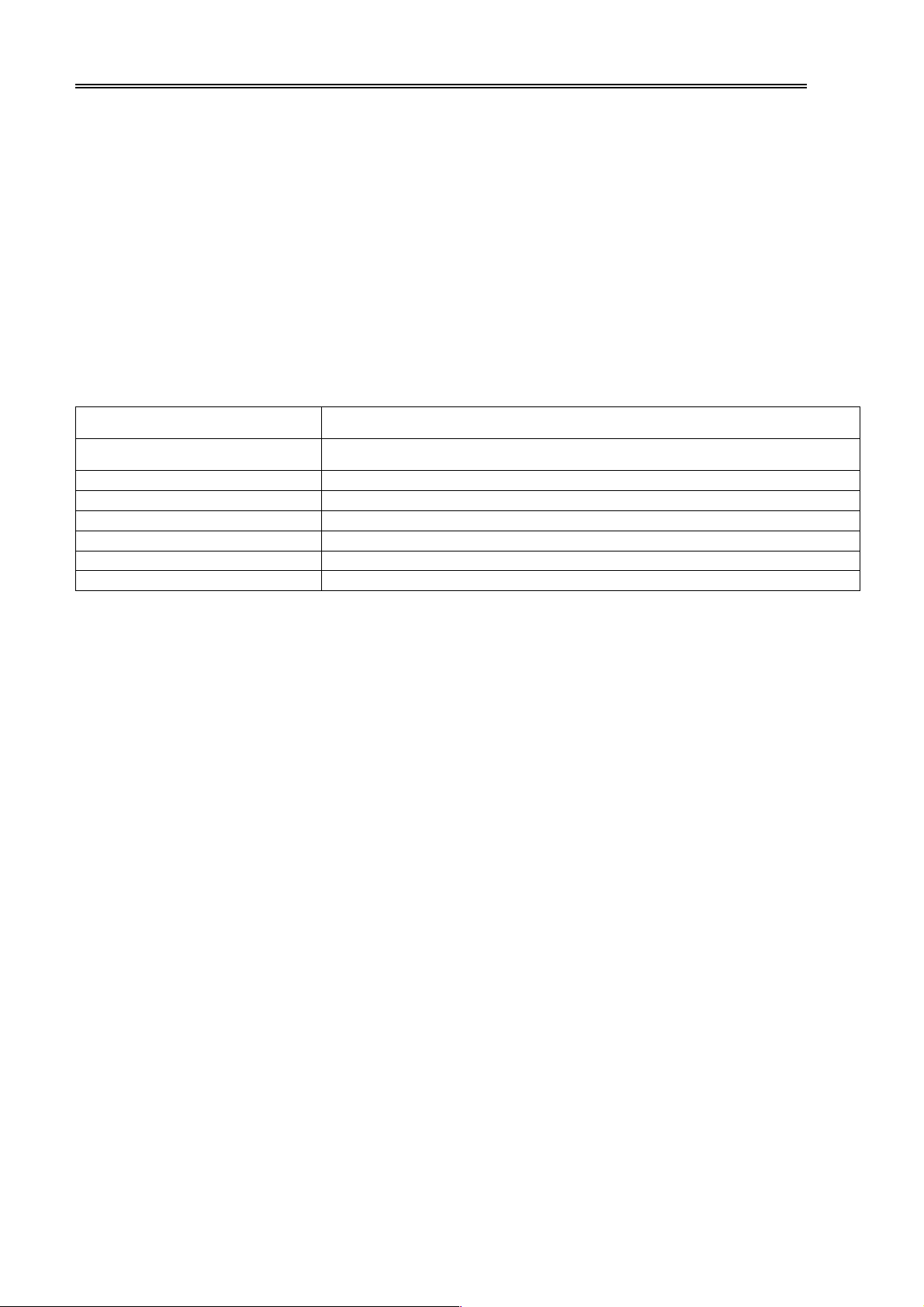
design, never submerse it in water or expose it to heavy rain.
5. Always read the user manual thoroughly before operating the unit
6. This device could be sensitive to electrostatic discharge. If electrostatic discharge or malfunctioning occurs,
please reset the unit
FRANCAIS
EXPERT - Station météo animée sans fil
FONCTIONNALITÉS:
• Prévisions météorologiques animées : Ensoleillé, Un peu ensoleillé, Nuageux, Pluvieux
• Jours de la semaine en 7 langues : anglais, allemand, français, italien, espagnol, néerlandais et danois
• Température et humidité extérieures avec capteur RF – possibilité de relier jusqu’à 3 capteurs – 1 capteur inclus
• Indicateur de tendance des températures et de l’humidité intérieures/extérieures
• Indicateur d’indice de confort
• Fonction alarme/répétition d’alarme
• Horloge 12/24 heures
• Indicateur de phase de pleine lune
CARACTÉRISTIQUES TECHNIQUES:
Plage de température unité
principale
entre 0 et 50 °C (de 32 à 122 °F)
Plage de température capteur à
distance
entre -50 et 70 °C (de -58 à 158 °F)
Résolution de température
0,1°
Intervalle d’humidité
20 à 95% HR
Résolution d’humidité
1% HR
Temps d’échantillonnage
12 secondes
Fréquence de transmission RF
433 MHz
Piles
2 piles AA pour l’unité principale ; 3 piles AAA pour le capteur à distance (fourni)
Installation de la pile
Ce dispositif est conçu pour une configuration aisée. L’ordre des étapes suivantes doit être respecté. Insérez les piles
de l’unité réceptrice avant celles du capteur à distance
1. Appuyez et faites glisser le couvercle du compartiment à piles à l’arrière de l’unité. Insérez 2 piles AA en veillant
à respecter les indications de polarité à l’intérieur du compartiment à piles
2. Fermez le couvercle du compartiment à pile
3. Une fois les piles correctement installées, l’écran LCD s’affiche en plein écran pendant 3 secondes et passe en
mode normal après le bip sonore. L’heure par défaut est 0:00 et le calendrier est réglé au 1er janvier. L’alarme
par défaut est 0:00, et l’icône météo par défaut est réglée sur ‘Un peu ensoleillé’. L’échelle de température par
défaut est exprimée en °C. Le système par défaut est sur 24 heures.
Procédure d’enregistrement du capteur à distance sans fil
1. Soulevez le support crochet du capteur à distance en faisant glisser le crochet
2. Utilisez un tournevis à tête Phillips pour retirer les vis du couvercle du compartiment à piles
3. Insérez 3 piles AAA en veillant à respecter les indications de polarité à l’intérieur du compartiment à piles
4. Une fois les piles insérées, le capteur commence à transmettre les mesures de température pendant 3 minutes
5. L’unité réceptrice affiche le canal à distance 1 et la mesure de température
6. En mode affichage normal, maintenez le bouton “CHANNEL” enfoncé pendant 2 secondes pour effacer les
informations du canal
7. À l’issue de l’enregistrement du capteur 1, mettez le joint en caoutchouc dans la fente du couvercle, fermez le
couvercle du compartiment à piles, resserrez les vis et fixez le support crochet en le faisant glisser. Suivez la
même procédure en cas d'installation de plusieurs capteurs à distance.
REMARQUE:
Une fois que vous avez mis le capteur à un emplacement à distance, observez l’affichage du canal de l’unité
réceptrice pour ce capteur au bout de 35 minutes. Si l’icône des tirets (--) clignote pour le canal 1, le signal a été
perdu ; essayez de tourner le capteur par tranches de 45°, attendez au moins 3 minutes après chaque changement
de position. Observez l’affichage du canal de l’unité réceptrice à chaque position pour déterminer si l’affichage de la
température à distance a été rétabli ; si tel n’est pas le cas, mettez le capteur à distance plus près de l’unité
réceptrice ou repositionnez l’unité réceptrice et le capteur à distance jusqu’à observation de la réception.
Réglage du format 12 ou 24 heures
Appuyez rapidement sur le bouton “UP” pour passer l’heure de 0:00 à AM 12:00
Réglage de l’heure, du calendrier et de la langue
Page 4

1. Maintenez le bouton “SET” enfoncé pendant 2 secondes jusqu’à émission d’un bip sonore – pour entrer dans le
réglage de l’heure
2. La séquence du réglage de l’heure est le suivant : Année
(2000-2050)MoisDateLangueHeureMinuteFuseau horaireSortie
3. Appuyez sur le bouton “UP” une fois pour avancer d’une tranche ; maintenez le bouton “UP” enfoncé pendant 2
secondes pour faire défiler l’heure à raison de 8 tranches/seconde
4. Appuyez sur le bouton “DOWN” une fois pour reculer d’une tranche ; maintenez le bouton “DOWN” enfoncé
pendant 2 secondes pour faire défiler l’heure à raison de 8 tranches/seconde
5. Appuyez sur le bouton “SET” pour confirmer le réglage et passer au prochain réglage
6. Le système s’éteint automatiquement si aucun bouton n’est enfoncé dans un délai de 8 secondes
Réglage de l’alarme
1. Maintenez le bouton “ALARM” enfoncé pendant 2 secondes – pour entrer dans le réglage de l’heure
2. La séquence du réglage de l’alarme est le suivant : HeureMinuteSortie
3. Appuyez sur le bouton “UP” une fois pour avancer d’une tranche ; maintenez le bouton “UP” enfoncé pendant 2
secondes pour faire défiler l’heure à raison de 8 tranches/seconde
4. Appuyez sur le bouton “DOWN” une fois pour reculer d’une tranche ; maintenez le bouton “DOWN” enfoncé
pendant 2 secondes pour faire défiler l’heure à raison de 8 tranches/seconde
5. Appuyez sur le bouton “SET” pour confirmer le réglage et passer au prochain réglage
6. Le système s’éteint automatiquement si aucun bouton n’est enfoncé dans un délai de 8 secondes
7. Pour activer l’alarme, appuyez rapidement sur le bouton de l’alarme. Une icône représentant une cloche s’affiche
en haut à gauche de l’horloge.
8. Pour désactiver l’alarme, appuyez de nouveau rapidement sur le bouton de l’alarme. L’icône de la cloche
disparaît.
REMARQUE :
La fonction de répétition de l’alarme retentit de la manière suivante :
0-10 secondes : un bip par seconde
10-20 secondes : deux bips par seconde
20-30 secondes : quatre bips par seconde
au bout de 30 secondes : bip continu
Répétition de l’alarme
• Appuyez sur le bouton “SNOOZE” une fois pour répéter l’alarme 5 minutes plus tard
• Appuyez sur n’importe quelle bouton pour arrêter l’alarme
Conversion °F/°C
• Pour passer de °C à °F, appuyez rapidement sur le bouton “DOWN”
• pour revenir à °C, appuyez de nouveau rapidement sur le bouton “DOWN”
Échange de canal :
Pour changer le canal du capteur à partir duquel votre unité principale prend les mesures, appuyez rapidement sur le
bouton de canal. Ceci vous permettra de parcourir les 3 canaux disponibles.
Effacer le canal :
Pour effacer le canal du capteur à partir duquel votre unité principale prend les mesures, vérifiez que l’unité affiche le
capteur approprié et maintenez le bouton de canal enfoncé. Ceci effacera les informations.
Installation des capteurs à distance
Placez le capteur dans un espace clair et ouvert à une distance de transmission maximale de 30 mètres (100 pieds).
La distance de transmission réelle peut être réduite par les interférences des immeubles, des obstacles ou un écran
entre les capteurs à distance et l'unité réceptrice. Le(s) capteur(s) à distance ont été conçus pour s’adapter à une
variété d’options de montage. Le(s) capteur(s) à distance peut être accroché sur un mur plat à l’aide d’une vis en bois.
Vous pouvez également utiliser le support sur la surface horizontale de votre choix.
Remplacement de la pile
Une icône s’affiche à l’écran de l’unité réceptrice pour vous prévenir que les piles de l’unité réceptrice et du/des
capteur(s) à distance doivent être remplacés. En remplaçant les piles, utilisez toujours des nouvelles piles, tel que
cela est spécifié. Ne mélangez pas d'anciennes piles avec des nouvelles car les anciennes peuvent présenter des
fuites.
Dépannage pour la perte de signaux
Si sans aucune raison évidente, l’affichage d’un canal particulier devient un tiret (-), vérifiez :
1. Que l’unité à distance de ce canal est bien en place
2. Que les piles de l’unité réceptrice et de l’unité à distance sont encore bonnes. Remplacez-les si nécessaire.
3. Que la transmission est à la portée et que sa trajectoire est exempte d’obstacles et d’interférences. Réduisez la
distance si nécessaire.
Page 5

4. Les signaux d’autres appareils électroménagers, comme la sonnette, les systèmes de sécurité et les contrôles
d’entrée, peuvent interférer avec ce produit et entraîner des troubles de la réception. Ceci est normal et n’affecte
pas la performance générale du produit. La transmission et la réception des mesures de température sont
réinitialisées une fois que les interférences s’arrêtent.
Précautions
1. Ne nettoyez pas les unités avec des agents abrasifs ou corrosifs. Ils peuvent rayer les parties en plastique et
corroder les circuits électroniques
2. Ne soumettez pas l’unité à une force trop importante, à des chocs, de la poussière, des température ou l’humidité
au risque de provoquer un dysfonctionnement, de réduire la durée de vie des composants électroniques,
d’endommager les piles et de tordre les pièces
4. Ne modifiez pas les composants internes de ces unités. Si tel est le cas, vous annulez la garantie de l’unité et
pouvez entraîner des dommages inutiles
5. Ne soumettez pas l’unité à une exposition excessive aux rayons directs du soleil. Même si le capteur à distance
possède un design anti-éclaboussures, ne l’immergez jamais dans l’eau et ne l’exposez pas à la pluie.
6. Lisez toujours le manuel d'utilisation attentivement avant d'utiliser l'unité
7. Ce dispositif peut être très sensible aux décharges électrostatiques. En cas de décharge électrostatique ou de
dysfonctionnement, veuillez réinitialiser l’unité
DEUTCH
EXPERT Wetterstation mit schnurlosem Sensor und Animation
EIGENSCHAFTEN:
• Wettervorhersage mit Animation: Sonnig, heiter bis wolkig, bewölkt, regnerisch
• Wochentag in 7 Sprachen: Englisch, Deutsch, Französisch, Italienisch, Spanisch, Niederländisch und Dänisch
• Außentemperatur und Luftfeuchtigkeit mit Funksensor – Anschluss von max. 3 Sensoren – 1 Sensor im
Lieferumfang enthalten
• Tendenzanzeige für Innen-/Außentemperatur und Luftfeuchtigkeit
• Anzeige für Wohlbefinden
• Weck-/Nachweckfunktion
• 12/24 Stundenanzeige wahlweise
• Anzeige für Mondphase
TECHNISCHE DATEN:
Temperaturbereich der Haupteinheit
0 bis 50 °C (32 bis 122 °F)
Temperaturbereich des Fernsensors
-50 bis 70 °C (-58 bis 158 °F)
Temperaturgenauigkeit
0,1°
Luftfeuchtigkeitsbereich
20 bis 95 % relative Luftfeuchtigkeit
Luftfeuchtigkeitgenauigkeit
1 % relative Luftfeuchtigkeit
Messabstand
12 Sekunden
Funkfrequenz
433 MHz
Batterie
2 Batterien vom Typ AA für Haupteinheit und 3 Batterien vom Typ AAA für
Fernsensor (enthalten)
Einlegen der Batterien
Dieses Gerät ist für einfache Einstellung konzipiert. Die folgenden Schritte müssen in der richtigen Reihenfolge
ausgeführt werden. Die Batterien für die Empfangseinheit zuerst einlegen. Erst dann die Batterien für den Fernsensor
einlegen.
1. Fest drücken und schieben, um das Batteriefach auf der Geräterückseite zu öffnen Zwei Batterien vom Typ AA
einlegen und dabei auf richtige Polarität entsprechend den Symbolen im Batteriefach achten.
2. Das Batteriefach schließen.
3. Nach sachgerechter Installation der Batterien zeigt die LCD-Anzeige 3 Sekunden lang alle Zeichen. Nach
Klingen des Wecksignals wird der Normalmodus eingegeben. Die Uhrzeit wird automatisch auf 0:00 und der Kalender
auf den 1. Januar zurückgesetzt. Die Weckzeit wird automatisch auf 0:00 zurückgesetzt und das Wettersymbol wird
automatisch auf heiter bis wolkig zurückgesetzt. Die Temperaturanzeige wird automatisch auf 0 °C zurückgesetzt.
Die Anzeige der Uhrzeit wird automatisch auf 24 Stunden zurückgesetzt.
Temperaturregistrierung mit dem Fernsensor
4. Den Ständer des Fernsensors durch Verschieben der Halterung anheben.
5. Mit einem Kreuzschlitzschraubenzieher die Schrauben auf dem Batteriefach entfernen.
6. Drei Batterien vom Typ AAA einlegen und dabei auf richtige Polarität entsprechend den Symbolen auf
dem Batteriefach achten.
7. Sobald die Batterien eingelegt sind, beginnt der Sensor drei Minuten lang mit der Übertragung der
Temperatur.
Page 6

8. Die Empfangseinheit zeigt dann den Kanal 1 (Fernmessung) mit der gemessenen Temperatur an.
9. Im Normalanzeigemodus wird durch zwei Sekunden langes Drücken auf „CHANNEL“ die Information für
den Kanal gelöscht.
10. Nach erfolgter Registrierung des 1. Sensors die Gummidichtung in die Rille der Batterieabdeckung legen
und das Batteriefach schließen. Dann die Schrauben anziehen und den Ständer wieder einschieben. Bei
Verwendung von mehreren Sensoren die gleichen Schritte beachten.
HINWEIS:
Nachdem der Sensor an der gewünschten Stelle installiert ist, die Empfangseinheit für diesen Sensor nach 35
Minuten überprüfen. Falls das Symbol „--“ für den 1. Kanal blinkt, wurde das Signal nicht übertragen. In diesem Fall
den Sensor in mehren Schritten um 45° drehen und jeweils 3 Minuten lang warten. Die Anzeige der Empfangseinheit
nach jeder Drehung überprüfen, um festzustellen, ob die Temperaturanzeige für den Außenbereich nun funktioniert.
Falls nicht, den Sensor entweder näher an die Empfangseinheit bringen oder sowohl die Empfangseinheit als auch
den Sensor einander näher bringen, bis die Übertragung funktioniert.
Einstellen der Uhrzeitanzeige im 12/24-Stundenformat
2. Schnell auf „UP“ drücken, um die Zeit von 0:00 auf 12:00 Uhr zu ändern.
Einstellen von Uhrzeit, Kalender und Sprache
8. Auf „SET“ drücken und 2 Sekunden lang gedrückt halten, bis ein Signalton ertönt – um zur Zeiteinstellung zu
gelangen.
9. Die Uhrzeit wird in der folgenden Reihenfolge eingestellt: Jahr
(2000-2050)MonatDatumSpracheStundeMinuteZeitzoneBeenden
10. Kurz auf „UP“ drücken, um die Einstellung einen Schritt vorwärts zu stellen; „UP“ drücken und 2 Sekunden lang
gedrückt halten, um die Einstellung um 8 Schritte/Sekunden vorwärts zu stellen.
11. Kurz auf „DOWN“ drücken, um die Einstellung einen Schritt zurück zu stellen; „DOWN“ drücken und 2 Sekunden
lang gedrückt halten, um die Einstellung um 8 Schritte/Sekunden zurück zu stellen.
12. Auf „SET“ drücken, um die Einstellung zu bestätigen und zum nächsten Einstellungsschritt zu gelangen.
13. Falls 8 Sekunden lang kein Knopf gedrückt wird, wird der Einstellmodus automatisch beendet.
Einstellen der Weckzeit
14. Auf „ALARM“ drücken und 2 Sekunden lang gedrückt halten – um zur Einstellung der Weckzeit zu gelangen.
15. Die Weckzeit wird in der folgenden Reihenfolge eingestellt: Stunde MinuteBeenden
16. Kurz auf „UP“ drücken, um die Einstellung einen Schritt vorwärts zu stellen; „UP“ drücken und 2 Sekunden lang
gedrückt halten, um die Einstellung um 8 Schritte/Sekunden vorwärts zu stellen.
17. Kurz auf „DOWN“ drücken, um die Einstellung einen Schritt zurück zu stellen; „DOWN“ drücken und 2 Sekunden
lang gedrückt halten, um die Einstellung um 8 Schritte/Sekunden zurück zu stellen.
18. Auf „SET“ drücken, um die Einstellung zu bestätigen und zum nächsten Einstellungsschritt zu gelangen.
19. Falls 8 Sekunden lang kein Knopf gedrückt wird, wird der Einstellmodus automatisch beendet.
20. Durch kurzes Drücken auf „ALARM“ die Weckfunktion aktivieren Ein Glockensymbol erscheint links oben auf der
Zeitanzeige.
21. Durch erneutes kurzes Drücken auf „ALARM“ die Weckfunktion deaktivieren Dabei wird das Glockensymbol von
der Anzeige entfernt.
HINWEIS:
Der Weckton ertönt wie folgt:
0-10 Sekunden: ein Signalton pro Sekunde
10-20 Sekunden: zwei Signaltöne pro Sekunde
20-30 Sekunden: vier Signaltöne pro Sekunde
Nach 30 Sekunden: kontinuierlicher Signalton
Nachweckfunktion (Schlummertaste)
• Kurzes Drücken auf „SNOOZE“ setzt den Weckton 5 Minuten lang aus.
• Durch Drücken auf einen beliebigen anderen Knopf wird die Weckfunktion ausgeschaltet.
Anzeige wahlweise in °F/°C
• Um die Anzeige von °C auf °F zu ändern, kurz auf „DOWN“ drücken.
• Um die Anzeige zurück auf °C zu ändern, erneut kurz auf „DOWN“ drücken.
Änderung des Kanals:
• Um den Kanal des Sensors zu ändern, der als Input für die Haupteinheit gilt, kurz auf „CHANNEL“ drücken. Dies
ermöglicht die Anzeige der 3 verfügbaren Kanäle im Wechsel.
Kanal löschen:
• Um ein en Kanal zu lösch e n, der als Input für die Hauptein heit gilt, verg ewissern Sie sich davon, dass die Einheit den
richtigen Sensor anzeigt. Dann auf „CHANNEL“ drücken und gedrückt halten. Dadurch wird die Information gelöscht.
Einbau des Fernsensors
Page 7

Die Reichweite eines Fernsensors in einem zugänglichen, offenen Bereich beträgt maximal 30 m (100 ft). Die
Reichweite ist geringer, wenn sich zwischen dem Sensor und der Empfangseinheit Gebäude, Gebäudeteile oder
ähnliches befinden. Die Fernsensoren können auf verschiedene Weise befestigt werden. Sie können mit
Holzschrauben an eine flache Wand gehängt werden. Außerdem können sie mit dem Ständer auf eine horizontale
Oberfläche gestellt werden.
Batterieaustausch
Wenn die Batterien der Empfängereinheit und des Außensensors (bzw. der Außensensoren) ausgetauscht werden
müssen, erscheint ein entsprechendes Symbol auf der Anzeige. Nur Batterien vom angegebenen Typ verwenden.
Keine leeren und vollen Batterien zusammen einlegen, da alte Batterien auslaufen können.
Problembehebung bei Signalverlust
Falls die Anzeige für einen bestimmten Kanal plötzlich erlischt (--), Folgendes beachten:
22. Überprüfen, ob die Ferneinheit für diesen Kanal vor Ort ist.
23. Überprüfen, ob die Batterien für die Empfangs- und Ferneinheit noch geladen sind. Die Batterien bei Bedarf
austauschen.
24. Überprüfen, ob die Übertragung innerhalb der Reichweite und unbehindert ist. Bei Bedarf die Entfernung
verringern.
25. Signale von anderen Haushaltsgeräten wie Türklingel, Alarmsystem oder Türöffner können die Funktion dieses
Produkt evtl. beeinträchtigen und den Empfang behindern. Diese Beeinträchtigung hat keine Auswirkung auf die
Leistung des Produkts. Sobald die Beeinträchtigung nicht mehr besteht, kehren die Übertragung und der
Empfang von Temperaturwerten zurück.
Vorsicht
26. Die Geräteeinheiten nicht mit scheuernden oder ätzenden Reinigungsmitteln reinigen. Hierdurch könnten die
Kunststoffteile verkratzen und die elektronischen Bereiche rosten.
27. Die Einheit nicht extremer Gewalt, Erschütterung, Temperatur oder Feuchtigkeit aussetzen. Dies könnte zu
Fehlfunktionen, einer verkürzten Lebenszeit, Beschädigung der Batterien oder Verbiegen von Teilen führen.
28. Keine Änderungen an den Bauteilen im Innern der Einheit vornehmen. Dies führt dazu, dass die Garantie
erlischt und die Einheit beschädigt werden kann.
29. Die Einheit möglichst keinem direkten Sonnenlicht aussetzen. Der Fernsensor ist zwar Wasser abweisend, er
sollte jedoch auf keinen Fall in Wasser getaucht oder heftigem Regen ausgesetzt sein.
30. Vor der Inbetriebnahme immer die Bedienungsanleitung lesen.
31. Dieses Gerät ist evtl. empfindlich gegen elektrische Entladungen. Im Falle einer elektrischen Entladung oder
Fehlverhalten, die Einheit zurücksetzen.
ITALIANO
Stazione meteorologica animata senza fili EXPERT
CARATTERISTICHE
• Previsione del tempo animata: Sole, Parzialmente nuvoloso, Nuvoloso, Pioggia
• Giorno della settimana in 7 lingue: inglese, tedesco, francese, italiano, spagnolo, olandese, danese
• Sensore RF temperatura e umidità esterna – collegamento fino a 3 sensori – 1 sensore incluso
• Indicatore di tendenza temperatura e umidità interna/esterna
• Indicatore indice di comfort
• Funzione di allarme/posponi
• Formato selezionabile 12/24 ore
• Indicatore fasi lunari
DATI TECNICI
Intervallo temperatura - unità
principale
0 ~ 50°C (32 ~ 122°F)
Intervallo temperatura - sensore
remoto
-50 ~ 70°C (-58 ~ 158°F)
Risoluzione temperatura
0,1°
Intervallo umidità
20 ~ 95% umidità relativa
Risoluzione umidità
1% umidità relativa
Tempo di campionamento
12 secondi
Frequenza trasmissione RF
433 MHz
Batteria
2 batterie AA per l'unità; 3 batterie AAA per il sensore remoto (incluse)
Installazione della batteria
Questo strumento è facile da configurare. La procedura seguente deve essere eseguita nella sequenza indicata.
Inserire le batterie nell'unità ricevente prima di quelle del sensore remoto.
32. Premere e sfilare la copertura del vano batterie sul retro dell'unità. Inserire 2 batterie AA osservando la polarità
all'interno del vano.
33. Richiudere la copertura.
Page 8

34. Dopo aver installato correttamente le batterie, il display LCD si accende completamente per 3 secondi e dopo
l'emissione di un segnale acustico si porta in modalità normale. L'ora indica automaticamente 0:00 e il
calendario la data del 1º gennaio. L'allarme si imposta automaticamente su 0:00, mentre l'icona del tempo
predefinita indica Parzialmente nuvoloso. La scala di temperatura predefinita è in °C. L'ora è rappresentata nel
formato a 24 ore.
Procedura di registrazione del sensore remoto senza fili
1. Sollevare il supporto del sensore remoto facendo scorrere la staffa.
2. Con un cacciavite a stella, rimuovere le viti dalla copertura delle batterie.
3. Inserire 3 batterie AAA osservando la polarità all'interno del vano.
4. Una volta inserite le batterie, il sensore inizierà a trasmettere i valori della temperatura per 3 minuti.
5. L'unità ricevente visualizzerà il canale remoto 1 e il valore di temperatura.
6. In modalità normale, tenere premuto il tasto “CHANNEL” per 2 secondi per azzerare i dati del canale.
7. Ultimata la registrazione del sensore 1, inserire la guarnizione di gomma nella scanalatura della
copertura, chiudere la copertura delle batterie, serrare le viti e far scorrere il supporto. Attenersi a questa
stessa procedura per l'installazione di altri sensori remoti.
NOTA:
Una volta collocato il sensore nella posizione remota desiderata, tenere d'occhio il canale configurato per il sensore
sull'unità ricevente dopo 35 minuti. Se l'icona (--) lampeggia in corrispondenza del canale 1, significa che il segnale
è caduto. Provare a ruotare il sensore in incrementi di 45°, attendendo almeno 3 minuti dopo ogni cambio di
posizione. Osservare il display del canale sull'unità ricevente ad ogni posizione per determinare se il valore di
temperatura remota si visualizzi. In caso negativo, avvicinare il sensore remoto all'unità ricevente o riposizionare
l'unità e il sensore in modo che si mettano in comunicazione.
Impostazione del formato orario a 12/24 ore
3. Premere velocemente il tasto “UP” per cambiare il formato orario da 0:00 ad AM 12:00.
Impostazione dell'ora, della data e della lingua
35. Tenere premuto il tasto “SET” per 2 secondi fino ad udire un segnale acustico che indica l'impostazione dell'ora.
36. La sequenza corretta per l'ora è: Anno (2000-2050)MeseGiornoLinguaOreMinutiFuso orarioEsci
37. Premere il tasto “UP” una volta per avanzare di un incremento; tenerlo premuto per 2 secondi per avanzare più
velocemente di 8 incrementi/secondo.
38. Premere il tasto “DOWN” una volta per retrocedere di un decremento; tenerlo premuto per 2 secondi per
retrocedere più velocemente di 8 decrementi/secondo.
39. Premere il tasto “SET” per confermare l'impostazione e passare all'impostazione successiva.
40. Il sistema esce automaticamente se non si preme un tasto entro 8 secondi.
Impostazione dell'allarme
41. Tenere premuto il tasto “ALARM” per 2 secondi per impostare l'ora.
42. La sequenza corretta per l'allarme è: OreMinutiEsci
43. Premere il tasto “UP” una volta per avanzare di un incremento; tenerlo premuto per 2 secondi per avanzare più
velocemente di 8 incrementi/secondo.
44. Premere il tasto “DOWN” una volta per retrocedere di un decremento; tenerlo premuto per 2 secondi per
retrocedere più velocemente di 8 decrementi/secondo.
45. Premere il tasto “SET” per confermare l'impostazione e passare all'impostazione successiva.
46. Il sistema esce automaticamente se non si preme un tasto entro 8 secondi.
47. Per attivare l'allarme, premere velocemente il tasto di allarme. L'icona della campana si visualizza nell'angolo
superiore sinistro del display dell'ora.
48. Per spegnere l'allarme, premere velocemente il tasto di allarme una seconda volta. L'icona della campana
scompare dal display.
NOTA:
La sveglia squilla nel modo seguente:
0-10 secondi: un bip al secondo
10-20 secondi: due bip al secondo
20-30 secondi: quattro bip al secondo
dopo 30 secondi: bip continui
Posponi allarme
• Premere il tasto “SNOOZE” una volta per posporre l'allarme di 5 minuti.
• Premere un altro tasto per spegnere l'allarme.
Selezione °F/°C
• Per passare da °C a °F, premere velocemente il tasto “DOWN”.
• Per ripristinare °C, premere velocemente il tasto “DOWN” una seconda volta.
Cambio canale
Page 9

• Per cambiare il canale da cui provengono i valori visualizzati sull'unità principale, premere velocemente il tasto del
canale. In questo modo si possono passare in rassegna i 3 canali disponibili.
Cancella canale
• Per cancellare il canale da cui provengono i valori visualizzati sull'unità principale, verificare che l'unità visualizzi il
sensore corretto, quindi tener premuto il tasto del canale. Le informazioni vengono cancellate.
Installazione dei sensori remoti
Il collocamento di un sensore remoto in un'area priva di ostacoli ottimizza la distanza di trasmissione a 30 m (100
piedi). La distanza di trasmissione effettiva può ridursi in presenza di interferenze date da edifici, ostruzioni od
ostacoli interposti tra i sensori remoti e l'unità ricevente. I sensori remoti sono forniti con diverse opzioni di
montaggio: possono essere appesi ad una parete liscia mediante una semplice vite oppure essere adagiati su una
superficie orizzontale mediante il supporto.
Sostituzione della batteria
L'icona di batteria in esaurimento appare sul display dell'unità ricevente quando le batterie dell'unità e dei sensori
devono essere sostituite. Utilizzare batterie dello stesso tipo di quelle scariche. Non mescolare batterie scariche e
cariche per impedire eventuali perdite.
Risoluzione dei problemi quando cade il segnale
Se il display di un canale particolare visualizza improvvisamente l'icona (--), senza motivo apparente, verificare
quanto segue:
49. Il sensore remoto di tale canale è al suo posto.
50. Le batterie dell'unità ricevente e del sensore remoto sono in buone condizioni. Sostituirle se necessario.
51. La distanza di trasmissione rientra nell'intervallo e il percorso è privo di ostacoli e interferenze. Accorciare la
distanza se necessario.
52. I segnali di altri elettrodomestici, come campanelli, allarmi antifurto, ap r i -cancelli possono interferire con questo
prodotto e compromettere la ricezione. Tale condizione è normale e non pregiudica il funzionamento generale
del prodotto. La trasmissione e la ricezione dei valori di temperatura riprendono una volta eliminata
l'interferenza.
Precauzioni
53. Non pulire le unità con sostanze abrasive o corrosive che possono graffiare la plastica e corrodere i circuiti
elettronici.
54. Non sottoporre l'unità a forza eccessiva, urti, polvere, condizioni di temperatura o umidità estreme che possono
provocare un malfunzionamento, ridurre la durata dei componenti elettronici, deteriorare le batterie e
danneggiare le parti.
55. Non manomettere i componenti interni delle unità, poiché ciò renderebbe nulla la garanzia e potrebbe arrecare
danni inutili.
56. Non sottoporre l'unità ad eccessiva luce solare diretta. Il sensore è resistente agli spruzzi, ma non deve essere
immerso in acqua né essere esposto a pioggia battente.
57. Leggere sempre il manuale utente prima di utilizzare l'unità.
58. Questo strumento può essere sensibile alle scariche elettrostatiche. In presenza di una carica elettrostatica o di
un malfunzionamento, reimpostare l'unità.
ESPANOL
Estación meteorológica inalámbrica con animación EXPERT
CARACTERÍSTICAS:
• Previsión meteorológica con animación: Soleado, Parcialmente soleado, Nublado, Lluvioso
• Día de la semana en 7 idiomas: inglés, alemán, francés, italiano, español, holandés y danés
• Temperatura y humedad exteriores con sensor RF (admite hasta 3 sensores, 1 incluido)
• Indicador de tendencia de la temperatura y humedad interior/exterior
• Indicador de índice de confort
• Función de alarma/aplazamiento de la alarma
• Reloj con selección de 12/24 horas
• Indicador de fase lunar
DATOS TÉCNICOS:
Rango de temperatura unidad
principal
0 a 50 °C (32 a 122 °F)
Rango de temperatura sensor
remoto
-50 a 70 °C (-58 a 158 °F)
Resolución de temperatura
0,1°
Rango de humedad
20 a 95% HR
Resolución de humedad
1% HR
Tiempo del muestreo
12 segundos
Page 10

Frecuencia de transmisión RF
433 MHz
Batería
2 baterías tipo AA para la unidad principal; 3 baterías tipo AAA para el sensor
remoto (incluidas)
Instalación de las baterías
El diseño de este dispositivo permite una fácil instalación. Es necesario que los siguientes pasos se realicen en la
secuencia correcta. Inserte las baterías en la unidad receptora antes de instalar las del sensor remoto
59. Para abrir el compartimiento de las baterías presione y deslice la tapa en la parte de atrás de la unidad. Inserte
2 baterías tipo AA respetando las marcas de polaridad que se encuentran en el interior del compartimiento para
baterías
60. Cierre la tapa del compartimiento para baterías
61. Una vez correctamente instaladas las baterías, el visualizador de cristal líquido mostrará la pantalla completa
durante 3 segundos y pasará al modo normal después de emitir una señal sonora. La hora predeterminada será
0:00 y la fecha 1 de enero. La hora predeterminada de la alarma será 0:00 y el icono meteorológico
parcialmente soleado. La escala de temperatura predeterminada será de °C. El sistema de horario
predeterminado será de 24 horas.
Procedimiento de registro del sensor remoto inalámbrico
1. Levante la sujeción del soporte del sensor remoto deslizando el soporte
2. Utilice un destornillador Phillips para extraer los tornillos que se encuentran en la tapa de las baterías
3. Inserte 3 baterías tipo AAA respetando las marcas de polaridad que se encuentran en el interior del
compartimiento para baterías
4. Una vez que haya insertado las baterías, el sensor empezará a transmitir lecturas de temperatura
durante 3 minutos
5. La unidad receptora mostrará el canal remoto 1 y la lectura de temperatura
6. En modo de visualización normal, si mantiene presionado durante 2 segundos el botón “CHANNEL”
borrará la información de canal.
7. Una vez finalizado el registro del sensor 1, coloque la junta de goma dentro de la ranura de la tapa,
cierre la tapa del compartimiento de las baterías, apriete los tornillos y deslice la sujeción del soporte hasta que
calce en la posición adecuada. Repita el mismo procedimiento para instalar sensores remotos adicionales.
NOTA:
Después de que haya colocado el sensor en la ubicación remota, observe la visualización de canales de la unidad
receptora para ese sensor después de 35 minutos. Si el icono de rayas (--) está destellando para el canal uno, esto
indica que se perdió la señal, intente rotar el sensor en fases de 45°, espere durante al menos 3 minutos después de
cada cambio de posición. Observe la visualización de canales de la unidad receptora en cada posición para determinar
si se restableció la visualización de la temperatura remota, caso contrario, acerque el sensor a la unidad receptora o
cambie de lugar la unidad receptora y el sensor remoto hasta que observe que hay recepción.
Configuración del formato horario de 12 ó 24 horas
4. Presione rápidamente el botón “UP” para cambiar el formato horario de 0:00 a 12:00 AM.
Configuración de la hora, el calendario y el idioma
62. Mantenga presionado el botón “SET” durante 2 segundos hasta escuchar una señal sonora. Accederá al modo de
configuración de la hora.
63. La secuencia de configuración de la hora es la siguiente: Año
(2000-2050)MesDíaIdiomaHoraMinutoZona horariaSalir
64. Presione una vez el botón “UP” para avanzar una unidad; mantenga presionado el botón “UP” durante 2
segundos para avanzar el valor 8 unidades por segundo
65. Presione una vez el botón “DOWN” para disminuir una unidad; mantenga presionado el botón “DOWN” durante
2 segundos para disminuir el valor 8 unidades por segundo
66. Presione el botón “SET” para confirmar el valor y pasar a la siguiente configuración.
67. El sistema saldrá automáticamente del modo configuración si transcurren 8 segundos sin que se presione
ninguna tecla
Configuración de la alarma
68. Mantenga presionado el botón “ALARM” durante 2 segundos para acceder al modo de configuración de la hora
69. La secuencia de configuración de la alarma es la siguiente: HoraMinutoSalir
70. Presione una vez el botón “UP” para avanzar una unidad; mantenga presionado el botón “UP” durante 2
segundos para avanzar el valor 8 unidades por segundo
71. Presione una vez el botón “DOWN” para disminuir una unidad; mantenga presionado el botón “DOWN” durante
2 segundos para disminuir el valor 8 unidades por segundo
72. Presione el botón “SET” para confirmar el valor y pasar a la siguiente configuración.
73. El sistema saldrá automáticamente del modo configuración si transcurren 8 segundos sin que se presione
ninguna tecla
74. Para activar la alarma, presione rápidamente el botón de alarma. Aparecerá un icono de campana en la esquina
superior izquierda del visualizador de la hora.
Page 11

75. Para desactivar la alarma, vuelva a presionar rápidamente el botón de alarma. El icono de campana
desaparecerá del visualizador.
NOTA:
El timbre sonará de la siguiente manera:
0-10 segundos: una señal sonora por segundo
10-20 segundos: dos señales sonoras por segundo
20-30 segundos: cuatro señales sonoras por segundo
a partir de 30 segundos: señal sonora continua
Aplazamiento de la alarma
• Presione el botón “SNOOZE” para aplazar la alarma por 5 minutos.
• Presione cualquier otra tecla para desactivar la alarma.
Conversión entre °C y °F
• Para cambiar de °C a °F, presione rápidamente el botón “DOWN”
• Para volver a °C, vuelva a presionar rápidamente el botón “DOWN”
Cambio de canal
• Para cambiar el can a l del sensor qu e lee la unidad principal, presione rápidamente el botón de canal. De esta forma,
pasará por los 3 canales disponibles.
Borrado del canal
• Para borrar el canal del sensor que lee la unidad principal, asegúrese de que la unidad muestre el sensor correcto
y mantenga presionado el botón de canal. Se borrará la información.
Instalación de sensores remotos
Si el sensor remoto se coloca en una zona abierta y sin obstáculos, se puede conseguir una distancia de transmisión
máxima de 30 metros (100 pies). La distancia de transmisión real podría reducirse debido a interferencias causadas
por edificios, obstrucciones o también por pantallas protectoras entre los sensores remotos y la unidad receptora. El
diseño del sensor o los sensores remotos les permite adaptarse a toda una variedad de opciones de montaje. Los
sensores remotos pueden colgarse en una pared lisa usando un tornillo para madera. También puede usar el soporte
sobre una superficie horizontal.
Cambio de batería
Cuando sea necesario cambiar las baterías de la unidad receptora y del sensor o sensores remotos, aparecerá el
icono de batería baja en el visualizador de la unidad receptora Al realizar el cambio de baterías, utilice siempre
baterías nuevas tal como se especifica. No mezcle baterías viejas y nuevas ya que las viejas pueden presentar fugas.
Solución de problemas en caso de pérdida de señal
En caso de que, sin ninguna razón aparente, la visualización de un canal particular muestre de repente una raya (--),
compruebe que:
76. La unidad remota de ese canal se encuentra en la ubicación correcta
77. Las baterías de la unidad de recepción y la unidad remota están todavía en buenas condiciones. Cámbielas
según sea necesario.
78. La transmisión se encuentra dentro de su alcance y el trayecto está libre de obstáculos e interferencias. Acorte
la distancia cuando sea necesario
79. Las señales de otros dispositivos domésticos, como timbres de puerta, sistemas de seguridad y controles de
accesos, que podrían interferir con las señales de este producto y provocar fallos en la recepción. Esto es normal
y no afecta el desempeño general del producto. La transmisión y la recepción de las lecturas de temperatura se
reanudará una vez que cese la interferencia.
Precauciones
80. No limpie las unidades con sustancias abrasivas o corrosivas. Podrían rayar las piezas plásticas y corroer los
circuitos electrónicos
81. No someta la unidad a una fuerza excesiva, impactos, polvo, altas temperaturas o humedad, ya que esto podría
provocar un malfuncionamiento, acortar la vida útil de los sistemas electrónicos, dañar las baterías y deformar
las piezas
82. No manipule los componentes internos de las unidades puesto que esto invalidaría la garantía de la unidad y
podría provocar daños innecesarios.
83. Evite la exposición excesiva de la unidad a la luz solar directa. Aunque el sensor remoto posee un diseño a
prueba de salpicaduras, no lo sumerja nunca en agua ni lo exponga a lluvias intensas.
84. Lea siempre el manual del usuario detenidamente antes de utilizar la unidad
85. Este dispositivo podría ser sensible a las descargas electroestáticas. Si se produce un malfuncionamiento o una
descarga electroestática, reinicialice la unidad
