Hayward VS Omni How-to Manual

VS Omni®
Consumer How-To Guide
CTSG-VSO100a
Copyright 2018 Hayward Industries Inc.
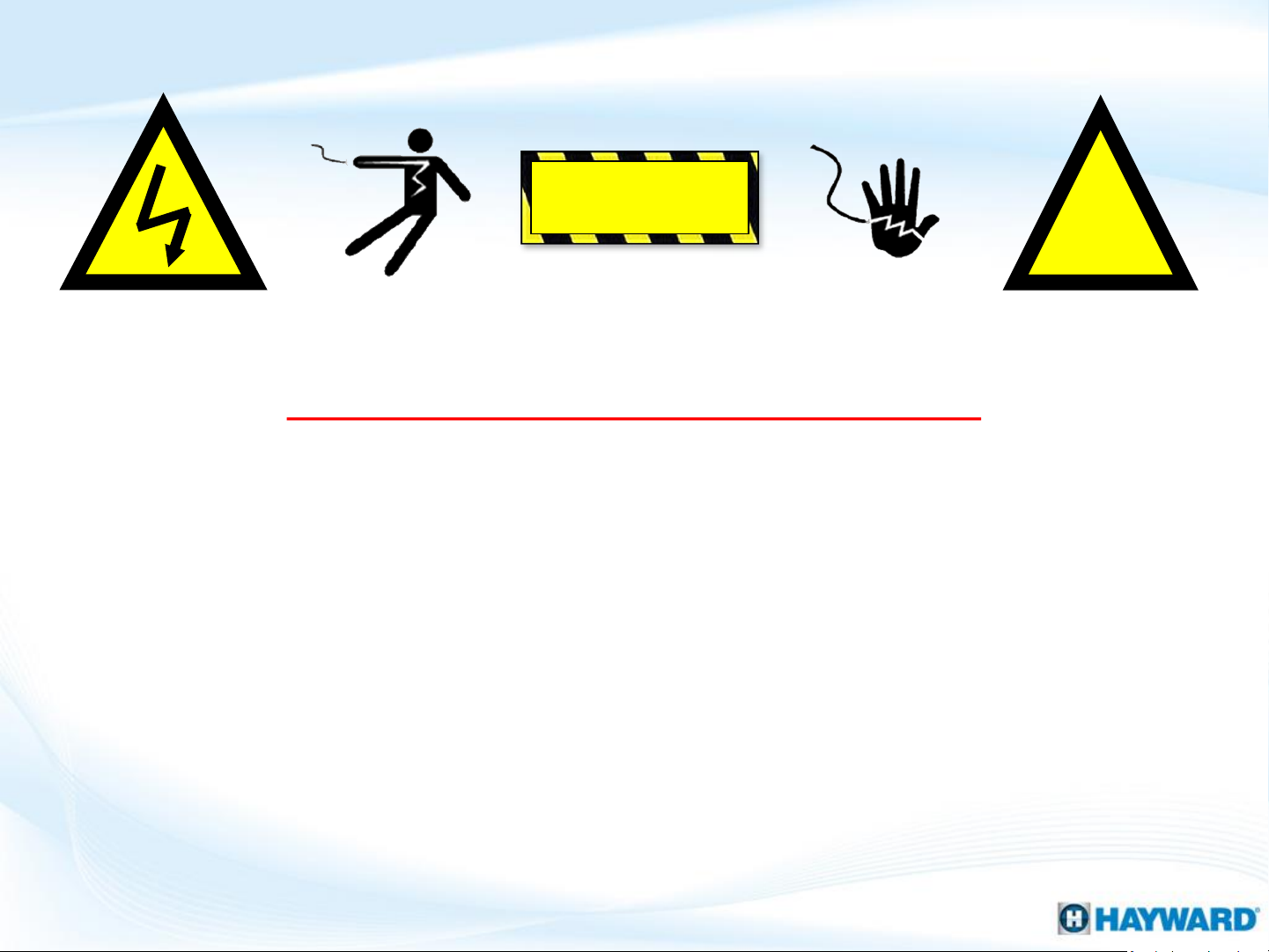
Safety Precautions
Warning
High Voltage Electrocution Hazard
Hazardous voltage can shock, burn, cause serious injury
and or death. To reduce the risk of electrocution and or
!
2
electric shock hazards:
• Only qualified technicians should remove service and
install equipment
• Replace damaged wiring immediately
• Ensure applicable equipment is properly grounded and
bonded

Table of Contents
VS Omni®
Pg.
4
Smart
Pg.
5
How To:
Pg.
6-
Download
7
Upgrade Firmware
8-9 Back
10 Connect to Wi
11-12
Enter/Exit
13-15
Create a Theme
16-19
Create a Schedule
20
Overview
Relay Interface
-Up Config.
-Fi
Service Mode
20
3

VS Omni: Overview
• The Hayward VS Omni is a pump based
automation solution that is ideal for both
retrofit as well as new pool installations.
• The VS Omni features an internal WiFi chip,
capable of connecting to a home network
broadcasting 2.4ghz Wi-Fi signals.
• The VS Omni features a touch screen display
that provides easy navigation in virtually any
lighting condition.
4
• Each VS Omni unit supports up to 2 smart relays,
up to 2 VSPs, 1 valve, 1 heater, and 3 sensors.
• Its USB port supports the ability to upgrade the
system firmware as well as backup and restore
configuration files.
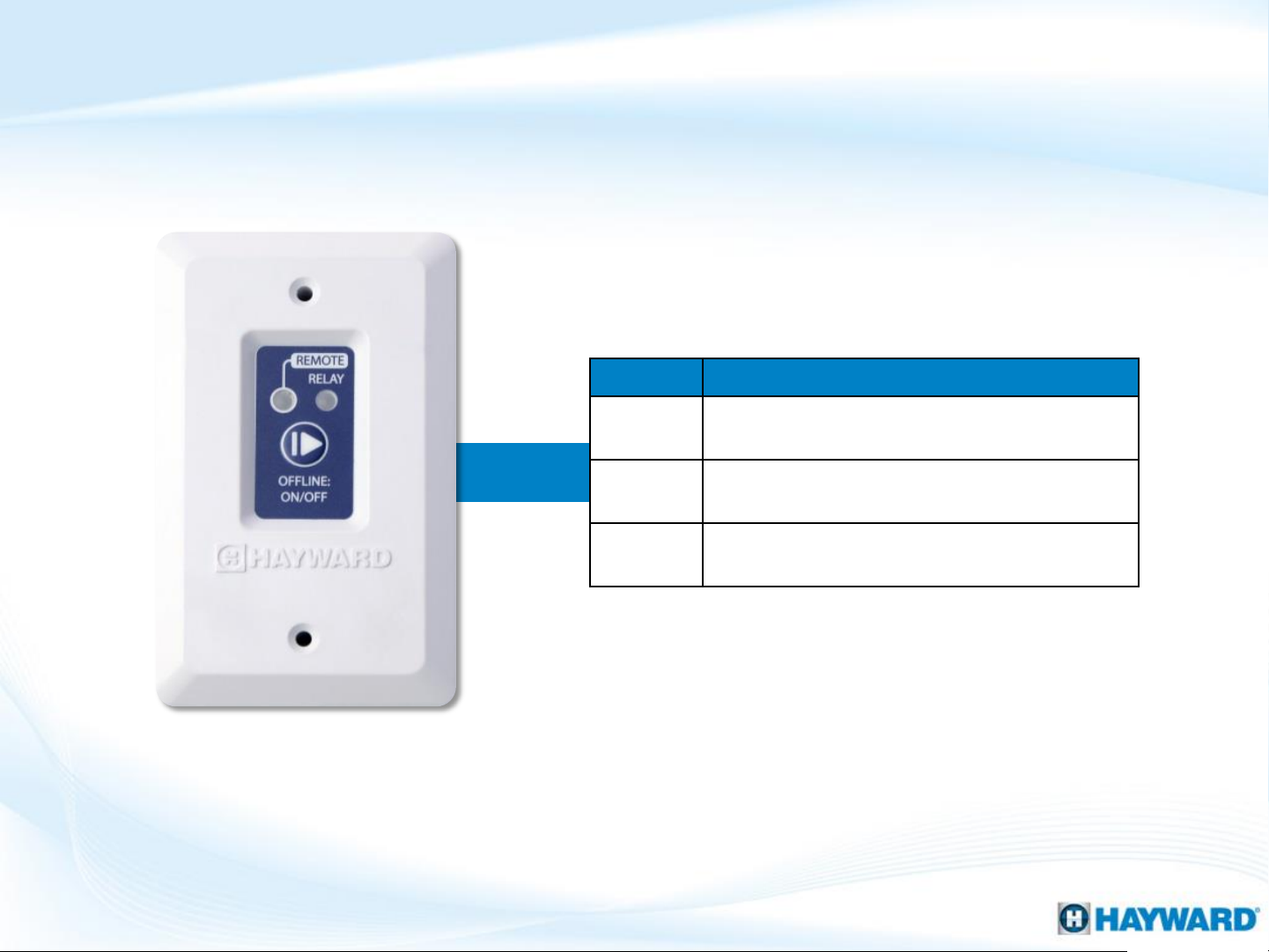
VS Omni: Smart Relay
Front
Label Function
5
Remote
Relay
ON/OFF
Green = communicating with wiring hub
Red = not communicating with wiring hub
Green = Relay is ON (Load power)
RED = Relay is OFF (No Load power)
Provides manual override only when the wiring
hub comm is down / unassigned

VS Omni®
How To:
