Page 1
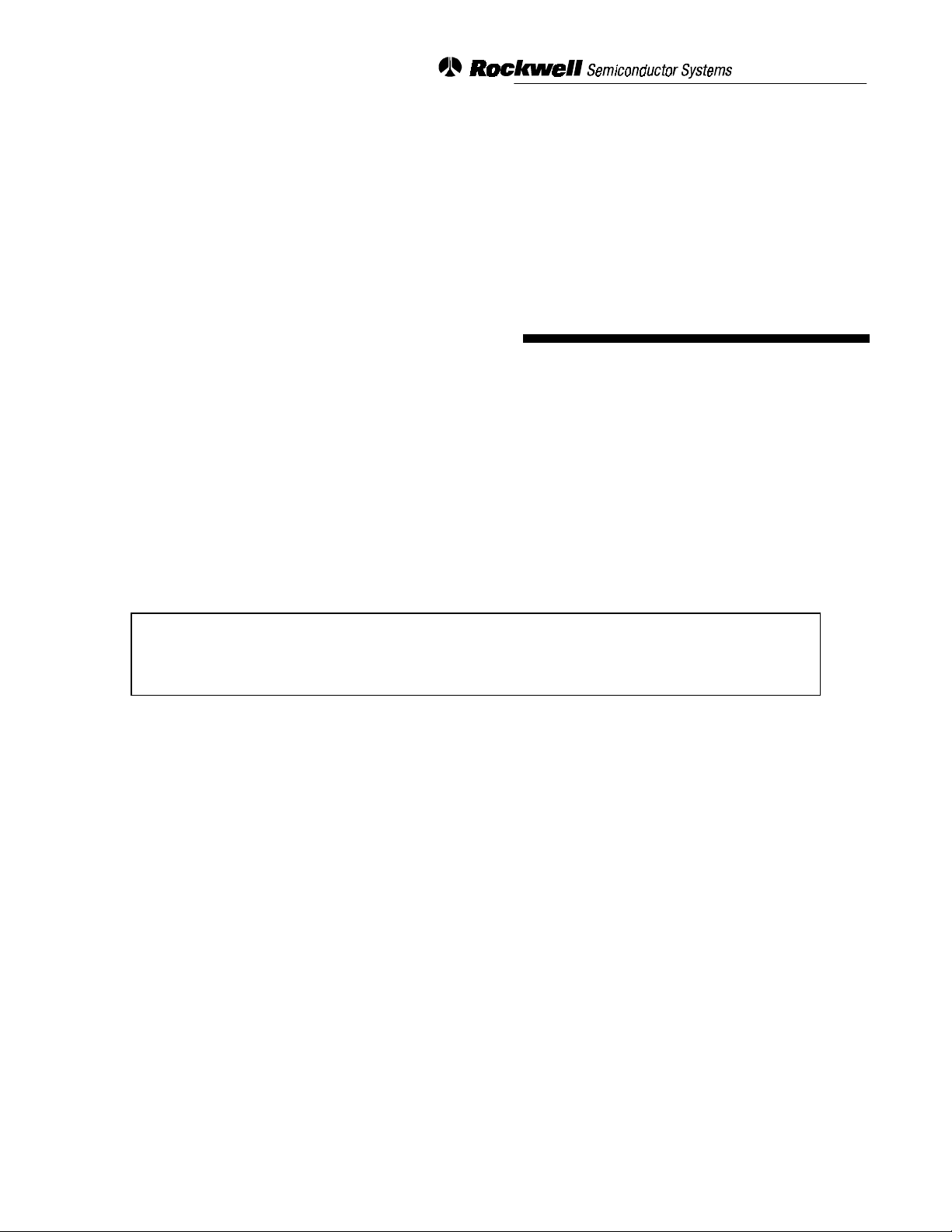
RCV56HCF
PCI/CardBus Modem Designer's Guide
(Preliminary)
ROCKWELL PROPRIETARY INFORMATION.
DISSEMINATION OR USE OF THIS INFORMATION IS NOT PERMITTED WITHOUT THE
WRITTEN PERMISSION OF ROCKWELL INTERNATIONAL.
Order No. 1129
Rev. 1, August 19, 1997
Page 2

RCV56HCF PCI/CardBus Modem Designer’s Guide
NOTICE
Information furnished by Rockwell International Corporation is believed to be accurate and reliable. However, no
responsibility is assumed by Rockwell International for its use, nor any infringement of patents or other rights of third parties
which may result from its use. No license is granted by implication or otherwise under any patent rights of Rockwell
International other than for circuitry embodied in Rockwell products. Rockwell International reserves the right to change
circuitry at any time without notice. This document is subject to change without notice.
K56flex is a trademark of Lucent Technologies and Rockwell International.
MNP 10EC and DigiTalk are trademarks of Rockwell International.
MNP is a trademark of Microcom Systems, Inc.
VoiceView is a registered trademark of Radish Communications, Inc.
Hayes is a trademark of Hayes Microcomputer Products, Inc.
ii
ROCKWELL PROPRIETARY INFORMATION
1129
Page 3

RCV56HCF PCI/CardBus Modem Designer’s Guide
Table of Contents
1. INTRODUCTION .............................................................................................................................................1-1
1.1 SUMMARY................................................................................................................................................. 1-1
1.2 FEATURES................................................................................................................................................1-1
1.3 TECHNICAL OVERVIEW ...........................................................................................................................1-7
1.3.1 General Description..........................................................................................................................1-7
1.3.2 Operating Modes..............................................................................................................................1-7
Data/Fax Modes..............................................................................................................................1-7
AudioSpan Modes...........................................................................................................................1-7
Host-Controlled DSVD Mode (ISDN and SP Models) .......................................................................1-7
Voice/Audio Mode (V Models)..........................................................................................................1-7
Speakerphone Mode (ISDN and SP Models)...................................................................................1-8
Synchronous Access Mode (SAM)...................................................................................................1-8
1.3.3 Host-Controlled Modem Software......................................................................................................1-8
1.3.4 Downloadable Modem Data Pump Firmware.....................................................................................1-8
1.3.5 Hardware Interfaces .........................................................................................................................1-8
2. TECHNICAL SPECIFICATIONS......................................................................................................................2-1
2.1 ESTABLISHING DATA MODEM CONNECTIONS.......................................................................................2-1
Dialing............................................................................................................................................. 2-1
Modem Handshaking Protocol.........................................................................................................2-1
Call Progress Tone Detection..........................................................................................................2-1
Answer Tone Detection ...................................................................................................................2-1
Ring Detection............................................................................................................................... ..2-1
Billing Protection.............................................................................................................................. 2-1
Connection Speeds.........................................................................................................................2-1
Automode .......................................................................................................................................2-1
2.2 DATA MODE..............................................................................................................................................2-1
Speed Buffering (Normal Mode) ...................................................................................................... 2-1
DTE-to-Modem Flow Control ...........................................................................................................2-1
Escape Sequence Detection............................................................................................................2-1
GSTN Cleardown (K56flex, V.34, V.32 bis, V.32).............................................................................2-1
Fall Forward/Fallback (K56flex, V.34/V.32 bis/V.32).........................................................................2-2
Retrain............................................................................................................................................2-2
2.3 ERROR CORRECTION AND DATA COMPRESSION.................................................................................2-2
V.42 Error Correction ......................................................................................................................2-2
MNP 2-4 Error Correction................................................................................................................2-2
V.42 bis Data Compression.............................................................................................................2-2
MNP 5 Data Compression...............................................................................................................2-2
2.4 MNP 10EC™ ENHANCED CELLULAR CONNECTION...............................................................................2-2
2.5 FAX CLASS 1 OPERATION .......................................................................................................................2-2
2.6 VOICE/AUDIO MODE ................................................................................................................................2-2
2.6.1 Online Voice Command Mode........................................................................................................... 2-3
2.6.2 Voice Receive Mode.........................................................................................................................2-3
2.6.3 Voice Transmit Mode........................................................................................................................2-3
2.6.4 Tone Detectors................................................................................................................................. 2-3
2.6.5 Speakerphone Modes.......................................................................................................................2-3
SIMULTANEOUS AUDIO/VOICE AND DATA (A
2.7
2.8 HOST-BASED DSVD MODE......................................................................................................................2-3
2.9 FULL-DUPLEX SPEAKERPHONE (FDSP) MODE......................................................................................2-3
2.10 VOICEVIEW.............................................................................................................................................2-3
2.11 CALLER ID...............................................................................................................................................2-4
2.12 WORLD CLASS COUNTRY SUPPORT....................................................................................................2-4
2.12.1 Programmable Parameters.............................................................................................................2-4
2.12.2 Blacklist Parameters.......................................................................................................................2-4
2.13 DIAGNOSTICS.........................................................................................................................................2-4
UDIOSPAN
)..........................................................................2-3
1129
ROCKWELL PROPRIETARY INFORMATION
iii
Page 4

RCV56HCF PCI/CardBus Modem Designer’s Guide
2.13.1 Commanded Tests..........................................................................................................................2-4
2.13.2 Power On Reset Tests....................................................................................................................2-4
2.14 LOW POWER SLEEP MODE...................................................................................................................2-4
3. HARDWARE INTERFACE...............................................................................................................................3-1
3.1 HARDWARE SIGNAL PINS AND DEFINITIONS.........................................................................................3-1
3.2 ELECTRICAL,SWITCHING,AND ENVIRONMENTAL CHARACTERISTICS...............................................3-18
3.2.1 Power and Maximum Ratings..........................................................................................................3-18
3.2.2 PCI Bus..........................................................................................................................................3-19
3.2.3 MDP...............................................................................................................................................3-20
3.3 INTERFACE TIMING AND WAVEFORMS................................................................................................3-22
3.3.1 PCI Bus Timing...............................................................................................................................3-22
3.3.2 Serial EEPROM Timing...................................................................................................................3-22
3.3.3 External Device Bus Timing ............................................................................................................3-23
3.3.4 IOM-2 Interface ..............................................................................................................................3-25
4. DESIGN CONSIDERATIONS .......................................................................................................................... 4-1
4.1 PC BOARD LAYOUT GUIDELINES............................................................................................................4-1
4.1.1 General Principles.............................................................................................................................4-1
4.1.2 Component Placement......................................................................................................................4-1
4.1.3 Signal Routing ..................................................................................................................................4-2
4.1.4 Power...............................................................................................................................................4-3
4.1.5 Ground Planes..................................................................................................................................4-4
4.1.6 Crystal Circuit...................................................................................................................................4-4
4.1.7 VC_L1 and VREF Circuit...................................................................................................................4-4
4.1.8 Telephone and Local Handset Interface............................................................................................4-5
4.1.9 Optional Configurations..................................................................................................................... 4-5
4.1.10 MDP Specific..................................................................................................................................4-5
4.2 CRYSTAL/OSCILLATOR SPECIFICATIONS..............................................................................................4-5
4.3 OTHER CONSIDERATIONS ...................................................................................................................... 4-5
4.4 PACKAGE DIMENSIONS........................................................................................................................... 4-8
5. SOFTWARE INTERFACE................................................................................................................................5-1
5.1 PCI C
5.2 BASE ADDRESS REGISTER.....................................................................................................................5-3
5.3 SERIAL EEPROM INTERFACE..................................................................................................................5-4
6. COMMAND SET..............................................................................................................................................6-1
ONFIGURATION REGISTERS
5.1.1 Vendor ID Field.................................................................................................................................5-1
5.1.2 Device ID Field ................................................................................................................................ .5-1
5.1.3 Command Register...........................................................................................................................5-2
5.1.4 Status Register................................................................................................................................. 5-2
5.1.5 Revision ID Field...............................................................................................................................5-3
5.1.6 Class Code Field...............................................................................................................................5-3
5.1.7 Latency Timer Register.....................................................................................................................5-3
5.1.8 Header Type Field ............................................................................................................................5-3
5.1.9 CIS Pointer Register.........................................................................................................................5-3
5.1.10 Subsystem Vendor ID and Subsystem ID Registers........................................................................5-3
5.1.11 Interrupt Line Register ....................................................................................................................5-3
5.1.12 Interrupt Pin Register......................................................................................................................5-3
5.1.13 Min Grant and Max Latency Registers..................................................................................... ........5-3
....................................................................................................................5-1
iv
ROCKWELL PROPRIETARY INFORMATION
1129
Page 5

RCV56HCF PCI/CardBus Modem Designer’s Guide
List of Figures
Figure 1-1. RCV56HCF System Overview..........................................................................................................................1-4
Figure 1-2. RCV56HCF Hardware Configuration Block Diagram.........................................................................................1-5
Figure 1-3. Typical Audio Signal Interface (U.S.)..............................................................................................................1-10
Figure 3-1. RCV56HCF Interface Signals...........................................................................................................................3-2
Figure 3-2. Bus Interface 176-Pin TQFP Hardware Interface Signals .................................................................................3-3
Figure 3-3. Bus Interface 176-Pin TQFP Pin Signals..........................................................................................................3-4
Figure 3-4. MDP 144-Pin TQFP Hardware Interface Signals............................................................................................3-11
Figure 3-5. MDP 144-Pin TQFP Pin Signals.....................................................................................................................3-12
Figure 3-6. Waveforms - Serial EEPROM Interface..........................................................................................................3-22
Figure 3-7. Waveforms - External Device Bus Interface...................................................................................................3-24
Figure 3-8. Waveforms - IOM-2 Interface.........................................................................................................................3-25
Figure 4-1. Package Dimensions - 144-Pin TQFP.............................................................................................................. 4-8
Figure 4-2. Package Dimensions - 176-Pin TQFP.............................................................................................................. 4-9
1129
ROCKWELL PROPRIETARY INFORMATION
v
Page 6

RCV56HCF PCI/CardBus Modem Designer’s Guide
List of Tables
Table 1-1. Modem Models and Functions ..........................................................................................................................1-3
Table 1-2. Typical Signal Routing - Voice Mode...............................................................................................................1-11
Table 1-3. Relay Positions - VoiceView Mode ..................................................................................................................1-11
Table 3-1. Bus Interface 176-Pin TQFP Pin Signals...........................................................................................................3-5
Table 3-2. Bus Interface Pin Signal Definitions...................................................................................................................3-7
Table 3-3. MDP Pin Signals - 144-Pin TQFP....................................................................................................................3-13
Table 3-4. MDP Pin Signal Definitions..............................................................................................................................3-15
Table 3-5. Current and Power Requirements ...................................................................................................................3-18
Table 3-6. Maximum Ratings........................................................................................................................................... 3-18
Table 3-7. PCI Bus DC Specifications for 3.3V Signaling..................................................................................................3-19
Table 3-8. PCI Bus AC Specifications for 3.3V Signaling..................................................................................................3-19
Table 3-9. MDP Digital Electrical Characteristics..............................................................................................................3-20
Table 3-10. Analog Electrical Characteristics ...................................................................................................................3-21
Table 3-11. Timing - Serial EEPROM Interface................................................................................................................3-22
Table 3-12. Timing - External Device Bus Interface............................................................................. .............................3-23
Table 3-13. Timing - IOM-2 Interface...............................................................................................................................3-25
Table 4-1. Modem Pin Noise Characteristics......................................................................................................................4-3
Table 4-2. Crystal Specifications - Surface Mount..............................................................................................................4-6
Table 4-3. Crystal Specifications - Through Hole................................................................................................................4-7
Table 5-1. PCI Configuration Registers..............................................................................................................................5-1
Table 5-2. Command Register............................................................................................................................... ............5-2
Table 5-3. Status Register.................................................................................................................................................5-2
Table 5-4. BIF Address Map..............................................................................................................................................5-3
Table 5-5. EEPROM Configuration Data............................................................................................................................ 5-4
Table 6-1. Command Set Summary - Functional Use Sort .................................................................................................6-1
Table 6-2. Command Set Summary - Alphanumeric Sort...................................................................................................6-4
vi
ROCKWELL PROPRIETARY INFORMATION
1129
Page 7

RCV56HCF PCI/CardBus Modem Designer’s Guide
1. INTRODUCTION
1.1 SUMMARY
The Rockwell RCV56HCF-PCI Host-Controlled Modem Device Family supports high speed analog data, high speed fax,
ISDN, DSVD, AudioSpan, speakerphone, audio/voice, and VoiceView operation. It operates with PSTN or ISDN telephone
lines in the U.S. and world-wide and is offered in several device models (see Table 1-1).
The modem device set consists of PC PCI bus interface (BIF) and modem data pump (MDP) hardware available in two thin
quad flat packs (TQFPs). Host-controlled modem software is also provided.
Operating with +3.3V power, this device set supports 32-bit host applications in such designs as embedded motherboards,
PCI half cards, and CardBus cards.
Figure 1-1 illustrates the general structure of the RCV56HCF software and the interface to the RCV56HCF hardware. Figure
1-2 illustrates the major hardware interfaces supported by each model.
The RCV56HCF employs a downloadable architecture so that the user can update MDP executable code.
Using K56flex technology, the RCV56HCF can receive data at speeds up to 56 kbps from a digitally connected K56flex-
compatible central site modem, such as a Rockwell RC56CSM modem. K56flex modems take advantage of the PSTN which
is primarily digital except for the client modem to central office local loop and are ideal for applications such as remote
access to an Internet service provider (ISP), on-line service, or corporate site. The RCV56HCF can send data at speeds up
to V.34 rates.
In V.34 data mode, the modem operates at line speeds up to 33600 bps. Error correction (V.42/MNP 2-4) and data
compression (V.42 bis/MNP 5) maximize data transfer integrity and boost average data throughput. Non-error-correcting
mode is also supported.
AudioSpan (analog simultaneous audio/voice and data) operation supports a data rate with audio of 4.8 kbps.
SP models support position independent, full-duplex speakerphone (FDSP), as well as digital simultaneous voice and data
(DSVD) with speech coding per ITU-T G.729 Annex A with interoperable G.729 Annex B, and SIG DigiTalk DSVD.
The modem supports fax Group 3 send and receive rates up to 28800 bps and T.30 protocol.
V.80 and Rockwell Video Ready compatible synchronous access modes support host-controlled communication protocols, e.
g., H.324 video conferencing.
In voice/audio mode, PCM coding and decoding at 8000 Hz sample rate allows efficient digital storage of voice/audio. This
mode supports digital telephone answering machine, voice annotation, and audio recording/playback applications.
AccelerATor kits and reference designs are available to minimize application design time and costs.
This designer's guide describes the modem hardware capabilities and identifies the supporting commands. Commands and
parameters are defined in the RCVHCF Command Reference Manual (Order No. 1118).
1.2 FEATURES
•
Data modem
−
K56flex, 33.6 kbps, 31.2 kbps, V.34, V.32 bis, V.32, V.22 bis, V.22A/B, V.23, and V.21; Bell 212A and 103
−
V.42 LAPM and MNP 2-4 error correction
−
V.42 bis and MNP 5 data compression
−
V.25 ter (Annex A) and EIA 602 command set
•
Fax modem send and receive rates up to 28800 bps
−
ITU-T V.34 fax*, V.17, V.29, V.27 ter, and V.21 ch 2
−
EIA/TIA 578 Class 1, Class 1.0 (T.31) fax
•
ISDN BRI support (option)*
−
PC Bus support 2B+D channels
−
IOM-2 interface to external U or S/T transceiver
−
Simultaneous transfer of B1, B2, D channels (144 kbps; 64 kbps x 2, 16 kbps)
−
V.34, DSVD, FDSP, audio functions over B channel
1129
ROCKWELL PROPRIETARY INFORMATION
1-1
Page 8

RCV56HCF PCI/CardBus Modem Designer’s Guide
•
AudioSpan (simultaneous audio/voice and data)*
−
ITU-T V.61 modulation (4.8 kbps data plus audio)
−
Handset, headset, or half-duplex speakerphone
•
ITU-T V.70 DSVD (option)
−
ITU-T G.729 Annex A with interoperable G.729 Annex B
−
SIG (special interest group) DigiTalk DSVD
−
Voice/silence detection and handset echo cancellation
−
Handset, headset, or half-duplex speakerphone
•
Full-duplex speakerphone (FDSP) mode
−
Over PSTN or ISDN B channel (option)
−
Switching to/from data, fax, DSVD and VoiceView
−
Microphone gain and muting
−
Speaker volume control and muting
−
Adaptive line and acoustic echo cancellation
−
Loop gain control, transmit and receive path AGC
−
Acoustic echo cancellation concurrent with DSVD
−
Noise suppression
−
Room monitor
•
V.80 and Rockwell Video Ready synchronous access modes support host-controlled communication protocols
−
H.324 interface support
•
V.8/V.8bis and supporting AT commands (V.25 ter with Annex A)
•
Data/Fax/VoiceView/Voice call discrimination
•
Voice, telephony, audio, VoiceView
−
Voice (8-bit µ-Law compression/decompression)
−
TIA-695 command set
−
VoiceView alternating voice and data (option)
−
8-bit linear and 8-bit µ-Law record/playback
−
8.0 kHz, 11.025 kHz, 22.050 kHz and 44.1 kHz (down sampled to 11.025)
−
Handset, acoustic, line echo cancellation
−
Music on hold from host or analog hardware input
−
TAM support with concurrent DTMF detect, ring detect and caller ID
•
World-class operation (option)
−
Call progress, blacklisting, multiple country support
•
Integrated internal hybrid
•
Caller ID and distinctive ring detect
•
Modem and audio paths concurrent across PCI bus
•
Single profile stored in host
•
System compatibilities
−
Windows 95 and Windows NT operating systems
−
Microsoft's PC 97 Design Initiative compliant
−
Unimodem/V compliant
•
32-bit PCI Local Bus interface
−
Conforms to the PCI Local Bus Specification, Production Version, Revision 2.1
−
PCI Bus Mastering interface to the MDP
−
CardBus support with 512-byte RAM for CIS
−
33 MHz PCI clock support
•
Device packages:
−
Bus Interface in 176-pin TQFP
−
MDP in 144-pin TQFP
•
+3.3V operation
* See Note 6 in Table 1-1.
1-2
ROCKWELL PROPRIETARY INFORMATION
1129
Page 9
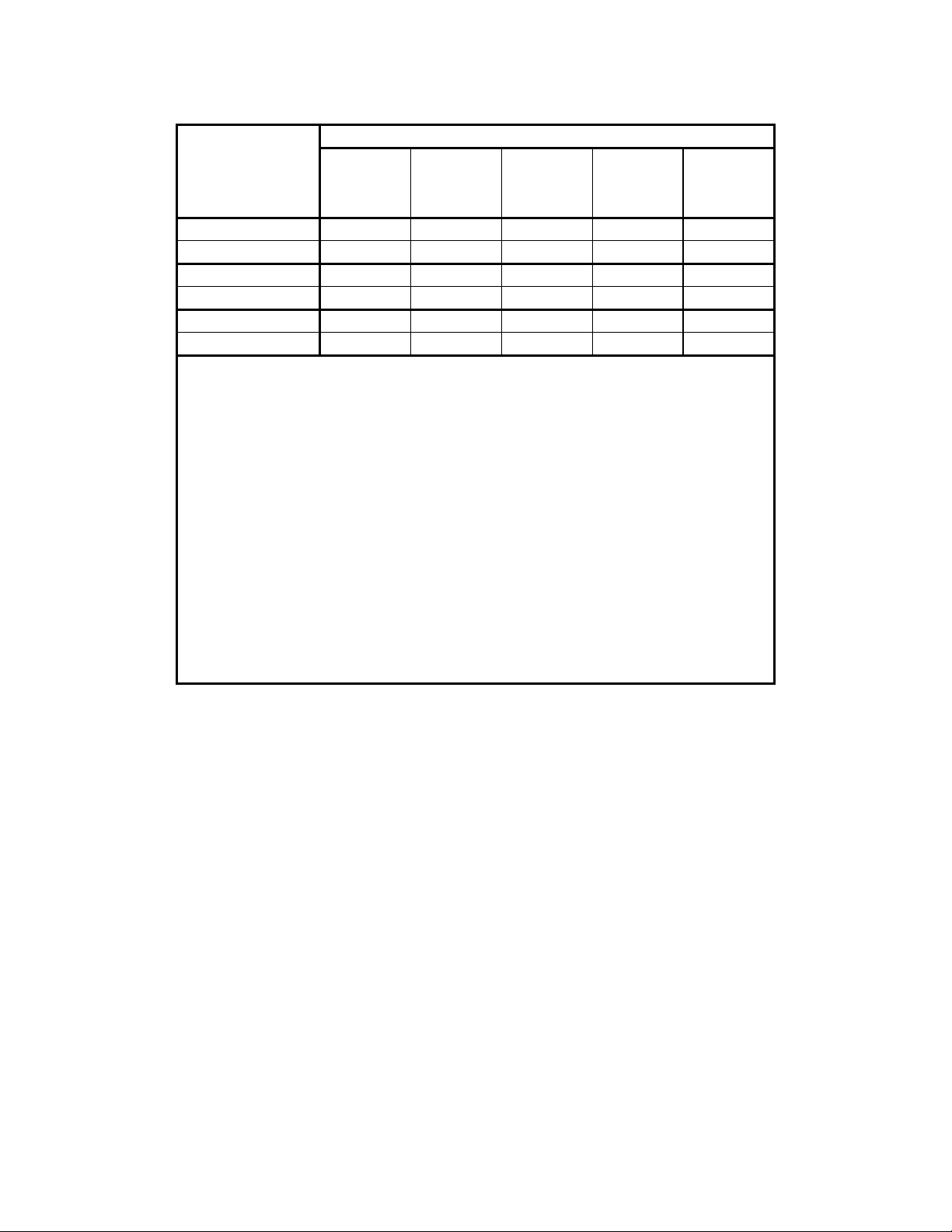
RCV56HCF PCI/CardBus Modem Designer’s Guide
Table 1-1. Modem Models and Functions
Supported Functions
Marketing
Model Number
RCV56HCF/ISDN Y Y Y Y –
RCV56HCFW/ISDN Y Y Y Y Y
RCV56HCF/SP Y Y – Y –
RCV56HCFW/SP Y Y – Y Y
RC56HCF Y – – – –
RC56HCFW Y – – – Y
Notes:
1. The two-device set manufacturing part numbers are:
2
. Lege
3. Model options:
4. Supported functions (Y = Supported; – = Not supported):
5. Provides ISDN functionality with the addition of a U or S/T transceiver device.
6. Initial production does not include support for ISDN, V.34 fax, and AudioSpan.
1
PCI Bus Interface in 176-pin TQFP: 11229-XX.
MDP in 144-pin TQFP: R6776-XX.
nd:
Y = Function supported.
– = Function not supported.
SP Speakerphone and DSVD.
V Voice, audio, and VoiceView.
W World-class (W-class).
FDSP Full-duplex speakerphone.
DSVD Digital simultaneous voice and data.
Voice/Audio Voice and audio functions.
VoiceView VoiceView alternating voice and data.
W-Class World-class functions supporting multiple country requirements.
K56flex,
V.34 Fax
6
Voice/Audio/
VoiceView/
AudioSpan
6
5,6 Full-duplex
ISDN
Speakerphone
(FDSP)
and DSVD
W-Class
1129
ROCKWELL PROPRIETARY INFORMATION
1-3
Page 10
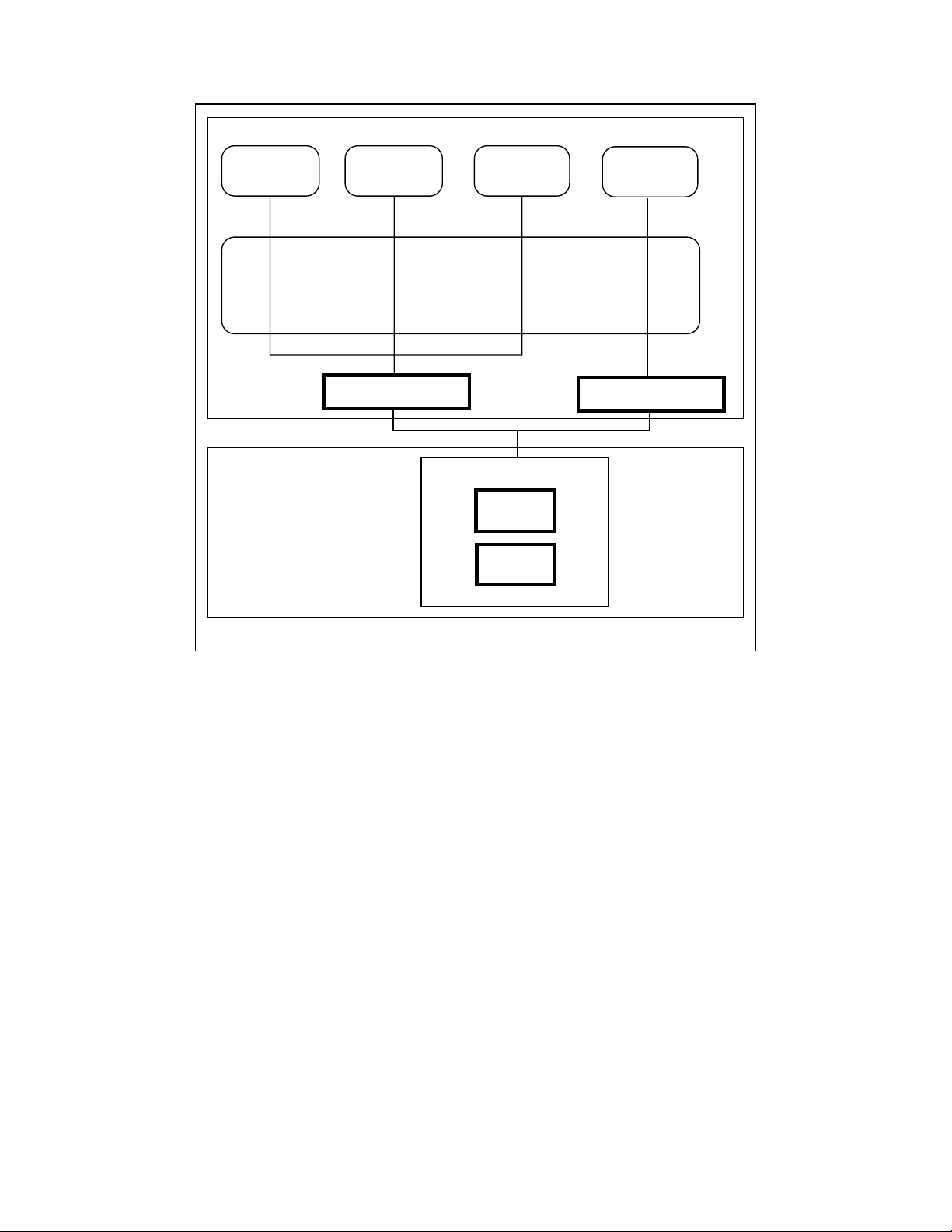
RCV56HCF PCI/CardBus Modem Designer’s Guide
PC Software
Win32-based
communications
application
Modem Hardware
on Motherboard
or Plug-in Module
Win16-based
communications
application
Communications Stack
RC56HCF
Serial Port Driver*
MS-DOS
application
(MS-DOS Box)
Win95
RCV56HCF
Modem Device Set Hardware
Bus
Interface
(BIF)*
Modem
Data Pump
(MDP)*
Win32
NDIS
application
RC56HCF
WAN Miniport Driver*
* Rockwell supplied
1123F1 SO
Figure 1-1. RCV56HCF System Overview
1-4
ROCKWELL PROPRIETARY INFORMATION
1129
Page 11
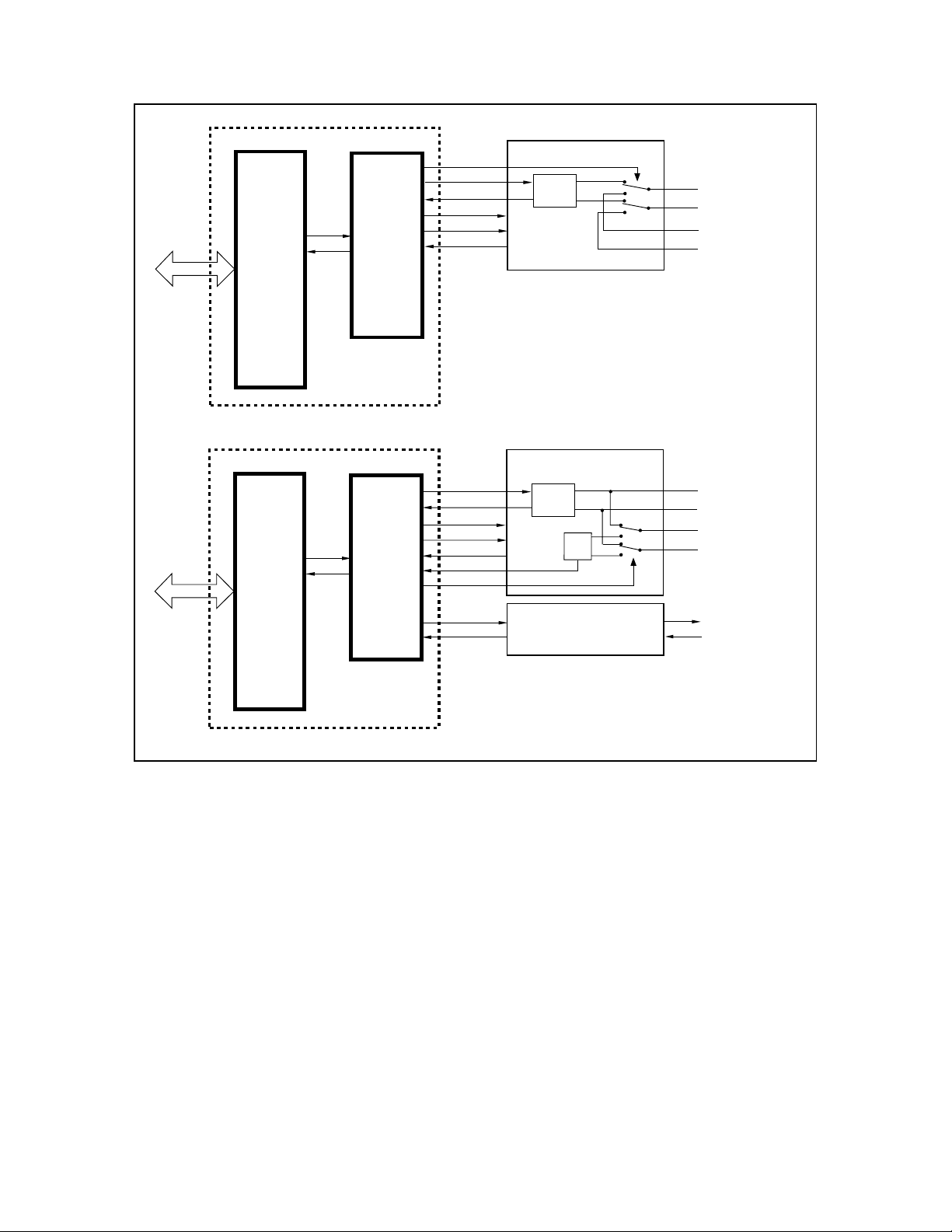
RCV56HCF PCI/CardBus Modem Designer’s Guide
RC56HCF MODEM DEVICE SET
BUS
INTERFACE
(BIF)
MODEM
DATA PUMP
(MDP)
DAA AND TELEPHONE
HANDSET INTERFACE
TELEPHONE
HANDSET*
TELEPHONE
LINE
a. Data/Fax - PSTN Configuration (RC56HCF and RC56HCFW)
VOICE*
TXA
RXA
CID*
OH
RING
RCV56HCF MODEM DEVICE SET
BUS
INTERFACE
(BIF)
MODEM
DATA PUMP
(MDP)
b. Data/Fax/Voice/Speakerphone, SVD - PSTN Configuration (RCV56HCF/SP and RCV56HCFW/SP)
HOST
INTERFACE
HOST
INTERFACE
* OPTIONAL USE (SUPPORTED BY MODEL HARDWARE AND SOFTWARE).
* OPTIONAL USE (SUPPORTED BY MODEL HARDWARE AND SOFTWARE).
MICROPHONE
SPEAKER
AUDIO
INTERFACE
SPKR
MIC
TXA
RXA
CID*
OH
RING
LCS*
VOICE*
DAA AND TELEPHONE
HANDSET INTERFACE
TELEPHONE
HANDSET
(OPTIONAL)
TELEPHONE
LINE
DC
FEED
Figure 1-2. RCV56HCF Hardware Configuration Block Diagram
1129
ROCKWELL PROPRIETARY INFORMATION
1-5
Page 12
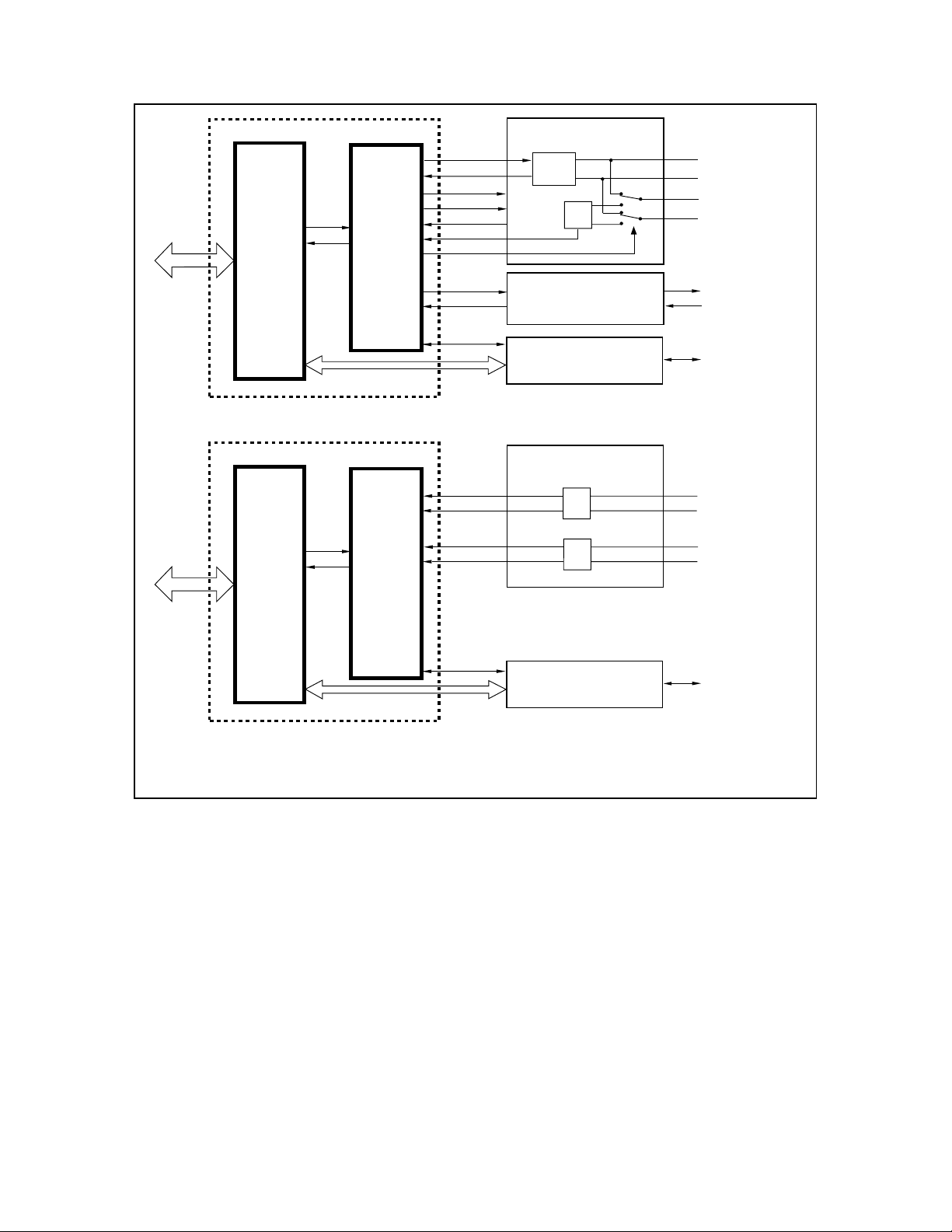
RCV56HCF PCI/CardBus Modem Designer’s Guide
ISDN
U OR S/T
INTERFACE
RCV56HCF MODEM DEVICE SET
BUS
INTERFACE
(BIF)
MODEM
DATA PUMP
(MDP)
ISDN LINE
c. Data/Fax/Voice/Speakerphone, SVD/ISDN - PSTN and ISDN Configuration (RCV56HCF/ISDN and RCV56HCFW/ISDN)
MICROPHONE*
SPEAKER*
AUDIO
INTERFACE
(OPTIONAL)
SPKR*
MIC*
ISDN
U OR S/T
INTERFACE
RCV56HCF MODEM DEVICE SET
BUS
INTERFACE
(BIF)
MODEM
DATA PUMP
(MDP)
TELEPHONE
HANDSET INTERFACE
(OPTIONAL)
ISDN LINE
d. Data/Fax/Voice/Speakerphone, SVD/ISDN - ISDN Only Configuration (RCV56HCF/ISDN and RCV56HCFW/ISDN)
TELEPHONE
HANDSET 2
RING*
LCS*
DC
FEED
TELEPHONE
HANDSET 1
RING*
LCS
DC
FEED
* OPTIONAL USE (SUPPORTED BY MODEL HARDWARE AND SOFTWARE).
MD189F1 CONF
HOST
INTERFACE
HOST
INTERFACE
* OPTIONAL USE (SUPPORTED BY MODEL HARDWARE AND SOFTWARE).
TXA
RXA
CID*
OH
RING
LCS*
VOICE*
DAA AND TELEPHONE
HANDSET INTERFACE
TELEPHONE
HANDSET
(OPTIONAL)
TELEPHONE
LINE
DC
FEED
Figure 1-2. RCV56HCF Hardware Configuration Block Diagram (Continued)
1-6
ROCKWELL PROPRIETARY INFORMATION
1129
Page 13
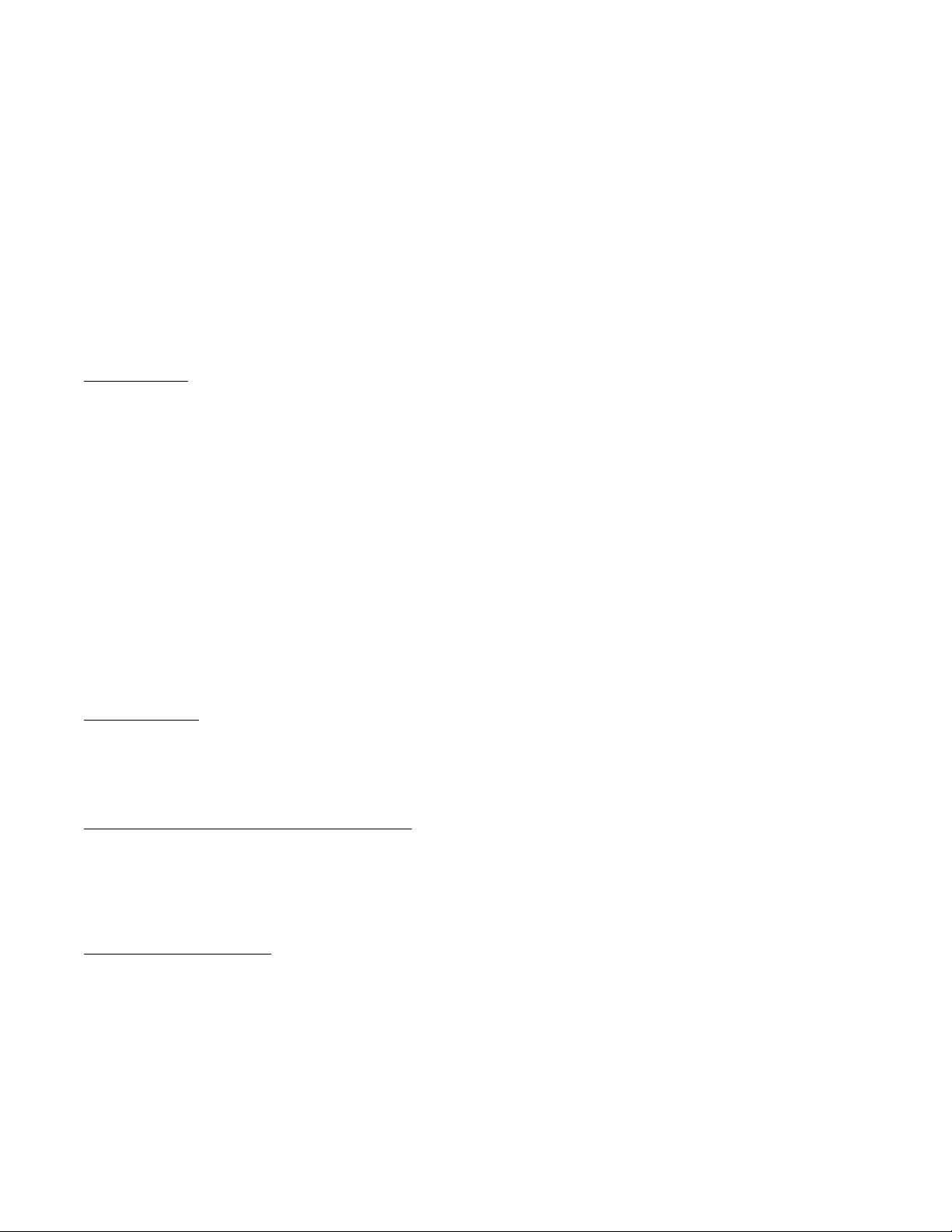
RCV56HCF PCI/CardBus Modem Designer’s Guide
1.3 TECHNICAL OVERVIEW
1.3.1 General Description
The RCV56HCF Device Set provides the processing core for a complete system design featuring data/fax modem, DSVD,
AudioSpan, speakerphone, voice/audio, and VoiceView depending on specific model (Table 1-1). Note: RCV56HCF Device
Set refers to the family of single device modem models listed in Table 1-1.
The modem is the full-featured, self-contained data modem/fax modem/DSVD/voice/audio/speakerphone solution. Dialing,
call progress, telephone line interface, AudioSpan, DSVD, speakerphone, voice/audio, and VoiceView functions are
supported and controlled through the command set.
The modem hardware connects to the host PC via a PCI bus interface. The OEM adds a crystal circuit, telephone line
interface, telephone interface (optional), audio interface (optional), and ISDN interface (optional) to complete the system.
1.3.2 Operating Modes
Data/Fax Modes
In K56flex mode, the modem can receive data from a digital source using a K56flex -compatible central site modem (e.
g., Rockwell RC56CSM) over the digital telephone network portion of the PSTN at line speeds up to 56 kbps. Asymmetrical
data transmission supports sending data at V.34 rates. This mode can fall back to full-duplex V.34 mode, and to slower rates
as supported by line conditions.
In V.34 data modem mode, the modem can also operate in 2-wire, full-duplex, asynchronous modes at line rates up to
33600 bps. Data modem modes perform complete handshake and data rate negotiations. Using V.34 modulation to optimize
modem configuration for line conditions, the modem can connect at the highest data rate that the channel can support from
33600 bps to 2400 bps with automatic fallback. Automode operation in V.34 is provided in accordance with PN3320 and in
V.32 bis in accordance with PN2330. All tone and pattern detection functions required by the applicable ITU or Bell standard
are supported.
In fax modem modes, the modem fully supports Group 3 facsimile send and receive speeds of 28800, 14400, 12000, 9600,
7200, 4800, or 2400 bps. Fax modes support Group 3 fax requirements. Fax data transmission and reception performed by
the modem are controlled and monitored through the fax EIA-578 Class 1 command interface. Full HDLC formatting, zero
insertion/deletion, and CRC generation/checking are provided.
Both transmit and receive fax data are buffered within the modem. Data transfer to and from the DTE is flow controlled by
XON/XOFF and RTS/CTS.
AudioSpan Modes
AudioSpan provides full-duplex analog simultaneous audio/voice and data over a single telephone line at a data rate with
audio of 4800 bps using V.61 modulation. AudioSpan can send any type of audio waveform, including music. Data can be
sent with or without error correction. The audio/voice interface can be in the form of a headset, handset, or microphone and
speaker (half-duplex speakerphone). Handset echo cancellation is provided.
Host-Controlled DSVD Mode (ISDN and SP Models)
ISDN and SP models support host-controlled DSVD. A microphone and a speaker are required.
ITU-T interoperable G.729 and G.729 Annex A with interoperable G.729 Annex B Operation.
supports speech coding at an average bit rate significantly lower than 8.0 kbps.
SIG DigiTalk.
Voice/Audio Mode (V Models)
Voice/Audio Mode features include 8-bit linear and 8-bit µ-Law coding/decoding, tone detection/generation and call
discrimination, concurrent DTMF detection, and 8-bit monophonic audio data encoding at 11.025 kHz or 8000 Hz.
Voice/Audio Mode is supported by three submodes:
1. Online Voice Command Mode supports connection to the telephone line or a voice/audio I/O device (e.g., microphone,
speaker, or handset).
2. Voice Receive Mode supports recording voice or audio data input at the MIC_M pin, typically from a
microphone/handset or the telephone line.
3. Voice Transmit Mode supports playback of voice or audio data to the TXA1_L1/TXA2_L1 output, typically to a
speaker/handset or to the telephone line.
Speech coding is performed at 8.5 kbps.
Voice activity detection
1129
ROCKWELL PROPRIETARY INFORMATION
1-7
Page 14
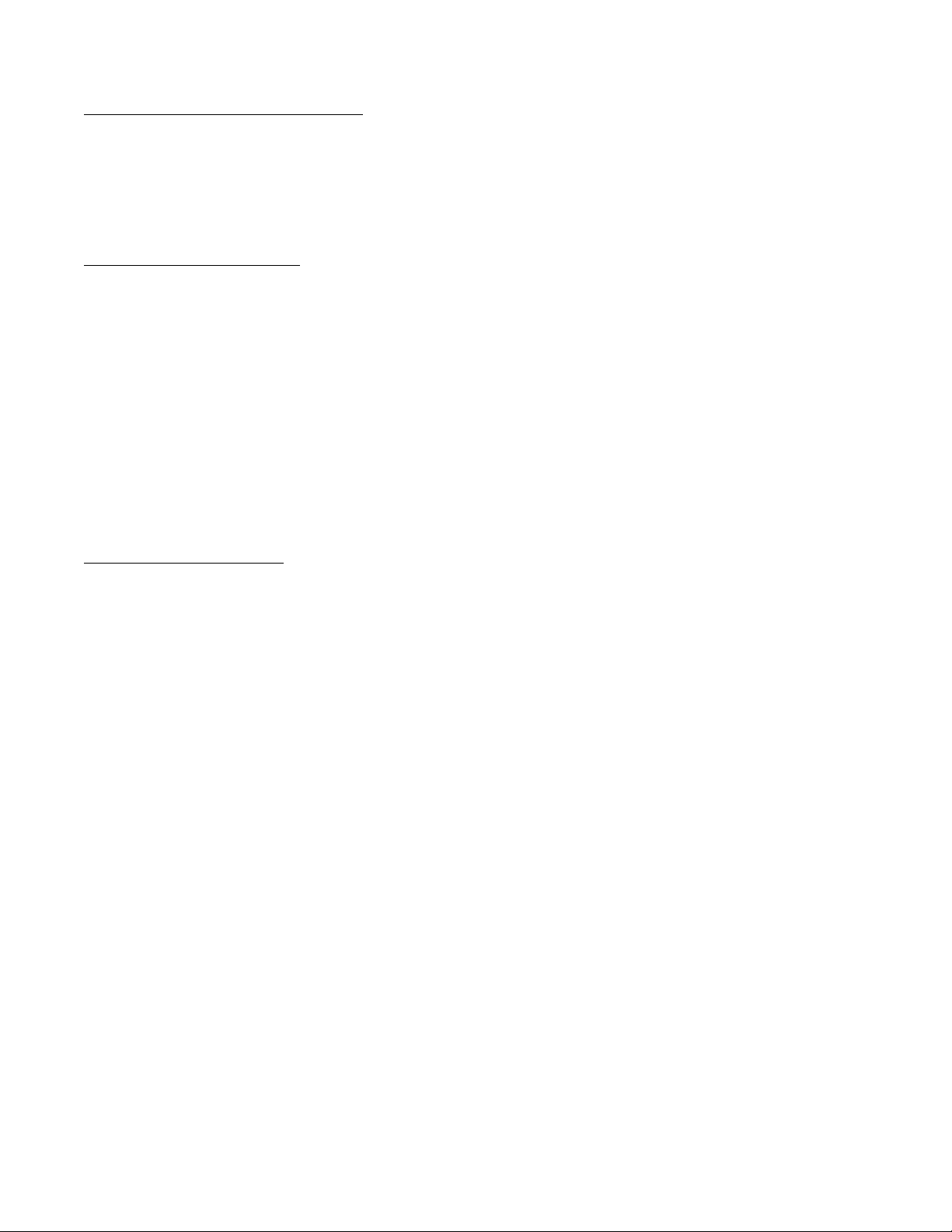
RCV56HCF PCI/CardBus Modem Designer’s Guide
Speakerphone Mode (ISDN and SP Models)
The speakerphone mode features an advanced proprietary speakerphone algorithm which supports full-duplex voice
conversation with both acoustic and line echo cancellation. Parameters are constantly adjusted to maintain stability with
automatic fallback from full-duplex to pseudo-duplex operation. The speakerphone algorithm allows position independent
placement of microphone and speaker.
The speakerphone mode provides hands-free full-duplex telephone operation under host control. The host can separately
control volume, muting, and AGC in microphone and speaker channels.
Synchronous Access Mode (SAM)
V.80 and Rockwell Video Ready synchronous access modes between the modem and the host/DTE are provided for host-
controlled communication protocols, e.g., H.324 video conferencing applications.
Voice-call-first (VCF) before switching to a videophone call is also supported.
1.3.3 Host-Controlled Modem Software
Host-controlled modem software performs processing of general modem control, command sets, fax Class 1, AudioSpan,
DSVD, speakerphone, voice/audio/TAM, error correction, data compression, and operating system interface functions.
Configurations of the modem software are provided to support modem models listed in Table 1-1.
Binary executable modem software is provided for the OEM.
1.3.4 Downloadable Modem Data Pump Firmware
Binary executable code controlling MDP operation is downloaded as required during operation.
1.3.5 Hardware Interfaces
1.3.5.1 PCI Bus Host Interface
The Bus Interface conforms to the PCI Local Bus Specification, Production Version, Revision 2.1, June 1, 1995. It is a
memory slave (burst transactions) and a bus master for PC host memory accesses (burst transactions). Configuration is by
PCI configuration protocol.
The following interface signals are supported:
•
Address and data
−
32 bidirectional Address/Data (AD[31-0]; bidirectional
−
Four Bus Command and Byte Enable (CBE [3:0]), bidirectional
−
Bidirectional Parity (PAR); bidirectional
•
Interface control
−
Cycle Frame (FRAME#); bidirectional
−
Initiator Ready (IRDY#); bidirectional
−
Target Ready (TRDY#); bidirectional
−
Stop (STOP#); bidirectional
−
Initialization Device Select (IDSEL); input
−
Device Select (DEVSEL#); bidirectional
•
Arbitration
−
Request (REQ#); output
−
Grant (GRANT#); input
•
Error reporting
−
Parity Error ((PERR#); bidirectional
−
System Error ; bidirectional
•
Interrupt
−
Interrupt A (INTA#); output
•
System
−
Clock (PCICLK); input
−
Reset (PCIRST#); input
−
Clock Running (CLKRUN#); input
1-8
ROCKWELL PROPRIETARY INFORMATION
1129
Page 15
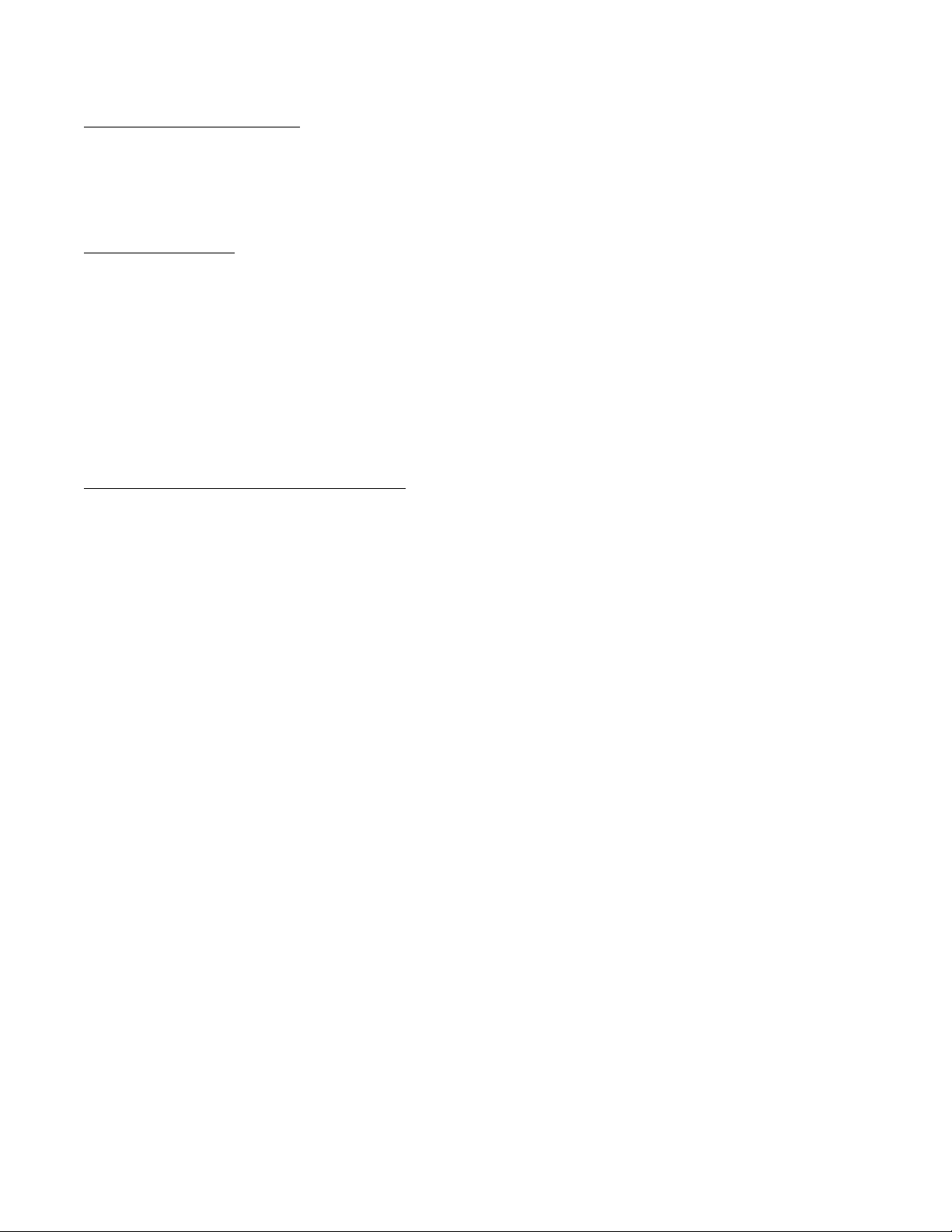
RCV56HCF PCI/CardBus Modem Designer’s Guide
1.3.5.2 Serial EEPROM Interface
A serial EEPROM is required to store the Maximum Latency, Minimum Grant, Device ID, Vendor ID, Subsystem ID, and
Subsystem Vendor ID parameters for the PCI Configuration Space Header.
Microchip 93LC66B, Atmel AT93C66,
line from the EEPROM (SROMIN), a serial data output line to the EEPROM (SROMOUT), Clock to the EEPROM
(SROMCLK), and chip select to the EEPROM (SROMCS).
1.3.5.3 Audio Interface
One Speaker output (SPKROUT_M) is provided for an optional OEM-supplied speaker circuit. Two microphone inputs are
supported: one for Voice Microphone input (MIC_V) and one for Music Microphone input (MIC_M), e.g., music-on-hold.
The MIC_V and SPKROUT_M lines connect to the handset and speaker to support functions such as AudioSpan headset
and speakerphone modes, FDSP, telephone emulation, microphone voice record, speaker voice playback, and call progress
monitor.
The MIC_M input can accept an external audio signal to support the music-on-hold function and routes it to the telephone
line. If music-on-hold function is not required, the microphone signal can be connected to the MIC_M input to support
telephone emulation mode.
The Speaker output (SPKROUT_M) carries the normal speakerphone audio or reflects the received analog signals in the
modem.
1.3.5.4 Telephone Line/Telephone/Audio Interface
The Telephone Line/Telephone/Audio Signal Interface can support a 3-relay telephone line interface (Figure 1-3). Signal
routing for Voice mode is shown in Table 1-2. Relay positions for VoiceView are shown in Table 1-3.
The following signals are supported:
•
A single-ended Receive Analog input (RXA_L1) and a differential Transmit Analog output (TXA1_L1 and TXA2_L1) to the
telephone line.
•
Off-hook (OH_L1#), Caller ID (CID_L1#), and Voice (VOICE_L1#) relay control outputs.
•
A Ring Indicate (IRING_L1) input.
•
A Loop Current Sense (LCS) input.
•
An input from the telephone microphone (TELIN_L1) and an output to the telephone speaker (TELOUT_L1 ) are supported
in AudioSpan modes. These lines connect voice record/playback and AudioSpan audio to the local handset.
or equivalent 256 x 16 serial EEPROM. The interface signals are: a serial data input
The EEPROM is programmable by the PC via the BIF.
The serial EEPROM interface connects to an
1129
ROCKWELL PROPRIETARY INFORMATION
1-9
Page 16
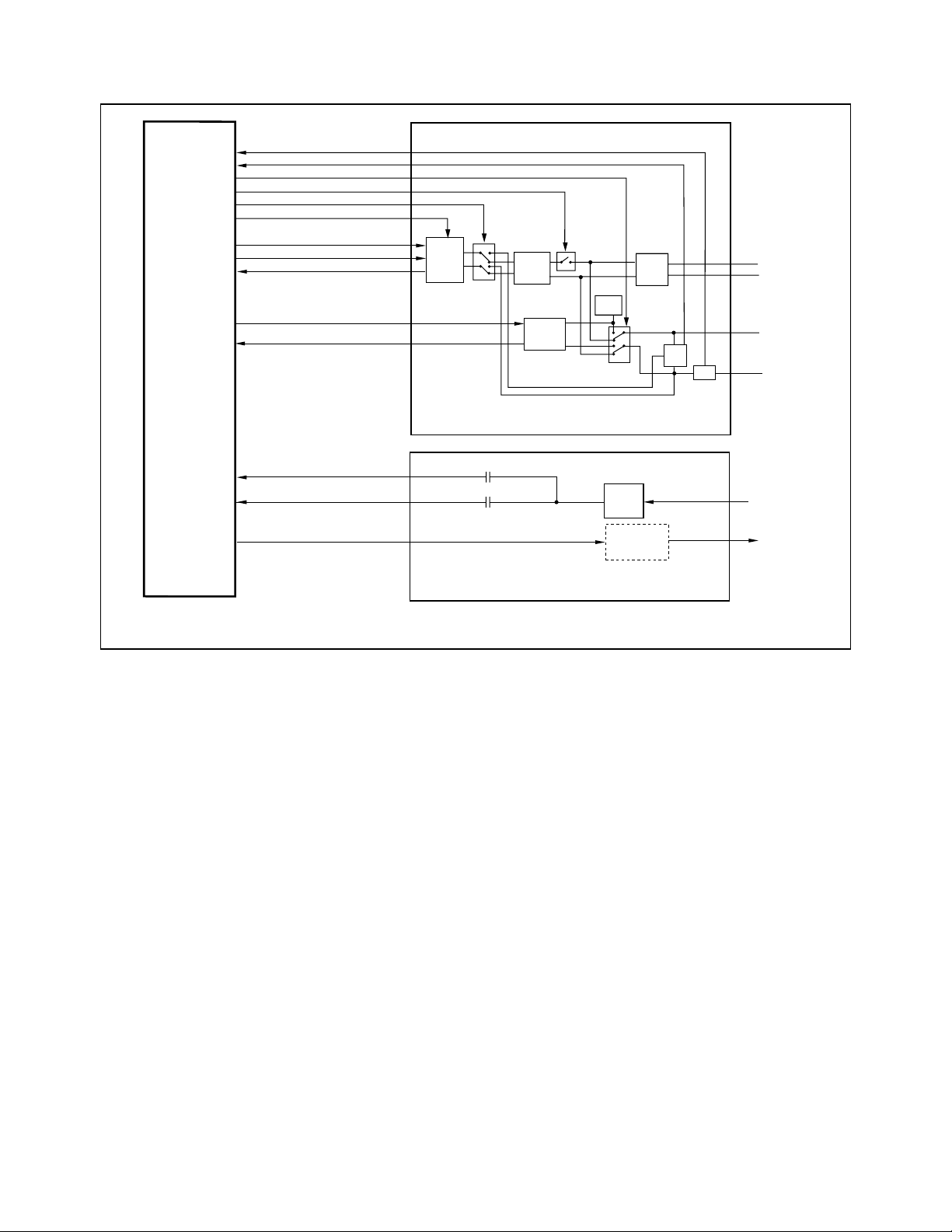
RCV56HCF PCI/CardBus Modem Designer’s Guide
LCS_L1#
IRING_L1#
VOICE#
OH_L1#
CID_L1#
VC_L1
RCV56HCF
MODEM
DEVICE
TXA1_L1
TXA2_L1
RXA_L1
TELOUT_L1
TELIN_L1
MIC_M
MIC_V
SPKROUT_M
HYBRD
&
XFRMR
CALLID
RELAY
TELEPHONE LINE/TELEPHONE HANDSET
SSI
&
BRDGE
OH
RELAY
HANDSET
HYBRID
VOICE
RELAY
CUR
SRC
INTERFACE CIRCUIT
BIAS
SOUNDUCER
(OPTIONAL)
AUDIO/HEADPHONE
INTERFACE CIRCUIT
Figure 1-3. Typical Audio Signal Interface (U.S.)
AMP/
SURG
PROT
RNG
DET
TEL LINE
TEL HANDSET
LCS
MICROPHONE
HEADPHONE
1123F1-3 AIF 3R-US
1-10
ROCKWELL PROPRIETARY INFORMATION
1129
Page 17
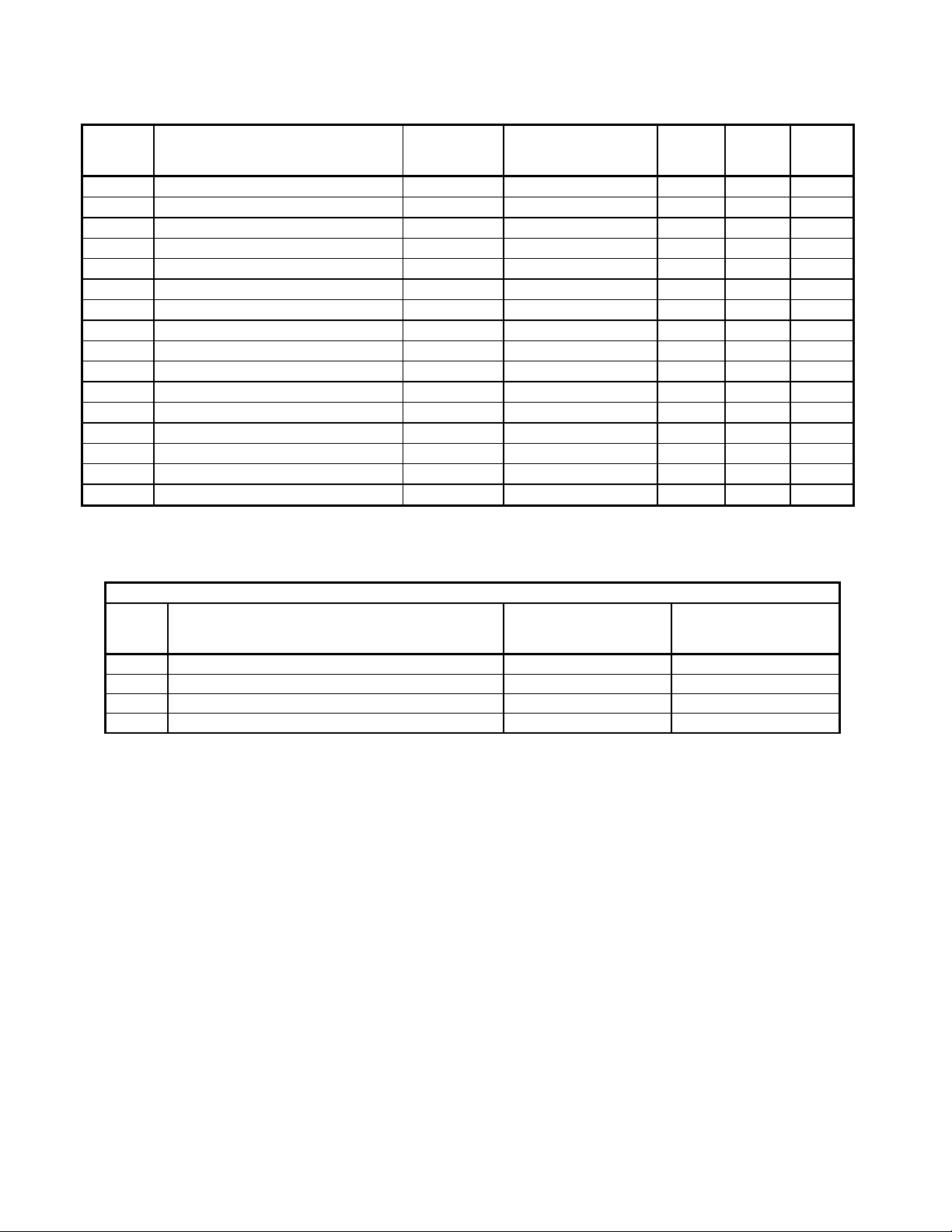
RCV56HCF PCI/CardBus Modem Designer’s Guide
Table 1-2. Typical Signal Routing - Voice Mode
+VLS=
Command
0 Modem on hook. Phone connected to Line . . No No Yes
1 Modem connected to Line. RXA_L1 TXA1/2_L1 Yes Yes No
2 Modem connected to Handset TELIN_L1 TELOUT_L1 No Yes Yes
3 Modem connected to Line and Handset RXA_L1 TXA Yes No No
4 Modem connected to Speaker SPKROUT_M No No Yes
5 Modem connected to Line and Speaker RXA_L1 TXA1/2_L1, SPKROUT_M Yes Yes No
6 Modem connected to Microphone MIC_V . No No Yes
7 Speaker and Mic. routed to Line via Modem RXA_L1, MIC_M TXA1/2_L1, SPKROUT_M Yes Yes No
8 Modem connected to Speaker . SPKROUT_M No No Yes
9 Modem connected to Line and Speaker RXA_L1 TXA1/2_L1, SPKROUT_M Yes Yes No
10 Speaker and Mic. routed to Line via Modem RXA_L1, MIC_M TXA1/2_L1, SPKROUT_M Yes Yes No
11 Modem connected to Microphone MIC_V . No No Yes
12 Speaker and Mic. routed to Line via Modem RXA_L1, MIC_M TXA1/2_L1, SPKROUT_M Yes Yes No
13 Speaker and Mic. routed to Line via Modem RXA_L1, MIC_M TXA1/2_L1, SPKROUT_M Yes Yes No
14 Modem connected to Headset MIC_V SPKROUT_M No No Yes
15 Speaker and Mic. routed to Line via Modem
Description Input Selected Output Selected OH_L1#
RXA_L1, MIC_M TXA1/2_L1, SPKROUT_M
Output
Activated
Yes Yes No
VOICE#
Output
Activated
CID_L1#
Output
Activated
Table 1-3. Relay Positions - VoiceView Mode
2-Relay DAA
Off-Hook Relay (OH_L1)
Activated
Stage Function
1 On-hook No No
2a Detected tone - on-hook No No
2b Detected tone - off-hook for handset and speakerphone Yes No
3 Off-hook Yes Yes
Voice Relay (VOICE#)
Activated
1129
ROCKWELL PROPRIETARY INFORMATION
1-11
Page 18

RCV56HCF PCI/CardBus Modem Designer’s Guide
This page is intentionally blank.
1-12
ROCKWELL PROPRIETARY INFORMATION
1129
Page 19
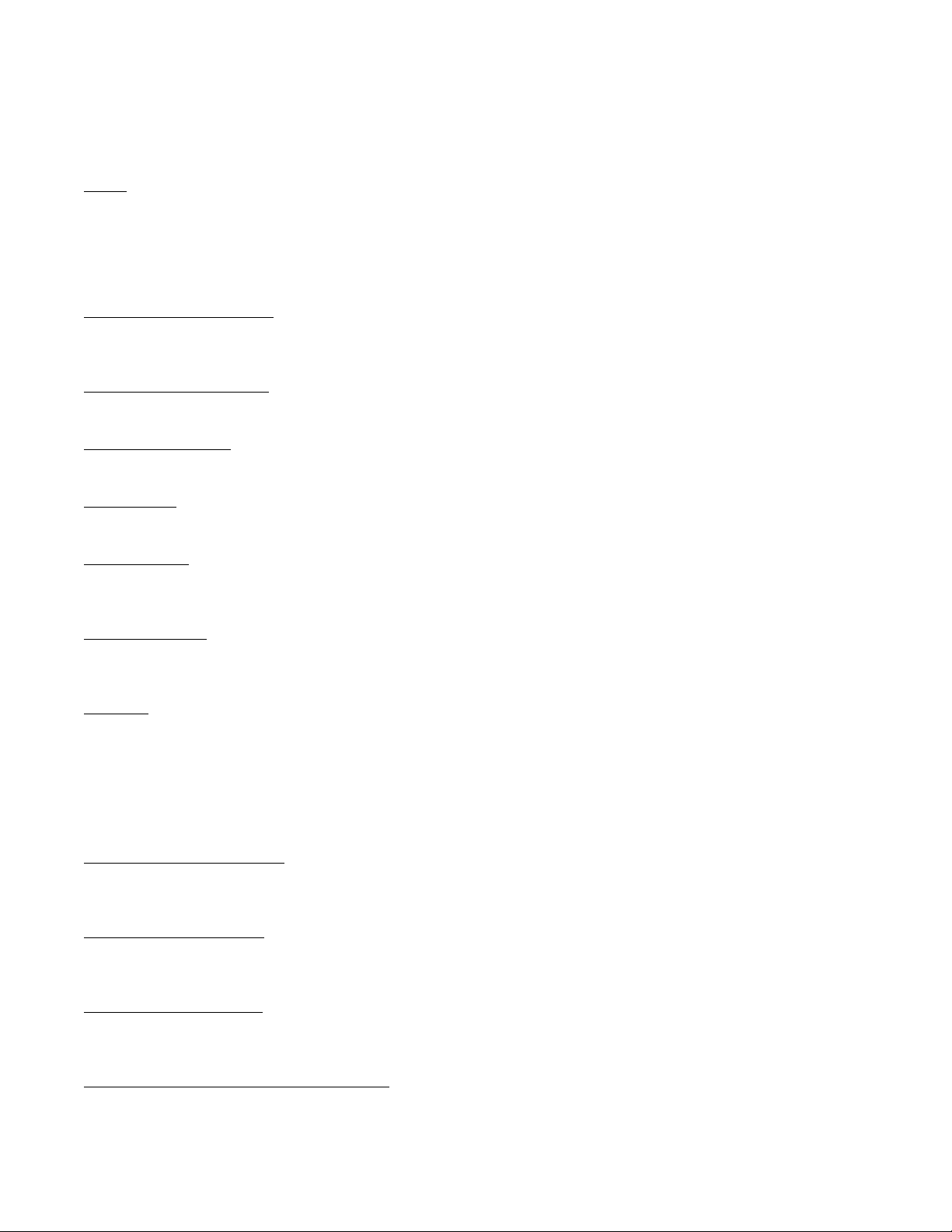
RCV56HCF PCI/CardBus Modem Designer’s Guide
2. TECHNICAL SPECIFICATIONS
2.1 ESTABLISHING DATA MODEM CONNECTIONS
Dialing
DTMF Dialing.
complies with Bell Publication 47001.
Pulse Dialing.
Blind Dialing.
Modem Handshaking Protocol
If a tone is not detected within the time specified in the S7 register after the last digit is dialed, the modem aborts the call
attempt.
Call Progress Tone Detection
Ringback, equipment busy, and progress tones can be detected in accordance with the applicable standard.
Answer Tone Detection
Answer tone can be detected over the frequency range of 2100 ± 40 Hz in ITU-T modes and 2225 ± 40 Hz in Bell modes.
Ring Detection
A ring signal can be detected from a TTL-compatible square wave input (frequency is country-dependent).
DTMF dialing using DTMF tone pairs is supported in accordance with ITU-T Q.23. The transmit tone level
Pulse dialing is supported in accordance with EIA/TIA-496-A.
The modem can blind dial in the absence of a dial tone if enabled by the X0, X1, or X3 command.
Billing Protection
When the modem goes off-hook to answer an incoming call, both transmission and reception of data are prevented for a
period of time determined by country requirement to allow transmission of the billing signal.
Connection Speeds
Data modem line connection can be selected using the +MS command in accordance with V.25 ter. The +MS command
selects modulation, enables/disables automode, and selects transmit and receive minimum and maximum line speeds.
Automode
Automode detection can be enabled by the +MS command to allow the modem to connect to a remote modem in
accordance with V.25 ter.
2.2 DATA MODE
Data mode exists when a telephone line connection has been established between modems and all handshaking has been
completed.
Speed Buffering (Normal Mode)
Speed buffering allows a DTE to send data to, and receive data from, a modem at a speed different than the line speed. The
modem supports speed buffering at all line speeds.
DTE-to-Modem Flow Control
If the modem-to-line speed is less than the DTE-to-modem speed, the modem supports XOFF/XON or RTS/CTS flow control
with the DTE to ensure data integrity.
Escape Sequence Detection
The “+++” escape sequence can be used to return control to the command mode from the data mode. Escape sequence
detection is disabled by an S2 Register value greater than 127.
GSTN Cleardown (K56flex, V.34, V.32 bis, V.32)
Upon receiving GSTN Cleardown from the remote modem in a non-error correcting mode, the modem cleanly terminates the
call.
1129
ROCKWELL PROPRIETARY INFORMATION
2-1
Page 20

RCV56HCF PCI/CardBus Modem Designer’s Guide
Fall Forward/Fallback (K56flex, V.34/V.32 bis/V.32)
During initial handshake, the modem will fallback to the optimal line connection within K56flex/V.34/V.32 bis/V.32 mode
depending upon signal quality if automode is enabled by the +MS command.
When connected in K56flex/V.34/V.32 bis/V.32 mode, the modem will fall forward or fallback to the optimal line speed within
the current modulation depending upon signal quality if fall forward/fallback is enabled by the %E1 command.
Retrain
The modem may lose synchronization with the received line signal under poor line conditions. If this occurs, retraining may
be initiated to attempt recovery depending on the type of connection.
The modem initiates a retrain if line quality becomes unacceptable if enabled by the %E command. The modem continues to
retrain until an acceptable connection is achieved, or until 30 seconds elapse resulting in line disconnect.
2.3 ERROR CORRECTION AND DATA COMPRESSION
V.42 Error Correction
V.42 supports two methods of error correction: LAPM and, as a fallback, MNP 4. The modem provides a detection and
negotiation technique for determining and establishing the best method of error correction between two modems.
MNP 2-4 Error Correction
MNP 2-4 is a data link protocol that uses error correction algorithms to ensure data integrity. Supporting stream mode, the
modem sends data frames in varying lengths depending on the amount of time between characters coming from the DTE.
V.42 bis Data Compression
V.42 bis data compression mode operates when a LAPM or MNP connection is established.
The V.42 bis data compression employs a “string learning” algorithm in which a string of characters from the DTE is encoded
as a fixed length codeword. Two dictionaries, dynamically updated during normal operation, are used to store the strings.
MNP 5 Data Compression
MNP 5 data compression mode operates during an MNP connection.
In MNP 5, the modem increases its throughput by compressing data into tokens before transmitting it to the remote modem,
and by decompressing encoded received data before sending it to the DTE.
2.4 MNP 10EC™ ENHANCED CELLULAR CONNECTION
A traditional landline modem, when used for high-speed cellular data transmission, typically encounters frequent signal
interference and degradation in the connection due to the characteristics of the analog cellular network. In this case, cellularspecific network impairments, such as non-linear distortion, fading, hand-offs, and high signal-to-noise ratio, contribute to an
unreliable connection and lower data transfer performance. Implementations relying solely on protocol layer methods, such
as MNP 10, generally cannot compensate for the landline modem's degraded cellular channel performance.
The modem achieves higher cellular performance by implementing enhanced cellular connection techniques at both the
physical and protocol layers, depending on modem model. The modem enhances the physical layer within the modulation by
optimizing its responses to sudden changes in the cellular connection. The MNP 10EC protocol layer implemented in the
modem software improves data error identification/correction and maximizes data throughput by dynamically adjusting speed
and packet size based on signal quality and data error performance.
2.5 FAX CLASS 1 OPERATION
Facsimile functions operate in response to fax class 1 commands when +FCLASS=1.
In the fax mode, the on-line behavior of the modem is different from the data (non-fax) mode. After dialing, modem operation
is controlled by fax commands. Some AT commands are still valid but may operate differently than in data modem mode.
Calling tone is generated in accordance with T.30.
2.6 VOICE/AUDIO MODE
Voice and audio functions are supported by the Voice Mode. Voice Mode includes three submodes: Online Voice Command
Mode, Voice Receive Mode, and Voice Transmit Mode.
2-2
ROCKWELL PROPRIETARY INFORMATION
1129
Page 21

RCV56HCF PCI/CardBus Modem Designer’s Guide
2.6.1 Online Voice Command Mode
This mode results from the connection to the telephone line or a voice/audio I/O device (e.g., microphone, speaker, or
handset) through the use of the +FCLASS=8 and +VLS commands. After mode entry, AT commands can be entered without
aborting the connection.
2.6.2 Voice Receive Mode
This mode is entered when the +VRX command is active in order to record voice or audio data input at the RXA_L1 pin,
typically from a microphone/handset or the telephone line.
Received analog voice samples are converted to digital form and compressed for reading by the host. AT commands control
the codec bits-per-sample rate.
Received analog mono audio samples are converted to digital form and formatted into 8-bit unsigned linear or µ-Law PCM
format for reading by the host. AT commands control the bit length and sampling rate. Concurrent DTMF/tone detection is
available.
2.6.3 Voice Transmit Mode
This mode is entered when the +VTX command is active in order to playback voice or audio data to the TXA1_L1 output,
typically to a speaker/handset or to the telephone line. Digitized audio data is converted to analog form then output to the
TXA1_L1 output.
2.6.4 Tone Detectors
The tone detector signal path is separate from the main received signal path thus enabling tone detection to be independent
of the configuration status. In Tone Mode, all three tone detectors are operational.
2.6.5 Speakerphone Modes
Speakerphone modes are selected in voice mode with the following commands:
Speakerphone ON/OFF (+VSP).
Microphone Gain (+VGM)=<gain>.
unsigned octet where values greater than 128 indicate a gain larger than nominal and values smaller than 128 indicate a
gain smaller than nominal.
Speaker Gain (+VGS=<gain>).
octet where values greater than 128 indicate a gain larger than nominal and values smaller than 128 indicate a gain smaller
than normal.
This command turns the Speakerphone function ON (+VSP = 1) or OFF (+VSP = 0).
This command sets the microphone gain of the Speakerphone function. <gain> is an
This command sets the speaker gain of the Speakerphone function. <gain> is an unsigned
2.7 SIMULTANEOUS AUDIO/VOICE AND DATA (AudioSpan)
The modem can operate in AudioSpan Mode if the remote modem is also configured for AudioSpan Mode operation.
AT commands are used to select the AudioSpan Mode, to enable automatic AudioSpan modulation selection or select a
specific AudioSpan modulation, and to enable AudioSpan data burst operation.
V.61 modulation supports 4800 bps data speed with audio, and a data-only speed of 4800 bps.
The AudioSpan audio interface defaults to the local handset connected to the modem and can be configured to interface
through the modem microphone and speaker pins to support use of a headset or a speakerphone.
2.8 HOST-BASED DSVD MODE
Host-based DSVD operation is enabled by the -SSE or -SMS command. In Host-based DSVD Mode, the modem supports
the transfer of data and voice occurs simultaneously during a data connection.
2.9 FULL-DUPLEX SPEAKERPHONE (FDSP) MODE
The modem operates in FDSP mode when +FCLASS=8 and +VSP=1 (see 2.6.5).
In FDSP Mode, speech from a microphone or handset is converted to digital form, shaped, and output to the telephone line
through the line interface circuit. Speech received from the telephone line is shaped, converted to analog form, and output to
the speaker or handset. Shaping includes both acoustic and line echo cancellation.
2.10 VOICEVIEW
Voice and data can be alternately sent and received in a time-multiplexed fashion over the telephone line whenever the
+FCLASS=80 command is active. This command and other VoiceView commands embedded in host communications
1129
ROCKWELL PROPRIETARY INFORMATION
2-3
Page 22

RCV56HCF PCI/CardBus Modem Designer’s Guide
software control modem operation. Most VoiceView commands use an extended syntax starting with the characters "-S",
which signifies the capability to switch between voice and data.
2.11 CALLER ID
Caller ID can be enabled/disabled using the +VCID command. When enabled, caller ID information (date, time, caller code,
and name) can be passed to the DTE in formatted or unformatted form. Inquiry support allows the current caller ID mode
and mode capabilities of the modem to be retrieved from the modem.
2.12 WORLD CLASS COUNTRY SUPPORT
The W-class models include functions which support modem operation in multiple countries. The following capabilities are
provided in addition to the data modem functions previously described. Country dependent parameters are included in the
.INF file for customization by the OEM.
2.12.1 Programmable Parameters
The following parameters are programmable:
•
Dial tone detection levels and frequency ranges.
•
DTMF dialing transmit output level, DTMF signal duration, and DTMF interdigit interval parameters.
•
Pulse dialing parameters such as make/break times, set/clear times, and dial codes.
•
Ring detection frequency range.
•
Blind dialing disable/enable.
•
The maximum, minimum, and default carrier transmit level values.
•
Calling tone, generated in accordance with V.25, may also be disabled.
•
Call progress frequency and tone cadence for busy, ringback, congested, dial tone 1, and dial tone 2.
•
Answer tone detection period.
•
On-hook/off-hook, make/break, and set/clear relay control parameters.
2.12.2 Blacklist Parameters
The modem can operate in accordance with requirements of individual countries to prevent misuse of the network by limiting
repeated calls to the same number when previous call attempts have failed. Call failure can be detected for reasons such as
no dial tone, number busy, no answer, no ringback detected, voice (rather than modem) detected, and key abort (dial
attempt aborted by user). Actions resulting from such failures can include specification of minimum inter-call delay, extended
delay between calls, and maximum numbers of retries before the number is permanently forbidden ("blacklisted"). Up to 20
such numbers may be tabulated. The blacklist parameters are programmable.
2.13 DIAGNOSTICS
2.13.1 Commanded Tests
Diagnostics are performed in response to &T commands per V.54.
Analog Loopback (&T1 Command).
DTE.
Analog Loopback with Self Test (&T8 Command).
is sent to the modem. An error detector within the modem checks for errors in the string of reversals.
Remote Digital Loopback (RDL) (&T6 Command).
data back to the local DTE.
Remote Digital Loopback with Self Test (&T7 Command).
to the remote modem, which loops the data back to the local modem.
Local Digital Loopback (&T3 Command).
in the local modem. Data from the local DTE is looped back to the local DTE (path 1) and data received from the remote
modem is looped back to the remote modem (path 2).
Data from the local DTE is sent to the modem, which loops the data back to the local
An internally generated test pattern of alternating 1s and 0s (reversals)
Data from the local DTE is sent to the remote modem which loops the
An internally generated pattern is sent from the local modem
When local digital loop is requested by the local DTE, two data paths are set up
2.13.2 Power On Reset Tests
Upon power on, an MDP test is performed. If the MDP is not operational, an error indication is generated.
2.14 LOW POWER SLEEP MODE
When not being used, the MDP is placed in a low power state.
2-4
ROCKWELL PROPRIETARY INFORMATION
1129
Page 23

RCV56HCF PCI/CardBus Modem Designer’s Guide
3. HARDWARE INTERFACE
3.1 HARDWARE SIGNAL PINS AND DEFINITIONS
The RCV56HCF (PCI) functional interface signals are shown in Figure 3-1.
The Bus Interface hardware interface signals are shown by major interface in Figure 3-2.
The Bus Interface pin assignments for the 176-pin TQFP are shown Figure 3-3 and are listed Table 3-1.
The Bus Interface hardware interface signals are defined in Table 3-2.
The MDP hardware interface signals are shown by major interface in Figure 3-4.
The MDP pin assignments for the 144-pin TQFP are shown in Figure 3-5 and are listed in Table 3-3.
The MDP hardware interface signals are defined in Table 3-4.
1129
ROCKWELL PROPRIETARY INFORMATION
3-1
Page 24

RCV56HCF PCI/CardBus Modem Designer’s Guide
PCI
BUS
28.224 MHZ
CRYSTAL
CIRCUIT
256 x 16
PCI
SERIAL
EEPROM
VDD
AVDD
GND
GND
AGND
AGND
AGND
AD[31:0]
CBE0#
CBE1#
CBE2#
CBE3#
PCICLK
PCIRST#
FRAME#
IDSEL
DEVSEL#
IRDY#
TRDY#
PAR
REQ#
GNT#
INTA#
STOP#
PERR#
SERR#
XIN
XOUT
SROMCLK
SROMCS
SROMIN
SROMOUT
VDD
AVDD_IA
GND
GND_IA
AGND
AGND_V1
AGND_M1
RCV56HCF
BUS INTERFACE
(176-TQFP)
[11229]
AND
RCV56HCF
MDP
(144-PIN TQFP)
[R6776]
OH_L1#
CID_L1#
VOICE#
MUTE_L1#
IRING_L1#
LCS_L1#
RH_L1#
USED_L1
LCS_H1#
ORING_H1
LCS_H2#
ORING_H2
I/O[4:0]
TELIN_L1
TELOUT_L1
RXA_L1
TXA1_L1
TXA2_L1
VC_L1
SPKROUT_M
MIC_M
MIC_V
IOM_FRAME
IOM_CLK
IOM_DD
IOM_DU
DA[4:0]
DD[7:0]
DRD#
DWR#
ISDN_CS#
ISDN_INT#
DRESET
DRESET#
UNIVERSAL
DAA AND
TELEPHONE
INTERFACE
AUDIO
INTERFACE
ISDN
U OR S/T
INTERFACE
(OPTIONAL)
3-2
Figure 3-1. RCV56HCF Interface Signals
ROCKWELL PROPRIETARY INFORMATION
MD189F2 ISF
1129
Page 25

RCV56HCF PCI/CardBus Modem Designer’s Guide
27pF
28.224 MHz
PCI
BUS
EEPROM
NC
5%
27pF
5%
GND
VDD
132
XIN
1M
131
XOUT
27
PCICLK
25
PCIRST#
62
FRAME#
46
IDSEL
66
DEVSEL#
63
IRDY#
64
TRDY#
86
CBE0#
73
CBE1#
61
CBE2#
43
CBE3#
98
AD0
97
AD1
96
AD2
95
AD3
92
AD4
91
AD5
90
AD6
89
AD7
85
AD8
84
AD9
81
AD10
80
AD11
79
AD12
78
AD13
75
AD14
74
AD15
59
AD16
58
AD17
57
AD18
56
AD19
53
AD20
52
AD21
51
AD22
50
AD23
42
AD24
41
40
37
36
35
34
32
72
30
29
24
67
68
69
13
10
11
12
19
20
21
22
23
2
3
6
7
8
14
15
45
151
152
153
160
162
174
175
1K
31
1K
9
PCI BUS INTERFACE
AD25
AD26
AD27
AD28
AD29
AD30
AD31
PAR
REQ#
GNT#
INTA#
STOP#
PERR#
SERR#
SROMCLK
SROMCS
SROMIN
SROMOUT
NC
NC
NC
NC
NC
RESERVED
RESERVED
RESERVED
RESERVED
RESERVED
RESERVED
RESERVED
RESERVED
RESERVED
RESERVED
RESERVED
RESERVED
RESERVED
RESERVED
RESERVED
CLKRUN#
CARDBUS#
176-TQFP
[11229]
MODEM_CS#
MODEM_IRQ
M_STROBE
V_STROBE
M_TXCLK
M_TX
M_RXCLK
M_RX
WKRES#
SI_FRAME
SI_CLK
SI_DD
SI_DU
M_CLK
L85CLK
M_RXOUT
M_SCLK
M_CTRL
M_TXSIN
V_RXOUT
V_SCLK
V_CTRL
V_TXSIN
OH_L1#
CID_L1#
VOICE#
MUTE_L1#
IRING_L1#
LCS_L1#
RH_L1#
USED_L1
LCS_H1#
ORING_H1
LCS_H2#
ORING_H2
I/O0
I/O1
I/O2
I/O3
I/O4
DA0
DA1
DA2
DA3
DA4
DD0
DD1
DD2
DD3
DD4
DD5
DD6
DD7
DRD#
DWR#
DRESET#
DRESET
ISDN_CS#
ISDN_INT#
VIO1
VIO2
VDD
VDD
VDD
VDD
VDD
VDD
VDD
VDD
VDD
VDD
VDD
VDD
VDD
VDD
VDD
VDD
VGG1
GND
GND
GND
GND
GND
GND
GND
GND
GND
GND
GND
GND
GND
GND
GND
GND
GND
GND
GND
GND
GND
GND
113
135
106
105
108
136
107
103
102
100
101
147
130
144
145
143
148
146
141
140
142
138
139
167
166
165
164
170
171
161
173
172
163
174
162
158
157
156
155
154
118
117
116
115
114
128
127
126
125
124
123
122
121
111
112
104
137
16
17
44
47
5
26
38
49
55
70
76
88
94
110
119
149
168
83
1
133
134
4
18
176
28
33
39
48
54
60
65
71
77
82
87
93
99
109
120
129
150
159
169
MDP
DAA
MDP AND
ISDN U OR S/T
INTERFACE
ISDN U OR S/T
INTERFACE
3.3 V
VDD
GND
MD189F3 11221HS-176TQFP
1129
Figure 3-2. Bus Interface 176-Pin TQFP Hardware Interface Signals
ROCKWELL PROPRIETARY INFORMATION
3-3
Page 26

VDD
RESERVED
RESERVED
GND
VDD
RESERVED
RESERVED
RESERVED
CARDBUS#
SROMCS
SROMIN
SROMOUT
SROMCLK
RESERVED
RESERVED
ISDN_CS#
ISDN_INT#
GND
INTA#
PCIRST#
VDD
PCICLK
GND
GNT#
REQ#
CLKRUN#
AD31
GND
AD30
AD29
AD28
AD27
VDD
GND
AD26
AD25
AD24
CBE3#
VIO1
RCV56HCF PCI/CardBus Modem Designer’s Guide
GND
RESERVED
LCS_H2#
USED_L1
LCS_H1#
LCS_L1#
IRING_L1#
GND
VDD
OH_L1#
CID_L1#
VOICE#
MUTE_L1#
ORING_H1
ORING_H2
RH_L1#
RESERVED
GND
I/O0
I/O1
I/O2
I/O3
I/O4
RESERVED
RESERVED
RESERVED
GND
VDD
RESERVED
RESERVED
RESERVED
RESERVED
RESERVED
RESERVED
RESERVED
RESERVED
RESERVED
RESERVED
RESERVED
RESERVED
M_RX
MODEM_IRQ
VGG1
VDD
176
175
174
173
172
171
170
169
168
167
166
165
164
163
162
161
160
159
158
157
156
155
154
153
152
151
150
149
148
147
146
145
144
143
142
141
140
139
138
137
136
135
134
133
1
2
3
4
5
6
7
8
9
10
11
12
13
14
15
16
17
18
NC
19
NC
20
NC
21
NC
22
NC
23
24
25
26
27
28
29
30
31
32
33
34
35
36
37
38
39
40
41
42
43
44
45
46
47
48
49
50
51
52
53
54
55
56
57
58
59
60
61
62
63
64
65
66
67
68
69
70
71
72
73
74
75
76
77
78
79
80
81
82
83
84
85
86
87
132
131
130
129
128
127
126
125
124
123
122
121
120
119
118
117
116
115
114
113
112
111
110
109
108
107
106
105
104
103
102
101
100
XIN
XOUT
MODEM_CLK
GND
DD0
DD1
DD2
DD3
DD4
DD5
DD6
DD7
GND
VDD
DA0
DA1
DA2
DA3
DA4
MODEM_CS#
DWR#
DRD#
VDD
GND
M_RXCLK
WKRES#
M_TXCLK
M_TX
DRESET#
SI_FRAME
SI_CLK
SI_DU
SI_DD
99
GND
98
AD0
97
AD1
96
AD2
95
AD3
94
VDD
93
GND
92
AD4
91
AD5
90
AD6
89
AD7
88
3-4
VIO2
IDSEL
RESERVED
GND
VDD
AD23
AD22
AD21
AD20
GND
VDD
AD19
AD18
AD17
AD16
GND
CBE2#
IRDY#
FRAME#
GND
TRDY#
STOP#
DEVSEL#
PERR#
SERR#
VDD
GND
PAR
CBE1#
Figure 3-3. Bus Interface 176-Pin TQFP Pin Signals
ROCKWELL PROPRIETARY INFORMATION
AD15
AD14
VDD
GND
AD13
AD12
AD11
AD10
GND
VDD
AD9
AD8
VDD
GND
CBE0#
MS189F4-BIF-PO-176TQFP
1129
Page 27

RCV56HCF PCI/CardBus Modem Designer’s Guide
Table 3-1. Bus Interface 176-Pin TQFP Pin Signals
Pin Signal Label I/O
1 VDD P PWR To 3.3V 89 AD7 I/O I/Opts PCI Bus: AD7
2 RESERVED I It To GND 90 AD6 I/O I/Opts PCI Bus: AD6
3 RESERVED I It To GND 91 AD5 I/O I/Opts PCI Bus: AD5
4 GND G GND Ground 92 AD4 I/O I/Opts PCI Bus: AD4
5 VDD P PWR To 3.3V 93 GND G GND Ground
6 RESERVED O Ot2 NC 94 VDD P PWR To 3.3V
7 RESERVED O Ot2 NC 95 AD3 I/O I/Opts PCI Bus: AD3
8 RESERVED O Ot2 NC 96 AD2 I/O I/Opts PCI Bus: AD2
9 CARDBUS# I PWR VCC through 10KΩ for PCI 97 AD1 I/O I/Opts PCI Bus: AD1
10 SROMCS O Ot2 SROM Chip Select 98 AD0 I/O I/Opts PCI Bus: AD0
11 SROMOUT O Ot2 SROM Data Out 99 GND G GND Ground
12 SROMIN I It SROM Data In 100 SI_DD I It MDP: SI Data Downstream
13 SROMCLK O Ot2 SROM Clock 101 SI_DU O Ot2 MDP: SI Data Upstream
14 RESERVED O Ot2 NC 102 SI_CLK I/O It/Ot MDP: SI Clock
15 RESERVED I It To GND 103 SI_FRAME I/O It/Ot MDP: SI Frame
16 ISDN_CS# O Ot2 ISDN: CS# or NC 104 DRESET# O Ot2 DB: DRESET#
17 ISDN_INT# I It ISDN: IRQ or to GND 105 M_TX O Ot2 MDP: M_TX
18 GND G GND Ground 106 M_TXCLK I It MDP: M_RXCLK
19 NC I Itpd NC 107 WKRES# O Ot12 Wakeup Reset
20 NC I It NC 108 M_RXCLK I It MDP: M_RXCLK
21 NC I It NC 109 GND G GND Ground
22 NC O Ot4ts NC 110 VDD P PWR To 3.3V
23 NC I It NC 111 DRD# O Ot2 DB: DRD#
24 INTA# O Opod PCI Bus: INTA# 112 DWR# O Ot2 DB: DWR#
25 PCIRST# I Ip PCI Bus: PCIRST# 113 MODEM_CS# O Ot2 MDP: CS#
26 VDD P PWR To 3.3V 114 DA4 O Ot2 DB: DA4
27 PCICLK I Ip PCI Bus: PCICLK 115 DA3 O Ot2 DB: DA3
28 GND G GND Ground 116 DA2 O Ot2 DB: DA2
29 GNT# I Ipts PCI Bus: GNT# 117 DA1 O Ot2 DB: DA1
30 REQ# O Opts PCI Bus: REQ# 118 DA0 O Ot2 DB: DA0
31 CLKRUN# I It GND through 1K 119 VDD P PWR To 3.3V
32 AD31 I/O I/Opts PCI Bus: AD31 120 GND G GND Ground
33 GND G GND Ground 121 DD7 I/O It/Ot2 DB: DD7
34 AD30 I/O I/Opts PCI Bus: AD30 122 DD6 I/O It/Ot2 DB: DD6
35 AD29 I/O I/Opts PCI Bus: AD29 123 DD5 I/O It/Ot2 DB: DD5
36 AD28 I/O I/Opts PCI Bus: AD28 124 DD4 I/O It/Ot2 DB: DD4
37 AD27 I/O I/Opts PCI Bus: AD27 125 DD3 I/O It/Ot2 DB: DD3
38 VDD P PWR To 3.3V 126 DD2 I/O It/Ot2 DB: DD2
39 GND G GND Ground 127 DD1 I/O It/Ot2 DB: DD1
40 AD26 I/O I/Opts PCI Bus: AD26 128 DD0 I/O It/Ot2 DB: DD0
41 AD25 I/O I/Opts PCI Bus: AD25 129 GND G GND Ground
42 AD24 I/O I/Opts PCI Bus: AD24 130 MODEM_CLK O Ot2 MDP:XTLI
43 CBE3# I/O I/Opts PCI Bus: CBE3# 131 XOUT O Ot2 Crystal Output
44 VIO1 P PWR To VIO 132 XIN I It Crystal Input
45 RESERVED I Itpd NC 133 VDD P PWR To 3.3V
46 IDSEL I Ip PCI Bus: IDSEL 134 VGG1 P PWR To VDD or 3.3V
47 VIO2 P PWR To VIO 135 MODEM_IRQ I It MDP: IRQ#
48 GND G GND Ground 136 M_RX I It MDP: M_RX
49 VDD P PWR To 3.3V 137 MSWRESET O Ot2 NC
50 AD23 I/O I/Opts PCI Bus: AD23 138 RESERVED O Ot2 NC
51 AD22 I/O I/Opts PCI Bus: AD22 139 RESERVED O Ot NC
52 AD21 I/O I/Opts PCI Bus: AD21 140 RESERVED I It To GND
53 AD20 I/O I/Opts PCI Bus: AD20 141 RESERVED I It2 To GND
54 GND G GND Ground 142 RESERVED I It To GND
55 VDD P PWR To 3.3V 143 RESERVED I It To GND
56 AD19 I/O I/Opts PCI Bus: AD19 144 RESERVED I It2 To GND
57 AD18 I/O I/Opts PCI Bus: AD18 145 RESERVED I It To GND
58 AD17 I/O I/Opts PCI Bus: AD17 146 RESERVED O Ot2 NC
59 AD16 I/O I/Opts PCI Bus: AD16 147 RESERVED O Ot2 NC
60 GND G GND Ground 148 RESERVED O Ot2 NC
61 CBE2# I/O I/Opts PCI Bus: CBE2# 149 VDD P PWR To 3.3V
62 FRAME# I/O I/Opsts PCI Bus: FRAME# 150 GND G GND Ground
63 IRDY# I/O I/Opsts PCI Bus: IRDY# 151 RESERVED I Itpd NC
64 TRDY# I/O I/Opsts PCI Bus: TRDY# 152 RESERVED I/O It/Ot12 To 3.3V through 47K
I/O Type
1
Interface Pin Signal Label I/O
I/O Type
1
Interface
1129
ROCKWELL PROPRIETARY INFORMATION
3-5
Page 28

RCV56HCF PCI/CardBus Modem Designer’s Guide
Table 3-1. Bus Interface 176-Pin TQFP Pin Signals
Pin Signal Label I/O
65 GND G GND Ground 153 RESERVED I/O It/Ot12 To 3.3V through 47K
66 DEVSEL# I/O I/Opsts PCI Bus: DEVSEL# 154 I/O4 I/O It/Ot12 DAA: Reserved
67 STOP# I/O I/Opsts PCI Bus: STOP# 155 I/O3 I/O It/Ot12 DAA: Reserved
68 PERR# I/O I/Osts PCI Bus: PERR# 156 I/O2 I/O It/Ot12 DAA: Reserved
69 SERR# I/O I/Opod PCI Bus: SERR# 157 I/O1 I/O It/Ot12 DAA: Reserved
70 VDD P PWR To 3.3V 158 I/O0 I/O It/Ot12 DAA: Reserved
71 GND G GND Ground 159 GND G GND Ground
72 PAR I/O I/Opts PCI Bus: PAR 160 RESERVED I/O It/Ot12 To 3.3V through 47K
73 CBE1# I/O I/Opts PCI Bus: CBE1# 161 RH_L1# O Ot12 HS: RH
74 AD15 I/O I/Opts PCI Bus: AD15 162 ORING_H2 O Ot12
75 AD14 I/O I/Opts PCI Bus: AD14 163 ORING_H1 O Ot12 Ring Output Handset
76 VDD P PWR To 3.3V 164 MUTE_L1# O Ot12 DAA: Mute Relay
77 GND G GND Ground 165 VOICE# O Ot12 DAA: Voice Relay
78 AD13 I/O I/Opts PCI Bus: AD13 166 CID_L1# O Ot12 DAA: Caller ID Relay
79 AD12 I/O I/Opts PCI Bus: AD12 167 OH_L1# O Ot12 DAA: Off-Hook Relay
80 AD11 I/O I/Opts PCI Bus: AD11 168 VDD P PWR To 3.3V
81 AD10 I/O I/Opts PCI Bus: AD10 169 GND G GND Ground
82 GND G GND Ground 170 IRING_L1# I It DAA: Ring Indicate
83 VDD P PWR To 3.3V 171 LCS_L1# I It DAA: Line Current Sense
84 AD9 I/O I/Opts PCI Bus: AD9 172 LCS_H1# I It HS: Line Current Sense
85 AD8 I/O I/Opts PCI Bus: AD8 173 USED_L1 I It
86 CBE0# I/O I/Opts PCI Bus: CBE0# 174 LCS_H2# I It DAA: Line Current Sense
87 GND G GND Ground 175 RESERVED I It To 3.3V through 47K
88 VDD P PWR To 3.3V 176 GND G GND Ground
Notes:
1. I/O types:
I/Opod Input/Output, PCI, open drain (PCI type =o/d)
I/Opsts Input/Output, PCI, sustained tristate (PCI type = s/t/s)
I/Opts Input/Output, PCI, tristate (PCI type = t/s)
Ip Input, PCI, totem pole (PCI type = in)
Ipts Input, PCI (PCI type = t/s)
It Input, TTL
It2 Input, TTL, 2 mA
Itpd Input, TTL, internal pull-down
It/Ot Input, TTL/Output, TTL
It/Ot12 Input, TTL/Output, TTL, 12 mA
Opod Output, PCI, open drain (PCI type =o/d)
Opts Output, PCI, tristate (PCI type = t/s)
Ot Output, TTL
Ot2 Output, TTL, 2 mA
Ot4 Output, TTL, 4 mA
Ot12 Output, TTL, 12 mA
2. NC = No external connection allowed (may have internal connection).
3. Interface Legend:
MDP = Modem Data Pump
I/O Type
1
Interface Pin Signal Label I/O
I/O Type
1
Interface
Handset
3-6
ROCKWELL PROPRIETARY INFORMATION
1129
Page 29

RCV56HCF PCI/CardBus Modem Designer’s Guide
Table 3-2. Bus Interface Pin Signal Definitions
Label I/O Type Signal Name/Description
SYSTEM
XIN,
XOUT
VDD PWR
GND GND
CARDBUS# It
VGG1 PWR
VIO PWR
PCICLK Ip
CLKRUN# Ip,
PCIRST# Ip
AD[31:0] I/Opts
CBE[3:0]# I/Opts
PAR I/Opts
FRAME# I/Opsts
IRDY# I/Opsts
TRDY# I/Opsts
STOP# I/Opsts
IDSEL Ip
DEVSEL# I/Opsts
TRDY# I/Opts
GNT# I/Opts
It
Ot2
(in)
(in, o/d,
s/t/s)
(in)
(t/s)
(t/s)
(t/s)
(s/t/s)
(s/t/s)
(s/t/s)
(s/t/s)
(in)
(s/t/s)
(t/s)
(t/s)
Crystal In and Crystal Out.
Digital Supply Voltage.
Digital Ground.
CardBus Interface Select.
VCC through 1K ohm.
I/O Voltage Tolerance Reference.
I/O Signaling Voltage Source.
PCI Bus Clock.
Clock Running.
to request starting or speeding up CLK. Connect to GND through 1KΩ for PCI designs.
PCI Bus Reset.
signals to a consistent state.
Multiplexed Address and Data.
Bus Command and Bus Enable.
During the address phase of a transaction, C/BE[3:0]# define the bus command. During the data phase,
C/BE[3:0]# are used as Byte Enables.
Parity.
write data phases; the Bus Interface drives PAR for read data phases.
Cycle Frame.
Initiator Ready.
data phase of the transaction. IRDY# is used in conjunction with TRDY#.
Target Ready.
the transaction. TRDY# is used in conjunction with IRDY#.
STOP# is asserted to indicate the Bus Interface is requesting the master to stop the current
Stop.
transaction.
Initialization Device.
Device Select.
target of the current access. As an input, DEVSEL# indicates whether any device on the bus has been
selected.
Reques
GNT# is used to indicate to the agent that access to the bus has been granted.
Grant.
Connect to digital ground.
The PCICLK (PCI Bus CLK signal) input provides timing for all transactions on PCI.
CLKRUN# is an input used to determine the status of CLK and an open drain output used
PCIRST# (PCI Bus RST# signal) is used to bring PCI-specific registers, sequencers, and
Parity is even parity across AD[31::00] and C/BE[3::0]#. The master drives PAR for address and
FRAME# is driven by the current master to indicate the beginning and duration of an access.
IRDY# is used to indicate the initiating agent’s (bus master’s) ability to complete the current
TRDY# is used to indicate s the Bus Interface’s ability to complete the current data phase of
When actively driven, DEVSEL# indicates the driving device has decoded its address as the
t. TRDY# is used to indicate to the arbiter that this agent desires use of the bus.
Connect XIN and XOUT to a 28.224 MHz external crystal circuit.
Connect to 3.3V.
Selects CardBus (low) or PCI Bus (high) drive strength. For PCI Bus, connect to
Connect to VCC.
Connect to 3.3V.
PCI BUS INTERFACE
Address and Data are multiplexed on the same PCI pins.
Bus Command and Byte Enables are multiplexed on the same PCI pins.
IDSEL input is used as a chip select during configuration read and write transactions.
1129
ROCKWELL PROPRIETARY INFORMATION
3-7
Page 30

RCV56HCF PCI/CardBus Modem Designer’s Guide
Table 3-2. Bus Interface Pin Signal Definitions (Cont’d)
Label I/O Type Signal Name/Description
PCI BUS INTERFACE (CONTINUED)
PERR# I/Opsts
(s/t/s)
SERR# Ood
(o/d)
INTA# Ood
(o/d)
SROMCLK Ot2
SROMCS Ot2
SROMIN It
SROMOUT Ot2
OH_L1# Ot12
CID_L1# Ot12
VOICE# Ot12
MUTE_L1# Ot12
IRING_L1# It
LCS_L1# It
RH_L1# It
USED_L1 Ot12
LCS_H1# It
ORING_H1 Ot12
LCS_H2# It
ORING_H2 Ot12
I/O0-I/O4 It/Ot12
Parity Error.
System Error.
the Special Cycle command, or any other system error where the result will be catastrophic.
Interrupt A.
SERIAL EEPROM INTERFACE (NMC93C56 OR EQUIVALENT)
Serial ROM Shift Clock.
Serial ROM Chip Select.
Serial ROM Instruction, Address, and Data In.
Serial ROM Device Status and Data Out.
Off-Hook Relay Control.
polarity of this output is configurable.
Caller ID Relay Control.
polarity of this output is configurable.
Voice Relay Control.
output is configurable.
Mute Relay Control.
of this output is configurable.
Ring Indicate.
output of an optoisolator or equivalent. The idle state (no ringing) output of the ring detect circuit should be
low.
Line Current Sense.
Remote Hangup.
remote modem/telephone has released the line (gone on-hook).
Extension Offhook.
extension phone.
Line Current Sense Handset 1.
Ring Output Handset 1.
Line Current Sense Handset 2.
Ring Output Handset 2.
Reserved.
PERR# is used for the reporting of data parity errors.
SERR# is an open drain output asserted to report address parity errors, data parity errors on
INTA# is an open drain output asserted to request an interrupt.
Connect to SROM SK input.
Connect to SROM CS input.
Connect to SROM DO output.
Connect to SROM DI input.
DAA INTERFACE
Output (typically active low) used to control the normally open off-hook relay. The
Output (typically active low) used to control the normally open Caller ID relay. The
Output (typically active low) used to control the normally open. The polarity of this
Output (typically active low) used to control the normally open mute relay. The polarity
A high-going edge used to initiate presence of a ring frequency. Typically connected to the
Active low input used to indicate handset off-hook status.
Active low input used to indicate hangup of the remote modem or telephone, i.e. the
Active high input used to indicate the telephone line is in use by the local handset or an
Active low input used to indicate off-hook status from handset 1.
Active high output used to indicate ring signal to handset 1.
Active low input used to indicate off-hook status from handset 2.
Active high output used to indicate ring signal to handset 2.
3-8
ROCKWELL PROPRIETARY INFORMATION
1129
Page 31

RCV56HCF PCI/CardBus Modem Designer’s Guide
Table 3-2. Bus Interface Pin Signal Definitions (Cont’d)
Label I/O Type Signal Name/Description
MDP INTERFACE
DA0-DA4 Ot2
DD0-DD7 It/Ot12
DRD# Ot2
DWR# Ot2
DRESET# Ot2
WKRES# Ot12
MODEM_CS# Ot2
MODEM_IRQ It
MODEM_CLK Ot2
M_TXCLK It
M_TX Ot2
M_RXCLK It
M_RX It
SI_FRAME It/Ot
SI_CLK It/Ot
SI_DD It
SI_DU Ot2
Device Bus Address Lines 0-4.
Device Bus Data Line 0-7.
Device Bus Read Enable.
Device Bus Write Enable.
External Device Active Low Reset.
Wakeup Reset.
MDP Data Pump Chip Select.
MDP Interrupt Request.
MDP IRQ pin.
Modem Clock.
Modem Transmit Clock.
Modem Transmit Data.
Modem Receive Clock.
Modem Receive Data.
SI Frame.
SI Clock.
SI Data Downstream.
SI Data Upstream.
Active low wake input. Connect to the MDP WKRES# pin.
Output clock for MDP. Connect to MDP XTLI pin.
Connect to MDP M_RX pin.
8 kHz frame sync; rising edge starts frame. Connect to MDP SI_FRAME pin.
Connect to MDP SI_CLK pin.
Connect to MDP SI_DD pin.
Connect to MDP SI_DU pin.
Connect to the MDP RS0-RA4 pins, respectively.
Connect to the MDP D0-D7 pins, respectively.
Connect to the MDP READ# pin.
Connect to the MDP WRITE# pin.
Connect to the MDP RESET1# and RESET2# pins.
MODEM_CS# output low selects the MDP. Connect to the MDP CS# pin.
MODEM_IRQ is the active low interrupt request from the MDP. Connect to the
Connect to MDP M_TXCLK pin.
Connect to MDP M_TX pin.
Connect to MDP M_RXCLK pin.
1129
ROCKWELL PROPRIETARY INFORMATION
3-9
Page 32

RCV56HCF PCI/CardBus Modem Designer’s Guide
Table 3-2. Bus Interface Pin Signal Definitions (Cont’d)
Label I/O Type Signal Name/Description
ISDN INTERFACE (NON-ISDN MODELS)
DA0-DA3 Ot2
DD0-DD7 It/Ot12
DRD# Ot2
DWR# Ot2
ISDN_CS# Ot2
ISDN_INT It
DRESET# Ot2
Device Bus Address Lines 0-3.
Device Bus Data Line 0-7.
Read Enable.
Write Enable.
ISDN Chip Select.
Connect to the MDP only
Connect to the MDP only
Leave open.
ISDN Interrupt Request.
External Device Active Low Reset.
ISDN INTERFACE (ISDN MODELS)
DA0-DA3 Ot2
DD0-DD7 It/Ot12
DRD# Ot2
DWR# Ot2
ISDN_CS# Ot2
ISDN_INT It
DRESET# Ot2
Notes:
1. I/O types:
I/Opod Input/Output, PCI, open drain (PCI type =o/d)
I/Opsts Input/Output, PCI, sustained tristate (PCI type = s/t/s)
I/Opts Input/Output, PCI, tristate (PCI type = t/s)
Ip Input, PCI, totem pole (PCI type = in)
Ipts Input, PCI (PCI type = t/s)
It Input, TTL
It2 Input, TTL, 2 mA
Itpd Input, TTL, internal pull-down
It/Ot Input, TTL/Output, TTL
It/Ot12 Input, TTL/Output, TTL, 12 mA
Opod Output, PCI, open drain (PCI type =o/d)
Opts Output, PCI, tristate (PCI type = t/s)
Ot Output, TTL
Ot2 Output, TTL, 2 mA
Ot4 Output, TTL, 4 mA
Ot12 Output, TTL, 12 mA
2. NC = No external connection allowed (may have internal connection).
3. Interface Legend:
MDP = Modem Data Pump
Device Bus Address Lines 0-3.
Device Bus Data Line 0-7.
Read Enable.
Write Enable.
ISDN Chip Select.
Connect to the ISDN interface device RD# pin.
Connect to the ISDN interface device WR# pin.
Connect to the ISDN interface device CS# pin.
ISDN Interrupt Request.
External Device Active Low Reset.
Connect to the MDP only
Connect to the MDP only
Connect to GND.
Leave open.
Connect to the ISDN interface device A0-A3 pins, respectively.
Connect to the ISDN interface device D0-D7 pins, respectively.
Connect to the ISDN interface device INT# pin.
Connect to the ISDN interface device RESET# pin.
3-10
ROCKWELL PROPRIETARY INFORMATION
1129
Page 33

BIF
VDD
NC
VAA
GND
AGND
NC
RCV56HCF PCI/CardBus Modem Designer’s Guide
33
NC
141
143
130
144
100
111
107
137
138
140
109
121
132
105
142
101
110
114
115
116
117
118
119
120
126
131
135
136
67
11
12
64
65
66
10
69
68
32
86
72
97
98
99
77
76
71
79
74
50
23
37
52
60
84
51
14
18
19
21
31
49
15
16
17
41
70
81
83
XTLI
XTLO
CS#
IRQ
RS0
RS1
RS2
RS3
RS4
D0
1
D1
3
D2
4
D3
6
D4
8
D5
9
D6
D7
READ#
WRITE#
RESET2#
RESET1#
WKRES#
SI_FRAME
SI_CLK
SI_DD
SI_DU
M_TX
M_TXCLK
M_RXCLK
M_RX
VDD
VDD
VDD
VDD
RESERVED
NC
AVDD
AVAA
AVDD
GND
GND
GND
GND
GND
GND
VSUB
AGND
AGND
AGND
AGNDV
AGNDM
AGND
NC
NC
NC
NC
NC
NC
NC
NC
NC
RESERVED
RESERVED
RESERVED
RESERVED
RESERVED
RESERVED
RESERVED
RESERVED
RESERVED
RESERVED
RESERVED
RESERVED
RESERVED
MODEM
DATA PUMP
(MDP)
144-TQFP
[R6776]
RESERVED
RESERVED
RESERVED
RESERVED
TELIN_L1
SPKROUT_M
TELOUT_L1
RXA_L1
TXA1_L1
TXA2_L1
VC_L1
VREF
PLLVDD
PLLGND
MIC_M
MIC_V
MICBIAS
MCLKIN
MTXSIN
MRXOUT
MSTROBE
MSCLK
MCNTRLSIN
SR1IO
IA1CLK
SA1CLK
SR4IN
SR4OUT
CLKOUT
SR3OUT
SR3IN
SA2CLK
SR2CLK
SR2IO
VCNTRLSIN
VSCLK
VSTROBE
VRXOUT
VTXSIN
VCLKIN
SLEEPO
IASLEEP
IOM_FRAME
IOM_CLK
IOM_DD
IOM_DU
MK5
MK4
SET3V#
RESERVED
RESERVED
RESERVED
RESERVED
RESERVED
RESERVED
RESERVED
RESERVED
RESERVED
RESERVED
RESERVED
RESERVED
RESERVED
RESERVED
RESERVED
RESERVED
RESERVED
RESERVED
RESERVED
RESERVED
RESERVED
128
127
112
106
103
104
113
124
133
134
108
129
125
122
123
102
139
78
20
24
22
30
25
26
28
27
13
61
33
29
34
43
44
46
47
45
42
94
93
89
87
91
88
90
73
58
55
53
54
56
57
59
95
96
62
85
40
5
2
82
63
7
92
75
80
36
48
35
38
39
0.1
MODEM_CLK
MODEM_CS#
MODEM_IRQ
DA0
DA1
DA2
DA3
DA4
DD0
DD1
DD2
DD3
DD4
DD5
DD6
DD7
DRD#
DWR#
DRESET#
WKRES#
SI_FRAME
SI_CLK
SI_DD
SI_DU
M_TX
M_TXCLK
M_RXCLK
M_RX
VAA
NC
GND
GND
DAA
10
10
AUDIO CIRCUIT
ISDN
U OR S/T
INTERFACE
NC
MD189F5 MDPHI
0.1 CER
0.1 CER
FERRITE BEAD
1129
Figure 3-4. MDP 144-Pin TQFP Hardware Interface Signals
ROCKWELL PROPRIETARY INFORMATION
3-11
Page 34

RESERVED
RESERVED
RESERVED
RS0
RS1
PLLVDD
AGND
AGND
AGND
TELIN_L1
AGNDV
TELOUT_L1
AVAA
SPKROUT_M
TXA1_L1
TXA2_L1
VREF
VC_L1
MIC_V
RXA_L1
AGNDM
RESET2#
MIC_M
MICBIAS
RESERVED
SPKMD
RCV56HCF PCI/CardBus Modem Designer’s Guide
D0
XTLONCXTLINCRESERVED
144
D1
D2
D3
D4
D5
D6
D7
NC
NC
NC
143
1
2
3
4
5
6
7
8
9
10
11
12
13
14
15
16
17
18
19
20
21
22
23
24
25
26
27
28
29
30
31
32
33
34
35
36
37
38
142
39
141
40
140
VDD
VDD
RESERVED
RESERVED
RESERVED
MK4
GND
RESERVED
IRQ
RESERVED
RESERVED
RESERVED
RESERVED
RESERVED
IOM_DU
RESERVED
RESERVED
GND
RESERVED
RESERVED
RESERVED
RESERVED
RESERVED
RESERVED
RESERVED
SLEEPO
RESERVED
M_RX
RESERVED
GND
139
138
137
136
135
134
133
132
131
130
129
128
127
126
125
124
123
122
121
120
119
118
117
116
115
114
113
112
111
110
109
108
RESERVED
107
VDD
106
SR1IO
105
NC
104
SR2IO
103
SA2CLK
102
RESERVED
101
RESERVED
100
SI_DD
99
SI_DU
98
SI_CLK
97
SI_FRAME
96
IOM_CLK
95
IOM_FRAME
94
IA1CLK
93
SA1CLK
92
RESERVED
91
CLKOUT
90
SR3IN
89
SR4IN
88
SR3OUT
87
SR4OUT
86
RESET1#
85
MK5
84
GND
83
NC
82
RESERVED
81
NC
80
RESERVED
79
VDD
78
RESERVED
77
M_TX
76
M_TXCLK
75
RESERVED
74
RESERVED
73
41
42
43
44
45
46
47
48
49
50
51
52
53
54
55
56
57
58
59
60
61
62
63
64
65
66
67
68
69
70
71
SR2CLK
72
AVDD
RESERVED
NC
~SET3V
RESERVED
MCLKIN
MTXSIN
MCTRLSIN
MSCLK
MRXOUT
AGND
MSTROBE
RESERVED
AVDD
VSUB
GND
VSTROBE
VSCLK
VRXOUT
VTXSIN
VCLKIN
VCTRLSIN
GND
IASLEEP
IOM_DD
PLLGND
RESERVED
Figure 3-5. MDP 144-Pin TQFP Pin Signals
RS2
RS3
RS4
CS#
READ#
WRITE#
NC
M_RXCLK
WKRES#
MS181F6 PO-MDP144T
3-12
ROCKWELL PROPRIETARY INFORMATION
1129
Page 35

RCV56HCF PCI/CardBus Modem Designer’s Guide
Table 3-3. MDP Pin Signals - 144-Pin TQFP
Pin Signal Label I/O
1 D1 IA/OB BIF: DD1 73 SR2CLK DI To VSCLK (55)
2 RESERVED NC 74 RESERVED NC
3 D2 IA/OB BIF: DD2 75 RESERVED NC
4 D3 IA/OB BIF: DD3 76 M_TXCLK OA BIF: M_TXCLK
5 RESERVED NC 77 M_TX IA BIF: M_TX
6 D4 IA/OB BIF: DD4 78 RESERVED NC
7 SYCLK OA Controller 79 VDD PWR VCC
8 D5 IA/OB BIF: DD5 80 RESERVED NC
9 D6 IA/OB BIF: DD6 81 NC NC
10 D7 IA/OB BIF: DD7 82 RESERVED NC
11 RS0 IA BIF: DA0 83 NC NC
12 RS1 IA BIF: DA0 84 GND GND DGND
13 PLLVDD PLL To VAA and to AGND
14 AGND GND AGND 86 RESET1# IA BIF: DRESET#
15 NC NC 87 SR4OUT DI To MTXSIN (44)
16 NC NC 88 SR3OUT DI To VTXSIN (56)
17 NC NC 89 SR4IN DI To MRXOUT (46)
18 AGND GND AGND 90 SR3IN DI To VRXOUT (54)
19 AGND GND AGND 91 CLKOUT DI To MCLKIN (43) & VCLKIN
20 TELIN_L1 I(DA) DAA 92 RESERVED NC
21 AGNDV GND AGND 93 SA1CLK DI To MSTROBE (47)
22 TELOUT_L1 O(DD) DAA 94 IA1CLK DI To MSCLK (45)
23 AVAA PWR VAA 95 IOM_FRAME IA/OB ISDN: FSC
24 SPKROUT_M O(DF) Audio Circuit 96 IOM_CLK IA/OB ISDN: DCL
25 TXA1_L1 O(DD) DAA 97 SI_FRAME IA/OB BIF: SI_FRAME
26 TXA2_L1 O(DD) DAA 98 SI_CLK IA/OB BIF: SI_CLK
27 VREF REF VC_L1 through capacitors 99 SI_DU IA BIF: SI_DU
28 VC_L1 REF AGND through capacitors 100 SI_DD OA BIF: SI_DD
29 MIC_V I(DA) Audio Circuit 101 RESERVED NC
30 RXA_L1 I(DA) DAA 102 RESERVED NC
31 AGNDM GND AGND 103 SA2CLK DI To VSTROBE (53)
32 RESET2# IA BIF: DRESET# 104 SR2IO DI To VCNTRLSIN (58)
33 MIC_M I(DA) Audio Circuit 105 NC NC
34 MICBIAS Audio Circuit 106 SR1IO DI To MCNTRLSIN (42)
35 RESERVED NC 107 VDD PWR VCC
36 SPKMD OA Sounducer 108 RESERVED NC
37 AVDD PWR VCC 109 GND GND DGND
38 RESERVED NC 110 RESERVED NC
39 RESERVED NC 111 M_RX OA BIF: M_RX
40 SET3V# IA To GND 112 RESERVED NC
41 NC NC 113 SLEEPO DI To IASLEEP (59)
42 MCNTRLSIN DI To SR1IO (106) 114 RESERVED NC
43 MCLKIN DI To CLKOUT (91) 115 RESERVED NC
44 MTXSIN DI To SR4OUT (87) 116 RESERVED NC
45 MSCLK DI To IA1CLK (94) 117 RESERVED NC
46 MRXOUT DI To SR4IN (89) 118 RESERVED NC
47 MSTROBE DI To SA1CLK (93) 119 RESERVED NC
48 RESERVED NC 120 RESERVED NC
49 AGND GND AGND 121 GND GND DGND
50 AVDD PWR VCC 122 YCLK OA NC
51 VSUB GND AGND 123 XCLK OA NC
52 GND GND DGND 124 IOM_DU OA ISDN: DIN
53 VSTROBE DI To SA2CLK (103) 125 RESERVED NC
54 VRXOUT DI To SR3IN (90) 126 RESERVED NC
55 VSCLK DI To SR2CLK (73) 127 RESERVED NC
56 VTXSIN DI To SR3OUT (88) 128 RESERVED NC
57 VCLKIN DI To CLKOUT (91) 129 RESERVED NC
58 VCNTRLSIN DI To SR2IO (104) 130 IRQ IA BIF: MODEM_IRQ
59 IASLEEP DI To SLEEPO (113) 131 RESERVED NC
60 GND GND DGND 132 GND GND DGND
Type
1
through 0.1 µF
Interface
3
Pin Signal Label I/O
85 MK5 IA PLL Circuit Strap Option; NC
Type
1
(57)
Interface
1129
ROCKWELL PROPRIETARY INFORMATION
3-13
Page 36

RCV56HCF PCI/CardBus Modem Designer’s Guide
Table 3-3. MDP Pin Signals - 144-Pin TQFP (Continued)
Pin Signal Label I/O
61 PLLGND PLL To AGND 133 MK4 IA PLL Circuit Strap Option;
62 IOM_DD IA ISDN: DOUT 136 RESERVED NC
63 RESERVED NC 135 RESERVED NC
64 RS2 IA BIF: DA02 136 RESERVED NC
65 RS3 IA BIF: DA03 137 VDD PWR VCC
66 RS4 IA BIF: DA04 138 VDD PWR VCC
67 ~CS IA BIF: MODEM_CS# 139 RESERVED NC
68 DWR# IA BIF: DRD# 140 VTH2 IA VDD through 10K
69 DRD# IA BIF: DWR# 141 XTLI I BIF: L85CLK
70 NC NC 142 NC NC
71 M_RXCLK OA BIF: M_RXCLK 143 XTLO O NC
72 WKRES# OA BIF: WKRES# 144 D0 IA/OB BIF: DD0
Notes:
1. I/O types:
IA, IB = Digital input; OA, OB = Digital output (see Table 3-9).
I(DA) = Analog input; O(DD), O(DF) = Analog output (see Table 3-10).
DI = Device interconnect.
2. NC = No external connection allowed (may have internal connection).
3. Interface Legend:
MDP = Modem Data Pump
BIF = Bus Interface Device
ISDN = ISDN U or S/T interface device.
Type
1
Interface3 Pin Signal Label I/O
Type
1
Interface
GND
Ω
3-14
ROCKWELL PROPRIETARY INFORMATION
1129
Page 37

RCV56HCF PCI/CardBus Modem Designer’s Guide
Table 3-4. MDP Pin Signal Definitions
Label I/O Type Signal/Definition
OVERHEAD SIGNALS
XTLI I
XTLO O
VDD,
AVDD
AVAA PWR
GND GND
AGND GND
SET3V# IA
RS0–RS4 IA
D0-D7 IA/OA
READ# IA
WRITE# IA
RESET1#,
RESET2#
WKRES# OA
CS# IA
IRQ OA
M_TXCLK OA
M_TX IA
M_RXCLK OA
M_RX OA
SI_FRAME IA/OB
SI_CLK IA/OB
SI_DD OA
SI_DU IA
IOM_FRAME IA/OB
IOM_CLK IA/OB
IOM_DD IA
IOM_DU OA
IOM_FRAME IA/OB
IOM_CLK IA/OB
IOM_DD IA
IOM_DU OA
PWR
IA
Crystal Int.
Crystal Out.
Digital Power Supply.
Analog Power Supply.
Digital Ground.
Analog Ground.
Set 3.3V Analog Reference.
Address Lines 0-4.
Data Line 0-7.
Read Enable.
Write Enable.
External Device Active Low Reset.
Wakeup Reset.
Chip Select.
Interrupt Request.
MODEM_IRQ pin.
Modem Transmit Clock.
Modem Transmit Data.
Modem Receive Clock.
Modem Receive Data.
ISDN Frame.
ISDN Clock.
ISDN Data Downstream.
ISDN Data Upstream.
ISDN Frame Synchronization Clock.
channel in time-slot 0 is marked. Connect to the ISDN device FSC pin.
ISDN Clock.
ISDN Data Downstream.
ISDN Data Upstream.
ISDN Frame Synchronization Clock.
channel in time-slot 0 is marked. Connect to the ISDN device FSC pin.
ISDN Clock.
ISDN Data Downstream.
ISDN Data Upstream.
Connect the BIF MODEMCLK pin through a 33 Ω resistor.
Leave open.
To +3.3V and digital circuits power supply filter.
To +3.3V and analog circuits power supply filter.
Connect to digital ground.
Connect to analog ground.
Connect to digital ground.
BIF TO MDP INTERFACE
Connect to the BIF DA0–DA4 pins, respectively.
Connect to the BIF DD0-DD7 pins, respectively.
Connect to BIF DRD# pin.
Connect to BIF DWR# pin.
Connect to the BIF DRESET# pin.
Active low wake-up output. Connect to the BIF WKRES# pin.
CS# output low selects the MDP. Connect to the BIIF MODEM_CS# pin.
MODEM_IRQ is the active low interrupt request from the MDP. Connect to the BIF
Connect to BIF M_TXCLK pin.
Connect to BIF M_TX pin.
Connect to BIF M_RXCLK pin.
Connect to BIF M_RX pin.
8 kHz frame sync; rising edge starts frame. Connect to BIF SI_FRAME pin.
1.536 MHz clock. Connect to BIF SI_CLK pin.
Connect to BIF SI_DD pin.
Connect to BIF SI_DU pin.
MDP TO SIEMENS PSB2186 S/T INTERFACE
8 kHz frame sync; rising edge starts frame. The start of the B1
1.536 MHz clock. Connect to the ISDN device DCL pin.
IOM data input synchronous to IOM_CLK. Connect to the ISDN device DOUT pin.
IOM data output synchronous to IOM_CLK. Connect to the ISDN device DIN pin.
MDP TO SIEMENS PSB21910 U INTERFACE
8 kHz frame sync; rising edge starts frame. The start of the B1
1.536 MHz clock. Connect to the ISDN device DCL pin.
IOM data input synchronous to IOM_CLK. Connect to the ISDN device DOUT pin.
IOM data output synchronous to IOM_CLK. Connect to the ISDN device DIN pin.
1129
ROCKWELL PROPRIETARY INFORMATION
3-15
Page 38

RCV56HCF PCI/CardBus Modem Designer’s Guide
Table 3-4. MDP Signal Definitions (Cont'd)
Label I/O Type Signal Name/Description
TELEPHONE LINE/TELEPHONE/AUDIO INTERFACE SIGNALS AND REFERENCE VOLTAGE
TXA1_L1
TXA2_L1
RXA_L1 I(DA)
TELOUT_L1 O(DF)
TELIN_L1 I(DA)
MIC_M I(DA)
MIC_V I(DA)
SPKROUT_M O(DF)
VREF REF
VC_L1 REF
PLLVDD PLL
PLLGND PLL
MK4, MK5 IA
SPKMD OA
O(DF)
Transmit Analog 1 and 2.
phase with each other. Each output can drive a 300 Ω load.
Receive Analog.
external hybrid circuit. The input impedance is > 70k Ω.
Telephone Handset Analog Output.
speaker interface circuit. TELOUT_L1 can drive a 300 Ω load.
Telephone Handset Analog Input.
microphone interface circuit. The input impedance is > 70k Ω.
Modem Microphone Input.
Voice Microphone Input.
Modem Speaker Analog Output.
The SPKROUT_M on/off and three levels of attenuation are controlled by bits in DSP RAM. When the speaker
is turned off, the SPKROUT_M output is clamped to the voltage at the VC_L1 pin. The SPKROUT_M output
can drive an impedance as low as 300 ohms. In a typical application, the SPKROUT_M output is an input to
an external LM386 audio power amplifier.
High Voltage Reference.
(ceramic) in parallel.
Low Voltage Reference.
0.1 µF (ceramic) in parallel.
PLLVDD Connection.
PLLGND Connection.
PLL Circuit Strap Option.
PLL circuit.
Modem Speaker Digital Output.
to TTL high or low level by an internal comparator to create a PC Card (PCMCIA)-compatible signal.
RXA_L1 is a single-ended receive data input from the telephone line interface or an optional
The TXA1_L1 and TXA2_L1 outputs are differential outputs 180 degrees out of
TELOUT_L1 is a single-ended analog output to the telephone handset
TELIN_L1 is a single-ended analog input from the telephone handset
MIC_M is a single-ended microphone input. The input impedance is > 70k Ω.
MIC_V is a single-ended microphone input. The input impedance is > 70k Ω.
The SPKROUT_M analog output reflects the received analog input signal.
Connect to VC_L1 through 10 µF (polarized, + terminal to VREF) and 0.1 µF
Connect to analog ground through 10 µF (polarized, + terminal to VC_L1) and
Connect to VAA and to AGND through 0.1 µF.
Connect to AGND.
Connect MK4 to digital ground and leave MK5 open in order to enable the internal
The SPKMD digital output reflects the received analog input signal digitized
3-16
ROCKWELL PROPRIETARY INFORMATION
1129
Page 39

RCV56HCF PCI/CardBus Modem Designer’s Guide
Table 3-4. MDP Signal Definitions (Cont'd)
Label I/O Type Signal Name/Description
MODEM INTERCONNECT/NO CONNECT
GPO0 DI To M_RXCLK
SLEEPO DI To IASLEEP
IASLEEP DI To SLEEPO
MSCLK DI To IA1CLK
CLKOUT DI To MCLKIN & VCLKIN
SR1IO DI To MCTRLSIN
SR3IN DI To MRXOUT
IA1CLK DI To MSCLK
SA1CLK DI To MSTROBE
SR4OUT DI To MTXSIN
MCLKIN DI To CLKOUT
VCLKIN DI To CLKOUT
MSTROBE DI To SA1CLK
VSTROBE DI To SA2CLK
MCTRLSIN DI To SR1IO
VSCLK DI To SR2CLK
VCTRLSIN DI To SR2IO
MRXOUT DI To SR3IN
VTXSIN DI To SR3OUT
VRXOUT DI To SR4IN
MTXSIN DI To SR4OUT
SR2IO DI To VCTRLSIN
SR4IN DI To VRXOUT
SR2CLK DI To VSCLK
SA2CLK DI To VSTROBE
SR3OUT DI To VTXSIN
RESERVED Reserved Function. May be connected to internal circuit. Leave open.
1129
ROCKWELL PROPRIETARY INFORMATION
3-17
Page 40

RCV56HCF PCI/CardBus Modem Designer’s Guide
3.2 ELECTRICAL,SWITCHING,AND ENVIRONMENTAL CHARACTERISTICS
3.2.1 Power and Maximum Ratings
The current and power requirements are listed in Table 3-5.
The absolute maximum ratings are listed in Table 3-6.
Table 3-5. Current and Power Requirements
Current Power
Mode
Bus Interface (11229) fIN = 28.224 MHz
Operating
Modem Data Pump (R6776) fIN = 28.224 MHz
Operating 58 68 191 245
Sleep 1.8 — 5.9 —
Total
MDP Operating
MDP Sleep
Notes:
Operating voltage: VDD = 3.3V ± 0.3V.
Test conditions: VDD = 3.3 VDC for typical values; VDD = 3.6 VDC for maximum values.
Typical
Current (mA)
145 186 479 670
203 254 670 915
147 — 485 —
Maximum
Current (mA)
Typical
Power (mW)
Maximum
Power (mW) Notes
Table 3-6. Maximum Ratings
Parameter Symbol Limits Units
Supply Voltage V
Input Voltage V
Operating Temperature Range T
Storage Temperature Range T
Analog Inputs V
Voltage Applied to Outputs in High Impedance (Off) State V
DC Input Clamp Current I
DC Output Clamp Current I
Static Discharge Voltage (25°C) V
Latch-up Current (25°C) I
TRIG
DD
IN
A
STG
IN
HZ
IK
OK
ESD
-0.5 to +4.6 V
-0.5 to (VCC +0.5) V
-0 to +70 °C
-55 to +125 °C
-0.3 to (VAA+ 0.3) V
-0.5 to (VCC + 0.5) V
±20 mA
±20 mA
±2500 V
±400 mA
3-18
ROCKWELL PROPRIETARY INFORMATION
1129
Page 41

RCV56HCF PCI/CardBus Modem Designer’s Guide
3.2.2 PCI Bus
Table 3-7 summarizes the PCI DC specifications for 3.3V signaling.
Table 3-8 summarizes the PCI AC specifications for 3.3V signaling.
Table 3-7. PCI Bus DC Specifications for 3.3V Signaling
Symbol Parameter Condition Min Max Units Notes
Vcc Supply Voltage 3.0 3.6 V
Vih Input High Voltage 0.5Vcc Vcc +0.5 V
Vil Input Low Voltage -0.5 0.3Vcc V
Vipu Input Pull-up Voltage 0.7VCC V
Iil Input Low Leakage Current 0<Vin <2Vcc ±10
Voh Output High Voltage Iout = -0.5 mA 0.9Vcc V
Vol Output Low Voltage Iout = 1.5 mA 0.1Vcc V
Cin Input Pin Capacitance 10 pF
Cclk CLK Pin Capacitance 5 12 pF
CIDSEL IDSEL Pin Capacitance 8 pF
Lpin Pin Inductance 20 nH
Table 3-8. PCI Bus AC Specifications for 3.3V Signaling
Symbol Parameter Condition Min Max Units Notes
IOH(AC) Switching Current High 0<Vout <0.3Vcc -12Vcc mA
0.3Vcc<Vout <0.9Vcc -17.1(Vout -Vout) mA
0.7Vcc<Vout <Vcc Equation C
(Test Point) Vout = 0.7Vcc -32Vcc mA
IOL(AC) Switching Current Low Vout > Vout>0.6Vcc 16Vcc mA
0.6Vcc>Vout> 0.1Vcc Vout /0.023 mA
0.18Vcc>Vout >0 Equation D
(Test Point) Vout = 0.18Vcc 38Vcc mA
Icl Low Clamp Current -3 < Vin ≤−1 -25+(Vin +1)/0.015 mA
Ich High Clamp Current Vcc+4 > Vin > Vcc+1 25+(Vin -Vcc +1)/0.015 mA
slew r Output Rise Slew Rate 0.2Vcc - 0.6Vcc load 1 5 V / ns
slew f Output Fall Slew Rate 0.6Vcc - 0.2Vcc load 1 5 V / ns
Notes:
Equation C: Ioh = (0.98/Vcc) * (Vout - Vcc) * (Vout + 0.4Vcc) for Vcc > Vout > 0.7Vcc.
Equation D: Iol = (256/Vcc) * Vout * (Vcc - Vout) for 0V < Vout < 0.18Vcc.
See PCI Bus Specification for complete details.
A
µ
1129
ROCKWELL PROPRIETARY INFORMATION
3-19
Page 42

RCV56HCF PCI/CardBus Modem Designer’s Guide
3.2.3 MDP
The MDP digital electrical characteristics for the hardware interface signals are listed in Table 3-9.
The MDP analog electrical characteristics for the hardware interface signals are listed in Table 3-10.
Table 3-9. MDP Digital Electrical Characteristics
Parameter Symbol Min. Typ. Max. Units
Input High Voltage V
Type IA 2.0 – VCC + 0.3
Type IE – 4.0 – Note 2.
Input High Current I
Type IB – – 40
Input Low Voltage V
Type IA –0.3 – 0.8
Type IE – 1.0 – Note 2.
Input Low Current I
Input Leakage Current I
Output High Voltage V
Type OA 2.4 – – I
Type OB 2.4 – – I
Output Low Voltage V
Type OA – – 0.4 I
Type OB – – 0.4 I
Three-State (Off) Current I
Capacitive Load C
Types IA and ID – 10
Type IB – 20
Capacitive Drive C
Types OA and OB – 10
Circuit Type
Type IA TTL
Type IB TTL with pull-up
Type ID ~RES
Types OA and OB TTL with 3-state
Notes:
1. Test Conditions: VCC = 3.3V ±0.3V, TA = 0°C to 70°C, (unless otherwise stated).
Output loads: Data bus (D0-D7), address bus (A0-A15), chip selects,
2. Type IE inputs are centered approximately 2.5 V and swing 1.5 V
3. Type OE outputs provide oscillator feedback when operating with an external crystal.
IH
IH
IL
IL
IN
OH
OL
TSI
L
D
DRD#, and DWR# loads = 70 pF + one TTL load.
Other = 50 pF + one TTL load.
– – -40 µA
PEAK
±2.5 µADC VIN = 0 to 3.3V, VCC = 3.6 V
±10 µADC VIN = 0 V to VCC
in each direction.
VDC
µA VIN= 3.6 V, VCC = 3.6 V
VDC
VDC
LOAD
LOAD
VDC
LOAD
LOAD
pF
pF
Test Conditions
= – 100 µA
= 0 mA
= 1.6 mA
= 0.8 mA
1
3-20
ROCKWELL PROPRIETARY INFORMATION
1129
Page 43

RCV56HCF PCI/CardBus Modem Designer’s Guide
Table 3-10. Analog Electrical Characteristics
Name Type Characteristic Value
RXA_L1, I (DA) Input Impedance > 70K
TELIN_L1 AC Input Voltage Range 1.1 VP-P**
Reference Voltage +2.5 VDC
TXA1_L1 O (DD) Minimum Load 300
TXA2_L1 Maximum Capacitive Load 0 µF
TELOUT_L1 Output Impedance 10
AC Output Voltage Range 2.2 VP-P
Reference Voltage +2.5 VDC
DC Offset Voltage ± 200 mV
MIC_M I (DA) Input Impedance > 70K
MIC_V Maximum AC Input Voltage 1.7 VP-P
Reference Voltage* +2.5 VDC
SPKROUT_M O (DF) Minimum Load 300
Maximum Capacitive Load 0.01 µF
Output Impedance 10
AC Output Voltage Range 1.1 VP-P
Reference Voltage +2.5 VDC
DC Offset Voltage ± 20 mV
* Reference Voltage provided internal to the device.
** Corresponds to 2.2 VP-P at Tip and Ring.
Ω
Ω
Ω
Ω
Ω
Ω
1129
ROCKWELL PROPRIETARY INFORMATION
3-21
Page 44

RCV56HCF PCI/CardBus Modem Designer’s Guide
3.3 INTERFACE TIMING AND WAVEFORMS
3.3.1 PCI Bus Timing
The PCI interface timing conforms to the PCI Local Bus Specification, Production Version, Revision 2.1, June 1, 1995.
3.3.2 Serial EEPROM Timing
The serial EEPROM interface timing is listed in Table 3-11 and is shown in Figure 3-6.
Table 3-11. Timing - Serial EEPROM Interface
Symbol Parameter Min Typ. Max Units Test Condition
t
CSS
t
CSH
t
DOS
t
DOH
t
PD0
t
PD1
t
DF
t
SV
t
SKH
t
SKL
Chip select setup 400 500 – ns
Chip select hold 400 500 – ns
Data output setup 400 500 – ns
Data output hold 400 500 – ns
Data input delay – – 400 ns
Data input delay – – 400 ns
Data input disable time – – 100 ns
Status valid – – 100 ns
Clock high 500 – – ns
Clock low 500 – – ns
SROMCS (CS)
SROMCLK (SK)
SROMOUT (DI)
SROMIN (DO) (READ)
SROMIN (DO) (PROGRAM)
t
CSS
t
SKL
t
PD1
t
DOS
t
SV
t
DOH
t
PD0
t
SKH
Figure 3-6. Waveforms - Serial EEPROM Interface
t
CSH
t
DF
t
DF
1123F3-7 EEPROM
3-22
ROCKWELL PROPRIETARY INFORMATION
1129
Page 45

RCV56HCF PCI/CardBus Modem Designer’s Guide
3.3.3 External Device Bus Timing
The external Device Bus timing is listed in Table 3-12 and illustrated in Figure 3-7.
Table 3-12. Timing - External Device Bus Interface
Symbol Description Min. Typ. Max. Units Test Conditions
Read
t
AS
t
AH
t
CSS
t
CSH
t
RW
t
RDA
t
RDH
t
AS
t
AH
t
CSS
t
CSH
t
WW
t
WDS
t
RDH
Address setup
Address hold
Chip select setup
Chip select hold
Read pulse width
Read data access
Read data hold
Address setup
Address hold
Chip select setup
Chip select hold
Write pulse width
Write data setup
Write data hold
40
10
40
108 – 144 ns
150 – – ns
––36ns
0––ns
40
10
40
108 – 144 ns
150 – – ns
36 – – ns
36 – 72 ns
––
––
––
Write
––
––
––
ns
ns
ns
ns
ns
ns
1129
ROCKWELL PROPRIETARY INFORMATION
3-23
Page 46

RCV56HCF PCI/CardBus Modem Designer’s Guide
DA0 - DA4
ISDN_CS#
DRD#
DD0-DD7
t
AS
t
CSS
t
AS
t
RDA
t
RW
Read data valid
a. Read
t
AH
t
t
RDH
t
AH
CSH
DA0 - DA4
ISDN_CS#
DWR#
DD0-DD7
t
CSS
t
WW
t
WDS
t
t
WDH
CSH
Write data valid
a. Write
Figure 3-7. Waveforms - External Device Bus Interface
1123F3-8 EB
3-24
ROCKWELL PROPRIETARY INFORMATION
1129
Page 47

RCV56HCF PCI/CardBus Modem Designer’s Guide
3.3.4 IOM-2 Interface
The interface timing is listed in Table 3-13 and shown in Figure 3-8.
Table 3-13. Timing - IOM-2 Interface
Symbol Parameter Min Typ. Max Units Test Condition
t
r, tf
t
DCL
t
wH, twL
t
sD
t
hD
t
dF
t
hF
t
dDC
t
dDF
Notes:
1. 768 bps.
Data clock (DCL) and frame
sync (FSC) rise/fall
––30nsC
= 25 pF
L
Data clock period (note 1) 565 651 735 ns CL = 25 pF
Data clock pulse width high/low
200 310 420 ns
(note 1)
Data setup 32 – – ns
Data hold 32 – – ns
Frame advance 0 65 130 ns CL = 25 pF
Frame hold 20 – – ns CL = 25 pF
Data delay clock – 20 100 ns CL = 150 pF
Data delay frame – – 150 ns CL = 150 pF
IOM_CLK (DCL)
IOM_FRAME (FSC)
IOM_DD (DD)
IOM_DU (DU)
IOM_CLK (DCL)
IOM_FRAME (FSC)
IOM_DU (DU)
IOM_DD (DD)
t
dF
t
dDC
Bit N Bit 0
t
DCL
t
r
t
wH
t
dDF
t
f
Detail a
t
wL
t
hF
Bit 0
Bit 1 Bit 2
t
sD
t
hD
1129
Detail a
Figure 3-8. Waveforms - IOM-2 Interface
ROCKWELL PROPRIETARY INFORMATION
1123F3-9
3-25
Page 48

RCV56HCF PCI/CardBus Modem Designer’s Guide
This page is intentionally blank.
3-26
ROCKWELL PROPRIETARY INFORMATION
1129
Page 49

RCV56HCF PCI/CardBus Modem Designer’s Guide
4. DESIGN CONSIDERATIONS
Good engineering practices must be followed when designing a printed circuit board (PCB) containing the modem device.
This is especially important considering the high data bit rate, high fax rate, record/play of analog speech and music audio,
and full-duplex speakerphone operation. Suppression of noise is essential to the proper operation and performance of the
modem and interfacing audio and DAA circuits.
Two aspects of noise in an OEM board design containing the modem device set must be considered: on-board/off-board
generated noise that can affect analog signal levels and analog-to-digital conversion (ADC)/digital-to-analog conversion
(DAC), and on-board generated noise that can radiate off-board. Both on-board and off-board generated noise that is
coupled on-board can affect interfacing signal levels and quality, especially in low level analog signals. Of particular concern
is noise in frequency ranges affecting modem and audio circuit performance.
On-board generated electromagnetic interference (EMI) noise that can be radiated or conducted off-board is a separate, but
equally important, concern. This noise can affect the operation of surrounding equipment. Most local governing agencies
have stringent certification requirements that must be met for use in specific environments. In order to minimize the
contribution of the circuit design and PCB layout to EMI, the designer must understand the major sources of EMI and how to
reduce them to acceptable levels.
Proper PC board layout (component placement and orientation, signal routing, trace thickness and geometry, etc.),
component selection (composition, value, and tolerance), interface connections, and shielding are required for the board
design to achieve desired modem performance and to attain EMI certification. In addition, design layout should meet
requirements stated in the PCI Bus Specification, Section 4.4, Expansion Board Specification, as well as other applicable
sections.
All the aspects of proper engineering practices are beyond the scope of this designer's guide. The designer should consult
noise suppression techniques described in technical publications and journals, electronics and electrical engineering text
books, and component supplier application notes. Seminars addressing noise suppression techniques are often offered by
technical and professional associations as well as component suppliers.
The following guidelines are offered to specifically help achieve stated modem performance, minimize audible noise for audio
circuit use, and to minimize EMI generation.
4.1 PC BOARD LAYOUT GUIDELINES
4.1.1 General Principles
1. Provide separate digital, analog, and DAA sections on the board.
2. Keep digital and analog components and their corresponding traces as separate as possible and confined to defined
sections.
3. Keep high speed digital traces as short as possible.
4. Keep sensitive analog traces as short as possible.
5. Provide proper power supply distribution, grounding, and decoupling.
6. Provide separate digital ground, analog ground, and chassis ground (if appropriate) planes.
7. Provide wide traces for power and critical signals.
8. Position digital circuits near the host bus connection and position the DAA circuits near the telephone line connections.
4.1.2 Component Placement
1. From the system circuit schematic,
a) Identify the digital, analog, and DAA circuits and their components, as well as external signal and power
connections.
b) Identify the digital, analog, mixed digital/analog components within their respective circuits.
c) Note the location of power and signals pins for each device (IC).
2. Roughly position digital, analog, and DAA circuits on separate sections of the board. Keep the digital and analog
components and their corresponding traces as separate as possible and confined to their respective sections on the
board. Typically, the digital circuits will cover one-half of the board, analog circuits will cover one-fourth of the board, and
the DAA will cover one-fourth of the board.
and status signals routed through it. A DAA section is also governed by local government regulations covering subjects
such as component spacing, high voltage suppression, and current limiting.
NOTE:
While the DAA is primarily analog in nature, it also has many control
1129
ROCKWELL PROPRIETARY INFORMATION
4-1
Page 50

RCV56HCF PCI/CardBus Modem Designer’s Guide
3. Once sections have been roughly defined, place the components starting with the connectors and jacks.
a) Allow sufficient clearance around connectors and jacks for mating connectors and plugs.
b) Allow sufficient clearance around components for power and ground traces.
c) Allow sufficient clearance around sockets to allow the use of component extractors.
4. First, place the mixed analog/digital components (e.g., modem device, A/D converter, and D/A converter).
a) Orient the components so pins carrying digital signals extend onto the digital section and pins carrying analog
signals extend onto the analog section as much as possible.
b) Position the components to straddle the border between analog and digital sections.
5. Place all analog components.
a) Place the analog circuitry, including the DAA, on the same area of the PCB.
b) Place the analog components close to and on the side of board containing the TXA1_L1, TXA2_L1, RXA_L1,
VC_L1, and VREF signals.
c) Avoid placing noisy components and traces near TXA1_L1, TXA2_L1, RXA_L1, VC_L1, and VREF lines.
6. Place active digital components/circuits and decoupling capacitors.
a) Place digital components close together in order to minimize signal trace length.
b) Place 0.1 µF decoupling (bypass) capacitors close to the pins (usually power and ground) of the IC they are
decoupling. Make the smallest loop area possible between the capacitor and power/ground pins to reduce EMI.
c) Place host bus interface components close to the edge connector in accordance with the applicable bus interface
standard, e.g., the PCI Bus Specification.
d) Place crystal circuits as close as possible to the devices they drive.
7. Provide a “connector” component, usually a zero ohm resistor or a ferrite bead at one or more points on the PCB to
connect one section’s ground to another.
4.1.3 Signal Routing
1. Route the modem signals to provide maximum isolation between noise sources and noise sensitive inputs. When layout
requirements necessitate routing these signals together, they should be separated by neutral signals. The noise source,
neutral, and noise sensitive pins are listed in Table 4-1.
2. Keep digital signals within the digital section and analog signals within the analog section. (Previous placement of
isolation traces should prevent these traces from straying outside their respective sections.) Route the digital traces
perpendicular to the analog traces to minimize signal cross coupling.
3. Provide isolation traces (usually ground traces) to ensure that analog signals are confined to the analog section and
digital traces remain out of the analog section. A trace may have to be narrowed to route it though a mixed analog/digital
IC, but try to keep the trace continuous.
a) Route an analog isolation ground trace, at least 50 mil to 100 mil wide, around the border of the analog section; put
on both sides of the PCB.
b) Route a digital isolation ground trace, at least 50 mil to 100 mil wide, and 200 mil wide on one side of the PCB
edge, around the border of the digital section.
4. Keep host interface signals (e.g., AEN, IOR#, IOW#, HRESET) traces at least 10 mil thick (preferably 12 - 15 mil).
5. Keep analog signal (e.g., the TXA1_L1, TXA2_L1, RXA_L1, TELIN_L1, TELOUT_L1 , MIC_M, MIC_V, and
SPKROUT_M) traces at least 10 mil thick (preferably 12 - 15 mil).
6. Keep all other signal traces as wide as possible, at least 5 mil (preferably 10 mil).Route the signals between
components by the shortest possible path (the components should have been previously placed to allow this).
7. Route the traces between bypass capacitors to IC pins, at least 25 mil wide; avoid vias if possible.
8. Gather signals that pass between sections (typically low speed control and status signals) together and route them
between sections through a path in the isolation ground traces at one (preferred) or two points only. If the path is made
on one side only, then the isolation trace can be kept contiguous by briefly passing it to the other side of the PCB to
jump over the signal traces.
9. Avoid right angle (90 degree) turns on high frequency traces. Use smoothed radiuses or 45 degree corners.
4-2
ROCKWELL PROPRIETARY INFORMATION
1129
Page 51

RCV56HCF PCI/CardBus Modem Designer’s Guide
10. Minimize the number of through-hole connections (feedthroughs/vias) on traces carrying high frequency signals.
11. Keep all signal traces away from crystal circuits.
12. Distribute high frequency signals continuously on a single trace rather than several traces radiating from one point.
13. Provide adequate clearance (e.g., 60 mil minimum) around feedthroughs in any internal planes in the DAA circuit.
14. Eliminate ground loops, which are unexpected current return paths to the power source.
4.1.4 Power
1. Identify digital power (VDD) and analog power (AVDD) supply connections.
2. Place a 10 µF electrolytic or tantalum capacitor in parallel with a ceramic 0.1 µF capacitor between power and ground at
one or more points in the digital section. Place one set nearest to where power enters the PCB (edge connector or
power connector) and place another set at the furthest distance from where power enters the PCB. These capacitors
help to supply current surge demands by the digital circuits and prevent those surges from generating noise on the
power lines that may affect other circuits.
3. For 2-layer boards, route a 200-mil wide power trace on two edges of the same side of the PCB around the border of
the circuits using the power. (Note that a digital ground trace should likewise be routed on the other side of the board.)
4. Generally, route all power traces before signal traces.
Table 4-1. Modem Pin Noise Characteristics
Device Function Noise Source Neutral Noise Sensitive
MDP VDD, VAA 13, 27, 40, 49, 63, 85-86
144-Pin TQFP GND, DGND, AGND 16, 39, 48, 81, 99
Crystal 87-88
Control 17, 35, 56, 68
Line Interface 31-32, 37, 47, 78 25-26, 29-30, 33-34,
Speaker Interface 38 28
Serial/LED Interface 7, 10-11, 64, 66, 82 9, 12, 67, 75, 77, 79
Host Interface 1-6, 89-98 80
MDP Interconnect 8, 18-24, 41-46, 50-55, 59-60, 62
Reserved or NC 14-15, 57-58, 61, 65, 69-74, 76, 83-
84, 100
36
1129
ROCKWELL PROPRIETARY INFORMATION
4-3
Page 52

RCV56HCF PCI/CardBus Modem Designer’s Guide
4.1.5 Ground Planes
1. In a 2-layer design, provide digital and analog ground plane areas in all unused space around and under digital and
analog circuit components (exclusive of the DAA), respective, on both sides of the board, and connect them such a
manner as to avoid small islands. Connect each ground plane area to like ground plane areas on the same side at
several points and to like ground plane areas on the opposite side through the board at several points. Connect all
modem DGND pins to the digital ground plane area and AGND pins to the analog ground plane area. Typically,
separate the collective digital ground plane area from the collective analog ground plane area by a fairly straight gap.
There should be no inroads of digital ground plane area extending into the analog ground plane area or visa versa.
2. In a 4-layer design, provide separate digital and analog ground planes covering the corresponding digital and analog
circuits (exclusive of the DAA), respectively. Connect all modem DGND pins to the digital ground plane and AGND pins
to the analog ground plane. Typically, separate the digital ground plane from the analog ground plane by a fairly straight
gap.
3. In a design which needs EMI filtering, define an additional “chassis” section adjacent to the bracket end of a plug-in
card. Most EMI components (usually ferrite beads/capacitor combinations) can be positioned in this section. Fill the
unused space with a chassis ground plane, and connect it to the metal card bracket and any connector shields/grounds.
4. Keep the current paths of separate board functions isolated, thereby reducing the current's travel distance. Separate
board functions are: host interface, display, digital (SRAM, EPROM, modem), and DAA. Power and ground for each of
these functions should be separate islands connected together at the power and ground source points only.
5. Connect grounds together at only one point, if possible, using a ferrite bead. Allow other points for grounds to be
connected together if necessary for EMI suppression.
6. Keep all ground traces as wide as possible, at least 25 mil to 50 mil.
7. Keep the traces connecting all decoupling capacitors to power and ground at their respective ICs as short and as direct
(i.e., not going through vias) as possible.
4.1.6 Crystal Circuit
1. Keep all traces and component leads connected to crystal input and output pins (i.e., XTLI and XTLO) short in order to
reduce induced noise levels and minimize any stray capacitance that could affect the crystal oscillator. Keep the XTLO
trace extremely short with no bends greater than 45 degrees and containing no vias since the XTLO pin is connected to
a fast rise time, high current driver.
2. Where a ground plane is not available, such as in a 2-layer design, tie the crystal capacitors ground paths using
separate short traces (as wide as possible) with minimum angles and vias directly to the corresponding device digital
ground pin nearest the crystal pins.
3. Connect crystal cases(s) to ground (if applicable).
4. Place a 100-ohm (typical) resistor between the XTLO pin and the crystal/capacitor node.
5. Connect crystal capacitor ground connections directly to GND pin on the modem device. Do not use common ground
plane or ground trace to route the capacitor GND pin to the corresponding modem GND pin.
4.1.7 VC_L1 and VREF Circuit
1. Provide extremely short, independent paths for VC_L1 and VREF capacitor connections.
a) Route the connection from the plus terminal of the 10 µF VC_L1 capacitor and one terminal of the 0.1 µF VC_L1
capacitor to the modem device VC_L1 pin (pin 24) using a single trace isolated from the trace to the VC_L1 pin
from the VREF capacitors (see step d).
b) Route the connection from the negative terminal of the 10 µF VC_L1 capacitor and the other terminal of a the 0.1
µ
F VC_L1 capacitor to a ferrite bead. The bead should typically have characteristics such as: impedance = 70 Ω at
a frequency of 100 MHz , rated current = 200 mA, and maximum resistance = 0.5 Ω. Connect the other bead
terminal to the AGND pin (pin 34) with a single trace.
c) Route the connection from the plus terminal of the 10 µF VREF capacitor and one terminal of the 0.1 µF VREF
capacitor to the modem device VREF pin (pin 25) with a single trace.
d) Route the connection from the negative terminal of 10 µF VREF capacitor and the other terminal of the 0.1 µF
VREF capacitor to the modem device VC_L1 pin (pin 24) with a single trace isolated from the trace to the VC_L1
pin from the VC_L1 capacitors (see step a).
4-4
ROCKWELL PROPRIETARY INFORMATION
1129
Page 53

RCV56HCF PCI/CardBus Modem Designer’s Guide
4.1.8 Telephone and Local Handset Interface
1. Place common mode chokes in series with Tip and Ring for each connector.
2. Decouple the telephone line cables at the telephone line jacks. Typically, use a combination of series inductors, common
mode chokes, and shunt capacitors. Methods to decouple telephone lines are similar to decoupling power lines,
however, telephone line decoupling may be more difficult and deserves additional attention. A commonly used design
aid is to place footprints for these components and populate as necessary during performance/EMI testing and
certification.
3. Place high voltage filter capacitors (.001 µF @1KV) from Tip and Ring to digital ground.
4.1.9 Optional Configurations
Because fixed requirements of a design may alter EMI performance, guidelines that work in one case may deliver little or no
performance enhancement in another. Initial board design should, therefore, include flexibility to allow evaluation of optional
configurations. These optional configurations may include:
1. Chokes in Tip and Ring lines replaced with jumper wires as a cost reduction if the design has sufficient EMI margin.
2. Various grounding areas connected by tie points (these tie points can be short jumper wires, solder bridges between
close traces, etc.).
3. Develop two designs in parallel; one based on a 2-layer board and the other based on a 4-layer board. During the
evaluation phase, better performance of one design over another may result in quicker time to market.
4.1.10 MDP Specific
1. Locate the MDP device and all supporting analog circuitry, including the data access arrangement, on the same area of
the PCB.
2. Locate the analog components close to and on the side of board containing the TXA1_L1, TXA2_L1, RXA_L1,
TELIN_L1, TELOUT_L1 , MIC_M, MIC_V, and SPKROUT_M signals.
3. Avoid placing noisy components and traces near the TXA1_L1, TXA2_L1, RXA_L1, TELIN_L1, TELOUT_L1 , MIC_M,
MIC_V, and SPKROUT_M lines.
4. Route MDP modem interconnect signals by the shortest possible route avoiding all analog components.
5. Provide an RC network on the AVAA supply in the immediate proximity of the AVAA pin to filter out high frequency noise
above 115 kHz. A tantalum capacitor is recommended (especially in a 2-layer board design) for improved noise
immunity with a current limiting series resistor or inductor to the VCC supply which meets the RC filter frequency
requirements.
6. Provide a 0.1 µF ceramic decoupling capacitor to ground between the high frequency filter and the VAA pin.
7. Provide a 0.1 µF ceramic decoupling capacitor to ground between the VCC supply and the AVDD pin.
4.2 CRYSTAL/OSCILLATOR SPECIFICATIONS
Recommended surface-mount crystal specifications are listed in Table 4-2.
Recommended through-hole crystal specifications are listed in Table 4-3.
4.3 OTHER CONSIDERATIONS
The DAA design described in this designer's guide is a wet DAA, i.e., it requires line current to be present to pass the signal.
Therefore, if the modem is to be connected back-to-back by cable directly to another modem, the modems will not be able to
connect. The DAAs must be modified to operate dry, i.e., without line current, when used in this environment.
A complete schematic is available for the RCV56HCF Data/Fax Modem PCI Half Card Reference Design (TR04-D380).
1129
ROCKWELL PROPRIETARY INFORMATION
4-5
Page 54

RCV56HCF PCI/CardBus Modem Designer’s Guide
Table 4-2. Crystal Specifications - Surface Mount
Characteristic Value
Rockwell Part No. 5333R02-020
Electrical
Frequency 28.224 MHz nom.
Frequency Tolerance ±50 ppm (CL = 16.5 and 19.5 pF)
Frequency Stability
vs. Temperature ±35 ppm (0°C to 70°C)
vs. Aging ±15 ppm/4 years
Oscillation Mode Fundamental
Calibration Mode Parallel resonant
Load Capacitance, C
Shunt Capacitance, C
Series Resistance, R
Drive Level 100µW correlation; 300µW max.
Operating Temperature 0°C to 70°C
Storage Temperature –40°C to 85°C
Mechanical
Dimensions (L x W x H) 7.5 x 5.2 x 1.3 mm max.
Mounting SMT
Holder Type None
18 pF nom.
L
7 pF max.
O
60 Ω max. @20 nW drive level
1
Suggested Suppliers
KDS America
ILSI America
Vectron Technologies, Inc.
Notes
1. Characteristics @ 25°C unless otherwise noted.
2. Supplier Information:
KDS America
Fountain Valley, CA 92626
(714) 557-7833
ILSI America
Kirkland, WA 98033
(206) 828 - 4886
Vectron Technologies, Inc.
Lowell, NH 03051
(603) 598-0074
Toyocom U.S.A., Inc.
Costa Mesa, CA
(714) 668-9081
4-6
ROCKWELL PROPRIETARY INFORMATION
1129
Page 55

RCV56HCF PCI/CardBus Modem Designer’s Guide
Table 4-3. Crystal Specifications - Through Hole
Characteristic Value
Rockwell Part No. 333R44-011
Electrical
Frequency 28.224 MHz nom.
Frequency Tolerance ±50 ppm (CL = 16.5 and 19.5 pF)
Frequency Stability
vs. Temperature ±30 ppm (0°C to 70°C)
vs. Aging ±20 ppm/5 years
Oscillation Mode Fundamental
Calibration Mode Parallel resonant
Load Capacitance, C
Shunt Capacitance, C
Series Resistance, R
Drive Level 100µW correlation; 500µW max.
Operating Temperature 0°C to 70°C
Storage Temperature –40°C to 85°C
Mechanical
Dimensions (L x W x H) 11.05 x 4.65 x 13.46 mm max.
Mounting Through Hole
Holder Type HC-49/U
L
1
18 pF nom.
7 pF max.
O
35 Ω max. @20 nW drive level
Suggested Suppliers
KDS America
ILSI America
Vectron Technologies, Inc.
Notes
1. Characteristics @ 25°C unless otherwise noted.
2. Supplier Information:
KDS America
Fountain Valley, CA 92626
(714) 557-7833
ILSI America
Kirkland, WA 98033
(206) 828 - 4886
Vectron Technologies, Inc.
Lowell, NH 03051
(603) 598-0074
Toyocom U.S.A., Inc.
Costa Mesa, CA
(714) 668-9081
1129
ROCKWELL PROPRIETARY INFORMATION
4-7
Page 56

RCV56HCF PCI/CardBus Modem Designer’s Guide
4.4 PACKAGE DIMENSIONS
The package dimensions are shown in Figure 4-1 (144-pin TQFP) and Figure 4-2 (176-pin TQFP) .
D
D1
D2
PIN 1
REF
D
D1
D2
e
b
D1
DETAIL A
0.15
0.75
0.27
0.17
Inches*
Min.
0.0630 MAX
0.0020
0.0059
0.0551 REF
0.8563
0.8760
0.7874 REF
0.6890 REF
0.0197
0.0295
0.0394 REF
0.0197 BSC
0.0067
0.0106
0.0043
0.0067
0.0031 MAX
Max.
Millimeters
Min.
1.6 MAX
0.05
1.4 REF
21.75
20.0 REF
17.5 REF
0.5
1.0 REF
0.50 BSC
0.17
0.11
0.08 MAX
Max.
22.25
Dim.
A
D1
A2
A
c
A1
L
A1
A2
D
D1
D2
L
L1
e
b
c
Coplanarity
Ref: 144-PIN TQFP (GP00-D252)
* Metric values (millimeters) should be used for
PCB layout. English values (inches) are
converted from metric values and may include
round-off errors.
L1
DETAIL A
PD-TQFP-144 (040395)
4-8
Figure 4-1. Package Dimensions - 144-Pin TQFP
ROCKWELL PROPRIETARY INFORMATION
1129
Page 57

RCV56HCF PCI/CardBus Modem Designer’s Guide
1129
Figure 4-2. Package Dimensions - 176-Pin TQFP
ROCKWELL PROPRIETARY INFORMATION
4-9
Page 58

RCV56HCF PCI/CardBus Modem Designer’s Guide
This page is intentionally blank.
4-10
ROCKWELL PROPRIETARY INFORMATION
1129
Page 59

RCV56HCF PCI/CardBus Modem Designer’s Guide
5. SOFTWARE INTERFACE
5.1 PCI Configuration Registers
The PCI Configuration registers are located in the BIF. Table 5-1 identifies the configuration register contents that are
supported in the BIF device:
Table 5-1. PCI Configuration Registers
Bit
Offset
(Hex)
0 Device ID Vendor ID
4 Status Command
8 Class Code Revision ID
C Not Implemented Header Type Latency Timer Not Implemented
10 Base Address 0 - Memory (BIF)
14 Unused Base Address Register
18 Unused Base Address Register
1C Unused Base Address Register
20 Unused Base Address Register
24 Unused Base Address Register
28 CIS Pointer
2C Subsystem ID Subsystem Vendor ID
30 Not Implemented
34 Reserved
38 Reserved
3C Max Latency Min Grant Interrupt Pin Interrupt Line
31:24 23:16 15:8 7:0
5.1.1 Vendor ID Field
This field is read-only and is loaded from the serial EEPROM after reset events. The default value for the Vendor ID is 127a.
5.1.2 Device ID Field
This field is read-only and is loaded from the serial EEPROM after reset events.
1129
ROCKWELL PROPRIETARY INFORMATION
5-1
Page 60

RCV56HCF PCI/CardBus Modem Designer’s Guide
5.1.3 Command Register
The Command Register bits are described in Table 5-2.
Table 5-2. Command Register
Bit Description
0 Controls a device’s response to I/O Space accesses. A value of 0 disables the device response. A value of
1 allows the device to respond to I/O Space accesses. State after RST# is 0.
1 Controls a device’s response to Memory Space accesses. A value of 0 disables the device response. A
value of 1 allows the device to respond to Memory Space accesses. State after RST# is 0.
2 Controls a device’s ability to act as a master on the PCI bus. A value of 0 disables the device from
generating PCI accesses. A value of 1 allows the device to behave as a bus master. State after RST# is 0.
3 Not Implemented.
4 Not Implemented.
5 Not Implemented.
6 This bit controls the device’s response to parity errors. When the bit is set, the device must take its normal
action when a parity error is detected. When the bit is 0, the device must ignore any parity errors that it
detects and continue normal operation. This bit’s state after RST# is 0.
7 This bit is used to control whether or not a device does address/data stepping. This bit is read only from the
PCI interface. It is loaded from the serial EEPROM after RST#.
8 This bit is an enable bit for the SERR# driver. A value of 0 disables the SERR# driver. A value of 1 enables
the SERR# driver. This bit’s state after RST# is 0.
9 This bit controls whether or not a master can do fast back-to-back transactions to different devices. A value
of 1 means the master is allowed to generate fast back-to-back transactions to different agents as described
in Section 3.4.2 of the PCI 2.1 specification. A value of 0 means fast back-to-back transactions are only
allowed to the same agent. This bit’s state after RST# is 0.
10-15 Reserved
5.1.4 Status Register
The Status Register bits are described in Table 5-3.
Status register bits may be cleared by writing a ‘1’ in the bit position corresponding to the bit position to be cleared. It is not
possible to set a status register bit by writing from the PCI Bus. Writing a ‘0’ has no effect in any bit position.
Table 5-3. Status Register
Bit Description
0-4 Reserved
5 Not Implemented.
6 Not Implemented.
7 Not Implemented.
8 This bit is only implemented by bus masters. It is set when three conditions are met: 1) the bus agent
asserted PERR# itself or observed PERR# asserted; 2) the agent setting the bit acted as the bus master for
the operation in which the error occurred; and 3) the Parity Error Response bit (Command Register) is set.
9-10 These bits encode the timing of DEVSEL#. These are encoded as 00 for fast, 01 for medium, and 10 for slow
(11 is reserved.) These bits are read-only and must indicate the slowest time that a device asserts DEVSEL#
for any bus command except Configuration Read and Configuration Write.
11 Not Implemented.
12 This bit must be set by a master device whenever its transaction is terminated with Target-Abort. All master
devices must implement this bit.
13 This bit must be set by a master device whenever its transaction (except for Special Cycle) is terminated with
Master-Abort. All master devices must implement this bit.
14 This bit must be set whenever the device asserts SERR#. Devices which will never assert SERR# do not
need to implement this bit.
15 This bit must be set by the device whenever it detects a parity error, even if parity error handling is disabled
(as controlled by bit 6 in the Command register).
5-2
ROCKWELL PROPRIETARY INFORMATION
1129
Page 61

RCV56HCF PCI/CardBus Modem Designer’s Guide
5.1.5 Revision ID Field
Initial part hardwired to 00.
5.1.6 Class Code Field
Hardwired to 0x078000 to indicate communications controller.
5.1.7 Latency Timer Register
The Latency Timer register specifies, in units of PCI bus clocks, the value of the Latency Timer for this PCI bus master. This
register has 5 read/write bits (MSBs) plus 3 bits of hardwired zero (LSBs). The Latency Timer Register is loaded into the PCI
Latency counter each time FRAME# is asserted to determine how long the master is allowed to retain control of the PCI bus.
This register is loaded by system software. The default value for Latency Timer is 00.
5.1.8 Header Type Field
Hardwired to 00.
5.1.9 CIS Pointer Register
This register points to the CIS memory located in the BIF’s memory space.
5.1.10 Subsystem Vendor ID and Subsystem ID Registers
Subsystem Vendor ID and Subsystem ID are optional registers that are implemented in this design. Both registers are
loaded from the serial EEPROM after RST#.
5.1.11 Interrupt Line Register
The Interrupt Line register is an eight bit register that is read/write. POST software will write the value of this register as it
initializes and configures the system. The value in this register indicates which of the system interrupt controllers the device’s
interrupt pin is connected to.
5.1.12 Interrupt Pin Register
The Interrupt Pin register tells which interrupt pin the device uses. The value of this register will be 0x01, indicating that
INTA# will be used.
5.1.13 Min Grant and Max Latency Registers
The Min Grant and Max Latency registers are used to specify the devices desired settings for Latency Timer values. For
both registers, the value specifies a period of time in units of ¼ microsecond. Min Grant is used for specifying the desired
burst period assuming a 33 MHz clock. Min Latency specifies how often the device needs to gain access to the PCI bus.
These registers are loaded from the serial EEPROM after RST#.
5.2 BASE ADDRESS REGISTER
BIF provides a single Base Address Register. The Base Address Register is a 32 bit register that is used to access the BIF
register set. Bits 3:0 are hard-wired to 0 to indicate memory space. Bits 15-4 will be hard-wired to 0. The remaining bits (31 -
16) will be read/write. This specifies that this device requires a 64k byte address space. After reset, the Base Address
Register contains 0x00000000.
The 64k byte address space used by the BIF is divided into 4k byte regions. Each 4k byte region is used as Table 5-4.
Table 5-4. BIF Address Map
Address
[15:12]
0x0 0x0-0xfff BASIC2 Registers Buffers, control, and status registers
0x1 0x0-0xfff CIS Memory Data loaded from Serial EEPROM for Card Bus applications
0x2 0x0-0xfff DSP Scratch Pad Access to DSP scratch page registers
0x3 0x0-0xfff Reserved
0x4 0x0-0xfff Reserved
0x5-0xf 0x0-0xfff Reserved.
Address
[11:0]
Region Name Description
1129
ROCKWELL PROPRIETARY INFORMATION
5-3
Page 62

RCV56HCF PCI/CardBus Modem Designer’s Guide
5.3 SERIAL EEPROM INTERFACE
The serial EEPROM interface is used to load PCI configuration parameters and CIS information (required for Card Bus
operation) after a reset occurs. The PCI configuration information to be loaded requires 10 bytes of data. The CIS
information requires 384 bytes of data. The minimum serial EEPROM size is 512 bytes (4096 bits). After the PCI reset signal
is negated, the configuration data is read from the serial EEPROM and stored in the PCI configuration registers as required,
then the CIS information is read from the serial EEPROM and stored in the internal RAM of the BIF. While the serial
EEPROM data is being read and is being loaded in the configuration registers and the CIS RAM, any PCI access that occurs
will receive a RETRY signal from the BIF device. After completion of the serial EEPROM reads, the BIF device will accept
PCI transactions.
The data stored in the serial EEPROM is in 16 bit word format. The configuration data to be read from the serial EEPROM is
shown in Table 5-5.
Table 5-5. EEPROM Configuration Data
EEPROM Address Copied to
0x0 Configuration Register Device ID
0x1 Configuration Register Vendor ID
0x2 Configuration Register Subsystem Device ID
0x3 Configuration Register Subsystem Vendor ID
0x4 (LSBs) Configuration Register Min Grant
0x4 (MSBs) Configuration Register Max Latency
Beyond 0x4 CIS RAM
5-4
ROCKWELL PROPRIETARY INFORMATION
1129
Page 63

RCV56HCF PCI/CardBus Modem Designer’s Guide
6. COMMAND SET
The commands for the different models are listed by functional use in Table 6-1and alphanumerically in Table 6-2.
Table 6-1. Command Set Summary - Functional Use Sort
Configuration
Command Description Data/Fax Data/Fax/Voice Data/Fax/Voice/
Speakerphone
Generic Modem Control
Z Reset to Default Configuration X X X X
+FCLASS Select Active Service Class X X X X
&F Set to Factory-Defined Configuration X X X X
I Request Identification Information X X X X
+GMI Request Manufacturer Identification X X X X
+GMM Request Model Identification X X X X
+GMR Request Revision Identification X X X X
+GSN Request Product Serial Number Identification X X X X
+GOI Request Global Object Identification X X X X
+GCAP Request Complete Capabilities List X X X X
DTE-Modem Interface
E Command Echo X X X X
Q Result Code Suppression X X X X
V Modem Response Format X X X X
X Result Code Selection and Call Progress
Monitoring Control
&C RLSD Behavior X X X X
&D DTR Behavior X X X X
+IFC DTE-Modem Local Flow Control X X X X
+ILRR DTE-Modem Local Rate Reporting X X X X
+H Enable/Disable Video Ready Mode X X X X
XXXX
Data/Fax/Voice/
Speakerphone/
ISDN
Dial Control
D Dial X X X X
T Select Tone Dial X X X X
P Select Pulse Dial X X X X
A Answer X X X X
H Hook Control X X X X
O Return to Online Data State X X X X
L Monitor Speaker Loudness X X X X
M Monitor Speaker Mode X X X X
&G Select Guard Tone X X X X
&P Select Pulse Dial Make/Break Ratio X X X X
&V Display Current Configuration X X X X
&W Store Current Configuration X X X X
Modulation Control
+MS Modulation Selection X X X X
+MR Modulation Reporting Control X X X X
Error Control
+ES Error Control and Synchronous Mode Selection X X X X
+EB Break Handling in Error Control operation X X X X
+ESR Selective Repeat X X X X
+EFCS 32-bit Frame Check Sequence X X X X
+ER Error Control Reporting X X X X
+ETBM Call Termination Buffer Management X X X X
1129
ROCKWELL PROPRIETARY INFORMATION
6-1
Page 64

RCV56HCF PCI/CardBus Modem Designer’s Guide
Table 5-1. Command Set Summary - Functional Use Sort (Cont’d)
Configuration
Command Description Data/Fax Data/Fax/Voice Data/Fax/Voice/
Speakerphone
Data Compression
+DS Data Compression X X X X
+DR Data Compression Reporting X X X X
%E Enable/Disable Line Quality Monitor and Auto-
Retrain
%L Line Signal Level X X X X
%Q Line Signal Quality X X X X
V.8 and V.8 bis
+A8E V.8 and V.8bis Operation Control X X X X
+A8M Send V.8 Menu Signals X X X X
+A8T Send V.8bis Signal and/or Message(s) X X X X
Synchronous Mode Access
+ESA Synchronous Access Mode Configuration X X X X
+ITF Transmit Flow Control Thresholds X X X X
World-Class
*B Display Blacklisted Numbers X X X X
*D Display Delayed Numbers X X X X
+GCI Country of Installation X X X X
DSVD Control
-SSE Enable/Disable DSVD X X X X
Fax Commands
+FAE Data/fax Auto Answer X X X X
+FTS Stop Transmission and Pause X X X X
+FRS Wait for Silence X X X X
+FTM Transmit Data with <MOD> Carrier X X X X
+FRM Receive Data with <MOD> Carrier X X X X
+FTH Transmit HDLC Data with <MOD> Carrier X X X X
+FRH Receive HDLC Data with <MOD> Carrier X X X X
+FAR Adaptive Reception Control X X X X
+FCL Carrier Loss Timeout X X X X
+FDD Double Escape Character Replacement
Control
+FIT DTE Inactivity Timeout X X X X
+FPR Local DTE-Modem Serial Port Rate
+FMI Manufacturer Identification - X X X
+FMM Product Identification - X X X
+FMR Version, Revision, etc. - X X X
+FLO Flow Control - X X X
S-Parameters
S0 Automatic Answer X X X X
S1 Ring Counter X X X X
S2 Escape Character X X X X
S3 Command Line Termination Character X X X X
S4 Response Formatting Character X X X X
S5 Command Line Editing Character X X X X
S6 Pause Before Blind Dialing X X X X
S7 Connection Completion Timeout X X X X
S8 Comma Dial Modifier Time X X X X
S10 Automatic Disconnect Delay X X X X
S11 DTMF Tone Duration X X X X
S12 Escape Prompt Delay (EPD) X X X X
S29 Flash Dial Modifier Time X X X X
XXXX
XXXX
Data/Fax/Voice/
Speakerphone/
ISDN
6-2
ROCKWELL PROPRIETARY INFORMATION
1129
Page 65

RCV56HCF PCI/CardBus Modem Designer’s Guide
Table 5-1. Command Set Summary - Functional Use Sort (Cont’d)
Configuration
Command Description Data/Fax Data/Fax/Voice Data/Fax/Voice/
Speakerphone
Voice Commands
+VCID Caller ID (CID) - X X X
+VDID DID Feature - X X X
+VNH Automatic Hang-up Control - X X X
+VIP Voice Initialize All Parameters - X X X
+VRX Start Modem Receive (Record) - X X X
+VTS Voice Tone Send - X X X
+VTX Start Modem Transmit (Playback) - X X X
+VGR Voice Gain Receive (Record Gain) - X X X
+VGT Voice Gain Transmit (Playback Volume) - X X X
+VIT Voice Inactivity Timer (DTE/modem) - X X X
+VLS0-15 Analog Source/Destination Selection - X X X
+VRA Ringback Goes Away Timer - X X X
+VRN Ringback Never Appeared Timer - X X X
+VSD Silence Detection (QUIET & SILENCE) - X X X
+VSM Compression Method Selection - X X X
+VTD Beep Tone Duration Timer - X X X
+VDR Distinctive Ring - X X X
+VDT Control Tone Cadence Reporting - X X X
+VBT Buffer Threshold Setting - X X X
+VPR Select DTE/Modem Interface Rate - X X X
Speakerphone Commands
+VSP Speakerphone ON/OFF - - X X
+VDX Speakerphone Duplex Mode - - X X
+VLS16-19 Speakerphone Signal Control - - X X
+VGM Microphone Gain
+VGS Speaker Gain - - X X
Data/Fax/Voice/
Speakerphone/
ISDN
1129
ROCKWELL PROPRIETARY INFORMATION
6-3
Page 66

RCV56HCF PCI/CardBus Modem Designer’s Guide
Table 6-2. Command Set Summary - Alphanumeric Sort
Configuration
Command Description Data/Fax Data/Fax/Voice Data/Fax/Voice/
Speakerphone
%E Enable/Disable Line Quality Monitor and Auto-
Retrain
%L Line Signal Level X X X X
%Q Line Signal Quality X X X X
&C RLSD Behavior X X X X
&D DTR Behavior X X X X
&F Set to Factory-Defined Configuration X X X X
&G Select Guard Tone X X X X
&P Select Pulse Dial Make/Break Ratio X X X X
&V Display Current Configuration X X X X
&W Store Current Configuration X X X X
*B Display Blacklisted Numbers X X X X
*D Display Delayed Numbers X X X X
+A8E V.8 and V.8bis Operation Control X X X X
+A8M Send V.8 Menu Signals X X X X
+A8T Send V.8bis Signal and/or Message(s) X X X X
+DR Data Compression Reporting X X X X
+DS Data Compression X X X X
+EB Break Handling in Error Control operation X X X X
+EFCS 32-bit Frame Check Sequence X X X X
+ER Error Control Reporting X X X X
+ES Error Control and Synchronous Mode Selection X X X X
+ESA Synchronous Access Mode Configuration X X X X
+ESR Selective Repeat X X X X
+ETBM Call Termination Buffer Management X X X X
+FAE Data/fax Auto Answer X X X X
+FAR Adaptive Reception Control X X X X
+FCL Carrier Loss Timeout X X X X
+FCLASS Select Active Service Class X X X X
+FDD Double Escape Character Replacement
Control
+FIT DTE Inactivity Timeout X X X X
+FLO Flow Control - X X X
+FMI Manufacturer Identification - X X X
+FMM Product Identification - X X X
+FMR Version, Revision, etc. - X X X
+FPR Local DTE-Modem Serial Port Rate X X X X
+FRH Receive HDLC data with <MOD> carrier X X X X
+FRM Receive Data with <MOD> carrier X X X X
+FRS Wait for Silence X X X X
+FTH Transmit HDLC data with <MOD> carrier X X X X
+FTM Transmit Data with <MOD> carrier X X X X
+FTS Stop Transmission and Pause X X X X
+GCAP Request Complete Capabilities List X X X X
+GCI Country of Installation X X X X
+GMI Request Manufacturer Identification X X X X
+GMM Request Model Identification X X X X
+GMR Request Revision Identification X X X X
+GOI Request Global Object Identification X X X X
+GSN Request Product Serial Number Identification X X X X
+H Enable/Disable Video Ready Mode X X X X
XXXX
XXXX
Data/Fax/Voice/
Speakerphone/
ISDN
6-4
ROCKWELL PROPRIETARY INFORMATION
1129
Page 67

RCV56HCF PCI/CardBus Modem Designer’s Guide
Table 5-2. Command Set Summary - Alphanumeric Sort (Cont’d)
Configuration
Command Description Data/Fax Data/Fax/Voice Data/Fax/Voice/
Speakerphone
+IFC DTE-Modem Local Flow Control X X X X
+ILRR DTE-Modem Local Rate Reporting X X X X
+ITF Transmit Flow Control Thresholds X X X X
+MR Modulation Reporting Control X X X X
+MS Modulation Selection X X X X
+VBT Buffer Threshold Setting - X X X
+VCID Caller ID (CID) - X X X
+VDID DID Feature - X X X
+VDR Distinctive Ring - X X X
+VDT Control Tone Cadence Reporting - X X X
+VDX Speakerphone Duplex Mode - - X X
+VGM Microphone Gain - - X X
+VGR Voice Gain Receive (Record Gain) - X X X
+VGS Speaker Gain - - X X
+VGT Voice Gain Transmit (Playback Volume) - X X X
+VIP Voice Initialize All Parameters - X X X
+VIT Voice Inactivity Timer (DTE/modem) - X X X
+VLS Analog Source/Destination Selection - X X X
+VNH Automatic Hang-up control - X X X
+VPR Select DTE/Modem Interface Rate - X X X
+VRA Ringback Goes Away Timer - X X X
+VRN Ringback Never Appeared Timer - X X X
+VRX Start Modem Receive (Record) - X X X
+VSD Silence Detection (QUIET & SILENCE) - X X X
+VSM Compression Method Selection - X X X
+VSP Speakerphone ON/OFF - - X X
+VTD Beep Tone Duration Timer - X X X
+VTS Voice Tone Send - X X X
+VTX Start Modem Transmit (Playback) - X X X
-SSE Enable/Disable DSVD X X X X
A Answer X X X X
D Dial X X X X
E Command Echo X X X X
H Hook Control X X X X
I Request Identification Information X X X X
L Monitor Speaker Loudness X X X X
M Monitor Speaker Mode X X X X
O Return to Online Data State X X X X
P Select Pulse Dial X X X X
Q Result Code Suppression X X X X
Data/Fax/Voice/
Speakerphone/
ISDN
1129
ROCKWELL PROPRIETARY INFORMATION
6-5
Page 68

RCV56HCF PCI/CardBus Modem Designer’s Guide
Table 5-2. Command Set Summary - Alphanumeric Sort (Cont’d)
Configuration
Command Description 1- Data/Fax 2- Plus Voice 3- Plus SP 5- Plus ISDN
S0 Number of Rings to Automatic Answer X X X X
S1 Ring Counter X X X X
S2 Escape Character X X X X
S3 Line Termination Character X X X X
S4 Response Formatting Character X X X X
S5 Command Line Editing Character X X X X
S6 Pause Before Blind Dialing X X X X
S7 Connection Completion Timeout X X X X
S8 Comma Dial Modifier Time X X X X
S10 Automatic Disconnect Delay X X X X
S11 DTMF Tone Duration X X X X
S12 Escape Prompt Delay (EPD) X X X X
S29 Flash Dial Modifier Time X X X X
T Select Tone Dial X X X X
V Modem Response Format X X X X
X Result Code Selection and Call Progress
Monitoring Control
Z Reset To Default Configuration X X X X
XXXX
6-6
ROCKWELL PROPRIETARY INFORMATION
1129
Page 69

NOTES
(Inside Back Cover)
Page 70

Headquarters
Rockwell Semiconductor Systems
4311 Jamboree Road,
P.O. Box C
Newport Beach, CA 92658-8902
Phone: (714) 221-4600
Fax: (714) 221-6375
European Headquarters
Rockwell Semiconductor Systems
S.A.R.L.
Les Taissounieres B1
Route des Dolines
Sophia Antipolis Cedex
06905 Valbonne
France
Phone: (33) 93 00 33 35
Fax: (33) 93 00 33 03
For more information:
Call 1-800-854-8099
International information:
Call 1-714-833-6996
URL Address:
http://www.nb.rockwell.com
E-Mail Address:
literature@nb.rockwell.com
©1997, Rockwell International Corporation
Printed in U.S.A.
All Rights Reserved
REGIONAL SALES OFFICES
US Southwest Office
Rockwell Semiconductor Systems
5000 Birch Street
Suite 400
Newport Beach, CA 92660
Phone: (714) 222-9119
Fax: (714) 222-0620
US Southwest Satellite Office
Rockwell Semiconductor Systems
1000 Business Center Circle
Suite 215
Thousand Oaks, CA 91320
Phone: (805) 376-0559
Fax: (805) 376-8180
US South Central Office
Rockwell Semiconductor Systems
2001 North Collins Blvd
Suite 103
Richardson, TX 75080
Phone: (214) 379-9310
Fax: (214) 479-9317
US Southeast Office
Rockwell Semiconductor Systems
900 Ashwood Parkway
Suite 400
Atlanta, GA 30338
Phone: (770) 393-1830
Fax: (770) 395-1419
US Southeast Satellite Office
Rockwell Semiconductor Systems
One Prestige Place
2600 McCormick Drive
Suite 350
Clearwater, FL 34619
Phone: (813) 799-8406
Fax: (813) 799-8306
US Northwest Office
Rockwell Semiconductor Systems
US Northwest Office
3600 Pruneridge Avenue
Suite 100
Santa Clara, CA 95051
Phone: (408) 249-9696
Fax: (408) 249-7113
US North Central Office
Rockwell Semiconductor Systems
Two Pierce Place
Chancellory Park
Suite 810
Itasca, IL 60143
Phone: (630) 773-3454
Fax: (630) 773-3907
US Northeast Office
Rockwell Semiconductor Systems
239 Littleton Road
Suite 4A
Westford, MA 01886
Phone: (508) 692-7660
Fax: (508) 692-8185
Australia
Rockwell Semiconductor Systems
Rockwell Australia Pty Limited
Suite 603, 51 Rawson Street
Epping, NSW 2121
Australia
Phone: (61-2) 9869 4088
Fax: (61-2) 9869 4077
Europe Mediterranean
Rockwell Semiconductor Systems
c/o Rockwell Automation S.r.l.
Via Di Vittorio, 1
20017 Mazzo Di Rho (MI)
Italy
Phone: (39 2) 93179911
Fax (39 2) 93179913
Europe North
Rockwell Semiconductor Systems, Ltd.
Berkshire Court
Western Road
Bracknell
Berkshire RG12 1RE
England
Phone: +44 1344 486 444
Fax: +44 1344 486 555
Europe South
Rockwell Semiconductor Systems
S.A.R.L.
Tour GAN
Cedex 13
92082 Paris La Defense 2
France
Phone: (33-1) 49-06-3980
Fax: (33-1) 49-06-3990
Germany
Rockwell Semiconductor Systems
Rockwell Int'l GmbH Germany
Paul-Gerhardt-Allee 50 a
81245 Munchen
Germany
Phone: (49-89) 829-1320
Fax: (49-89) 834-2734
Hong Kong
Rockwell Int'l (Asia Pacific) Ltd.
13th Floor, Suites 8-10,
Harbour Centre
25 Harbour Road
Wanchai,
Hong Kong
Phone: (852) 2 827-0181
Fax: (852) 2 827-6488
Japan
Rockwell Int'l Japan Co., Ltd.
Shimomoto Bldg
1-46-3 Hatsudai, Shibuya-ku
Tokyo, 151
Japan
Phone: (81-3) 5371 1520
Fax: (81-3) 5371 1501
Korea
Rockwell-Collins Int'l, Inc.
Room No. 1508
Korea Textile Centre Building
944-31, Daechi-3dong
Kangnam P.O. Box 2037
Kangnam-ku
Seoul
Korea
Phone: (82-2) 565-2880
Fax: (82-2) 565-1440
Singapore
Rockwell Semiconductor Systems
Singapore Branch
1 Kim Seng Promenade
#09-01 Great World City East Tower
Singapore 237994
Phone: (65) 737-7355
Fax: (65) 737-9077
Taiwan
Rockwell Int'l Taiwan Company, Ltd.
Room 2808 International Trade Bldg.
333, Keelung Road, Section I
Taipei,
Taiwan
10548 ROC
Phone: (886-2) 720-0282
Fax: (886-2) 757-6760
SOUD071697
