Page 1
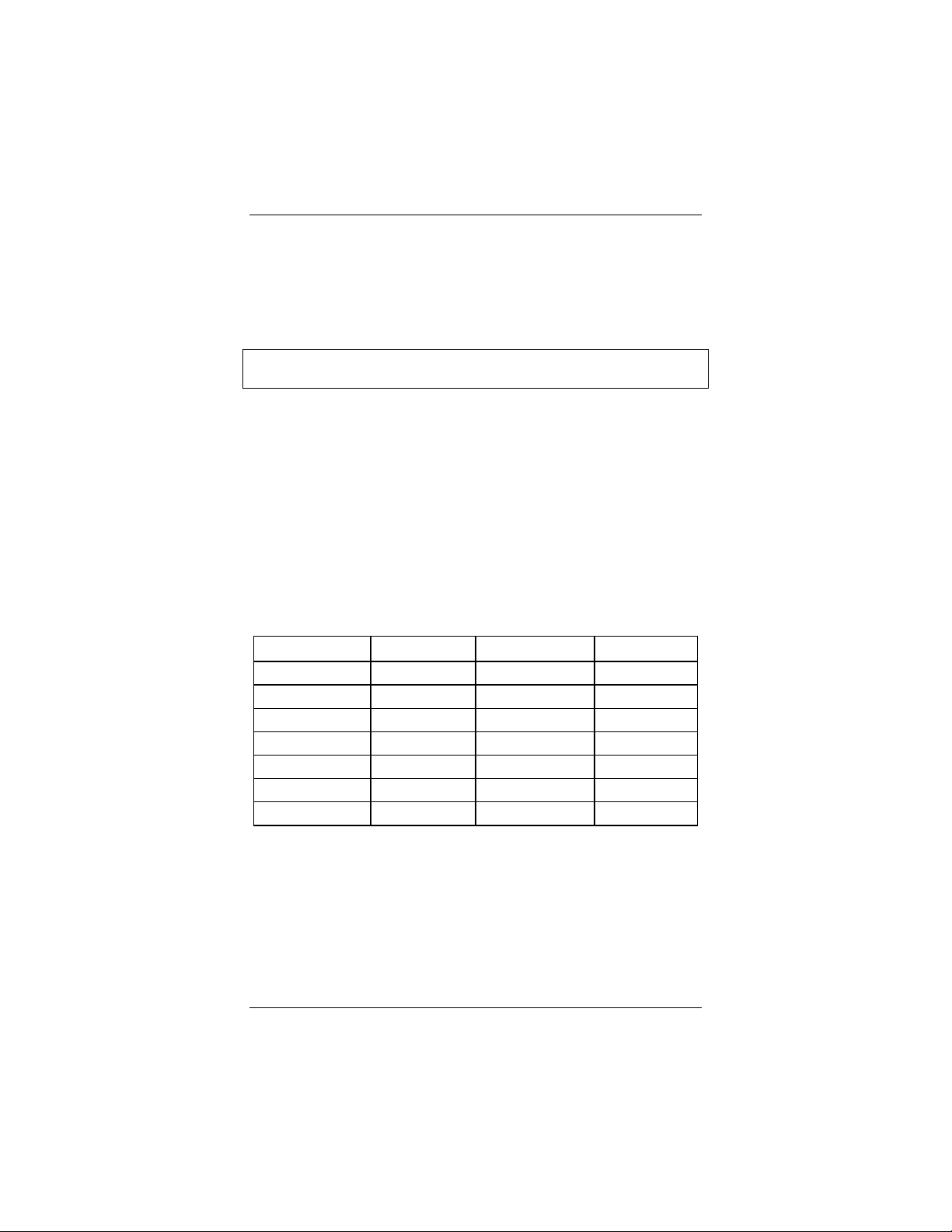
Your Modem’s Caller ID Feature
Your modem supports Caller ID in the following countries and
regions: Austria, Canada, China, Denmark, Finland, France,
Germany, Hong Kong, India, Japan, Singapore, Taiwan, U.K.,
and U.S.A.
Note:
You must have Caller ID service from your telephone
company to use the modem’s Caller ID feature.
Windows users:
1111
Your country code is set automatically
during the modem installation process. Skip to Step 2.
Non-Windows users:
You must manually set your country
code by using a data communications program to enter an
AT command. (If you are unfamiliar with using a data
communication program, consult your computer’s
documentation.)
Referring to the table below for your country or region, type
the corresponding AT command into the data
communications program and press
Note:
The default country code is U.S.A./Canada.
Enter
.
Country/Region AT Command Country/Region AT Command
Austria
Canada
China
Denmark
Finland
France
Germany
*0 is a zero.
AT+GCI=0A*
AT+GCI=B5
AT+GCI=26
AT+GCI=31
AT+GCI=3C
AT+GCI=3D
AT+GCI=42
Hong Kong
India
Japan
Singapore
Taiwan
U.K.
U.S.A.
AT+GCI=50*
AT+GCI=53
AT+GCI=00*
AT+GCI=9C
AT+GCI=FE
AT+GCI=B4
AT+GCI=B5
2222
To activate Caller ID, type the following AT command into
your data communications program and press
Enter
. (Refer
to your computer’s documentation if you are unfamiliar with
using a data communications program.)
AT+VCID=1
You will see a confirming OK message.
1162-A 25402 ©2002
