Page 1
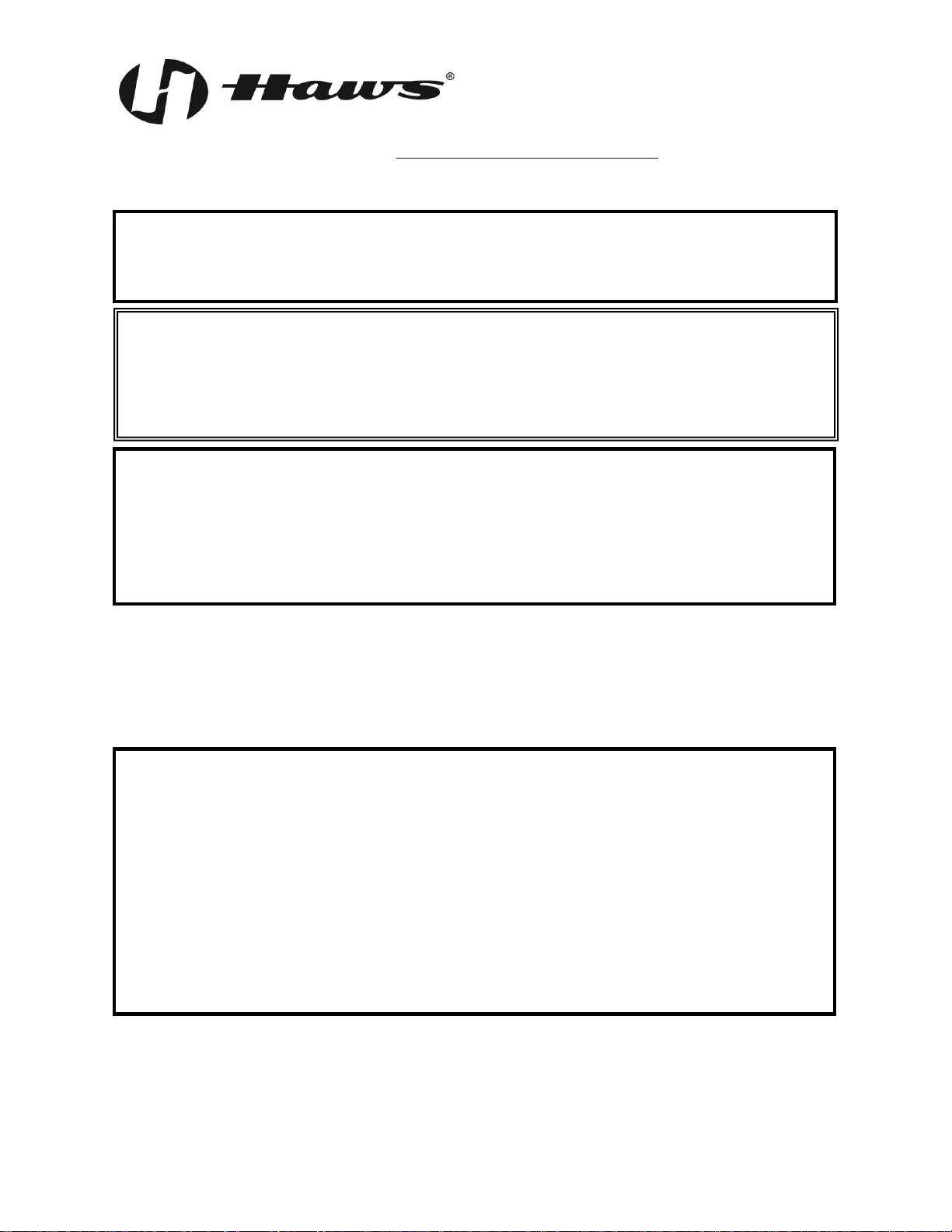
No. 2077013 (2)
Model 2500.FS
Floor-standing Brita® Hydration Station®
OWNER’S MANUAL
SHOULD YOU EXPERIENCE DIFFICULTY WITH THE USE OF THIS MODEL, OR
REQUIRE REPLACEMENT PARTS, PLEASE CALL:
TECHNICAL SUPPORT:
1-800-766-5612
HOURS OF OPERATION: MON-THURS 6:00a.m. - 4:00p.m. PT, FRI 6:00a.m. -2:00p.m. PT
RATED SERVICE FLOW: 0.55 GPM (2998L/day) OPERATING TEMP: 35-100°F (1.7-37.8°C)
FILTER CAPACITY: 1500 gallons (5678L) or 12 months
REPLACEMENT CARTRIDGE: Brita® Filter Model 2512
WATER SUPPLY REQUIREMENTS: 88 PSI (5.99 ATM) max supply pressure; cold water only.
Do not use with water that is microbiologically unsafe or of unknown quality without adequate
disinfection before or after the system. Systems certified for cyst reduction may be used on
disinfected waters that may contain filterable cysts.
NOTE: When installing this unit, all pertinent local, state, or federal codes should be adhered to.
Brita® Hydration Station®
Limited Warranty
For complete warranty information, please see page 10 of this owner’s manual.
1455 Kleppe Lane Sparks, NV 89431-6467 (888) 909-4297
website: www.BritaHydrationStation.com
QUICK START REFERENCE (SEE INSTALLATION INSTRUCTIONS FOR FURTHER DETAILS)
© 2013 Haws® Corporation – All Rights Reserved
HAWS® and other trademarks used in these materials are the exclusive property of Haws Corporation.
The BRITA trademark and logo are registered trademarks of Brita LP and used under license by Haws Corporation. All rights
reserved.
6/13 Model 2500.FS Page 1 of 12
Page 2

BRITA Trademark Usage Guidelines
The Brita trademark and Brita logo (collectively, the “Brita Marks”) are among the most critical elements of
Brita LP’s identity and convey many aspects of our business. The Brita Marks are widely recognized,
positive industry symbols and can be a very effective way to highlight your commitment to the
environment and providing high quality drinking water to your patrons.
The following guidelines apply to customers of the Brita® Hydration Station® water dispensing units and
Brita® filters.
Your purchase of this Brita® product authorizes your company to use and/or display the Brita Marks as
long as:
• You continue to use Brita® filters in the Brita® Hydration Station® water dispensing unit and replace the
Brita® filters as instructed
• You maintain your Brita® product at an appropriate level to provide high quality drinking water to your
patrons
• You do not disparage Brita, LP or Brita® products
• You do not imply a relationship or association with Brita, LP that does not exist
• You adhere to these Trademark Usage Guidelines
Improper use of the Brita Marks may be considered a violation of these Trademark Usage Guidelines,
and Brita, LP reserves all rights to enforce proper use of its trademarks, including but not limited to having
you remove or cover up the Brita Mark on the product.
In the event you have questions about the proper use of the Brita Marks, the Brita® filters or the Brita
Hydration Station® water dispensing unit, please call 888-909-4297 to be connected to a representative of
Haws Corporation. The Brita Marks are registered trademarks of Brita LP and are used under license by
Haws Corporation.
®
Haws Corporation
1455 Kleppe Lane • Sparks, NV 89431
1-888-909-4297
www.Britahydrationstation.com
6/13 Model 2500.FS Page 2 of 12
Page 3
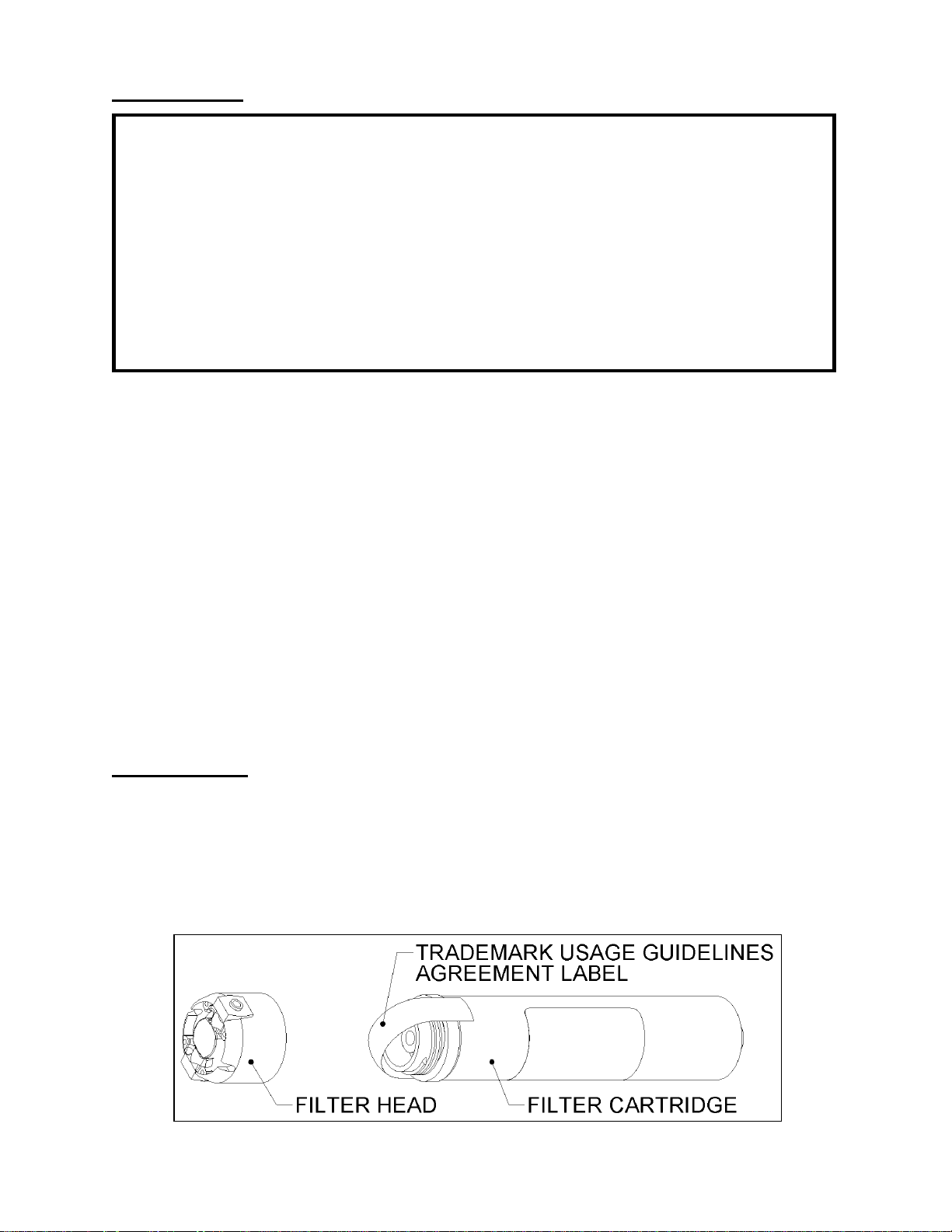
PARTS LIST: 1 Brita® Hydration Station®, 1 filter cartridge, 1 filter head, 1 filter clip with hardware, 1
pressure regulator with plastic tubing.
OPTIONAL ACCESSORIES: Model 2518 1/4" leak-detecting valve, Model 2520 support base.
RECOMMENDED TOOLS: Phillips screwdriver, tubing cutter, adjustable wrench.
REQUIRED PARTS (NOT SUPPLIED): Water supply shutoff valve, 1/4” tubing (for water supply
inlet)
SUPPLY LINE: 1/4" tubing. Cold water supply only. Intended for municipal water only.
ELECTRICAL CONNECTIONS: 115VAC, 60HZ, approx. 5.5A. Unit is equipped with a standard
115VAC plug.
SIZE: 43-1/2”H x 11-3/4”W x 15”D
Installation
NOTES:
1. Keep the unit upright while moving, operating, or storing it.
2. This unit is certified for indoor use only. Be certain that the installation location for this
unit is level, is not in direct sunlight, is not next to a heat source, and will not freeze. 4” of
clearance around the unit must be maintained to facilitate air circulation.
3. Install this unit within 6’ of its power source. Do not use extension cords or two-pronged
power outlets.
4. Do not use with water that is microbiologically unsafe or unknown quality without
adequate disinfection before or after the system. Systems certified for cyst reduction may
be used on disinfected waters that may contain filterable cysts.
5. For all plastic 1/4" push-in type fitting connections, only connect NSF-61 copper or plastic
tubing. Stainless steel or glass tubing is not recommended. The following assembly
instructions must be followed to ensure a watertight connection:
a. Cut tubing square and clean.
b. Mark 11/16” from end of tube.
c. Push tube into the fitting until it bottoms out.
d. To remove, depress collet and pull tubing out.
Cooler Installation
Step 1: Remove the bright orange Trademark Usage Guidelines Agreement label on the filter (see
below), thereby accepting the guidelines. The label reads as follows:
Removal of this label signifies you or an appropriate owner’s agent will comply with all
BRITA® Trademark Usage Guidelines as well as maintain the unit to the standards as
first installed. Detailed information noting requirements can be found in the Owner’s
Manual.
Screw the filter cartridge into the filter head.
6/13 Model 2500.FS Page 3 of 12
Page 4

Step 2: Remove the cup dispenser from
the front of the unit by
unscrewing the single Phillips
screw found in the back and just
inside the lip of the dispenser.
Lift the dispenser up, then out.
Step 3: Using the supplied screw, nut, and washer (Phillips screwdriver and adjustable wrench
required), attach the supplied filter mounting clip to the condenser as shown, such that the
mounting screw is approximately 18” above the floor.
6/13 Model 2500.FS Page 4 of 12
Page 5

Step 4: Attach the inlet tubing from
the cooler, found inside the
unit, to the filter head outlet
(ports are labeled), and
attach the outlet tubing of
the pressure regulator into
the filter head inlet. The
regulator itself may be
inside or outside the unit.
Press the filter assembly
into the mounting clip until
it snaps into place.
NOTE: The regulator
protects against sudden
pressure increases in the
supply line.
Step 5: Provide a water supply inlet
of 1/4" tubing with a codecompliant shutoff valve. If
the optional Model 2518
1/4" leak-detecting valve
was purchased, install it in
the inlet plumbing as well.
This valve is designed to
shut off the water supply if
water contacts it, so it is
best to secure it firmly to
the floor, very close to the
unit itself (NOTE: Take
care not to introduce water
to this valve by mopping,
etc.). Connect the
assembled water supply
plumbing to the inlet of the
pressure regulator.
NOTE: The optional
Model 2520 cooler base
has mounting geometry to
allow the leak-detecting
valve to be mounted
directly upon it.
Step 6: Any new filter cartridge must be purged of bubbles and carbon particles (both of which are
normal in a new filter) before it can be used. Do not purge the filter through the cooler; do
this instead:
Disconnect the tubing at the filter outlet and install a separate length of tubing (by others) into
the outlet (see note 5 on page 3). Direct this tubing into a suitable container or drain, and
turn on the water supply to purge 5 gallons water through the filter and into the container.
Turn off the water and re-install the original filter plumbing when done.
This step is necessary for replacement filters as well.
Step 7: Turn on the inlet water supply to fill the system. Check the inlet tubing and the unit for leaks.
Reinstall the cup dispenser.
Step 8: Make sure that the hot water tank power switch on the back of the unit (see diagram on
next page) is in the “Off” position. Plug the unit into 115VAC wall power.
6/13 Model 2500.FS Page 5 of 12
Page 6

Step 9: Press and hold the “Cold” button (see diagram under Operation section) until the ring around
the “Water” button turns blue. Press and hold the “Water” button until water begins to come
out of the nozzle (if it does not emit from the nozzle after a moment, consult the
Troubleshooting section).
Step 10: Press and hold the “Hot” button (see diagram under Operation section) until the ring around
the “Water” button turns red. Press and hold the “Water” button. The hot tank will fill and
water will eventually begin to dispense. Stop and restart dispensing until all air is evidently
gone from the system. Flip the hot tank power switch to “On.”
NOTE: Turning on the hot tank power without first filling the tank can damage the unit.
SIP Sanitization Setup
The cooler may be sanitized using the
integral SIP (Sanitize in Place) ozone
technology. This can be done by using
the default daily sanitization mode (see
below) or by running the SIP manually
for a more complete cleaning (see
Maintenance section).
NOTE: The system is not available
for use while the SIP sanitization is
running (approximately 1 hour), so it
is generally preferable to set it to run
when the unit is least likely to be
needed.
Step 11: Press and hold the white button on the
back of the unit until it has beeped
twice (approximately 7 seconds). The
light ring around the “Water” button will
begin flashing white.
Step 12: The SIP system is designed to activate
automatically every 24 hours. Press
the white button “X” number of times,
where “X” equals the number of hours
from the current time until the desired
daily sanitization time, then press the
“Water” button to save the new setting.
Example: It is 2PM. You want the SIP to activate every day at 10PM, so you press the
white button 8 times, and then press the “Water” button.
NOTE: Pressing a button other than the “Water” button or the white SIP button, or waiting 15
seconds without pressing any button, will exit from setup mode without saving.
NOTE: Entering setup mode (as done in Step 11) and immediately pressing the “Water”
button will turn the SIP functionality off.
Step 13: Sanitize the exterior of the unit with Clorox® Anywhere® Hard SurfaceTM Daily Sanitizing
Spray before using.
See the Maintenance section for further instructions on the SIP user interface.
6/13 Model 2500.FS Page 6 of 12
Page 7

Operation
Dispensing Cold Water
To dispense cold water, press and hold
the “Cold” button until the unit beeps
and ring around the “Water” button
turns blue (about 1 second). Press
and hold the “Water” button to
dispense; release the button to stop
dispensing.
Dispensing Hot Water
To dispense hot water, press and hold the “Hot” button until the unit beeps and ring around
the “Water” button turns red (about 3 seconds). Press and hold the “Water” button to
dispense; release the button to stop dispensing.
CAUTION: Water dispensing from the hot tank is sufficiently hot to cause injury. Take care
when dispensing hot water.
Maintenance
Filter Changes
NOTE: Filter life is 1500 gallons or 12 months, whichever comes first. With higher usage,
filter life may need to be replaced sooner. See your water dealer for more information.
Step 1: Remove the cup dispenser
from the front of the unit by
unscrewing the single Phillips
screw found in the back and
just inside the lip of the
dispenser. Lift the dispenser
up, then out.
Step 2: Pull the filter from its mounting
clip. Unscrew the cartridge
from the head and screw the
replacement cartridge in firmly.
Return filter to clip.
Step 3: The new filter cartridge must
be purged before it is used.
Shut off the inlet water supply
and see Step 6 under the
Installation section on page 5
for instructions on how to
safely do this.
Step 4: Turn on the inlet water supply.
Dispense water from the unit;
check for leaks. Reinstall the
cup dispenser.
Step 5: Note the date of filter change
on the filter replacement sticker
on the back of the unit.
6/13 Model 2500.FS Page 7 of 12
Page 8

BRITA® HYDRATIONSTATION
®
TROUBLESHOOTING
PROBLEM
REPAIR CHECKLIST
1.
Water is not dispensing.
a.
b.
c.
d.
e.
Verify power and water to the unit.
Check that the float assembly is not tripped
– remove top lid from unit and press the red
reset button on the valve in the lid of the
tank – some water may come out.
Is the SIP feature activated?
Replace filter.
Can the pump be heard coming on when
water is called for?
2.
Warm water is dispensing from the cold
side.
a.
b.
c.
Is usage exceeding the cooling capacity?
Is the unit in direct sunlight or near heat?
Check cold thermostat setting (see diagram
on page 7 for thermostat location) – 1/4 turn
clockwise for colder water.
3.
Water out of the hot tank is not hot.
a.
b.
Is hot tank switch turned on (see diagram
on page 7 for switch location on back of
unit)?
Is usage exceeding the heating capacity?
4.
Hot water is boiling.
a.
Possible air in hot tank – dispense hot water
to remove air from tank.
Please call technical support at 1-800-766-5612 if you are unable to troubleshoot this unit.
Drip Tray
Remove the drip tray by tipping the front upward
and pulling it out. Reverse to re-install.
Nozzle Light Brightness Control
Press and hold the “Light” button (see diagram on
page 7) to toggle 100% or 50% brightness.
Cleaning
It is recommended that the exterior of the unit and
the drip tray be cleaned regularly using a mild
sanitizing cleaner, such as Clorox® Anywhere
Hard SurfaceTM Daily Sanitizing Spray.
SIP Sanitizer Maintenance
Checking the Sanitization Schedule
Press the white button on the back of the unit (see
page 7 diagram). It will beep the number of hours
until the SIP is scheduled to start.
Example: It is 3PM and the unit beeps 9 times. The SIP is set to run daily at midnight.
Changing the Sanitization Schedule
See “SIP Sanitization Setup” on page 6 for how to set the daily SIP activation time.
Running SIP Manually for Full Cold Water System Cleaning
NOTE: The cooler cannot be used while the SIP sanitization is running (about 1 hour).
Step 1: Manual SIP mode cleans the entire cold water system, not just the tank, so water is
dispensed during the cleaning cycle. Place a 1-liter container (or larger) under the nozzle.
Step 2: Press and hold the white SIP button (see page 7 diagram) until it beeps once (about 3
seconds) to begin the manual SIP cycle. Water will occasionally dispense. At the end of the
cycle, the entire cold water system will be sanitized.
®
Troubleshooting
6/13 Model 2500.FS Page 8 of 12
Page 9

Substance
Influent Challenge
Concentration
Reduction
Requirement
Maximum Permissible
Product Water
Concentration
Average Percent
Reduction
Chlorine,
Taste
and Odor
2.0 mg/L ± 10%
≥50%
N/A
96.6%
Lead
0.15 mg/L ± 10%
N/A
0.010 mg/L
99%
Cyst
Minimum 50,000/L
99.95%
N/A
99.99%
PERFORMANCE DATA SHEET
IMPORTANT NOTICE: Read this Performance Data Sheet and compare the capabilities of this unit with
your actual water treatment needs. It is recommended that, before purchasing a water treatment unit,
you have your water supply tested to determine your actual water treatment needs.
This system has been tested according to NSF/ANSI 42/53 for the reduction of the substances listed.
The concentration of the indicated substances in water entering the system was reduced to a
concentration less than or equal to the permissible limit for water leaving the system, as specified in
NSF/ANSI 42/53.
Testing was performed under standard laboratory conditions. The contaminants or other substances
removed or reduced by this water treatment device are not necessarily in all users’ water. Filter
performance may vary based on local water conditions.
6/13 Model 2500.FS Page 9 of 12
Page 10

BRITA HYDRATION STATION
LIMITED WARRANTY
TERMS AND CONDITIONS. This warranty is provided by Haws Corporation (Herein referred to as
“HAWS”). This warranty provides for, at HAWS’s sole discretion, the entire replacement of a Point of Use
Water Cooler (Herein referred to as “POU Cooler”) deemed defective or replacement of just the
defective parts of the POU Cooler in question. This Limited Warranty does not provide for any labor
allowances to Dealer to repair defective POU Coolers. This Limited Warranty does not offer coverage for
components that are not factory installed such as dealer-installed accessories not originally sold by
manufacturer. Customer agrees to notify HAWS in writing if any nonconformity, defect, damage,
contamination, or problem with the POU Cooler.
INSTALLATION AND OPERATION. This Limited Warranty applies only when the POU Cooler is installed
and operated in accordance with HAWS’s written instructions included with each unit. It does not apply
to POU Coolers, which on examination by HAWS have been subjected to accident, modifications,
reconditioning, abuse, misuse, misapplications, corrosive type atmospheres, abnormal use or damage
from shipping and handling.
Warranty Coverage:
FIRST TWO YEARS: HAWS warrants the complete POU Cooler including compressor,
hermetically sealed refrigeration system, faucet or faucets, and electrical components (cold control,
compressor, overload/relay, heat band, and hot controls) to be free from defects in material and
workmanship under normal use for 2 years (24 months) from the Invoice date. HOWEVER, the Float
Assembly with tubing is warranted for 1 year (12 months). No increase or alteration, written or verbal,
of this warranty is authorized.
THIRD YEAR: HAWS warrants the following system and components to be free from defect.
Coverage is limited to replacement of defective component or replacement of complete POU Cooler at
HAWS’s option, in any case, the value of the Warranty shall not exceed the purchase price paid for the
POU Cooler.
REFRIGERATION SYSTEM Includes replacement of the following listed parts:
compressor, evaporator, condenser, connecting refrigerant lines and drier.
Minor Repairs. Upon notification of a defective part and POU Cooler serial number by dealer, HAWS
will replace the parts free of charge either providing the actual parts as replacement, or issuing credit for
the purchase price of the part to the dealer within 30 days. Dealer acknowledges that it must have only
qualified technicians, as defined by state and local codes, perform any parts replacement or else the
warranty set forth herein will be voided. Any labor charges and shipping costs associated with minor
repairs will be the responsibility of the dealer.
Major Repairs / Refrigeration (Sealed System Repairs). Upon notification (to include the serial number
and reason code for the major failure) of a major defect in the refrigeration system, HAWS will provide
dealer a replacement POU Cooler with a one (1) year limited warranty, on the same terms and
conditions as contained herein, at no charge on customer’s next order. Dealer must hold POU Coolers
6/13 Model 2500.FS Page 10 of 12
Page 11

with major defects for 30 days in the event HAWS personnel need to inspect the coolers. Dealer may
thereafter dispose of the POU Coolers at dealer’s expense.
CUSTOMER’S OBLIGATIONS. Customer must provide proof of installation date when repair is required.
The Customer also has the obligation and responsibility to return the complete unit to the owner’s
equipment or service center or closest authorized distributor (HAWS at www.BritaHydrationStation.com
; or 800-766-5612), if the compressor, refrigeration or water system is found to be defective during the
warranty period, at Customer’s sole expense.
HAWS’S OBLIGATIONS. HAWS’s obligation under this Limited Warranty is limited to supplying the parts
or issuing credit for minor parts or to the replacement of the entire POU Cooler or issuing credit for the
POU Cooler dispenser or any part of the POU Cooler which is expressly covered by this Limited Warranty
as stated above, but only if HAWS determines that the POU Cooler, the part or parts, and the purported
defect or defects, are covered by this Limited Warranty, in HAWS’s sole discretion. This Limited
Warranty covers the POU Cooler only.
PERSONS ENTITLED TO BENEFIT WARRANTY. This Limited Warranty is applicable only to (i) original
purchasers who purchase the POU Cooler for resale or rental in the ordinary course of business (i.e.
dealer), and (ii) the first consumer who purchases the POU Cooler other than for resale or rental
(referred to collectively herein as “Customer”.) Dealer agrees to communicate to consumer any and all
waivers and limitations contained in this Limited Warranty. WARNING: This product is listed with UL. UL
Certification is void if the cooler is modified, combined with other devices, or a refurbishing process is
used that can damage the electrical components and may cause electrical shock or fire. Any questions
regarding this Limited Warranty or performance of HAWS’s obligations under this Limited Warranty
should be addressed to HAWS at www.BritaHydrationStation.com ; 800-766-5612.
Preservation and Placement of Point of Use Cooler. Customer shall use any and all means necessary to
ensure that the POU Cooler is preserved, safeguarded, and kept in its original condition. Customer
understands that POU Cooler is a water appliance and may experience condensation or other moisture
from time to time, and as such, shall be responsible for proper placement of the POU Cooler. Customer
shall be responsible to contact their authorized Dealer for inspecting POU Coolers annually and
understands that serious water damage can occur if the unit is not maintained or installed properly.
Disclaimer of Express and Implied Warranties and Consequential Damages. In no event shall Haws
Corporation be liable for the payment if any consequential, punitive, indirect, or special damages,
including but not limited to lost profits, irrespective of whether such damages purportedly arise from
contract or tort. HAWS’s liability, if any, shall be limited to either providing replacement parts or
replacement of the POU Cooler. Under no circumstances will liability exceed the amounts paid by
Customer for its purchase of the POU Cooler. HAWS shall not be liable for any damages caused by or
which arise out of the acts or omissions of a third party. THE WARRANTIES AND REPRESENTATIONS SET
FORTH HEREIN ARE IN LIEU OF ANY OTHER WARRANTY, EXPRESS, IMPLIED OR STATUTORY, INCLUDING,
BUT NOT LIMITED TO, ANY IMPLIED WARRANTY OF MERCHANTABILITY, QUALITY OR FITNESS FOR A
PARTICULAR PURPOSE. CUSTOMER’S SOLE AND EXCLUSIVE REMEDY IN CONTRACT, TORT OR UNDER
ANY OTHER THEORY AGAINST HAWS RESPECTING THE GOODS ARE AS DESCRIBED HEREIN AND NO
OTHER REMEDY (INCLUDING, WITHOUT LIMITATION, CONSEQUENTIAL DAMAGES) SHALL BE AVAILABLE
TO CUSTOMER. Some states do not allow limitations on how long an implied warranty lasts, and to what
extent consequential damages may be limited, so the limitations may not apply to you. This limited
6/13 Model 2500.FS Page 11 of 12
Page 12

warranty gives you specific legal rights, and you may also have other rights, which vary from state to
SHOULD YOU EXPERIENCE DIFFICULTY WITH THE USE OF THIS MODEL, OR
REQUIRE REPLACEMENT PARTS, PLEASE CALL:
TECHNICAL SUPPORT:
1-800-766-5612
HOURS OF OPERATION: MON-THURS 6:00a.m. - 4:00p.m. PT, FRI 6:00a.m. -2:00p.m. PT
state.
Miscellaneous. This document constitutes the final and entire agreement among parties with respect
to the subject matter hereof. Unless modified by HAWS in writing, this Limited Warranty supersedes all
oral or written communications relating to the POU Cooler, including statements made by salespersons.
© 2013 Haws® Corporation – All Rights Reserved
HAWS® and other trademarks used in these materials are the exclusive property of Haws Corporation.
The BRITA trademark and logo are registered trademarks of Brita LP and used under license by Haws Corporation. All rights
reserved.
6/13 Model 2500.FS Page 12 of 12
