Page 1

H
all Research Technologies, Inc
1163 Warner Ave.
Tustin, CA 92780
Phone: (714) 641-6607
Fax: (714) 641-6698
UUsseerr’’ss M
Maannuuaall
Model MC4-H2 and MC4-H2-SW
Dual Head KVM Switch
Control 4 Dual Video output PC's from one set of
Monitors, keyboard and mouse
UMA1091 Rev. 1.1
Page 2

Page 3
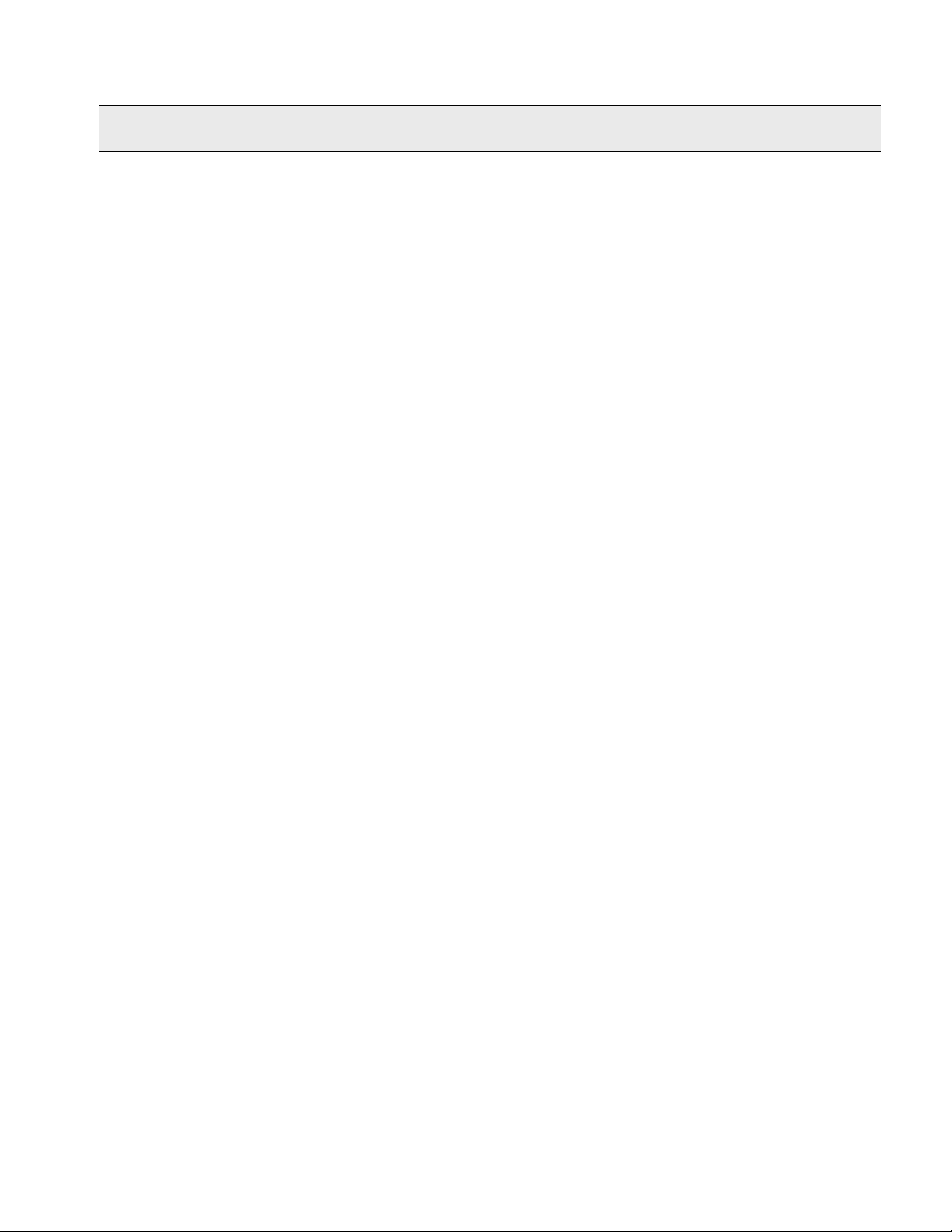
TTaabbllee ooff CCoonntteennttss
FEDERAL COMMUNICATIONS COMMISSION (FCC) STATEMENT....................................... 2
INTRODUCTION............................................................................................................................ 2
GENERAL ...................................................................................................................................... 2
SUPPORTED SYSTEMS AND PERIPHERALS.......................................................................... 3
FEATURES .................................................................................................................................... 3
SETUP ............................................................................................................................................ 4
OPERATION .................................................................................................................................. 5
SWITCHING ................................................................................................................................... 5
SETTING THE ADDRESS OF THE MC4-H2 OR MC4-H2-SW................................................... 5
FRONT PANEL PUSH BUTTONS: .............................................................................................. 6
STACKING (DAISY-CHAINING) OF MULTIPLE MC4-H2 OR MC4-H2-SW UNITS ................. 7
HOT SWAPPING MICE AND KEYBOARDS ............................................................................... 7
HOT SWAPPING PC’S.................................................................................................................. 8
MC4-H2-SW MONITOR FRONT PANEL MONITOR SELECTION ............................................ 8
SPECIFICATIONS ......................................................................................................................... 8
- 1 -
Page 4

Federal Communications Commission (FCC) Statement
This equipment generates, uses and radiates radio frequency energy and, if not installed and used in accordance with the
instructions, may cause harmful interference to radio communications. This equipment has been designed to comply with
the limits for a Class A computing device, pursuant to Part 15 of the FCC rules. Harmful interference when operated in a
commercial environment. Operation of this equipment in a residential area is likely to cause interference, in which case
the user, at his own expense, will be required to take whatever measures are necessary to correct the interference.
Introduction
MC4-H2 allows two monitors, 1 keyboard, and 1 mouse to control 4 different PC’s or servers. By chaining up to 3 MC4-
H2’s, up to 12 PC’s can be controlled. Alternatively, the MC4-H2-SW will allow the user to use one monitor at the user
console and switch between them with a front panel pushbutton.
General
The MC4-H2 and MC4-H2-SW switch both local
video outputs to display the selected PC’s video
outputs at full resolution using buffered and
wideband video circuits. It also routes the signals
from the mouse and keyboard to the selected pc,
while, at the same time, emulating a keyboard and a
mouse for the unselected PCs so that they can detect
and communicate with a “virtual” mouse and
keyboard in order for the PCs to operate normally.
Upon power up the MC4-H2 and MC4-H2-SW will
locate and identify the type of mouse plugged into
the mouse port and initialize that mouse. The same
will then be done for the keyboard.
The power supply included with the MC4-H2 and
MC4-H2-SW will power up to 3 MC4-H2 or MC4-H2-SW units. Only 1 power supply is need to power 3 MC4-H2 and
MC4-H2-SW units.
There are 3 ways the MC4-H2 and MC4-H2-SW can switch from one PC to another. The first is through the buttons
located on the front panel, the second is through a hot-key sequence from the keyboard and the third is through RS-232
control (MC4-H2 ONLY).
The unit supports 2-button, 3-button, and wheel mice. 4-button mice and above are not supported. It is highly
recommended that a wheel mouse be used.
When the MC4-H2 and MC4-H2-SW is powered up or reset, the PC that was last selected will be selected by default.
There are two different types of LEDs on the front panel. When the LED labeled PWR is illuminated then the PC
attached to that port is powered on. When the LED labeled SEL is illuminated, then the PC attached to that port is the
selected PC. The selected PC is the PC currently being controlled by then keyboard and mouse.
- 2 -
Page 5

Supported Systems and Peripherals
• All PC compatible systems and notebooks
• Standard PS/2 and AT Keyboards (Legacy AT keyboards may require connector adapters)
• Standard (2-button) and wheel (3-button) (e.g. Microsoft
® Intellimouse) mice. 4-button mice are not supported.
The use of the ‘wheel’ mouse is highly recommended
• VGA, XGA, UXGA video resolutions to 1600x1200 at 50 to 85 Hz refresh rate.
Features
• Switches two video screens from each PC to user’s console video monitors
• MC4-H2-SW allows the user console to consist of one switch selectable monitor
• Extremely reliable operation with proven firmware for no keyboard or mouse lock ups
• Video outputs are terminated and buffered with wide bandwidth video amplifiers for sharp and crisp image
• Quick and easy switching between PC’s
• LED indicators of PC power status and PC selected
• Comprehensive PS/2 protocol emulation for keyboard and mouse for all PC’s at all times
• Hot-swapping capabilities of the PC’s and the devices
• Returns to last selected PC after power off or reset
• Small and compact design
• Only one cable needed to connect to each PC
• Designed and manufactured in the USA
• RS-232 Control (MC4-H2 only)
- 3 -
Page 6
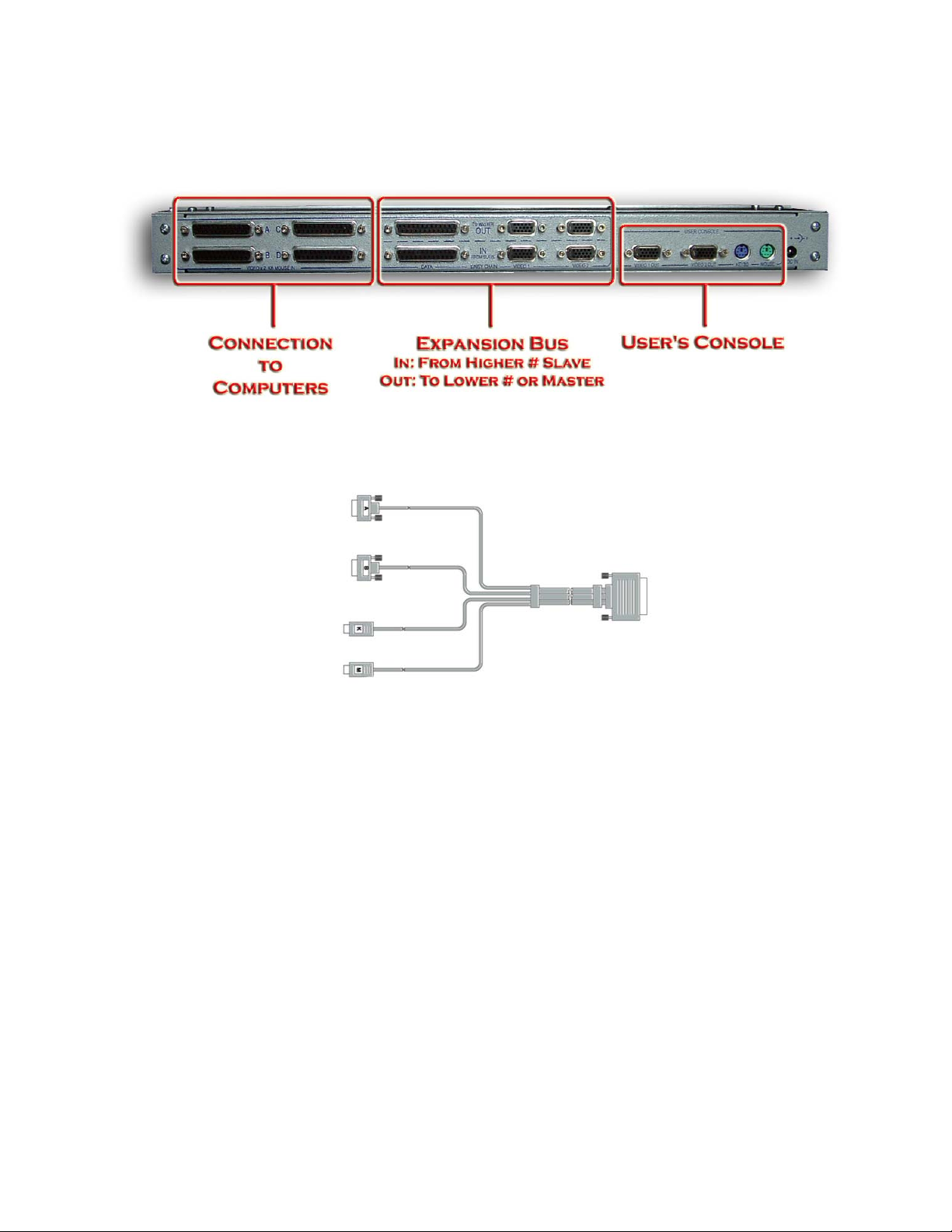
Setup
FIGURE 1
MC4-H2 Connector Functions on Rear Panel
FIGURE 2 CA-100872 Cable for connection to each PC
1. Use the special CA10087-6 or -10 (4-in-1) cable to connect PC A to the MC4-H2 or MC4-H2-SW. The DB25
connector plugs into the MC4-H2 or MC4-H2-SW. The keyboard connector, of the CA10087 cable is either labeled
“K” or is purple and plugs into the keyboard port on PC A. The mouse connector, of the CA10087 cable is either
labeled “M” or is green and plugs into the mouse port of PC A (it is best to turn off all PC’s when you are hooking
them to the MC4-H2 or MC4-H2-SW).
The input cables are available in two lengths of 6 ft and 10 ft. CA10087-6 or –10 (sold separately)
2. Repeat step 1 for the remaining PC’s. Note: only 4 PC’s may be connected to each MC4-H2 or MC4-H2-SW
simultaneously. Not all 4 PC ports need to be used for the MC4-H2 or MC4-H2-SW to work properly.
3. Connect a mouse to the mouse port of the master MC4-H2 or MC4-H2-SW. The Master unit is the one with PC # 1
through 4
4. Connect a keyboard to the keyboard port of the master MC4-H2 or MC4-H2-SW. The Master unit is the one with
PC # 1 through 4
5. Plug in the power supply that comes with the MC4-H2 or MC4-H2-SW to the unit and connect it to an AC outlet
6. Turn the PC’s on
7. The keyboard and mouse may now be treated as a keyboard and mouse connected directly to the PC that is selected
through the unit.
- 4 -
Page 7
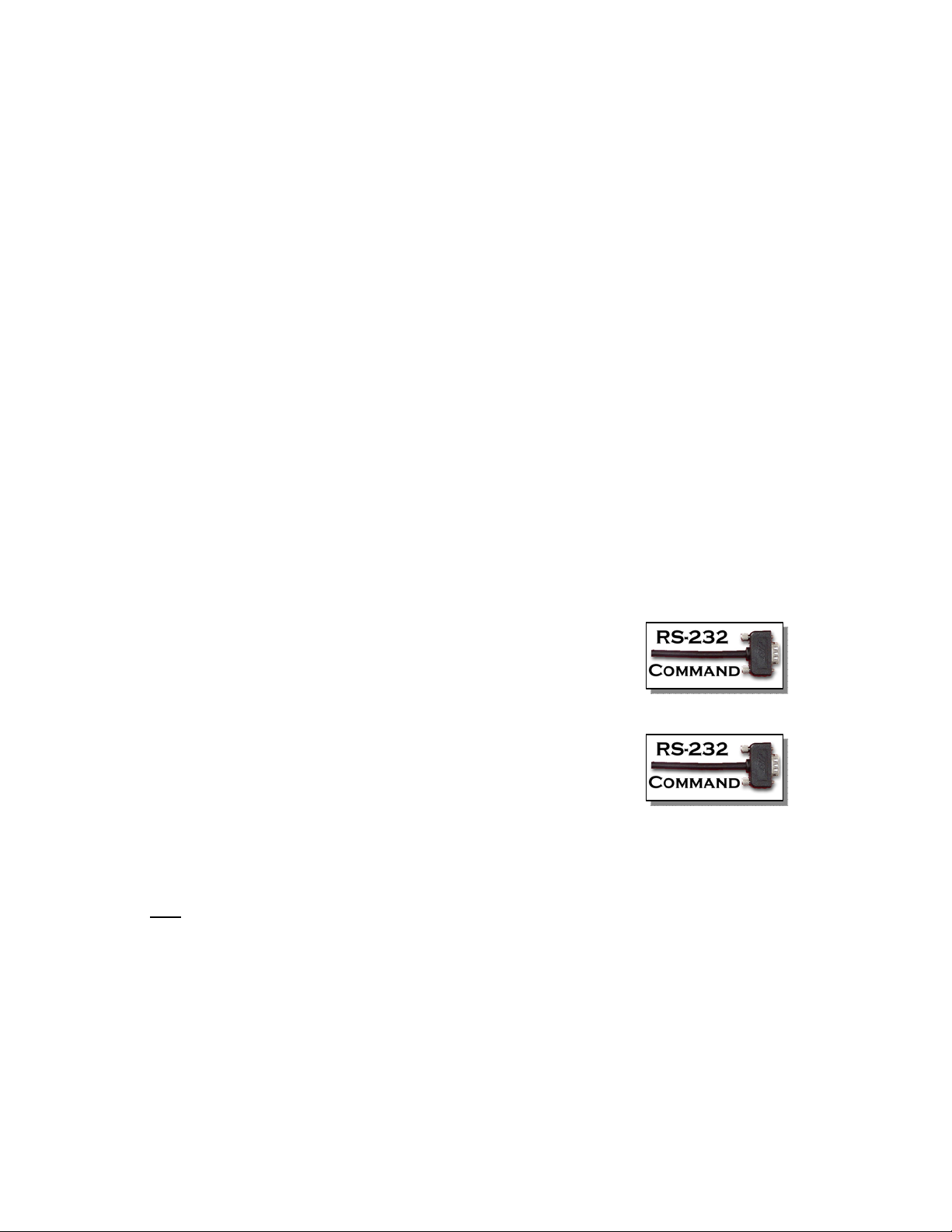
Operation
The keyboard and mouse will function no differently than if the keyboard and mouse were connected directly to the PC.
Switching
You can use of three ways to switch among the PCs.
The first way is to simply press the button for the desired PC on the front panel of the MC4-H2 or MC4-H2-SW.
The second way to switch is through a hot-key combination from the keyboard. The hot-key combination is as follows.
Press and release: “Scroll Lock”
Press and release: “Scroll Lock”
Press and release: “01” or “02” or “03” or “04” If more than 1 MC4-H2 or MC4-H2-SW units are chained together
then you can switch to the other pc’s by pressing their corresponding 2 digit number “05” – “12”
The MC4-H2 or MC4-H2-SW will now switch to the PC connected to the port corresponding to the number pressed.
There is a 2 second timeout between each hot key. This means that if the second Scroll Lock is not pressed within 2
seconds of the release of the first Scroll Lock, the sequence will be aborted and will not MC4-H2 or MC4-H2-SW.
The same situation applies to the number pressed after the release of the second Scroll Lock.
The third way to switch between PC’s is the use of RS-232 serial control on the MC4-H2 ONLY. Connect the supplied
serial cable (Mini-stereo to DB9 Female) to the RS232 port on the front of the MC4-H2 and the other end to a PC.
Baud Rate is 4800:
To switch to a PC send the following ASCII commands to the MC4-H2 (ONLY).
Sxx – where “xx” is the 2-digit number of the PC you wish to switch to
Example: S01 – switches to PC #1
By default, when switching, the MC4-H2 or MC4-H2-SW will not switch to a port that does not have a powered PC. (i.e. the red
PWR led is not on). This behavior however, can be changed via the Serial control.
The command to allow switching to a non-powered PC is: P1
The command to disallow switching to a non-powered PC is: P0
Setting the address of the MC4-H2 or MC4-H2-SW
Each MC4-H2 or MC4-H2-SW needs to be assigned an address in order to function. The 3 different addresses are the following:
1. Master
2. Slave 1
3. Slave 2
There must
be a Master unit for any mouse/keyboard/video communication and switching to take place.
The MC4-H2 or MC4-H2-SW unit with the Master address will number the PC's attached to it, 1-4.
The MC4-H2 or MC4-H2-SW unit with the Slave 1 address will number the PC's attached to it, 5-8.
The MC4-H2 or MC4-H2-SW with the Slave 2 address will number the PC's attached to it, 9-12.
There are 2 ways to set the address of an MC4-H2 or MC4-H2-SW.
1. Via the front panel push buttons
2. Via Serial control (On the MC4-H2 Only)
- 5 -
Page 8

Front Panel Push Buttons:
Hold down the buttons for port A and port D simultaneously for 3 seconds on the unit where you want to change the address.
When you see the LED's begin to flash this indicates that the address can now be changed for this unit. Press any of the front
panel buttons to cycle the address from Master, to Slave 1, to Slave 2 and then back to Master. As the address cycles, you will
see the port number on the front panel LED's changing between the following combinations:
1 2 3 4 or 5 6 7 8 or 9 10 11 12
When you have the proper address selected, press and hold down simultaneously the buttons of port A and port D on the unit.
When the LED's stop blinking, this will indicate that the address has been set. (about 3 seconds)
Serial Control:
You may only change the address of the MC4-H2 unit that you are connected to via a serial cable. Send the following command
to the MC4-H2 to change the address of the box, which you are connected to via the serial cable.
A
x - where "x” is the address you want this unit to have.
The address commands are "M" for Master, "1" for Slave 1, and "2" for Slave 2
Examples:
AM - set this unit's address to Master (Ports 1-4)
A1 - set this unit's address to Slave 1 (Ports 5-8)
When an address is changed, that unit announces its new address to any other MC4-H2’s or MC4-H2-SW’s that it is connected
to via the chain cable. If any unit already has this address, it will loose its address to the unit that just changed addresses. Here is
an example.
Let’s say you have two MC4-H2 or MC4-H2-SW units. Call them Unit A and Unit B. Unit A is set as the Master and Unit B is
set as the Slave 1. If you were to change the address of Unit B to the master, Unit A will have to give up its address since Unit B
has now taken the Master address. Unit A will now not have an address and the LED’s will be blinking “00”. Give Unit A an
address by following the front panel method or the serial method.
Note: If a unit has no address, the LED’s are flashing “00”, you will still need to hold down the buttons on port A and
port D for 3 seconds and the press any front panel button to select a new address and then continue with the
Front Panel address changing method.
- 6 -
Page 9
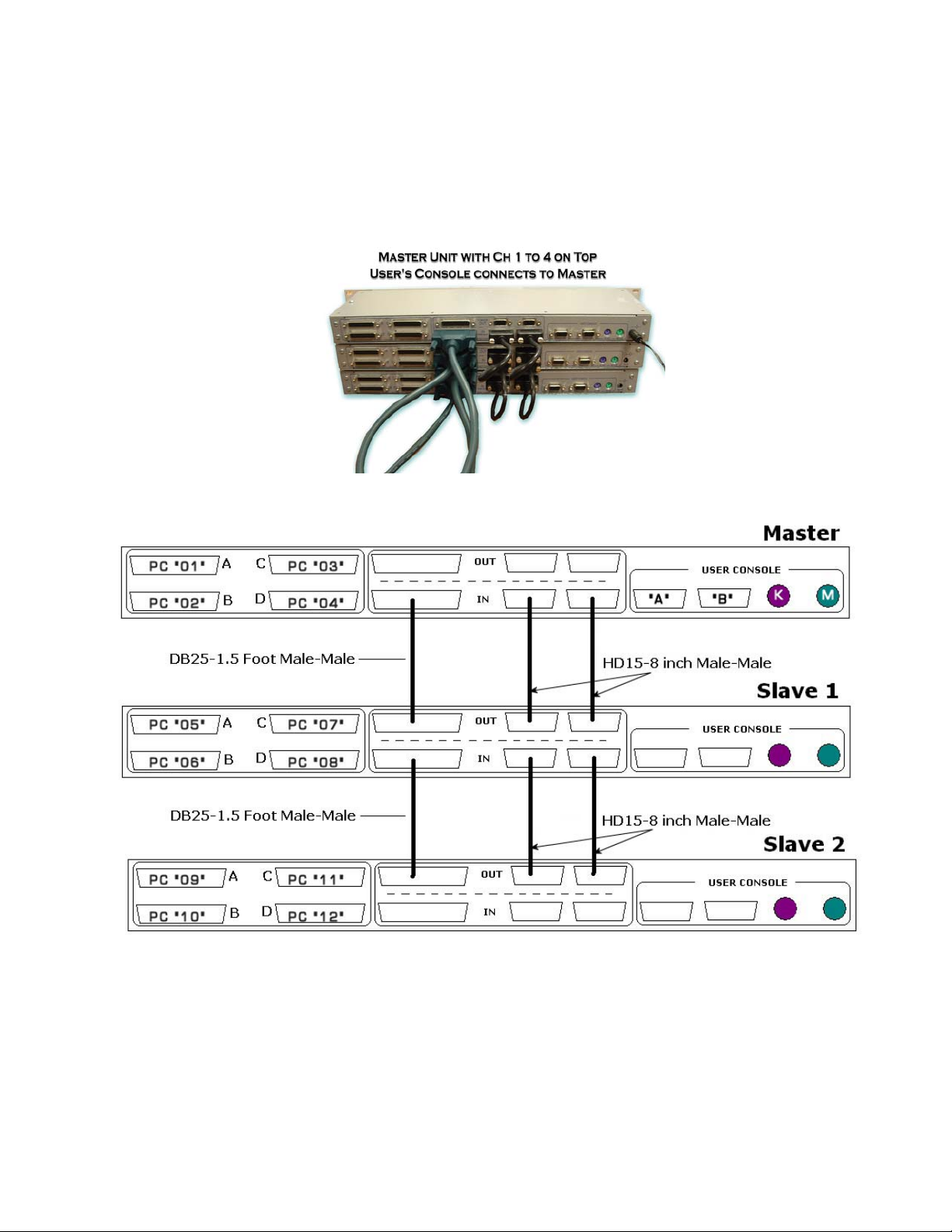
Stacking (Daisy-Chaining) of Multiple MC4-H2 or MC4-H2-SW Units
In order to connect two or more units to expand the number of PC’s that you control, you need to order a Daisy-Chain Cable Set.
Connect the OUT of the Slave #1 to the IN of the Master. If you have a 2
nd
slave connect the OUT of it to the IN of Slave #1. The
Power Supply connected to the master unit will power up the Slave Units through the expansion port. However there is no
damage if you connect supplies to the slaves and in fact it is recommended when you have 3 units.
FIGURE 3 Stacking of MC4-H2 or MC4-H2-SW Units
Hot Swapping Mice and Keyboards
Hot swapping is not recommended but may be successfully performed. You may unplug the mouse and/or the keyboard
while the MC4-H2 or MC4-H2-SW is powered up and PC’s are connected and powered on. You may then plug in the
same keyboard/mouse or a different keyboard/mouse and the MC4-H2 or MC4-H2-SW will recognize the new
keyboard/mouse.
- 7 -
Page 10

Hot Swapping PC’s
You may hot swap a PC while the MC4-H2 or MC4-H2-SW is powered up only after that PC has been turned off.
After the PC has been turned off, unplug the keyboard, mouse, and video connectors of the CA10087 (4-in-1) cable then
plug them into the PC you wish to insert into the MC4-H2 or MC4-H2-SW setup. Then power on the new PC.
MC4-H2-SW Monitor Front Panel Monitor Selection
Since the KVM can be connected to PC’s with dual video outputs, the end user normally has 2 local monitors connected
to the MASTER unit. The MC4-H2-SW unit has the capability to use only one local monitor which would be connected
on the MASTER unit at the rear panel Video 1 Out connector.
A front panel push button can select between the video outputs showing either the output from Video 1 Out or from
Video 2 Out. Front panel LED’s show which monitor is being displayed; “RED” is from Video Output #1, “GREEN” is
from Video Output #2.
Note:
If 2 local monitors are used on the MC4-H2-SW and the front panel selection button is pressed so that both of the
‘B’ monitors are displayed, the video brightness of both screens is slightly diminished as both monitors are
displaying the same picture.
FIGURE 4 Video Selection on MC4-H2-SW Units
Specifications
Dimensions
Width X Height X Depth 19 X 1-3/4 X 5-1/4 in Single Rack Unit (1RU) construction
Video
Max Resolution 1600 X 1200
Coupling DC
Video Level 0.7 V p-p
Video Gain 1.0; double-terminated
Bandwidth 250 MHz
Drive 0 to 25 ft. on User Console
Keyboard
Connector: Mini Din 6-pin Female
Type All AT and Windows® compatible keyboards
Mode All modes supported by the operating system
Communication Bi-directional
Mouse
Connector Mini Din 6-pin Female
Mouse Type Any PS2 mouse or pointing device
- 8 -
Page 11

Page 12

© Copyright 2008. Hall Research Technologies, Inc.
All rights reserved.
.
.
.
.
.
.
.
.
Hall Research Technologies, Inc.
1163 Warner Ave.
Tustin, CA 92780
Phone: (714) 641-6607 Fax:(714) 641-6698
