Page 1
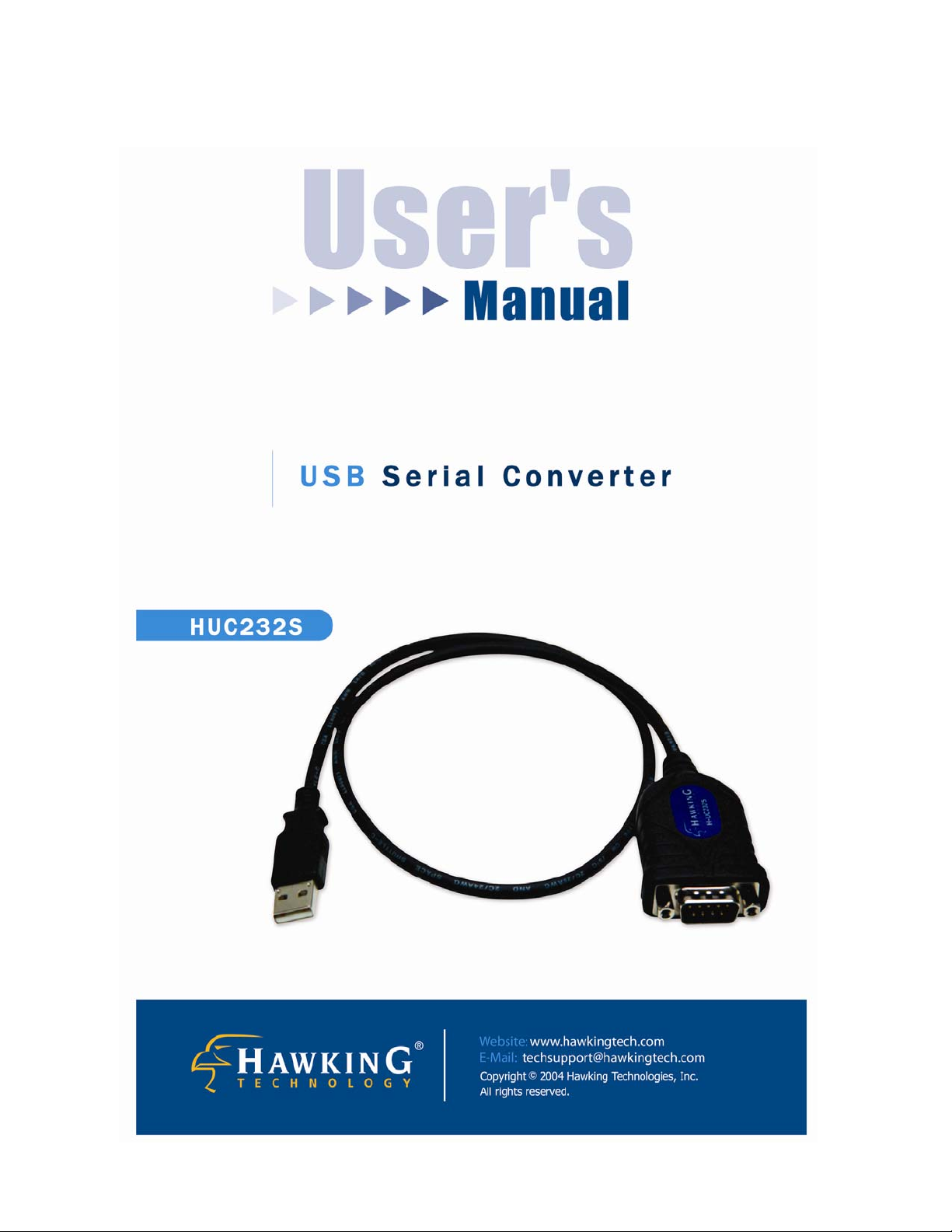
Page 2
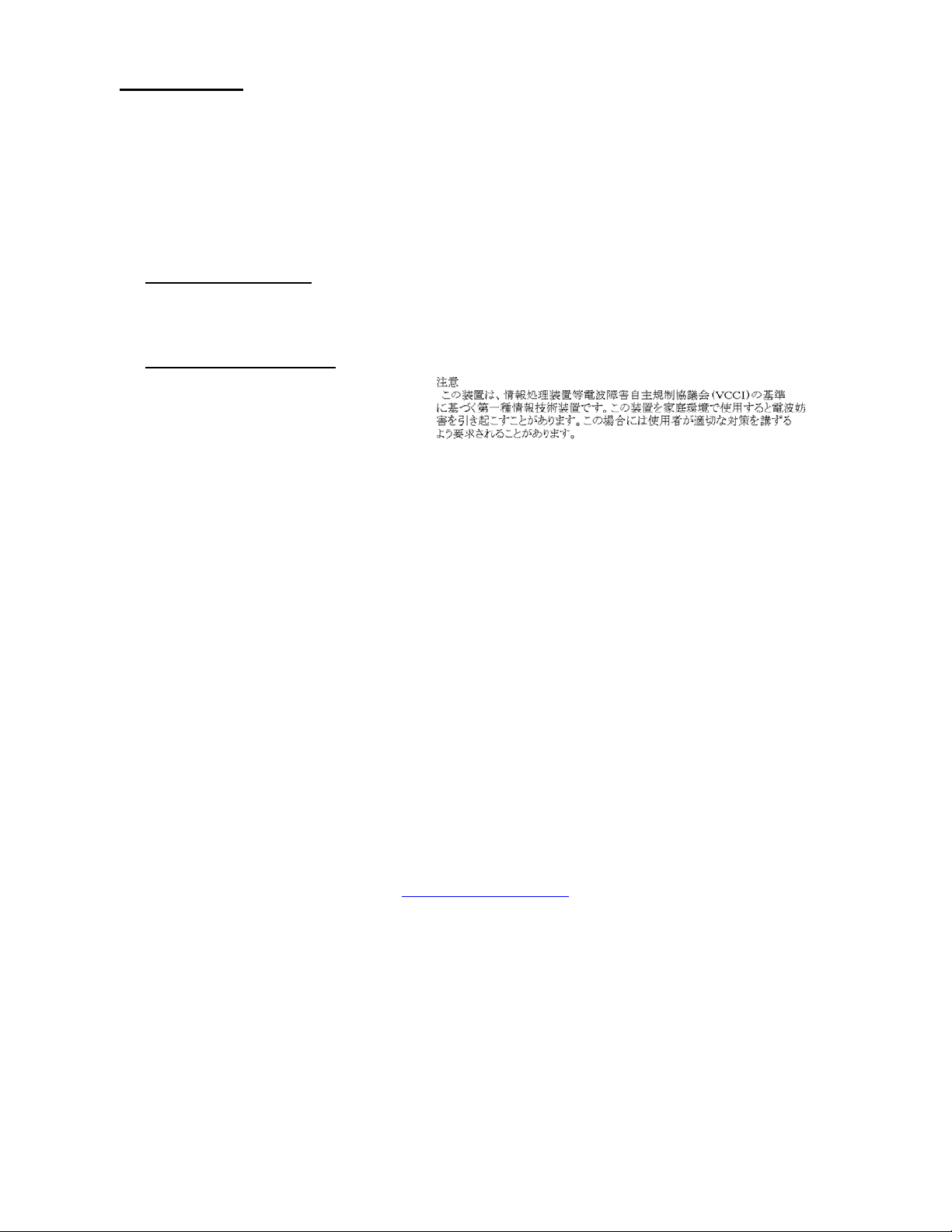
FCC Warning
This equipment has been tested and found to comply with the regulations for a Class B digital device, pursuant to Part 15 of
the FCC Rules. These limits are designed to provide reasonable protection against harmful interference when the equipment
is operated in a commercial environment. This equipment generates, uses, and can radiate radio frequency energy and, if not
installed and used in accordance with this user’s guide, may cause harmful interference to radio communications. Operation
of this equipment in a residential area is likely to cause harmful interference, in which case the user will be required to
correct the interference at his/her own expense.
CE Mark Warning
This is a Class B product. In a domestic environment, this product may cause radio interference, in which case the user may
be required to take adequate measures.
VCCI Mark Warning
LIMITED W ARRANTY
Hawking Technology guarantees that every H-UC232S is free from physical defects in material and workmanship under
normal use for two (2) years from the date of purchase. If the product proves defective during this two-year warranty
period, call Hawking Customer Service in order to obtain a Return Authorization number. Warranty is for repair or
replacement only. Hawking Technology does not issue any refunds. BE SURE TO HAVE YOUR PROOF OF
PURCHASE. RETURN REQUESTS CAN NOT BE PROCESSED WITHOUT PROOF OF PURCHASE. When
returning a product, mark the Return Authorization number clearly on the outside of the package and include your original
proof of purchase.
IN NO EVEN SHALL HAWKING TECHNOLOGY’S LIABILTY EXCEED THE PRICE PAID FOR
THE PRODUCT FROM DIRECT, INDIRECT, SPECIAL, INCIDENTAL OR CONSEQUENTIAL
DAMAGES RESULTING FROM THE USE OF THE PRODUCT, ITS ACCOMPANYING
SOFTWARE OR ITS DOCUMENTATION. Hawking Technology makes no warranty or
representation, expressed, implied or statutory, with respect to its products or the contents or use of
this documentation and all accompanying software, and specifically disclaims its quality, performance,
merchantability, or fitness for any particular purpose. Hawking Technology reserves the right to
revise or updates its products, software, or documentation without obligation to notify any individual
or entity. Please direct all inquiries to:
techsupport@hawkingtech.com
1
Page 3
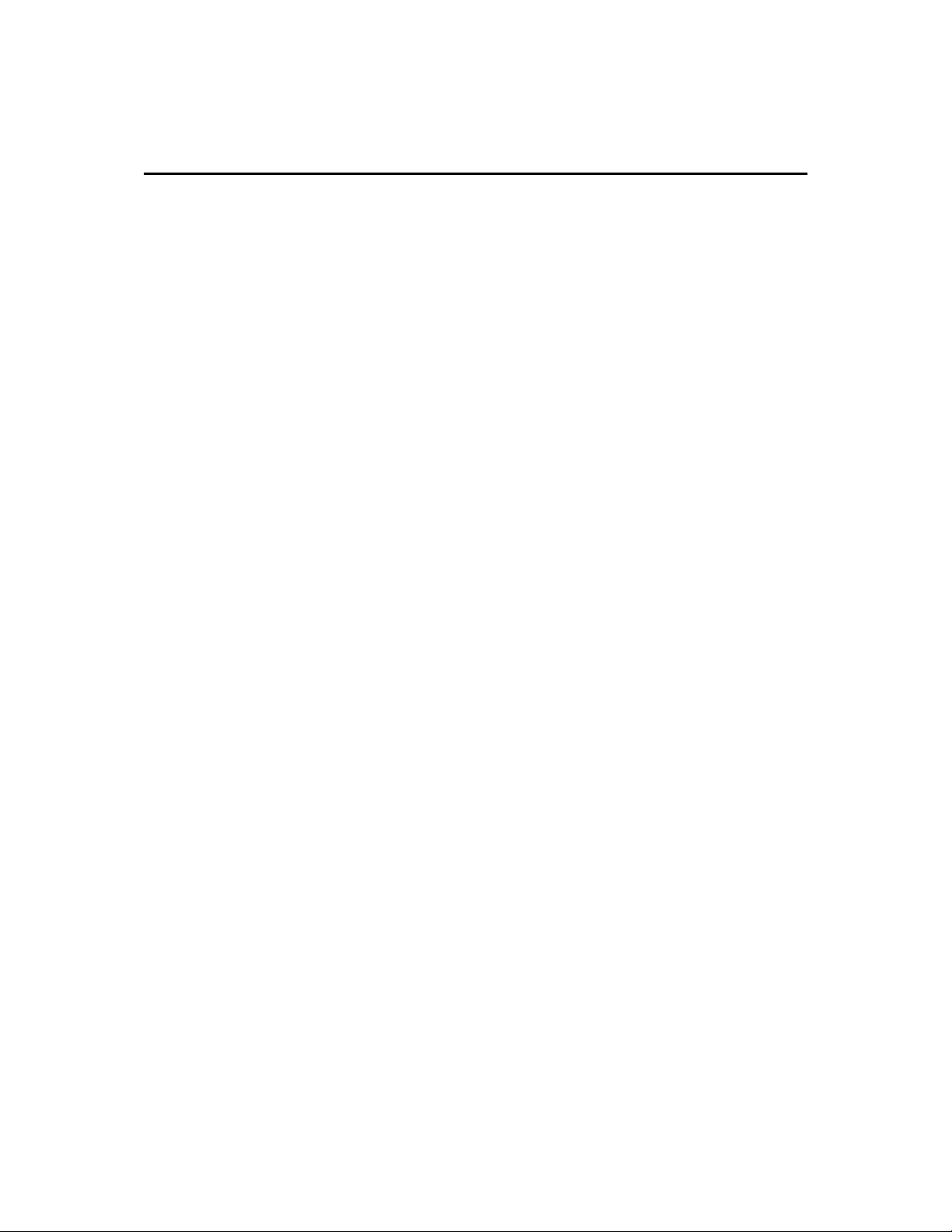
TABLE OF CONTENTS
Introduction ……………………………….………………………………………...…… 3
Safety Instructions ………………………………………………………………....……. 3
Features ……………………………………….………………………………………….. 3
System Requirements ………………………….………………………………………… 3
Package Contents ……..………………………..………………………………………… 3
Hardware Installation ………..………………..…………………………………………. 4
Software Installation ……………………………..………………………………………. 4
2
Index
Page 4

Introduction
The Hawking H-UC232S USB Serial Converter operates as a bridge between the USB and
standard RS232 Serial port. The cable can easily be connected to a PC or USB Hub.
Moreover, this product can connect RS-232 devices or any serial devices with DB 9P
connectors, including PDA, scanner, printer and modem.
Features
Compliant with USB specification Revision 1.1
Supports RS-232 serial interface
Supports 500 Kbps data transfer rate
USB suspend condition
Supports Plug and Play specification
No extra power required
System Requirements
IBM Compatible Pentium–233 MHz or higher
MS Windows 98SE, ME, 2000, and XP
PC with available USB Port
64 MB RAM or above
Package Contents
USB Serial Converter
Installation CD Driver
User’s manual
Safety Instructions
Always read the safety instructions carefully
Keep this User’s Manual for future reference
Keep this equipment away from humidity
Lay this equipment on a reliable flat surface before setting it up
If any of the following situation arises, get the equipment checked by a service
technician:
• The equipment has been exposed to moisture
• The equipment has been dropped and damaged
• The equipment has obvious sign of breakage
• The equipment is not working properly or you cannot get it to work according
to the User’s Manual
3
Page 5
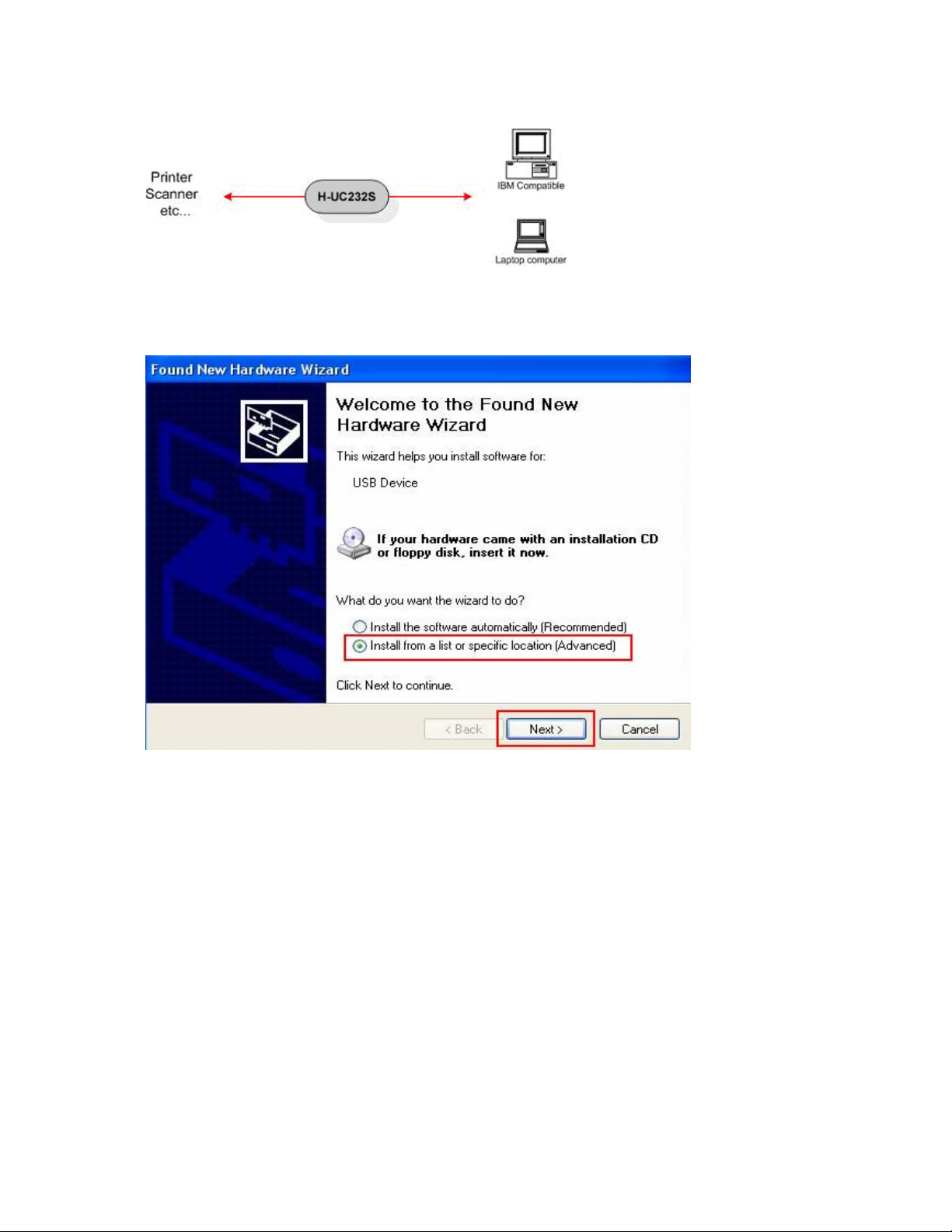
Hardware Installation
Software Installation
Windows XP
1. Select “Install from a list or specific location [Advanced],” and click “Next”
4
Page 6

2. Select “Search removable media (floppy, CD-ROM…), and click “Next”
3. Click “Continue Anyway”
4. The Windows driver file searches for the device. Press “OK.”
5
Page 7

5. Click “Browse” and select “CD-ROM drive” as your target drives and click ”OK.”
6. Windows has finished installing the software; click “Finish” to complete installing driver.
6
Page 8

6. In “System Properties,” “Device Manager,” “Prolific USB-to Serial Converter Port
(COM3)” will appear.
NOTE:
The Serial Converter doesn’t support interrupt transfer mode devices:
EX: KEYBOARD, MOUSE , JOYSTICK ETC. CALL HID DEVICE
Windows 98SE
1. Windows will search for a new device, then press ”Next”.
7
Page 9

2. Select “Search for the best driver for your device [Recommended],”
and press ”Next”.
3. Click “Browse” and select “CD-ROM drive” as your target drives and click ”Next”
8
Page 10

4. The Windows driver file will search for the device. Press “Next”.
5. Windows has finished installing the software; click “Finish” to complete installing driver.
9
Page 11

6. In “System Properties,” the Device Manager will display “USB to Serial Port (COM3)”
and “Prolific USB-to Serial Comm Port.” Once this is displayed, installation is complete.
Windows 2000
Click “Next” to start the installation.
10
Page 12

Select “Search for the best driver for your device” and click “Next.”
Select “CD-ROM drives” and click “Next” to continue.
Click “Next” to install the driver for the device.
11
Page 13

Click “Finish” to complete the installation.
The statement “USB-to-Serial Port (COM3)” should appear in your “Device Manager.”
12
Page 14

Windows ME
Select “Automatic search for a better driver” and click “Next”.
Click “Finish” to complete installation.
13
Page 15

These statements: “USB to Serial Port (COM3)” and “Prolific USB-to Serial Bridge” should
appear in your “Device Manager.”
NOTE:
The USB Serial Converter cannot support interrupt transfer mode devices, such as, keyboards,
mice, joysticks, etc.
Disclaimer
Information in this document is subject to ch ange without notice. The manufacturer does not make any
representations or warranties (implied or otherwise) regarding the accuracy and completeness of this document
and shall in no event be liable for any loss of profit or any commercial damages, including but not limited to
special, incidental, consequential, or other damages.
No part of this document may be reproduced or transmitted in any form by any means, electronic or mechanical,
including photocopying, recording or information rec ordi ng and retrie va l system s withou t the express writ ten
permission of the manufacturer.
All brand names and product names used in this document are trademarks, or registered trademarks of their
respective holders.
14
