Page 1
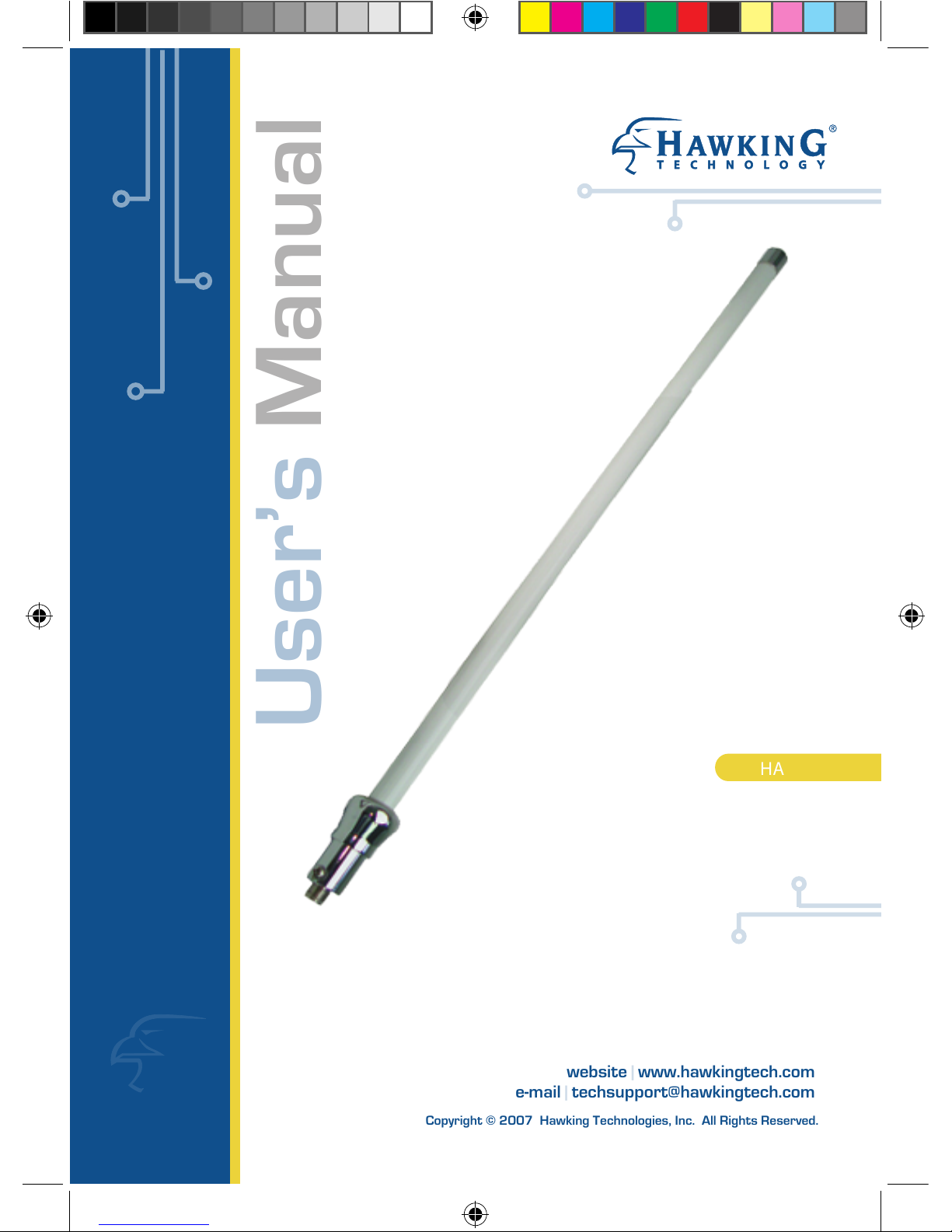
website | www.hawkingtech.com
e-mail | techsupport@hawkingtech.com
Copyright © 2007 Hawking Technologies, Inc. All Rights Reserved.
HAO15SIP
Hi-GainTM WiFi 15dBi Outdoor
Omni-Directional Antenna
HAO15SIPManual_final.indd 1 8/9/2007 8:24:09 PM
Page 2
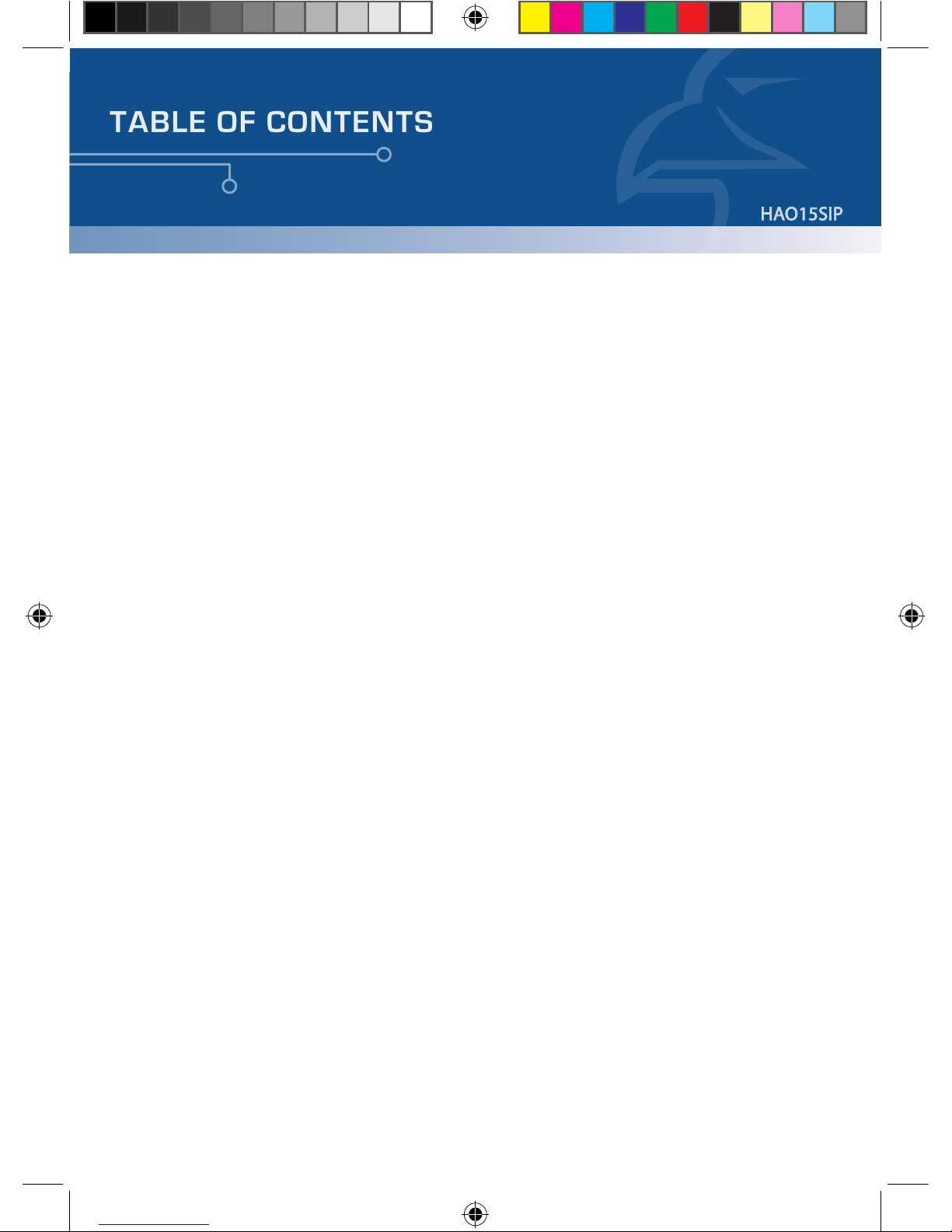
HAO15SIP
TABLE OF CONTENTS
Hi-Gain
TM
15dBi Outdoor Omni-Driectional Antenna
Overview.............................................................1
Package Contents...................................1
System Requirements...............................1
Signal Patterns........................................1
Installation.............................................................2- 4
Specifications.............................................................5
Basic Antenna Education..........................................6 - 11
Network / Hi-Gain Antenna Terms............6
Basic Setup and Operation......................7
Obtaing the Optimal Signal.....................8-9
Removing your Original Antenna..............10
What is “Cable Loss”?..............................11
Hawking Hi-GainTM Range Extending Products...........12
Warranty and Certifications........................................13
HAO15SIPManual_final.indd 2 8/9/2007 8:24:09 PM
Page 3
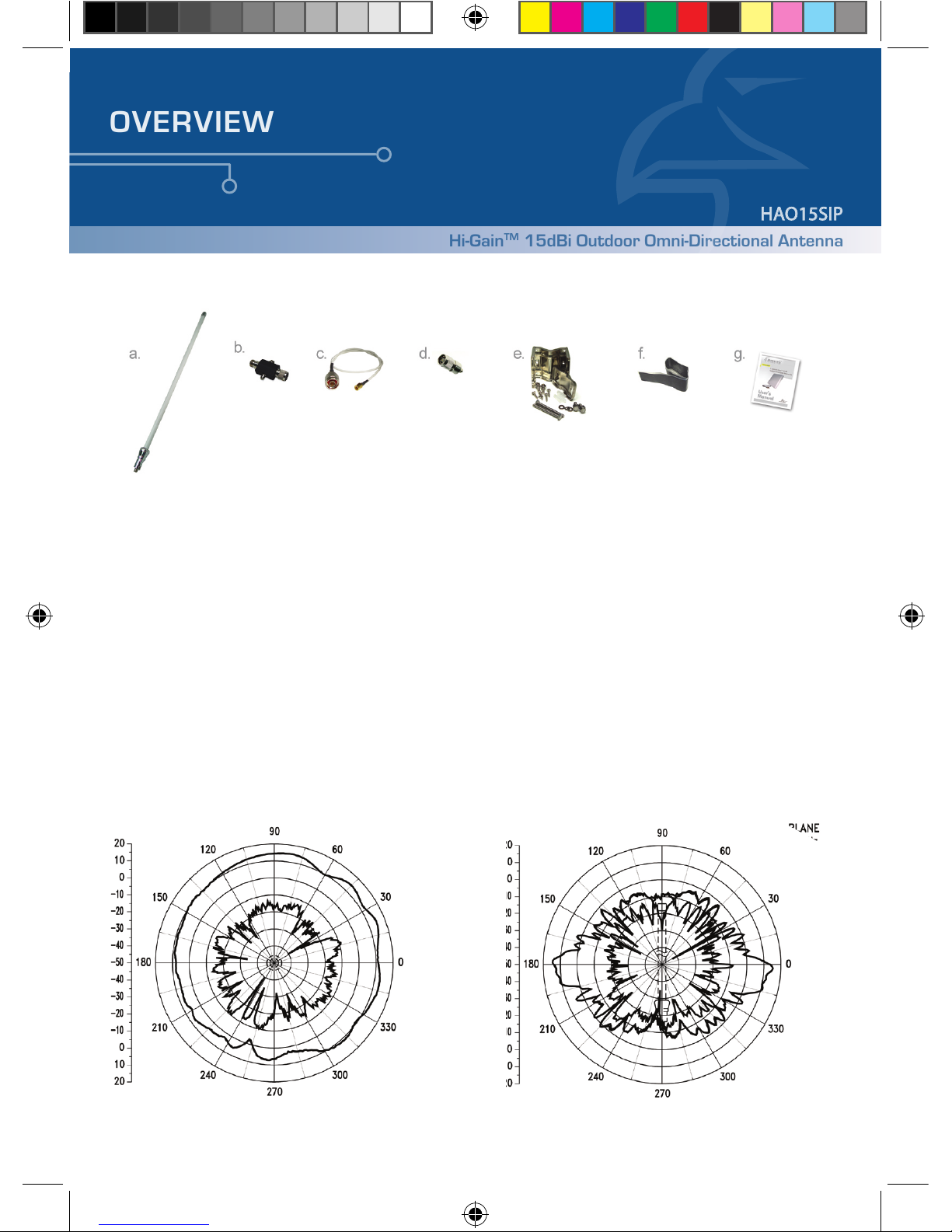
Hi-Gain
TM
15dBi Outdoor Omni-Directional Antenna
HAO15SIP
OVERVIEW
Package Contents
a. One Hi-Gain Outdoor Antenna (HAO15SIP)
b. Surge Protector (N-Plug to N-Jack)
c. 50cm Extension Cable (N-Plug to SMA)
d. Adaptor (RP. SMA Jack- RP.TNC Plug)
System Requirements
- One Wireless Device with an External Antenna Connector
- Connector Type: Reverse SMA Jack or Reverse TNC (Linksys or Cisco Devices) One
Signal Patterns
e. Wall Mounting Kit
f. Waterproof Tape
g. Quick Installation Guide
Horizontal Vertical
- 1 -
HAO15SIPManual_final.indd 3 8/9/2007 8:24:12 PM
Page 4

Hi-Gain
TM
15dBi Outdoor Omni-Directional Antenna
HAO15SIP
INSTALLATION
Installation Overview
*The HACST cable is only required for Access Point or router with TNC Connector (i.e.
Linksys or Cisco Brand).
**The outdoor cable is required and must be purchased separately
INSTALLATION
Step 1 Determine the extra cable length necessary for your application. Measure
the distance between the location you wish to mount your Outdoor Antenna and the
location of your Wireless Access Point. ( If you have not yet purchased your extension
cable, please do so from your nearest Hawking Hi-Gain Antenna provider. Hawking
30ft N-Plug Low Loss Extention Cable.
Step 2 Locate the anntenna connector on your access point (usually it is in the
back), remove the original antenna from your Wireless Access Point, and replace the
antenna with the Extension Cable (apply the smaller connector (SMA) to the Access
Point.
Wireless
Access Point
(not included)
HACST
RP-SMA to
RP-TNC Adapter
Extension Cable
N-Plug to SMA
Connector
HASP1
Surge Protector
HAC30N
Outdoor Cable
(not included)
15 dBi
Omni-Directional
Antenna
- 2 -
HAO15SIPManual_final.indd 4 8/9/2007 8:24:12 PM
Page 5
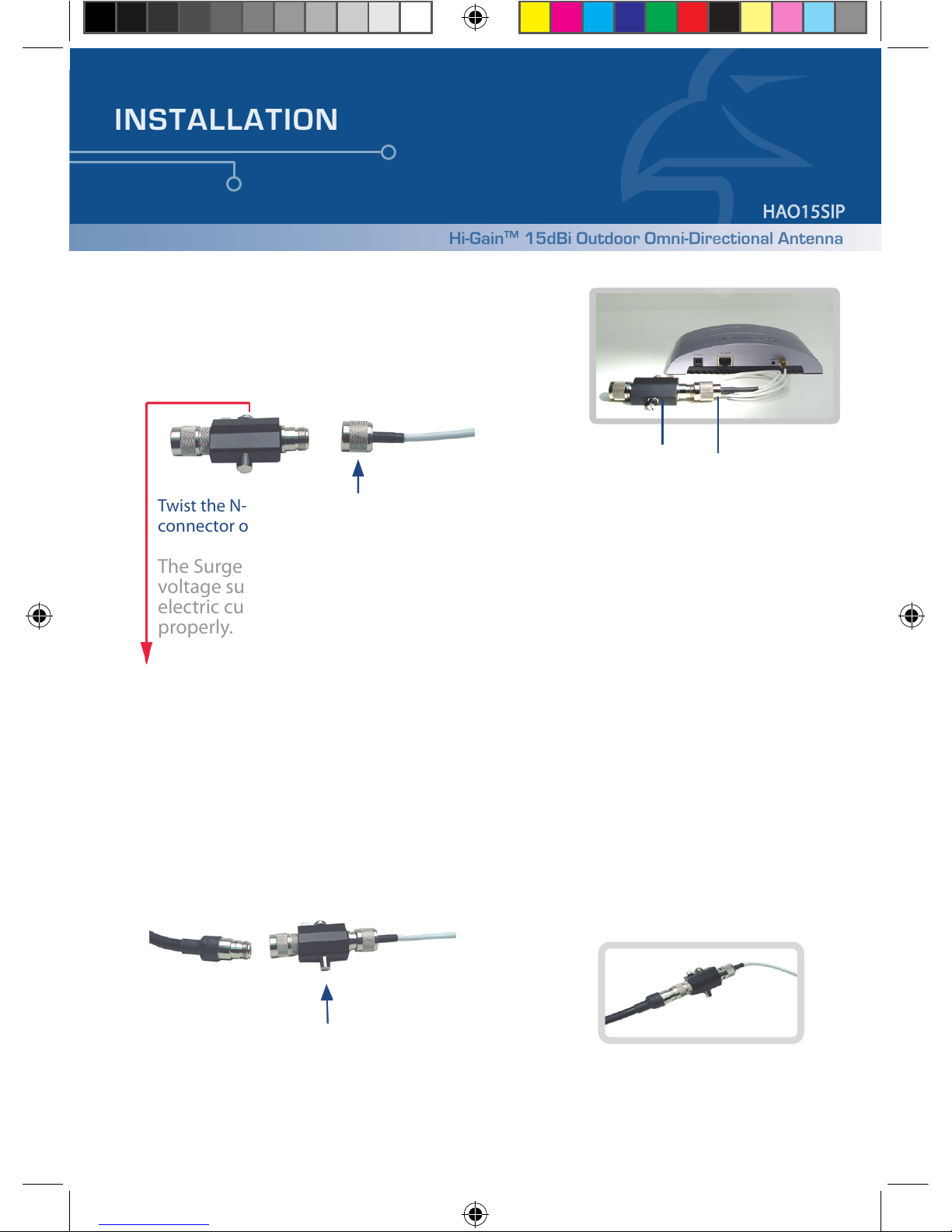
Step 3 After you have attached the Extension cable
to your Wireless Access Point, install the Surge
Protector to the N-Plug at the opposite end of the
cable.
Twist the N-Plug clockwise to fasten it onto the
connector of the N-Plug Extension Cable.
The Surge Protector (HASP1) protects your sensitive WLAN devices from high
voltage surges created by outdoor lightning strikes or a sudden uctuation in
electric current. The Surge Protector must be grounded in order to operate
properly.
Grounding: To properly ground the Surge Protector you must use standard copper wire and
strip one end. Fasten the stripped end to the Surge Protector using a screw driver. Take the
opposite end of the copper wire and mount it to a sturdy metal object using a screw or nut.
The metal object must have direct contact with the copper of the wire. Please contact
techsupport@hawkingtech.com if you have any questions regarding this step.
Step 4 Once you have successfully grounded your Surge Protector, connect the other
end to the N-Plug Extension cable (HAC10N or HAC30N [Black] are sold separately).
Twist the N-Plug clockwise to fasten it onto the connector
of the N-Plug Extension Cable
Surge
Protector
N-Plug
Hi-Gain
TM
15dBi Outdoor Omni-Directional Antenna
HAO15SIP
INSTALLATION
- 3 -
HAO15SIPManual_final.indd 5 8/9/2007 8:24:13 PM
Page 6

Hi-Gain
TM
15dBi Outdoor Omni-Directional Antenna
HAO15SIP
INSTALLATION
Tape up the Connectors
STEP 5
- 4 -
HAO15SIPManual_final.indd 6 8/9/2007 8:24:14 PM
Page 7

Hi-Gain
TM
15dBi Outdoor Omni-Directional Antenna
HAO15SIP
SPECIFICATIONS
Hi-GainTM 15dBi Omni-Directional Antenna
Specifications are subject to change without prior notice.
- 5 -
HAO15SIPManual_final.indd 7 8/9/2007 8:24:18 PM
Page 8

RP-SMA Plug
(male)
RP-SMA Jack
(female)
I. ANTENNA TERMINOLOGY
dBi (decibel):
Used as a measurement unit for antenna strength. The standard factory
antenna strength for 802.11b/g wireless products is 2dBi. A higher dBi level from the
antenna signies a more powerful wireless signal.
Omni-Directional Antenna:
The antenna covers a 360° radius on plane level or a at surface.
It emits stronger signal in a slightly smaller angle (vertically) comparing to the Directional
Antenna. The Omni-Directional is great for Wireless Access Points that serve multiple
computers in dierent locations.
Directional Antenna:
The Antenna emits a direct signal, approximately 80° angle on a at
surface , but wider coverage vertically. Directional Antenna are very eective on both
Access Points and Network Adapters (such as, Wireless Bridges, PC Cards, USB Network
Adapters etc...). Normally, it is reconmended to install two directional antennas to optimize
the performance. The extended range may reach up to 2750 ft.
Reverse SMA Plug:
Standard connector for a removable external Antenna. Most wireless
Access Points and Routers come with detachable antennas. Reverse SMA plug is on the end
of antenna connector that screws into the wireless device.
Reverse SMA Jack:
Connector on the wireless device side
(Access Point, Router, PCI Card) Reverse SMA Plug screws into
the Reverse SMA Jack.
Hi-Gain
TM
15dBi Outdoor Omni-Directional Antenna
HAO15SIP
HOW DOES THE ANTENNA WORK?
- 6 -
HAO15SIPManual_final.indd 8 8/9/2007 8:24:20 PM
Page 9

II. BASIC SETUP AND OPERATION
Below digram is an example of a basic wireless Network.
Radio frequencies lose signficant signal strength when travelling through
concrete and especially metal walls. Because of the wall in front of the
Wireless Desktop room, the wireless signal is weak (A) and can not reach the
room with a wireless desktop. To solve this problem a Hi-Gain Indoor
Directional Antenna is set up to direct wireless signals out the door towards
the opposite wall, then bounce the signal to room with the desktop.
(A)
Hi-Gain
TM
15dBi Outdoor Omni-Directional Antenna
HAO15SIP
HOW DOES THE ANTENNA WORK?
- 7 -
HAO15SIPManual_final.indd 9 8/9/2007 8:24:21 PM
Page 10

Hi-Gain
TM
15dBi Outdoor Omni-Directional Antenna
HAO15SIP
HOW DOES THE ANTENNA WORK?
III. OBTAINING OPTIMAL ANTENNA PERFORMANCE
Obtaining one antenna or two antennas?
Depending on your wireless application, you may need two antennas,
one on each end to optimize the signal. If you have an Access Point in
a small environment, i.e. home, with multiple users in differents
locations, it is more cost effective for you to use one Omni-Directional
Antenna. However, in areas that recieve poor coverage, you may need
a Directional Antenna to amplify the signal from the receiving end, i.e.
Client side.
For extended wireless range, it is reconmended that you use two
Directional Antennas facing each other. If only one Hi-Gain Antenna
applies to one end and a normal (manufacture standard) antenna on
the other end, the result may not be as great as using two antennas.
The Hi-Gain side may send out a signal quickly, however, the other
end (manufacture standard side), may not have the strength to send
back the signal instantaneoulsy.
Sever Side: HAI8DD connected to a
Wireless Access Point
Client Side: HWU8DD connected to
laptop or desktop
Client Side: HWU5DM
connected to laptop or
desktop
- 8 -
HAO15SIPManual_final.indd 10 8/9/2007 8:24:21 PM
Page 11

III. OBTAINING OPTIMAL ANTENNA
PERFORMANCE (Con’d)
HAO14SD: Hi-Gain 14dBi Directional Antenna
To obtain optimal distances, the two antennas must be directly facing
one another with little or no obstructions interfering with the signal (if
possible a clear sight from one end to another.
NOTE: Many factors in the environment may affect your wireless
range. Different wireless devices may have stronger signals than
others which may derive varying performance results. For example,
the wireless output power on Access Points may vary from one brand
to the next, which would create different results. These published
results were obtained using HAWKING TECHNOLOGY wireless devices
that are tested to obtain the highest performances with HAWKING
TECHNOLOGY Hi-Gain Antennas.
Caution: This equipment complies with FCC radiation exposure set
forth for an uncontrolled environment. In order to avoid the possibility
of exceeding the FCC radio frequency exposure limits, human proxim-
ity to the antenna shall not be less than 1 foot during normal opera-
tion.
Up to 10,000 ft
Hi-Gain
TM
15dBi Outdoor Omni-Directional Antenna
HAO15SIP
HOW DOES THE ANTENNA WORK?
- 9 -
HAO15SIPManual_final.indd 11 8/9/2007 8:24:21 PM
Page 12

IV. REMOVING YOUR ORIGINAL ANTENNA
It is very easy to remove your original antenna. Simply, take your
wireless device, whether it be an Access Point, Bridge, Wireless PCI
Card, USB Adapter etc., and check to see if it has a removable
antenna. To determine whether your original antenna is removable,
examine the base of the antenna to see if it is a "screw on" type or a
non-removable type.
To remove your original antenna, hold it by its base and unscrew
firmly by turning it counter-clockwise until the antenna is seperated
from the connector. After it has been removed, take your Hawking
Hi-Gain Antenna connector and screw it (clockwise) onto your wireless
device.
After you have firmly attached your Hi-Gain Antenna, place it in a
location where it will achieve optimal performance.
Hi-Gain
TM
15dBi Outdoor Omni-Directional Antenna
HAO15SIP
HOW DOES THE ANTENNA WORK?
- 10 -
HAO15SIPManual_final.indd 12 8/9/2007 8:24:23 PM
Page 13

V. CABLE LOSS
Cable loss is the loss in signal strength (dBi) due to the length of your
antenna cable. Different types of Hi-Gain antenna cables have
different rates of cable loss. However, in all cases, the longer your
antenna cable is, the more signal strength (dBi) you will lose. This
table lists the specific antenna model, its cable type and the amount of
dBi lost per meter of cable:
As you can see from the chart, depending on the type of cable, there
is a varying range of cable loss per meter.
Measuring exact dB loss due to cable: (3.28 ft = 1 meter) Conversion rate
HAC10N is 10ft long. It has a cable loss of 0.26 dBi per meter.
Simple conversion shows that the use of this cable will result in:
10 ft (Cable length) / 3.28 (conversion rate) = 3.05 meters
3.05 meters x 0.26 (cable loss per meter) = 0.79 dBi
Therefore, when attached to an 9dBi Outdoor antenna, the actual
signal strength will be 6.32 dBi (Calculation: 9.0 - 0.79 = 8.21)
The HAC30N is a 30ft cable and would result in a cable loss of three
times the amount the HAC10N. (0.79 x 3 = 2.37 dBi cable loss)
When attached to the same 9dBi Outdoor Antenna the resulting actual
dBi is 6.63 dBi. This is a significant difference.
Please be sure to check the amount of cable you need and use the
shortest length possible to keep your signal strength at the highest
level.
Hi-Gain
TM
15dBi Outdoor Omni-Directional Antenna
HAO15SIP
HOW DOES THE ANTENNA WORK?
- 11 -
HAO15SIPManual_final.indd 13 8/9/2007 8:24:23 PM
Page 14

Extension Cables, Surge Protectors, and Connector Converters can be purchased to enhance
your wireless network quality. Visit www.hawkingtech.com for more information.
Hi-Gain
TM
15dBi Outdoor Omni-Directional Antenna
HAO15SIP
HI-GAIN RANGE EXTENDING PRODUCTS
INDOOR ANTENNAS
HAI7SIP HAI15SC HAI8DD HAI7MD
7dBi Omni-Directional 15dBi Corner 8dBi Directional 7dBi Directional
Antenna Antenna Dish Antenna Antenna
OUTDOOR ANTENNAS
HAO9SIP HAO9SDP HAO14SDP
9dBi Omni-Directional 9dBi Directional 14dBi Directional
Antenna Antenna Antenna
SIGNAL BOOSTERS AND RANGE EXTENDERS
HSB2 HWREG1
WiFi Signal Booster Wifi Range Extender
ACCESSORIES
HAC30N
30ft N-Plug Extension Cable
(visit the hawking website for more antenna accessories)
- 12 -
HAO15SIPManual_final.indd 14 8/9/2007 8:24:34 PM
Page 15

C
OPYRIGHT & TRADEMARK
Copyright 2007 Hawking Technologies, Inc. All right reserved. Microsoft,
Windows and the Windows logo are registered trademarks of Microsoft
Corporation. All other trademarks and brand names are the property of their
respective proprietors.
LIMITED WARRANTY
Hawking Technology guarantees that every Hi-Gain 24 Series Antenna and
Accessory is free from physical defects in material and workmanship under
normal use for one (1) year from the date of purchase. If the product proves
defective during this one-year warranty period, call Hawking Customer Service in
order to obtain a Return Authorization number. Warranty is for repair or
replacement only. Hawking Technology does not issue any refunds. BE SURE TO
HAVE YOUR PROOF OF PURCHASE. RETURN REQUESTS CAN NOT BE PROCESSED
WITHOUT PROOF OF PURCHASE. When returning a product, mark the Return
Authorization number clearly on the outside of the package and include your
original proof of purchase. IN NO EVENT SHALL HAWKING TECHNOLOGY'S
LIABILTY EXCEED THE PRICE PAID FOR THE PRODUCT FROM DIRECT, INDIRECT,
SPECIAL, INCIDENTAL OR CONSEQUENTIAL DAMAGES RESULTING FROM
THE USE OF THE PRODUCT, ITS ACCOMPANYING SOFTWARE OR ITS
DOCUMENTATION. Hawking Technology makes no warranty or
representation, expressed, implied or statutory, with respect to its products or the
contents or use of this documentation and all accompanying software, and
specifically disclaims its quality, performance, merchantability, or fitness for any
particular purpose. Hawking Technology reserves the right to revise or update its
products, software, or documentation without obligation to notify any individual
or entity. Please direct all inquiries to: techsupport@hawkingtech.com
For assistance or more information contact:
Hawking Technologies, Inc.
1-888-202-3344
1-949-790-0810
techsupport@hawkingtech.com
Hi-Gain
TM
15dBi Outdoor Omni-Directional Antenna
HAO15SIP
CERTIFICATIONS AND WARRANTY
- 13 -
HAO15SIPManual_final.indd 15 8/9/2007 8:24:34 PM
