Hawkboard L138 User Manual

USER’S MANUAL
An Open Platform based on Texas Instruments’
OMAP L138 processor
Revision 0.1
Preliminary

Warranty
The Hawkboard is warranted against defects in materials and workmanship for a
period of 90 days from purchase. This warranty does not cover any problems
occurring as a result of improper use, modifications, exposure to water,
excessive voltages, abuse, or accidents. All boards will be returned via standard
mail if an issue is found. If no issue is found or express return is needed, the
customer will pay all shipping costs.
There is no warranty for the design materials, to the extent permitted by
applicable law. Except when otherwise stated in writing the copyright holders
and/or other parties provide the design materials “as is” without warranty of any
kind, either expressed or implied, including, but not limited to, the implied
warranties of merchantability and fitness for a particular purpose. The entire risk
as to the quality and performance of the design materials is with you. Should the
design materials prove defective, you assume the cost of all necessary servicing,
repair or correction. We mean it; these design materials may be totally unsuitable
for any purposes.
Returns
Return Policy for Defective Products
If your product is defective, we will replace the product with an even exchange of
the same item, subject to in-stock availability. Replacement items ship the same
day the defective item is received and inspected by our Returns Department.
Custom orders and products designated as "all sales final", "no returns" or of
similar language may not be returned.
All products returned to us must be accompanied by a valid Return Merchandise
Authorization (RMA) number issued by us within 90days of your original invoice
date. RMAs expire 15 days after they are issued and cannot be extended or reissued.
All returned products must be 100% complete in original packaging and in
resalable condition. Please pack the product inside its original box along with any
accessory such as USB Cable, etc., and then carefully pack the original box
within a shippable box. Do not use the product original box as the shipping box.
A valid RMA number must be written clearly and conspicuously on the outside of
the packaging. Incomplete or unauthorized returns will be refused. A copy of the
original Invoice is required on all Returns.
RMA must be requested from support@hawkboard.org

Return Policy for Non-Defective Products
Innovate Software Solutions Pvt Ltd will not accept any non-defective or
unopened products for credit or refund as long as the products are in working
condition.
Before returning the board, please visit Hawkboard.org/support
Please refer to sections of this document for the board checkout procedures and
troubleshooting guides.
Disclaimer
All of the software and documentation provided in this document is open source.
The user is free to use and distribute the software and documentation in
complete and unaltered form. Distribution rights do not include public posting or
mirroring on Internet websites. Only a link to the hawkboard.org download area
can be provided on such public websites.
Innovate Software Solutions Pvt Ltd shall in no event be liable to any party for
direct, indirect, special, general, incidental, or consequential damages arising
from the use of its site, the software or documentation downloaded from its site,
or any derivative works thereof, even if Innovate or distributors have been
advised of the possibility of such damage. The software, its documentation, and
any derivative works is provided on an “as-is” basis, and thus comes with
absolutely no warranty, either express or implied. This disclaimer includes, but is
not limited to, implied warranties of merchantability, fitness for any particular
purpose, and non-infringement. Innovate Software Solutions Pvt Ltd,
Hawkboard.org and distributors have no obligation to provide maintenance,
support, or updates.
Information in this document is subject to change without notice and should not
be construed as a commitment by Innovate. While the information contained
herein is believed to be accurate, Innovate assumes no responsibility for any
errors and/or omissions that may appear in this document.
The warranty stated above is in lieu of all other warranties, conditions or other
terms, express or implied, statutory or otherwise, including without limitation any
implied warranties of terms as to quality, fitness for particular purpose,
merchantability or otherwise, whether implied by custom or law. Without limiting
the foregoing disclaimer, buyer understands, acknowledges and agrees that
hawkboard.org does not warrant any parts, components or other materials used
in the manufacture of the products.

Life Support Equipment Policy
Hawkboard.org is not authorized for use in life support devices or systems. Life
support devices or systems include, but are not limited to, surgical implants,
medical systems, and other safety-critical systems in which, failure of a
Hawkboard could cause personal injury or loss of life. Should hawkboard be
used in such an unauthorized manner, Buyer agrees to indemnify and hold
harmless Innovate, its officers, employees, affiliates, and distributors from any
and all claims arising from such use, even if such claim alleges that Innovate was
negligent in the design or manufacture of its product.
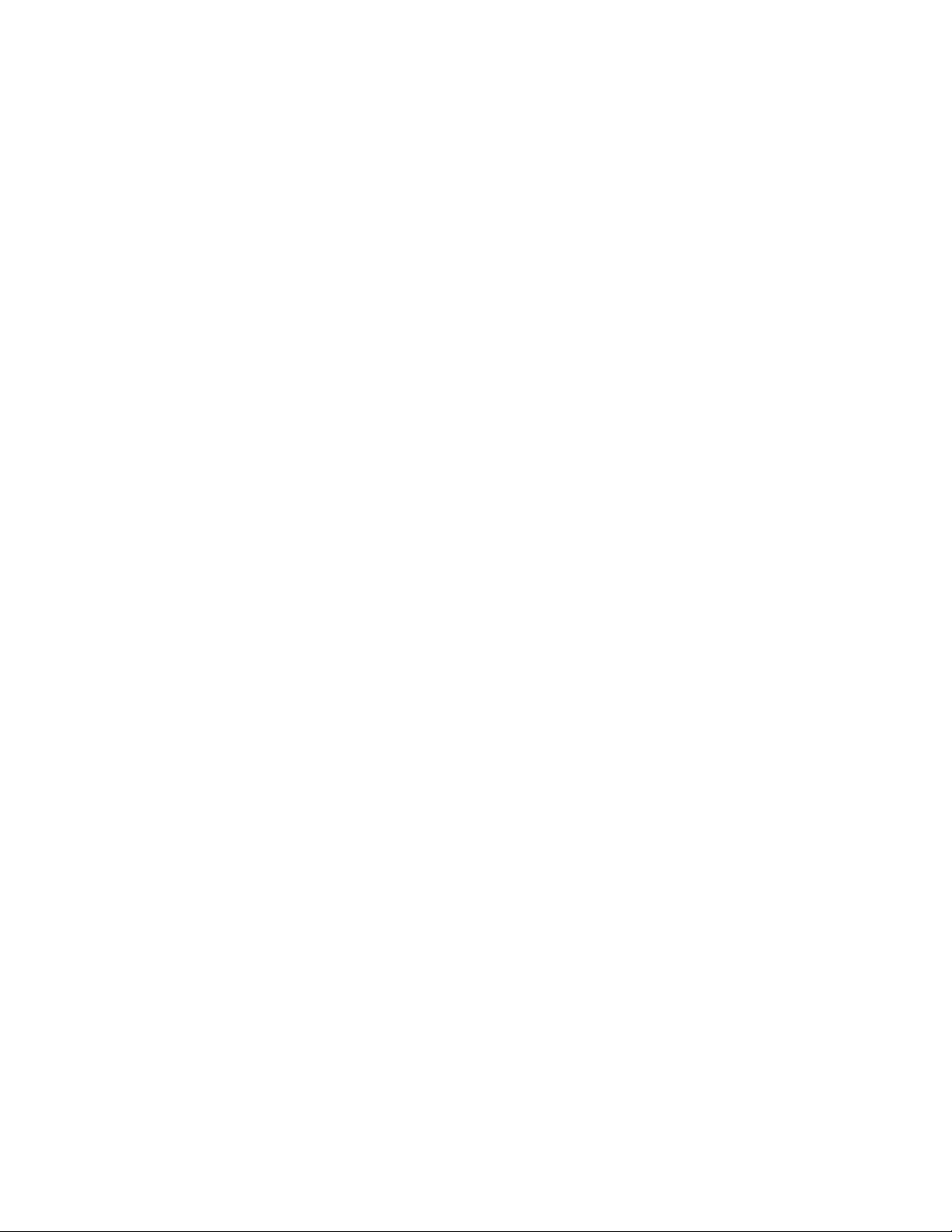
Table of Contents
1. INTRODUCTION ...........................................................................................2
1.1
F
EATURES
1.2
H
AWKBOARD DIAGRAM
1.3
H
AWKBOARD COMPONENT LOCATION
2. HAWKBOARD SETUP .................................................................................6
2.1
U
NPACKING INSTRUCTIONS
2.2
B
OARD CONFIGURATION
2.3
P
OWERING HAWKBOARD
3. FUNCTIONAL DESCRIPTION ......................................................................8
3.1
OMAP L130 L
3.2
E
XTERNAL MEMORY INTERFACE CONTROLLER
3.3
DDR2/MDDR I
3.4
MMC/SD I
3.5
SATA I
3.6
USB I
3.7
E
THERNET INTERFACE
3.8
UART I
3.9
AUDIO I
3.10 C
3.11 VGA I
3.12 I2C0 I
OMPOSITE VIDEO IN
.................................................................................................................................... 3
............................................................................................................... 4
.......................................................................................... 5
.......................................................................................................... 6
.............................................................................................................. 6
.............................................................................................................. 6
NTERFACE
NTERFACE
NTERFACE
NTERFACE
NTERFACE
NTERFACE
NTERFACE
OW POWER APPLICATION PROCESSOR
NTERFACE
........................................................................................................................ 9
........................................................................................................................... 9
........................................................................................................................ 11
......................................................................................................................... 11
............................................................................................................ 9
.................................................................................................................. 9
............................................................................................................... 10
..................................................................................................................... 10
................................................................................................................... 10
................................................................................................................. 11
.................................................................. 8
(EMIFA) ........................................................... 9
4. HAWKBOARD RESOURCES.....................................................................12
4.1
P
4.2
4.3
ERIPHERAL CHIP SELECT
M
EMORY MAP
C
LOCK SIGNALS
........................................................................................................................... 12
......................................................................................................................... 12
.......................................................................................................... 12
5. HARDWARE DESCRIPTION ......................................................................13
5.1
F
AST ETHERNET PORT
5.2
USB H
OST
1.1............................................................................................................................ 13
5.3
USB OTG 2.0 ............................................................................................................................ 13
5.4
P
OWER CONNECTOR
5.5
UART C
5.6
A
5.7
A
5.8
SATA C
5.9
C
5.10 VGA C
5.11 SD/MMC C
5.12 J
5.13 JTAG C
5.14 B
5.15 LEDS......................................................................................................................................... 17
5.16 E
UMPER
XPANSION CONNECTOR
ONNECTOR
UDIO
IN ................................................................................................................................... 14
UDIO
OUT ............................................................................................................................... 15
ONNECTOR
OMPOSITE
OOT MODE SELECTION SWITCH
IN ........................................................................................................................... 15
ONNECTOR
ONNECTOR
JP1................................................................................................................................ 16
ONNECTOR
................................................................................................................ 13
.................................................................................................................. 14
................................................................................................................... 14
.................................................................................................................... 15
..................................................................................................................... 16
.............................................................................................................. 16
.................................................................................................................... 17
............................................................................................... 17
............................................................................................................ 18
6. ELECTRICAL INFORMATION....................................................................21
7. MECHANICAL INFORMATION ..................................................................21

List of Figures
Figure 1. Hawkboard diagram ....................................................................................... 4
Figure 2. Hawkboard location........................................................................................ 5
Figure 3. Terminal Emulator setup ................................................................................ 7
Figure 4. Running U-Boot .............................................................................................. 7
Figure 5. OMAP L138 Block Diagram........................................................................... 8

List of Tables
Table 1. Peripheral Chip Select.................................................................................. 12
Table 2. Memory Map................................................................................................. 12
Table 3. Hawkboard Clock Sources............................................................................ 12
Table 4. Ethernet Port Pin description ....................................................................... 13
Table 5. USB Host Port Pin Description .................................................................... 13
Table 6. USB OTG Port Pin Description.................................................................... 13
Table 7. Power Connector Pin Description................................................................ 14
Table 8. RS232 Connector Pin Description................................................................ 14
Table 9. Line IN Connector Pin Description .............................................................. 14
Table 10. Line OUT Connector Pin Description .......................................................... 15
Table 11. SATA Connector Pin Description ................................................................. 15
Table 12. Composite IN Connector Pin Description .................................................... 15
Table 13. VGA Connector Pin Description .................................................................. 16
Table 14. SD/MMC Connector Pin Description ........................................................... 16
Table 15. Jumper Pin Description ................................................................................ 16
Table 16. JTAG Connector Pin Description................................................................. 17
Table 17. Boot Switch Pin Description......................................................................... 17
Table 18. LED Function Description............................................................................ 17
Table 19. Expansion Connector Pin Description ......................................................... 20
Table 20. Mechanical Information................................................................................ 21

Hawkboard Photograph

User’s Guide
1. Introduction
Hawkboard is an open community board mainly designed to provide to the
community a feature rich & economical solution based on Ti's OMAP L138
processor. With a wide range of peripheral support, this board is an ultimate tool
for digital media & storage applications
The OMAP L138 offers an integrated ARM9 and a Ti DSP. Its low power
consumption level opens this system to a large range of Embedded & industrial
applications.
Internal Memory controller offers support for wide range of memories including
DDR2/MDDR/SDRAM/NOR & NAND FLASH.
Inbuilt SATA controller supporting SATA I & SATA II interfaces are available for
extending the storage capacity of this platform.
Inbuilt MMC/SD controller provides an instant add on storage for personal
collections.
UPP provides a high speed parallel interface to FPGAs & other data converters.
Two USB ports provide wide variety of peripheral connectivity. The USB OTG
port also provides an option to power the Hawkboard when connected to a
PC/LAPTOP.
2
