Page 1
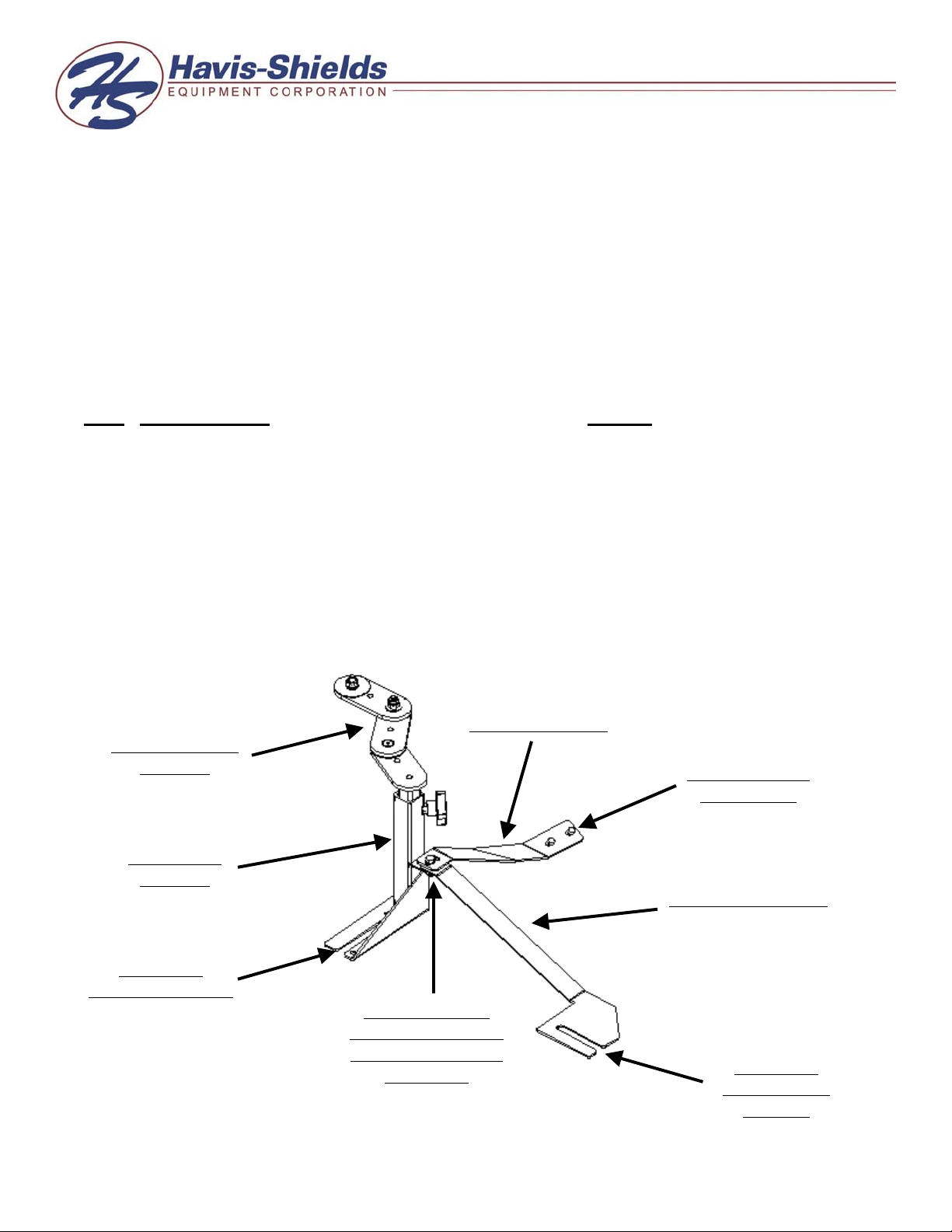
INSTALL INSTRUCTIONS C-TCB-4
TELESCOPING COMPUTER BASE
1995-2003 CHEVROLET/GMC
S-15 JIMMY, S-15 SONOMA, S-10 BLAZER, S-10 PICK-UP
TOOLS REQUIRED:
3/16” Allen wrench
3/8” Metric socket set
3/8” Standard socket set
HARDWARE &COMPONENTS:
DESCRIPTION PART #
QTY
1 Pole support assembly CM93071-4
1 Telescoping pole assembly CM93072-1
1 Side support brace CM93115
1 Lateral support brace CM93126
1 5/16-18 Nylock nut GSM30017
2 5/16”Flat washer GSM31006
1 5/16-18 x 1”Hex head bolt GSM33012
2 ¼” x ¾”Hex head lag bolt GSM33060-1
3/8” Ratcheting wrench
Open-end wrench set
Powered drill w/ 3/16” drill bit
Telescoping pole
assembly
Pole support
assembly
Front inner
passenger seat base
Side support brace
5/16-18 x 1”Hex
head bolt, 5/16” Flat
washer, and 5/16-18
Nylock nut
(2)-¼” x ¾”Hex
head lag bolt
Lateral support brace
Front outer
passenger seat
base bolt
C-TCB-4-INST-WIP-12-04
Page 2

SUB ASSEMBLY:
1. Confirm receipt of all hardware and components.
2. Loosen or remove front inner and outer passenger seat bolts on vehicle.
INSTALLATION:
1. Mount C-TCB-4 into vehicle
• Slide pole support assembly between front inner seat base mount and floor of vehicle.
• Loosely attached factory seat bolt.
• Slide lateral support brace between front outer, seat base mount, and floor of vehicle.
• Attach lateral support brace and side support brace to welded tab on side of pole
support assembly and loosely attach using 5/16-18 Hex head bolt, washers and nylock
nut.
• Position assembly on passenger seat base and completely tighten factory seat bolts.
• Mount side support brace to vehicle using ¼” x ¾” Hex head lag bolts. A 3/16” pilot
is required.
Note: When mounting side support brace to floor of vehicle, be sure to check for obstructions prior to
drilling or lag bolting to floor.
• Mount optional C-3090, computer-mounting platform, to telescoping pole assembly
using hardware and instructions provided with C-3090.
C-TCB-4-INST-12-04
