Page 1
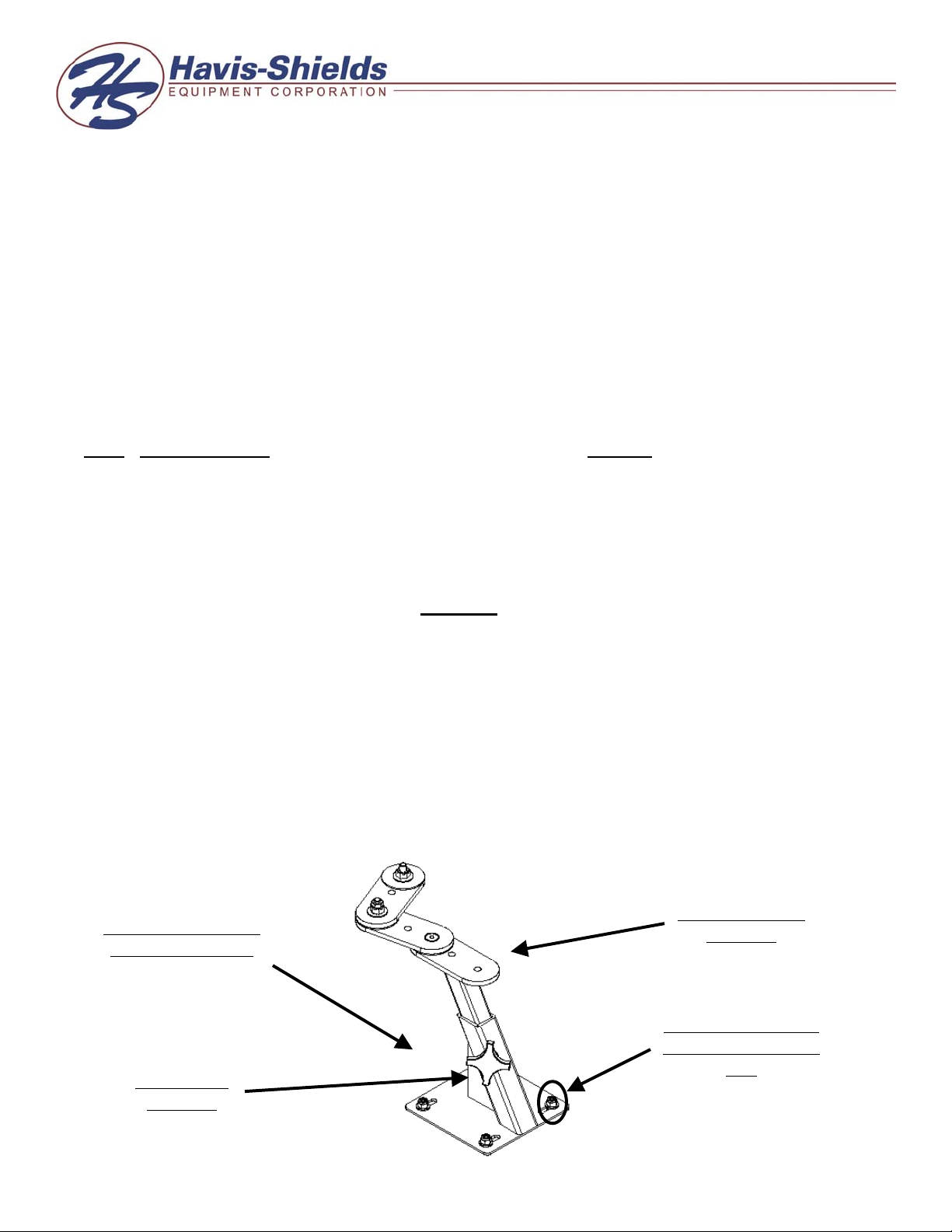
b
INSTALL INSTRUCTIONS C-TCB-14
UNIVERSAL TELESCOPING COMPUTER BASE
TOOLS REQUIRED:
3/16” Allen wrench
Ratcheting Wrench
Standard Socket Set
HARDWARE:
QTY DESCRIPTION PART #
1 Pole support assembly CM93071-14W
1 Telescoping pole assembly CM93072-14
4 ¼-20 Nylock nut GSM30016
4 ¼” Flat washer GSM31005
4 ¼ - 20 x ½” Hex head bolt GSM33000
Powered Drill (if necessary)
Drill Bit Set (if necessary)
Always!
Read all instructions before installing any Havis-Shields Equipment Corp products.
Check for obstructions (Wire, brake lines, fuel tank, etc.) before drilling any holes!
Use hardware provided with install kit
SUB ASSEMBLY:
1. Confirm receipt of all hardware and components.
2. C-TCB-14 offers multiple mounting options.
a. Havis Shields extruded Trak Mount
b. Any flat surface with access to bolt.
3. Mounting option to be determined by installer.
Telescoping pole
Location to mount to
Trak or flat surface
¼-20 x ½” Hex head
olts, washers & hex
Pole support
assembly
assembly
nuts
C-TCB-14_INST_8-07
Page 2
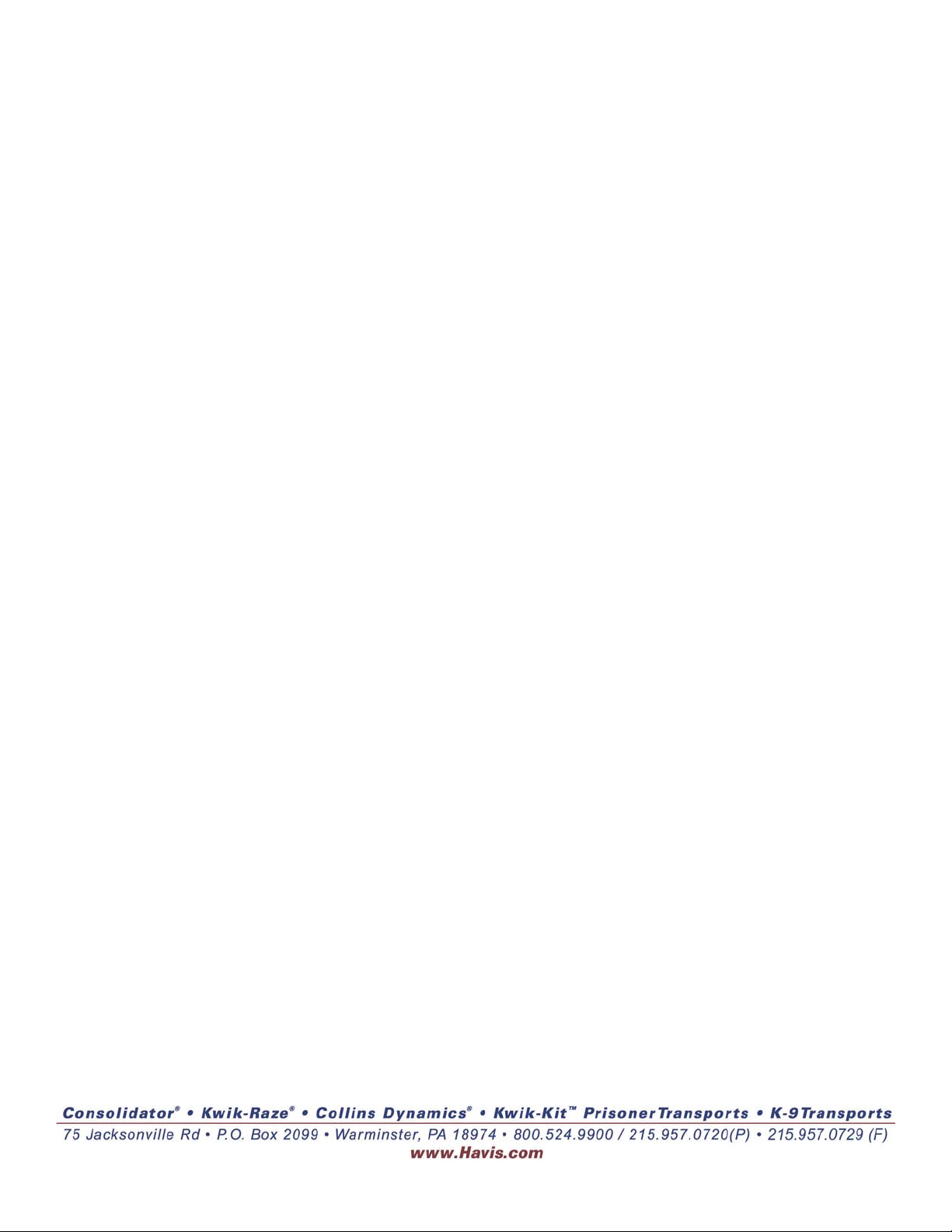
INSTALLATION:
1. Mount C-TCB-14 to Havis-Shields Trak Mount:
• Mount console, transmission hump bracket(s), and Trak mount being sure to leave
room for C-TCB-14
• Slide (4) ¼-20 x ½” Hex head bolts, (2) in each rail.
• Place Pole support assembly so slots line up with hex head bolts on Trak mount.
• Secure with ¼” Flat washers and nylock nuts.
• Attach optional C-3090 Computer mounting platform to Telescoping pole assembly.
Note: It is recommended to leave all components loose on Trak until exact positioning is determined.
2. Mount C-TCB-14 to flat surface:
• Exact location to be determined by installer.
• Position C-TCB-14 on floor or other flat surface in vehicle.
• Mark and drill ¼” holes.
• Bolt using ¼-20 x ½” Hex head bolts, washers and nylock nuts.
• Attach optional C-3090 Computer mounting platform to Telescoping pole assembly.
C-TCB-14_INST_8-07
