Havis TSD-101 Owner's Manual

Owner’s Manual
Havis Touch Screen Display
TSD-101_OMN_6-16
www.havis.com
1-800-524-9900
TSD-101
Havis, Inc.
75 Jacksonville Road
Warminster, PA 18974
www.havis.com 1-800-524-9900
Related Products
CG-X
Auto Shut-Off Timer
KB-101
Havis Rugged Backlit USB Keyboard
Havis provides vehicle-specic mounting solutions for the TSD-101.
To check availability of a mounting solution for your vehicle,
go to www.havis.com or call 1-800-524-9900 and search for
C-DMM-2000 Series products.
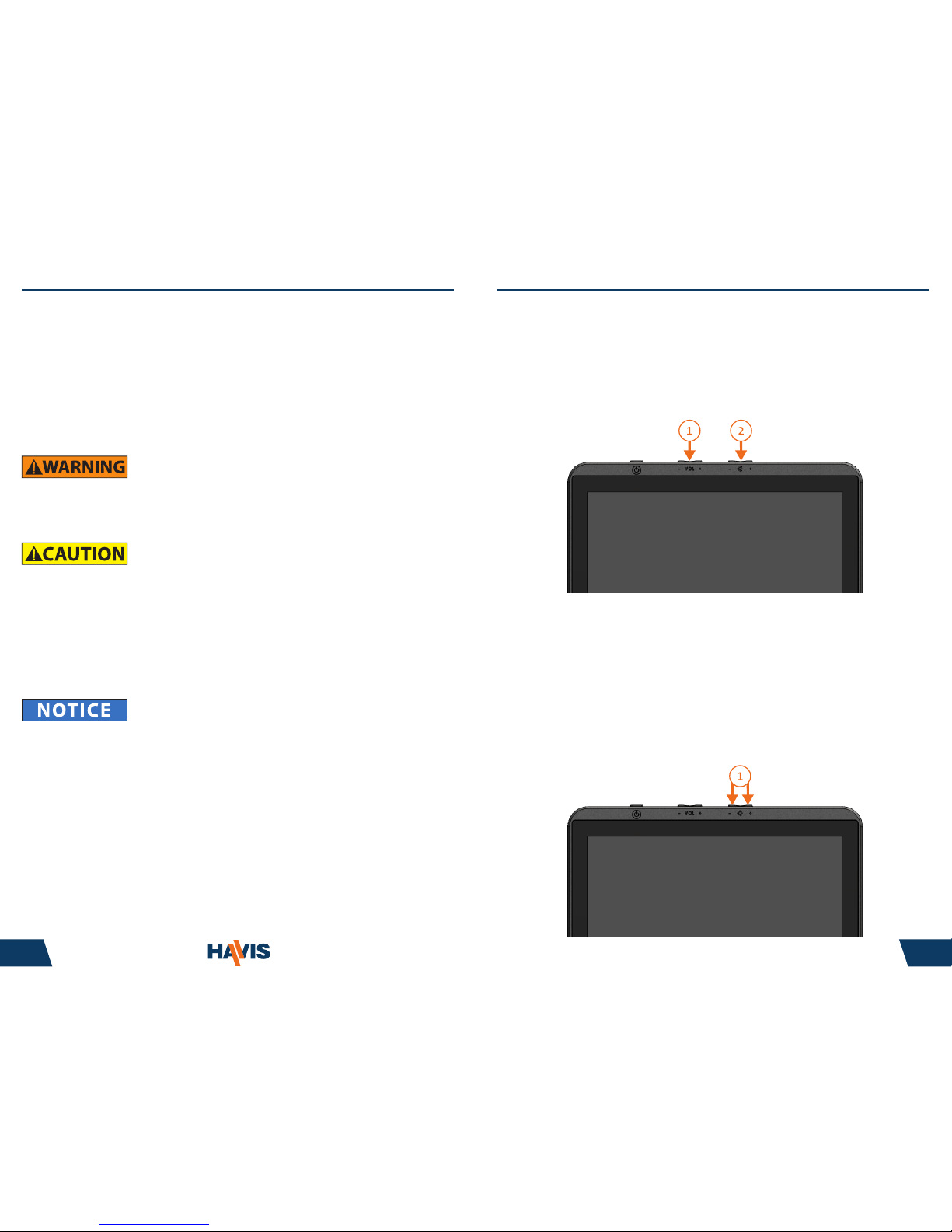
2 11
Before Beginning
(Original Instructions)
• NEVER STOW OR MOUNT THE TOUCH SCREEN DISPLAY DIRECTLY IN A VEHICLE AIRBAG
DEPLOYMENT ZONE.
• DO NOT USE TOUCH SCREEN DISPLAY WHILE DRIVING.
Havis is pleased to provide this Owner’s Manual to aid in the proper installation
and use of the TSD-101 Touch Screen Display.
For questions regarding the set-up of your TSD-101 Touch Screen Display, please
contact Havis at 1-800-524-9900 or visit www.havis.com for additional product
support and information.
This Owner’s Manual applies to the following Part Numbers:
• REFER TO SUPPLIED LIND POWER SUPPLY REFERENCE GUIDE FOR SPECIFIC INSTALLATION
AND OPERATION OF POWER SUPPLY.
• READ ALL INSTRUCTIONS THOROUGHLY BEFORE BEGINNING INSTALLATION.
• TOUCH SCREEN DISPLAY MUST BE CONNECTED TO VEHICLE POWER THROUGH SUPPLIED
LIND POWER SUPPLY WITH CABLES PROVIDED.
• DO NOT OPERATE TOUCH SCREEN DISPLAY WITH SHARP OBJECTS OR DAMAGE TO
DISPLAY MAY OCCUR.
• ONLY CLEAN TOUCH SCREEN DISPLAY WITH NON-ABRASIVE/NON-HARSH
CLOTHS/CLEANING SOLUTIONS OR DAMAGE TO DISPLAY MAY OCCUR.
TSD-101
Activating Night Mode
Using Control Buttons
1) Press both the (+) and (-) Brightness buttons simultaneously to activate
Night Mode.
2) In Night Mode, the display will switch to a red monochrome color scheme to
reduce eye strain in dark environments.
3) Press both the (+) and (-) Brightness buttons simultaneously to deactivate
Night Mode.
1) Volume: Press and hold either button (VOL+ or VOL-) until the volume OSD
appears on the screen. Then, press (+) to increase, or (-) to decrease
the volume.
2) Brightness: Press and hold either button (+ or -) until the brightness OSD
appears on the screen. Press (+) to increase, or (-) to decrease
the brightness.
Operating Basics (continued)
