Havis DS-PAN-214, DS-PAN-214-2 Installation Instructions Manual

Installation Instructions
Havis Weatherproof Docking Station
For Panasonic CF-19 Toughbook
www.havis.com
1-800-524-9900
Supplement to Owner’s Manual
DS-PAN-214 & DS-PAN-214-2
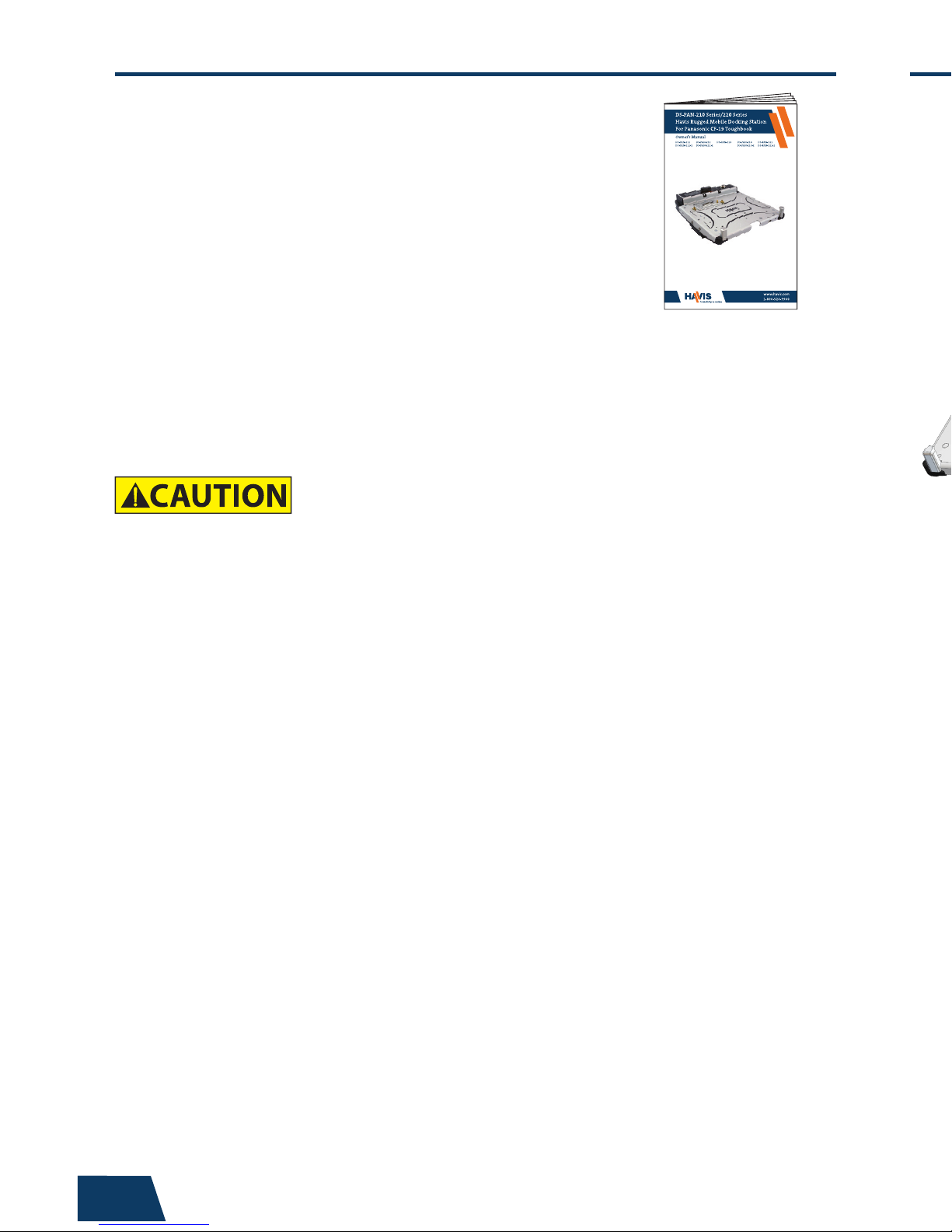
www.havis.com • 1-800-524-9900
1 6
1). Taking care to remove any excess moisture which may be present, remove
Docking Connector Cover by unscrewing the two thumb screws. Use the
Tether Loop if desired to attach Docking Connector Cover to a xed object.
(Tether not included) If Tether option is not used, store Docking Connector
Cover in a safe, dry location.
2). Follow Docking and Undocking instructions in the Owner’s Manual (Pages 7-8),
making sure to apply downward pressure to the computer while latching in
order to sufficiently compress the Gasket surrounding the Docking Connector.
3). Taking care once again to remove any excess moisture from the computer
and Docking Station, Undock the computer according to the Owner’s Manual
(Page 8) and lower the Docking Connector Cover on the Docking Station.
Hand tighten the two thumb screws.
DS-PAN-214 DS-PAN-214-2
Before Beginning Docking & Undocking
(Original Instructions)
• READ ALL INSTRUCTIONS THOROUGHLY BEFORE BEGINNING INSTALLATION.
• DO NOT MATE COMPUTER TO DOCKING STATION UNLESS COMPUTER’S DOCKING
CONNECTOR ACCESS DOOR IS FULLY OPEN OR DAMAGE MAY RESULT.
• ALWAYS USE DOCKING CONNECTOR COVER WHEN DOCKING STATION IS NOT IN USE.
• TO MAXIMIZE THE LIFE OF YOUR PRODUCT, IT MAY BE NECESSARY TO ROUTINELY
REMOVE EXCESS MOISTURE OR CONTAMINANTS FROM THE DOCKING STATION
EXTERNAL SURFACES, ESPECIALLY THE LOCK AND REGIONS SURROUNDING THE
DOCKING CONNECTOR AND CABLE CONNECTORS.
This document is a supplement to the supplied Owner’s Manual,
and applies only to installation and use of the IP65 compliant
DS-PAN-214 & DS-PAN-214-2 Docking Stations for the Panasonic
CF-19 laptop computer.
For questions regarding the set-up of your DS-PAN-214 or
DS-PAN-214-2 Docking Station, please contact Havis at
1-800-524-9900 or visit www.havis.com for additional
product support and information.
This Supplement applies to the following Part Numbers:

Parts Included
Port Replication
Lock
Latch Handle
Docking Connector
Gasket
Front Hooks
Docking Station
Additional Parts
1. Mounting Bracket (1)
2. Cable Cover (1)
3. Docking Connector Cover (1)
with Thumb Screws
4. #8-32 Pan Head Phillips Screws (7)
5. Grommets (7)
6. Grommet Plugs (7)
7. Zip Ties (7)
8. Foam Tape
9. DS-PAN-210 Series Owner’s
Manual & Hardware Kit
(not shown)
Includes: Zip Ties (4), Keys (2),
1/4”-20 Screws (3), M5 Screws (4)
Forward Facing Connectivity
Rearward Facing Connectivity
(Part # DS-PAN-214-2 only)
NOTE: A maximum of six (6)
connections can be made on
DS-PAN-214 & DS-PAN-214-2
Docking Stations
Ethernet
(RJ45)
Serial
(x2)
VGA
Power
Input
USB 2.0
(x3)
Antenna B Antenna A
Speaker / Headphone
Microphone
