Havis DS-PAN-1101, DS-PAN-1101-2, DS-PAN-1102, DS-PAN-1102-2, DS-PAN-1106 Owner's Manual
...
DS-PAN-1100-SERIES_OMN_11-17
www.havis.com
1-800-524-9900
Owner’s Manual
Havis Rugged Mobile Docking Station
For Panasonic Toughbook 33
DS-PAN-1101
DS-PAN-1101-2
DS-PAN-1102
DS-PAN-1102-2
DS-PAN-1103
DS-PAN-1106
DS-PAN-1100 Series
Related Products
Havis offers a wide variety of accessory products specically for use
with the DS-PAN-1100 Series Docking Station. For more information
or to order, please visit www.havis.com.
LPS-103
120W Power Supply
External power supply and cable for Panasonic Toughbook 33
with cigarette lighter adaptor.
DS-DA-420
Screen Support
Secure your laptop screen to prevent excess wear and
reduce vibration while in use.
DS-DA-503
Replacement Keys
Set of two (2) replacement keys for DS-PAN-1100
Series Docking Stations and DS-DA-236.
LPS-211
Power Supply Mounting Bracket
Mount a power supply or USB hub directly to your
Docking Station with this versatile bracket.
DS-DS-306
Replacement Power Supply Output Cable
Replacement yellow tip output cable for the LPS-102
power supply for DS-PAN-1100 Series Docking Stations.
Havis, Inc.
75 Jacksonville Road
Warminster, PA 18974
www.havis.com 1-800-524-9900
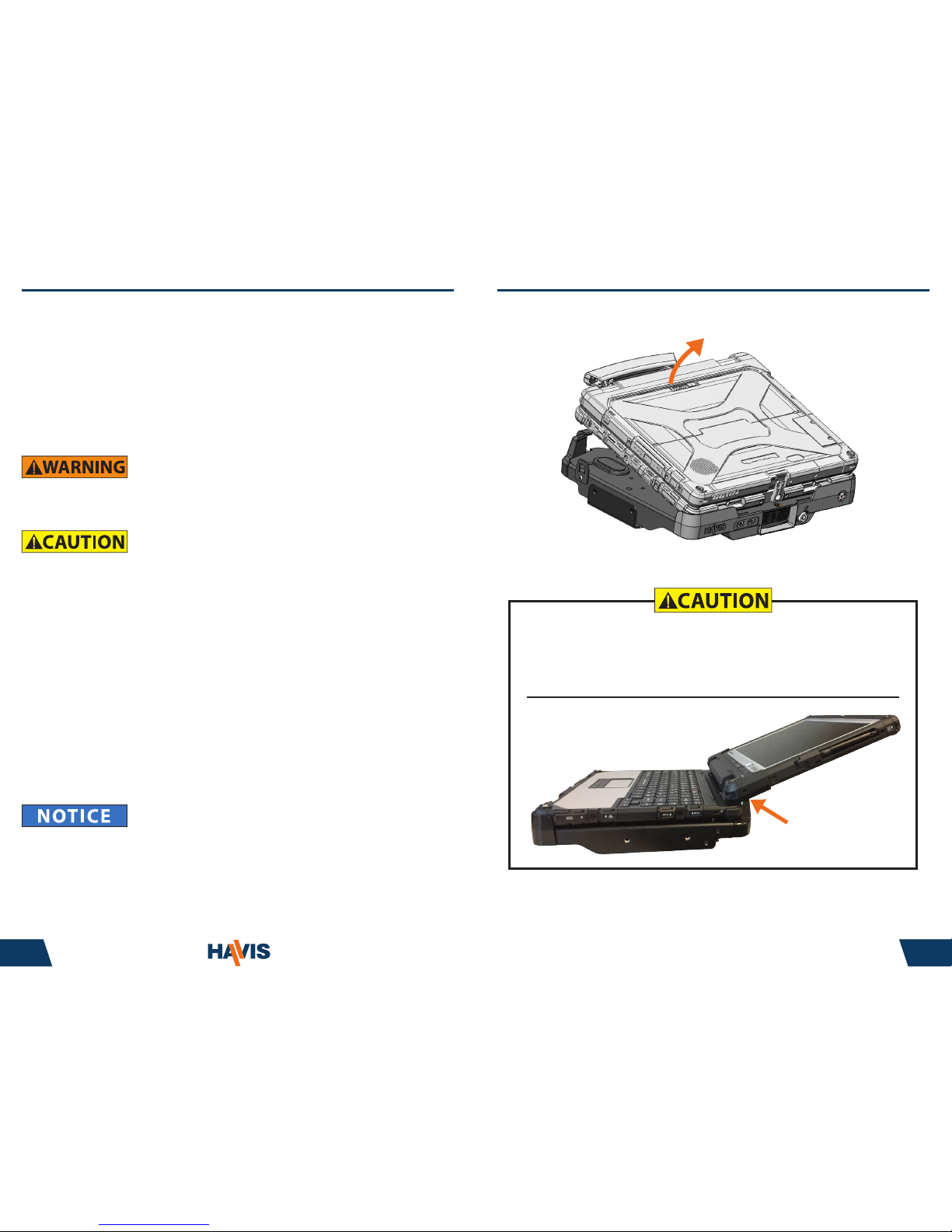
Before Beginning
(Original Instructions)
2 11
• NEVER STOW OR MOUNT THE DOCKING STATION DIRECTLY IN A VEHICLE
AIRBAG DEPLOYMENT ZONE.
• DO NOT USE COMPUTER WHILE DRIVING.
• FOR DOCKING STATION MODELS EQUIPPED WITH A BUNDLED POWER SUPPLY
(DS-PAN-1102, DS-PAN-1102-2, & DS-PAN-1106) REFER TO THE SUPPLIED LIND POWER
SUPPLY REFERENCE GUIDE.
• READ ALL INSTRUCTIONS THOROUGHLY BEFORE BEGINNING INSTALLATION.
• DO NOT STORE, INSTALL, OR OPERATE THE DOCKING STATION WHERE WATER, MOISTURE,
STEAM, DUST, ETC. ARE PRESENT
• DO NOT DOCK OR UNDOCK YOUR COMPUTER UNLESS IT IS POWERED OFF. DOCKING OR
UNDOCKING WITH YOUR COMPUTER IN ON, STANDBY, HIBERNATION, OR SLEEP MODES
CAN CAUSE PERMANENT DAMAGE.
• FOR THE DS-PAN-1101, DS-PAN-1101-2, DS-PAN-1102, & DS-PAN-1102-2 DOCKING STATIONS:
DO NOT CONNECT DIRECTLY TO VEHICLE VOLTAGE SOURCE: This product requires
a certied, automotive grade, Panasonic approved 120W power source rated for a
continuous, regulated 15.6VDC output (Havis Part Number LPS-103 or equivalent).
Failure to comply with this requirement will cause product damage that is NOT
repairable and is NOT covered under warranty.
• FOR THE DS-PAN-1103 & DS-PAN-1106 DOCKING STATIONS:
DO NOT CONNECT DIRECTLY TO VEHICLE VOLTAGE SOURCE: The Panasonic Toughbook 33
requires a certied, Panasonic approved power source rated for a continuous, regulated
15.6VDC output. Failure to comply with this requirement will cause product damage
that is NOT repairable and is NOT covered under warranty.
DS-PAN-1101
DS-PAN-1101-2
DS-PAN-1102
DS-PAN-1102-2
DS-PAN-1103
DS-PAN-1106
Havis is pleased to provide this Owner’s Manual to aid in the proper
installation and use of the DS-PAN-1100 Series Docking Station for
the Panasonic Toughbook 33, 2-in-1 laptop computer.
For questions regarding the set-up of your DS-PAN-1100 Series Docking Station,
please contact Havis at 1-800-524-9900 or visit www.havis.com for additional
product support and information.
This Owner’s Manual applies to the following Part Numbers:
ONCE DOCKED, THE DISPLAY OF THE TOUGHBOOK 33
CAN ONLY OPEN APPROXIMATELY 165° AT WHICH TIME IT WILL
CONTACT THE DOCKING STATION’S REAR HOOKS.
DO NOT EXTEND THE DISPLAY PAST THIS POINT
OR DAMAGE TO THE LAPTOP MAY OCCUR.
Operation - Undocking (continued)
3) Once unlatched grab Toughbook 33 from carrying handle or each side and
carefully lift out of Docking Station, rear rst.
