Haven ISOtunes XTRA User Manual

Haven Technologies
Carmel, IN 46032
ISOtunesAudio.com
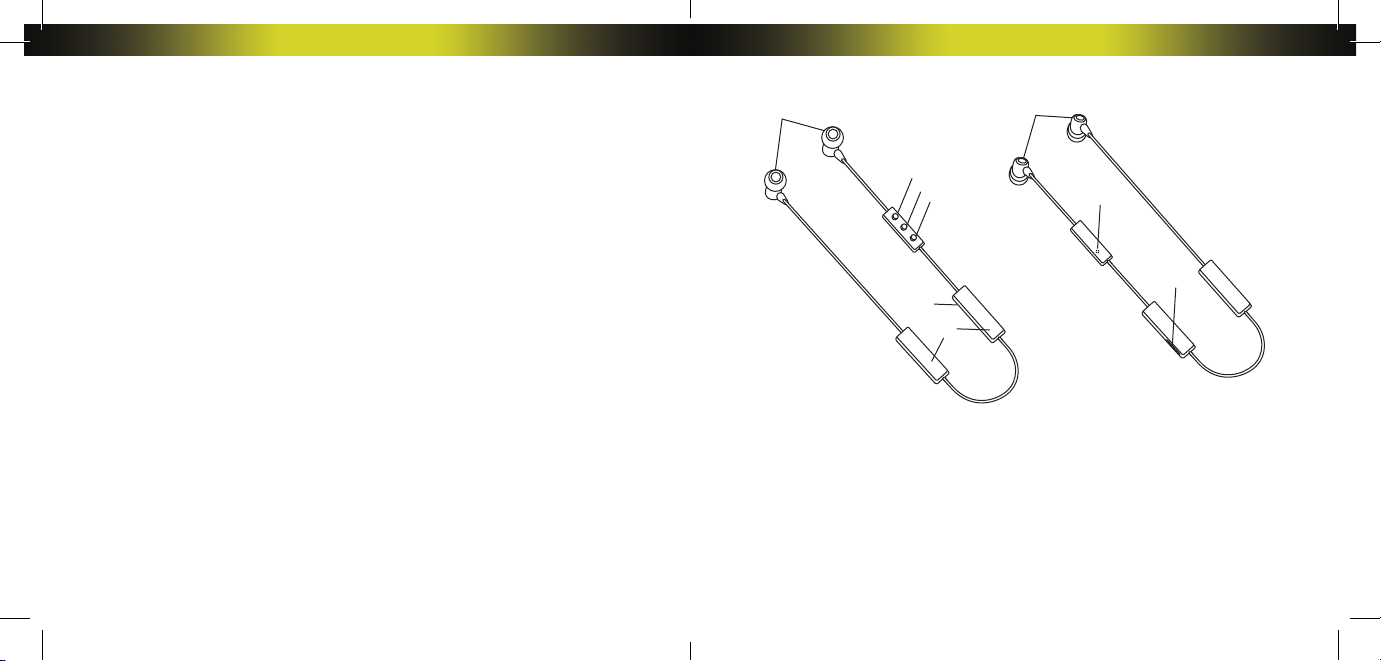
Introduction
1 7
Thank you for purchasing ISOtunes® XTRA Professional Noise
Isolating Earbuds.
These earbuds have been specifi cally designed for use in noisy
environments – allowing you to block out much of the surrounding
noise so that you can listen to your music or talk on the phone with
less interruption. This product has been tested and meets the ANSI
& NIOSH standards for a hearing protector, with a Noise Reduction
Rating (NRR) of 26 dB, and is designed such that you cannot damage
your hearing, at any sound level. Full testing details are available in the
Noise Attenuation section of this booklet.
4
5
6
3
2
1. Speakers
2. Battery Boxes
3. Indicator Light
4. Volume Up Button (+)
5. Multifunction Button (MFB)
6. Volume Down Button (-)
9
8
7. Left & Right Magnets
8. Micro USB Charging Port
9. Microphone
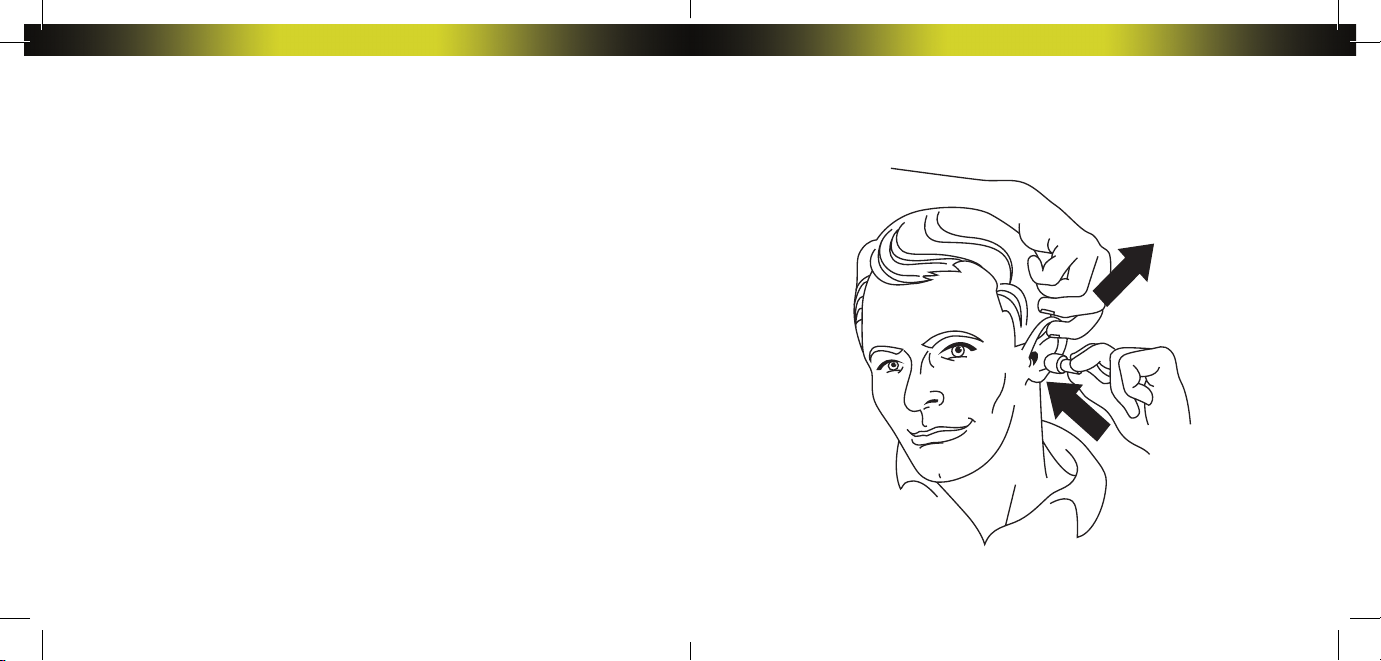
Fitting
ISOtunes® XTRA comes with 3 sets of TRILOGY™ foam eartips
(S,M,L) and 3 sets of silicone eartips (S,M,L). The TRILOGY
eartips are designed for superior comfort, superior noise blocking and
superior sound quality. Choose the size that fi ts most snugly in your
ear canal. Remember, the snugger the fi t, the better the noise blocking.
The silicone eartips are intended for use when NOT in noisy situations.
®
ISOtunes
TRILOGY™ foam eartips have a threaded core and the
sound port on the earbud is also threaded.
1. Twist the foam eartip counter clockwise to remove and clockwise
to place on a new foam eartip.
2. Carefully compress the foam eartip on the stem/sound port.
3. Insert the foam/eartip into your ear as deeply as is comfortable
and hold for 5 seconds while the foam expands.
4. Repeat with second eartip.
™
foam
Hint: To open your ear canal wider, lift the top of your ear up and
away from your head, as shown in the diagram.
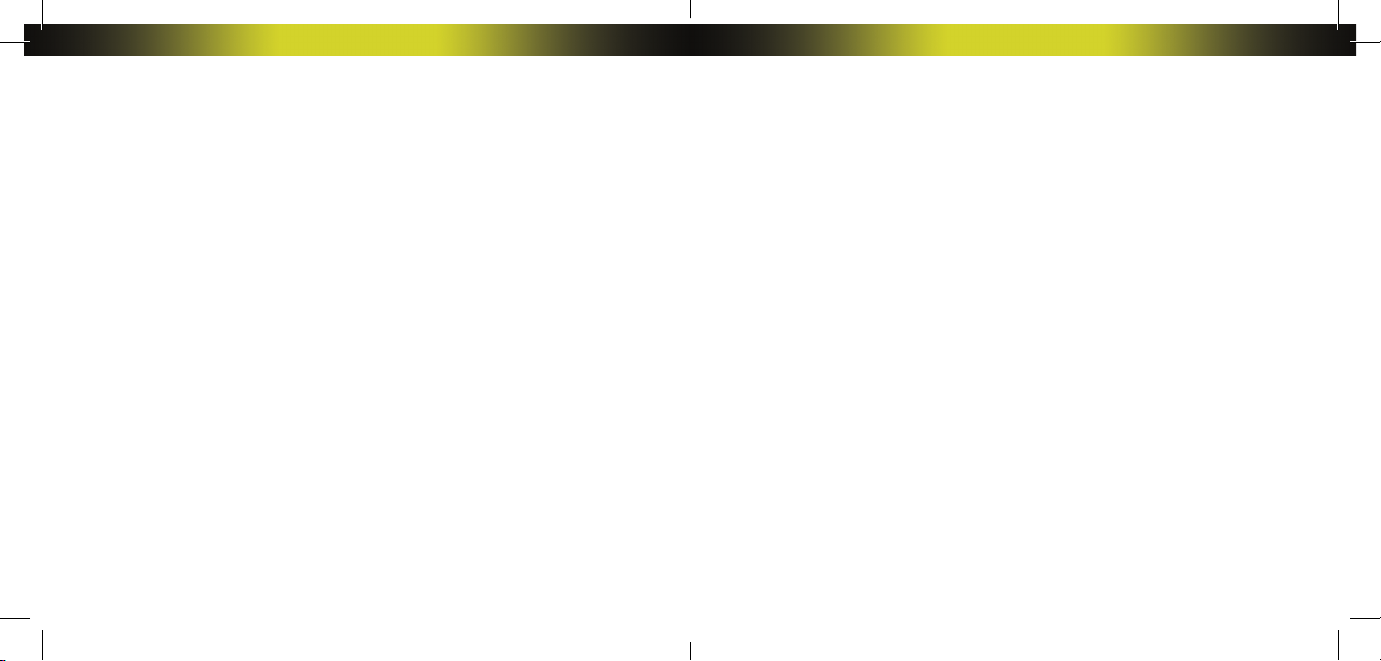
Operating Your ISOtunes® XTRA
Headphones
On/Off
To turn on your ISOtunes
(MFB) for 2 seconds, or until you hear “Power On” through the speakers.
The indicator light will turn blue for 1 second to confi rm the power is on.
To turn off your ISOtunes
or until you hear “Power off” through the speakers. The indicator light will
turn red for 1 second to confi rm the power is off.
®
XTRA, press and hold the Multifunction Button
®
XTRA, press and hold the MFB for 3 seconds,
Bluetooth Pairing
The fi rst time you turn the unit on without a paired device in range, you
will hear “power on” and
ISOtunes® XTRA will automatically be in pairing
mode.
®
Search for and select “ISOtunes XTRA” in the Bluetooth
settings of
your pairing device. You will then hear “Paired. Your phone is connected.”
through the speakers. If prompted, use input code “0000” to pair.
After powering off and powering back on again, ISOtunes
®
XTRA will
automatically reconnect with its paired device, if in range.
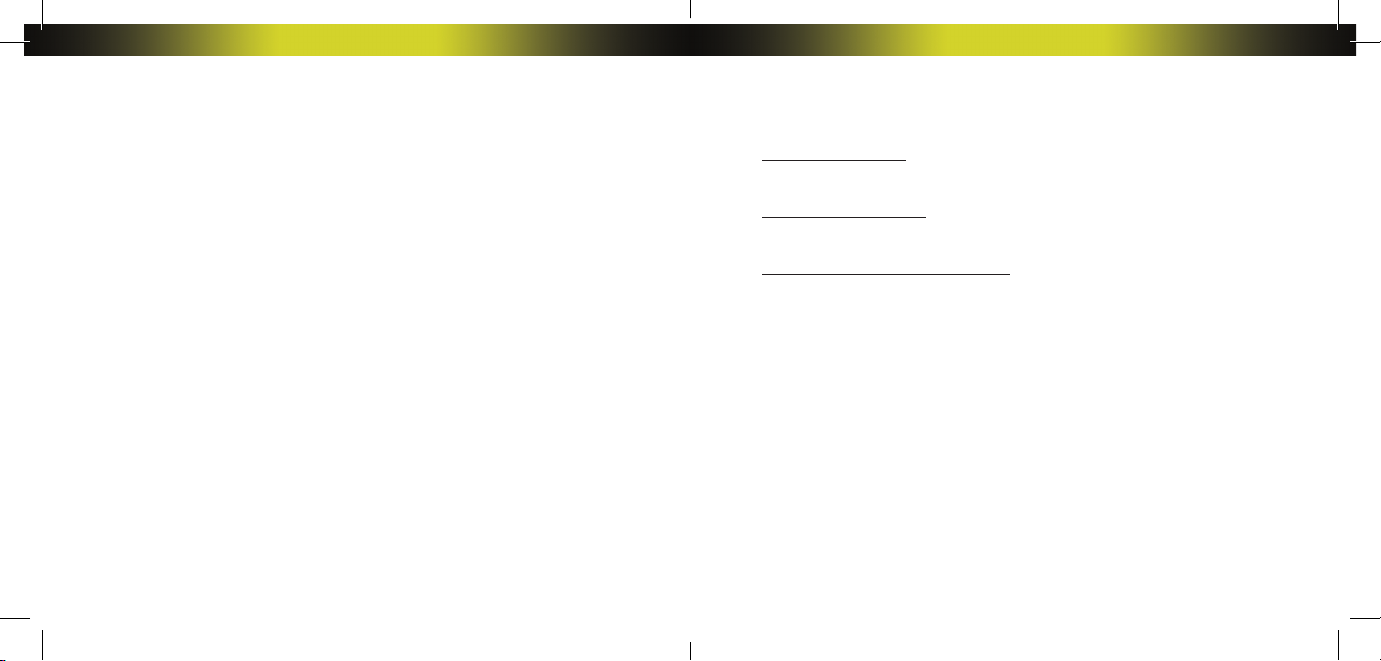
Recharging
We recommend charging your ISOtunes
®
XTRA fully before its fi rst use.
Use the included USB charger to connect to the micro-USB port on the
controller of the headphones. A red LED indicates your headset is charging,
while a blue LED indicates the charging has fi nished. When the battery
is low, the indicator light will fl ash red, accompanied by periodic beeps.
ISOtunes® XTRA supports iOS Bluetooth
®
battery level indicator.
Safety Precaution
When charging, please do not connect ISOtunes
®
XTRA to a power
source or adapter that provides more than 5 amps / 2 watts. This can
damage the product.
Audio Control Functions
Volume Adjustments: Use the Volume Up (+) and Volume Down (-) buttons
to adjust the volume.
Play and Pause Music: Press the MFB once; or, separate/connect the
®
magnetic earphones; or, control on your Bluetooth
-enabled device.
Forward/Backward Song Selection: Press and hold the Volume Up (+)
button for 2 seconds to skip to the next song. Press and hold the Volume
Down (-) button for 2 seconds to return to the previous song.
