
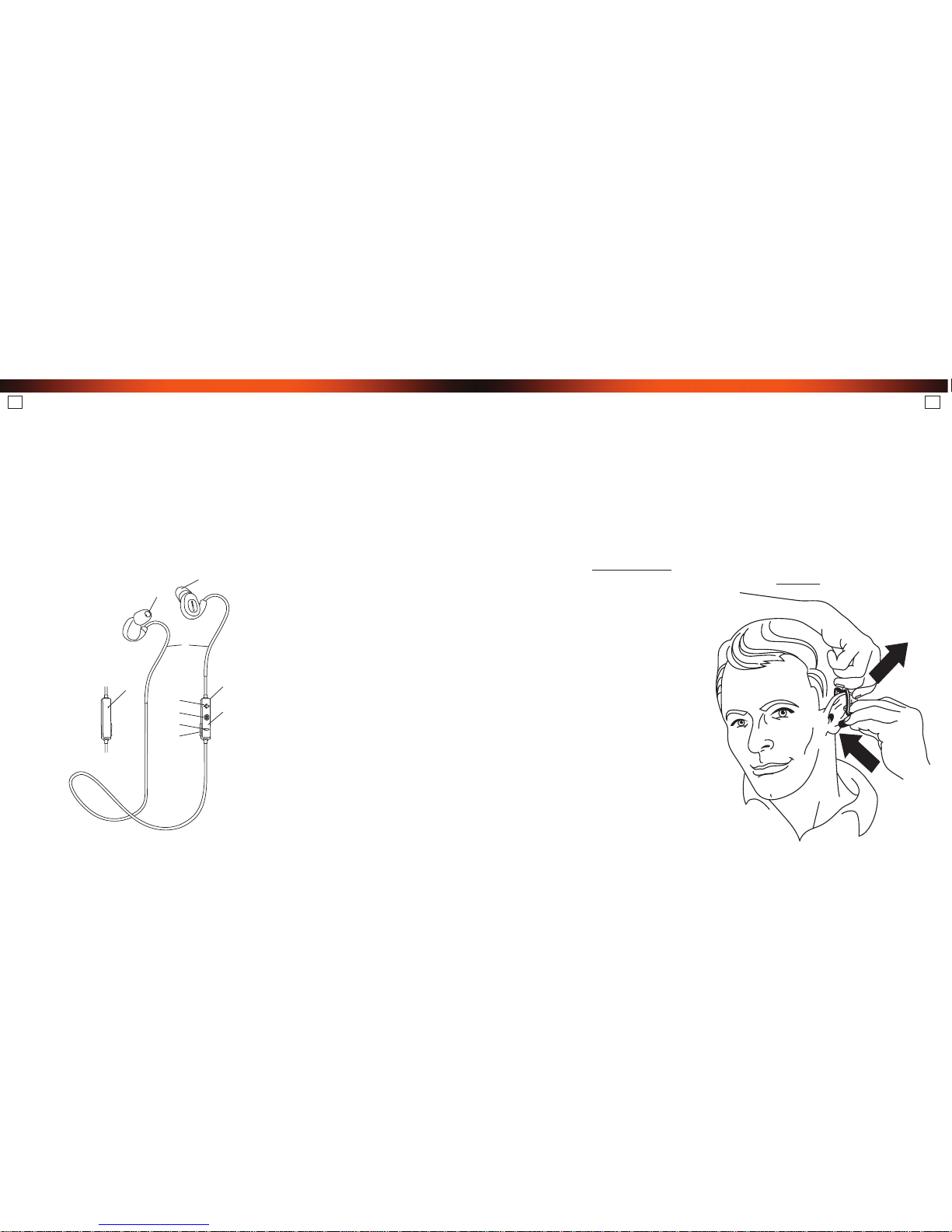
Introduction
Thank you for purchasing ISOtunes® PRO Bluetooth® Noise Isolating Earbuds.
These earbuds have been specifi cally designed for use in the loudest environments -
allowing you to block out much of the surrounding noise so that you can listen to your
music or talk on the phone with less interruption. This product has been tested and
meets the ANSI & NIOSH standards for a hearing protector, with a Noise Reduction
Rating (NRR) of 27 dB, and is designed such that you cannot damage your hearing, at
any sound level. Full testing details are available in the Noise Attenuation section of
this booklet.
1. Speakers
2. TRILOGY
™
Memory Foam
Ear Tips
3. Custom Fit Memory Wire
4. Battery Box
5. Volume Up Button (+)
6. Multifunction Button (MFB)
7. Volume Down Button (-)
8. Indicator Light
9. Micro USB Charging Port
10. Microphone
1
3
5
6
7
9
4
10
8
2
Fitting
ISOtunes® PRO comes with 4 sets of TRILOGY™ Foam eartips (XS,S,M,L) and 1 set of
rubber triple fl ange eartips. The foam eartips have been specifi cally designed for use
with ISOtunes
®
PRO and are made from a heat-activated memory foam which allows
long term, comfortable wear and enhanced sound performance. The foam eartips
provide maximum noise reduction while the rubber eartips are recommended for use
in less noisy situations.
The device comes with the Medium size eartips already in place. Choose the eartip size
that fi ts most snugly in your ear canal. Remember, the snugger the fi t, the better the
noise attenuation. PLEASE NOTE: The core of the foam eartips are threaded, as are
the posts on the earphones that they attach to. Please GENTLY twist foam on/off to
replace the eartips.
Place the wire around the back of your
neck in preparation for inserting the
eartips. Grasp the right earbud with your
right hand. With your left hand, compress
the foam for easier insertion. Once the
foam is suffi ciently compressed, release
the foam and use your left hand to pull
your right ear back and away from your
head to open your ear canal, as shown
in the illustration below. With your right
hand, insert the earbud into your ear
canal, working it is as deeply as you are
comfortable with for maximum noise
attenuation. Repeat for the opposite side.
Once the earbuds have been placed, the
foam tips will expand to fi ll your ear canal,
EN EN

providing you with superior noise isolation and the best possible listening experience.
ISOtunes
®
PRO has built-in custom fi t memory wires. These wires gently wrap around
the top and back of your ears for a personally unique fi t, and maximum comfort and
stability.
Operating Your ISOtunes® PRO Headphones
Operation LED Status
Power On Blue LED fl ashes 2 times slowly, then 2 times quickly twice
Power Off Red LED fl ashes 4 times
Pairing Red LED & Blue LED fl ash alternately
Standby Blue LED fl ashes 3 times quickly every 5 seconds
Incoming Call Blue LED fl ashes continuously
Low Battery Red LED fl ashes once per second
Charging Red LED stays on during charging
Blue LED indicates charging is fi nished
On / Off
Press and hold the multifunction button for 2 seconds. A blue LED will fl ash two times
slowly, then two times quickly twice in a row, indicating the headphones are powered on.
Press and hold the multifunction button for 3 seconds. A red LED will fl ash slowly 4
times, indicating the headphones are now powered off.
Bluetooth Pairing
Make sure the headphones are powered off. Press and hold the multifunction button
for 5 seconds to enter into pairing mode, at which time red and blue lights will fl ash
alternately. Activate your phone or device’s Bluetooth
®
function, search for ISOtunes®
PRO and select. If a PIN is required, enter “0000” to connect.
After powering off and powering back on again, ISOtunes® PRO will automatically
reconnect with its paired device, if in range.
Audio Control Functions
Adjust Volume: Press the ‘volume up’ or ‘ volume down’ buttons to adjust the volume. A
beep will indicate when you’ve reached maximum or minimum volume.
Play/Pause: Press, but do not hold, the multifunction button to play or pause your music.
Previous Track: While listening, press and hold the ‘volume down’ button for 2 seconds
to go back to the previous track.
Next Track: While listening, press and hold the ‘volume up’ button for 2 seconds to
skip to the next track.
Phone Call Functions
Answer Call: Press, but do not hold, the multifunction button to answer a phone call.
End Call: Press, but do not hold, the multifunction button to end a phone call.
Reject a Call: Press and hold the ‘volume up’ button for 2 seconds to reject a call.
Transfer a Call: While on a call, press and hold the ‘volume up ‘ button for 2 seconds to
switch the call from the headphones to your mobile phone. Press and hold the ‘volume
up’ button again for 2 seconds to switch the call back to the headphones.
EN EN

Last Number Redial: In standby mode, press the multifunction button twice to redial
the last number.
Mute a Call: Press and hold the ‘volume down’ button for 2 seconds to mute the call.
Press and hold the ‘volume down’ button again for 2 seconds to unmute the call.
Battery Capacity Status
ISOtunes
®
PRO supports iOS Bluetooth® battery level indicator. This means that when
connected to iOS devices, the battery power status can be seen in the upper right
corner of the screen.
Charging
We recommend charging your ISOtunes® PRO fully before its fi rst use. Use the
included USB charging cord to connect to the micro-USB port on the controller of the
headphones. A red LED indicates your headset is charging, while a blue LED indicates
the charging has fi nished. When the battery is low, the indicator light will fl ash red,
accompanied by periodic beeps.
IMPORTANT CHARGING INFORMATION
In order to ensure proper earbud performance, ONLY charge your ISOtunes
®
PRO
earbud with a MAXIMUM 5 Volts/1 Amp charger. Using a charger higher than 5 Volts/1
Amp could be dangerous and may damage your ISOtunes
®
PRO product.
DualConnect Function
ISOtunes
®
PRO is capable of connecting with two Bluetooth®-enabled mobile phones
at the same time.
To pair with two devices simultaneously:
1. From OFF mode, press and hold the multifunction button until the indicator light
fl ashes red and blue alternately, entering pairing mode. Pair with phone A.
2. Power off your ISOtunes
®
PRO and then repeat the pairing process with phone B.
3. After pairing with phone B, power off the headphones again.
4. Then, power on your ISOtunes
®
PRO again. It should automatically connect to its
most recently paired device, phone B.
5. Press both the ‘volume up’ and ‘volume down’ buttons simultaneously, twice in a
row. Your ISOtunes
®
PRO will now be connected to both mobile phones.
Shift Between Calls on Two Devices
While on a call with phone A, if you get an incoming call on phone B:
: :
A short press of the multifunction button will end the call with phone A and answer
the call on phone B.
: :
Press and hold the multifunction button for 2 seconds, until you hear a single beep, to
answer the call from phone B. Press and hold the MFB for 2 seconds AGAIN to put
the call from phone A on hold and talk to the caller on phone B.
: :
Press and hold the multifunction button for 2 seconds to transfer between calls on
two different phones while keeping the other on hold.
: :
While on calls with two separate devices, a short press of the multifunction button
will end the call on whichever phone you’re talking on and shift you to the other call.
SafeMax™ Technology
If your device incorporates SafeMax
™
Technology, its volume output has been limited
to 85 decibels. 85 decibels is the maximum volume limit allowed by OSHA in the
workplace over an 8 hour period. ISOtunes
®
devices with SafeMax™ Technology are
OSHA, NIOSH, and ANSI compliant.
EN EN
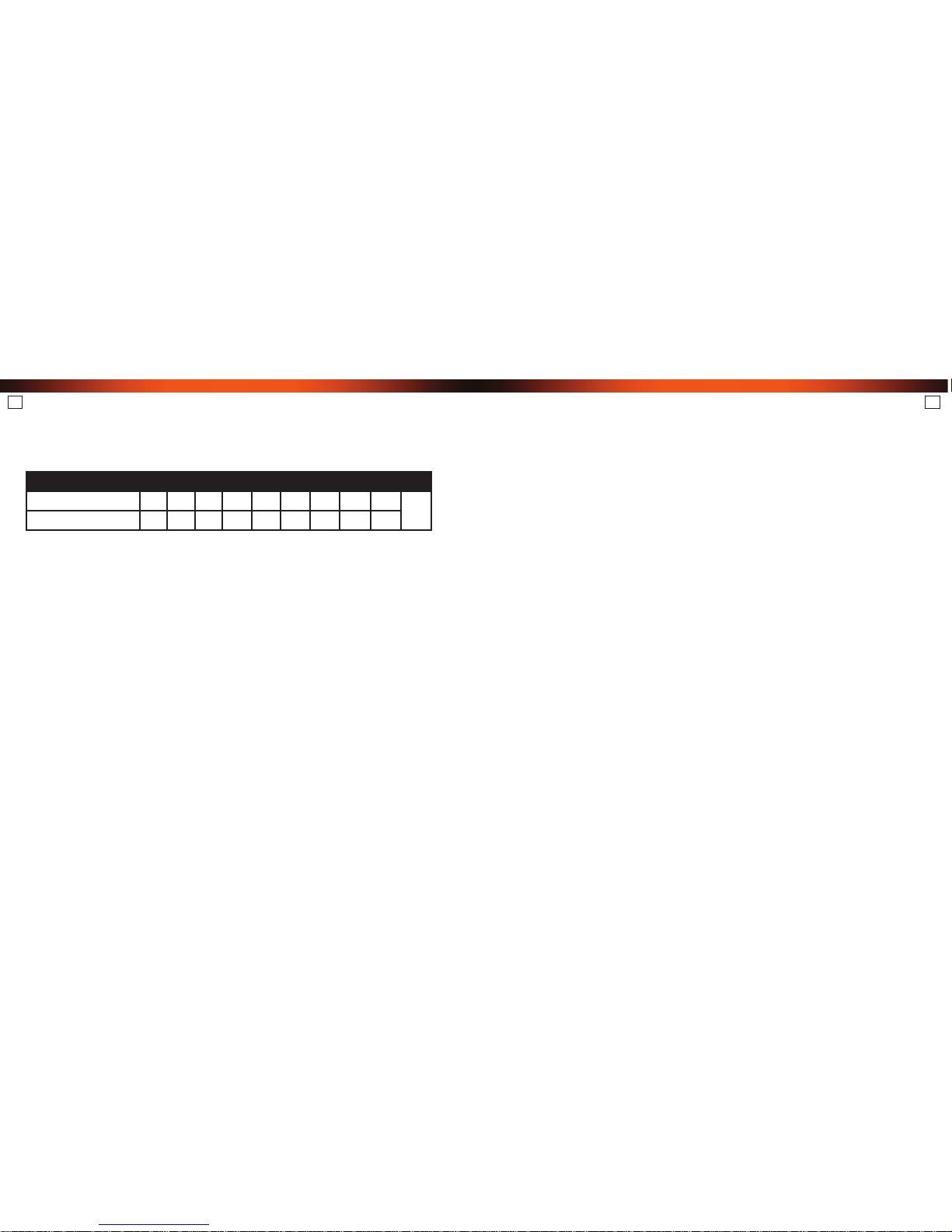
Noise Attenuation
APPROVAL: ISOtunes® PRO is tested and approved in accordance with ANSI S3.191974 Specifi cations.
The level of noise entering a person’s ear, when ISOtunes® PRO headphones
are worn as directed, is closely approximated by the difference between the
A-weighted environmental noise level and the Noise Reduction Rating (NRR).
Improper fi t of this device will reduce its effectiveness in attenuating noise. Consult
the enclosed instructions for proper fi tting.
Example:
1. The surrounding noise level measured at the ear is 97 dB.
2. The NRR of ISOtunes
®
PRO is 27 dB.
3. The noise level entering the ear is approximately equal to 70 dB.
Please note that the NRR is based on the attenuation of continuous noise and may not be an
accurate indicator of the protection attainable against impulsive noise, such as gunfi re.
Guarantee
There is a one year guarantee against defects in material and workmanship. The
guarantee does not cover damage by misuse, abuse or unauthorized modifi cations.
Frequency, Hz 125 250 500 1000 2000 3150 4000 6300 8000 NRR
Grand Mean Attenuation, dB 24.0 25.9 32.5 36.2 35.9 39.2 40.8 45.5 45.3
Standard Deviation, dB 4.1 3.5 3.6 3.5 2.3 3.4 3.0 4.0 4.0
27
Maintenance
: :
Clean your TRILOGY
™
Foam Tips by gently wiping them with a clean, damp cloth.
Use water only. Do not clean tips with alcohol-based cleaning solutions. Let tips dry
completely before next use. To ensure peak performance, we recommend replacing
TRILOGY
™
Foam Tips every three months or when they become soiled.
: :
Replacement eartips can be purchased directly from ISOtunesAudio.com
: :
Do not use abrasive cleaning solvents to clean the headset.
: :
Avoid scratching the headset with sharp objects, as this may cause damage.
: :
Keep the headset away from high temperature areas, humidity, and dust.
WARNING:
ISOtunes
®
PRO does an excellent job of blocking outside noise. As such, ISOtunes®
PRO should NOT be used in environments where users need to be fully aware of their
surroundings for personal safety reasons. For example, do NOT use them while driving
a car or riding a motorcycle. Similarly, do NOT use them when riding a bicycle outside.
The user is solely responsible for ensuring that ISOtunes
®
PRO is used ONLY in safe
environments.
Additional Notes
: :
ISOtunes® PRO is compliant with Bluetooth® V4.1. We do not guarantee
compatibility of all functions on every Bluetooth
®
-enabled device. Please check your
device’s user manual for compatibility and functionality.
: :
For questions about ISOtunes® products, please email
info@ISOtunesAudio.com
EN EN

©
2019
Haven Technologies.
The Bluetooth
®
word mark and logos are registered trademarks owned by Bluetooth SIG, Inc.
Specifi cations
Bluetooth® version: 4.1
Talk time: Up to 10 hours*
Stand-by time: 300 hours
Music play time: Up to 10 hours*
Wireless range: Up to 30 feet
Bluetooth
®
profi les: A2DP/ AVRCP/ HSP /HFP
Impedance: 16Ω
Sound pressure level: 85±3dB
Frequency Response: 20Hz---20 KHz
Weight: 16.5 g
Dimension: 24.9x14x22.6mm earbud size, 680 mm cord length
IP55 dust and sweat/water-resistant
Charging time: 2-3 hours
Integrated microphone for hands-free calling
High quality microphone offers noise suppression and echo cancellation
*Time may vary based on user settings.
EN

FR FR
Introduction
Nous vous remercions d’avoir acheté ces écouteurs-boutons à réduction de bruit
Bluetooth
®
ISOtunes® PRO.
Ces écouteurs-boutons ont été spécifi quement conçus pour être utilisés dans les
environnements les plus bruyants en vous permettant de bloquer une grande partie du
bruit environnant afi n que vous puissiez écouter de la musique ou parler au téléphone
en étant moins dérangé. Ce produit a été testé et répond aux normes ANSI et NIOSH
concernant les appareils antibruit; il présente une réduction nominale du bruit de 27
dB, et il est conçu pour ne pas diminuer votre acuité auditive, quel que soit le niveau
sonore. Le détail complet des tests peut être consulté dans la section Atténuation du
bruit de cette brochure.
1. Haut-parleurs
2. Embouts en mousse à mémoire de
forme TRILOGY
MC
3. Fil à mémoire de forme s’ajustant
parfaitement
4. Boîtier de pile
5. Bouton de réglage volume fort (+)
6. Bouton multifonction (BMF)
7. Bouton de réglage volume faible (-)
8. Voyant
9. Port de charge micro USB
10. Microphone
1
3
5
6
7
9
4
10
8
2
Ajustement
Les écouteurs ISOtunes® PRO sont fournis avec 4 jeux d’embouts en mousse TRILOGYMC (TP,
P, M, G) et un jeu de triples embouts coniques en caoutchouc. Les embouts à mémoire de forme
ont été spécifi quement conçus pour être utilisés avec les écouteurs ISOtunes® PRO : ils sont
fabriqués dans une mousse à mémoire de forme dont les propriétés sont activées par la chaleur
qui permet de porter confortablement les écouteurs pendant de longues périodes et d’obtenir
un rendement sonore supérieur. Les embouts en mousse fournissent une réduction maximale
du bruit tandis qu’il est recommandé d’utiliser les embouts en caoutchouc dans les endroits
moins bruyants.
Les écouteurs sont fournis avec des embouts de taille moyenne déjà posés. Choisissez la taille
d’embouts qui s’ajuste le plus étroitement dans votre conduit auditif externe. Souvenez-vous
que plus l’embout est serré contre la paroi
du conduit auditif, plus l’atténuation du bruit
est effi cace. VEUILLEZ NOTER : le cœur des
embouts en mousse est fi leté, comme le sont
les supports des écouteurs auxquels ils sont
attachés. Quand vous remplacez les embouts,
veuillez tourner DOUCEMENT la mousse
pour la retirer ou l’enfi ler.
Avant d’insérer les embouts, placez le fi l
autour de la nuque. Saisissez l’écouteurbouton droit de la main droite. De la
main gauche, comprimez la mousse pour
faciliter l’insertion. Une fois que la mousse
est suffi samment comprimée, relâchez la
mousse et, à l’aide de la main gauche, tirez
l’oreille droite vers l’arrière, dans la direction
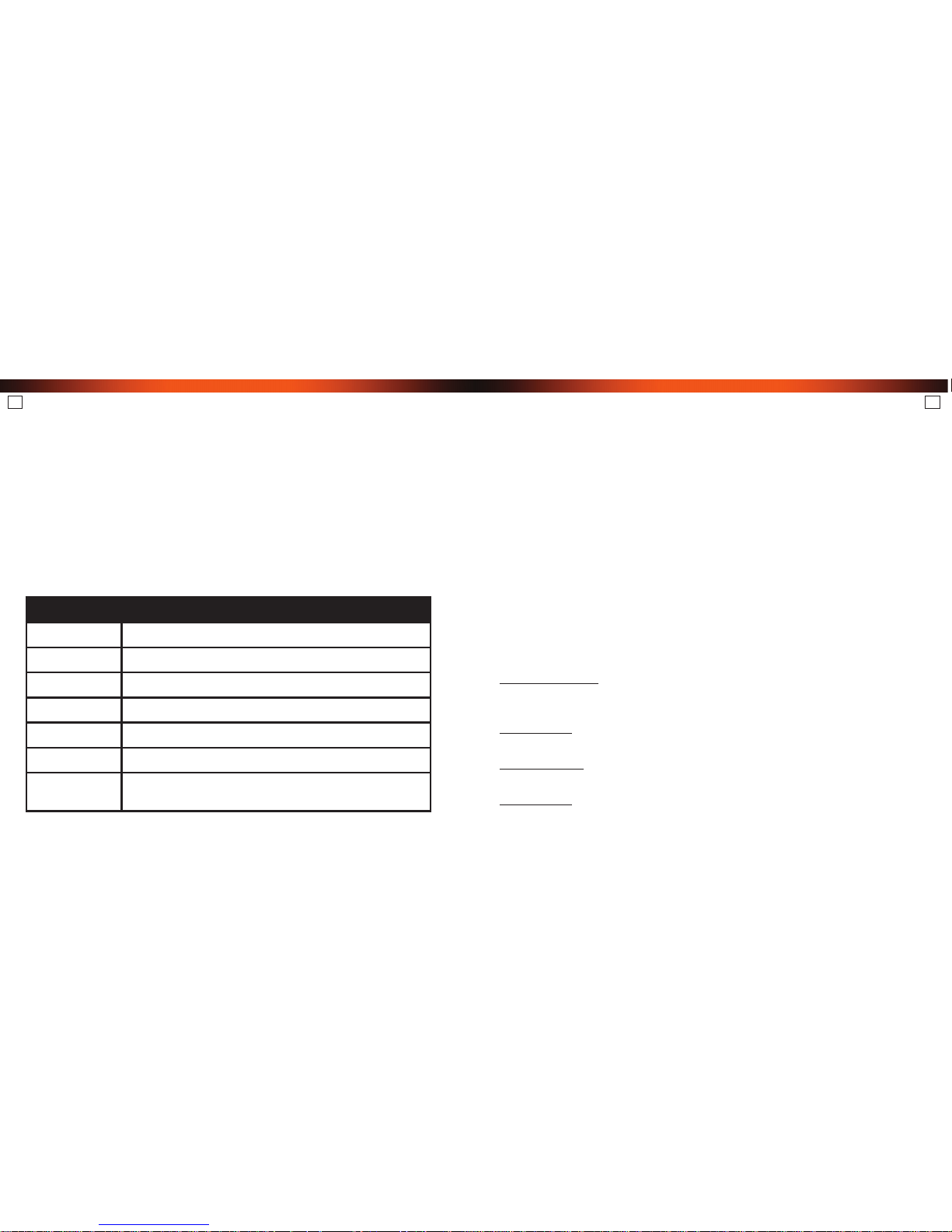
FR FR
opposée à la tête, afi n d’ouvrir le conduit auditif externe, comme l’indique l’illustration ci-dessous.
De la main droite, insérez l’écouteur-bouton dans votre conduit auditif externe en l’enfonçant
suffi samment pour qu’il ne vous procure aucune gêne et que vous obteniez une atténuation du
bruit maximale. Répétez du côté opposé. Une fois que les écouteurs-boutons sont insérés, les
embouts en mousse se dilateront pour épouser la forme de votre conduit auditif externe en vous
offrant une isolation sonore supérieure et le meilleur confort d’écoute possible.
Les écouteurs ISOtunes® PRO ont des fi ls à mémoire de forme intégrés s’ajustant parfaitement.
Ces fi ls s’enroulent doucement autour de la partie supérieure et du dos des oreilles pour s’ajuster
de manière unique à votre anatomie en vous procurant un confort maximal et une stabilité
optimale.
Utilisation des écouteurs ISOtunes® PRO
Utilisation Statut du voyant
Appareil allumé Le voyant bleu clignote deux fois lentement, puis deux fois rapidement
Appareil éteint Le voyant rouge clignote quatre fois
Appariement Les voyants rouge et bleu clignotent en alternance
En veille Le voyant bleu clignote trois fois rapidement toutes les cinq secondes
Appel entrant Le voyant bleu clignote en continu
Batterie faible Le voyant rouge clignote une fois par seconde
Charge en cours Le voyant rouge reste allumé pendant la charge
Le voyant bleu indique que la charge est fi nie
Marche/arrêt
Appuyez sur le bouton multifonction en le maintenant enfoncé pendant deux secondes. Un
voyant bleu clignotera lentement deux fois, puis rapidement deux fois, deux fois de suite,
indiquant ainsi que les écouteurs sont allumés.
Appuyez sur le bouton multifonction en le maintenant enfoncé pendant trois secondes. Un
voyant rouge clignotera lentement quatre fois, indiquant ainsi que les écouteurs sont éteints.
Appariement Bluetooth
Assurez-vous que les écouteurs sont éteints. Pour passer au mode d’appariement, appuyez
sur le bouton multifonction en le maintenant enfoncé pendant cinq secondes et les voyants
rouge et bleu clignoteront en alternance. Activez la fonction Bluetooth® de votre téléphone
ou de votre appareil, recherchez les écouteurs ISOtunes® PRO et sélectionnez-les. Si un
code confi dentiel est requis, saisissez « 0000 » pour vous connecter.
Après les avoir éteints et allumés à nouveau, les écouteurs-boutons ISOtunes® PRO se
reconnecteront automatiquement avec l’appareil apparié, si celui-ci est à portée.
Fonctions de contrôle audio
Réglage du volume : pour régler le volume, appuyez sur les boutons de réglage volume
fort (+) ou volume faible (-). Un bip indique quand vous avez atteint le volume maximal ou
minimal.
Lecture/Pause : pour la lecture ou la mise en pause de votre musique, appuyez sur le bouton
multifonction, mais sans le maintenir enfoncé.
Piste précédente : tout en écoutant, appuyez sur le bouton de réglage volume faible (-) en le
maintenant enfoncé pendant deux secondes pour retourner à la piste précédente.
Piste suivante : tout en écoutant, appuyez sur le bouton de réglage volume fort (+) en le
maintenant enfoncé pendant deux secondes pour passer à la piste suivante.

FR FR
Fonctions d’appel téléphonique
Répondre à un appel : pour répondre à un appel téléphonique, appuyez sur le bouton
multifonction, mais sans le maintenir enfoncé.
Terminer un appel : pour terminer un appel téléphonique, appuyez sur le bouton
multifonction, mais sans le maintenir enfoncé.
Rejeter un appel : pour rejeter un appel, appuyez sur le bouton de réglage volume fort (+) en
le maintenant enfoncé pendant deux secondes.
Transférer un appel : au cours d’un appel, pour transférer cet appel des oreillettes à votre
cellulaire, appuyez sur le bouton de réglage volume fort (+) en le maintenant enfoncé
pendant deux secondes. Pour retransférer l’appel vers les écouteurs, appuyez à nouveau
sur le bouton de réglage volume fort (+) en le maintenant enfoncé pendant deux secondes.
Recomposition automatique du dernier numéro : pour recomposer automatiquement le
dernier numéro, en mode d’attente, appuyez deux fois sur le bouton multifonction.
Passer en mode discrétion pendant un appel : pour passer en mode discrétion, appuyez sur
le bouton de réglage volume faible (-) en le maintenant enfoncé pendant deux secondes.
Pour désactiver le mode discrétion, appuyez à nouveau sur le bouton de réglage volume
faible (-) en le maintenant enfoncé pendant deux secondes.
Statut de charge de la pile
Les écouteurs-boutons ISOtunes® PRO sont compatibles avec l’indicateur de charge de
pile iOS Bluetooth®. Ceci veut dire que si vous êtes connecté à des appareils iOS, le statut
de charge de la pile peut s’affi cher dans le coin supérieur droit de l’écran.
Charger
Avant leur première utilisation, nous vous recommandons de charger complètement les
écouteurs-boutons ISOtunes® PRO. Utilisez le cordon de charge USB qui est fourni et
branchez-le dans le port micro USB sur le contrôleur des écouteurs. Un voyant rouge
indique que votre casque d’écoute se charge, tandis qu’un voyant bleu indique que la
charge est fi nie. Lorsque la pile est faible, le voyant indicateur clignote en rouge et il est
accompagné de bips périodiques.
INFORMATIONS IMPORTANTES SUR LA CHARGE
Afi n d’assurer le rendement approprié des écouteurs-boutons ISOtunes® PRO chargez-les
UNIQUEMENT à l’aide d’un chargeur de 5 V/1 A MAXIMUM. L’utilisation d’un chargeur de
plus de 5 V/1 A pourrait s’avérer dangereuse et endommager vos écouteurs ISOtunes® PRO.
Fonction DualConnect
Les écouteurs ISOtunes® PRO peuvent être connectés en même temps à deux cellulaires
activés par Bluetooth®.
Pour apparier les écouteurs simultanément à deux appareils :
1. En mode d’arrêt, appuyez sur le bouton multifonction en le maintenant enfoncé jusqu’à
ce que le voyant indicateur clignote alternativement en rouge et en bleu et indique le
passage au mode d’appariement. Appariez au téléphone A.
2. Éteignez vos écouteurs ISOtunes® PRO et répétez ensuite le processus d’appariement
pour le téléphone B.
3. Une fois que le téléphone B est apparié, éteignez à nouveau les écouteurs.
4. Puis, allumez à nouveau les écouteurs ISOtunes® PRO. Ils doivent se connecter
automatiquement à l’appareil qui vient juste d’être apparié, le téléphone B.
5. Appuyez simultanément sur les deux boutons de réglage volume fort (+) et volume
faible (-), deux fois de suite. Vos écouteurs-boutons ISOtunes® PRO sont maintenant
connectés aux deux cellulaires.
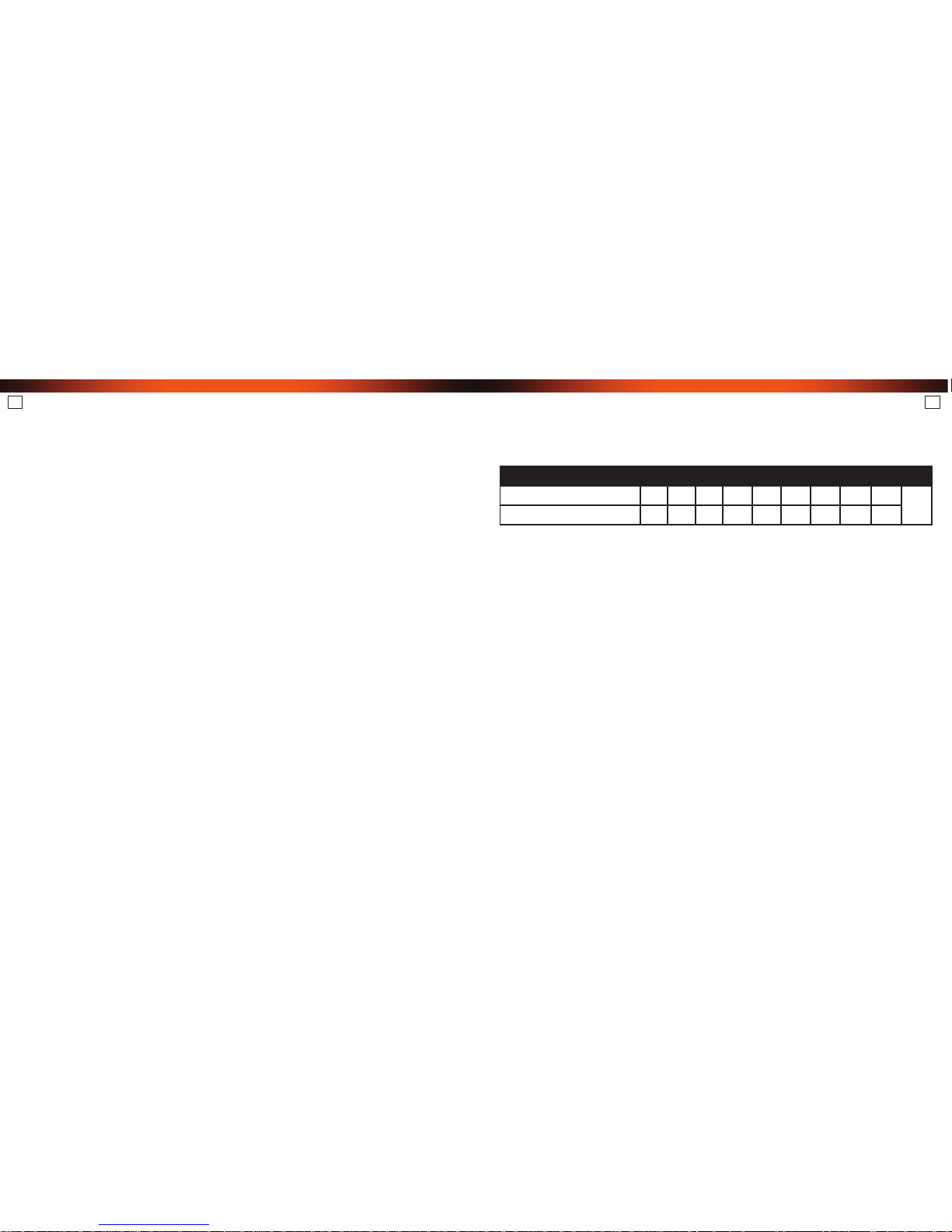
FR FR
Passage d’un appel à l’autre sur deux appareils
Pendant un appel sur le téléphone A, si vous avez un appel entrant sur le téléphone B :
: :
En appuyant brièvement sur le bouton multifonction, vous mettrez fi n à l’appel sur le
téléphone A et répondrez à l’appel sur le téléphone B.
: :
Pour répondre à l’appel sur le téléphone B, appuyez sur le bouton multifonction en le
maintenant enfoncé pendant deux secondes jusqu’à ce que vous entendiez un seul bip.
Pour mettre en attente l’appel sur le téléphone A et parler à la personne qui appelle sur le
téléphone B, appuyez À NOUVEAU sur le bouton multifonction en le maintenant enfoncé
pendant deux secondes.
: :
Pour passer d’un appel à l’autre sur deux téléphones différents tout en maintenant l’un
des appels en attente, appuyez sur le bouton multifonction en le maintenant enfoncé
pendant deux secondes.
: :
Pendant vos appels sur les deux appareils distincts, en appuyant brièvement sur le
bouton multifonction, vous mettrez fi n à l’appel sur le téléphone dans lequel vous parlez
et vous passerez à l’autre appel.
Technologie SafeMax
MC
Si votre appareil intègre la technologie SafeMaxMC, le volume sonore de sortie a été limité
à 85 décibels. Le volume sonore de 85 décibels est la limite maximale autorisée par l’OSHA
sur le lieu de travail pour une période de huit heures. Les appareils ISOtunes® dotés de la
technologie SafeMaxMC sont conformes aux normes OSHA, NIOSH et ANSI.
Atténuation du bruit
HOMOLOGATION : les écouteurs ISOtunes® PRO sont testés et homologués
conformément aux spécifi cations ANSI S3.19-1974.
Le niveau sonore entrant dans l’oreille d’une personne, quand les écouteurs ISOtunes®
PRO sont portés comme indiqué, est évalué avec une bonne approximation comme étant
la différence entre le niveau sonore pondéré A du bruit ambiant et la réduction nominale
du bruit (RNB). Le port inapproprié de ces écouteurs réduira l’effi cacité de l’atténuation du
bruit. Pour porter ces écouteurs de façon appropriée, consultez les consignes ci-jointes.
Exemple :
1. Le niveau sonore du bruit ambiant mesuré au niveau de l’oreille est de 97 dB.
2. La réduction nominale du bruit des écouteurs ISOtunes® PRO est de 27 dB.
3. Le niveau sonore entrant dans l’oreille est égal à environ 70 dB.
Veuillez noter que la réduction nominale du bruit est basée sur l’atténuation d’un bruit continu et
ne peut pas constituer une indication précise de la protection pouvant être atteinte contre un bruit
impulsif, par exemple un coup de feu.
Garantie
Il y a une garantie d’un an couvrant les vices de fabrication et de main d’œuvre. La garantie
ne couvre pas les dommages dus à une mauvaise utilisation, une utilisation à mauvais
escient ou des modifi cations non autorisées.
Fréquence, Hz 125 250 500 1000 2000 3150 4000 6300 8000 NRR
Moyenne générale de l’atténuation, dB 24,0 25,9 32,5 36,2 35,9 39,2 40,8 45,5 45,3
Écart type, dB 4,1 3,5 3,6 3,5 2,3 3,4 3,0 4,0 4,0
27

FR FR
Entretien
: :
Nettoyez vos embouts en mousse TRILOGYMC en les essuyant doucement à l’aide d’un
chiffon propre et mouillé. Utilisez uniquement de l’eau. Ne nettoyez pas les embouts
en utilisant des solutions de nettoyage à base d’alcool. Laissez sécher complètement
les embouts avant l’utilisation suivante. Pour assurer un rendement optimal, nous
recommandons de remplacer les embouts en mousse TRILOGYMC tous les trois mois
ou quand ils deviennent sales.
: :
Les embouts de rechange peuvent s’acheter directement sur le site ISOtunesAudio.com
: :
N’utilisez pas de solvants de nettoyage abrasifs pour nettoyer l’appareil.
: :
Évitez de gratter l’appareil à l’aide d’objets tranchants, car il pourrait être endommagé.
: :
Maintenez l’appareil à bonne distance des endroits où la température est élevée ou qui
sont humides ou poussiéreux.
AVERTISSEMENT :
Les écouteurs ISOtunes® PRO réussissent étonnamment bien à bloquer le bruit extérieur. De
ce fait, les écouteurs ISOtunes® PRO ne doivent pas être utilisés dans les endroits où il est
nécessaire d’être totalement conscient de ce qui se passe autour de soi pour des raisons de
sécurité personnelle. Par exemple, NE PAS les utiliser pendant la conduite d’une voiture ou d’un
motocycle. Pour les mêmes raisons, NE PAS les utiliser en faisant de la bicyclette à l’extérieur.
L’utilisateur des écouteurs-boutons ISOtunes® PRO est seul responsable de s’assurer qu’il les
utilise UNIQUEMENT dans les endroits et dans les conditions qui le permettent.
Remarques supplémentaires
: :
Les écouteurs ISOtunes® PRO sont conformes à Bluetooth® V4.1. Nous ne garantissons
pas la compatibilité de toutes les fonctions de tous les appareils activés par Bluetooth®.
Veuillez vérifi er la compatibilité et les fonctionnalités en consultant le manuel de votre
appareil.
©
2019
Haven Technologies.
La marque et les logos Bluetooth
®
sont des marques de commerce déposées détenues par Bluetooth SIG, Inc.
: : Si vous avez des questions sur les produits ISOtunes®, veuillez envoyer un courriel à
l’adresse info@ISOtunesAudio.com
Caractéristiques
Version Bluetooth® : 4.1
Temps de conversation : jusqu’à 10 heures*
Autonomie en veille : 300 heures
Autonomie d’écoute de musique : jusqu’à 10 heures*
Portée sans fi l : jusqu’à 30 pi
Profi ls Bluetooth
®
: A2DP/AVRCP/HSP/HFP
Impédance : 16Ω
Niveau de pression acoustique : 85 ± 3 dB
Réponse en fréquence : de 20 Hz à 20 kHz
Poids : 16,5 g
Dimension : 24,9 x 14 x 22,6 mm taille des écouteurs, cordon de 680 mm de longueur
IP55 - Résistant à la sueur, l’eau et à la poussière
Temps de charge : de 2 à 3 heures
Microphone intégré pour appels mains libres
Le microphone de qualité supérieure offre la limitation des parasites et la suppression d’écho
*L’autonomie peut varier en fonction des paramètres utilisateur.

DE DE
Einführung
Vielen Dank für Ihren Kauf der Bluetooth® ISOtunes® PRO geräuschdämmenden
Ohrhörer.
Diese Ohrhörer wurden speziell für die Nutzung in den lautesten Umgebungen
entworfen. Sie dämmen den Umgebungslärm nahezu vollständig, so dass Sie ohne
Störungen Ihre Musik hören oder am Handy sprechen können. Dieses Produkt
wurde getestet und entspricht ANSI & NIOSH Standards für Gehörschutz mit einer
Rauschunterdrückung (NRR) von 27 dB und wurde so entwickelt, dass Sie Ihr Gehör
bei keiner Lautstärke schädigen können. Die vollständigen Testergebnisse sind im
Abschnitt Geräuschdämpfung in dieser Broschüre nachzulesen.
1
3
5
6
7
9
4
10
8
2
Fitting
ISOtunes® PRO kommt mit 4 Sätzen TRILOGY™ Schaumstoff-Ohrpolstern (XS,S,M,L)
und 1 Satz Dreifach-Gummifl ansch-Ohrpolstern (S,M,L). Die Schaumstoffpolster
wurden speziell für die Verwendung mit ISOtunes
®
PRO entwickelt und bestehen
aus hitzeaktiviertem Memoryschaum, der bequemes Tragen über längere Zeit
sowie verbesserte Klangqualität gewährleistet. Die Schaumpolster bieten maximale
Geräuschdämpfung und die Gummipolster werden in weniger geräuschvollen
Situationen empfohlen.
Beim Kauf sind die Medium-Ohrposter bereits installiert. Wählen Sie die Größe aus, die
Ihrem Hörkanal am angenehmsten passt. Denken Sie daran, dass die Schalldämpfung
am besten ist, je fester der Sitz. BITTE BEACHTEN: Der Kern der Schaumpolster
verfügen über ein Gewinde, das auf die
Stecker an den Ohrhörern passen. Bitte
schrauben Sie die die Schaumpolster
beim Austausch VORSICHTIG auf / ab.
Legen Sie den Draht vor dem Einstecken
der Ohrhörer um den Hals. Erfassen Sie
das rechte Ohrpolster mit der rechten
Hand. Drücken Sie den Schaumstoff
zum einfacheren Einstecken mit der
linken Hand zusammen. Wenn der
Schaumstoff ausreichend komprimiert
ist, lassen Sie ihn los und ziehen mit der
linken Hand das rechte Ohr nach hinten
und weg vom Kopf, um den Hörkanal zu
öffnen (siehe Abb. Unten). Setzen Sie mit
der rechten Hand den Ohrhörer ins Ohr
1. Lautsprecher
2.
TRILOGY™ Memoryfoam Ohrpolster
3. Passformfähiger Memory-Draht
4. Akkufach
5. Lautstärkeregler (+)
6. Mehrfunktionstaste (MFT)
7. Lautstärkeregler (-)
8. Anzeigeleuchte
9. Mikro-USB Ladeanschluss
10. Mikrofon

DE DE
und schieben ihn zur maximalen Geräuschdämpfung so weit hinein, wie es angenehm
ist. Auf der anderen Seite wiederholen. Wenn die Ohrhörer platziert sind, dehnen sich
die Schaumpolster im Hörkanal aus und bieten Ihnen überlegene Geräuschdämpfung
und das bestmögliche Hörerlebnis.
ISOtunes
®
PRO verfügt über eingebaute, anpassbare Memory-Drähte. Diese Drähte
legen sich sanft über und um das Ohr, um perfekten Sitz, maximalen Komfort und
Stabilität zu gewährleisten.
Betrieb der ISOtunes® PRO Ohrhörer
Betrieb: LED-Status
Einschalten blaue LED blinkt 2mal langsam, dann 2mal schnell
Ausschalten rote LED blinkt 4mal
Pairing rote LED & blaue LED blinken abwechselnd
Standby blaue LED blinkt alle 5 Sekunden 3mal schnell
Ankommendes
Gespräch
blaue LED blinkt durchgehend
Akku leer rote LED blinkt einmal pro Sekunde
Laden rote LED bleibt während des Ladevorgangs an
blaue LED zeigt an, dass der Ladevorgang abgeschlossen ist
Ein / Aus
Halten Sie die Mehrfunktionstaste 2 Sekunden lang gedrückt. Eine blaue LED blinkt
zweimal langsam, dann 2x hintereinander zweimal schnell, was anzeigt, dass die
Ohrhörer eingeschaltet sind.
Halten Sie die Mehrfunktionstaste 3 Sekunden lang gedrückt. Eine rote LED blinkt 4mal
langsam, was anzeigt, dass die Ohrhörer jetzt ausgeschaltet sind.
Bluetooth-Pairing
Achten Sie darauf, dass die Ohrhörer ausgeschaltet sind. Halten Sie die
Mehrfunktionstaste 5 Sekunden lang gedrückt, um in den Pairing-Modus zu schalten.
Die rote und blaue LED blinken abwechselnd. Aktivieren Sie die Bluetooth
®
Funktion auf
dem Handy oder Gerät, suchen nach ISOtunes
®
PRO und wählen es aus. Wenn eine PIN
erforderlich ist, geben Sie „0000“ ein, um die Verbindung herzustellen.
Wenn Sie das Gerät aus- und wieder einschalten, verbindet sich ISOtunes
®
PRO
automatisch mit dem gepaarten Gerät, sofern es sich im Empfangsbereich befi ndet.
Audio-Kontrollfunktionen
Lautstärkeregelung: Drücken Sie die Tasten „volume up“ (lauter) und „volume down“
(leiser), um die Lautstärke einzustellen. Ein Piepton zeigt an, wenn Sie die maximale oder
minimale Lautstärke erreicht haben.
Play / Pause: Drücken Sie die Mehrfunktionstaste (nicht halten), um die Musik abzuspielen
oder anzuhalten.
Vorheriger Titel: Halten Sie beim Hören die Taste „volume down“ 2 Sekunden lang
gedrückt, um zum vorherigen Titel zurückzukehren.
Nächster Titel: Halten Sie beim Hören die Taste „volume up“ 2 Sekunden lang gedrückt,
um zum nächsten Titel weiterzuspringen.

DE DE
Anruffunktionen
Anruf beantworten: Drücken Sie die Mehrfunktionstaste (nicht halten), um einen Anruf
zu beantworten.
Anruf beenden: Drücken Sie die Mehrfunktionstaste (nicht halten), um den Anruf zu
beenden.
Anruf ablehnen: Halten Sie die Taste „volume up“ (Lautstärkeregler +) 2 Sekunden lang
gedrückt, um einen Anruf abzulehnen.
Anruf übertragen: Halten Sie während des Gesprächs die Taste „volume up“
zwei Sekunden lang gedrückt, um den Anruf von den Kopfhörern auf das Handy
umzuschalten. Halten Sie die Taste „volume up“ nochmals 2 Sekunden lang gedrückt,
um den Anruf wieder auf die Kopfhörer umzulegen.
Wiederwahl der letzten Nummer: Drücken Sie in Standby-Modus die Mehrfunktionstaste
zweimal, um die letzte gewählte Nummer erneut zu wählen.
Anruf stummschalten: Halten Sie die Taste „volume down“ 2 Sekunden lang gedrückt,
um einen Anruf stummzuschalten. Halten Sie die Taste „volume up“ (Lautstärkeregler +)
2 Sekunden lang gedrückt, um die Stummschaltung aufzuheben.
Akkukapazität
ISOtunes
®
PRO unterstützt die iOS Bluetooth® Akkustandanzeige. D.h., sind die
Ohrhörer an ein iOS Gerät angeschlossen, kann man den Akkustand oben rechts auf
dem Bildschirm sehen.
Laden
Wir empfehlen, dass Sie das ISOtunes® PRO vor der ersten Nutzung vollständig
aufl aden. Verwenden Sie das beigefügte USB-Ladekabel und verbinden es mit dem
Mikro-USB-Anschluss am Controller des Kopfhörers. Eine rote LED zeigt an, dass die
Kopfhörer geladen werden, während die blaue LED anzeigt, wenn der Ladevorgang
abgeschlossen ist. Bei geringer Akkuladung blinkt die LED-Anzeige rot und piept
periodisch.
WICHTIGE INFORMATION ZUM LADEN
Um die ordnungsgemäße Leistung zu gewährleisten, laden Sie die ISOtunes
®
PRO
Ohrhörer NUR mit einem Ladegerät, das MAXIMAL 5 Volt / 1 Ampere liefert. Die
Verwendung eines Ladegeräts mit höherer Leistung kann gefährlich sein und das
ISOtunes
®
PRO Produkt beschädigen.
DualConnect Funktion
ISOtunes
®
PRO kann mit zwei Bluetooth® fähigen Handys gleichzeitig verbunden
werden.
Um zwei Geräte gleichzeitig zu paaren:
1. Halten Sie im OFF Modus die Mehrfunktionstaste gedrückt bis die Anzeigeleuchte
abwechselnd rot und blau blinkt und das Gerät in Pairingmodus übergeht. Paaren
Sie mit Handy A.
2.
Schalten Sie Ihre
ISOtunes® PRO
aus und wiederholen Sie den Vorgang mit Handy B.
3. Nach dem Paaren von Handy B schalten Sie beide Geräte wieder ein.
4. Dann schalten Sie die ISOtunes
®
PRO wieder ein. Sie sollten sich automatisch mit
dem zuletzt gepaarten Gerät (Handy B) verbinden.
5. Drücken Sie die Tasten „volume up“ und „volume down“ zweimal hintereinander
gleichzeitig. Ihr ISOtunes
®
PRO verbindet sich nun mit beiden Handys.
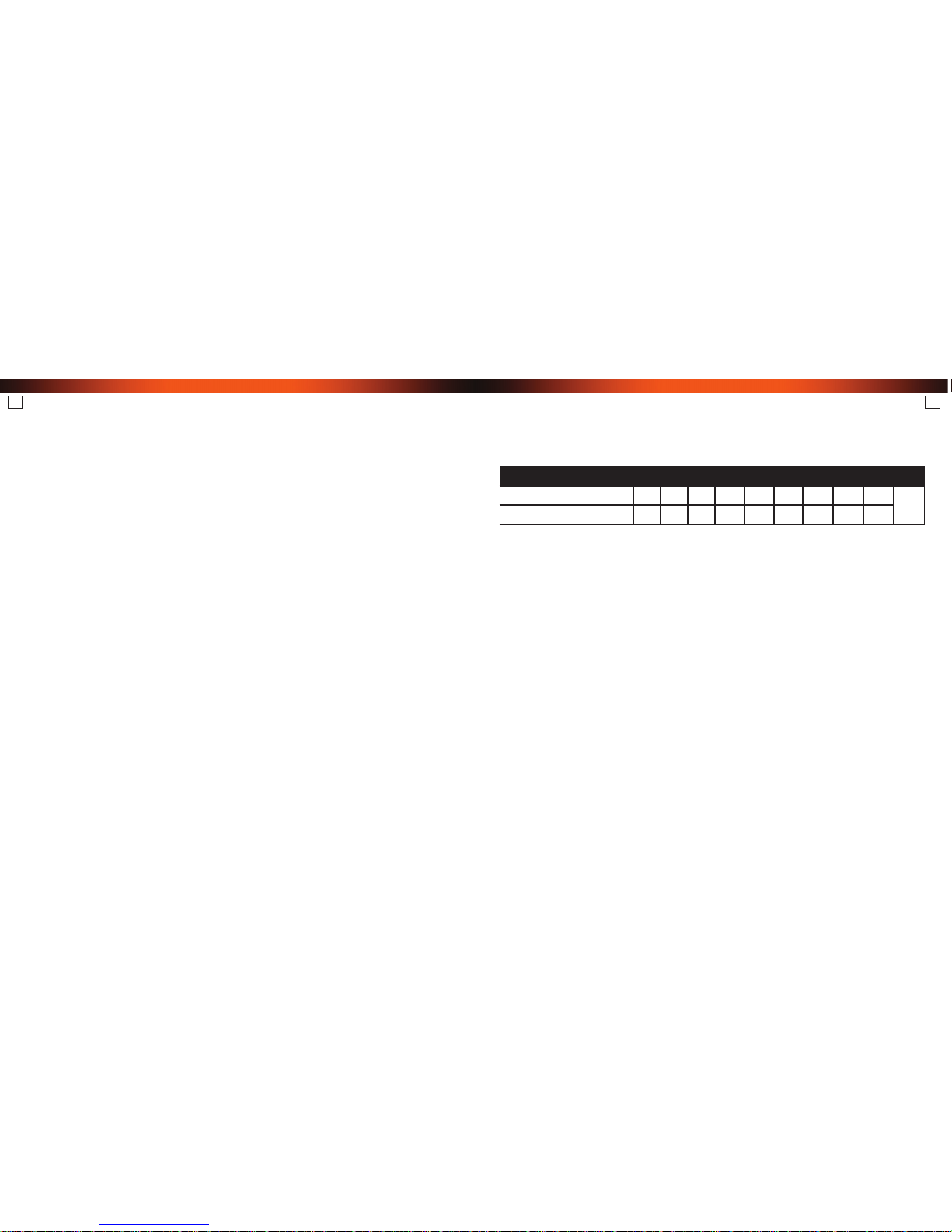
DE DE
Zwischen Anrufen auf beiden Geräten umschalten
Wenn beim Gespräch auf Handy A ein Anruf auf Handy B ankommt:
: :
Ein kurzer Druck auf die Mehrfunktionstaste beendet das Gespräch auf Handy A und
beantwortet den Anruf auf Handy B.
: :
Halten Sie Mehrfunktionstaste 2 Sekunden lang gedrückt, bis Sie einen Piepton
hören, um den Anruf auf Handy B zu beantworten. Halten Sie die Mehrfunktionstaste
WEITERE 2 Sekunden lang gedrückt, um mit dem Anrufer auf Handy B zu sprechen.
: :
Halten Sie die Mehrfunktionstaste 2 Sekunden lang gedrückt, um zwischen den
Anrufen auf zwei verschiedenen Handys umzuschalten, während das andere
Gespräch in Haltezustand versetzen.
: :
Wenn Sie Gespräche auf zwei verschiedenen Geräten führen, beendet ein kurzer
Druck auf die Mehrfunktionstaste den Anruf auf dem Gerät, auf dem Sie gerade
sprechen, und schaltet zum anderen Anruf um.
SafeMax
™
Technologie
Wenn Ihr Gerät über die SafeMax
™
Technologie verfügt, wird die Lautstärke auf 85
Dezibel beschränkt. 85 Dezibel ist die maximal zulässige Lautstärke, die laut OSHA
am Arbeitsplatz über einen Zeitraum von 8 Std. zulässig ist. ISOtunes
®
Geräte mit
SafeMax
™
Technologie erfüllen OSHA, NIOSH und ANSI Standards.
Schalldämpfung
ZULASSUNG: ISOtunes® PRO wurde gemäß ANSI S3.19-1974 Spezifi kationen getestet
und zugelassen.
Der Geräuschpegel, der beim ordnungsgemäßen Tragen der ISOtunes® PRO Ohrhörer
ins Ohr eindringt, wird annähernd durch den Unterschied zwischen dem A-bewerteten
Umgebungsgeräuschpegel und der NRR (Lärmdämpfung) bestimmt. Falscher Sitz des
Geräts reduziert seine Wirksamkeit bei der Geräuschdämpfung. Sehen Sie sich für
richtigen Sitz die beigefügte Anleitung an.
Beispiel:
1. Der Umgebungslärm wird am Ohr mit 97 dB gemessen.
2. Die NRR des ISOtunes
®
PRO ist 27 dB.
3. Der ins Ohr eindringende Geräuschpegel beträgt daher ca. 70 dB.
Bitte beachten Sie, dass die NRR auf der Dämpfung kontinuierlichen Lärms basiert und keine
genaue Angabe des Schutzes vor impulsivem Lärm geben kann, wie beispielsweise einem
Pistolenschuss.
Garantie
Es besteht eine einjährige Garantie vor Material- und Verarbeitungsschäden. Die
Garantie deckt keine Schäden durch unsachgemäßen Gebrauch, Missbrauch oder
unbefugte Veränderungen.
Frequenz, Hz 125 250 500 1000 2000 3150 4000 6300 8000 NRR
Gesamtmittelwert der Dämpfung, dB 24,0 25,9 32,5 36,2 35,9 39,2 40,8 45,5 45,3
Standardabweichung, dB 4,1 3,5 3,6 3,5 2,3 3,4 3,0 4,0 4,0
27

DE DE
Wartung
: :
Reinigen Sie Ihre TRILOGY
™
Schaumstoff-Ohrpolster, indem Sie sie sanft mit
einem sauberen, feuchten Tuch abwischen. Nur Wasser verwenden. Reinigen Sie
die Polster nicht mit alkoholbasierten Reinigungslösungen. Lassen Sie die Polster
vor der nächsten Verwendung trocknen. Um Spitzenleistung zu gewährleisten
empfehlen wir die TRILOGY
™
Schaumstoff-Ohrpolster alle drei Monate, oder wenn
Sie schmutzig sind, zu erneuern.
: :
Ersatzohrpolster sind direkt bei ISOtunesAudio.com
: :
Verwenden Sie keine scharfen Reinigungslösungen zur Reinigung der Ohrhörer.
: :
Kratzen Sie nicht mit scharfen Gegenständen an den Ohrhörern, da dies Schäden
verursachen kann.
: :
Halten Sie die Ohrhörer fern von hohen Temperaturen, Feuchtigkeit und Staub.
WARNUNG:
ISOtunes
®
PRO leistet hervorragende Arbeit beim Dämpfen von Umgebungslärm.
Daher sollte ISOtunes
®
PRO NICHT in Bereichen verwendet werden, in denen der
Benutzer sich aus Sicherheitsgründen seiner Umgebung vollständig bewusst sein
muss. Beispiel: NICHT beim Auto- oder Motorradfahren verwenden. Verwenden Sie sie
ebenfalls NICHT beim Fahrradfahren im Freien. zu gewährleisten, dass ISOtunes
®
PRO
NUR in sicherer Umgebung verwendet werden.
Zusätzliche Hinweise
: :
ISOtunes
®
PRO ist mit Bluetooth® V4.1 kompatibel. Wir garantieren keine
Kompatibilität aller Funktionen auf allen Bluetooth
®
-fähigen Geräten. Bitte prüfen
Sie die Bedienungsanleitung Ihres Gerätes auf Kompatibilität und Funktionalität.
©
2019
Haven Technologies.
Die Bluetooth
®
Wortmarke und Logos sind eingetragene Warenzeichen der Bluetooth SIG, Inc.
: : Wenn Sie Fragen zu ISOtunes® Produkten haben, wenden Sie sich bitte per
E-Mail an info@ISOtunesAudio.com
Spezifi kationen
Bluetooth®-Version: 4.1
Sprechzeit: Bis 10 Std.*
Standby-Zeit: 300 Stunden
Musikspielzeit: Bis 10 Std.*
Wireless-Bereich: Bis 9,2 m
Bluetooth
®
-Profi le: A2DP / AVRCP / HSP / HFP
Impedanz: 16Ω
Schalldruckpegel: 85 ± 3 dB
Frequenzgang: 20Hz - 20 KHz
Gewicht: 16,5 g
Abmessungen: 24,9 x 14 x 22,6 mm Ohrhörergröße, 680 mm Kabellänge
IP55 - Staub und Schweiß wasserabweisend
Ladezeit: 2 - 3 Stunden
Eingebautes Mikrofon für freihändiges Sprechen
Hochwertiges Mikrofon mit Schalldämpfung und Echounterdrückung
*Zeit ist je nach Benutzereinstellungen unterschiedlich.

Introducción
Gracias por comprar los Auriculares de Aislamiento de Ruido Bluetooth® ISOtunes® PRO.
Se han diseñado estos auriculares tipo tapón específi camente para el uso en los
ambientes más ruidosos - permitiéndole bloquear gran parte del ruido circundante para
que usted pueda escuchar su música o hablar en el teléfono con menos interrupción.
Este producto ha sido probado y satisface los estándares de ANSI y NIOSH para un
protector auditivo, con una Califi cación de Reducción del Ruido (NRR, por sus siglas en
inglés) de 27 dB y está diseñado de tal manera que usted no pueda dañar su audición,
en ningún nivel de sonido. Los detalles completos de la prueba están disponibles en la
sección Atenuación del Ruido de este folleto.
1. Altavoces
2. Almohadillas para
auriculares de memoria
de Espuma TRILOGY
™
3. Cables de memoria
incorporados hechos a
la medida
4. Caja de batería
5. Botón para subir volumen (+)
6. Botón Multifunción (MFB)
7. Botón para bajar volumen (-)
8. Luz indicadora
9. Puerto de carga Micro USB
10. Micrófono
Ajuste
ISOtunes® PRO viene con 4 juegos de almohadillas para auriculares de Espuma
TRILOGY
™
(XP, P, M, G) y 1 juego de almohadillas para auriculares de brida triple de
goma. Las almohadillas para auriculares de espuma han sido diseñadas específi camente
para el uso con ISOtunes
®
PRO y están hechas de una espuma con memoria que se
activa con el calor que permite un desgaste a largo plazo, cómodo y rendimiento de
sonido intensifi cado. Estas almohadillas proporcionan una máxima reducción del ruido
mientras que las almohadillas para auriculares de goma se recomiendan para el uso en
situaciones menos ruidosas.
El dispositivo viene con las almohadillas para auriculares de tamaño medio ya colocadas.
Elija el tamaño de almohadilla que se ajuste más cómodamente en su conducto auditivo.
Recuerde, mientras más ceñido el ajuste,
mejor es la atenuación del ruido. Tenga
en cuenta: el núcleo de las tapones para
los oídos de espuma son roscados, al
igual que los postes de los auriculares
a los que se adhieren. Por favor, tuerza
suavemente la espuma encendido/
apagado para reemplazar las tapones
para los oídos.
Coloque el cable alrededor de la parte
posterior de su cuello para insertar las
almohadillas. Agarre el auricular tipo
tapón derecho con su mano derecha.
Con su mano izquierda, comprima
la espuma para una inserción más
fácil. Una vez que la espuma esté lo
sufi cientemente comprimida, libere
SP SP
1
3
5
6
7
9
4
10
8
2

la espuma y utilice su mano izquierda para jalar hacia atrás su oído derecho y lejos
de su cabeza para abrir su conducto auditivo, como se muestra en la ilustración
de abajo. Con su mano derecha, inserte el auricular en su conducto auditivo,
haciéndolo tan profundo como usted esté cómodo para la máxima atenuación
del ruido. Repita en el lado opuesto. Una vez colocados los auriculares, las puntas
de espuma se expandirán para llenar su conducto auditivo, proporcionándole
un aislamiento superior del ruido y la mejor experiencia posible de escucha.
ISOtunes
®
PRO tiene cables de memoria incorporados hechos a la medida. Estos
cables se envuelven suavemente alrededor de la parte superior y posterior de sus oídos
para un ajuste único personalizado y máxima comodidad y estabilidad.
Operación de sus Audífonos ISOtunes® PRO
Operación Estado LED
Encendido El LED Azul destella 2 veces lentamente, luego 2 veces rápidamente en
dos ocasiones
Apagado El LED Rojo destella 4 veces
Acoplamiento El LED Rojo y el LED Azul destellan alternativamente
Espera El LED Azul destella 3 veces rápidamente cada 5 segundos
Llamada entrante El LED Azul destella continuamente
Batería baja El LED Rojo destella una vez por segundo
Carga El LED Rojo permanece encendido durante la carga
El LED Azul indica que se ha terminado de cargar
Encendido/Apagado
Presione y sostenga el botón de múltiples funciones por 2 segundos. Un LED azul
destellará dos veces lentamente, después dos veces rápidamente dos veces en fi la,
indicando que los audífonos están encendidos.
Presione y sostenga el botón de múltiples funciones por 3 segundos. Un LED rojo
destellará lentamente 4 veces, indicando que los audífonos ahora están apagados.
Acoplamiento Bluetooth
Asegúrese que los audífonos estén apagados. Presione y sostenga el botón de múltiples
funciones por 5 segundos para entrar en el modo acoplamiento, en cuyo momento
luces rojas y azules destellarán de forma alternativa. Active la función Bluetooth
®
del
dispositivo o de su teléfono, busque ISOtunes
®
PRO y selecciónelo. Si requiere un PIN,
ingrese “0000” para conectar.
Después de apagarlo y encenderlo nuevamente, ISOtunes
®
PRO se volverá a conectar
automáticamente con su dispositivo acoplado, si está al alcance.
Funciones de Control de Audio
Ajustar el Volumen: Presione los botones ‘volume up’ o ‘ volume down’ para ajustar
el volumen. Un pitido indicará cuando haya alcanzado el volumen máximo o mínimo.
Reproducir/Pausar: Presione, pero no sostenga, el botón de múltiples funciones para
reproducir o pausar su música.
Pista Anterior: Mientras escuche, presione y sostenga el botón ‘volume down’ por 2
segundos para regresar a la pista anterior.
Siguiente Pista: Mientras escuche, presione y sostenga el botón ‘volume up’ por 2
segundos para ir a la siguiente pista.
SP SP

Funciones de llamada telefónica
Responder una Llamada: Presione, pero no sostenga, el botón de múltiples funciones
para contestar una llamada telefónica.
Terminar la Llamada: Presione, pero no sostenga, el botón de múltiples funciones para
terminar una llamada telefónica.
Rechazar una Llamada: Presione y sostenga el botón ‘volume up’ por 2 segundos para
rechazar una llamada.
Transferir una Llamada: Mientras esté en una llamada, presione y sostenga el botón
‘volume up’ por 2 segundos para cambiar la llamada de los audífonos a su teléfono
móvil. Presione y sostenga el botón ‘volume up’ otra vez por 2 segundos para cambiar
la llamada nuevamente a los audífonos.
Volver a Marcar el Último Número: En el modo espera, presione el botón de múltiples
funciones dos veces para volver a marcar el último número.
Silenciar una Llamada: Presione y sostenga el botón ‘volume down’ por 2 segundos
para silenciar una llamada. Presione y sostenga el botón ‘volume down’ nuevamente
por 2 segundos para reactivar una llamada.
Estado de la Capacidad de la Batería
ISOtunes
®
PRO es compatible con el indicador de nivel de batería iOS Bluetooth®.
Esto signifi ca que cuando está conectado con dispositivos iOS, se puede ver el estado
de energía de la batería en la esquina derecha superior de la pantalla.
Carga
Recomendamos cargar su ISOtunes® PRO completamente antes de su primer uso.
Utilice el Cable de carga USB incluido para conectar con la puerta micro-USS en el
controlador de Ios auriculares. Un LED rojo indica que sus audífonos se están cargando,
mientras que un LED azul indica que la carga ha terminado. Cuando la batería está baja,
la luz indicadora destellará roja, acompañada por pitidos periódicos.
INFORMACIÓN DE CARGA IMPORTANTE
Para garantizar un funcionamiento correcto del auricular, SOLAMENTE cargue su
auricular ISOtunes
®
PRO con un cargador MÁXIMO de 5 voltios/1 amperio. El uso
de un cargador de más de 5 voltios/1 amperio podría ser peligroso y puede dañar su
producto ISOtunes
®
PRO.
Función DualConnect
ISOtunes
®
PRO es capaz de conectarse con dos teléfonos móviles habilitados
Bluetooth
®
al mismo tiempo.
Para acoplarse con dos dispositivos simultáneamente:
1. Desde el modo OFF, presione y sostenga el botón de múltiples funciones hasta
que la luz indicadora destelle roja y azul alternativamente, entrando al modo
acoplamiento. Acople con el teléfono A.
2. Apague su ISOtunes
®
PRO y luego repita el proceso de acoplamiento con el
teléfono B.
3. Después de acoplar con el teléfono B, apague los audífonos nuevamente.
4. Luego, encienda su ISOtunes
®
PRO nuevamente. Debe conectarse
automáticamente con su dispositivo acoplado más recientemente, teléfono B.
5. Presione los botones ‘volume up’ y ‘volume down’ simultáneamente, dos veces en
fi la. Su ISOtunes
®
PRO ahora estará conectado con ambos teléfonos móviles.
SP SP

Cambio entre las Llamadas en Dos Dispositivos
Mientras esté en una llamada con el teléfono A, si recibe una llamada entrante en el
teléfono B:
: :
Una presión corta del botón de múltiples funciones terminará la llamada con el
teléfono A y contestará la llamada del teléfono B.
: :
Presione y sostenga el botón de múltiples funciones por 2 segundos, hasta que
escuche un solo pitido, para contestar la llamada del teléfono B. Presione y sostenga
el botón de múltiples funciones por 2 segundos NUEVAMENTE para poner la llamada
del teléfono A en espera y hablar con el llamador en el teléfono B.
: :
Presione y sostenga el botón de múltiples funciones por 2 segundos para transferir
entre las llamadas en dos teléfonos diferentes mientras mantiene el otro en espera.
: :
Mientras tenga llamadas de dos dispositivos separados, una presión corta del botón
de múltiples funciones terminará la llamada en cualquier teléfono en el que esté
hablando y lo llevará a la otra llamada.
Tecnología SafeMax
™
Si el dispositivo incorpora Tecnología SafeMax™, su salida de volumen se ha limitado
a 85 decibelios. 85 decibelios es el límite de volumen máximo permitido por OSHA en el
lugar de trabajo durante un período de 8 horas. Dispositivos ISOtunes
®
con Tecnología
SafeMax
™
son OSHA, NIOSH y compatible con ANSI.
Atenuación del Ruido
APROBACIÓN: ISOtunes
®
PRO está probado y aprobado de acuerdo con la Norma
ANSI S3.19-1974.
El nivel de ruido que ingresa al oído de una persona, cuando los auriculares ISOtunes
®
PRO están colocados como se indica, se aproxima bastante a la diferencia entre el
nivel de ruido ambiental ponderado y la Clasifi cación de reducción de ruido (NRR). El
ajuste incorrecto de este dispositivo reducirá su efi cacia en la atenuación del ruido.
Consulte las instrucciones para su correcta colocación.
Ejemplo:
1. El nivel de ruido circundante medido en el oído es de 97 dB.
2. La NRR de ISOtunes
®
PRO es 27 dB.
3. El nivel de ruido que ingresa en el oído es aproximadamente igual a 70 dB.
Tenga en cuenta que la NRR se basa en la atenuación de ruido continuo y puede no ser un
indicador preciso de la protección posible contra el ruido impulsivo, como los disparos.
Garantía
Tiene una garantía de un año contra defectos en materiales y fabricación. La garantía no
cubre daños ocasionados por mal uso, abuso o modifi cación no autorizada.
Mantenimiento
: :
Limpie sus olivas de espuma TRILOGY
™
, por limpiarlas suavemente con un paño
Frecuencia, Hz 125 250 500 1000 2000 3150 4000 6300 8000 NRR
Atenuación Promedio Total, dB 24.0 25.9 32.5 36.2 35.9 39.2 40.8 45.5 45.3
Desviación Estándar, dB 4.1 3.5 3.6 3.5 2.3 3.4 3.0 4.0 4.0
27
SP SP

limpio y húmedo. Utilice sólo agua. No limpie las olivas con soluciones de limpieza
a base de alcohol. Deje que las olivas se sequen completamente antes del próximo
uso. Para asegurar un rendimiento óptimo, recomendamos reemplazar las olivas de
espuma TRILOGY
™
cada tres meses o cuando estén sucias.
: :
Se puede comprar un reemplazo de los auriculares directamente de ISOtunesAudio.com
: :
No utilice disolventes de limpieza abrasivos para limpiar el auricular.
: :
Evite raspar el auricular con objetos punzantes, ya que podría causar daños.
: :
Mantenga los auriculares alejados de las áreas con altas temperaturas, humedad y polvo.
ADVERTENCIA:
ISOtunes
®
PRO hace un excelente trabajo al bloquear el ruido exterior. Como tal, NO
se debe utilizar ISOtunes
®
PRO en ambientes donde los usuarios necesitan estar
completamente conscientes de sus alrededores por razones personales de seguridad.
Por ejemplo, NO los utilice mientras conduce un coche o monta una motocicleta. De
igual manera, NO los utilice al montar una bicicleta en el exterior. El usuario es el único
responsable de asegurar de que se utilice ISOtunes
®
PRO SÓLO en ambientes seguros.
Notas Adicionales
: :
ISOtunes
®
PRO cumple con Bluetooth® V4.1. No garantizamos la compatibilidad
de todas las funciones en todos los dispositivos habilitados Bluetooth
®
. Por
favor revise el manual del usuario de su dispositivo para ver información sobre la
compatibilidad y funcionalidad.
: :
Para preguntas sobre los productos de ISOtunes® por favor envíe un e-mail a
info@ISOtunesAudio.com
© 2019 Haven Technologies.
El Bluetooth
®
marca y el logotipo son marcas registradas propiedad de Bluetooth SIG, Inc.
Especifi caciones
Versión Bluetooth®: 4.1
Tiempo de charla: Hasta 10 horas*
Tiempo de espera: 300 horas
Tiempo de reproducción de música: Hasta 10 horas*
Rango inalámbrico: Hasta 30 pies
Perfi les Bluetooth
®
: A2DP/ AVRCP/ HSP /HFP
Impedancia: 16Ω
Presión sonora: 85±3dB
Respuesta de Frecuencia: 20Hz---20 KHz
Peso: 16.5 g
Dimensión: 24.9x14x22.6mm tamaño del auricular tipo tapón, 680 mm longitud del cable
IP55 - Polvo y sudor/agua resistente
Tiempo de carga: 2-3 horas
Micrófono integrado para llamadas sin manos
El micrófono de alta calidad ofrece supresión del ruido y cancelación del eco
*El tiempo puede variar según los ajustes del usuario.
SP SP
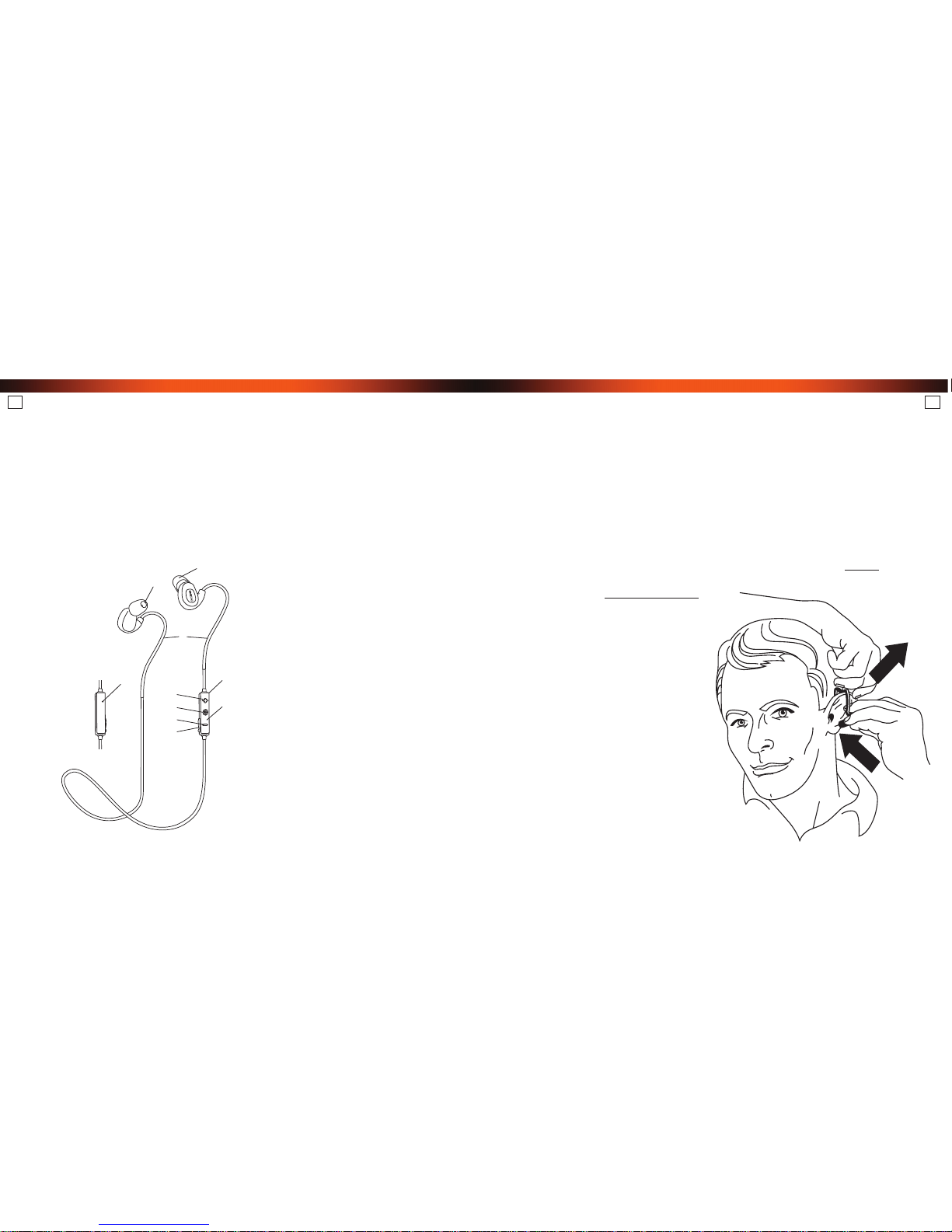
IT IT
Introduzione
Grazie per aver acquistato gli auricolari ad isolamento sonoro ISOtunes® PRO Bluetooth®.
Questi auricolari sono stati realizzati per l’uso in ambienti rumorosi e consentono di
bloccare i rumori circostanti in modo da poter ascoltare musica o Parlare al telefono
con meno interruzioni. Questo prodotto è stato testato e soddisfa gli standard ANSI e
NIOSH per una protezione acustica, con un livello di riduzione sonora (NRR) di 27 dB
ed è realizzato in modo da non danneggiare l’udito, a qualsiasi livello sonoro. Dettagli
completi sul test sono disponibili nella sezione Attenuazione del rumore di
questa guida.
1. Altoparlanti
2. TRILOGY
™
Schiuma memoria
Auricolari
3. Cavo Memory per regolamento
personalizzato
4. Scomparto delle batterie
5. Tasto Volume Su (+)
6. Tasto multifunzione
7. Tasto Volume Giù (-)
8. Spia luminosa
9. Porta di caricamento Micro USB
10. Microfono
Fissaggio
ISOtunes® PRO presenta 4 serie di auricolari in schiuma di TRILOGY™ (XS,S,M,L) e 1
serie di auricolari a fl angia triplo in gomma. Gli auricolari in schiuma sono stati progettati
per l’uso con ISOtunes
®
PRO e sono realizzati da una schiuma memoria che si attiva
col calore che Consente agli auricolorari di essere indossati a lungo, di essere comodi e
avere una prestazione sonora eccellente. Gli auricolari in schiuma forniscono massima
riduzione sonora mentre quelli in gomma sono consigliati in situazioni meno rumorose.
L’apparecchio presenta cornetti acustici di dimensioni medie già in posizione. Scegliere
una misura di cornetti acustici adatta al proprio canale auricolare. Quanto più comodi
sono quando li si indossa tanto migliore sarà l’attenuazione del rumore. NOTA: Il nucleo
dei cornetti acustici in schiuma è fi lettato come le linguette sugli auricolari alle quali sono
collegati. Avvolgere DELICATAMENTE
la schiuma per sostituire i cornetti
acustici.
Mettere il fi lo dietro al collo per inserire
i cornetti acustici. Prendere l’auricolare
destro con la mano destra. Con la
mano sinistra comprimere la schiuma
per un inserimento più facile. Una volta
che la schiuma è compressa, rilasciarla
e usare la mano sinistra per tirare
l’orecchio destro indietro e lontano
dalla testa e aprire il canale auricolare,
come mostra nell’immagine di seguito.
Con la mano destra inserire l’auricolare
nel canale auricolare, sempre più in
profondità fi nché non risulta comodo
1
3
5
6
7
9
4
10
8
2

IT IT
con massima attenuazione del rumore. Ripetere per il lato opposto. Dopo aver messo
in posizione gli auricolari, la schiuma si espanderà per riempire il canale auricolare
fornendo massimo isolamento del rumore e la migliore esperienza di ascolto possibile.
ISOtunes
®
PRO presenta fi li memoria per regolamento personalizzato. Questi fi li si
avvolgono sopra e dietro le orecchie per un adattamento personalizzato e massima
comodità e stabilità.
Come utilizzare gli auricolari ISOtunes® PRO
Funzionamento Stato del LED
Accensione Il LED blu lampeggia 2 volte lentamente, quindi 2 volte velocemente
Spegnimento Il LED rosso lampeggia 4 volte
Accoppiamento Il LED rosso e il LED blu lampeggiano in modo alternato
Standby Il LED blu lampeggia 3 volte velocemente ogni 5 secondi
Chiamata in arrivo Il LED blu lampeggia di continuo
Livello batteria
basso
Il LED rosso lampeggia una volta al secondo
Caricamento Il LED rosso resta acceso durante la fase di ricarica
Il LED blu indica che la fase di caricamento è terminata
Accensione / Spegnimento
Tenere premuto il tasto asterisco multifunzione per 2 secondi. Un LED blu lampeggerà
due volte lentamente, quindi due volte velocemente di fi la per indicare che gli auricolari
sono accesi.
Tenere premuto il tasto asterisco multifunzione per 3 secondi. Un LED rosso lampeggerà
lentamente 4 volte per indicare che gli auricolari sono spenti.
Accoppiamento Bluetooth
Verifi care che gli auricolari siano spenti. Tenere premuto il tasto asterisco multifunzione
per 5 secondi per accedere in modalità di accoppiamento, momento in cui le luci rosse
e blu lampeggiano in modo alternato. Attivare la funzione Bluetooth
®
del telefono o del
dispositivo, cercare ISOtunes
®
PRO e selezionare. Se è necessario un PIN, inserire
“0000” per eseguire la connessione.
Dopo lo spegnimento e l’accensione, ISOtunes
®
PRO si collegherà automaticamente al
dispositivo accoppiato, se è nelle vicinanze.
Funzioni di controllo audio
Regolazione del volume: Premere i tasti ‘volume su’ o ‘volume giù’ per regolare il
volume. Un bip indicherà quando è stato raggiunto il volume massimo o minimo.
Attivazione/Pausa: Premere, ma non tenere premuto, il tasto multifunzionale per attivare
o mettere in pausa la musica.
Brano precedente: Durante l’ascolto, premere e tenere premuto il tasto ‘volume giù’ per
2 secondi per tornare alla traccia precedente.
Brano successivo: Durante l’ascolto, premere e tenere premuto il tasto ‘volume su’ per
2 secondi per passare al brano successivo.

IT IT
Funzioni di chiamata
Rispondere ad una chiamata: Premere, ma non tenere premuto, il tasto multifunzione
per rispondere ad una telefonata.
Interrompere una chiamata: Premere, ma non tenere premuto, il tasto multifunzione per
terminare una telefonata.
Rifi utare una chiamata: Premere e tenere premuto il tasto ‘volume su’ per 2 secondi per
rifi utare una chiamata.
Trasferire una chiamata: Durante una chiamata, premere e tenere premuto il tasto
‘volume su‘ per 2 secondi per passare la chiamata dagli auricolari al telefono cellulare.
Premere e tenere premuto il tasto ‘volume su’ per 2 secondi per passare agli auricolari.
Riselezione dell’ultimo numero: In modalità di standby, premere il tasto multifunzione
due volte per riselezionare l’ultimo numero.
Disattivare l’audio di una chiamata: Premere e tenere premuto il tasto ‘volume giù’ per
2 secondi per disattivare l’audio di una chiamata. Premere e tenere premuto il tasto
‘volume giù’ per 2 secondi per attivare di nuovo l’audio di una chiamata.
Stato di capacità della batteria
ISOtunes® PRO supporta l’indicatore di livello della batteria iOS Bluetooth®. Questo
signifi ca che se connesso a dispositivi iOS lo stato di alimentazione della batteria può
essere visto nell’angolo in alto a destra dello schermo.
Caricamento
Si consiglia di caricare completamente l’ISOtunes® PRO al primo utilizzo. Usare il Cavo
di ricarica USB per il collegamento alla porta micro-USB sul controllore degli auricolari.
Un LED rosso indica che le cuffi e sono in fase di ricarica, mentre un LED blu indica
che la fase di ricarica è terminata. Quando la batteria è quasi esaurita, la spia luminosa
lampeggia di rosso, accompagnata da bip periodici.
INFORMAZIONI DI CARICAMENTO IMPORTANTI
Per garantire un’adeguata prestazione delle cuffi e, caricare SOLO l’auricolare
ISOtunes
®
PRO con un caricatore MASSIMO 5 Volt/1 Amp. Usando un caricatore
superiore a 5 Volt/1 Amp potrebbe essere pericoloso e si rischia di danneggiare il
prodotto ISOtunes
®
PRO.
Funzione DualConnect
ISOtunes
®
PRO è capace di collegarsi con due telefoni abilitati Bluetooth®
contemporaneamente.
Per accoppiare due dispositivi simultaneamente:
1. Dalla modalità OFF premere e tenere premuto il tasto multifunzione fi nché la spia
luminosa non lampeggia di rosso e blu alternativamente, accedendo alla modalità di
accoppiamento. Accoppiare con il telefono A.
2. Alimentare ISOtunes
®
PRO e poi ripetere il processo di accoppiamento con il
telefono B.
3. Dopo aver accoppiato col telefono B, disattivare l’alimentazione degli auricolari.
4. Quindi, alimentare di nuovo l’ISOtunes
®
PRO . Dovrebbe connettersi automaticamente
alla maggior parte di dispositivi accoppiati di recente, telefono B.
5. Premere entrambi i tasti simultaneamente ‘volume su’ e ‘volume giù’ simultaneamente,
due volte di fi la. L’ISOtunes
®
PRO sarà ora collegato ad entrambi i telefoni cellulari.

IT IT
Scambiare due chiamae su due dispositivi
Durante una telefonata sul telefono A, se si riceve una chiamata in entrata sul telefono B:
: :
Una breve pressione del tasto multifunzione terminerà la chiamata col telefono A e
risponderà la chiamata sul telefono B.
: :
Premere e tenere premuto il tasto multifunzione per 2 secondi, fi nché non si sente un
singolo bip, per rispondere alla chiamata dal telefono B. Premere e tenere premuto il
tasto multifunzione per 2 secondi DI NUOVO per mettere la chiamata dal telefono A
in attesa e parlare col chiamante sul telefono B.
: :
Premere e tenere premuto il tasto multifunzione per 2 secondi per trasferire tra
chiamate su due telefoni diversi tenendo l’altro in attesa.
: :
Quando si è a telefono con due dispositivi separati, una breve pressione del tasto
multifunzione terminerà la chiamata su qualsiasi telefono su cui si sta parlando e si
passerà all’altra chiamata.
Tecnologia SafeMax
™
Se il dispositivo incorpora la Tecnología SafeMax™, l’uscita del volume è stata limitata a
85 decibel. 85 decibel è il limite del volume massimo consentito da OSHA nell’ambiente
di lavoro per un periodo di 8 ore. I dispositivi ISOtunes
®
con Tecnologia SafeMax™
sono conformi a OSHA, NIOSH e ANSI.
Attenuazione dei rumori
APPROVAZIONE: ISOtunes® PRO è testato e approvato ai sensi delle specifi che
ANSI S3.19-1974.
Il livello di rumore che entra nell’orecchio di una persona quando gli auricolari ISOtunes®
PRO sono indossati è vicino alla differenza tra il livello di rumore ambientale pesato A
e il livello di riduzione del rumore. Se questo dispositivo non è indossato correttamente
sarà ridotta l’effi cacia nell’attenuare i rumori. Consultare le istruzioni alegate per corretta
applicazione.
Esempio:
1. Il livello di rumore circostante misurato all’orecchio è 97 dB.
2. Il livello di riduzione del rumore dell’ISOtunes
®
PRO è 27 dB.
3. Il livello di rumore che entra nell’orecchio è quasi uguale a 70 dB.
Il livello di riduzione del rumore si basa sull’attenuazione di rumore continuo e potrebbe non essere
un indicatore preciso della protezione raggiungibile contro rumore impulsivo, come spari di pistola.
Garanzia
C’è una garanzia di un anno per difetti di materiale e lavorazione. La garanzia non copre
danni dovuti a utilizzo errato, abuso o malfunzioni non autorizzate.
Manutenzione
: :
Pulire gli auricolari in schiuma TRILOGY
™
, passandoli delicatamente con un panno
Frequenza, Hz 125 250 500 1000 2000 3150 4000 6300 8000 NRR
Attenuazione grande media 24.0 25.9 32.5 36.2 35.9 39.2 40.8 45.5 45.3
Deviazione standard, dB 4.1 3.5 3.6 3.5 2.3 3.4 3.0 4.0 4.0
27

IT IT
pulito e umido. Usare solo acqua. Non pulire le estremità in schiuma con soluzioni a
base di alcool. Far asciugare le estremità in schiuma completamente prima dell’uso.
Per garantire massima prestazione, si consiglia di sostituire le estremità in schiuma
TRILOGY
™
ogni tre mesi o se si sporcano eccessivamente.
: :
I pezzi di ricambio degli auricolari possono essere acquistati direttamente da
ISOtunesAudio.com
: :
Non utilizzare detersivi abrasivi per pulire gli auricolari.
: :
Evitare di graffi are gli auricolari con oggetti taglienti in quanto si rischia di danneggiarli.
: :
Tenere gli auricolari lontano da elevate temperature, umidità o polvere.
AVVERTENZA:
ISOtunes
®
PRO svolge un lavoro eccellente nel blocco di rumori esterni. Pertanto,
ISOtunes
®
PRO NON dovrebbe essere usato in ambienti dove gli utenti devono essere
completamente coscienti dell’ambiente circostante per motivi di sicurezza personale.
Ad esempio, NON usarli alla guida di una macchina o motocicletta. Semplicemente,
NON usarli quando si è alla guida di una bicicletta. L’utente è l’unico responsabile di
usare ISOtunes
®
PRO SOLO in ambienti sicuri.
Altre note
: :
ISOtunes
®
PRO è conforme a Bluetooth® V4.1. Non garantiamo la compatibilità di
tutte le funzioni su tutti i dispositivi abilitati Bluetooth
®
. Consultare il manuale d’uso
del dispositivo in merito alla compatibilità e alla funzionalità.
: :
Per domande sui prodotti ISOtunes® inviate un’e-mail a
info@ISOtunesAudio.com
© 2019 Haven Technologies.
Il marchio Bluetooth
®
e i loghi sono marchi registrati di proprietà di Bluetooth SIG, Inc.
Specifi che tecniche
Versione Bluetooth®: 4.1
Tempo di conversazione: Fino a 10 ore*
Tempo di standby: 300 ore
Tempo di riproduzione musicale: Fino a 10 ore*
Intervallo wireless: Fino a 30 piedi
Profi li Bluetooth
®
: A2DP/ AVRCP/ HSP /HFP
Impedenza: 16Ω
Livello di pressione sonora: 85±3dB
Frequenza di risposta: 20Hz---20 KHz
Peso: 16,5 g
Dimensione: 24,9x14x22,6 mm dimensione dell’auricolare, 680 mm di lunghezza cavo
IP55 - Resistente a polvere, sudore e acqua
Tempo di ricarica: 2-3 ore
Microfono integrato per chiamate viva voce
Il microfono di alta qualità offre soppressione di rumore e cancellazione dell’eco
*Il tempo può variare in base alle impostazioni dell’utente.
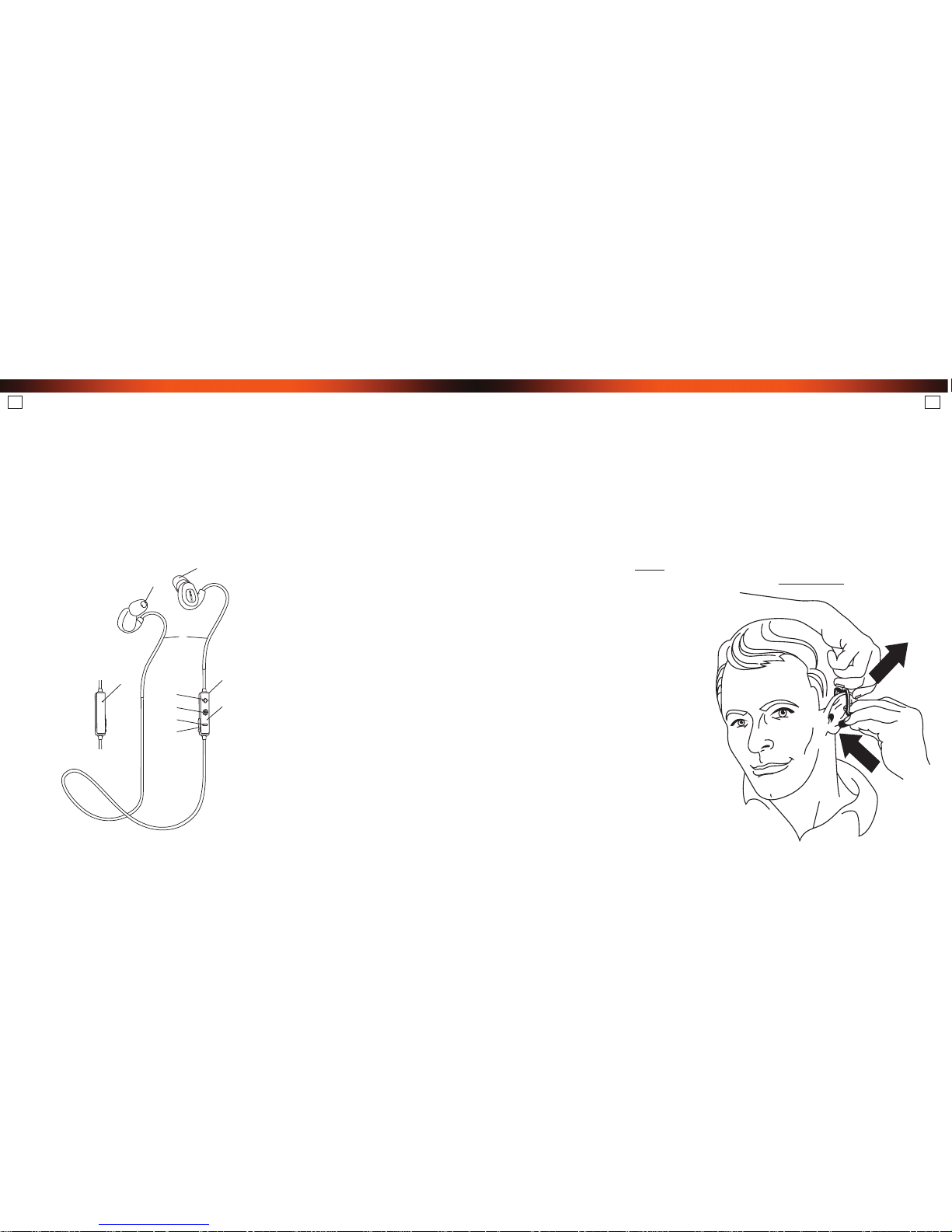
SE SE
Inledning
Tack för ditt inköp av ISOtunes® PRO Bluetooth® Ljudisolerande hörlurar.
Dessa hörlurar är speciellt konstruerade för användning i de mest högljudda miljöer vilket låter dig blockera mycket av det omgivande ljudet så att du kan lyssna på din
musik eller tala i telefonen med färre störningar. Produkten har testats och uppfyller
ANSI- och NIOSH-standarderna för hörselskydd med en ljuddämpande (NRR) rankning
på 27 dB och är designad så att du inte kan skada din hörsel på någon ljudnivå.
Fullständiga testuppgifter hittas i avsnittet Ljuddämpning i detta häfte.
1. Högtalare
2. TRILOGY
™
Minnesskum
öronsnäckor
3. Anpassad trådpassform
4. Batterilåda
5. Volym upp knapp (+)
6. Multi-funktion knapp (MFB)
7. Volym ned knapp (-)
8. Indikatorlampa
9. Mikro-USB laddningsport
10. Mikrofon
Passform
ISOtunes® PRO levereras med 4 uppsättningar TRILOGY™ Minnesskum öronsnäckor
(XS, S, M, L) och 1 trippeluppsättning av gummisnäckor. Skumöronsnäckorna
är speciellt designade för användning med ISOtunes
®
PRO och är konstruerade
av värmeaktiverat minneskum som möjliggör bekväm långtidsanvändning och
förbättrad ljudprestanda. Skumöronsnäckorna ger maximal ljuddämpning medan
gummisnäckorna rekommenderas för användning i mindre högljudda situationer.
Enheten levereras med medelstora öronsnäckor redan på plats. Välj den
öronsnäckstorlek som passar bäst i din hörselgång. Tänk på att ju tätare passformen är,
desto bättre ljuddämpning. OBS!: Elkablar är dragna till skumörsnäckornas kärnor och
likaså stolparna på hörlurarna som de är anslutna till. Vrid FÖRSIKTIGT på/av skummet
för att byta ut örsnäckorna.
Placera kabeln runt nackens baksida för
att föra in öronsnäckorna. Ta tag i den
högra öronsnäckan med din högra hand.
Med din vänstra hand komprimerar
du skummet för lättare införande. När
skummet är tillräckligt komprimerat
släpper du skummet och använder
din vänstra hand för att dra ditt högra
örat tillbaka och bort från huvudet för
att öppna hörselgången som visas på
bilden nedan. Med din högra hand sätter
du öronsnäckan i hörselgången och
placerar den så djupt som du är bekväm
med för maximal ljuddämpning. Upprepa
på motsatt sidan. När öronsnäckorna
1
3
5
6
7
9
4
10
8
2

SE SE
har satts på plats kommer skummet att expandera för att fylla din hörselgång och
därmed ge dig enastående ljudisolering och den bästa möjliga hörselupplevelsen.
ISOtunes® PRO har inbyggda anpassade minneskablar. Kablarna slingras försiktigt
runt dina örons övre och bakre del för en personligt unik passform och maximal komfort
och stabilitet.
Hur du använder dina ISOtunes® PRO-hörlurar
Åtgärd LED-status
Strömmen PÅ Blå LED blinkar sakta 2 gånger, sedan 2 gånger snabbt
Strömmen AV Röd LED blinkar 4 gånger
Parning Röd LED & blå LED blinkar alternativt
Standby Blå LED blinkar snabbt 3 gånger var 5e sekund
Inkommande
samtal
Blå LED blinkar kontinuerligt
Låg batterinivå Röd LED blinkar en gång per sekund
Laddning Röd LED lyser under laddningen
Blå LED indikerar att laddningen är klar
PÅ/AV
Håll multifunktionsknappen intryckt i 2 sekunder. En blå LED blinkar två gånger långsamt
och sedan två gånger snabbt två gånger i rad, vilket indikerar att hörlurarna är påslagna.
Håll multifunktionsknappen intryckt i 3 sekunder. En röd LED blinkar långsamt 4 gånger,
vilket indikerar att hörlurarna nu är avstängda.
Bluetooth-parning
Se till att hörlurarna är avstängda. Håll multifunktionsknappen intryckt i 5 sekunder för
att hamna i parningsläge, vilket gör att de röda och blå lamporna kommer att blinka
växelvis. Aktivera telefonens eller enhetens Bluetooth®-funktion, sök efter ISOtunes®
PRO och välj. Om en PIN-kod behövs anger du “0000” för att ansluta.
Efter att strömmen stängts av och på igen kommer ISOtunes® PRO automatiskt att
återanslutas med sin parade enhet om den fi nns inom räckvidd.
Ljudkontrollfunktioner
Justera volymen: Tryck på knapparna “volym upp” eller “volym ned” för att justera
volymen. Ett pip hörs när du har nått maximal eller minsta volym.
Spela/pausa musik: Tryck, men håll inte, multifunktionsknappen för att spela eller pausa
din musik.
Föregående spår: Medan du lyssnar trycker och håller du ner ‘volym ned’-knappen i 2
sekunder för att gå tillbaka till föregående spår.
Nästa spår: Medan du lyssnar trycker du och håller ner ‘volym upp’-knappen för att
hoppa till nästa spår.

SE SE
Telefonsamtalsfunktioner
Svara på samtal: Tryck, men håll inte ner, multifunktionsknappen för att svara på ett
telefonsamtal.
Avsluta samtal: Tryck, men håll inte ner, multifunktionsknappen för att avsluta ett
telefonsamtal.
Avvisa ett samtal: Håll knappen “volym upp” intryckt i 2 sekunder för att avvisa ett
samtal.
Överföra ett samtal: Under ett samtal håller du knappen “volym upp” intryckt i 2
sekunder för att skicka samtalet från hörlurarna till din mobiltelefon. Tryck och håll ner
knappen “volym upp” igen i 2 sekunder för att koppla tillbaka samtalet till hörlurarna.
Återuppringning av senaste nummer: I vänteläge trycker du på multifunktionsknappen
två gånger för att ringa upp det sista numret.
Tysta ett samtal: Tryck och håll ner knappen “volym ned” i 2 sekunder för att tysta
samtalet. Tryck och håll ner knappen “volym ned” igen i 2 sekunder för att inte längre
tysta samtalet.
Batterikapacitet-status
ISOtunes® PRO stöder iOS Bluetooth® batterinivå-indikatorn. Det innebär att
batteristatusen visas i skärmens övre högra hörn när den är ansluten till iOS-enheter.
Laddning
Vi rekommenderar att du laddar din ISOtunes
®
PRO helt innan den används för första
gången. Använd den medföljande USB laddkabeln för att ansluta till mikro-USB-porten
på hörlurens styrenhet. En röd LED indikerar att hörlurarna laddas medan en blå LED
indikerar att laddningen är klar. När batteriet är på låg nivå blinkar indikatorlampan rött,
åtföljd av ett periodiskt pipande.
VIKTIG LADDNINGSINFORMATION
För att säkerställa att öronsnäckorna presterar ordentligt laddar du bara dina
ISOtunes
®
PRO öronsnäckor med en maximal 5 volt/1 amp-laddare. Att använda en
laddare som är på högre än 5 volt/1 amp kan vara farligt och kan skada din ISOtunes
®
PRO-produkt.
DualConnect-funktion
ISOtunes
®
PRO kan anslutas med två Bluetooth®-kompatibla mobiltelefoner samtidigt.
För att para med två enheter samtidigt:
1. Från OFF-läge håller du multifunktionsknappen intryckt tills indikatorlampan blinkar
rött och blått växelvis och anger parningsläge. Para med telefon A.
2. Stäng av din ISOtunes
®
PRO och upprepa sedan parningsprocessen med telefon B.
3. Koppla av hörlurarna igen efter att de har parats med telefon B.
4. Sätt sedan på din ISOtunes
®
PRO igen. Den ska anslutas automatiskt till sin senaste
parade enhet, telefon B.
5. Tryck båda knapparna “volym upp” och “volym ned” samtidigt, två gånger i rad. Din
ISOtunes
®
PRO kommer nu att anslutas till båda mobiltelefonerna.
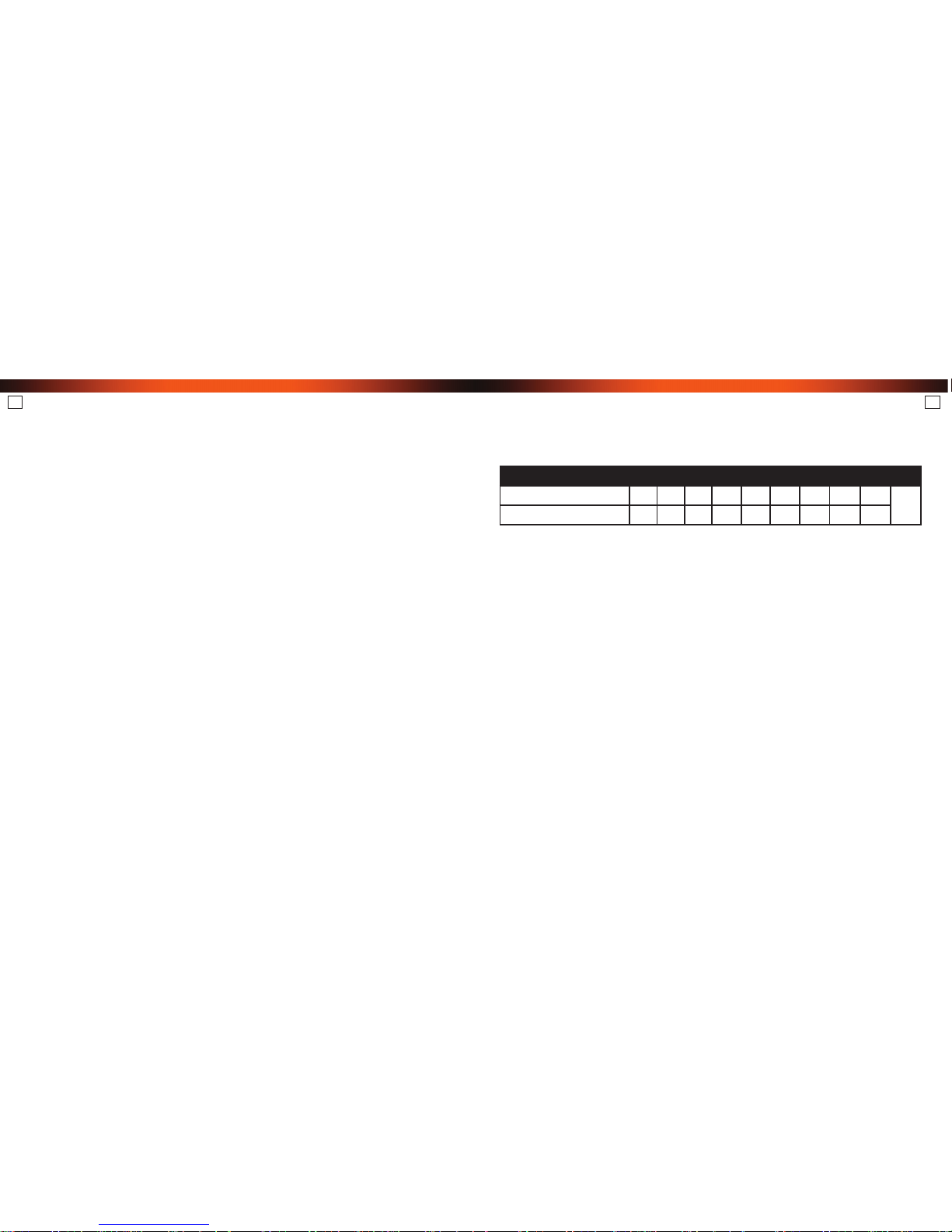
SE SE
Växla mellan samtal på två enheter
Om du får ett inkommande samtal på telefon B under ett samtal på telefon A:
: :
Ett kort tryck på multifunktionsknappen avslutar samtalet med telefon A och svarar
samtalet på telefon B.
: :
Håll multifunktionsknappen intryckt i 2 sekunder tills du hör ett enda pip för att svara
på samtalet från telefon B. Håll multifunktionsknappen intryckt i 2 sekunder IGEN
för att lägga samtalet från telefon A på vänteläge för att tala med den som ringer i
telefon B.
: :
Håll multifunktionsknappen intryckt i 2 sekunder för att växla mellan samtalet på två
olika telefoner medan den andra hålls i vänteläge.
: :
Vid samtal med två separata enheter kommer en kort tryckning på
multifunktionsknappen att avsluta samtalet på den telefon du pratar genom och
växla dig till det andra samtalet.
SafeMax
™
-teknologi
Om din enhet har SafeMax
™
-teknologi är volymutgången begränsad till 85 decibel. 85
decibel är den maximala volymgränsen som OSHA tillåter på arbetsplatsen under en
8-timmarsperiod. ISOtunes
®
®-enheter med SafeMax™-teknologi är OSHA-, NIOSH-
och ANSI-kompatibla.
Ljuddämpning
GODKÄNNANDE: ISOtunes® PRO är testad och godkänd enligt ANSI S3.19-1974
specifi kationer.
Ljudnivån som kommer in i en persons öra när ISOtunes® PRO-hörlurar används
enligt anvisningarna är ungefär skillnaden mellan miljöns A-tyngda ljudnivå och
ljuddämpningsnivån (NRR). Felaktig användning av enheten kommer att minska dess
effektivitet att dämpa ljud. Se bifogade instruktioner för korrekt passform.
Exempel:
1. Den omgivande ljudnivån mätt vid örat är 97 dB.
2. NRR hos ISOtunes
®
PRO är 27 dB.
3. Den ljudnivå som kommer in i örat är ungefär lika med 70 dB.
Observera att NRR är baserat på dämpning av kontinuerligt ljud och kanske inte är en exakt indikator
av skyddet som uppnås mot impulsivt ljud såsom skottlossning.
Garanti
En ett-års garanti gäller för defekter i material och tillverkning. Garantin täcker inte
skador genom felaktig användning, missbruk eller obehöriga ändringar.
Underhåll
: :
Rengör dina TRILOGY
™
skumsnäckor genom att försiktigt torka dem med
en ren, fuktig trasa. Använd endast vatten. Rengör inte snäckorna med
Frekvens, Hz 125 250 500 1000 2000 3150 4000 6300 8000 NRR
Genomsnittlig ljuddämpning, dB 24,0 25,9 32,5 36,2 35,9 39,2 40,8 45,5 45,3
Standardavvikelse, dB 4,1 3,5 3,6 3,5 2,3 3,4 3,0 4,0 4,0
27

SE SE
alkoholbaserade rengöringslösningar. Låt snäckorna torka helt före nästa
användning. För att säkerställa bästa möjliga prestanda rekommenderar vi att du
byter ut dina TRILOGY
™
skumsnäckor var tredje månad eller när de blir smutsiga.
: :
Ersättningssnäckor kan inköpas direkt från ISOtunesAudio.com
: :
Använd inte slipande rengöringsmedel för att rengöra hörlurarna.
: :
Undvik att skrapa på hörlurarna med skarpa föremål eftersom det kan orsaka skador.
: :
Håll hörlurarna borta från områden med höga temperaturer, fuktighet och damm.
VARNING:
ISOtunes
®
PRO blockerar omringande ljud utmärkt. Därför bör inte ISOtunes® PRO
användas i miljöer där användarna måste vara fullt medvetna om omgivningen på grund
av personliga säkerhetsskäl. Använd till exempel inte dem när du kör bil eller motorcykel.
Använd dem heller inte när du cyklar utomhus. Användaren är ensam ansvarig för att
säkerställa att ISOtunes
®
PRO används ENDAST i säkra miljöer.
Ytterligare anmärkningar
: :
ISOtunes
®
PRO är kompatibel med Bluetooth® V4.1. Vi garanterar inte kompatibilitet
med alla funktioner på alla Bluetooth
®
-aktiverade enheter. Kontrollera din enhets
bruksanvisning för kompatibilitet och funktionalitet.
: :
Om du har några frågor om våra ISOtunes® produkter får du gärna kontakta oss via
info@ISOtunesAudio.com
© 2019 Haven Technologies.
Bluetooth
®
-märket och -logotyperna är registrerade varumärken som ägs av Bluetooth SIG, Inc.
Specifi kationer
Bluetooth®-version: 4.1
Samtalstid: Upp till 10 timmar*
Standby-tid: 300 timmar
Musikspelstid: Upp till 10 timmar *
Trådlös räckvidd: Upp till 10 meter
Bluetooth
®
-profi ler: A2DP / AVRCP / HSP / HFP
Impedans: 16Ω
Ljudtrycksnivå: 85 ± 3dB
Frekvensrespons: 20Hz --- 20 KHz
Vikt: 16,5 g
Dimensioner: 24,9x14x22,6mm öronsnäckstorlek, 680 mm ledningslängd
IP55 - Damm och svett vattentålig
Laddningstid: 2-3 timmar
Integrerad mikrofon för handsfree-samtal
Högkvalitativ mikrofon erbjuder ljuddämpning och ekoavstängning
*Tiden kan variera beroende på användarinställningar.

