Haven Isotunes User Manual

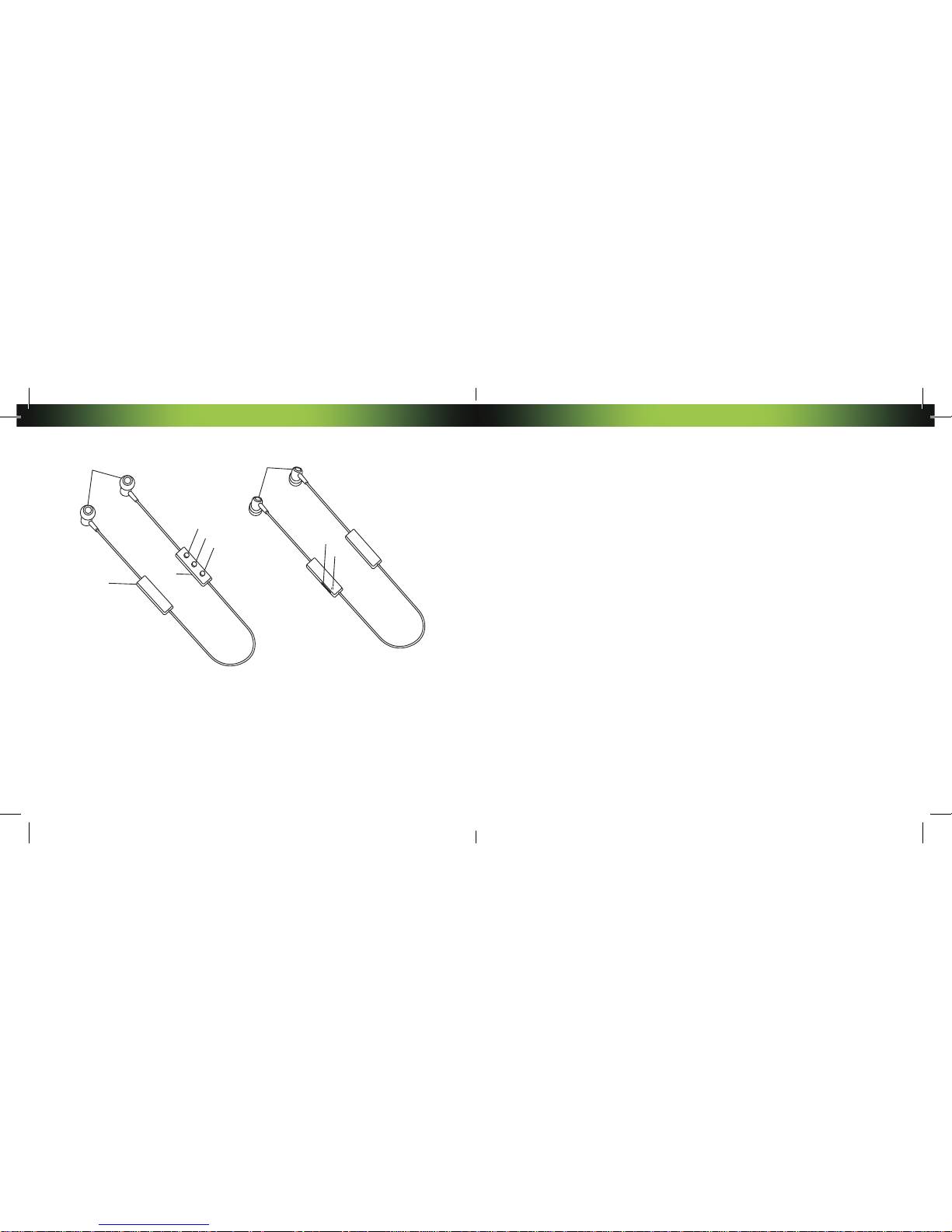
Introduction
Thank you for purchasing ISOtunes™ Premium Noise Isolating Earbuds.
These earbuds have been specifically designed for use in noisy
environments – allowing you to block out much of the surrounding
noise so that you can listen to your music or talk on the phone with
less interruption. This product has been tested and meets the ANSI
& NIOSH standards for a hearing protector, with a Noise Reduction
Rating (NRR) of 26 dB, and is designed such that you cannot damage
your hearing, at any sound level. Full testing details are available in the
Noise Attenuation section of this booklet.
1. Speakers
2. Battery Box
3. Indicator Light
4. Volume Up Button (+)
5. Multifunction Button (MFB)
6. Volume Down Button (-)
7. Left & Right Magnets
8. Micro USB Charging Port
9. Microphone
1 7
8
9
2
3
4
5
6
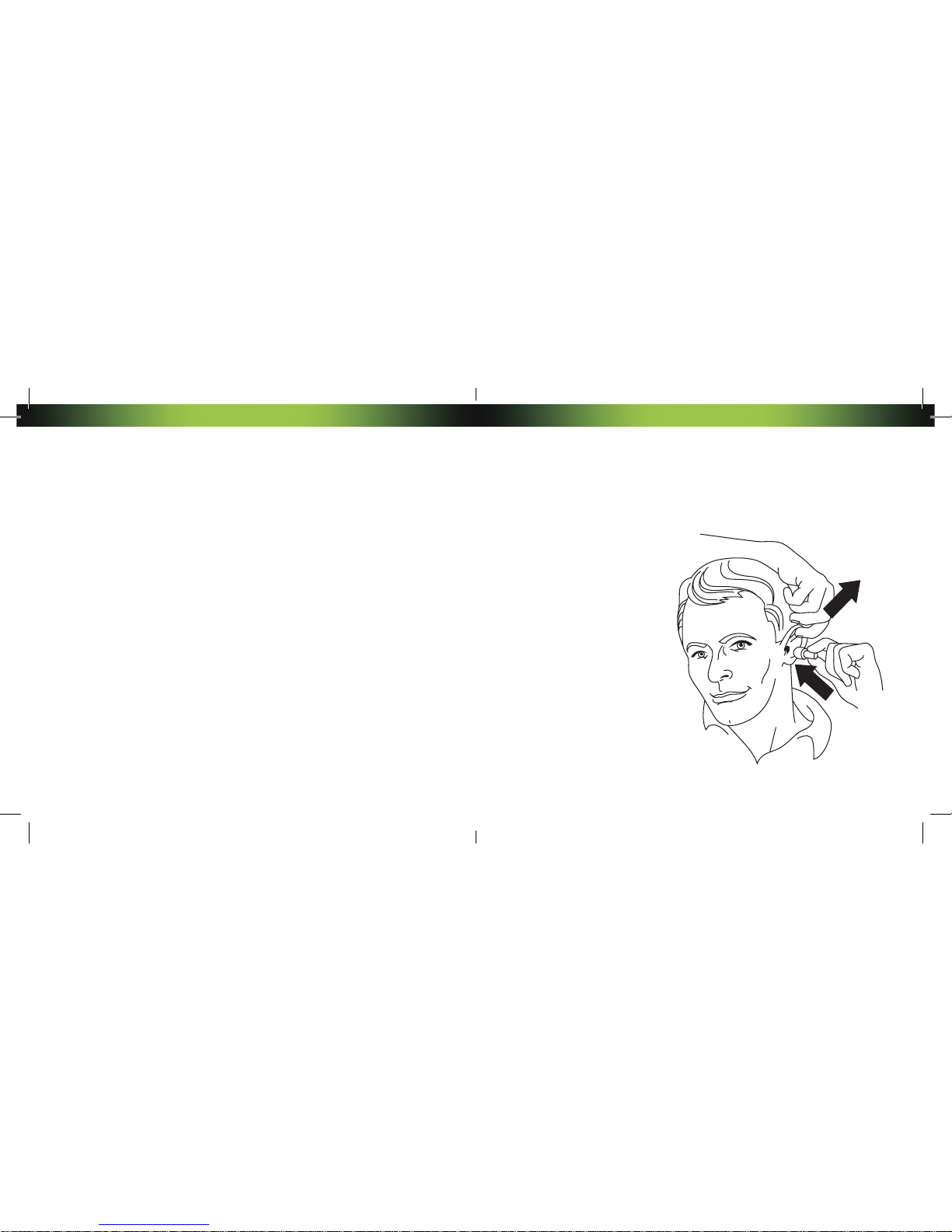
Fitting
ISOtunes™ comes with 3 sets of foam eartips (S,M,L) and 3 sets of
rubber eartips (S,M,L). The foam eartips provide maximum noise
reduction while the rubber eartips are recommended for use when NOT
in noisy situations. Choose the size that fits most snugly in your ear
canal. Remember, the snugger the fit, the better the noise attenuation.
The foam eartips have been specifically designed by Comply
™
Foam
for use with ISOtunes
™
to provide maximum noise isolation for a
superior audio experience. They are made from a heat-activated
memory foam which allows long term, comfortable wear and enhanced
sound performance.
For maximum noise reduction, first roll the foam eartip between your
thumb and forefinger. Then, place the earbud into your open ear canal.
Hint: To open your ear
canal wider, lift the top
of your ear up and away
from your head, as shown
in the diagram. After
the earbud has been
placed, the foam tip will
expand to fill your ear
canal, providing you with
superior noise isolation
for the best possible
listening experience.

Included with your ISOtunes™ are a pair of SecureFit tips (pictured
below) that can be used to stabilize the headphones during sports
activities. To put each fit tip on, simply remove the earbud and place
the ring over the earphone. Then, after replacing the earbud, fit the
earphone with the fit tip resting snugly against your inner ear.
Additionally, two mini
cable clips have been
included to tie back and
secure excess wire.
These will allow you to
wear your ISOtunes
™
comfortably while
participating in
mobile activities,
such as running.
Operating Your ISOtunes™ Headphones
On/Off
To turn on your ISOtunes
™
, press and hold the Multifunction Button (MFB)
for 2 seconds, or until you hear “Power On” through the speakers. The
indicator light will turn blue for 1 second to confirm the power is on.
To turn off your ISOtunes
™
, press and hold the MFB for 3 seconds, or until
you hear “Power off” through the speakers. The indicator light will turn red
for 1 second to confirm the power is off.

Recharging
We recommend charging your ISOtunes
™
fully before its first use. Use the
included USB charger to connect to the micro-USB port on the controller
of the headphones. A red LED indicates your headset is charging, while a
blue LED indicates the charging has finished. When the battery is low, the
indicator light will flash red, accompanied by periodic beeps. ISOtunes™
supports iOS Bluetooth® battery level indicator.
Audio Control Functions
Volume Adjustments: Use the Volume Up (+) and Volume Down (-) buttons
to adjust the volume.
Play and Pause Music: Press the MFB once; or, separate/connect the
magnetic earphones; or, control on your Bluetooth
®
-enabled device.
Forward/Backward Song Selection: Press and hold the Volume Up (+)
button for 2 seconds to skip to the next song. Press and hold the Volume
Down (-) button for 2 seconds to return to the previous song.
Bluetooth Pairing
Press and hold the MFB until the indicator light flashes red AND blue
interchangeably, or until you hear “Pairing” through the speakers. Your
ISOtunes
™
must be within 3 feet of the device you’re pairing with.
Search for and select “ISOtunes” in the Bluetooth
®
settings of your pairing
device. You will then hear “Paired. Your phone is connected.” through the
speakers. If prompted, use input code “0000” to pair.
After powering off and powering back on again, ISOtunes
™
will
automatically reconnect with its paired device, if in range.
To delete a pairing record, press and hold both the Volume Up (+) and
Volume Down (-) buttons until the red and blue LED light flashes twice at
the same time. Then, when prompted by a “beep”, press and hold the MFB
for 3 seconds or until the devices are disconnected.

Voice Dialing: If your mobile phone is enabled for voice dialing, press and
hold the Volume Down (-) button for 2 seconds while connected, then
speak after you hear a beep.
DualConnect Function
ISOtunes
™
is capable of connecting with two Bluetooth®-enabled phones
at the same time.
To pair two devices at the same time:
1. From OFF mode, press and hold the MFB until the indicator light flashes
red and blue alternately, entering pairing mode. Pair with phone A.
2. Turn off the Bluetooth
®
switch for phone A. Your ISOtunes™ will return
to unconnected status.
3. From OFF mode, press and hold the MFB until the indicator light flashes
red and blue alternately, entering pairing mode. Pair with phone B.
4. Then, turn on phone A’s Bluetooth® switch again. Your ISOtunes™ will
now be connected to both.
Phone Call Functions
Answering Calls: Press the MFB once; or, separate the magnetic earphones;
or, answer on your Bluetooth
®
-enabled device.
Ending Calls: Press the MFB once; or, connect the magnetic earphones; or,
end the call on your Bluetooth®-enabled device.
Rejecting Calls: Press and hold the Volume Up (+) button for 2 seconds.
Transferring Calls: During a phone conversation through the headphones,
press and hold the Volume Down (-) button for 2 seconds to switch the call
to your mobile phone. During a phone conversation on your mobile phone,
press and hold the Volume Down (-) button for 2 seconds to switch the call
to the headphones.
Last Number Redialing: Press the MFB twice to redial the last number you
connected with.
Muting Calls: Press and hold the Volume Up (+) button for 2 seconds to
mute a call. Press and hold it again for 2 seconds to take the call off mute.
