Hauppauge DEC1100-T User Manual
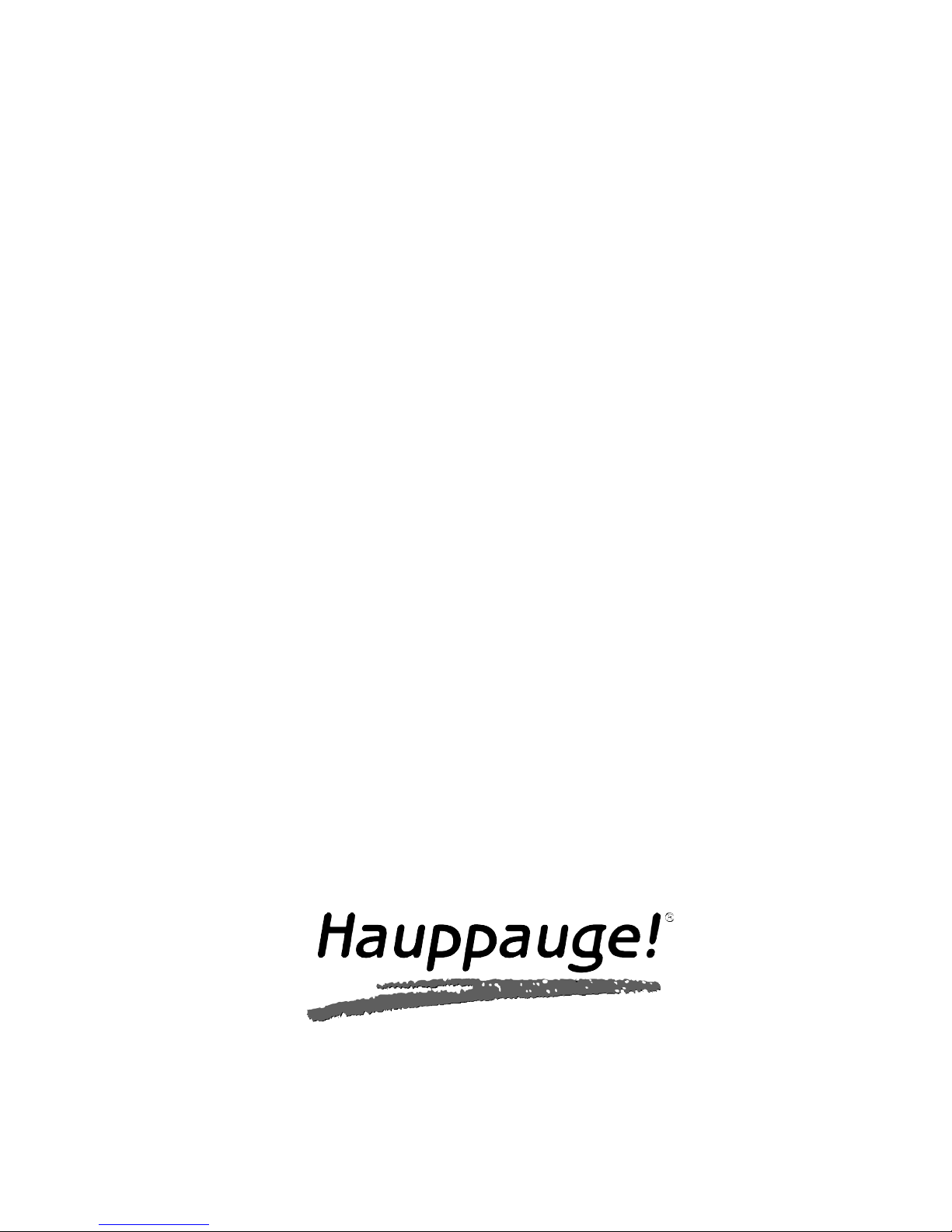
DEC1100-T
Freeview receiver
Digital Terrestrial Receiver
User Manual
English

User Manual DEC1100-T
iii
LEGAL DISCLAIMERS
If you have any feedback regarding the content of this manual we would be
happy to receive your input. Please send any comments to the following address:
support@hauppauge.co.uk
We have made every effort to ensure that the Text, Pictures and Tables in this
manual, and software programs and hardware are free from errors. However, we
cannot guarantee that errors or omissions do not exist. As a result, we cannot
accept liability for any loss, damage or misunderstanding made directly or indirectly as a result of using our Manual, Software and/or Hardware.
This manual, as well as the software described in it, is furnished under license
and may be used or copied only in accordance with the terms of such license.
The content of this manual is furnished for informal use only, is subject to change
without notice, and should not be construed as a commitment by Hauppauge
Computer Works Incorporated. Hauppauge Computer Works Inc. assumes no
responsibility or liability for any errors or inaccuracies that may appear in this
book. No part of this publication may be reproduced or transmitted in any form or
by any means, electronic or mechanical, including photocopying, recording, or
storing in a retrieval system, or translating into any language in any form without
the express written permission of Hauppauge Computer Works PLC.
All manufacturers' names, product names and any registered and unregistered
trademarks mentioned in this manual are used for identification purposes only
and remain the exclusive property of their respective owners.
Trademarks:
Hauppauge logo, DEC1100-T logo and WinTV product name: Hauppauge
Computer Works, Inc. Windows, Video for Windows, NetMeeting and Internet
Explorer: Microsoft Corporation. Pentium is a registered trademark of Intel
Corporation. All other trade names are the service mark, trademark or registered
trademark of their respective holders.

User Manual DEC1100-T
v
Hauppauge Computer Works, Ltd
6 - 10 Borough High Street
Bank Chambers
London, U.K. SE1 9QQ
Telephone: +44 (0) 207 378 1997
Fax: +44 (0) 207 357 9171
Tech Support: +44 (0) 207 378 0202
www.hauppauge.co.uk
Hauppauge Computer Works, Inc.
91 Cabot Court, Hauppauge, NY 11788 USA
Phone: (+1) 631.434.1600
Fax: (+1) 631.434.3198
Tech support: (+1) 631.434.3197
www.hauppauge.com
©1991 - 2004 Hauppauge Computer Works Ltd
M-DEC1100-T-V1.1-UK · 07/28/04

User Manual DEC1100-T
vi
Content
IMPORTANT NOTICE . . . . . . . . . . . . . . . . . . . . . . . . . . . . . . . . . .1
1. Operational and functional elements . . . . . . . . . . . . . . . . . . 1
Front view . . . . . . . . . . . . . . . . . . . . . . . . . . . . . . . . . . . . . . . . . . . . . . .1
Rear view . . . . . . . . . . . . . . . . . . . . . . . . . . . . . . . . . . . . . . . . . . . . . . .1
Remote Control . . . . . . . . . . . . . . . . . . . . . . . . . . . . . . . . . . . . . . . . . .2
2. Important Information . . . . . . . . . . . . . . . . . . . . . . . . . . . . . 3
Power cord . . . . . . . . . . . . . . . . . . . . . . . . . . . . . . . . . . . . . . . . . . . . . .3
Cleaning . . . . . . . . . . . . . . . . . . . . . . . . . . . . . . . . . . . . . . . . . . . . . . . .3
Service . . . . . . . . . . . . . . . . . . . . . . . . . . . . . . . . . . . . . . . . . . . . . . . . .3
Connectors . . . . . . . . . . . . . . . . . . . . . . . . . . . . . . . . . . . . . . . . . . . . . .3
Important Notice for placing the Device . . . . . . . . . . . . . . . . . . . . . . .3
Placing . . . . . . . . . . . . . . . . . . . . . . . . . . . . . . . . . . . . . . . . . . . . . . . . .3
Ventilation . . . . . . . . . . . . . . . . . . . . . . . . . . . . . . . . . . . . . . . . . . . . . . .4
Moisture, direct sun light, heat . . . . . . . . . . . . . . . . . . . . . . . . . . . . . .4
Power supply . . . . . . . . . . . . . . . . . . . . . . . . . . . . . . . . . . . . . . . . . . . .4
Grounding . . . . . . . . . . . . . . . . . . . . . . . . . . . . . . . . . . . . . . . . . . . . . .4
3. Connections . . . . . . . . . . . . . . . . . . . . . . . . . . . . . . . . . . . . . . 5
Antenna connection . . . . . . . . . . . . . . . . . . . . . . . . . . . . . . . . . . . . . . .5
Connecting the STB to the TV (SCART) . . . . . . . . . . . . . . . . . . . . . . .5
4. Operating . . . . . . . . . . . . . . . . . . . . . . . . . . . . . . . . . . . . . . . .6
Turning the STB On/Off . . . . . . . . . . . . . . . . . . . . . . . . . . . . . . . . . . . .6
First Time Installation . . . . . . . . . . . . . . . . . . . . . . . . . . . . . . . . . . . . . .6
Switching channels . . . . . . . . . . . . . . . . . . . . . . . . . . . . . . . . . . . . . . .7
Changing volume . . . . . . . . . . . . . . . . . . . . . . . . . . . . . . . . . . . . . . . . .7
Using the Channel List . . . . . . . . . . . . . . . . . . . . . . . . . . . . . . . . . . . . .7
Deleting/Editing Channels . . . . . . . . . . . . . . . . . . . . . . . . . . . . . . . . . .7
Locking Channels / Adding to Favourites . . . . . . . . . . . . . . . . . . . . . .8
Advanced Installation . . . . . . . . . . . . . . . . . . . . . . . . . . . . . . . . . . . . . .9
EPG . . . . . . . . . . . . . . . . . . . . . . . . . . . . . . . . . . . . . . . . . . . . . . . . . .10
Configuration . . . . . . . . . . . . . . . . . . . . . . . . . . . . . . . . . . . . . . . . . . .11
Timer . . . . . . . . . . . . . . . . . . . . . . . . . . . . . . . . . . . . . . . . . . . . . . . . . .12
Language . . . . . . . . . . . . . . . . . . . . . . . . . . . . . . . . . . . . . . . . . . . . . .12
Text / MHEG . . . . . . . . . . . . . . . . . . . . . . . . . . . . . . . . . . . . . . . . . . . .13
vi

User Manual DEC1100-T
vii
5. Diagnostics . . . . . . . . . . . . . . . . . . . . . . . . . . . . . . . . . . . . . . 15
6. Technical Data . . . . . . . . . . . . . . . . . . . . . . . . . . . . . . . . . . . 16
General . . . . . . . . . . . . . . . . . . . . . . . . . . . . . . . . . . . . . . . . . . . . . . . .16
Base specification . . . . . . . . . . . . . . . . . . . . . . . . . . . . . . . . . . . . . . .16
Input /Output . . . . . . . . . . . . . . . . . . . . . . . . . . . . . . . . . . . . . . . . . . .16
Power Supply . . . . . . . . . . . . . . . . . . . . . . . . . . . . . . . . . . . . . . . . . . .17
Accessories . . . . . . . . . . . . . . . . . . . . . . . . . . . . . . . . . . . . . . . . . . . .17
Temperature . . . . . . . . . . . . . . . . . . . . . . . . . . . . . . . . . . . . . . . . . . . .17

User Manual DEC1100-T
1
1. Operational and functional elements
Front view
Rear view
IMPORTANT NOTICE
Thank you for purchasing the DEC1100-T freeview receiver
Please note that this unit has a special feature which allows you to update the latest software OVER THE AIR.
When you switch on the receiver, the unit will check if there is a new software version available. If there is, you will be asked if you wish to download the latest software version by following the information on the screen.
To have the best performance of your product we recommend that you update
whenever prompted.
If you have any queries regarding this please call our helpline on:
tel: 0207 378 0202
email: support@hauppauge.co.uk
web: www.hauppauge.co.uk
Stereo connector
SCART TV
S/PDIF OUT
Aerial IN
Aerial OUT
Power Supply 12V
IR receiver
IR receiver
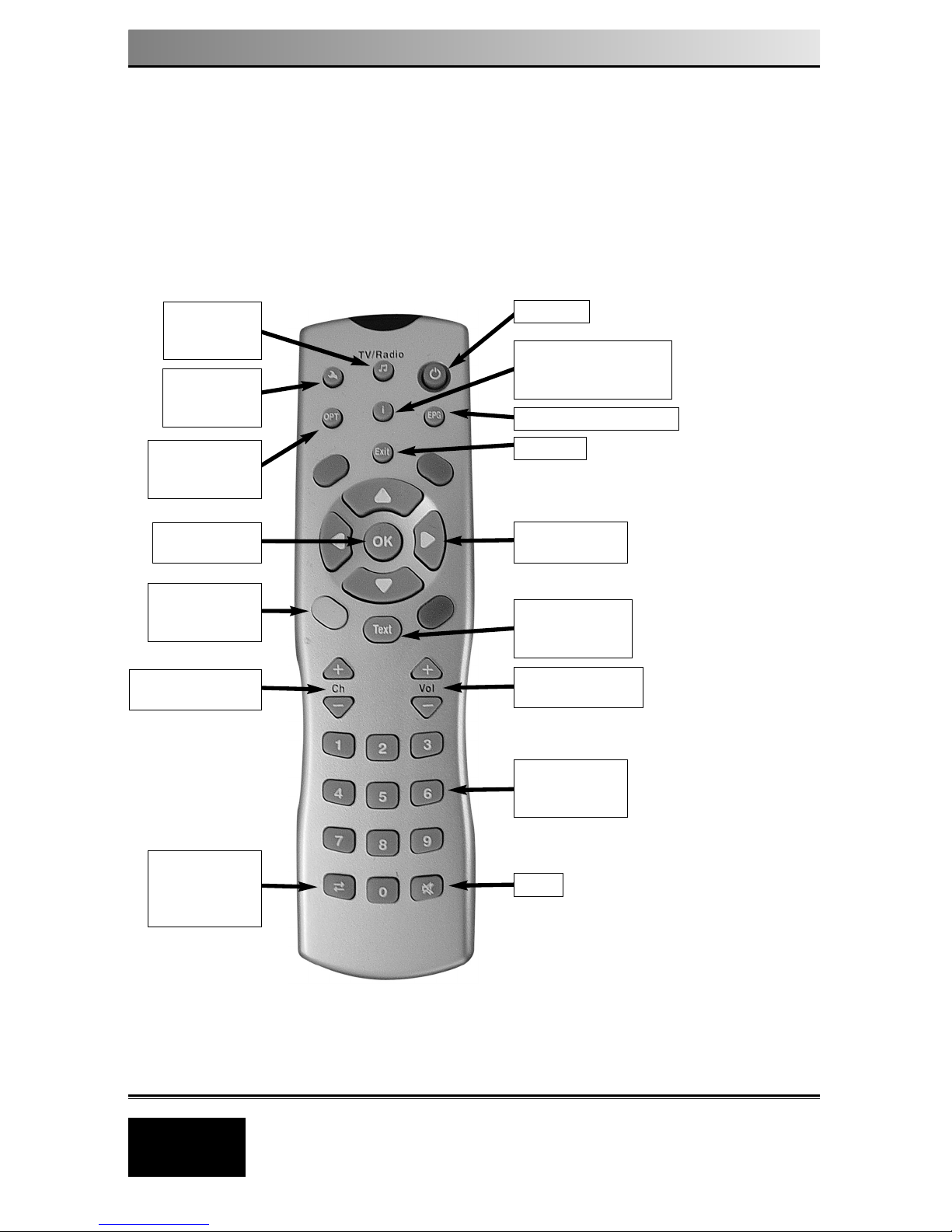
User Manual DEC1100-T
2
Remote Control
A
ttention! Pressing any button on the remote control continuously could cause the software in the unit to overload
and the picture to freeze. This is not a fault of the set but a
safety procedure. To reset the machine switch the power off
and then repower.
Operational elements of the remote control
On / Off
Info Key
- displays Infobanner
- displays help in menu
EPG Key - Display EPG
Exit Key
Cursor Keys
Navigation keys
Volume up/down
Volume + / -
Number Keys
Enter channel
directly
Mute
TV/Radio
Open the
channel list
Setup Key
Open the
main menu
Opt Key
Open configura-
tion menu
OK Key
Select setting
Colour Keys
Navigate inside
the MHEG
Channel up/down
Channel + / -
ZAP Key
Switch between
the last two
channels
Text Keys
Open the MHEG
(info guide)
