Page 1
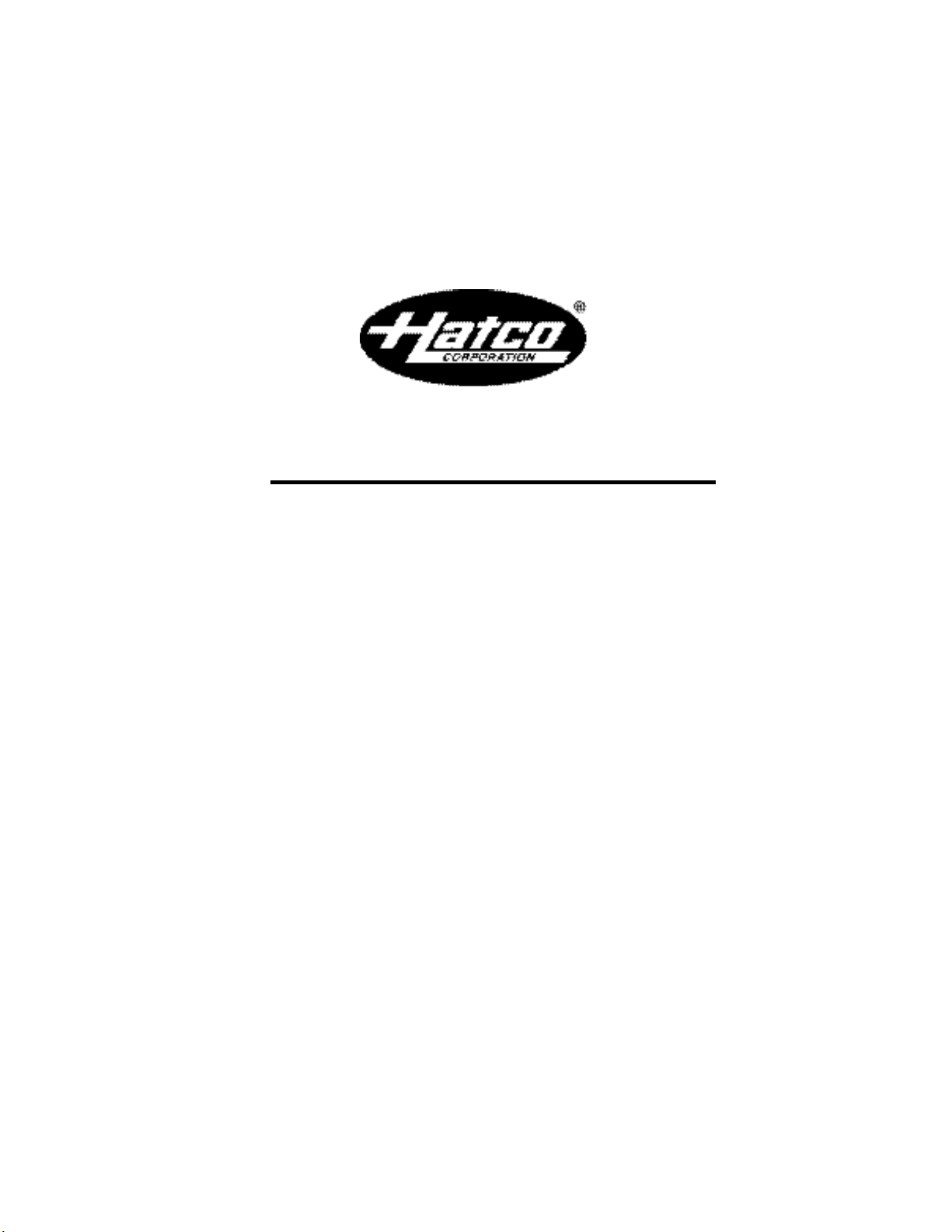
®
FLAV-R-SAVOR
Large Capacity Merchandising Cabinets
Installation &
Operating Manual
Page 2
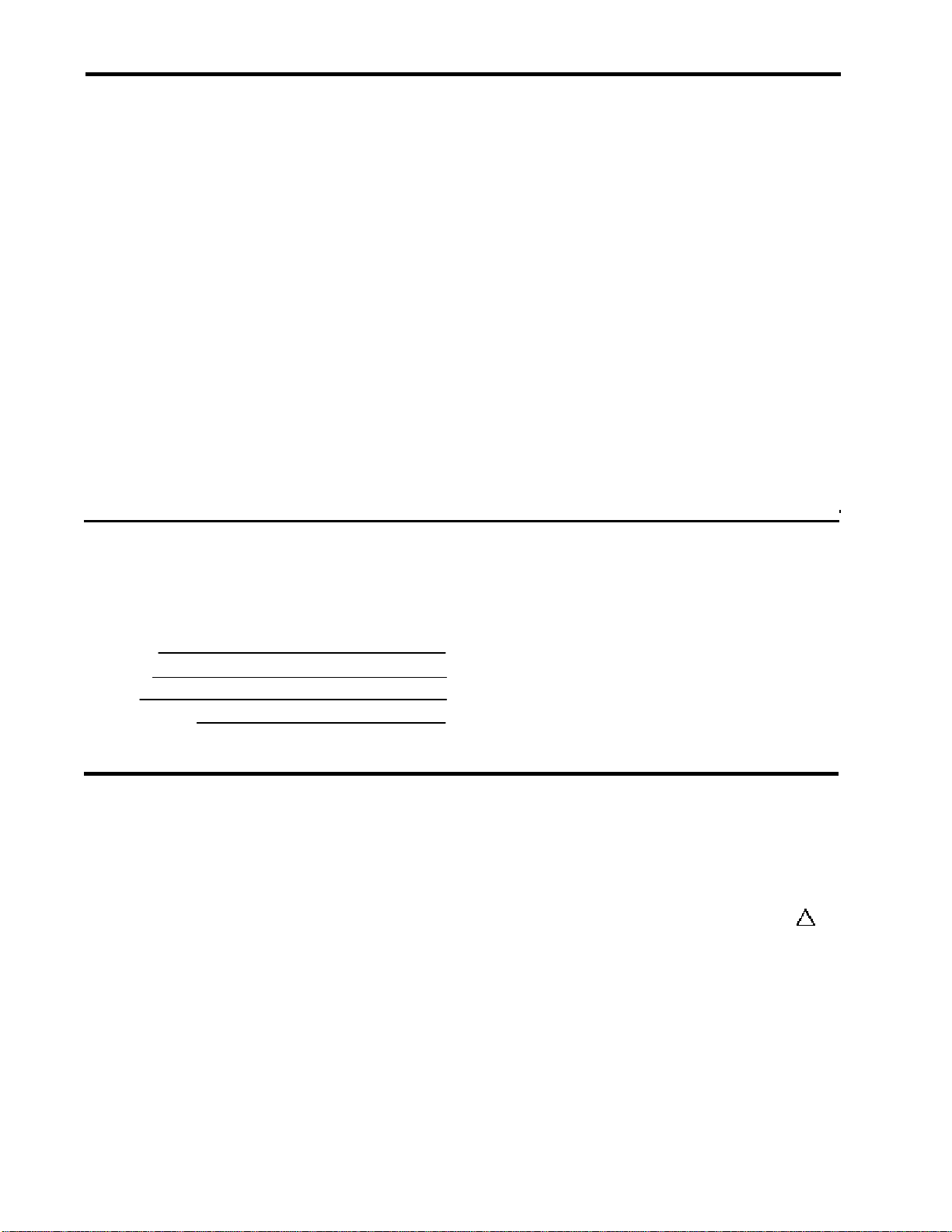
CONTENTS
Introduction................................................................1
Safety Instructions.....................................................2
Model Descriptions ....................................................2
Model WFST-1R .................................................2
Model WFST-1X & WFST-2X ...........................2
Electrical Specifications ............................................3
Electrical Rating Chart .........................................3
Plug Configurations.............................................3
Cord Location.......................................................3
Dimensions..................................................................3
Installation..................................................................4
Door Handles .......................................................4
Floor Sheet ...........................................................4
Display Racks .......................................................4
Legs ......................................................................4
Stacking Kit..........................................................4
Location......................................................................5
Accessories ..................................................................5
4" (10 cm) Adjustable Legs..................................5
Bun Pan................................................................5
Display Racks .......................................................5
Solid Tray Inserts.................................................6
Merchandising Decal Signs/Graphics..................6
Reservoir Auto-Fill..............................................6
Food Holding Guide...................................................7
Operation....................................................................7
Cleaning ......................................................................8
Removing the Rotisserie Rack For Cleaning .......8
Replacing the Rotisserie Rack .............................8
Draining the Reservoir .........................................8
Maintenance ...............................................................9
Lubricating The Blower Motor............................9
Rotisserie Chain Adjustment................................9
Removing Lime & Mineral Deposits ...................9
Display Light Bulb Replacement.........................9
Warranty..................................................................10
Authorized Part Distributors ...................Back Cover
IMPORTANT OWNER INFORMATION
Record the model number, serial number (located on the
back of the cabinet), voltage and purchase date of your
Flav-R-Savor Large Capacity Merchandising Cabinet in
the spaces below. Please have this information available
when calling Hatco for service assistance.
Model No.
Serial No.
Voltage
Date of Purchase
BUSINESS HOURS: 8:00 a.m. to 5:00 p.m.
Central Standard Time
(Summer Hours: June to September 8:00 a.m. to 5:00 p.m. C.S.T.
Monday through Thursday
8:00 a.m. to 3:30 p.m. C.S.T. Friday)
TELEPHONE: (800) 558-0607
PARTS & SERVICE FAX: (800) 690-2966
INTRODUCTION
The Hatco Flav-R-Savor Large Capacity Merchandising
Cabinets are designed to hold prepared foods for
prolonged periods of time while maintaining that “just
made” quality. Hatco Holding and Display Cabinets
provide the best environment for food products by
regulating the air temperature while at the same time
balancing the humidity level. The use of controlled
moisturized heat maintains serving temperature and
texture longer than conventional holding equipment.
The Flav-R-Savor air flow pattern is designed to
maintain consistent cabinet temperature without drying
out foods. The precise combination of heat and humidity
creates a “blanket” effect around the food. The air flow
rate enables the cabinet to recover temperature rapidly
after opening and closing the door.
This manual provides the installation and operating
instructions for the Flav-R-Savor Large Capacity
Merchandising Cabinets. We recommend all installation,
operating and safety instructions appearing in this
manual be read prior to installation or operation of your
Hatco Holding and Display Cabinet. Safety instructions
that appear in this manual after a warning symbol
and the words WARNINGor CAUTION printed in
bold face are important. Warning means there is the possibility of personal injury to yourself or others. Caution
means there is the possibility of damage to the unit.
Your Hatco Flav-R-Savor Large Capacity
Merchandising Cabinet is a product of extensive
research and field testing. The materials used were
selected for maximum durability, attractive appearance
and optimum performance. Every cabinet is thoroughly
inspected and tested prior to shipment.
1
!
Page 3
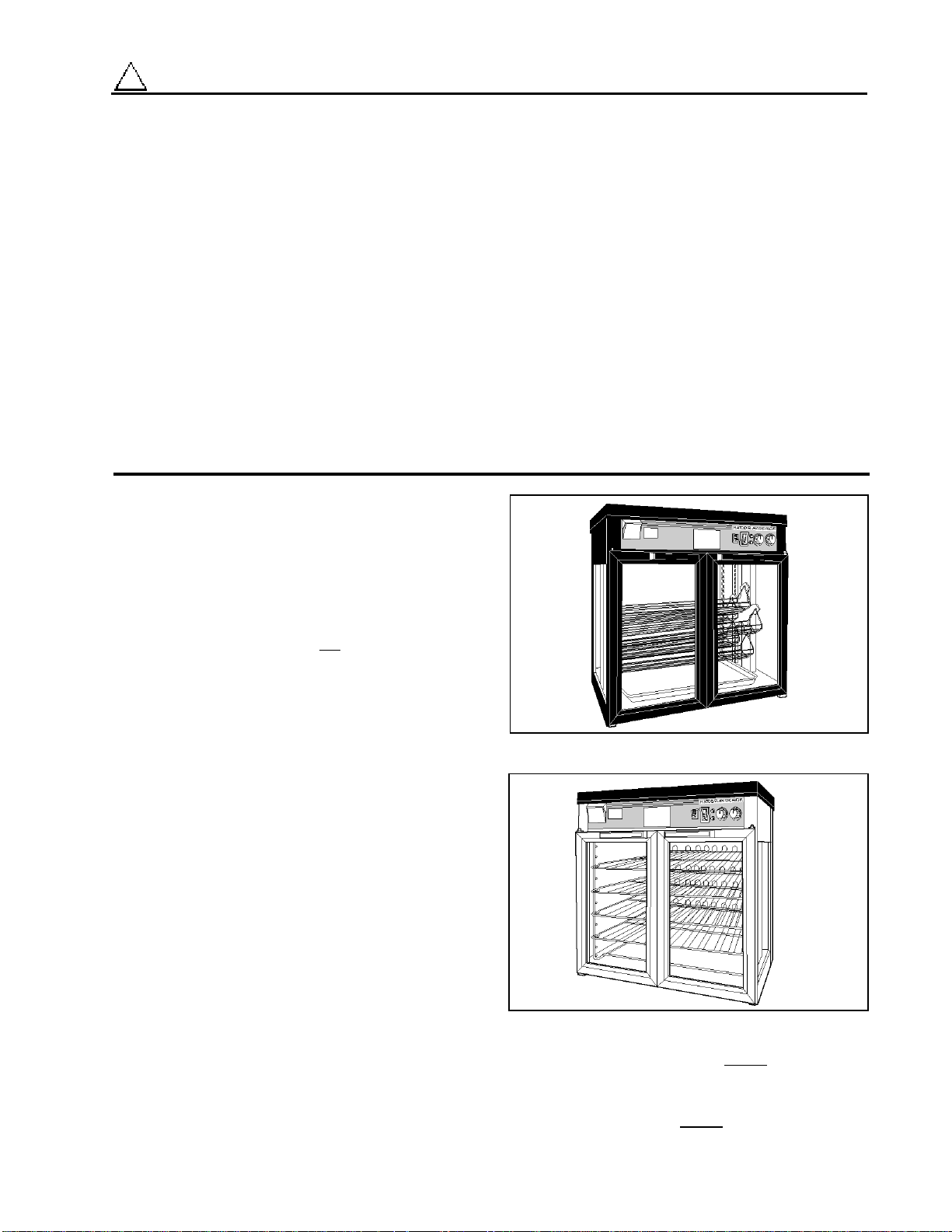
WARNING IMPORTANT SAFETY INSTRUCTIONS
!
1. To prevent electric shock, always unplug the unit
before removing the top cover to perform cleaning or
maintenance.
2. Some exterior surfaces on the display cabinet will
get hot. Use caution when touching these areas to
avoid injury.
3. The unit must be transported in an upright
position. If laid on its side, all glass surfaces must be
secured with tape, and water must be drained from
the unit.
4. For safe and proper operation, the Display Cabinet
must be located a reasonable distance from
combustible walls and materials. If safe distances
All display cabinets feature incandescent lights,
tempered glass sides and French-style doors. Sliding
glass doors are available for one side only on models
WFST-1X and WFST-2X. The cabinet interior (top and
bottom) is made of easy-to-clean stainless steel. All
display racks are chrome-plated.
are not maintained, discoloration or combustion
could occur.
5. Locate the Display Cabinet at the proper counter
height, in an area that is convenient for use. The
location should be level to prevent the cabinet or its
contents from accidentally falling, and strong enough
to support the weight of the unit and food displayed.
6. Units with a motorized rotisserie-style display use
safety door switches that turn the rotisserie off when
the door(s) is opened. If the rack rotates when the
door(s) is open, unplug the unit and contact your
Authorized Service Agent for service.
MODEL DESCRIPTIONS
NOTE: Sliding glass doors are not available for
retrofit.
MODEL WFST-1R
The Flav-R-Savor model WFST-1R is an aluminum
cabinet, available in black or clear anodized, with
French-style glass doors on one side , a motorized
rotisserie-style display and a stainless steel drip pan. See
Figure 1. The rotisserie-style display comes with 5
baskets 4-1/2" x 5-1/4" x 25-1/8" (11 x 13 x 64 cm).
The revolving rack automatically pauses when the door
is opened.
MODEL WFST-1X
The WFST-1X is similar to the WFST-1R, but features a
4-shelf multi-purpose stationary rack instead of the
rotating display. See Figure 2.The rack can hold
standard bun pans 18" x 26" (46 x 66 cm) or wrapped
food products. The rack shelves adjust and tilt in 2” (5
cm) increments.
MODEL WFST-2X
The WFST-2X is the same as model WFST-1X, but has
an additional set of French-style doors on the opposite
side of the controls for easy pass-through convenience.
Figure 1. Flav-R-Savor Model WFST-1R.
Figure 2. Flav-R-Savor Model WFST-1X.
NOTE: Models WFST-1X & -2X cannot be converted
to an WFST-1R.
NOTE: Model WFST-1X cannot be converted to an
WFST-2X.
2
Page 4
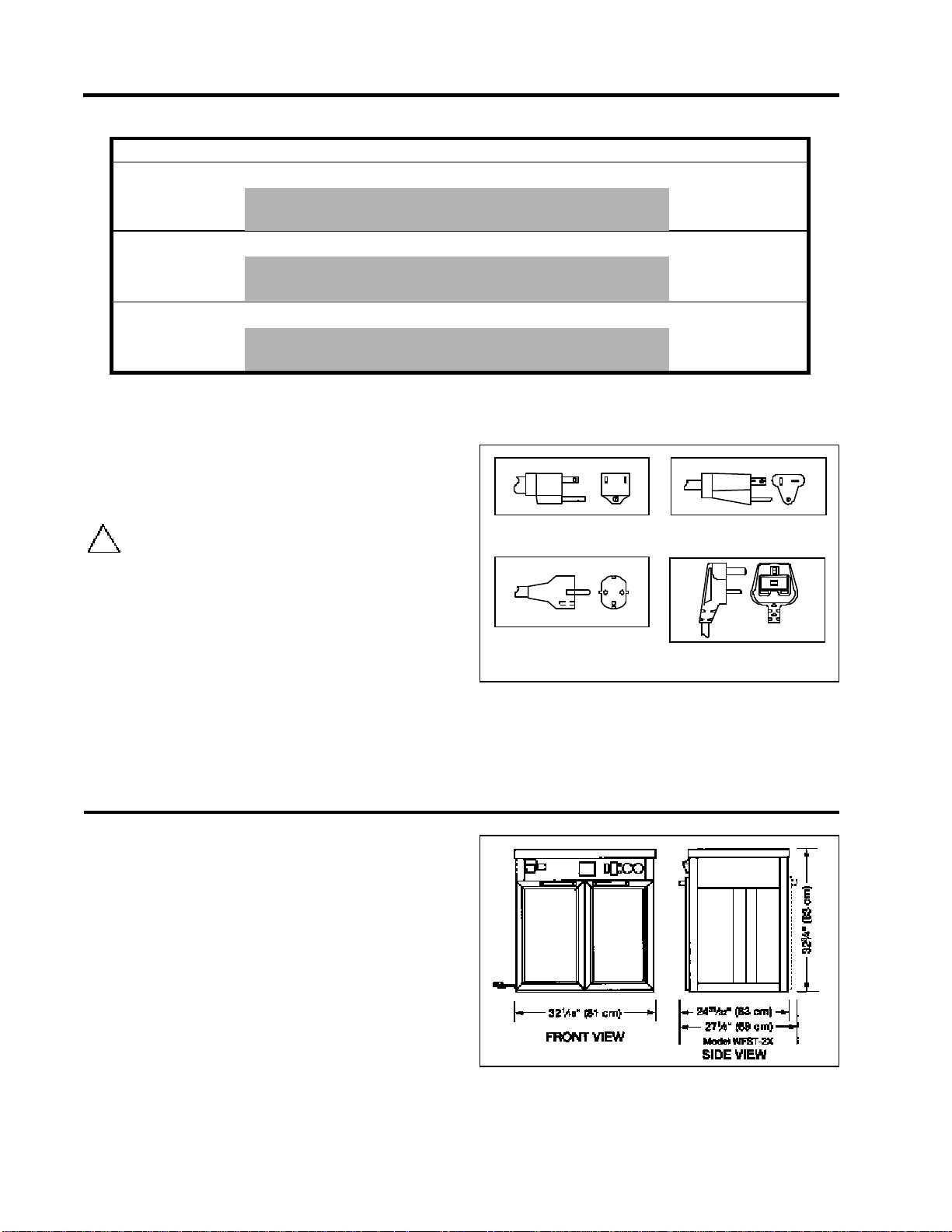
ELECTRICAL SPECIFICATIONS
ELECTRICAL RATING CHART
Model Voltage Hertz Watts Amps Plug Configuration Ship Weight
120 60 1890 15.8 NEMA 5-20P*
WFST-1R
WFST-1X
WFST-2X
* NEMA 5-20P for Canada
The electrical information in the shaded areas pertains to Export models only.
PLUG CONFIGURATIONS
Models WFST are supplied from the factory with an
electrical cord and plug. See Figure 3.
220 50/60 1834 8.3 CEE 7/7 Schuko
240 50/60 1866 7.8 BS 1363
120 60 1790 14.9 NEMA 5-15P*
220 50/60 1734 7.9 CEE 7/7 Schuko
240 50/60 1766 7.4 BS 1363
120 60 1790 14.9 NEMA 5-15P*
220 50/60 1734 7.9 CEE 7/7 Schuko
240 50/60 1766 7.4 BS 1363
132 lbs. (60 kg)
132 lbs. (60 kg)
140 lbs. (64kg)
!
WARNING
Plug cabinet into an electrical outlet of the correct
voltage, size and plug configuration. If the plug and
receptacle do not match, contact a qualified
electrician to determine the proper voltage and size
and install the proper electrical outlet.
CORD LOCATION
Facing controls, left-hand side panel, bottom right
corner.
DIMENSIONS
The Hatco Flav-R-Savor large capacity display cabinet is
32" wide and 32-3/4" high facing the control panel and is
22-3/4" deep (81 x 83 x 58 cm). On standard doors the
opening is 28" wide and 21-15/16" high (71 x 56 cm).
On units with the sliding door option, the opening is
12¾” (32 cm) wide and 21-15/16” (56 cm) high.
NEMA 5-15P
CEE 7/7 Schuko
Figure 3. Plug Configurations.
NEMA 5-20P
BS 1363
The interior dimension is 30-9/16" wide and 21-15/16"
high and 21-5/16" deep (78 x 56 x 54 cm). See Figure 4.
Figure 4. Dimensions.
3
Page 5

The Flav-R-Savor Large Capacity Holding and Display
Cabinets are shipped with most components installed
and ready for operation. The following installation
instructions must be performed before plugging in and
operating the cabinet.
DOOR HANDLES
Install door handles using the screws supplied. See
Figure 5.
INSTALLATION
FLOOR SHEET
The stainless steel floor in all Flav-R-Savor units is
protected during shipping with a sheet of corrugated
cardboard. This protection must be removed prior to
cabinet operation.
DISPLAY RACKS
The chrome-plated display racks have Styrofoam
attached with plastic ties for protection during shipping.
This protection must be removed prior to cabinet
operation.
LEGS
See ACCESSORIES for installation instructions on the
optional 4" (10 cm) Adjustable Legs.
STACKING KIT
To stack one WFST onto another WFST:
!
CAUTION
1. Be sure the unit is mounted on a structure of suitable
strength to support the double units and the food
displayed.
2. Install the four 6” (15 cm) stainless steel legs into the
base frame, tighten securely. If the frame is not level
or rocking occurs, the bottom of each leg can be
adjusted to correct the condition.
3. Carefully position the bottom WFST unit into the
base frame assembly.
4. Remove the four top cover screws from the painted
cover and position the top stacking brackets on the
unit. Secure using the same holes and screws. See
Figure 6.
5. Carefully position the top unit onto the bottom unit
inside the stack support brackets.
Figure 5. Door Handle Installation.
Figure 6. Stacking WFST Units.
4
Page 6

LOCATION
Locate the Display Cabinet at the proper counter height,
in an area that is convenient for use. The location should
be level to prevent the cabinet or its contents from
accidentally falling, and strong enough to support the
weight of the unit and the food displayed.
!
WARNING
For safe and proper operation, the Display Cabinet
must be located a reasonable distance from
combustible walls and materials. If safe distances are
not maintained, discoloration or combustion could
occur.
ACCESSORIES
4" (10 cm) ADJUSTABLE LEGS
To install the 4" (10 cm) appliance legs, place the unit on
its side. Be sure to secure all glass with tape and drain
water if filled. Punch out holes in corners of bottom
cover. Secure bracket with four (4) self-drilling screws
(supplied), using a power driver. Thread the 4" (10 cm)
legs into the holes provided. See Figure 7. After all the
legs are tightened, return the unit to its upright position.
If the unit is not level or rocks, turn the adjustable tip of
the appropriate leg to correct the condition. See Figure
8.
NOTE: The unit must be transported in the upright
position. If laid on its side, all glass surfaces must be
secured with tape, and water must be drained from the
unit. (See draining instructions.)
!
WARNING
Some exterior surfaces on the Display Cabinet will
get hot. Use caution when touching these areas to
avoid injury.
NOTE: For stacked units the 6” (15 cm) stainless steel
legs cannot install in the bottom of the cabinet. Always
use the base and stainless steel legs provided when
stacking units. See Figure 6.
BUN PANS
Full Size 18” x 26” (46 x 66 cm) and half-size (18” x 13”
(46 x 33 cm) bun pans are available for the stationary
rack on model WFST-1X and WFST-2X.
DISPLAY RACKS
A chrome-plated rotisserie-style rack and a chromeplated 4-shelf multi-purpose stationary rack are available
to “customize” the Flav-R-Savor to your foodservice
operation. Stationary rack shelves adjust and tilt in 2" (5
cm) increments. See Figure 9.
Figure 7. Installation of Adjustable Legs.
Figure 8. Adjustable Legs.
5
Page 7

ACCESSORIES
Rotisserie-Style Rack*
Maximum Product Height: 5” (13 cm)
*Rack designed for use with motorized display.
Figure 9. Display Racks.
SOLID TRAY INSERTS
A set of five stainless steel tray inserts is available for
the rotisserie-style rack that fits within the wire baskets,
ideal for slabs of ribs.
MERCHANDISING DECAL
SIGNS/GRAPHICS
Self-adhesive merchandising decal signs and graphics
are available to promote your food products. The signs
are designed to be installed on three (3) sides of the
cabinet above the glass panels. Merchandising decal
signs are red and yellow reading “Today’s Hot Specials”
and are reusable when utilizing a dry-erase marker.
Graphic decals feature food illustrations of CHICKEN or
RIBS.
4-Shelf Multi-Purpose Rack
Shelves adjust and tilt in 2" (5 cm) increments
RESERVOIR AUTO-FILL (Optional)
The auto-fill automatically fills the reservoir when the
unit is energized and a low water condition is detected.
The fill cycle is indicated by a red light.
To install, attach the auto-fill quick-connect coupling
supplied with the cabinet to a 1/4" (6 mm) plastic or
copper tube and connect to softened or distilled water
source. See Figure 10. The unit is now operational.
NOTE: The Reservoir Auto-Fill feature cannot be
added to a unit once it is shipped from the factory.
Before installing decals, clean the aluminum side panels
with a non-oily cleaner, such as isopropyl alcohol
(rubbing alcohol). After the cleaned surfaces have dried,
simply remove the protective backing from the sign or
decal and apply to the panel. Any air pockets or bubbles
behind the sticker can be removed by rubbing gently
with a soft cloth from the center towards the outer edges.
Figure 10. Reservoir Auto-Fill.
6
Page 8

FOOD HOLDING GUIDE
Maximum Humidity Temperature
Type of Food Holding Time Setting Setting °F °C
Bagels 3 Hours Low 4 140 60
Biscuits 2 Hours Medium 3 130 54
Chicken - Parts 5 Hours High 5 175 79
Chicken - Whole 2 Hours High 5.5 180 82
Croissants 3 Hours Low 4 140 60
Fish 1 Hour Medium 5.5 180 82
Frankfurters 2 Hours High 6 185 85
Fruit Pies 3.5 Hours Medium 4 140 60
Hot Dogs (Appetizers) 4 Hours High 5 175 79
Onion Rings 1 Hour Low 4 140 60
Pizza 1 Hour Medium 6 185 85
Pretzels 3 Hours Medium 4 140 60
Ribs 2 Hours High 6 160 85
Wrapped Sandwiches 2 Hours 4 5.5 180 82
NOTE: All times and settings are recommendations only and may vary depending on
product preparation, cooking time and internal food temperature.
OPERATION
1. Plug the cabinet into an electrical outlet of the
correct voltage, size and plug configuration. (See
Electrical Specifications Section for details.)
2. Turn the power switch on the control panel to “ON.”
The indicator lights will light up at this time. See
Figure 11.
3. Fill the water reservoir with softened or distilled
water. To fill the reservoir, lift up the fill cup cover
and pull forward. See Figure 10. Slowly pour the
water into the cup until the red light for low water
indication goes off.
Use of softened or distilled water is recommended to
preserve the life of the electrical and mechanical
components in the reservoir. Do not use deionized
water. If “hard” water is used, the
reservoir will require periodic cleaning and
deliming. (See MAINTENANCE for deliming
instructions.)
NOTE: On the initial fill the water reservoir capacity is
90 ounces (2661 ml) or 3/4 of a gallon.
Figure 11. Flav-R-Savor Large Capacity Control Panel.
Allow 30 minutes to preheat a full reservoir of water.
The green humidity cycle indicator lamp will go out
when the interior of the cabinet has reached the selected
humidity setting. The Flav-R-Savor Large Capacity is
then ready to hold foods at the humidity and temperature
selected.
4. Set the humidity selector to the desired level.*
5. Set the temperature selector to the desired
temperature.*
*See the FOOD HOLDING GUIDEfor recommendations.
NOTE: Temperature and humidity settings may vary
depending upon product make-up and consistency. The
cabinet temperature indicator displays the lowest
temperature point inside the cabinet, not the product
temperature.
7
Page 9

OPERATION
The reservoir capacity permits uninterrupted operation
for approximately 3 to 6 hours, depending on the settings
and how frequently the door is opened. When the red
low water indicator lamp is lit, add water to the
reservoir.
!
WARNING:
To prevent electric shock, always unplug the Flav-RSavor Large Capacity Holding and Display Cabinet
before any cleaning or maintenance.
To preserve the bright finish of the Flav-R-Savor, it is
recommended that the exterior and interior surfaces be
wiped daily with a damp cloth. Food pans should be
removed and washed. The left rotisserie support and air
distribution duct are removable for cleaning. Stubborn
stains may be removed with a good stainless steel
cleaner or a non-abrasive cleaner. Hard to reach areas
should be cleaned with a small brush and mild soap.
The water reservoir refill capacity is approximately 48
ounces (1420 ml), or three (3) pints. Units with the AutoFill option are filled automatically when the red low
water indicator lamp comes on.
CLEANING
DRAINING THE RESERVOIR
!
WARNING:
To avoid any injury, turn the power off to the unit
and allow to cool before draining.
NOTE: The drain hose assembly is located inside the
cabinet at the right front corner.
It is recommended that the Flav-R-Savor water reservoir
be drained prior to moving the cabinet and required after
removing lime or mineral deposits from the water
reservoir.
!
CAUTION:
Abrasive cleaners could scratch the finish of your
Flav-R-Savor Large Capacity Holding and Display
Cabinet.
Clean the glass sides using a common glass cleaner.
REMOVING THE ROTISSERIE RACK FOR
CLEANING (MODEL WFST-1R)
1. Open the front access door.
2. Remove the five (5) wire baskets from the rotisserie
rack.
3. Lift left side of the rotisserie rack and move slightly
to left to disengage drive mechanism.
4. Remove rack from cabinet.
REPLACING THE ROTISSERIE RACK
1. Insert rotisserie rack with slotted drive plate on the
right side.
2. Engage drive plate into drive mechanism.
3. Place left side in slot.
4. Replace five (5) wire baskets.
To drain the reservoir insert the drain fitting with hose
into the water outlet, located on the ceiling of the
cabinet. Once the fitting is installed, water will begin to
drain from the hose.
NOTE: Position a container to hold the water while
draining.
Once the unit has finished draining, the drain assembly
can be removed by pressing the release tab and gently
pulling the drain line out.
8
Page 10

MAINTENANCE
The Hatco Flav-R-Savor Large Capacity Holding and
Display Cabinets are designed for maximum durability
and performance, with minimum maintenance. The rack
motor is permanently lubricated and requires no
maintenance. The blower motor requires lubrication
every 3 months. See Figure 12.
LUBRICATING THE BLOWER MOTOR
WARNING
!
1. Turn the power switch off and unplug unit from
power source.
2. Remove the screws at each corner of the top
painted cover and lift off.
3. Remove motor bearing oil plugs (A), add 6 drops of
oil (use Hatco part #05-01-019) and replace plugs.
4. Rotate access cover on top of air chamber to oil
blower bearing (B). Remove plug, add 6 drops of oil
and replace.
5. Replace top cover and four (4) corner screws.
ROTISSERIE CHAIN ADJUSTMENT
The rotisserie drive chain adjustment should be cleaned
and adjusted (if needed) every three months.
WARNING
!
1. Turn the power switch off and unplug the unit from
its power source.
2. Remove the screws at each corner of the top painted
cover and lift off.
3. Locate the rotisserie drive motor (right side of unit).
4. Loosen four 10-32 hex head bolts securing rotisserie
drive motor to the motor bracket.
5. Remove slack in chain by pulling rotisserie drive
motor up.
6. While holding rotisserie motor up against chain,
tighten hex bolts.
7. Replace and secure the exterior top cover onto unit.
8. Plug the cabinet power cord into its power source.
REMOVING LIME & MINERAL DEPOSITS
NOTE: If the water used has an excessive amount
of lime or mineral content, follow the instructions listed
below for periodic cleaning and deliming of the water
reservoir.
WARNING
!
1. Turn the power switch off and unplug the unit
from its power source.
2. After the unit has cooled down, drain all
remaining water out of the unit.
3. Fill the unit with a mixture of water and delimer.
Figure 12. Blower Fan Oil Procedure.
NOTE: The delimer used should be a safe, non-toxic,
non-corrosive solution. Follow the delimer’s instructions
for proper mixture of water and delimer solution.
4. Allow the unit to stand with the mixture in the
reservoir for the recommended period of time. (The
time required will vary depending on the solution
used and amount of deposits in the reservoir.)
5. After the deliming period, drain the solution from
the tank.
6. Continue to fill and drain the unit with water only,
until the discharge is clear.
7. Plug the cabinet power cord into its power source
and fill the unit as usual for daily operation.
NOTE: How often this procedure must be performed
depends on the lime and mineral content of the water
used for daily operation.
DISPLAY LIGHT BULB REPLACEMENT
The display light is an incandescent light bulb which
illuminates the warming area. This bulb has a special
coating to guard against injury and food contamination
in the event of breakage.
To replace a light bulb, disconnect the power supply and
wait until the unit has cooled. Display light bulbs have a
threaded base. Unscrew the light bulb from the unit and
replace it with a new specially coated incandescent bulb.
Hatco shatter-resistant light bulbs meet N.S.F. standards
for food holding and display areas. Use Hatco part
#02.30.043.00.
!
WARNING:
Only bulbs which meet or exceed N.S.F. standards,
specifically designed for food holding areas must be
used. Breakage of bulbs not specially coated could result
in personal injury and/or food contamination.
9
Page 11

HATCO LIMITED WARRANTY
1. PRODUCT WARRANTY
Hatco warrants the products that it manufactures (the
“Products”) to be free from defects in materials and
workmanship, under normal use and service, for a
period of one (1) year from the date of purchase when
installed and maintained in accordance with Hatco’s
written instructions. Buyer must establish the
product’s purchase date by returning Hatco’s
Warranty Registration Card or by other means
satisfactory to Hatco in its sole discretion.
Hatco warrants the following Product components to
be free from defects in materials and workmanship
from the date of purchase (subject to the foregoing
conditions) for the period(s) of time and on the
conditions listed below:
a) One (1) Year Parts and Labor PLUS One (1)
Additional Year Parts-Only Warranty:
Toaster Elements (metal sheathed)
Drawer Warmer Elements (metal sheathed)
Drawer Warmer Drawer Rollers and Slides
Food Warmer Elements (metal sheathed)
Display Warmer Elements (metal sheathed air
heating)
Holding Cabinet Elements (metal sheathed air
heating)
Cook and Hold Oven Elements (metal
sheathed)
b) One (1) Year Parts and Labor PLUS Four (4)
Additional Years Parts-Only Warranty on
pro-rated terms that Hatco will explain at
Buyer’s Request:
3CS and FR Tanks
Mini Compact Tanks (stainless steel)
c) One (1) Year Parts and Labor PLUS Four (4)
Additional Years Parts-Only Warranty PLUS
Five (5) Year Parts-Only Warranty on prorated terms that Hatco will explain at Buyer’s
Request:
Booster Heater Tanks (Castone)
d) One (1) Year Parts-Only Warranty for
components not installed by Hatco:
Accessory Components (including but not
limited to valves, gauges and remote switches)
THE FOREGOING WARRANTIES ARE
EXCLUSIVE AND IN LIEU OF ANY OTHER
WARRANTY, EXPRESSED OR IMPLIED,
INCLUDING BUT NOT LIMITED TO ANY
IMPLIED WARRANTY OF MERCHANTABILITY
OR FITNESS FOR A PARTICULAR PURPOSE OR
PATENT OR OTHER INTELLECTUAL
PROPERTY RIGHT INFRINGEMENT. Without
limiting the generality of the foregoing, SUCH
WARRANTIES DO NOT COVER: Coated
Incandescent light bulbs, glass components or Product
failure caused by liming or sediment buildup in tanks,
Product misuse, tampering or misapplication,
improper installation, application of improper voltage,
or recalibration of thermostats or high limit switches.
2. LIMITATION OF REMEDIES AND
DAMAGES
Hatco’s liability and Buyer’s exclusive remedy
hereunder will be limited solely, at Hatco’s option,
to repair or replacement by a Hatco-authorized
service agency (other than where Buyer is located
outside of the United States or Canada, in which case
Hatco’s liability and Buyer’s exclusive remedy
hereunder will be limited solely to replacement of part
under warranty) with respect to any claim made
within the applicable warranty period referred to
above. Without limiting the generality of the
foregoing, all portable Products (as defined in N.S.F.
4-4.28.4) shall be delivered by Buyer, at its sole
expense, to the nearest Hatco-authorized service
agency for replacement or repair. Hatco reserves the
right to accept or reject any such claim in whole or in
part. Hatco will not accept the return of any Product
without prior written approval from Hatco, and all
such approved returns shall be made at Buyer’s sole
expense. HATCO WILL NOT BE LIABLE, UNDER
ANY CIRCUMSTANCES, FOR CONSEQUENTIAL
OR INCIDENTAL DAMAGES, INCLUDING BUT
NOT LIMITED TO LABOR COSTS OR LOST
PROFITS RESULTING FROM THE USE OF OR
INABILITY TO USE THE PRODUCTS OR FROM
THE PRODUCTS BEING INCORPORATED IN OR
BECOMING A COMPONENT OF ANY OTHER
PRODUCT OR GOODS.
10
Page 12

ALABAMA
Jones McLeod Appl. Svc.
Birmingham 205-251-0159
ARIZONA
Auth. Comm. Food Equip.
Phoenix 602-234-2443
Byassee Equipment Co.
Phoenix 602-252-0402
CALIFORNIA
Industrial Electric
Huntington Beach 714-379-7100
Chapman Appl. Service
San Diego 619-298-7106
P & D Appliance
S. San Francisco 650-635-1900
COLORADO
All City Service
Denver 303-454-9500
Hawkins Commercial Appliance
Englewood 303-781-5548
DELAWARE
Food Equipment Service
Wilmington 302-996-9363
FLORIDA
Whaley Foodservice Repair
Jacksonville 904-725-7800
Nass Service Co., Inc.
Orlando 407-425-2681
B.G.S.I.
Pompano Beach 954-971-0456
Comm. Appliance Service
Tampa 813-663-0313
GEORGIA
Southeastern Rest. Svc.
Norcross 770-446-6177
HAWAII
Burney’s Comm. Service, Inc.
Honolulu 808-848-1466
Food Equip Parts & Service
Honolulu 808-847-4871
ILLINOIS
Benjamin & Sons
Chicago 773-327-7128
Eichenauer Elec. Service
Decatur 217-429-4229
Midwest Elec. Appl. Service
Elmhurst 630-279-8000
Cone’s Repair Service
Moline 309-797-5323
INDIANA
Comm. Parts & Service, Inc.
Indianapolis 317-545-9655
IOWA
Electric Motor Service Co.
Davenport 319-323-1823
KENTUCKY
Comm. Parts & Service, Inc.
Louisville 502-367-1788
Chandlers Parts & Service
Baton Rouge 225-272-6620
HATCO AUTHORIZED PARTS DISTRIBUTORS
LOUISIANA (Continued)
Bana Comm. Parts, Inc.
Shreveport 318-631-6550
MARYLAND
Electric Motor Service
Baltimore 410-467-8080
GCS Service, Inc.
Silver Spring 301-585-7550
MASSACHUSETTS
Ace Service Co., Inc.
Needham 781-449-4220
MICHIGAN
Commercial Kitchen Service
Bay City 517-893-4561
Bildons Appliance Service
Detroit 248-478-3320
Midwest Food Equip. Service
Grandville 616-261-2000
MINNESOTA
Metro Appliance Service
Minneapolis 612-546-4221
MISSOURI
GCSService, Inc.
Kansas City 816-920-5999
Commercial Kitchen Services
St. Louis 314-890-0700
Kaemmerlen Parts & Service
St. Louis 314-535-2222
NEBRASKA
Anderson Electric
Omaha 402-341-1414
NEVADA
Burney’s Commercial
Las Vegas 702-736-0006
NEW JERSEY
Jay Hill Repair
Fairfield 973-575-9145
Service Plus
Flanders 973-691-6300
NEW YORK
Acme American Repairs, Inc.
Brooklyn 718-456-6544
Alpro Service Co.
Brooklyn 718-386-2515
Appliance Installation
Buffalo 716-884-7425
Northern Parts Dist.
Plattsburgh 518-563-3200
J. B. Brady, Inc.
Syracuse 315-422-9271
NORTH CAROLINA
Authorized Appliance
Charlotte 704-377-4501
OHIO
Akron/Canton Comm. Svc. Inc.
Akron 330-753-6635
Certified Service Center
Cincinnati 513-772-6600
Columbus Restaurant Service
Columbus 614-476-3225
Electrical Appl. Repair Service
Independence 216-459-8700
OHIO (Continued)
E. A. Wichman Co.
Toledo 419-385-9121
OKLAHOMA
Hagar Rest. Service, Inc.
Oklahoma City 405-235-2184
Krueger, Inc.
Oklahoma City 405-528-8883
OREGON
Bressie Electric Co.
Portland 503-231-7171
Ron’s Service, Inc.
Portland 503-624-0890
PENNSYLVANIA
Authorized Factory Service
Coraopolis 412-262-2330
FAST Comm. Appl. Service
Philadelphia 215-922-6245
GCSService, Inc.
Pittsburgh 412-787-1970
K & D Service Co.
Harrisburg 717-236-9039
Elmer Schultz Services
Philadelphia 215-627-5401
Electric Repair Co.
Reading 610-376-5444
RHODE ISLAND
Marshall Electric Co.
Providence 401-331-1163
SOUTH CAROLINA
Whaley Foodservice Repair
W. Columbia 803-791-4420
TENNESSEE
Camp Electric
Memphis 901-527-7543
TEXAS
City Kitchen Service Co.
Austin 512-719-4445
Stove Parts Supply
Fort Worth 817-831-0381
Armstrong Repair Service
Houston 713-666-7100
Commercial Kitchen Repair Co.
San Antonio 210-735-2811
San Antonio Rest. Equip.
San Antonio 210-824-3271
UTAH
Peterson’s Commercial Parts &Svc.
Salt Lake City 801-487-3653
VIRGINIA
Daubers
Norfolk 757-855-4097
Daubers
Springfield 703-866-3600
WASHINGTON
Restaurant Appl. Service
Seattle 206-524-8200
WISCONSIN
A.S.C., Inc.
Madison 608-246-3160
A.S.C., Inc.
Milwaukee 414-543-6460
Printed in U.S.A.
HATCO CORPORATION
P.O. Box 340500, Milwaukee, WI 53234-0500 U.S.A.
(800) 558-0607 (414) 671-6350
Parts &Service Fax (800) 690-2966 Int’l. Fax (414) 671-3976
Form No. WFSTM-297
