Hatco FSCD-2PD Installation Manual
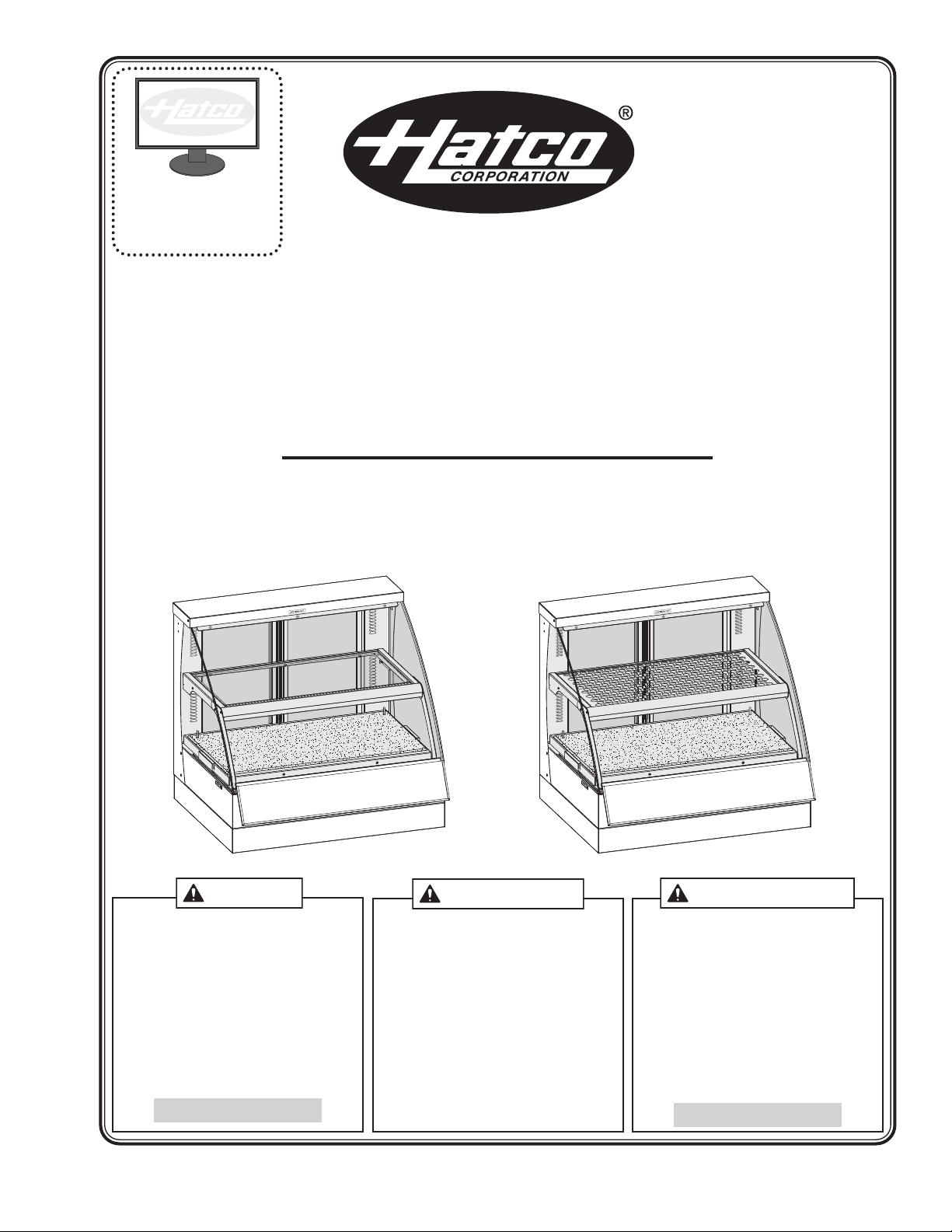
Register Online!
hatcocorp.com
WARNING
ADVERTENCIA
AVERTISSEMENT
(see page 2)
S'inscrire en ligne!
(voir page 16)
Convected Display Cabinet
FSCD and FSCDH Series/Série
Installation and Operating Manual
Manuel d'installation et d'utilisation
®
FLAV-R-SAVOR
Vitrine à Convection
Do not operate this equipment unless you
have read and understood the contents of
this manual! Failure to follow the
instructions contained in this manual may
result in serious injury or death. This
manual contains important safety
information concerning the maintenance,
use, and operation of this product. If
you’re unable to understand the contents
of this manual, please bring it to the
attention of your supervisor. Keep this
manual in a safe location for future
reference.
P/N 07.04.590.00 © 2016 Hatco Corporation
English = p 2
No opere este equipo al menos que haya
leído y comprendido el contenido de este
manual! Cualquier falla en el seguimiento
de las instrucciones contenidas en este
manual puede resultar en un serio lesión
o muerte. Este manual contiene
importante información sobre seguridad
concerniente al mantenimiento, uso y
operación de este producto. Si usted no
puede entender el contenido de este
manual por favor pregunte a su
supervisor. Almacenar este manual en
una localización segura para la referencia
futura.
Ne pas utiliser cet équipement sans avoir
lu et compris le contenu de ce manuel !
Le non-respect des instructions
contenues dans ce manuel peut entraîner
de graves blessures ou la mort. Ce
manuel contient des informations
importantes concernant l'entretien,
l'utilisation et le fonctionnement de ce
produit. Si vous ne comprenez pas le
contenu de ce manuel, veuillez le signaler
à votre supérieur. Conservez ce manuel
dans un endroit sûr pour pouvoir vous y
référer plus tard.
Français = p 16
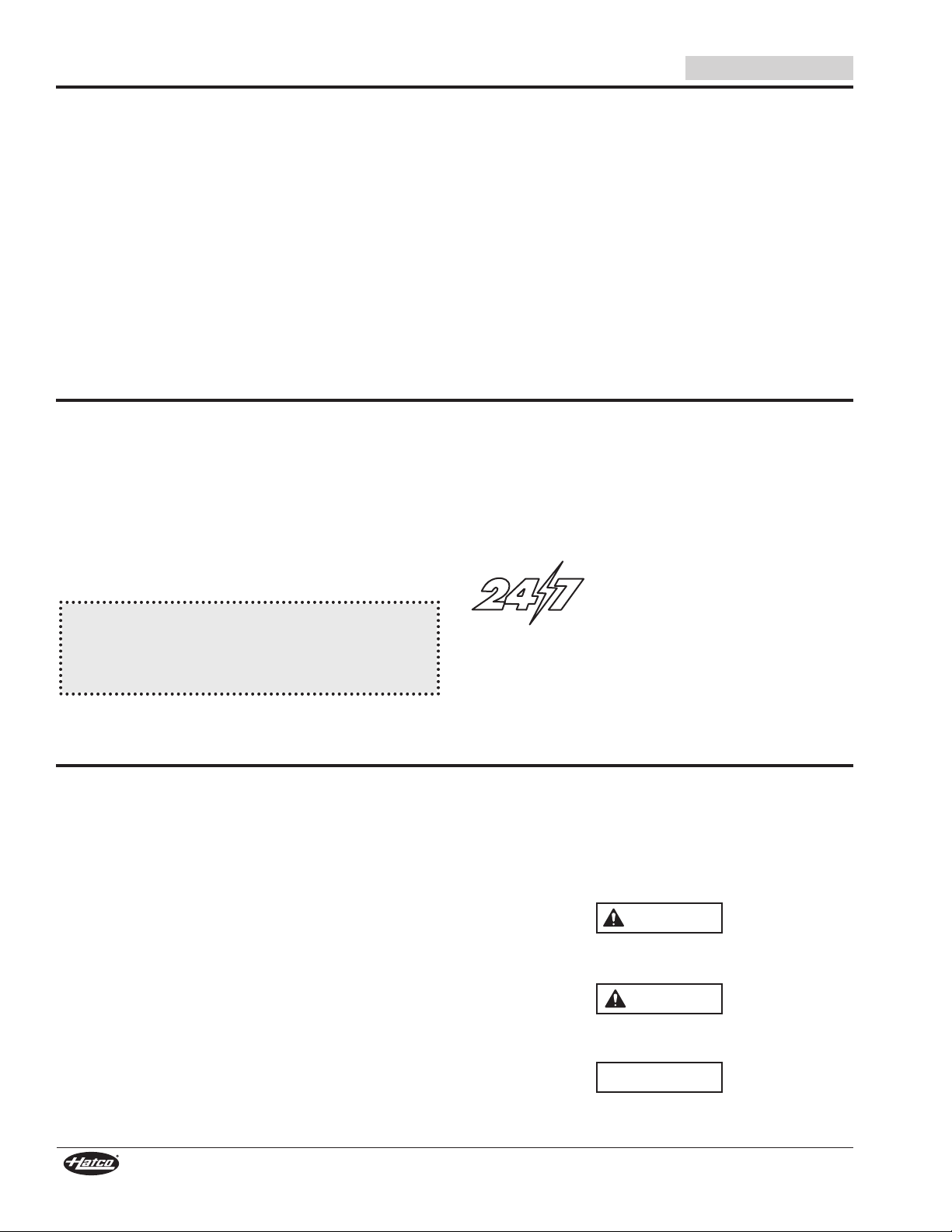
24 Hour 7 Day Parts and Service
Assistance available in the United States
and Canada by calling 800-558-0607.
WARNING
CAUTION
NOTICE
CONTENTS
English
Important Owner Information ..............................................2
Introduction...........................................................................2
Important Safety Information ..............................................3
Model Description.................................................................4
Model Designation................................................................4
Specifications .......................................................................5
Plug Configurations .............................................................5
Electrical Rating Chart .........................................................5
Dimensions ..........................................................................5
Installation.............................................................................6
General ................................................................................6
Assembling the Unit.............................................................6
Installing the Leg Skirt .........................................................8
IMPORTANT OWNER INFORMATION
Record the model number, serial number, voltage, and
purchase date of the unit in the spaces below (specification
label located on the back of the unit). Please have this
information available when calling Hatco for service assistance.
Model No. ________________________________________
Serial No. ________________________________________
Voltage __________________________________________
Operation...............................................................................9
General ................................................................................9
Setting the Air Temperature ...............................................10
Setting the Humidity Level.................................................10
Food Holding Guide...........................................................10
Maintenance ........................................................................11
General ..............................................................................11
Daily Cleaning ....................................................................11
Cleaning the Stone Surface...............................................11
Draining the Water Reservoir.............................................11
Removing Lime and Mineral Deposits...............................12
Replacing Xenon Display Lights........................................12
Troubleshooting Guide ......................................................13
Options and Accessories...................................................14
Limited Warranty.................................................................15
Authorized Parts Distributors............................Back Cover
Business
Hours: 7:00
(Summer Hours: June to September—
7:00
7:00
Telephone: 800-558-0607; 414-671-6350
e-mail: partsandservice@hatcocorp.com
AM to 5:00 PM Central Standard Time (CST)
AM to 5:00 PM CST Monday–Thursday
AM to 4:00 PM CST Friday)
Date of Purchase __________________________________
Register your unit!
Completing online warranty registration will prevent delay in
obtaining warranty coverage. Access the Hatco website at
www.hatcocorp.com, select the Parts & Service pull-down
menu, and click on “Warranty Registration”.
INTRODUCTION
Hatco Flav-R-Savor®Convected Display Cabinets are designed
to hold prepared foods for prolonged periods of time while
maintaining that “just-made” quality. Convected Display
Cabinets provide the best environment for food products by
regulating the air temperature while at the same time balancing
the humidity level. Units can be configured with or without a
humidity system. The use of controlled, moisturized heat
maintains serving temperature and food texture longer than
conventional dry holding equipment.
The Flav-R-Savor air flow pattern is designed to maintain
consistent cabinet temperature without drying out foods. The
precise combination of heat and humidity creates a “blanket”
effect around the food. The air flow rate enables the cabinet to
recover temperature rapidly after opening and closing a door.
Hatco Flav-R-Savor Convected Display Cabinets are products
of extensive research and field testing. The materials used were
selected for maximum durability, attractive appearance, and
optimum performance. Every unit is inspected and tested
thoroughly prior to shipment.
Additional information can be found by visiting our web site at
www.hatcocorp.com.
This manual provides the installation, safety, and operating
instructions for Flav-R-Savor Convected Display Cabinets.
Hatco recommends all installation, operating, and safety
instructions appearing in this manual be read prior to
installation or operation of a unit.
Safety information that appears in this manual is identified by
the following signal word panels:
WARNING indicates a hazardous situation which, if not
avoided, could result in death or serious injury.
CAUTION indicates a hazardous situation which, if not
avoided, could result in minor or moderate injury.
NOTICE is used to address practices not related to personal
injury.
2
Form No. FSCDM-1016
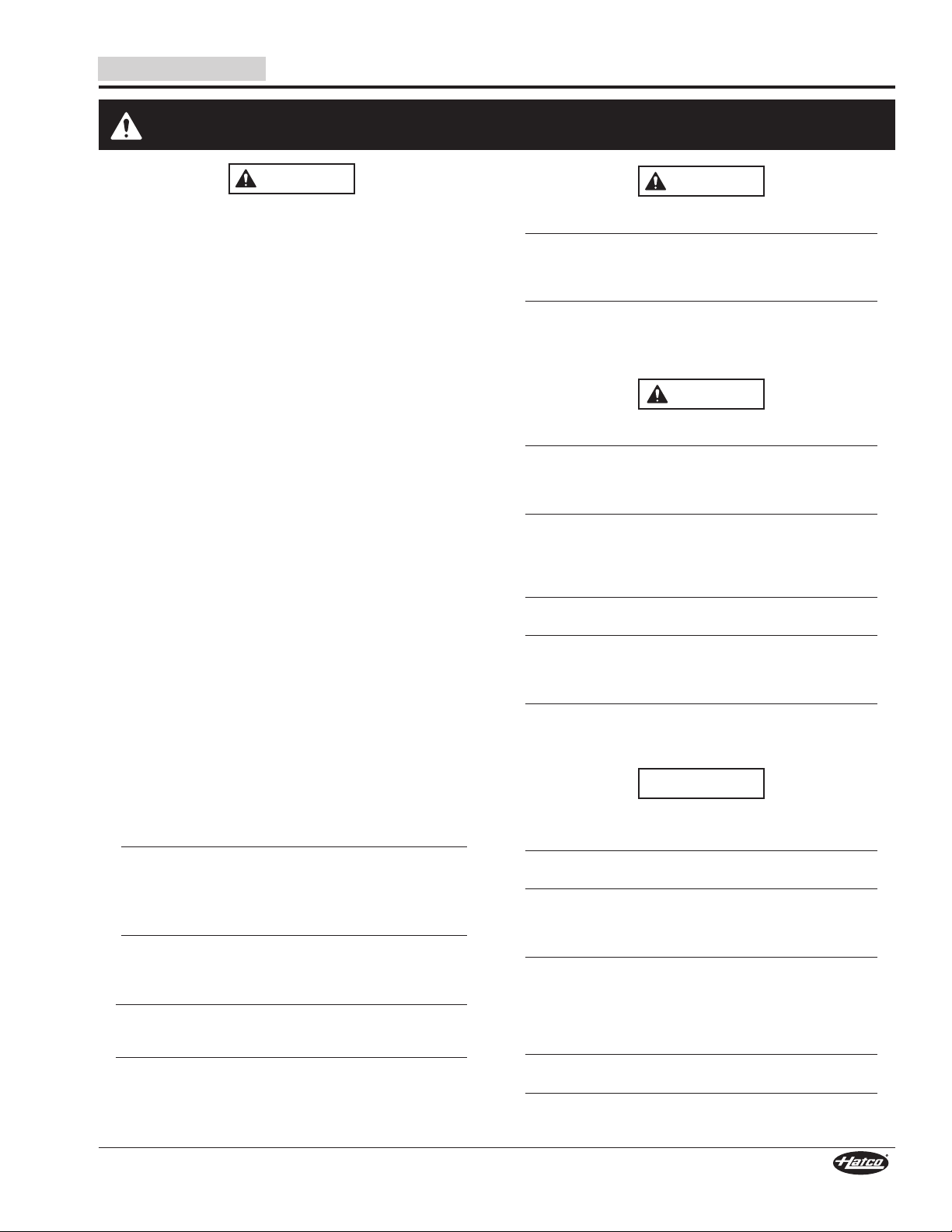
English
CAUTION
NOTICE
WARNING
WARNING
IMPORTANT SAFETY INFORMATION
Read the following important safety information before using this equipment to avoid serious
injury or death and to avoid damage to equipment or property.
ELECTRIC SHOCK HAZARD:
• Plug unit into a properly grounded electrical receptacle of
the correct voltage, size, and plug configuration. If plug
and receptacle do not match, contact a qualified electrician
to determine and install proper voltage and size electrical
receptacle.
• Turn OFF power switch, unplug power cord, and allow unit
to cool before performing any cleaning, adjustments, or
maintenance.
• DO NOT submerge or saturate with water. Unit is not
waterproof. Do not operate if unit has been submerged or
saturated with water.
• Unit is not weatherproof. Locate unit indoors where
ambient air temperature is a minimum of 70°F (21°C).
• This unit is not “jet-proof” construction. Do not use jetclean spray to clean this unit.
• Do not steam clean or use excessive water on unit.
• Do not overfill water reservoir. Overfilling can cause
electrical shock. Water reservoir is full when “LO H2O”
stops flashing on CABINET TEMPERATURE display. Stop
filling when “LO H2O” stops flashing on display.
• Turn power switch OFF and allow unit to cool before
draining water reservoir.
• Do not pull unit by power cord.
• Discontinue use if power cord is frayed or worn.
• Do not attempt to repair or replace a damaged power cord.
Cord must be replaced by Hatco, an Authorized Hatco
Service Agent, or a person with similar qualifications.
• This unit must be serviced by qualified personnel only.
Service by unqualified personnel may lead to electric
shock or burn.
• Use only Genuine Hatco Replacement Parts when service
is required. Failure to use Genuine Hatco Replacement
Parts will void all warranties and may subject operators of
the equipment to hazardous electrical voltage, resulting in
electrical shock or burn. Genuine Hatco Replacement Parts
are specified to operate safely in the environments in
which they are used. Some aftermarket or generic
replacement parts do not have the characteristics that will
allow them to operate safely in Hatco equipment.
FIRE HAZARD:
• Locate unit a minimum of 1″ (25 mm) from combustible
walls and materials. If safe distances are not maintained,
discoloration or combustion could occur.
• Do not place anything on top of unit.
Make sure food product has been heated to the proper foodsafe temperature before placing in unit. Failure to heat food
product properly may result in serious health risks. This unit
is for holding pre-heated food product only.
Hatco Corporation is not responsible for actual food product
serving temperature. It is the responsibility of the user to ensure
that food product is held and served at a safe temperature.
The light fixtures in this unit have safety shields covering the
light bulbs to meet National Sanitation Foundation (NSF)
standards. To avoid personal injury and/or food
contamination, always operate the unit with the safety shields
properly installed.
Make sure all operators have been instructed on the safe and
proper use of the unit.
This unit is not intended for use by children or persons with
reduced physical, sensory, or mental capabilities. Ensure
proper supervision of children and keep them away from the
unit.
This unit has no “user-serviceable” parts. If service is
required on this unit, contact an Authorized Hatco Service
Agent or contact the Hatco Service Department at
800-558-0607 or 414-671-6350.
BURN HAZARD: Some exterior surfaces on the unit will get
hot. Use caution when touching these areas.
Locate unit at proper counter height in an area that is
convenient for use. Location should be level to prevent unit or
its contents from falling accidentally and strong enough to
support the weight of the unit and contents.
The National Sanitation Foundation (NSF) requires that units
over 36″ (914 mm) in width or weighing more than 80 lbs.
(36 kg) either be sealed to or raised above the installation
surface. 4″ (102 mm) legs are included to allow for proper
cleaning access below unit.
Do not move or relocate the unit for cleaning. The unit is bulky
and heavy.
Transport unit in upright position only. Before moving or
tipping unit, secure all glass surfaces, doors, pan rails, and/or
skirts with tape; and drain water from humidified units. Failure
to do so may result in damage to unit or personal injury.
Make sure to clean and sanitize stone surface properly after
deep cleaning the surface using abrasives and before placing
food product on unit.
Use non-abrasive cleaners and cloths only. Abrasive cleaners
and cloths could scratch finish of unit, marring its appearance
and making it susceptible to soil accumulation.
Do not lay unit on the side with the control panel or on the front
of a curved glass unit. Damage to unit could occur.
Do not slide pans across glass surface, use rough-bottomed
pans, or drop anything on glass surface. Scratching or
breakage may occur. Damage to glass surface or breakage of
glass caused by misuse is not covered under warranty.
Use of distilled water in water reservoir of humidified units is
recommended to preserve life of electrical and mechanical
components. If non-distilled water is used, reservoir will
require periodic cleaning and deliming (refer to
MAINTENANCE section for cleaning procedure). Unit failure
due to lime or mineral deposits is not covered under warranty.
Do not use deionized water. Deionized water will shorten life
of water reservoir and heating elements.
Clean unit daily to avoid malfunctions and maintain
sanitary
operation.
Form No. FSCDM-1016
3
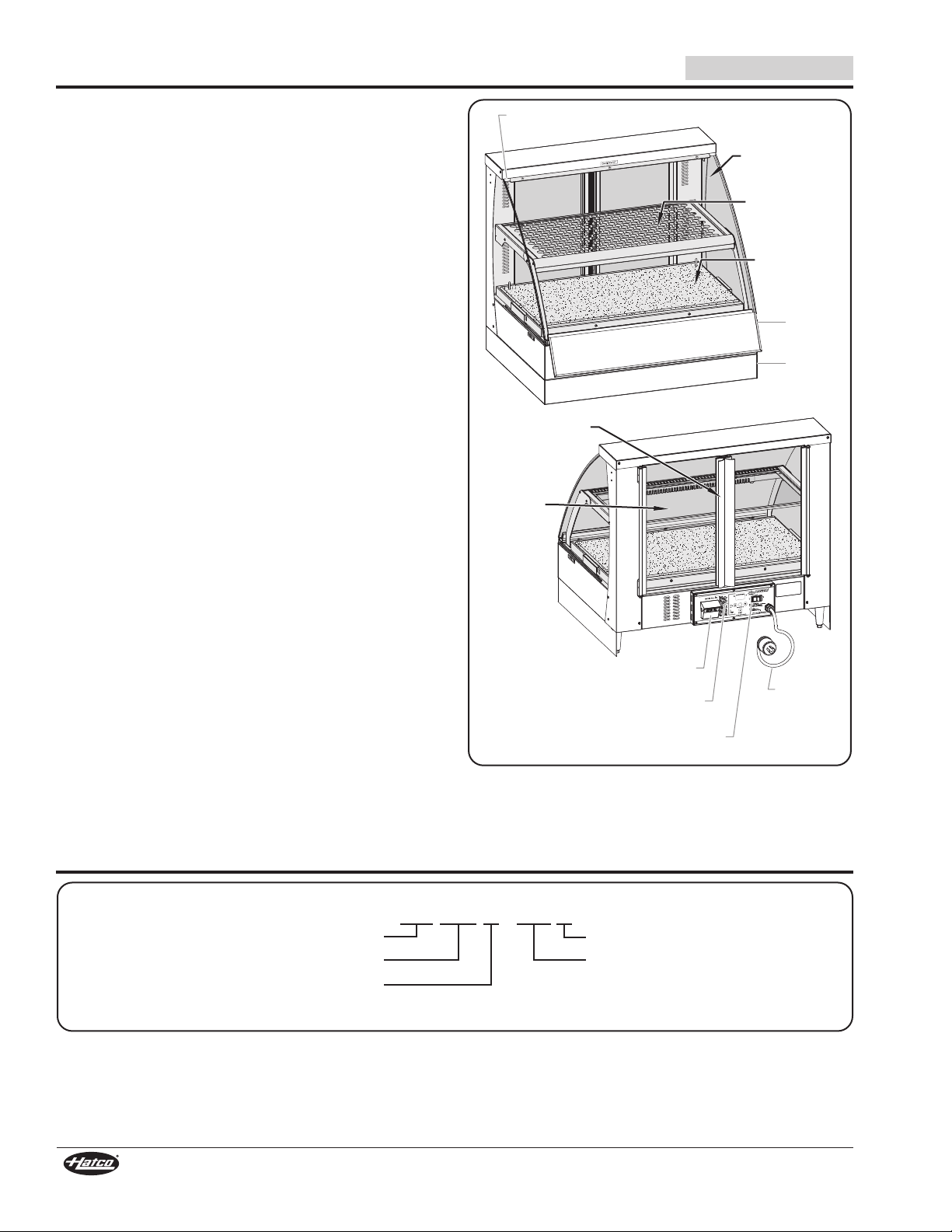
MODEL DESCRIPTION
Stone Base
Shelf
Curved Front
Glass Panel
French-Style
Glass Rear Doors
Optional
Glass
Top Shelf
Digital Temperature
Controller
POWER ON/OFF
(I/O) Switch
Power
Cord
Curved Glass
Retaining Clip
Sign
Holder
Leg Skirt
Perforated
Top Shelf
WATER FILL
Cup
F S C D H - 2 P D
Flav-R-Savor
Convected Display Cabinet
H = Humidified
No Character = Non-Humidified
2-Pan Capacity
Dual Shelf
Flav-R-Savor®Convected Display Cabinets are constructed of
stainless steel and aluminum with tempered glass side panels,
front sign holder, leg skirt, french-style glass rear doors, and
curved front glass panel with retaining clips. They come
standard with a black, powdercoated finish and are available in
several other Designer colors.
All models feature a digital temperature controller, a lighted
POWER ON/OFF (I/O) switch, an air heating/circulation system,
and Xenon display lights. The cabinet interior is made of easyto-clean stainless steel. The shelves consist of a removeable
stone base shelf and a perforated stainless steel or glass top
shelf.
The capacity of the unit is determined by using standard food
pan sizes. The base shelf capacity is two full size food pans,
and the top shelf capacity is one full size food pan plus a 1/3size food pan.
NOTE: Stone surfaces are a simulated stone solid surface.
Units can be configured with or without a humidity system and
are equipped with a 6' (1829 mm) power cord with plug.
Refer to the OPTIONS AND ACCESSORIES section for details
on additional configurations available.
English
MODEL DESIGNATION
Front and Rear view of Model FSCDH-2PD
4
Form No. FSCDM-1016
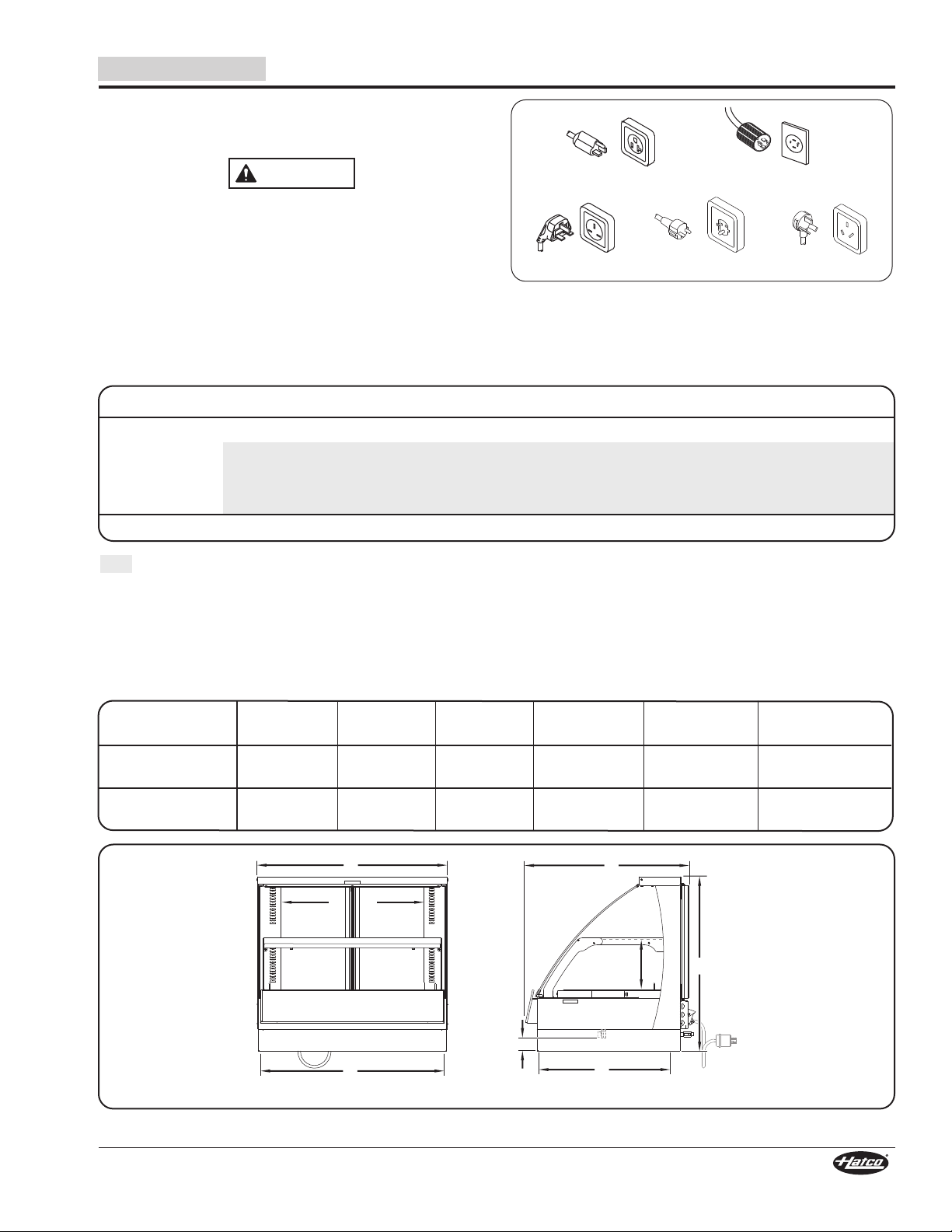
English
WARNING
NEMA 5-20P
NEMA L14-20P
BS-1363 AS-3112
CEE 7/7 Schuko
A
B
E
D
25-7/8″
(657 mm)
25-7/8″
(657 mm)
C
F
Front View
Side View
8-7/8″
(225 mm)
SPECIFICATIONS
Plug Configurations
Units are supplied from the factory with an electrical cord and
plug installed (plugs are supplied according to the application).
ELECTRIC SHOCK HAZARD: Plug unit into a properly
grounded electrical receptacle of the correct voltage, size,
and plug configuration. If plug and receptacle do not
match, contact a qualified electrician to determine and
install proper voltage and size electrical receptacle.
NOTE: Specification label located on the back of the unit. See
label for serial number and verification of unit electrical
information.
NOTE: Receptacle not supplied by Hatco.
Plug Configuration
Electrical Rating Chart
Model Voltage Watts Amps Plug Configuration Shipping Weight
FSCD-2PD 120 1800 15 NEMA 5-20P 205 lbs. (93 kg)
220 1768 8.0 BS-1363, CEE 7/7 Schuko, AS-3112 205 lbs. (93 kg)
230 1932 8.4 BS-1363, CEE 7/7 Schuko, AS-3112 205 lbs. (93 kg)
240 2104 8.8 BS-1363, CEE 7/7 Schuko, AS-3112 205 lbs. (93 kg)
FSCDH-2PD 120/208–240 2805 13.3 NEMA L14-20P 190 lbs. (86 kg)
The shaded areas contain electrical information for International models only.
NOTE: Shipping weight includes packaging.
Dimensions
Model
FSCD-2PD
FSCDH-2PD
Width
(A)
34-3/8″
(872 mm)
34-3/8″
(872 mm)
Depth
(B)
29-5/8″
(752 mm)
30-5/8″
(778 mm)
Height
(C)
31-9/16″
(801 mm)
31-9/16″
(801 mm)
Footprint
Width (D)
33-1/16″
(840 mm)
33-1/16″
(840 mm)
Footprint
Depth (E)
23-7/16″
(595 mm)
23-7/16″
(595 mm)
Drain
Clearance (F)
---
2-3/8″
(60 mm)
Form No. FSCDM-1016
5
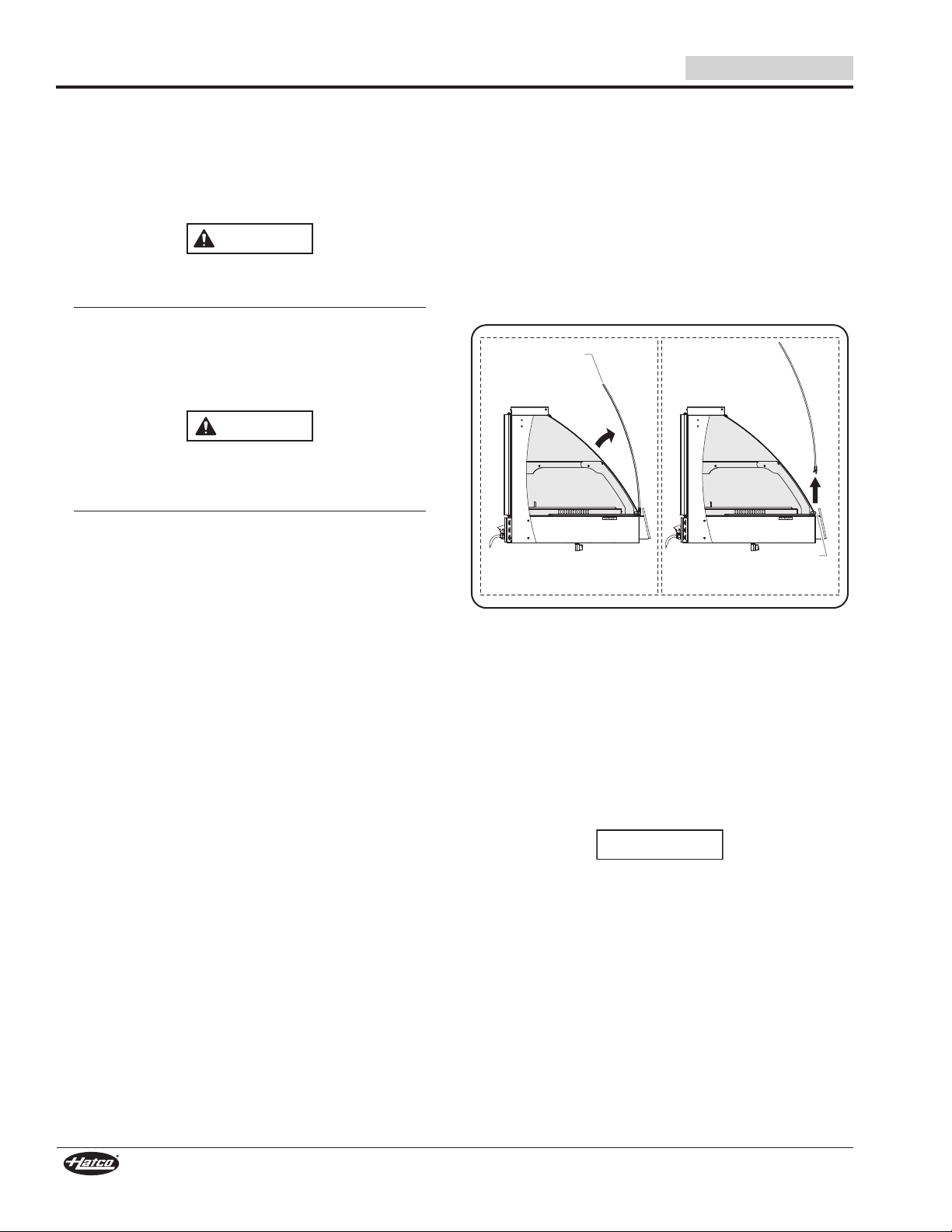
INSTALLATION
WARNING
CAUTION
Rotate forward.
Curved Front
Glass Panel
Lift straight up.
Fixed
Hinge
NOTICE
English
General
The Flav-R-Savor®Convected Display Cabinets are shipped
with most components installed and ready for operation. Care
should be taken when unpacking shipping carton to avoid
damage to unit and the components enclosed. The following
installation instructions must be performed before connecting
electricity and operating the cabinet.
ELECTRIC SHOCK HAZARD: Unit is not weatherproof.
Locate unit indoors where ambient air temperature is a
minimum of 70°F (21°C).
FIRE HAZARD:
• Locate unit a minimum of 1″ (25 mm) from combustible
walls and materials. If safe distances are not
maintained, discoloration or combustion could occur.
• Do not place anything on top of unit.
Locate unit at proper counter height in an area that is
convenient for use. Location should be level to prevent unit
or its contents from falling accidentally and strong enough
to support the weight of the unit and contents.
The National Sanitation Foundation (NSF) requires that
units over 36″ (914 mm) in width or weighing more than
80 lbs. (36 kg) either be sealed to or raised above the
installation surface. If unit cannot be sealed at the point of
use, 4″ (102 mm) legs are included to allow for proper
cleaning access below unit.
1. Open and remove the top and sides of the shipping carton.
NOTICE: Do not remove unit from carton before
installing legs.
NOTE: Humidified units have a drain valve installed on the
NOTE: To prevent delay in obtaining warranty coverage,
• Locate the unit in an area where the ambient air
• Make sure the unit is at the proper counter height in an
• Make sure the countertop is level and strong enough to
bottom of the unit. The valve will be crushed if the unit
is removed from the carton and set down before
installing the legs.
2. Perform the “Assembling the Unit” procedure in this
section. Two or more people are required for this
procedure.
3. Remove any remaining tape and protective film from all
surfaces of unit.
complete online warranty registration. See the
IMPORTANT OWNER INFORMATION section for
details.
4. Place the unit in the desired location.
temperature is constant and a minimum of 70°F (21°C).
Avoid areas that may be subject to active air movements
or currents (i.e., near exhaust fans/hoods and air
conditioning ducts).
area convenient for use.
support the weight of the unit and food product.
5. Plug the unit into a properly grounded electrical receptacle
of the correct voltage, size, and plug configuration. See the
SPECIFICATIONS section for details.
Assembling the Unit
Use the following procedure to install the legs, top shelf (glass
or stainless steel), and side air deflectors on the unit. These
items are secured to the base shelf for shipping. Removal of
other components is required to prevent damage when tipping
the unit for leg installation.
1. Remove the curved front glass panel.
a. Loosen the thumbscrews holding the curved glass
retaining clips on each side of the panel.
b. Rotate the curved glass panel partially forward and lift
straight up and off the fixed hinge. Discard the rubber
packing strips.
Removing the Curved Front Glass Panel
2. Remove the plastic bags containing the 4″ (102 mm)
adjustable legs, the two side air deflectors, and the leg skirt
from inside the unit.
3. Remove the top shelf (glass or stainless steel) from inside
the unit. If the top shelf is glass, there also is a vent panel
to remove.
4. Remove the front air deflector from the front edge of the
base inside the unit.
5. Carefully remove the stone base shelf by lifting it up and off
the locating pegs at the rear of the base.
Do not lay unit on the side with the control panel or on the
front of a curved glass unit. Damage to unit could occur.
6
Form No. FSCDM-1016

English
Vent Panel
Stone Base
Glass Top Shelf
Side
Air Deflector
Front
Air Deflector
Locating
Peg
4″
(102 mm)
Legs
Perforated
Stainless Steel
Top Shelf
Sign Holder
removed
for clarity.
Lengthen
Shorten
Adjustable
Foot
4″ Leg
Drain Valve
Components
6. Install the included 4″ (102 mm) legs (two people are
required for this step).
a. Tape the rear glass doors together to prevent them from
opening while tipping.
b. Carefully tip the unit onto its side and rest it on top of
cardboard on a flat surface.
c. At each corner, thread a 4″ (102 mm) leg into the bottom
of the unit. Hand-tighten until almost snug. Do not over-
tighten.
d. Return the unit to the upright position.
e. Remove the tape from the doors.
NOTE: The feet on the 4″ (102 mm) legs are adjustable for
leveling the unit. Use a 9/16″ (14 mm) open-end wrench
to make leveling adjustments once the unit is placed in
its final position.
INSTALLATION
Leg Installation
7. Reinstall the stone base shelf.
a. Remove all tape and protective packaging from the shelf.
b. Align the two holes on the back edge of the shelf with
the locating pegs on the base.
c. Carefully lower the shelf into position.
8. Reinstall the front air deflector along the front edge of the
base. Long slots on air deflector should face to the front.
9. Install the side air deflectors.
• The side deflectors rest between two screw heads on
each side of the base, directly in front of the side air
vents. The flat edge of the deflector should be positioned
against the glass side panel.
10. Install the top shelf.
• If the unit is configured with a glass top shelf, install the
vent panel along the front edge of the top shelf frame.
Then, install the glass shelf.
• If the unit is configured with a perforated stainless steel
top shelf, install the shelf directly into the top shelf frame.
Perforated stainless steel top shelves are designed to
allow proper air flow without the use of the vent panel.
continued...
Form No. FSCDM-1016
7
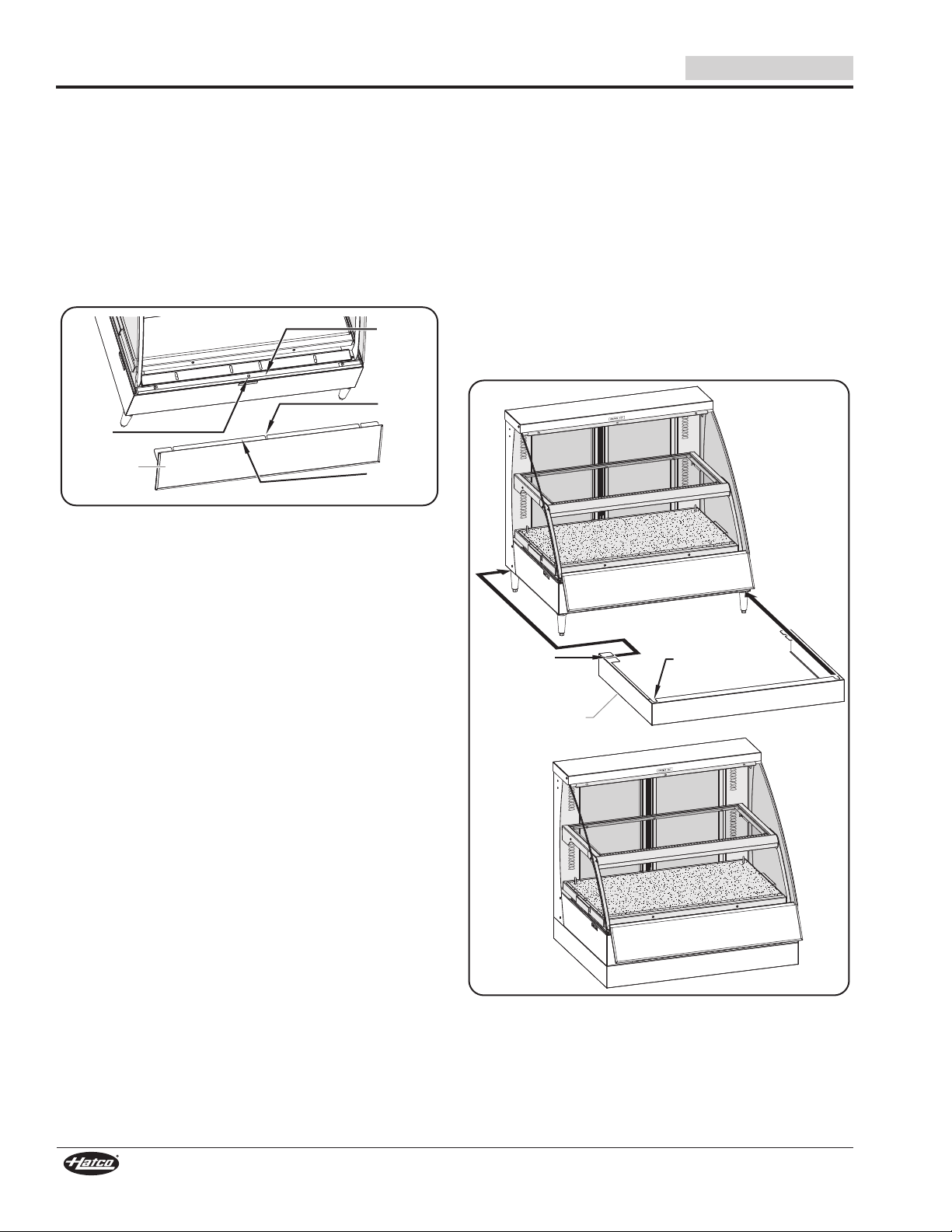
INSTALLATION
Front Sign
Holder
Hinge
Screw
Fixed
Hinge
Screw
Cutout
Mounting
Flange
Leg Skirt
Front
Leg Cutout
Rear Leg
Cutout
English
11. Install the front sign holder.
a. Loosen, but do not remove the three hinge screws that
secure the fixed hinge to the base. Loosen until there is
enough room to slip the sign holder mounting flange
between the fixed hinge and the base.
b. Align the screw cutouts on the sign holder mounting
flange with the three screws on the fixed hinge.
c. Slide the sign holder mounting flange between the fixed
hinge and the base. Slide in the sign holder until it stops.
d. Tighten the three hinge screws to secure the fixed hinge
and the front sign holder to the base.
Installing Front Sign Holder (view from above)
12. Reinstall the curved front glass panel.
a. Lower the hinge bracket on the glass panel onto the
fixed hinge on the front edge of the base.
b. Carefully rotate the panel toward the unit until it rests
against the upper frame and the glass side panels.
c. Tighten the thumbscrews holding the curved glass
retaining clips on each side of the panel.
Installing the Leg Skirt
The leg skirt hides the 4″ (102 mm) legs and drain (humidified
units) from view when looking from the customer side. Use the
following procedure to install the leg skirt.
1. Loosen the 4″ (102 mm) legs until there is enough room
between the legs and the bottom of the unit for the leg skirt
to slide between.
2. From the front of the unit, pull out on each side of the leg
skirt to wrap it around the sides of the unit.
3. Slide the front leg cutouts on the leg skirt between the front
legs and the bottom of the unit.
4. Slide the rear leg cutouts on the leg skirt between the rear
legs and the bottom of the unit.
5. Tighten the 4″ (102 mm) legs to secure the leg skirt in
position.
Leg Skirt Installation
8
Form No. FSCDM-1016
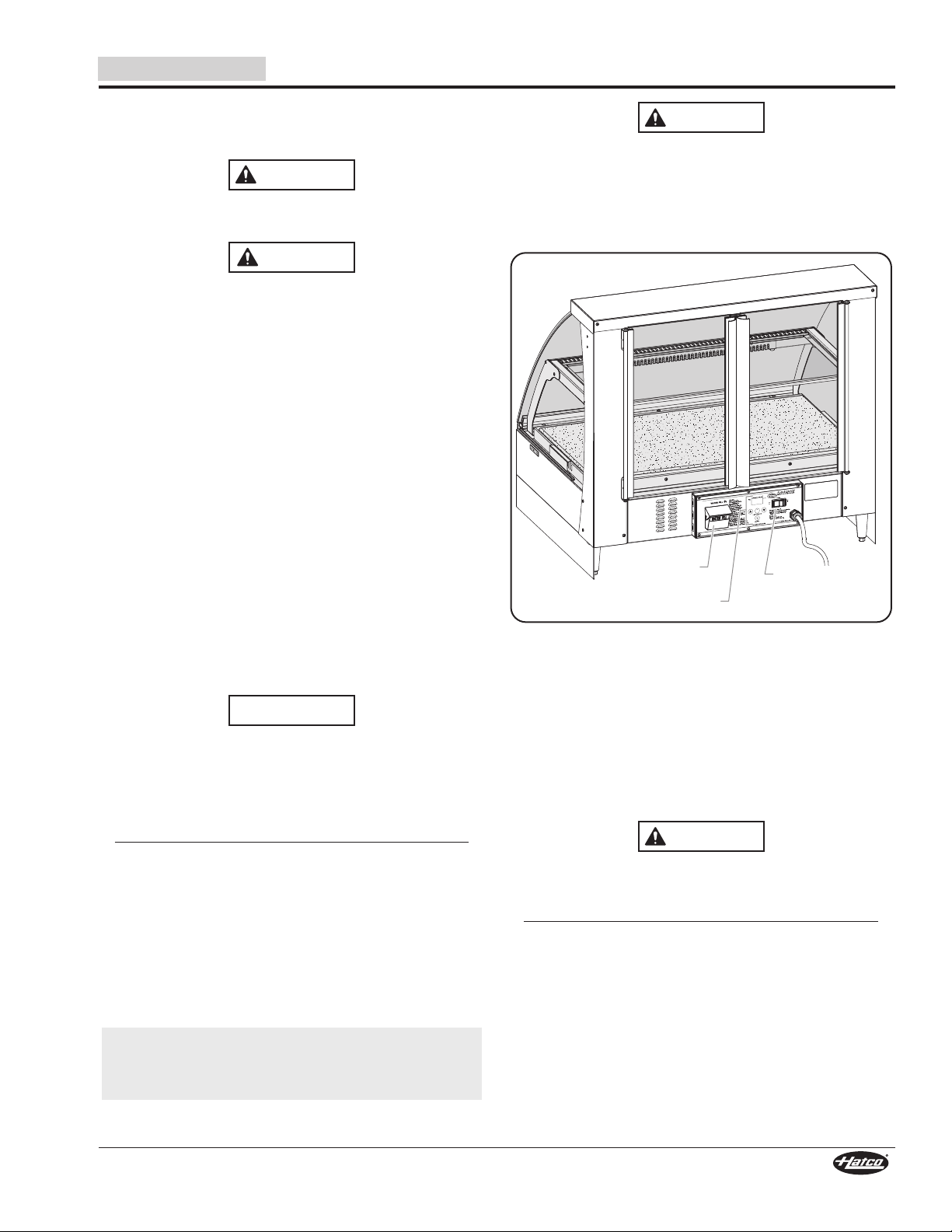
English
WARNING
CAUTION
NOTICE
POWER ON/OFF
(I/O) Switch
Digital Temperature Controller
WATER FILL
Cup
WARNING
WARNING
OPERATION
General
Use the following procedures to operate a Flav-R-Savor
Convected Display Cabinet.
Read all safety messages in the IMPORTANT SAFETY
INFORMATION section before operating this equipment.
BURN HAZARD: Some exterior surfaces on the unit will get
hot. Use caution when touching these areas.
Startup
1. Clean and sanitize the stone base shelf using a clean,
damp cloth and a sanitizer approved for food contact
surfaces.
2. Plug the unit into a properly grounded electrical receptacle
of the correct voltage, size and plug configuration. See the
SPECIFICATIONS section for details.
3. Move the POWER ON/OFF (I/O) switch to the ON (I)
position.
• The display lights will turn on and the heating system will
start up.
• On non-humidified units, the CABINET TEMPERATURE
display will show the current temperature of the cabinet
or “LO”. “LO” indicates the cabinet temperature is below
70°F (21°C).
• On humidified units, the CABINET TEMPERATURE
display will flash “LO H2O” four times and then flash the
cabinet temperature. It will continue to alternate this way
until the water reservoir is filled. Once the reservoir is
full, “LO H2O” will stop flashing and the display will show
the current temperature of the cabinet .
Use of distilled water in water reservoir of humidified units
is recommended to preserve life of electrical and
mechanical components. If non-distilled water is used,
reservoir will require periodic cleaning and deliming (refer
to MAINTENANCE section for cleaning procedure). Unit
failure due to lime or mineral deposits is not covered under
warranty.
Do not use deionized water. Deionized water will shorten
life of water reservoir and heating elements.
NOTE: Unit failure caused by deionized water is not covered by
warranty.
4. For humidified units, fill the water reservoir with clean water.
To fill the reservoir:
a. Lift up the WATERFILL cup cover and pull forward.
b. Slowly pour water into the cup until “LO H2O” stops
flashing on the CABINET TEMPERATURE display.
IMPORTANT NOTE
When using distilled water, add one teaspoon of salt to the
water reservoir during the initial water fill only. This will ensure
proper operation of the water level sensors.
®
ELECTRIC SHOCK HAZARD: Do not overfill water reservoir.
Overfilling can cause electrical shock. Water reservoir is full
when “LO H2O” stops flashing on CABINET TEMPERATURE
display. Stop filling when “LO H2O” stops flashing on display.
NOTE: The capacity of the water reservoir is six (6) quarts
(5.7 liters).
Controls
5. Set the air temperature to the desired temperature (refer to
the “Setting the Air Temperature” procedure in this section).
See the “Food Holding Guide” for recommendations.
6. On humidified units, set the humidity to the desired level
(refer to the “Setting the Humidity Level” procedure in this
section). See the “Food Holding Guide” for
recommendations.
7. Allow the unit 30 minutes to reach operating temperature
before loading the cabinet with pre-heated food product.
Make sure food product has been heated to the proper
food-safe temperature before placing in unit. Failure to heat
food product properly may result in serious health risks.
This unit is for holding pre-heated food product only.
BURN HAZARD: Some exterior surfaces on the unit will get
hot. Use caution when touching these areas.
Shutdown
1. Move the POWER ON/OFF (I/O) Switch to the OFF (O)
position and allow the unit to cool.
2. Perform the “Daily Cleaning” procedure in the
MAINTENANCE section of this manual.
Form No. FSCDM-1016
9
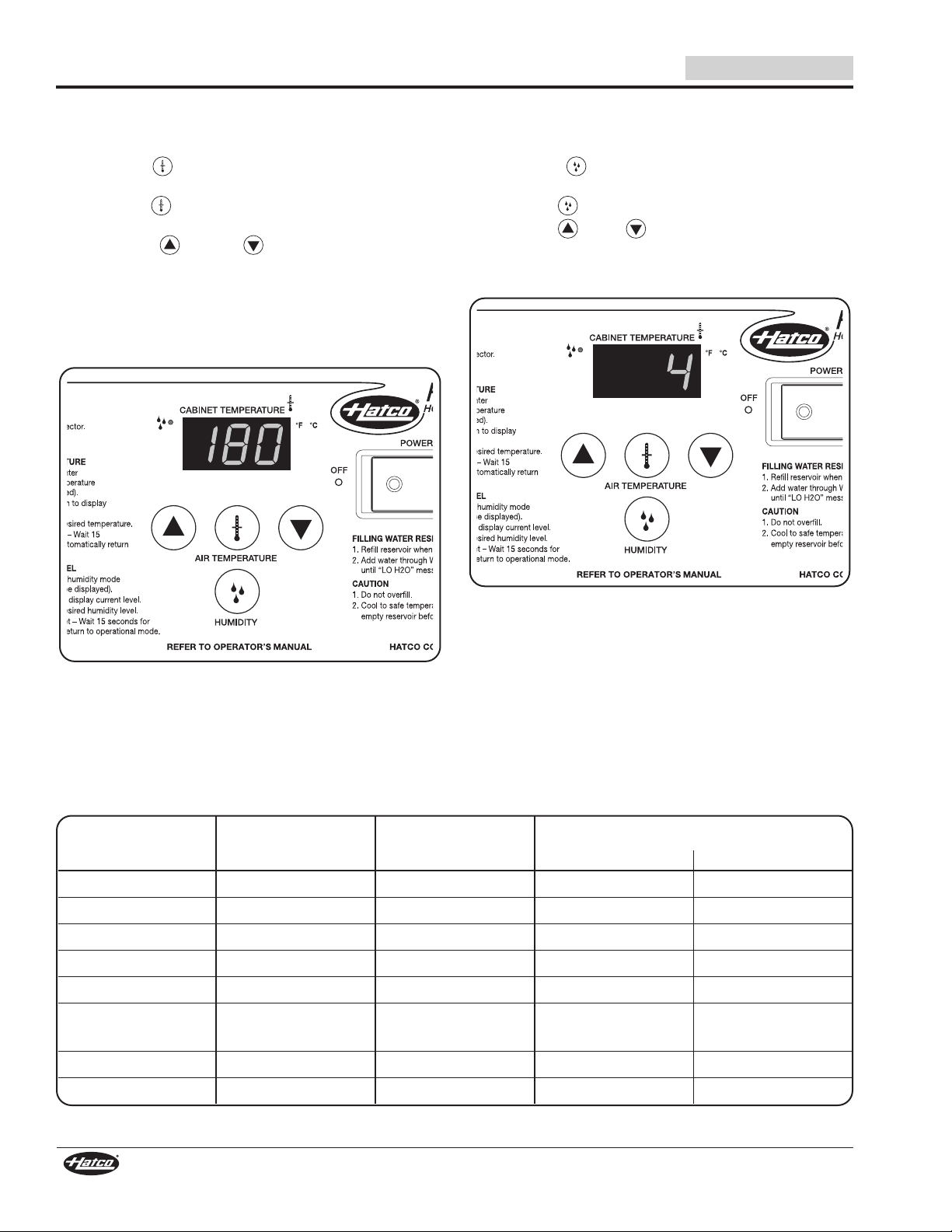
OPERATION
English
Setting the Air Temperature
Use the following procedure to set or change the air
temperature.
1. Press the key to enter temperature mode (“tSP” will
appear on the CABINET TEMPERATURE display).
2. Press the key again to show the current temperature
setting.
3. Press the key or key to reach the desired
temperature. The temperature range is 80°–195°F
(27°–91°C) in single degree increments. See the “Food
Holding Guide” in this section for recommendations.
4. After the desired temperature is set, wait 15 seconds
without pushing any keys for the cabinet temperature
display to return automatically to operational mode.
Setting the Humidity Level
Use the following procedure to set the humidity level on
humidified units.
1. Press the key to enter humidity mode (“hSP” will
appear on the CABINET TEMPERATURE display).
2. Press the key again to show the current humidity level.
3. Press the key or key to reach the desired humidity
level. Humidity range is 0 through 5 (0 is no humidity, 1 is the
lowest amount of humidity, and 5 is the highest). See the
“Food Holding Guide” in this section for recommendations.
Setting the Humidity Level
4. After the desired humidity level is set, wait 15 seconds
without pushing any keys for the cabinet temperature
display to return automatically to operational mode.
Setting the Air Temperature
NOTE: Temperature and humidity settings may vary depending
upon product make-up and consistency. The CABINET
TEMPERATURE display shows the lowest temperature
point inside the cabinet, not the product temperature.
The capacity of the water reservoir permits uninterrupted
operation for approximately five hours, depending on the
settings as well as how frequently the doors are opened. When
“LO H2O” is flashing on the CABINET TEMPERATURE display,
add water to the reservoir. The water reservoir refill capacity is
approximately six (6) quarts (5.7 liters). WARNING! ELECTRIC
SHOCK HAZARD—Do not overfill water reservoir.
Food Holding Guide
Type of Food
Biscuits 4 Hours 4 130 55
Chicken Pieces (Fried) 4 Hours 5 175 80
Croissants 4 Hours 1 140 60
Fruit Pies 3-1/2 Hours 4 140 60
Onion Rings 1/2 to 2 Hours 1 175 80
Pizza — Thick Crust
Thin Crust
Pretzels 3 Hours 4 140 60
Wrapped Sandwiches 2 Hours 4 180 82
Maximum
Holding Time
1 Hour
1 Hour
Humidity
Setting
4
5
Air Temperature Setting
°F °C
185
180
85
82
NOTE: All times and settings are recommendations only and may vary depending on product preparation, cooking time, and
internal food temperature.
10
Form No. FSCDM-1016
