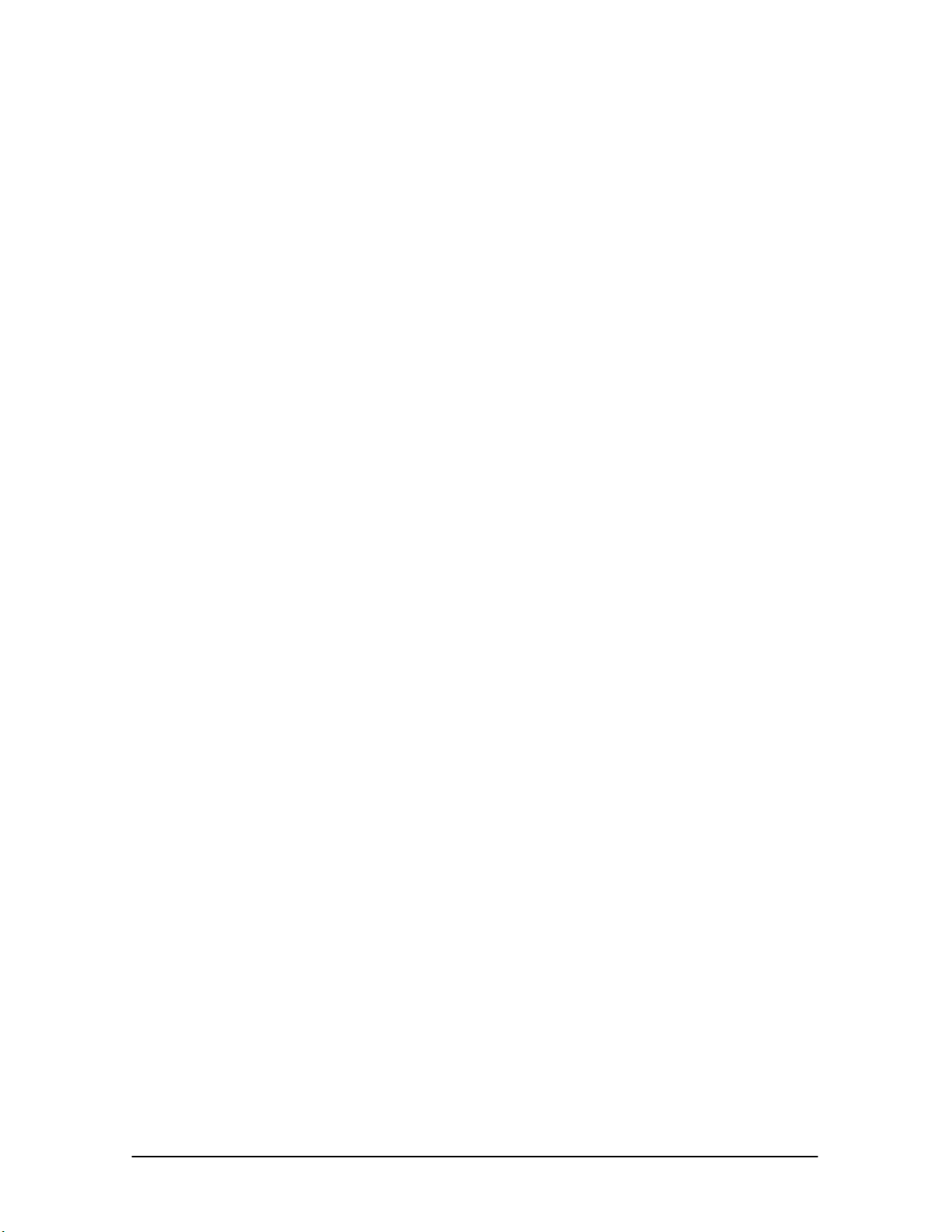
wiREVO HSH200 User Manual Preliminary version 0.4
User Manual
Bluetooth Stereo Headset
wiREVO HSH200
ver. HSH200E004
Date: Jul. 13, 2006 Page 1 of 16
Hassnet Confidential Hassnet, Inc.

wiREVO HSH200 User Manual Preliminary version 0.4
1. Introduction
wiREVO Stereo Headset series will lead you to the mobility and allows you freedom and there
isn’t any limitation and any disturbance. The main functions of wiREVO HSH200 are as follows;
z Wireless Stereo Headset
z Wireless Remote Controller
z Wireless Hands-free
z Caller ID
Read this user manual carefully before using the stereo headset.
Bluetooth Wireless Technology
wiREVO HSH200 is specially designed for any compatible Bluetooth devices that support the
following profiles. (Profile is a set of Bluetooth commands that the devices use to control the
stereo headset)
z Advanced Audio Distribution profile
z Audio Video Remote Control profile
z Hands-free profile
z Headset profile
The Bluetooth technology makes it possible to connect compatible communication devices
without using cables. The Bluetooth connection does not require that your Bluetooth audio
device and the stereo headset are in line of sight, but both devices should be 10 meters of each
other, although the connection can be subject to interference from obstructions such as walls or
other electronic devices.
wiREVO HSH200 is compliant with and adopts the Bluetooth Specification 2.0 For more
information on the compatibility between wiREVO HSH200 with other Bluetooth-enabled
products, please check with your dealer.
wiREVO HSH200 has a perfect compatibility with wiREVO stereo dongle, D1000 that will turn
your old-fashioned audio players to Bluetooth enabled ones.
Limited Liability
Neither the Manufacturer, importers nor dealers is responsible for any accidental damage
including bodily injury or any damage resulting from misuse or unsuitable operation by you.
The information on this manual is prepared with the current stereo headset specifications.
Hassnet is adding new features to the product and may persistently apply new technologies
hereafter. All standards may be changed at any time without notice.
Date: Jul. 13, 2006 Page 2 of 16
Hassnet Confidential Hassnet, Inc.

wiREVO HSH200 User Manual Preliminary version 0.4
2. Guidelines for your safety
Before use, read the warnings and other information in this manual.
Please check for any information on RF exposure in usage of a Bluetooth stereo headset.
When your stereo headset is turned on, it transmits and receives radio frequency
electromagnetic fields in the frequency range 2.402 ~ 2.480 GHz.
Your stereo headset is designed to operate in compliance with the RF exposure guidelines and
limits that are set by national authorities and international health agencies when used with any
compatible devices.
[!] Drive safely
Using a mobile phone while driving creates a distraction to the driver which may increase the
likelihood of an accident. When doing the phone call while driving, keep conversations short
and do not make notes or read documents.
Before answering calls consider your circumstances. Pull off the road and park before making
or answering calls when driving conditions require (e.g. bad weather, high traffic density,
presence of children in the car, difficult junctions or maneuvers.)
Remember, driving comes first, not the call! Abide by local laws.
[!] Don’t use the stereo headset during charging.
[Stereo Headset]
Do not touch your stereo headset and power plug with damp hands.
Do not kink or crease the power cable or place heavy objects on the power cable.
Firmly plug the adapter into the wall socket.
Unplug the adapter during electrical storms.
Do not overload a single power circuit.
Use only the supplied adapter.
Unplug adapter when it’s not in use.
Immediately power off the stereo headset and unplug the adapter if water or other liquids
are present.
Immediately power off the stereo headset and unplug the AC adapter if smoke or odors
emits from the stereo headset or adapter.
Keep the stereo headset dry. Humidity and all types of liquids or moisture can cause
harmful interface with electronic circuits.
Do not place heavy object on the device.
Do not use harsh chemicals, cleaning solvents, water or strong detergents to clean the
stereo headset. To clean external surfaces, use a clean dampened cloth.
Do not use excessive force on the buttons or attempt to disassemble the device.
Do not drop or subject the device to impact.
Do not paint the stereo headset. Paint can clog the moving parts and prevent proper
operation.
Keep the stereo headset away from strong magnets.
Do not disassemble or modify.
Do not dry the stereo headset with heater or microwave.
Keep all accessories out of the reach of small children.
Reduce volume while walking, especially at pedestrian crosswalk.
Do not use earphones at high volume.
Reduce volume or stop using the stereo headset if your experience a ringing in your ears.
Do not use at high volume for continuous listening.
Date: Jul. 13, 2006 Page 3 of 16
Hassnet Confidential Hassnet, Inc.

wiREVO HSH200 User Manual Preliminary version 0.4
Keep earphone cords/necklace under control to avoid getting caught on various objects.
[Battery]
Your stereo headset is equipped with a high-performance Lithium Ion battery. Observe the
maintenance guidelines and your battery should give you a long service life.
Use batteries and chargers only provided and approved by Hassnet.
The batteries are consumables and will eventually wear out.
Avoid charging in strong heat or extreme cold. Ambient room temperature is preferable.
The battery has its optimum performance at an ambient temperature (+5 ºC to +50 ºC).
Date: Jul. 13, 2006 Page 4 of 16
Hassnet Confidential Hassnet, Inc.
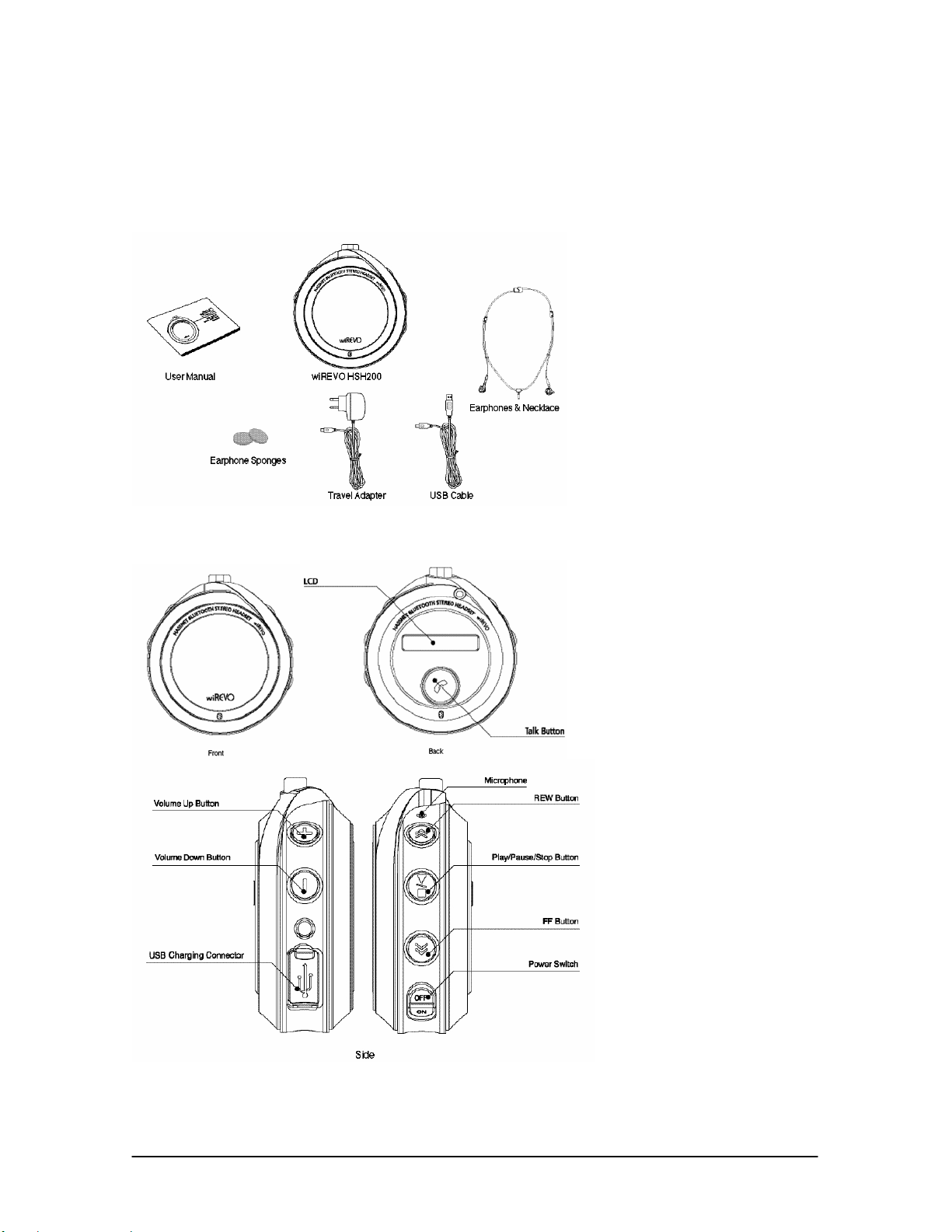
wiREVO HSH200 User Manual Preliminary version 0.4
Before Using
1. What’s in the box?
Accessories are subject to change without notice and may vary from image shown.
2. Features at a glance
Actual stereo headset may vary slightly from images shown.
Date: Jul. 13, 2006 Page 5 of 16
Hassnet Confidential Hassnet, Inc.

wiREVO HSH200 User Manual Preliminary version 0.4
3. Putting on the stereo headset
4. Adjusting the length of necklace
The necklace is designed to be untied if it’s strained for your safety but you can reassemble it.
5. How to plug-in the earphones to a stereo headset body
1. Hold the connection part of a necklace and push it into the direction of arrow.
2. Hold the connection part and rotate it to the direction of arrow.
6. How to plug-out the earphones from a stereo headset body
1. Hold the connection part and rotate it to the direction of arrow.
2. Hold the connection part of a necklace and pull it out to the direction of arrow.
Date: Jul. 13, 2006 Page 6 of 16
Hassnet Confidential Hassnet, Inc.

wiREVO HSH200 User Manual Preliminary version 0.4
7. Charging
Before using the stereo headset for the first time, make sure the stereo headset is fully charged.
Connect the charger or USB cable to the stereo headset. The indicator light in LCD will go out when
the battery is fully charged.
[Charging with Adapter]
The indicator light in LCD will go out when the battery is fully charged.
[Charging with USB Cable]
The indicator light in LCD will go out when the battery is fully charged.
Note
Don’t use the stereo headset during charging.
[Low battery indication]
z When the battery needs to be recharged, the stereo headset will generate high warning
tones and these are repeated every 10 seconds.
z On LCD, a warning message “Low Battery!” is displayed.
z As soon as you detect the low battery you should charge the headset.
z Charge the battery until the indicator turns off.
[Check battery level]
z Press and hold Volume Up ( ) button and Volume Down ( ) button together. You can check
the battery level on LCD.
“Low Battery!” Approx. under 5% charged
“Battery ■□□□“
“Battery ■■□□“
“Battery ■■■□“
“Battery ■■■■“
Approx. 5~20% charged
Approx. 20~50% charged
Approx. 50~80% charged
Approx. 80~100% charged
[Charging & operation time]
Charging Time
With Adapter With USB cable
2.5 hrs 3hrs
Operation Time
Standby Time Talk Time Play Time
150 hrs 12 hrs 8 hrs
Date: Jul. 13, 2006 Page 7 of 16
Hassnet Confidential Hassnet, Inc.

wiREVO HSH200 User Manual Preliminary version 0.4
Before using
1. Turning ON/OFF
z To turn on the stereo headset, push the power switch ( ) to the direction for ‘ON’.
z To turn off the stereo headset, push the power switch ( ) to the direction for ‘OFF’.
2. Paring with a Bluetooth audio device
You need to pair the stereo headset with the Bluetooth audio device that you intend to use it
with.
This process is to set-up a unique wireless link between two devices.
Once you have paired your stereo headset with the Bluetooth audio device, you don’t need to
pair it again if you don’t delete all registered data from your device.
[When you use the stereo headset for the first time]
z It’s better to try to pair your stereo headset with the Bluetooth audio device close-by.
z When you turn on the stereo headset, you can check the Bluetooth Device Address
(ex.0008D600F097) of your stereo headset on the LCD.
You can distinguish your stereo headset from others using the unique number.
1. If the stereo headset is turned on for the first time, it will automatically be ready for pairing. In
this case, “Search me” & “wiREVO” are displayed in turn with one another for 3 minutes.
[Pairable mode]
2. Prepare your Bluetooth audio device according to the device’s user manual on pairing.
3. Continue following the instructions in the device’s user manual.
4. The default passkey of the stereo headset is [0000].
5. When pairing has been completed, the stereo headset displays “Connect Pls” & “wiREVO” in
turn with one another. [Connectable mode]
Date: Jul. 13, 2006 Page 8 of 16
Hassnet Confidential Hassnet, Inc.

wiREVO HSH200 User Manual Preliminary version 0.4
! Note With some Bluetooth audio devices, the stereo headset can be connected automatically
after pairing. [Connected mode] In this case, the stereo headset displays “Stereo”,
“HandsFree” or “Headset” according to the connected service.
! Note In pairable mode, if the stereo headset has not been paired for 3 minutes, the stereo
headset displays “Pairing Fail” & “Retry Pls!” in turn with one another. In that case, you
need to turn the stereo headset off and on again to try pairing from the first step.
[When you want to use it with another Bluetooth audio device]
z When you want to use your stereo headset with another device that isn’t the device that
you paired your stereo headset with, you need to pair it again.
1. Switch ON ( ) with pressing Talk ( ) button. In this case, “Search me” & “wiREVO” are
displayed in turn with one another for 3 minutes. [Pairable mode]
2. The following steps are the same with [When you use the stereo headset for the firs t
time].
3. Deleting the paired devices’ information
You can delete the paired devices’ information.
z Switch ON( ) with pressing Talk( ) button and Play/Pause/Stop( ) button together.
z ‘Erase Info’ is displayed.
4. Connecting with a Bluetooth audio device
To connect the stereo headset to your device, you need to pair the two devices first.
With some devices, the stereo headset can be connected automatically after pairing without
following additional process.
1. Turn on by switching ON ( ) and setup it as connectable status.
2. Connect the stereo headset with the device by any method below.
[Connect by a Bluetooth audio device]
- Connect following the instructions in the Bluetooth audio device’s user manual.
[Connect by the stereo headset]
- To use Music Play service, press Play/Pause/Stop ( ) button. In this case, only Music
Play service is connected.
- To use Hands-free service, press Talk ( ) button. In this case, only Hands-free service
is connected.
- To use Music Play service and Hands-free service at the same time, press and
hold Play/Pause/Stop ( ) button for 2 seconds.
Date: Jul. 13, 2006 Page 9 of 16
Hassnet Confidential Hassnet, Inc.

wiREVO HSH200 User Manual Preliminary version 0.4
3. When the connection is completed [Connected mode], you can use the stereo headset for
the selected service(s). On LCD, “Stereo”, “Headset” or “HandsFree” is displayed.
! Note Some Bluetooth audio devices may not accept the connection from a stereo headset.
Please check the user manual of your Bluetooth audio device.
! Note This stereo headset supports A2DP, AVRCP, HSP & HFP and from a Bluetooth audio
device you can search the services of this stereo headset and select the service to be
connected. The searching, selecting and connecting process are dependent on your
Bluetooth audio devices.
- A2DP: Advanced Audio Distribution Profile
- AVRCP: Audio Video Remote Control Profile
- HSP: Headset Profile
- HFP: Hands-free Profile
(Profile is a set of Bluetooth commands that the devices use to control the stereo headset)
! Note In case the stereo headset is connected as A2DP and HSP/HFP at the same time.
- during the connected mode, LCD displays “Stereo” and
- only when the phone call is coming or dialing, LCD displays “Headset”, “HandsFree” or
the phone number of a caller.
5. Cut the connection
z Turn off the stereo headset by switching OFF ( ) or disconnect by the Bluetooth audio
device.
z “Connect Pls” & “wiREVO” will be displayed in turn with one another. [Connectable mode]
6. Pairing and connecting with a Bluetooth mobile phone & a Bluetooth
audio device simultaneously
1. Pair and connect the stereo headset with a Bluetooth mobile phone for the Hands-free
function followed by the article 2. Pairing with a Bluetooth audio device and 4.
Connecting with a Bluetooth audio device.
2. Turn off the stereo headset.
3. Turn on the stereo headset with pressing Talk ( ) button. The stereo headset is Pairable
mode.
4. Pair and connect with a Bluetooth audio device followed by the user manual of the device.
5. Enjoy the music from your audio device wirelessly.
6. When the call is receiving, you can press Talk ( ) button to answer it.
7. After ending the call, the music is resumed.
Date: Jul. 13, 2006 Page 10 of 16
Hassnet Confidential Hassnet, Inc.

wiREVO HSH200 User Manual Preliminary version 0.4
Using the stereo headset
1. Playing music
PLAY
z Press Play/Pause/Stop ( ) button while being connected to your Bluetooth audio device.
z Press Play/Pause/Stop ( ) button while music is stopped.
z The music automatically comes back after you ended a call if you answered a call while
listening to music.
PAUSE
z Press Play/Pause/Stop ( ) button while listening to music.
z Press Play/Pause/Stop ( ) button again to listen to the song from the paused part.
STOP
z Press and hold Play/Pause/Stop ( ) button for 2 seconds while listening to music.
z Press Play/Pause/Stop ( ) button again to listen to the song from the very first part.
! Note This is dependent on the Bluetooth audio device’s function and works only when the
Bluetooth audio device supports this function.
Play the previous/next song
z Press FF ( ) button while music is on to play the next song.
z Press REW ( ) button while music is on to play the previous song.
Rewinding/ Fast forwarding
z Press and hold FF ( ) button while music is on for fast forwarding.
z Press and hold REW ( ) button while music is on for rewinding.
! Note This is dependent on the Bluetooth audio device’s function and works only when the
Bluetooth audio device supports this function.
Adjusting Volume
z Press Volume Up ( ) button or Volume Down ( ) button to adjust the speaker volume while
listening to music.
! Note Play/Pause/Stop, Forward/Backward and Fast Forward/Rewind operations are based on the
Bluetooth profile, AVRCP. If these functions do not work correctly, check whether your
Bluetooth device supports AVRCP as well as A2DP or not.
Date: Jul. 13, 2006 Page 11 of 16
Hassnet Confidential Hassnet, Inc.

wiREVO HSH200 User Manual Preliminary version 0.4
2. Phone call control while listening to music
TIP In a noisy environment, the clearance of the voice quality would be better if you hold the stereo
headset and keep the distance 10cm from your mouth.
During the music playing, when a call is received, the music will be paused automatically and
you will hear the ringing from the speaker.
You can check the caller ID on the LCD when it’s connected as a hands-free profile.
Answering calls while listening to music
z To accept the call, press Talk ( ) button.
Rejecting calls while listening to music
z To reject the call, press and hold Talk ( ) button for 2 seconds.
! Note Available only when your stereo headset and the mobile phone are connected as
Hands-free profile and the mobile phone supports the incoming call rejecting function.
Making calls while listening to music
z Press and Hold Play/Pause/Stop ( ) button for 2 seconds to stop music.
z Make a call using the methods described in 4. Making calls.
! Note This is dependent on the Bluetooth audio device’s function and works only when the
Bluetooth audio device supports this function.
3. Answering calls
When the phone rings, you will hear the ringing through the stereo headset. You can check
the Caller ID on the LCD when it’s connected as a hands-free profile.
Answering calls
z Press the Talk ( ) button to accept the call.
z To end the call, press Talk ( ) button.
Rejecting calls
z To reject calls, press and hold Talk ( ) button for 2 seconds.
! Note Available only when your stereo headset and the mobile phone are connected as
Hands-free profile and the mobile phone supports the incoming call rejecting function.
Answering the 2nd Call
z While on the line, if there’s the 2nd call, you can hear a beep.
z Press and hold the Talk ( ) button for 2 seconds to answer the call.
z You can answer the 1st call – held call – by pressing and holding Talk ( ) button for 2
seconds again.
! Note It is dependent on the mobile phone’s function and is possible when the mobile phone
supports Hands-free profile.
Date: Jul. 13, 2006 Page 12 of 16
Hassnet Confidential Hassnet, Inc.

wiREVO HSH200 User Manual Preliminary version 0.4
4. Making calls
Make sure that your stereo headset is connected to your mobile phone.
Using a mobile phone
z Using the phone’s keypad, dial the required number.
z Send the call from the phone (Phone initiates the call).
z The call will automatically transfer to the stereo headset. But for some mobile phones, you
must press Talk ( ) button to make the call transfer to the stereo headset. Please refer to
your phone’s user guide.
Using redialing the last call
z With your stereo headset, you can re-dial the last call dialed or received.
z Press Talk ( ) button and you can see the latest call numbers on the mobile phone.
z Press Talk ( ) button again.
z After you hear the short beep, you will hear the dialing tones from speaker.
! Note Some mobile phone may re-dial the last call by pressing Talk ( ) button once.
Using voice dialing
z To make calls using voice dialing with your stereo headset, your mobile phone needs to
support voice dialing and the feature must be activated.
z Press and hold Talk ( ) button for 2 seconds and you can hear a short beep. Voice dial as
you normally would.
! Note It is dependent on a mobile phone’s function and is possible when the mobile phone
supports Hands-free profile.
5. Transferring calls
z To the Stereo Headset
Press Talk ( ) button during a phone call on the mobile phone.
z To a Mobile Phone
Depends on the mobile phone‘s function. Refer to the user manual of a mobile phone.
6. Adjusting the volume
z Press Volume Up ( ) button or Volume Down ( ) button to adjust the speaker volume during
a phone call.
Date: Jul. 13, 2006 Page 13 of 16
Hassnet Confidential Hassnet, Inc.
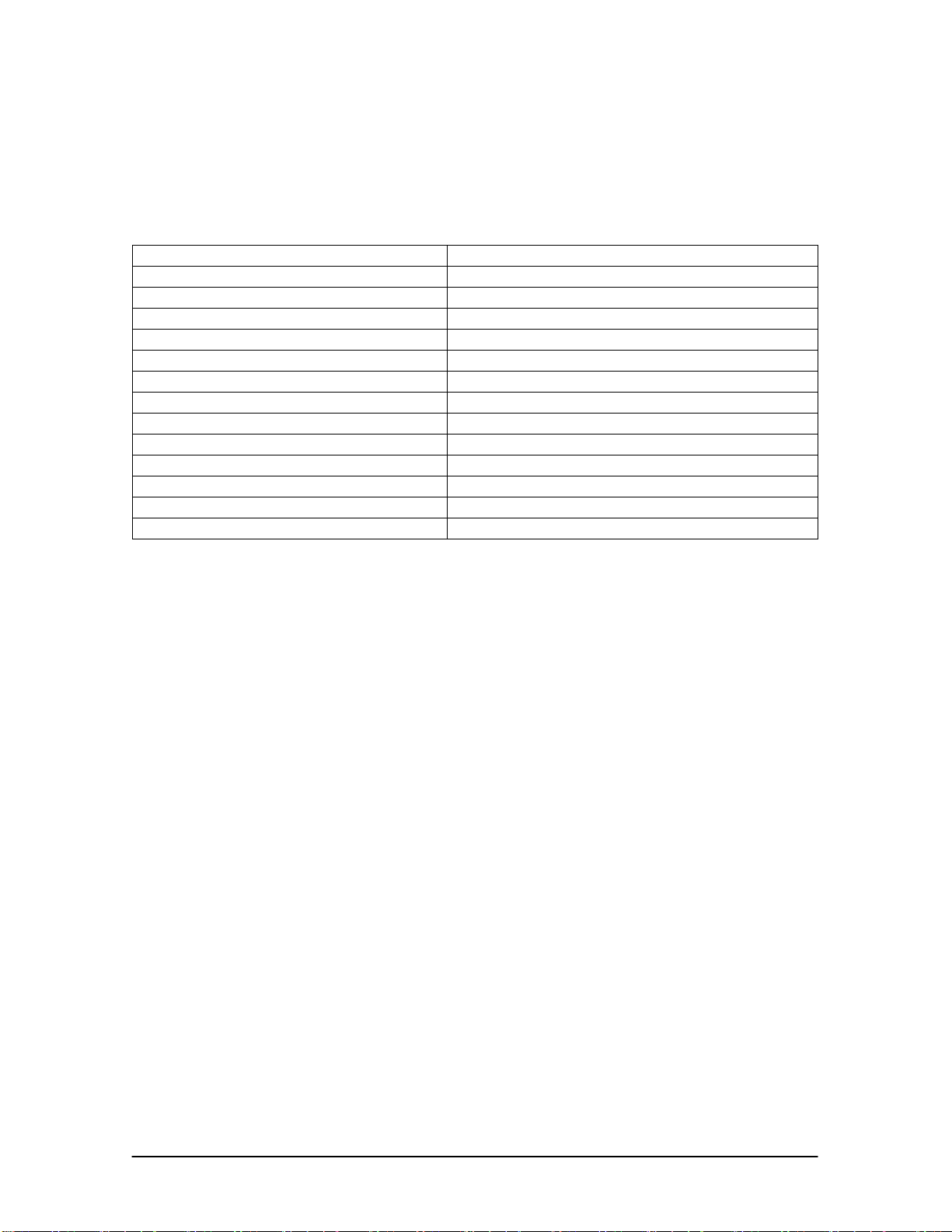
wiREVO HSH200 User Manual Preliminary version 0.4
Specification & Certifications
1. Brief Specification
Bluetooth Compliance Bluetooth 2.0 with A2DP, AVRCP, HFP and HSP
Frequency Range 2.402 ~ 2.480 GHz
Transmission output power 0.25 ~ 2.5mW
Maximum Cordless Distance 30 feet (10 meters)
Dimension 38pie X 15.5mm
Weight 21.48g
Operating Temperature -10 ~ 50 °C
Relative Humidity 0 ~ 95%
Standby Time 150 hours
Tal k Ti me 12 hours
Play Time 8 hours
Battery Type Rechargeable Lithium Ion
Adapter Rated input AC 100 ~ 240V, 50/60Hz
Adapter Rated output DC 5.0 ~ 5.3V, 700mA
z Standby time, Talk time and Play time are dependent on the connected devices.
Date: Jul. 13, 2006 Page 14 of 16
Hassnet Confidential Hassnet, Inc.

wiREVO HSH200 User Manual Preliminary version 0.4
2. Certifications
This Product is CE marked according to the provisions of the R&TTE
Directive 1995/05/EC. Hereby, Hassnet, declares that this product is in
compliance with the essential requirements and other relevant
provisions of Directive 1995/05/EC. For more information please
consult
http://www.hassnet.com and http://www.wirevo.com.
This device complies with part 15 of the FCC Rules. Operation is subject to the
following two conditions:
(1) This device may not cause harmful interference, and (2) this device must accept
any interference received, including interference that may cause undesired operation.
This equipment has been tested and found to comply with the limits for a Class B
digital device, pursuant to part 15 of the FCC Rules. These limits are designed to
provide reasonable protection against harmful interference in a residential
installation. This equipment generates uses and can radiate radio frequency energy
and, if not installed and used in accordance with the instructions, may cause harmful
interference to radio communications. However, there is no guarantee that
interference will not occur in a particular installation. If this equipment does cause
harmful interference to radio or television reception, which can be determined by
turning the equipment off and on, the user is encouraged to try to correct the
interference by one or more of the following measures:
z Reorient or relocate the receiving antenna
z Increase the separation between the equipment and receiver
z Connect the equipment into an outlet on a circuit different from that to
which the receiver is connected
z Consult the dealer or an experienced radio/TV technician for help
The device and its antenna must not be co-located or operating in conjunction with
any other antenna or transmitter.
Users are not permitted to make changes or modify the device in any way. Changes
or modifications not expressly approved by Hassnet will void the user’s authority to
operate the equipment.
The Bluetooth® word mark and logos are owned by the Bluetooth SIG, Inc. and
any use of such marks by Hassnet is under license. Other trademarks and trade
names are those of their respective owners.
This Product is WEEE marked according to the provisions of the Directive
2002/96/EC. Dispose of the product according to local standards and regulations.
Date: Jul. 13, 2006 Page 15 of 16
Hassnet Confidential Hassnet, Inc.

wiREVO HSH200 User Manual Preliminary version 0.4
Thank You.
To receive sales literature and technical assistance, please contact Hassnet, Inc.
Contact:
support@hassnet.com
HASSNET, INC.
6fl. Techno Complex Bldg., Korea Univ. 126-16, Anam-dong 5-Ka, Seongbuk-Ku,
Seoul, Korea 136-701
Visit our Web sites at
Printed in Korea
sales@hassnet.com
www.hassnet.com, www.wirevo.com
Date: Jul. 13, 2006 Page 16 of 16
Hassnet Confidential Hassnet, Inc.
