Hasler WJ 65, WJ 110, WJ 95 User Manual
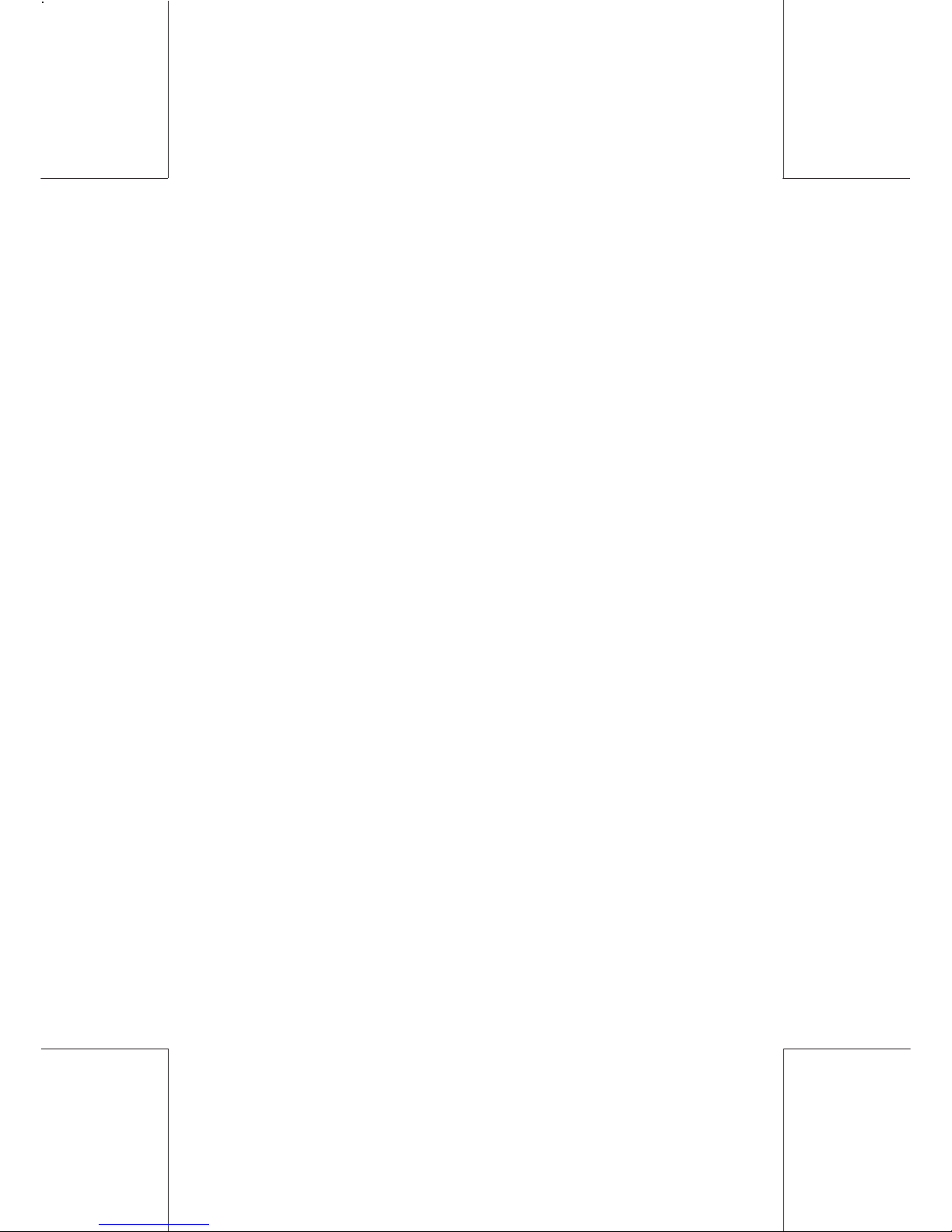
IJ40-0012-1
4127762B/B
1 1/24/2006
1
WARNING!
Do not under any circumstances attempt to remove the machine
covers or attempt to repair the WJ 65/95/110. There are no
operator serviceable parts thereunder.
The WJ 65/95/110 product is licensed for use under the conditions
of the Post Office. This license is issued subject to the product
being secure at all times. Any removal of covers or dis-assembly
of the product will result in the license being revoked and may result
in the Post Office requesting Hasler to remove the product from
use.
The ink cartridge system used within the WJ 65/95/110 contains
Post Office approved ink. This cartridge should not be tampered
with in any way or the use of non approved inks be undertaken. This
will breach any Post Office licence agreement on the product and
may result in the Post Office requesting Hasler to remove the
product from use.
FCC COMPLIANCE STATEMENT
This equipment has been tested and found to comply with the limits
for a Class A digital device, pursuant to Part 15 of the FCC Rules.
These limits are designed to provide reasonable protection against
harmful interference when the equipment is operated in a commercial environment.
This equipment generates, uses, and can radiate radio frequency
energy and, if not installed and used in accordance with this
instruction manual, may cause harmful interference to radio communications. Operation of this equipment in a residential area is
likely to cause harmful interference, in which case the user will be
required to correct the interference at his own expense.
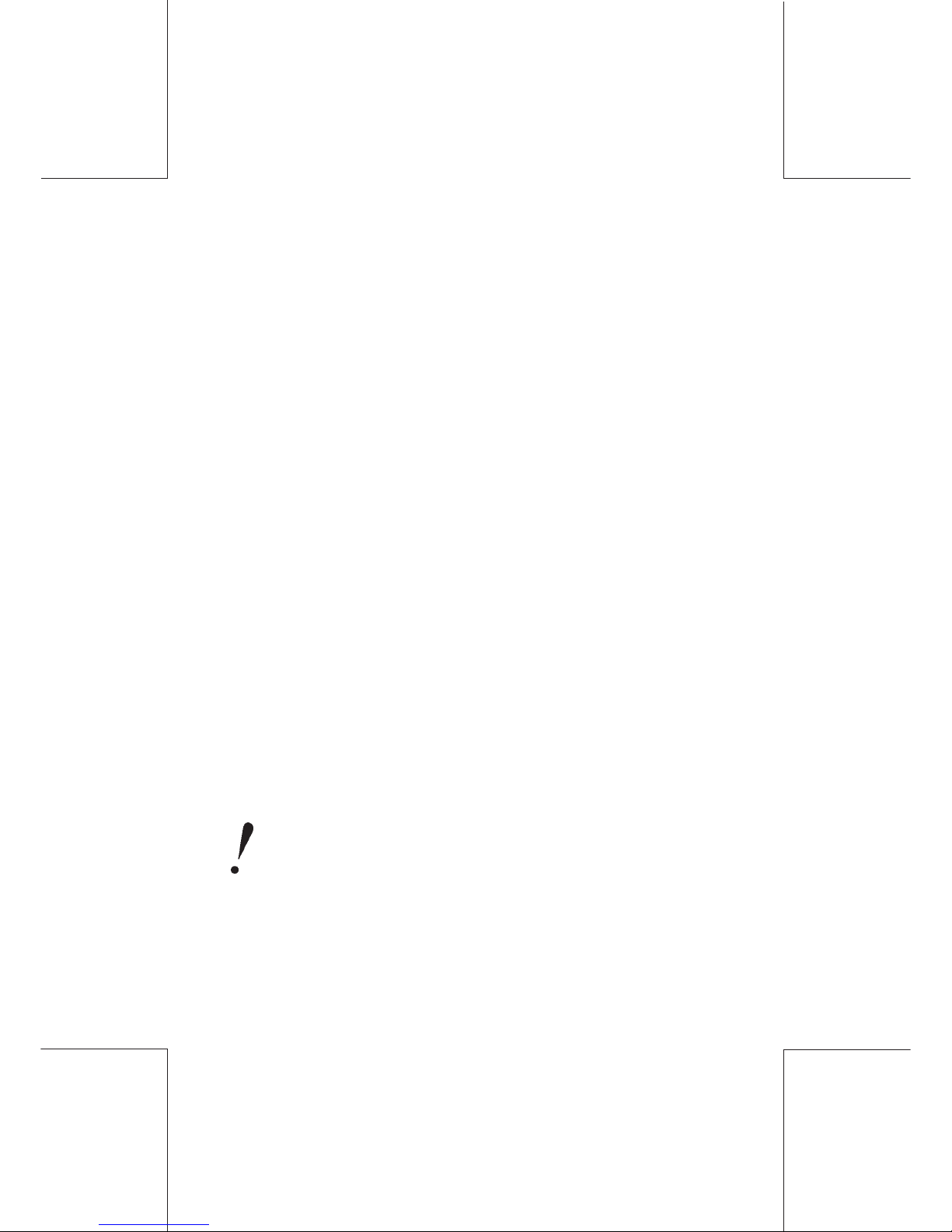
2
IJ40-0012-2
4127762B/B
1 1/24/2006
MODEM APPROVAL REQUIREMENTS
This equipment contains a modem which has been approved for
connection to analog public switched telephone networks . However,
due to differences between individual telephone networks provided
in different areas, the approval does not, of itself, give an
unconditional assurance of successful operation on every network
termination point.
In the event of problems, you should contact your equipment
supplier in the first instance.
INSTALLATION
The power plug on this equipment is intended to serve as the
device for isolation of the electrical supply. The equipment should
be installed in close proximity to an easily accessible grounded
power supply and analog telephone socket.
WARNING: FOR SAFETY THIS EQUIPMENT MUST BE
GROUNDED
The WJ 65, WJ 95 and WJ 110 Mailing Machines have been
designed to meet the safety requirements of UL1950. The peripheral
interfaces meet the SELV requirements of that standard, therefore
in order to maintain the level of safety provided by the WJ 65,
WJ 95 and WJ 110, the interface of any equipment connected to the
WJ 65, WJ 95 and WJ 110 interfaces must also meet the SELV
requirements of UL1950.
Caution, to reduce the risk of fire, use only No. 26 AWG or
larger telecommunication line cord.
No part of this document may be reproduced or transmitted in any
form or by means, electronic or mechanical, for any purpose
without the express written permission of Hasler Inc.
Copyright© Hasler 2004
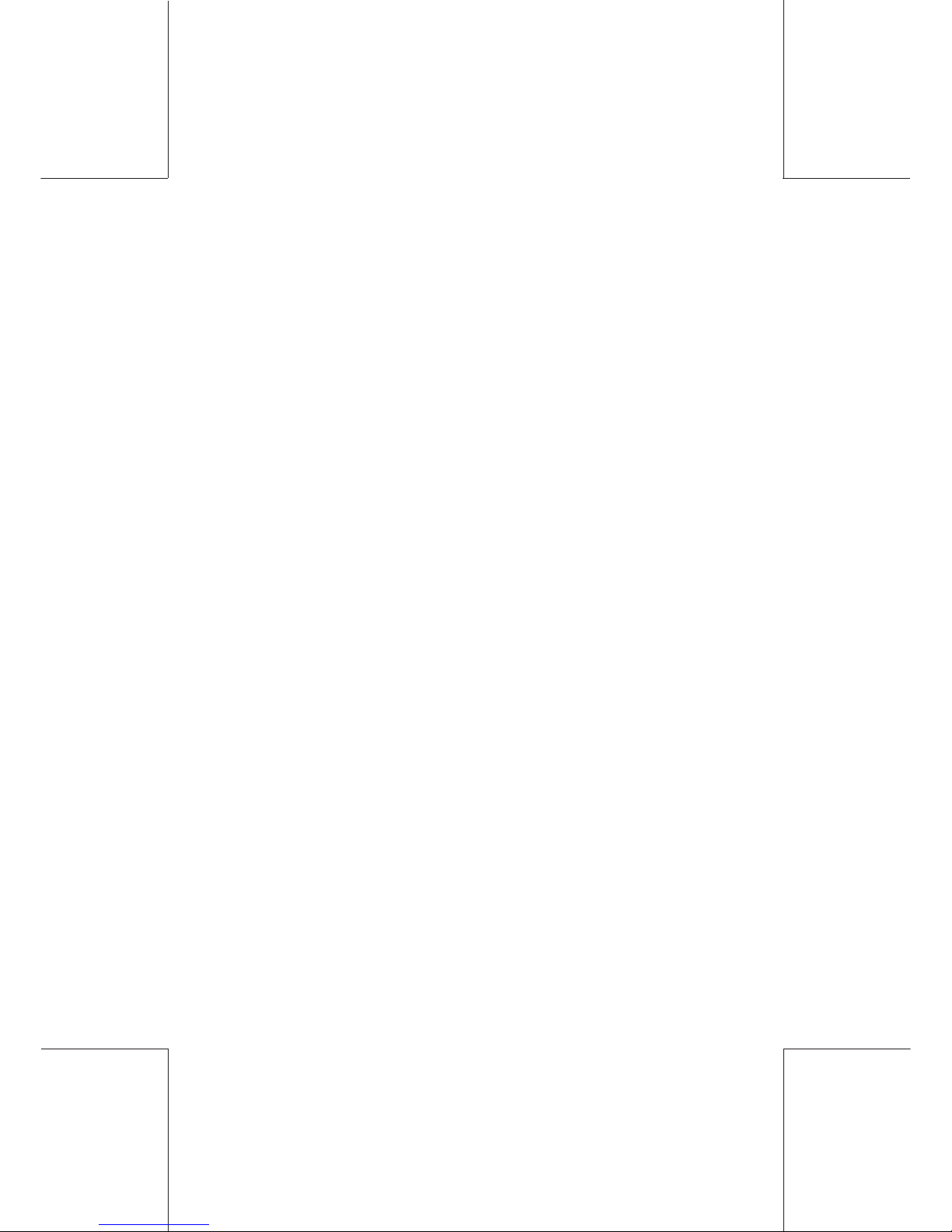
IJ40-0012-3
4127762B/B
1 1/24/2006
3
WELCOME
Congratulations on choosing the Hasler WJ 65/95/110 mailing
system. The WJ 65/95/110 is the result of the expertise and
innovative capabilities of the worldwide Hasler group and, using
ink jet technology, it will integrate into your working environment to
enhance your mail processing operation.
The WJ 65/95/110 has many capabilities that will be important to
your business:
As well as being productive (up to 6600 items per hour), the
WJ 65/95/110 is designed to be a user friendly machine that can
fit into any working environment with its innovative and attractive
design, simple user settings and very low noise level. The high
volume capacity and sealed inker makes it easy and safe to
handle, and the user interface is particularly clear with a graphic
interface and 5 memories to store favourite jobs.
The WJ 65/95/110 is adaptable and as such can handle many
different types of mail up to 3/8" thick. The optional feeder can be
used to process, in a continuous cycle, items of sizes ranging from
DL to C4 and up to 1/4" thickness. For thicker mail items or
packages, adhesive labels can be automatically dispensed.
The WJ 65/95/110 is connectable. It can exchange data with
Hasler scales and printers in order to provide optimal mail
processing and reporting.
Finally, the WJ 65/95/110 is a unique communication tool for your
company. Its high quality printing combined with its integrated
library of message/adverts, mini dies and free format text will
afford you extra tools to enhance your company’s image and the
impact of your mail.
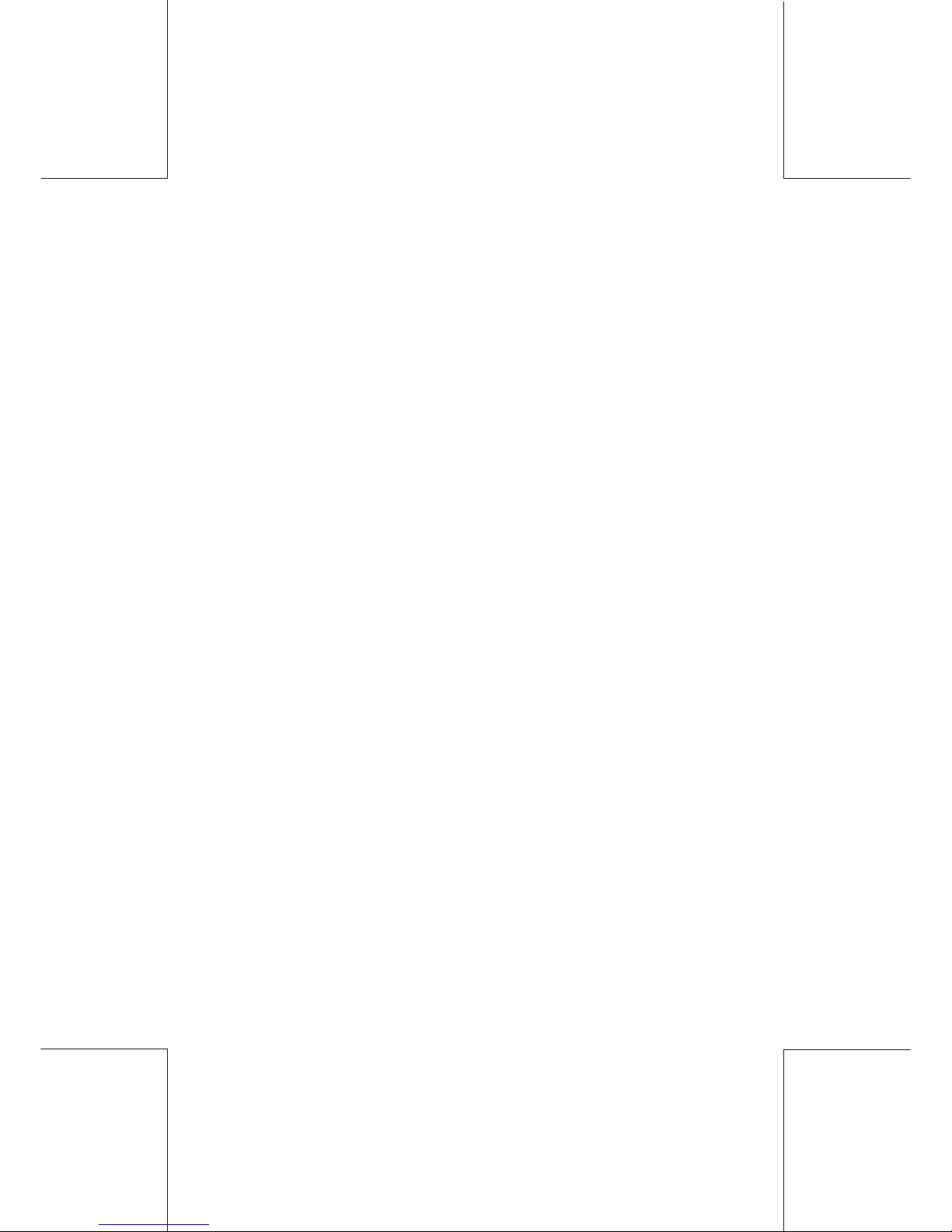
4
IJ40-0012-4
4127762B/B
1 1/24/2006
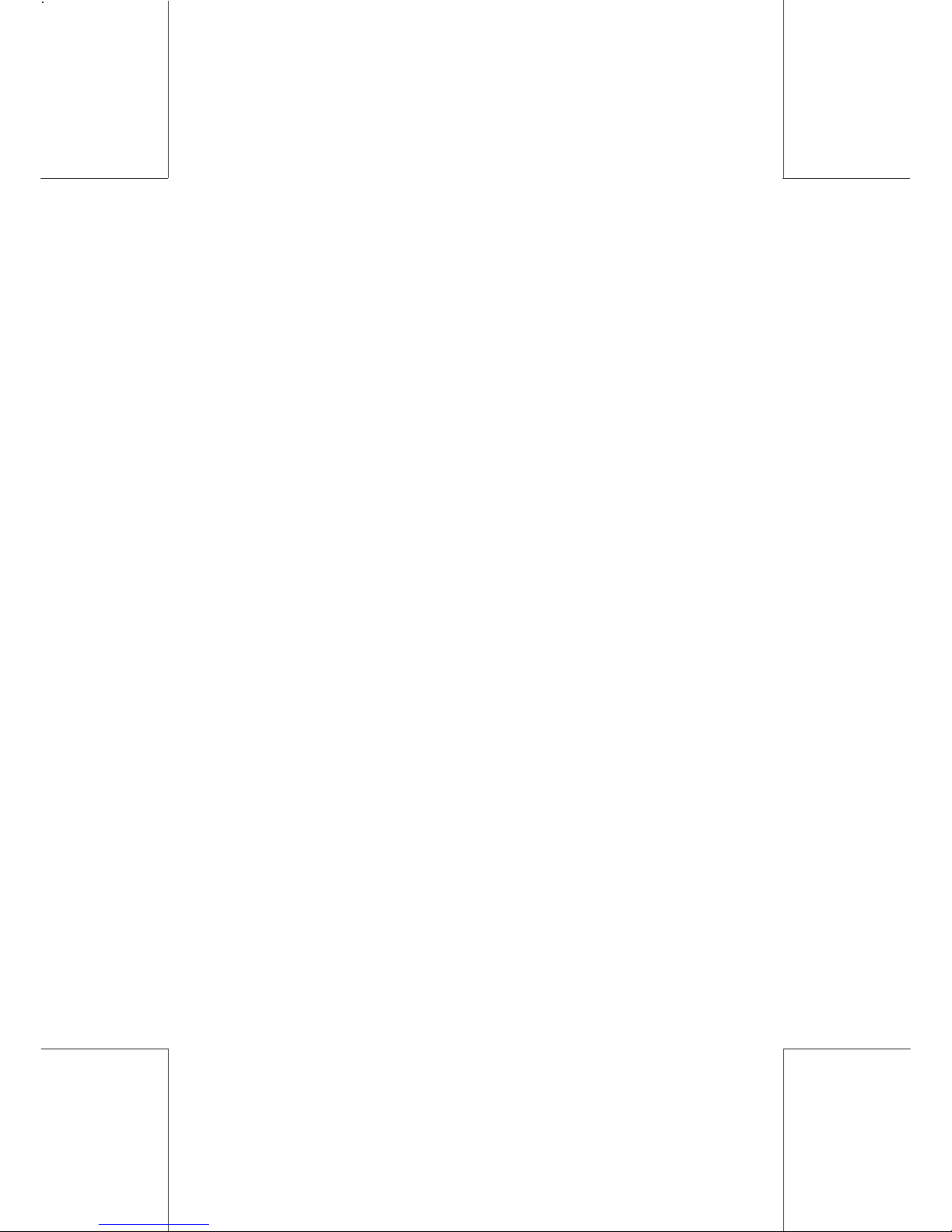
IJ40-0012-5
4127762B/B
1 1/24/2006
5
CONTENTS
1. INSTALLATION.......................................................................9
1.1 Introduction............................................................... 9
1.2 Fitting the Moistener Unit Wick ............................... 10
1.3 Attach the Moistener Unit/Platform Infill to the Plain
Platform.................................................................. 10
1.4 Attach the Moistener/Platform Infill to the Autofeed .. 11
1.5 Attach the WJ 65/95/1 10 to the Hand Feed Platform or
Autofeed ................................................................ 11
1.6 Weigh Platform....................................................... 12
1.7 Fill the Label Dispenser..........................................14
1.8 Machine Connections ............................................. 15
1.9 Machine Connections (continued) ........................... 16
1.10 Position Receiving Tray..........................................17
1.11 Filling the Moistener Unit Reservoir......................... 17
1.12 Entering activation codes ....................................... 18
2. CONTROLS AND FEATURES............................................. 24
2.1 Introduction............................................................. 24
2.2 Machine ................................................................. 25
2.2.1 Display Panel................................................. 27
2.2.2 Function Keys ................................................ 28
3. PRINTING POSTAGE ..........................................................29
3.1 Introduction............................................................. 29
3.2 Getting started........................................................ 30
3.2.1 Log On (Pin Entry Mode)................................ 30
3.2.2 Departmental Operation................................. 31
3.2.3 How T o Select a Postage Value ..................... 32
3.2.4 High V alue Selection...................................... 33
3.2.5 Printing an Envelope ...................................... 35
3.2.6 T o Change a Department............................... 35
4. POSTAGE CLEARING WITH AUTOFEED .......................... 37
4.1 Envelope feeding ................................................... 37
4.2 Envelope misfeed................................................... 39
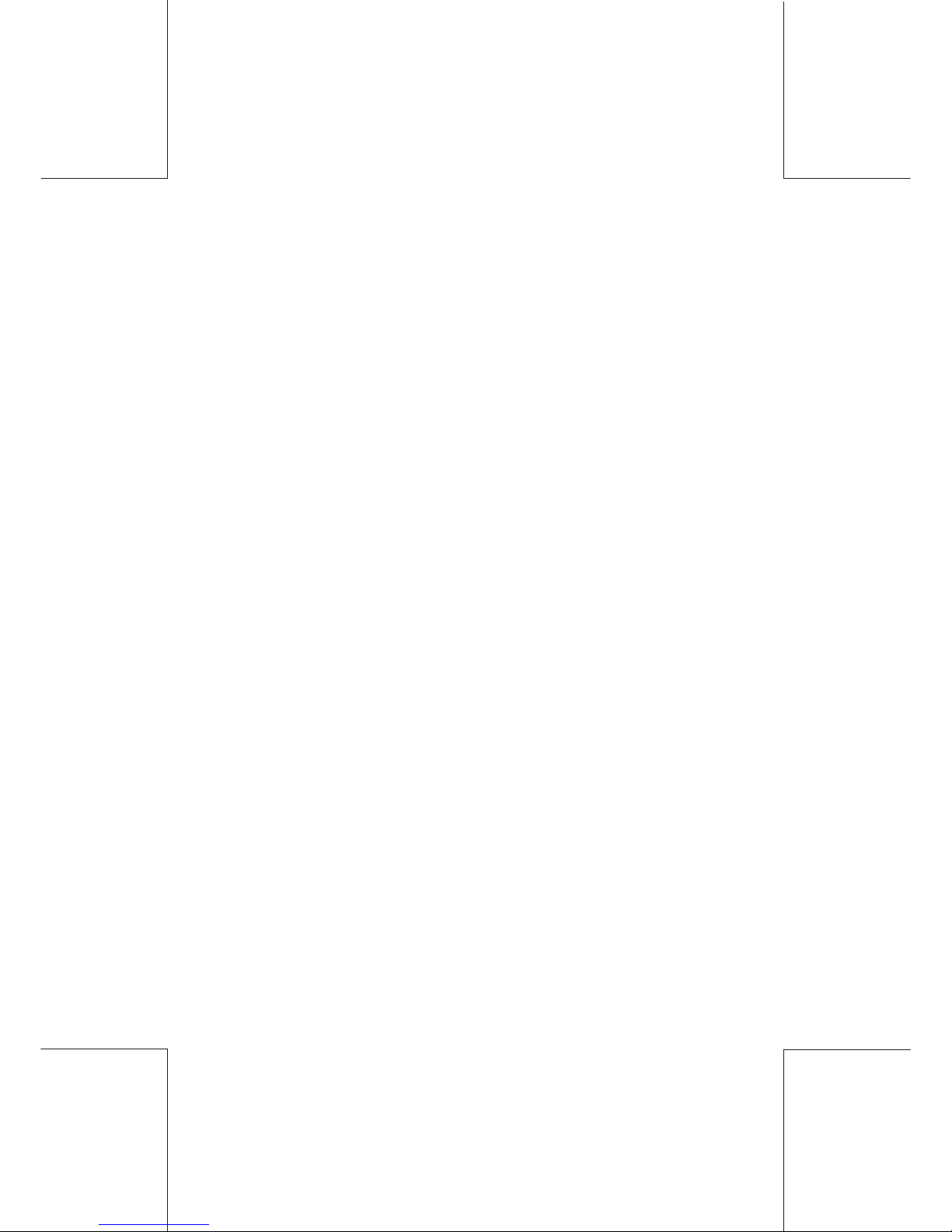
6
IJ40-0012-6
4127762B/B
1 1/24/2006
5. PRINTING LABELS ............................................................. 41
5.1 Filling the Label Dispenser ..................................... 41
5.2 Printing a Label ...................................................... 42
6. PRINTING WITH WEIGH PLATFORM ................................ 43
6.1 Weigh Platform Preparation ................................... 43
6.2 T are Function.......................................................... 46
6.3 Using differential weighing (optional) ...................... 46
7. ENVELOPE MOISTENER ...................................................49
7.1 Using the Envelope Moistener with Plain Platform... 49
7.2 Using the Envelope Moistener with an Autofeed...... 4 9
7.3 Filling the reservoir .................................................50
8. PRINTING OPTIONS ...........................................................51
8.1 What can I print?..................................................... 51
8.2 Print mode selection............................................... 52
8.3 Modifying the imprint .............................................. 53
8.3.1 Choosing a Slogan, Rate Die or Text.............. 53
8.3.2 Date Advance (for Pre Dating Mail) ................ 54
9. MAINTAINING PRINT QUALITY .......................................... 56
9.1 Cleaning the Ink Cartridge ...................................... 56
9.2 Making a T est Print................................................. 57
9.3 Replacing an Ink Cartridge ..................................... 59
10. METER REGISTERS ...........................................................62
10.1 Selection ................................................................ 62
10.2 Printing a Register.................................................. 63
10.3 Printing with External Printer ...................................64
11. ADDING POSTAGE .............................................................. 65
1 1.1 Warning pending Credit’ Procedure....................... 66
1 1.2 Clearing a PO lockout ............................................ 66
12. MAINTAINING YOUR ACCOUNT.......................................68
12.1 Account number ..................................................... 68
12.2 Account balance..................................................... 68
12.3 Statements ............................................................. 68
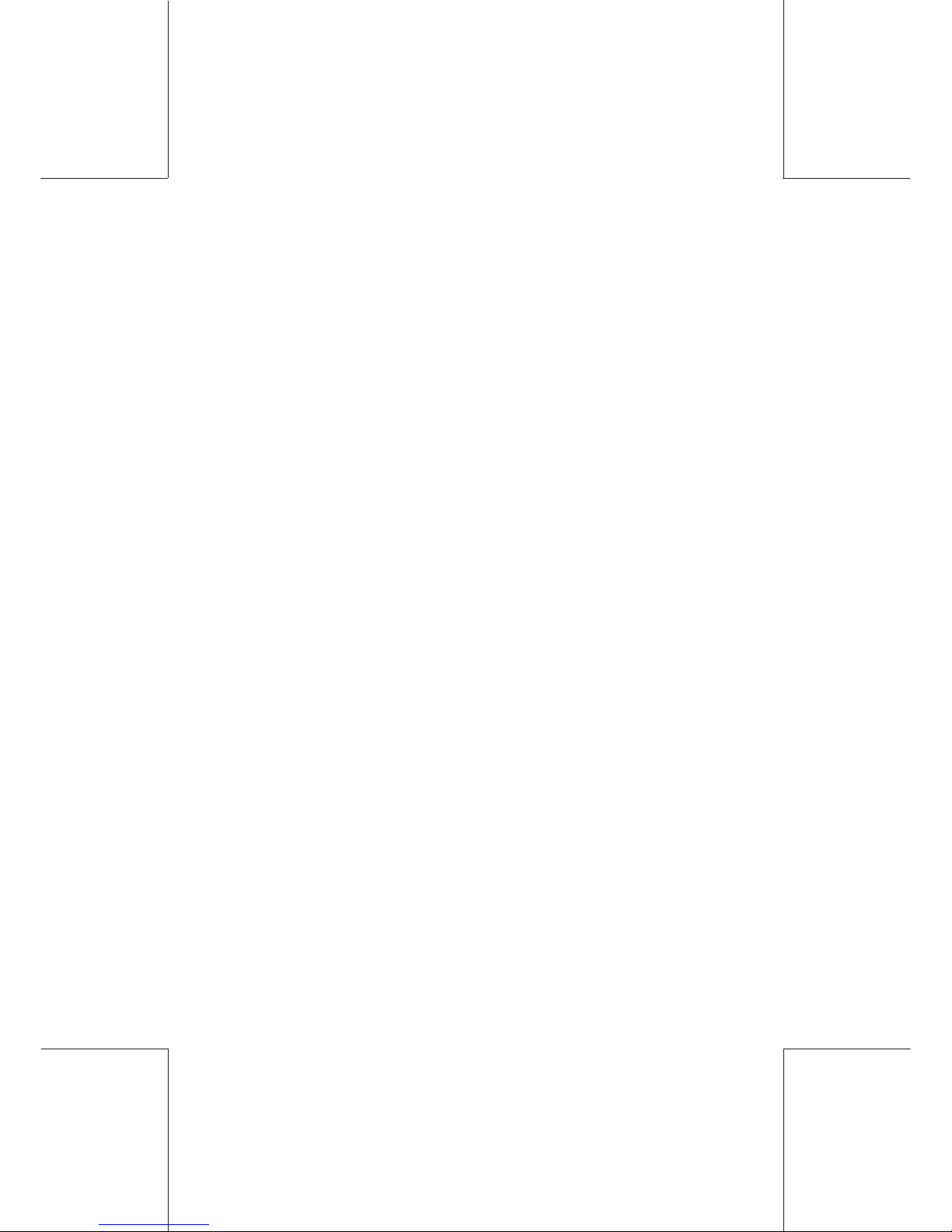
IJ40-0012-7
4127762B/B
1 1/24/2006
7
12.4 Post Office regulations ........................................... 69
12.5 Postage now ..........................................................69
12.6 St andard TMS® Bank Accounts ............................. 70
12.7 Where T o Mail Y our Deposit:................................... 72
13. MEMORY FUNCTIONS .......................................................74
13.1 Saving a Memory Function ..................................... 74
13.2 Recalling a Memory Function.................................. 75
14. SUPERVISOR SETTINGS ...................................................76
14.1 Introduction............................................................. 76
14.2 Entry to SUPERVISOR mode ................................. 77
14.3 Departments control ...............................................79
14.3.1 Changing the User PIN................................... 80
14.3.2 To Assign a Department................................. 81
14.4 WJ 65/95/110 machine setup menu........................ 85
14.5 Memory Cards ....................................................... 93
14.5.1 How T o Load Data Using a Memory Card ......93
14.5.2 How To Replace Data Using a Memory Card . 94
15. REPORTS ............................................................................95
15.1 Typical Reports.......................................................95
15.2 Printing a Report .................................................... 95
15.3 Setting the Report Destination ................................ 97
15.4 Printing with External Printer ...................................97
16. TROUBLE SHOOTING .......................................................99
17. QUICK REFERENCE GUIDE ............................................101
18. INTERNATIONAL LETTER POST COUNTRY CODE
CHART ................................................................................ 102
19. CONTACT INFORMATION ................................................104

8
IJ40-0012-8
4127762B/B
1 1/24/2006
Special icons
Signals an essential piece of information that cannot be
missed.
Signals an important issue.
Indicates an interesting idea or trick
Illustration through an example
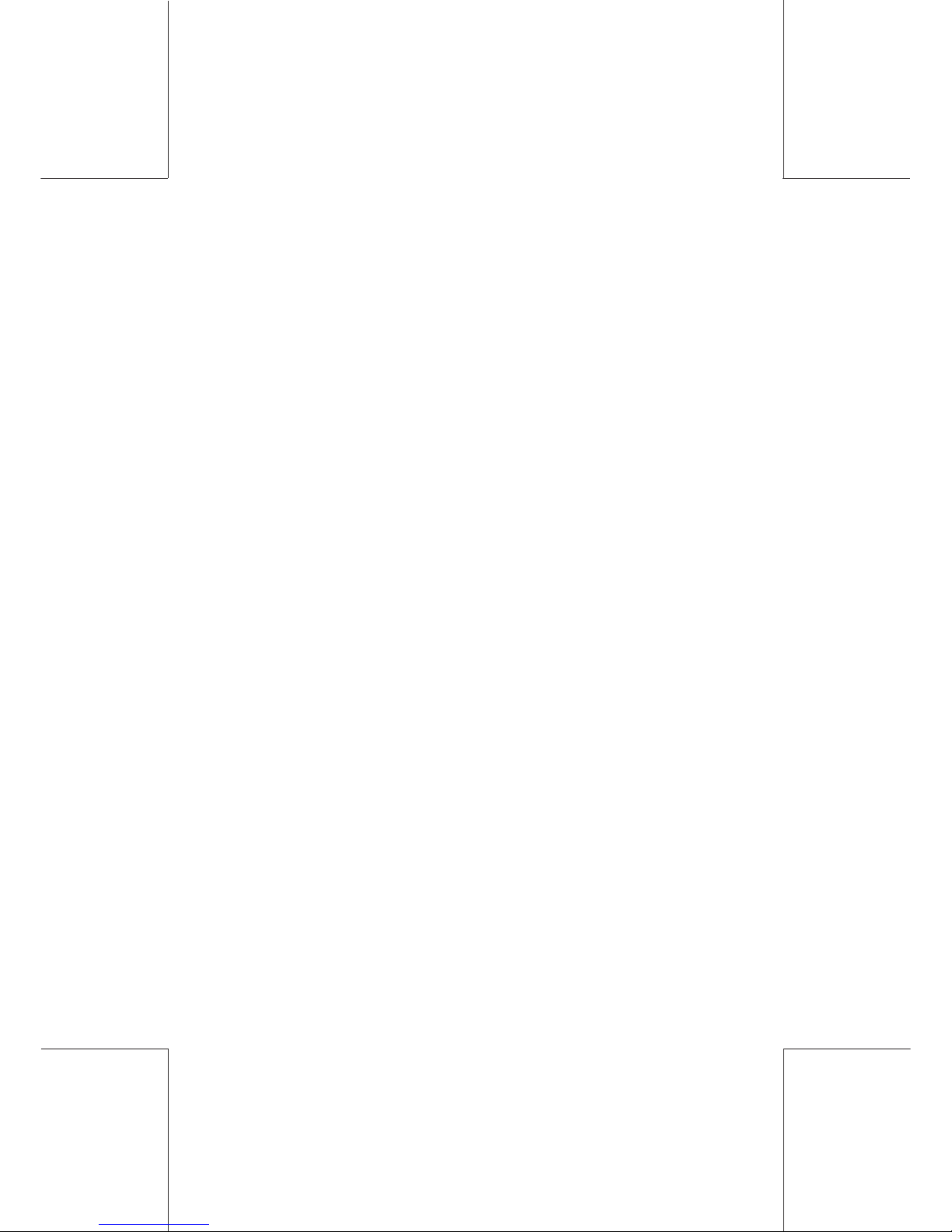
IJ40-0012-9
4127762B/B
1 1/24/2006
9Installation
1. INSTALLATION
1.1 Introduction
Your WJ 65/95/110 should be installed on a flat horizontal surface
adjacent to easily accessible power and telephone line outlets.
Allow sufficient free space as follows:
- above the machine to enable opening of the covers.
- at the rear of the machine for cooling.
The power plug on this equipment is intended to serve as the
device for isolation of the mains supply, where possible it is
advisable to connect to a switched power outlet.
Please do not connect your WJ 65/95/110 Mailing machine to the
power outlet until you have attached the accessories.
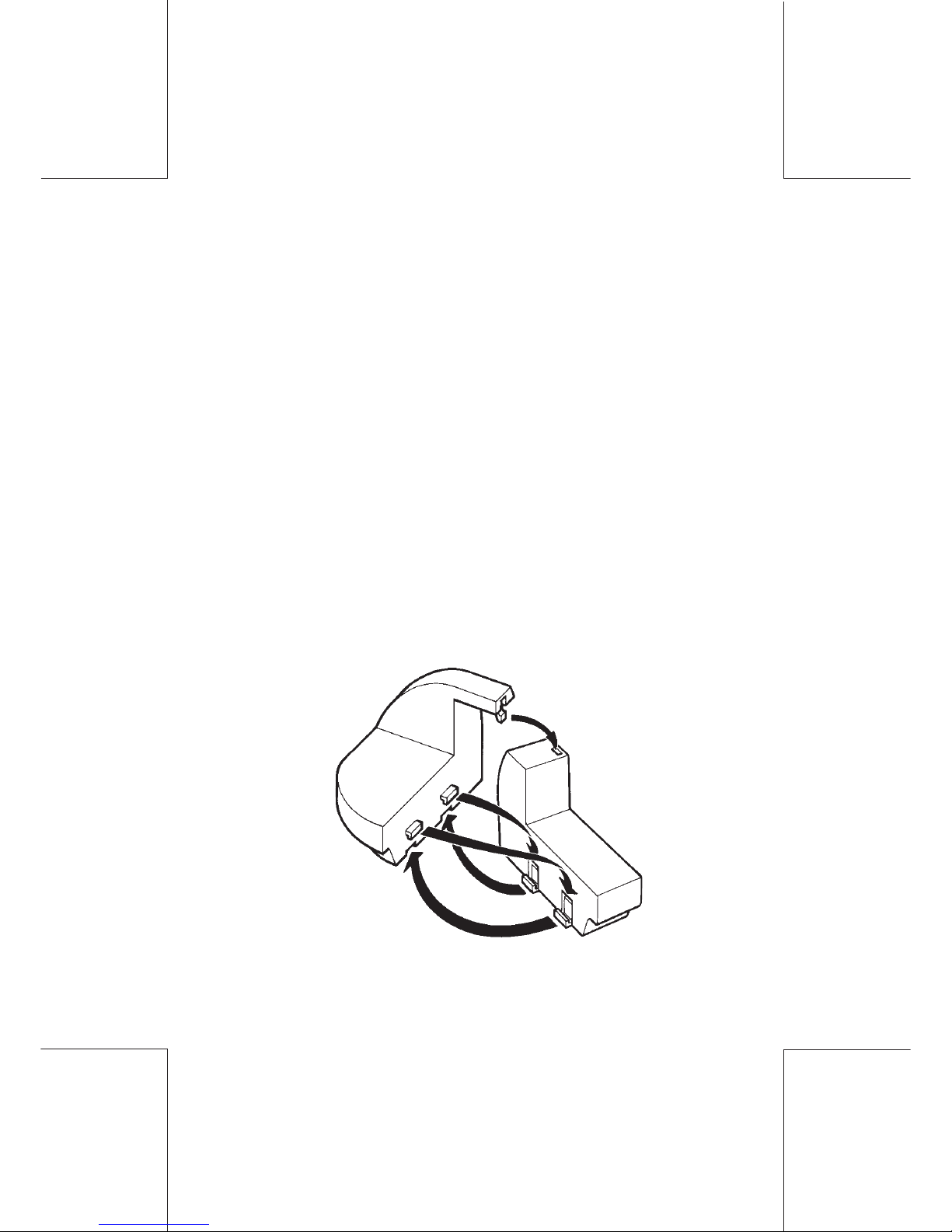
10
IJ40-0012-10
4127762B/B
1 1/24/2006
Installation
1.2 Fitting the Moistener Unit Wick
First remove the moistening wick from its packaging.
Before fitting ensure that the wick is thoroughly wetted.
Raise the brush, then take the wetted wick and feed into the water
trough as shown.
Lower the brush into place.
1.3 Attach the Moistener Unit/Platform Infill to the Plain
Platform
When attaching the Moistener Unit/ Platform Infill to the Plain
Platform, ensure that the Tabs and Slots interlock as illustrated.
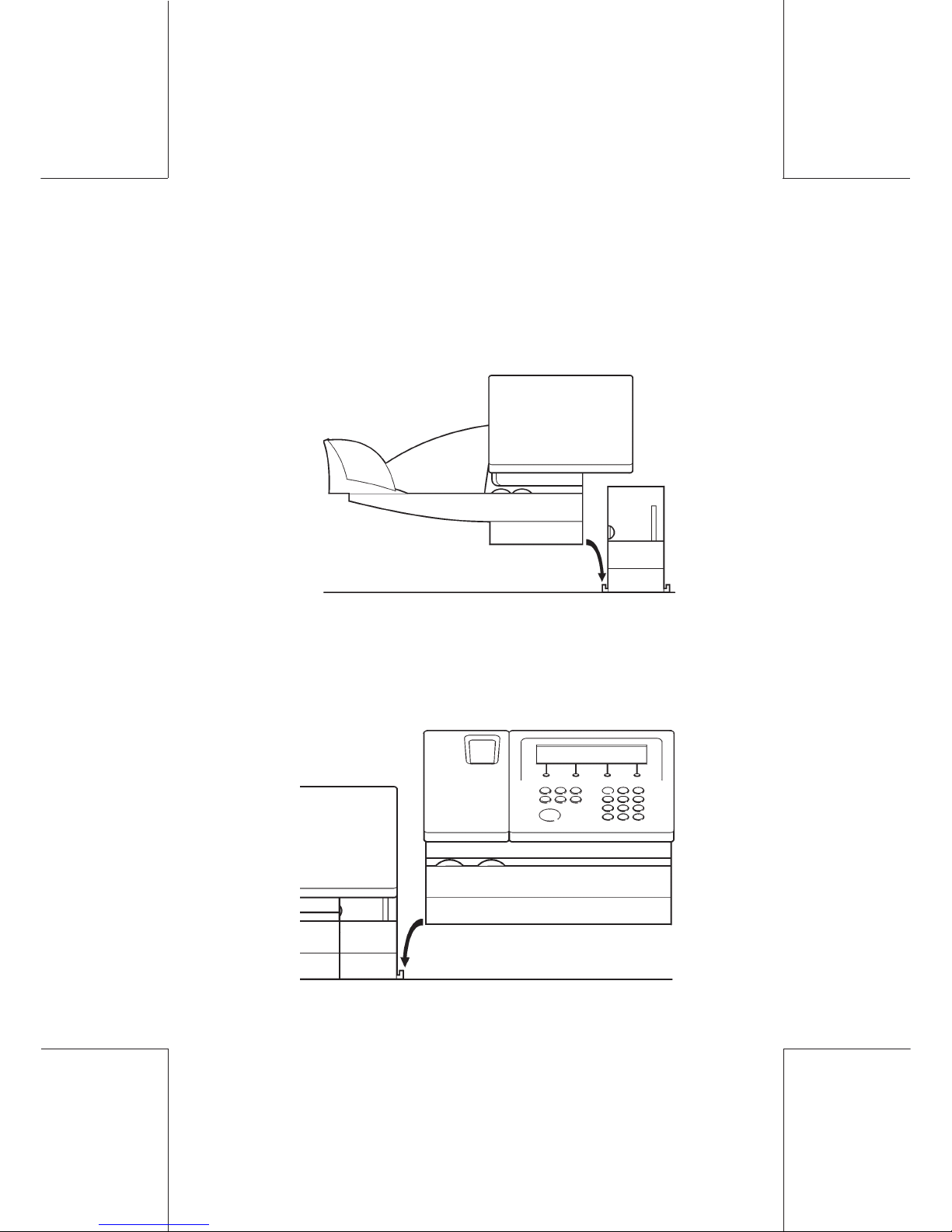
IJ40-0012-11
4127762B/B
1 1/24/2006
11Installation
1.4 Attach the Moistener/Platform Infill to the Autofeed
If an Autofeed is to be fitted, first attach the Moistener Unit/Platform
Infill to the Autofeed ensuring that the slots on the Autofeed fit tightly
over the tabs on the Moistener Unit/Infill Platform as illustrated.
1.5 Attach the WJ 65/95/110 to the Hand Feed Platform or
Autofeed
Lower the WJ 65/95/110 into position so that the slots fit over the
tabs as illustrated.
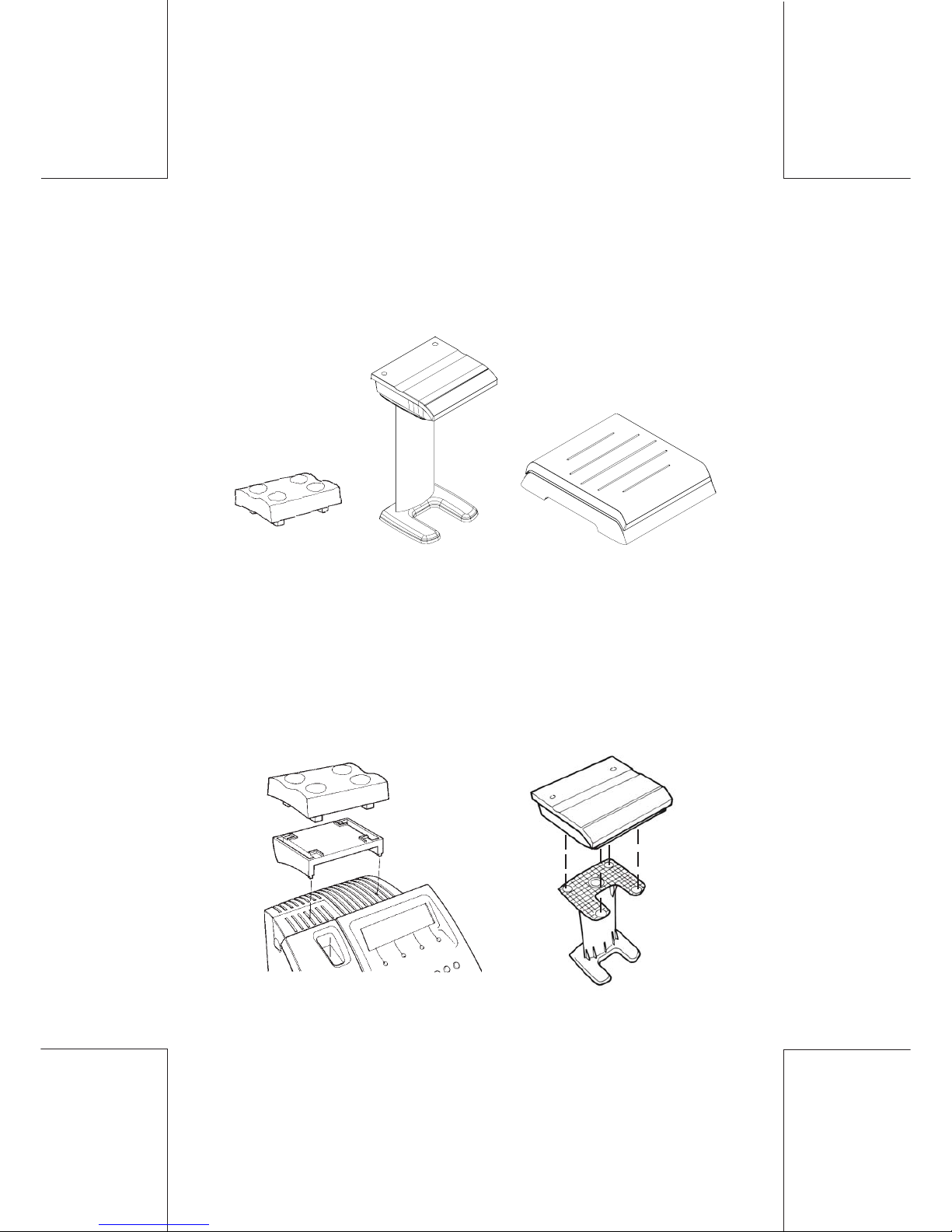
12
IJ40-0012-12
4127762B/B
1 1/24/2006
Installation
1.6 Weigh Platform
Three weigh platform ranges may be connected to the mailing
machine. The model number is located at the rear of the scale for
identification.
Attach the WP 5 and WP 10/20 Weigh Platform & Support (Option)
Sufficient cable has been provided with your weigh platform to
enable the unit to be placed on the desk adjacent to the postage
meter if this is preferred.
Position the weigh platform on its support. Excess cable can be
loosely coiled under the support.
Position the Support Platform so that the pins on the underside fit
into the locating points on the rear casing of the WJ 65/95/110.
WP 5
WP 10/20
(optional support)
WP 30/70
(external display
optional for this
range)
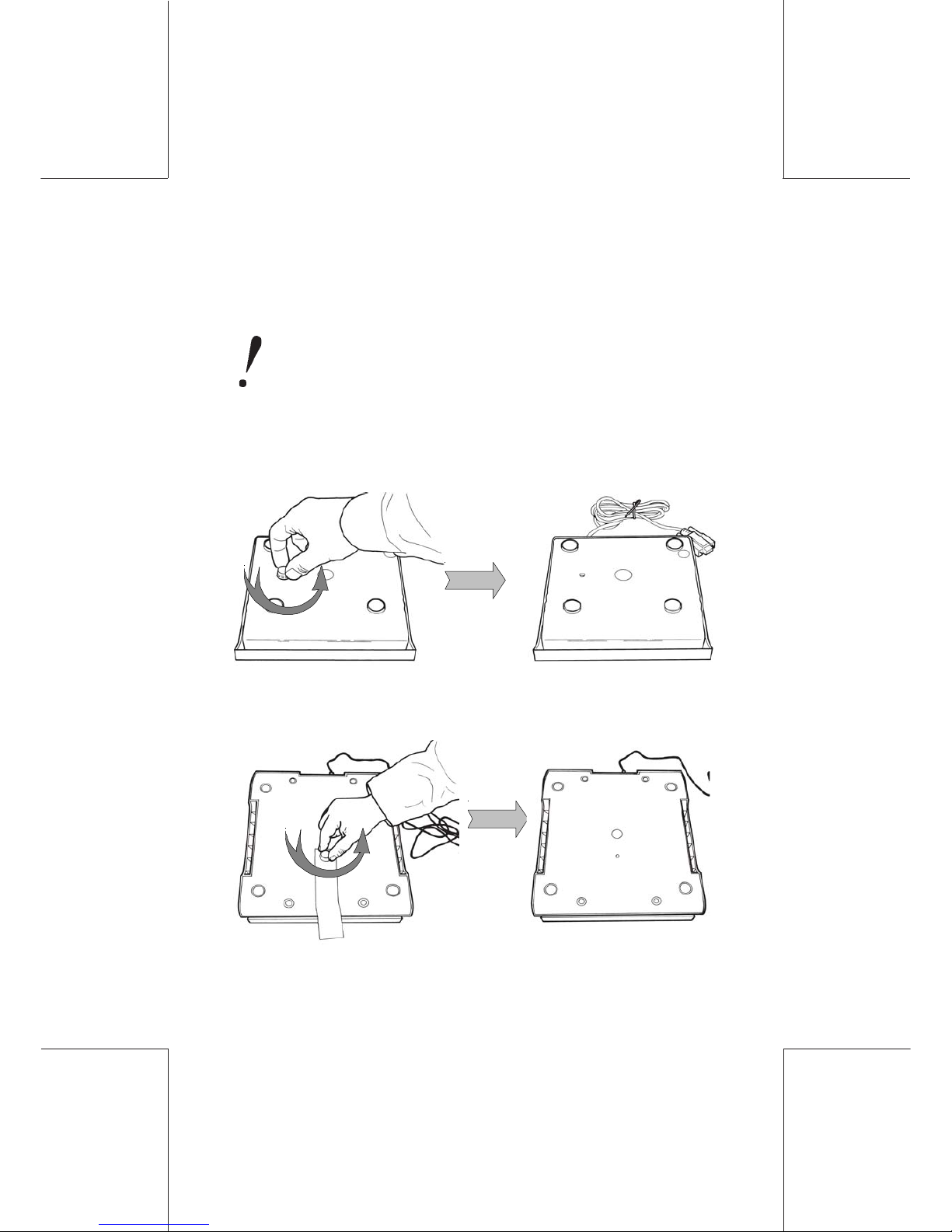
IJ40-0012-13
4127762B/B
1 1/24/2006
13Installation
WP 30/70
WP 10/20
WP 10/20 and WP 30/70 type weigh platform installation procedure
Take the weigh platform out of the packaging and remove the
screw which is underneath the weigh platform.
Keep this screw: it must be used when moving the weigh
platform.
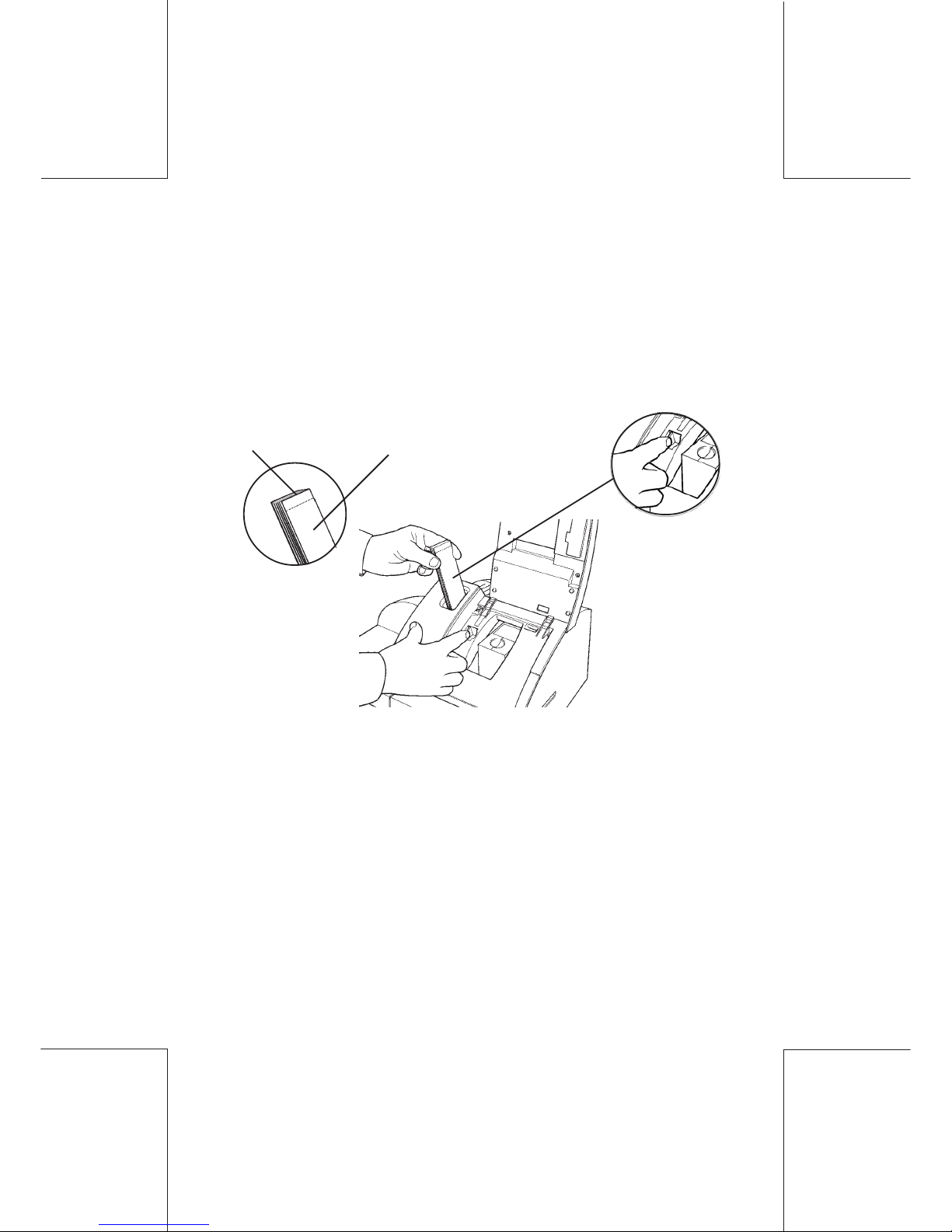
14
IJ40-0012-14
4127762B/B
1 1/24/2006
Installation
1.7 Fill the Label Dispenser
Tab
Printing
Surface
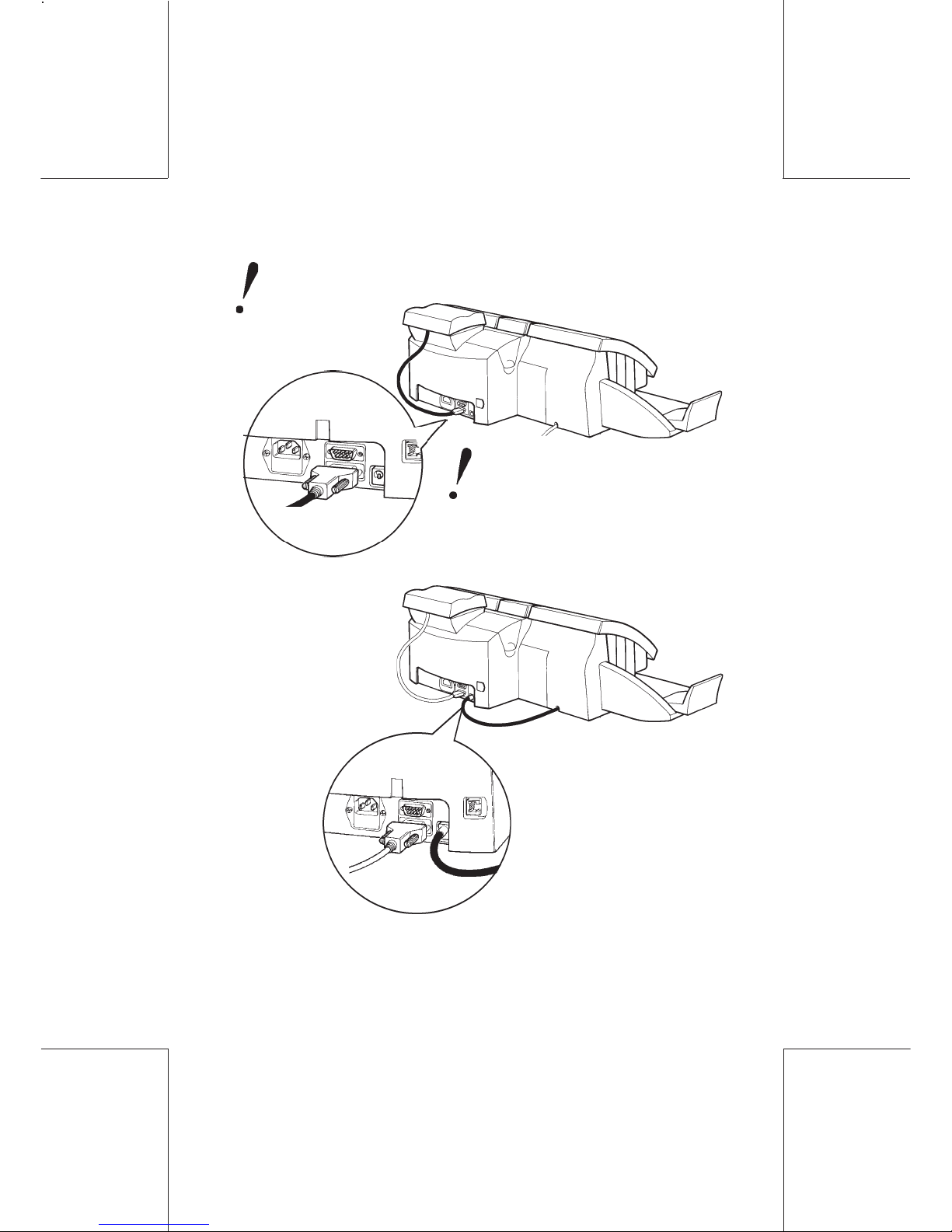
IJ40-0012-15
4127762B/B
1 1/24/2006
15Installation
1.8 Machine Connections
Weigh Platform/Scale Connection (Option)
Autofeed Connection (Option)
Unplug the power lead from the base for the following
operations.
Connect the weigh platform to
the connector marked "COM 2"
at the back of the mailing machine.
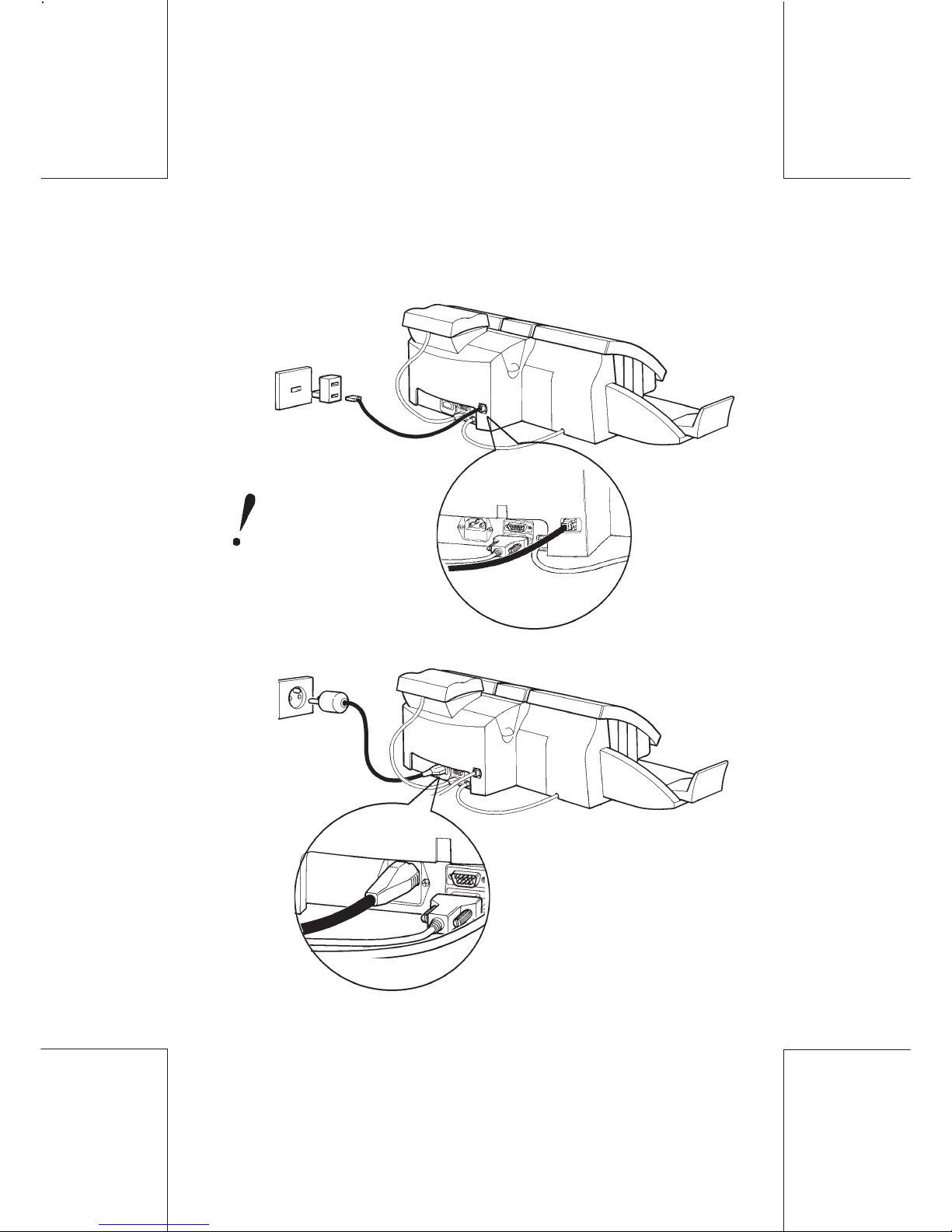
16
IJ40-0012-16
4127762B/B
1 1/24/2006
Installation
1.9 Machine Connections (continued)
Telephone Connection
Power Cord Connection
Caution, to reduce the
risk of fire, use only
No. 26 AWG or larger
telecommunication
line cord.
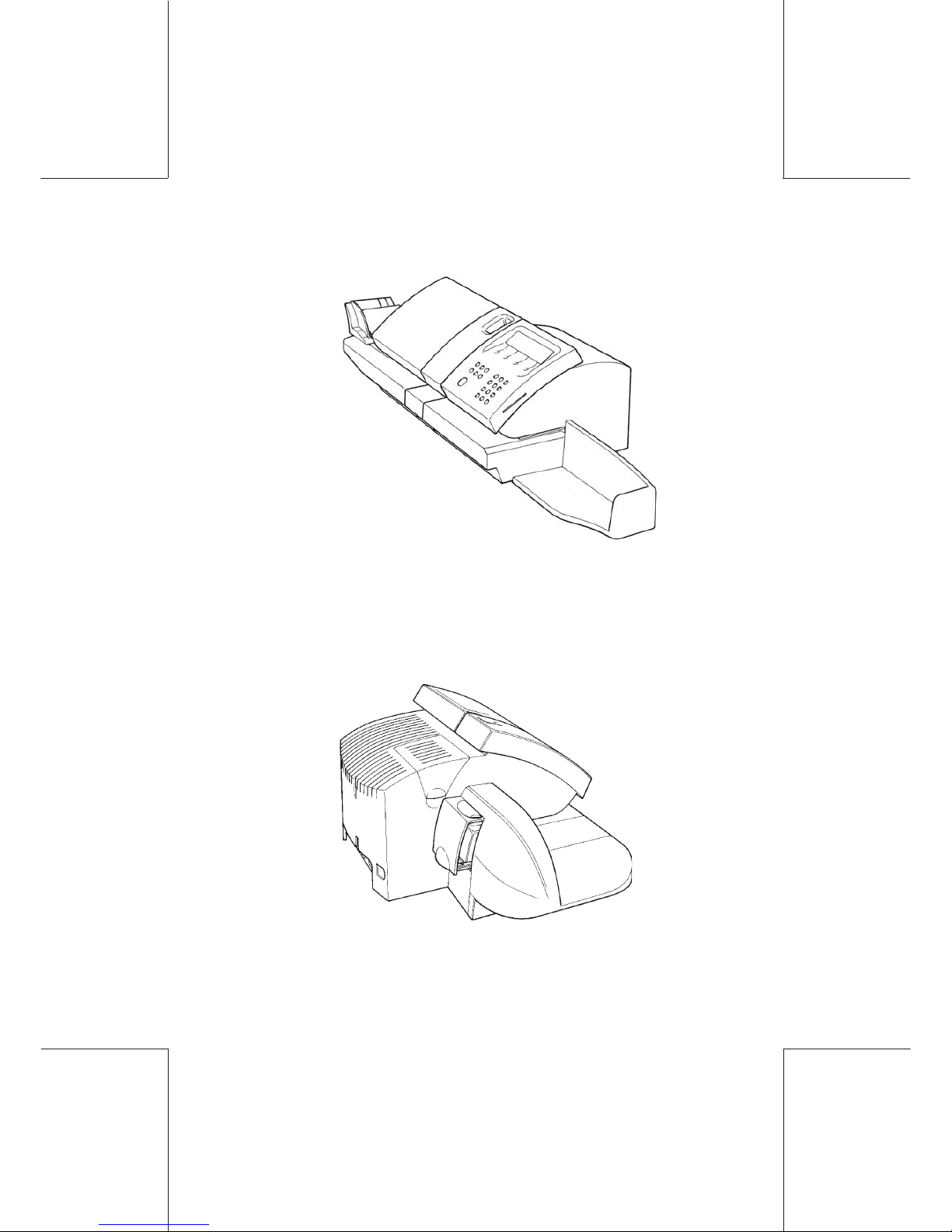
IJ40-0012-17
4127762B/B
1 1/24/2006
17Installation
1.10 Position Receiving Tray
1.11 Filling the Moistener Unit Reservoir
For safety, always disconnect the postage meter from the power
supply when filling the moistener reservoir, keep the postage
meter top cover closed and take care not to spill sealing solution
onto the machine.
Open the reservoir compartment and fill with sealing solution.
Close the reservoir compartment.
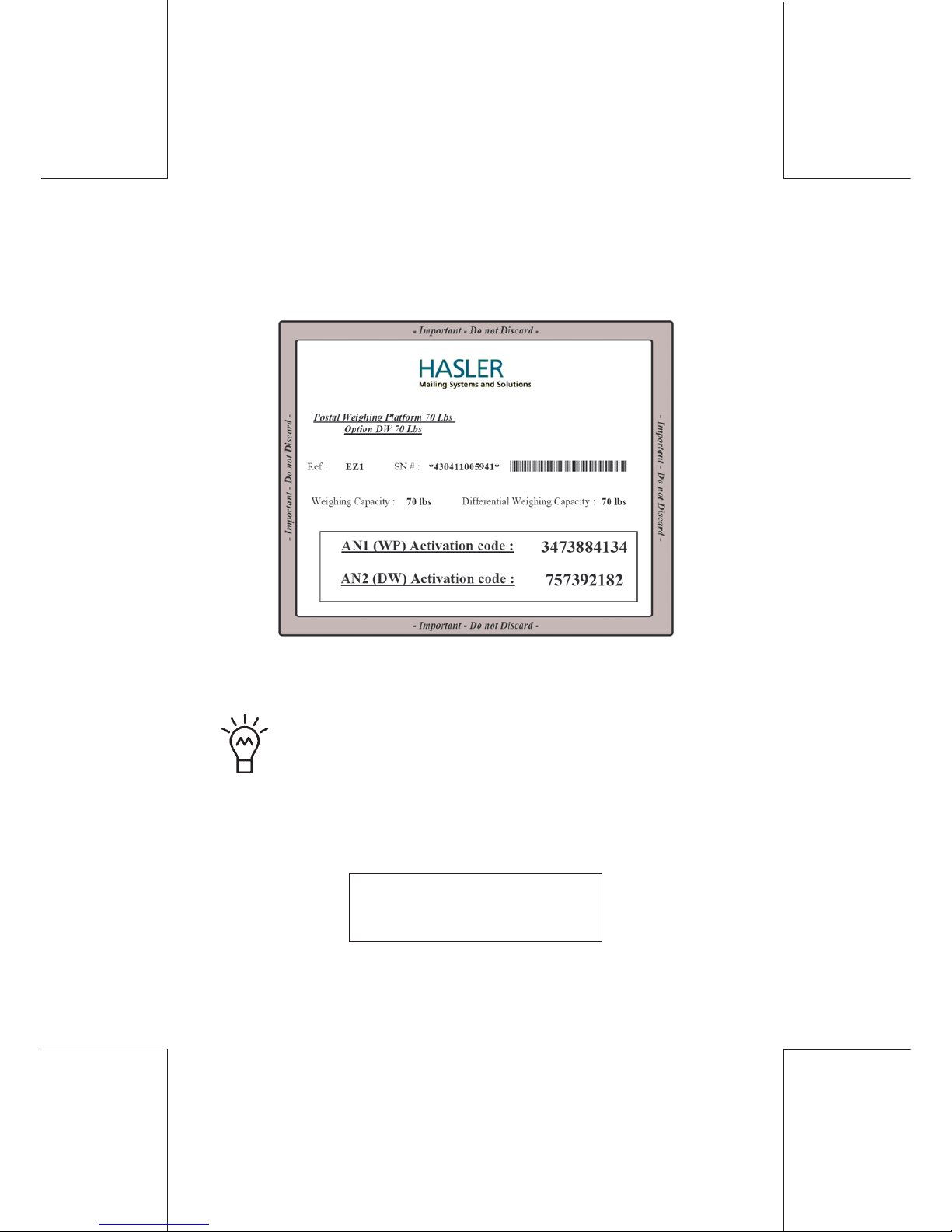
18
IJ40-0012-18
4127762B/B
1 1/24/2006
Installation
1.12 Entering activation codes
A licence like the one below is in the packaging:
It contains the activation codes necessary for the following steps.
Stick the label with the "AN1" (and "AN2" code if applicable)
activation codes at the back of the WP model and below.
Keep your codes in an easy to access document. They will
be useful in case of further upgrade of your system. The
self-adhesive label is at the bottom of the document which
is delivered with the WP (inserted in the pouch outside of
the box).
Stick the label here
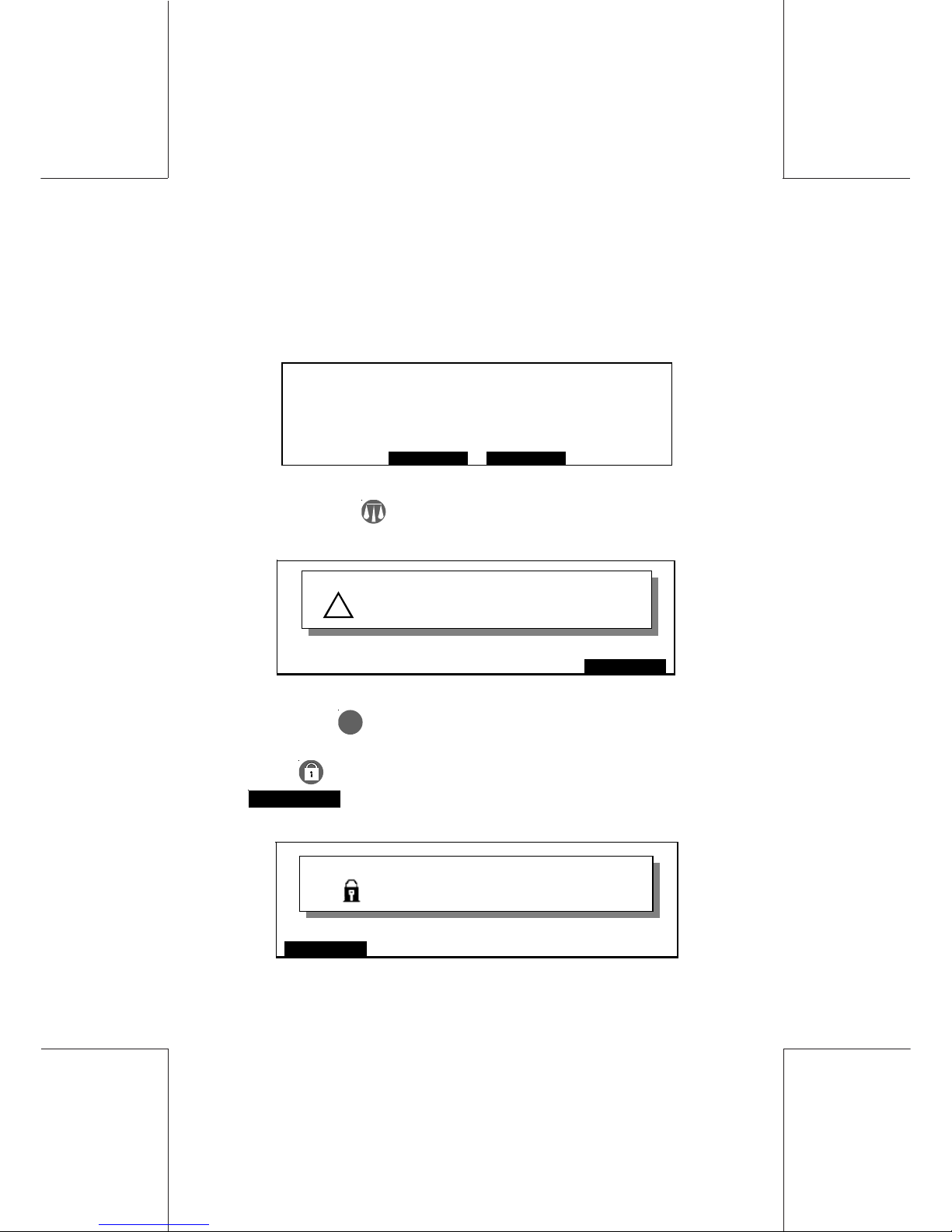
IJ40-0012-19
4127762B/B
1 1/24/2006
19Installation
Process:
- Remove any items on the WP, then reconnect the power lead at
the back of the mailing machine.
- From the Hasler USER/SUPERVISOR screen, go to the User
mode as shown in the following screen:
75.55
USER
15/01/2002
IMPRINTMODE
0.00
- Then press on . Check that the number displayed matches
with the "WP serial number" which is printed on the label:
OK
NO ACTI VATION CODE FO R
410411 001211
!
- Then press OK to escape.
- Press then select the SUPERVISOR mode by selecting
SUPERVIS
(left side on the display).
The message ENTER SUPERVISOR PIN will appear:
ESC
ENTER SUPERVISOR PIN
- - - -
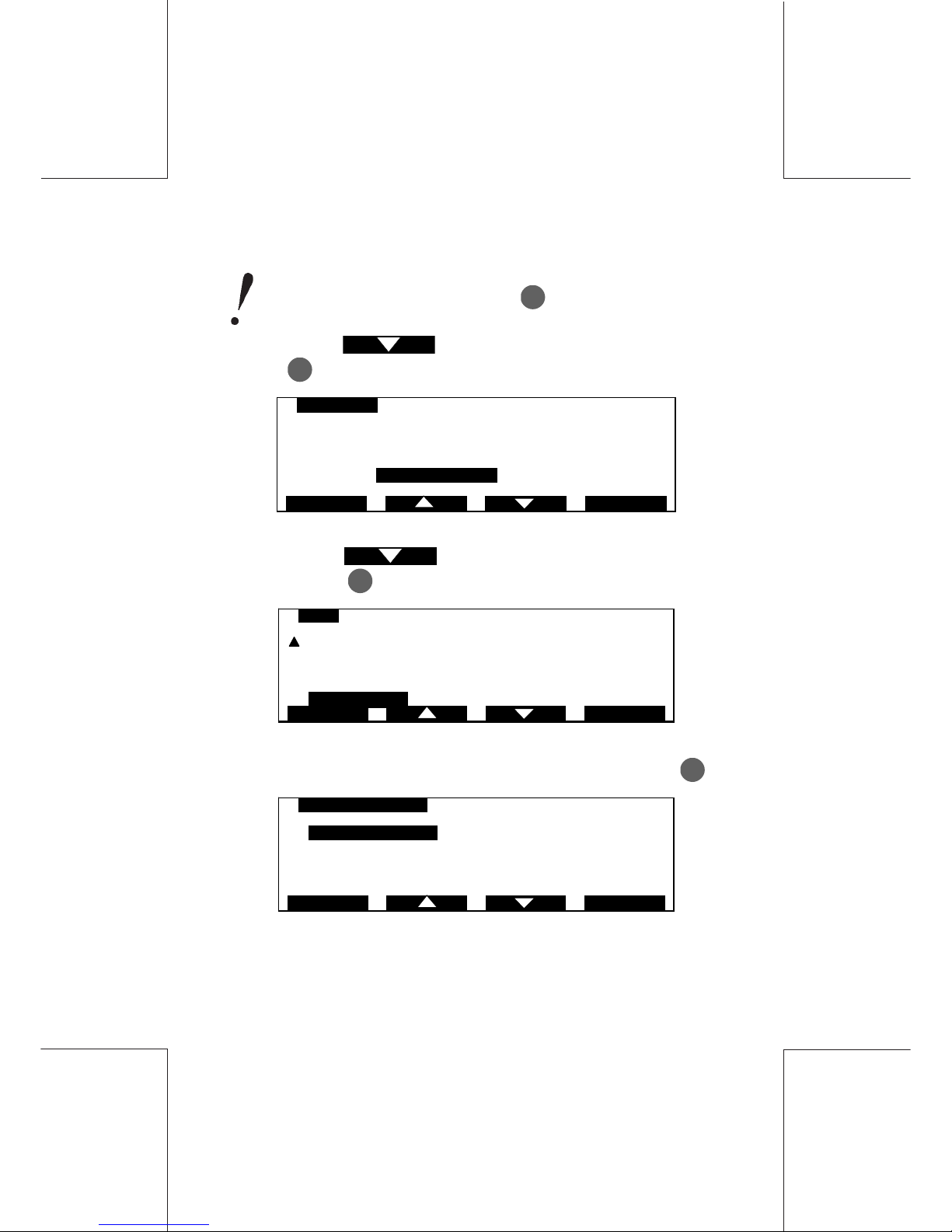
20
IJ40-0012-20
4127762B/B
1 1/24/2006
Installation
- Enter the supervisor PIN code but
DO NOT validate the code with
OK
- With the key , select the line "SETUP" and confirm
using OK:
SUPERVISOR
1 SECURITY & DEPT
2REGISTERS
3 LOAD F RO M MEM O RY CAR D
4SETUP
O
K
ESC
- With the key , select the line "WP FEATURE" and
confirm using OK:
SETUP
6POC
7 LANGUAGE American
8 REPORT ON LABEL
9 PC CONNECTI O N
W P FEAT URE
OKESC
10
- Select the line "ACTIVATION CODE" and confirm using OK:
W P FEAT URE
1 ACTIVATI O N CODE
2 GEODESIC COD E 00345
OKESC
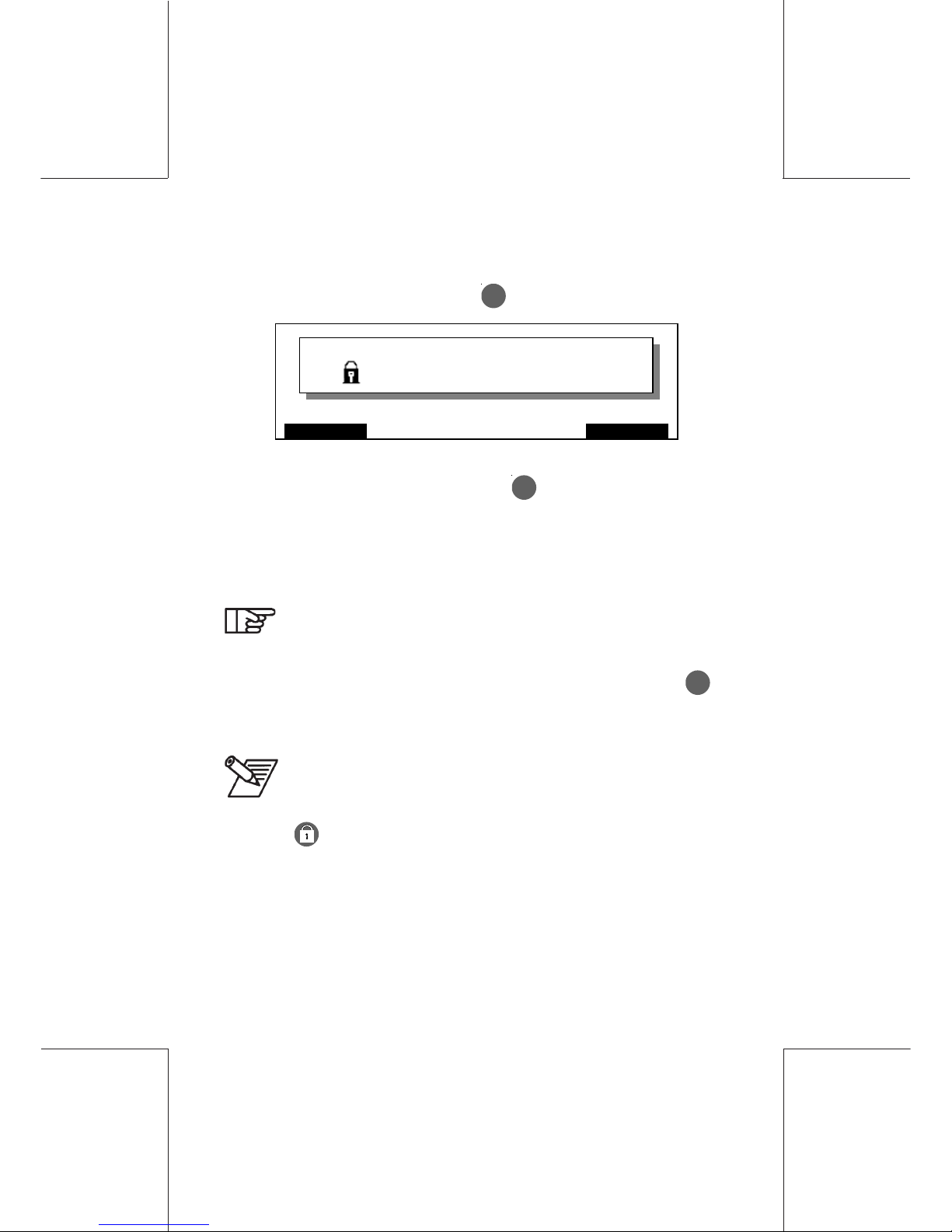
IJ40-0012-21
4127762B/B
1 1/24/2006
21Installation
- Enter the 1st activation code "AN1" (10 digits) which is on the
document delivered with the WP (inserted in the pouch outside
of the box), then confirm using
OK
:
ESC OK
ACTIVATION CODE
12345678 90
- Validate the message “WEIGHT CAP ACTIVATED FOR
1234567890" by pressing the key OK.
- If the machine is capable of Differential Weighing (DW), repeat
the previous operation in order to enter the 2nd activation code
"AN2" (10 digits) which is on the same document as the "AN1"
code.
The screens for entering the AN2 code are the same as the
AN1 code.
- Select now the choice GEODESIC CODE and validate by OK;
- Locate your town on a map, read the latitude and the altitude, and
find the geodesic code in the table two pages farther.
Washington's latitude is between 39° and the 40°, and the
altitude is under 650 ft, so the code is 10528.
- Press , remove any item that might be on the WP then unplug
and re-plug the power lead to the base in order to initialise the
system. Refer to the IJ40/50 User guide for more details on WP
use.
The WP is now ready for use.
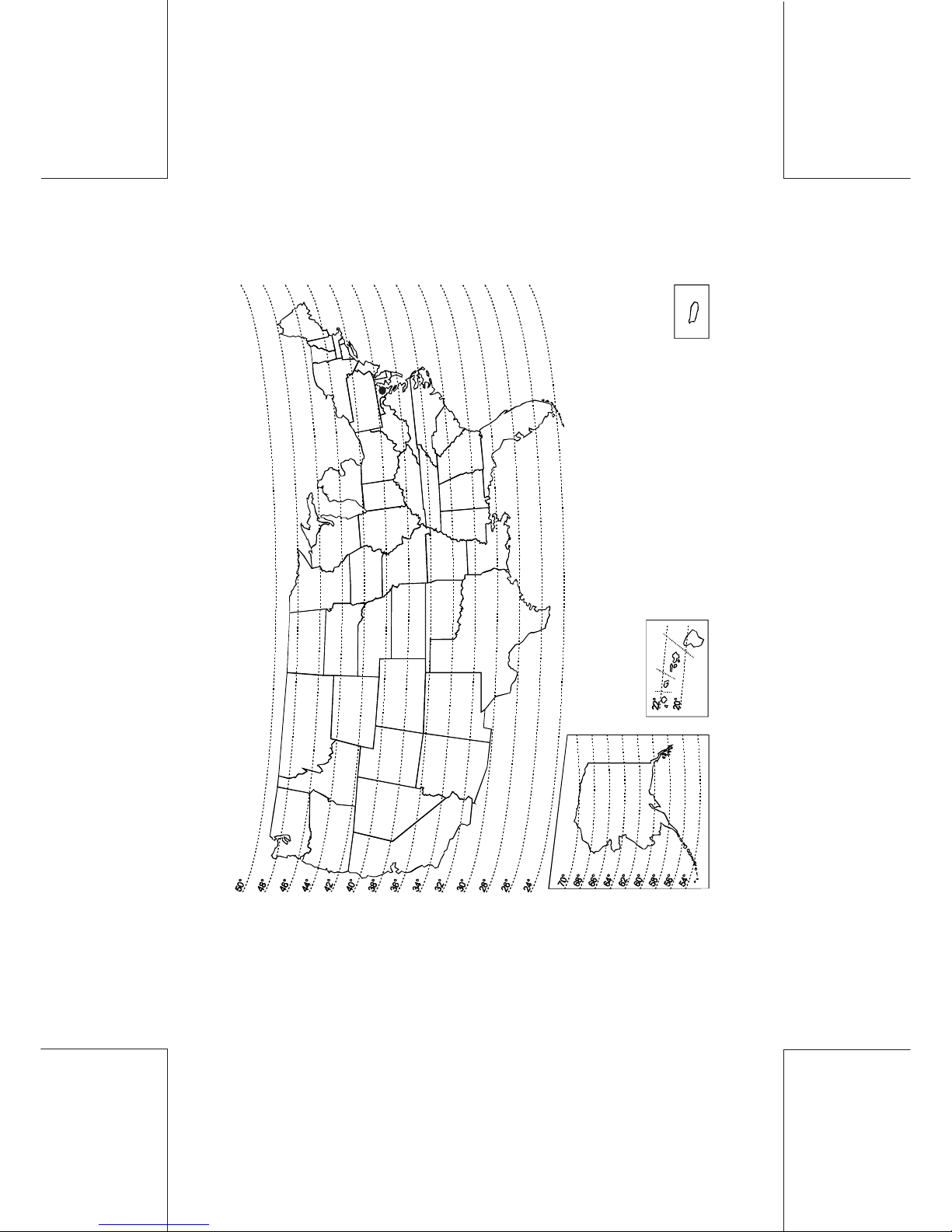
22
IJ40-0012-22
4127762B/B
1 1/24/2006
Installation
Washington
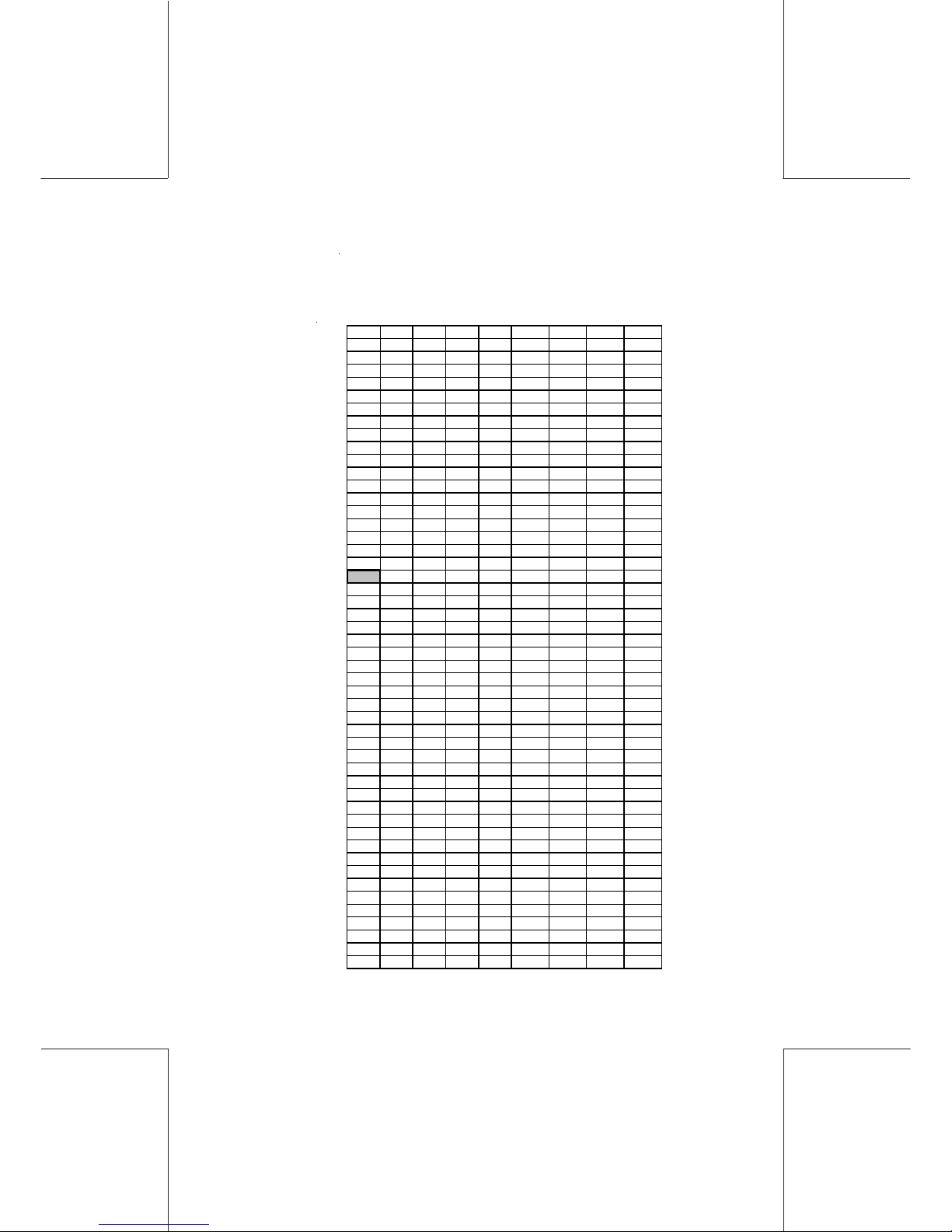
IJ40-0012-23
4127762B/B
1 1/24/2006
23Installation
10177 10177
10153 10160
10146 10153
10511 10528
10498 10504
10481 10498
10733 10740
10726 10733
10719 10726
10849
10832
10825
10818
10801
10795
10788
10764
10757
10740
10726
10719
10702
10689
10672
10665
10641
10634
10610
10603
10580
10573
10559
10542
10528
10511
10498
10481
10467
10450
10436
10429
10405
10399
10375
10368
10351
10337
10320
10306
10290
10283
10276
10252
10245
10238
10221
10214
10207
10191
10771
10535
10207
10764 10771 10788 10795 10801 10818 10825 10832
10757 10764 10771 10788 10795 10801 10818 10825
10740 10757 10764 10771 10788 10795 10801 10818
10757 10764 10771 10788 10795 10801
10740 10757 10764 10771 10788 10795
10733 10740 10757 10764 10771 10788
10702 10719 10726 10733 10740 10757 10764
10696 10702 10719 10726 10726 10733 10740 10757
10672 10689 10696 10702 10719 10726 10733 10740
10665 10672 10689 10696 10702 10719 10726 10733
10658 10665 10672 10689 10696 10702 10719 10726
10634 10641 10658 10665 10672 10689 10696 10702
10627 10634 10641 10658 10665 10672 10689 10696
10610 10627 10634 10641 10658 10665 10665 10672
10597 10603 10610 10627 10634 10641 10658 10665
10580 10597 10603 10610 10627 10634 10641 10658
10566 10573 10580 10597 10603 10610 10627 10634
10559 10566 10573 10580 10597 10603 10610 10627
10542 10542 10559 10566 10573 10580 10597 10603
10528
10535 10542 10559 10566 10573 10580 10597
10528 10535 10542 10559 10566 10573
10511 10528 10535 10542 10559 10566
10498 10504 10511 10528 10535 10542
10467 10474 10481 10498 10504 10511 10528
10450 10450 10467 10474 10481 10498 10504 10511
10436 10443 10450 10467 10474 10481 10498 10504
10429 10429 10436 10443 10450 10467 10474 10481
10405 10412 10429 10436 10443 10450 10467 10474
10399 10399 10405 10412 10429 10436 10443 10450
10375 10382 10399 10405 10412 10429 10436 10443
10368 10368 10375 10382 10399 10405 10412 10429
10344 10351 10368 10375 10382 10399 10405 10412
10337 10344 10344 10351 10368 10375 10382 10399
10313 10320 10337 10344 10351 10368 10375 10382
10306 10313 10320 10337 10344 10344 10351 10368
10283 10290 10306 10313 10320 10337 10344 10351
10276 10283 10290 10306 10313 10320 10337 10344
10252 10269 10276 10283 10290 10306 10313 10320
10245 10252 10269 10276 10283 10290 10306 10313
10238 10245 10252 10269 10276 10283 10290 10290
10214 10221 10238 10245 10252 10269 10276 10283
10207 10214 10221 10238 10245 10252 10269 10276
10191 10207 10214 10221 10238 10245 10252 10269
10184 10191 10207 10214 10221 10221 10238 10245
10184 10191 10207 10214 10221 10238
10177 10184 10191 10207 10214 10221
10160 10177 10184 10191 10207 10214
10139 10146 10153
10191
10160 10177 10184 10191
10184
10122 10139 10146 10153 10160 10177 10184
10115 10122 10139 10146 10153 10160 10177
0 m / 0 ft
200 m / 650 ft
400 m / 1300 ft
600 m / 1950 ft
800 m / 2600 ft
1000 m / 3300 ft
1200 m / 3950 ft
1400 m / 4600 ft
1600 m / 5250 ft
1800 m / 5900 ft
64 °
65 °
66 °
40 °
41 °
42 °
23 °
24 °
25 °
20 °
21 °
22 °
26 °
27 °
28 °
29 °
30 °
31 °
32 °
33 °
34 °
35 °
36 °
37 °
38 °
39 °
43 °
44 °
45 °
46 °
47 °
48 °
49 °
50 °
51 °
52 °
53 °
54 °
55 °
56 °
57 °
58 °
59 °
60 °
61 °
62 °
63 °
67 °
68 °
69 °
70 °
Altitude
Latitude
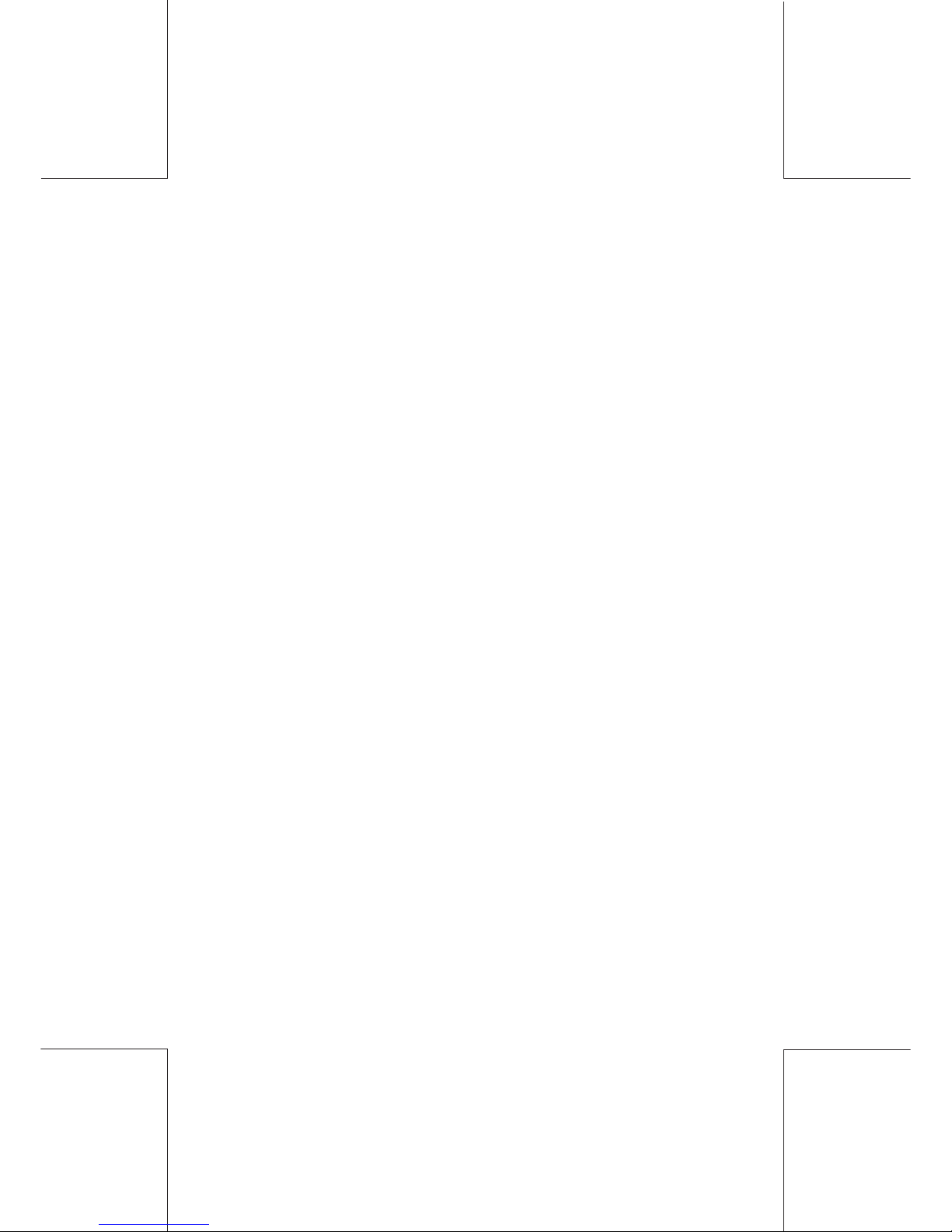
24
IJ40-0012-24
4127762B/B
1 1/24/2006
Controls and features
2. CONTROLS AND FEATURES
2.1 Introduction
The following pages detail the Controls and Features associated
with your WJ 65/95/110 Mailing machine, please take the time to
read them carefully.
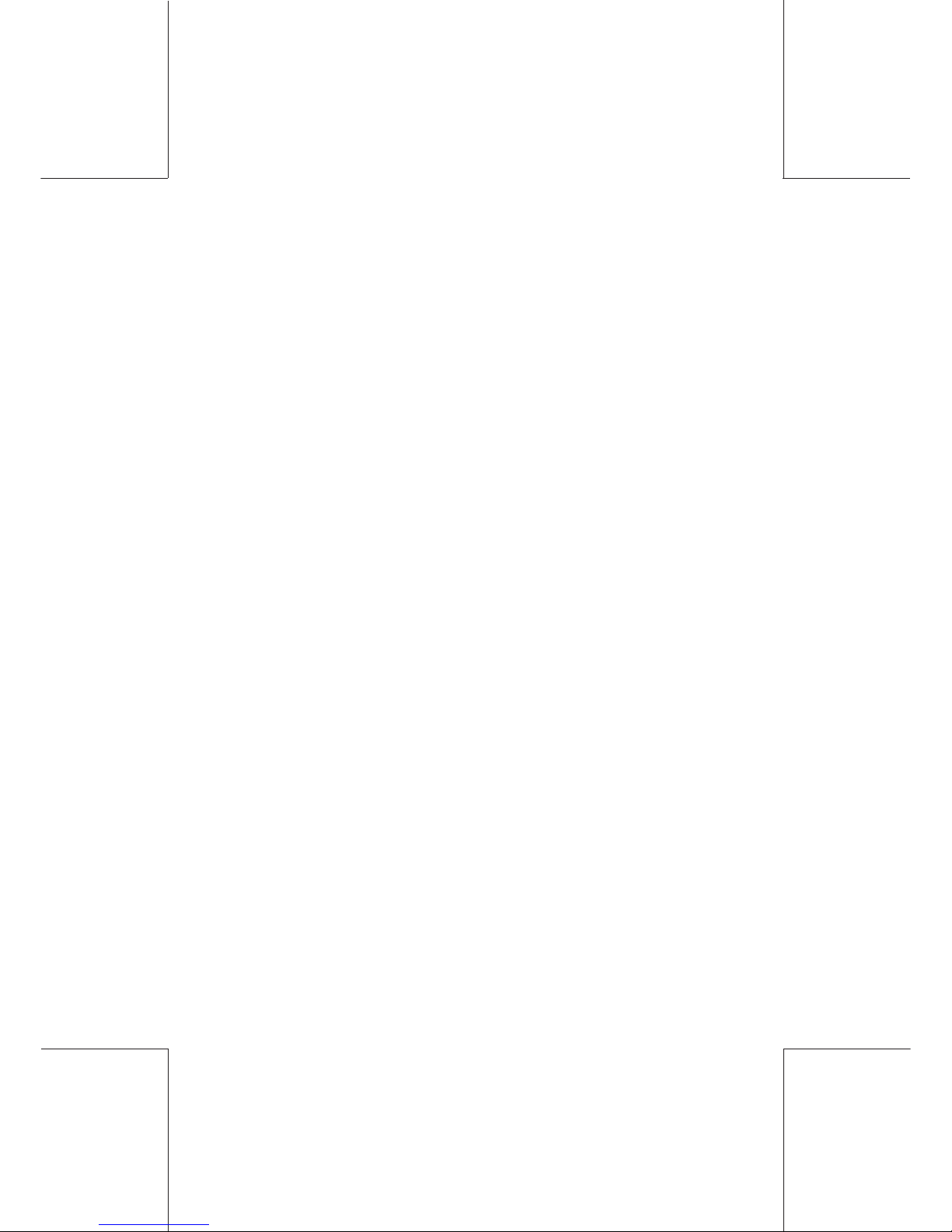
IJ40-0012-25
4127762B/B
1 1/24/2006
25Controls and features
2.2 Machine
1. Display presents a visual indication of
the machine set up andstatus.
2. Soft Keys keys with functions as depicted
on the display.
3. NumericalKeypad & enables the operator to access
Function Keys user functions.
4. Start/Stop Button used to Start/Stop the Machine.
5. Autofeed Automatic envelope feeder
6. Envelope Guide adjustable envelope guide.
7. Side Guide adjustable envelope guide.
8. Feed Platform provides a flat surface to assist
feeding of mail.
9. Receiving Tray collects printed mail.
10. Weigh Platform in conjunction with the WJ 65/95/110
will weigh and calculate postage for
items up to 5 pounds
11. Weigh Platform Support supports the weigh platform and
provides a cable tidy.
12. Precut Label Dispenser holds up to 50 labels.
13. Label Release Lever release to fill the Precut Label Dis
penser.
14. Infill Unit standard supplied Infill Platform or
optional Moistener Platform.
15. Memory Card Reader used to load new postage rate and
customer data.
16. Ink Cartridge Ink Cartridge/Printing Head.
17. Power Input 110- 120V AC 60Hz input.
18. Accessory Port connection for printer, PC connection.
19. Weigh Platform connection for weigh platform or
Connection external scale.
20. Autofeed Connector connection for Autofeed Unit.
21. Telephone Socket enables connection to Postage-
On-Call® Reset Center - analog
phone line is required (same as
standard fax machines)
22. Meter Cover may be removed to allow access
to meter.
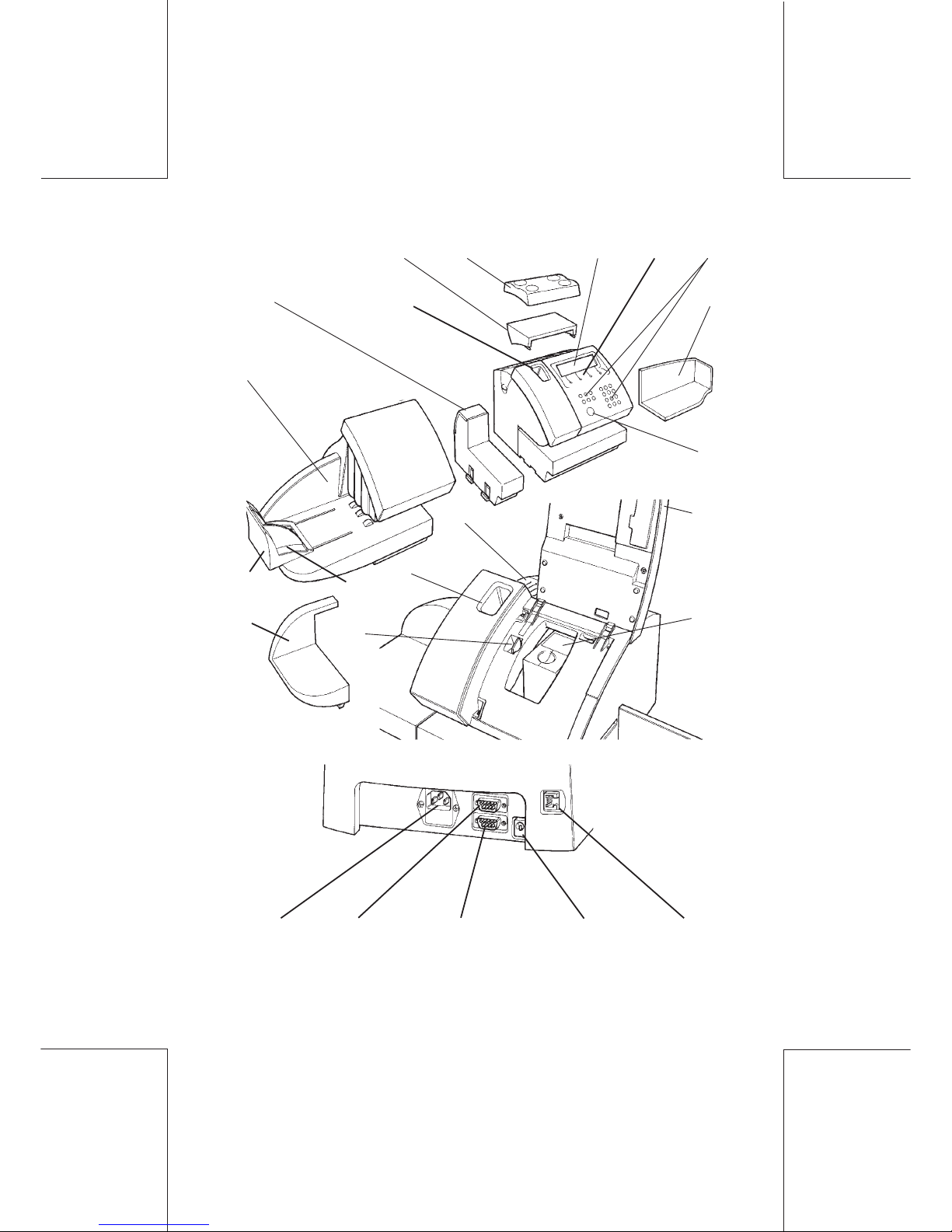
26
IJ40-0012-26
4127762B/B
1 1/24/2006
Controls and features
11 10 1 2 3
5
14 12 9
13
22 15
4
16
12
67
8
17 18 19 20 21

IJ40-0012-27
4127762B/B
1 1/24/2006
27Controls and features
LOW INK
$150.20
0
MARKETING
DEPARTME IMPRINT
03/19/02
MODE
$ 9.50
0
A
C
B
2.2.1 Display Panel
Text Message Publicity Message Rate Die Date Postage Value
Resource Level Total Credit
Indicator
Soft Keys
M
MENU
START
STOP
7 8
9
4
5
6
1 2
3
0
C
OK
Envelope/Label Feed
St art/Stop Button
Clear Key Confirmation
Key
Function Keys Numerical Keypad
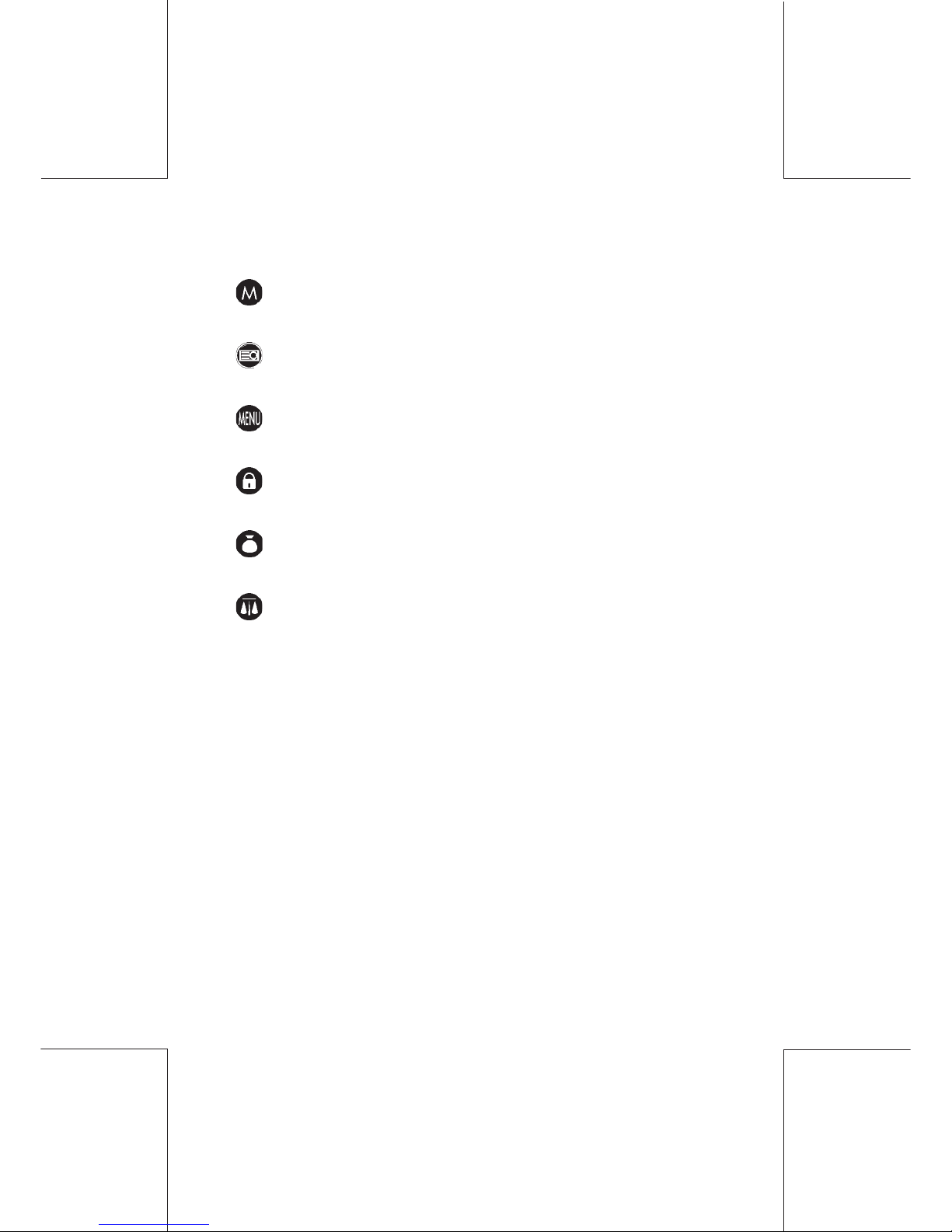
28
IJ40-0012-28
4127762B/B
1 1/24/2006
Controls and features
2.2.2 Function Keys
Job Memory Key : S toring and recalling memorised jobs.
(please refer to Memory functions)
Label Key : Label mode selection.
(please refer to Printing labels)
Menu Key : Access to Function Menu.
Lock : Return to Standby/Locking.
Funds Key : Access to Recredit.
(please refer to Adding postage)
Weigh Platform Key : Weigh Platform Mode Selection
(please refer to Printing with weigh
platform)
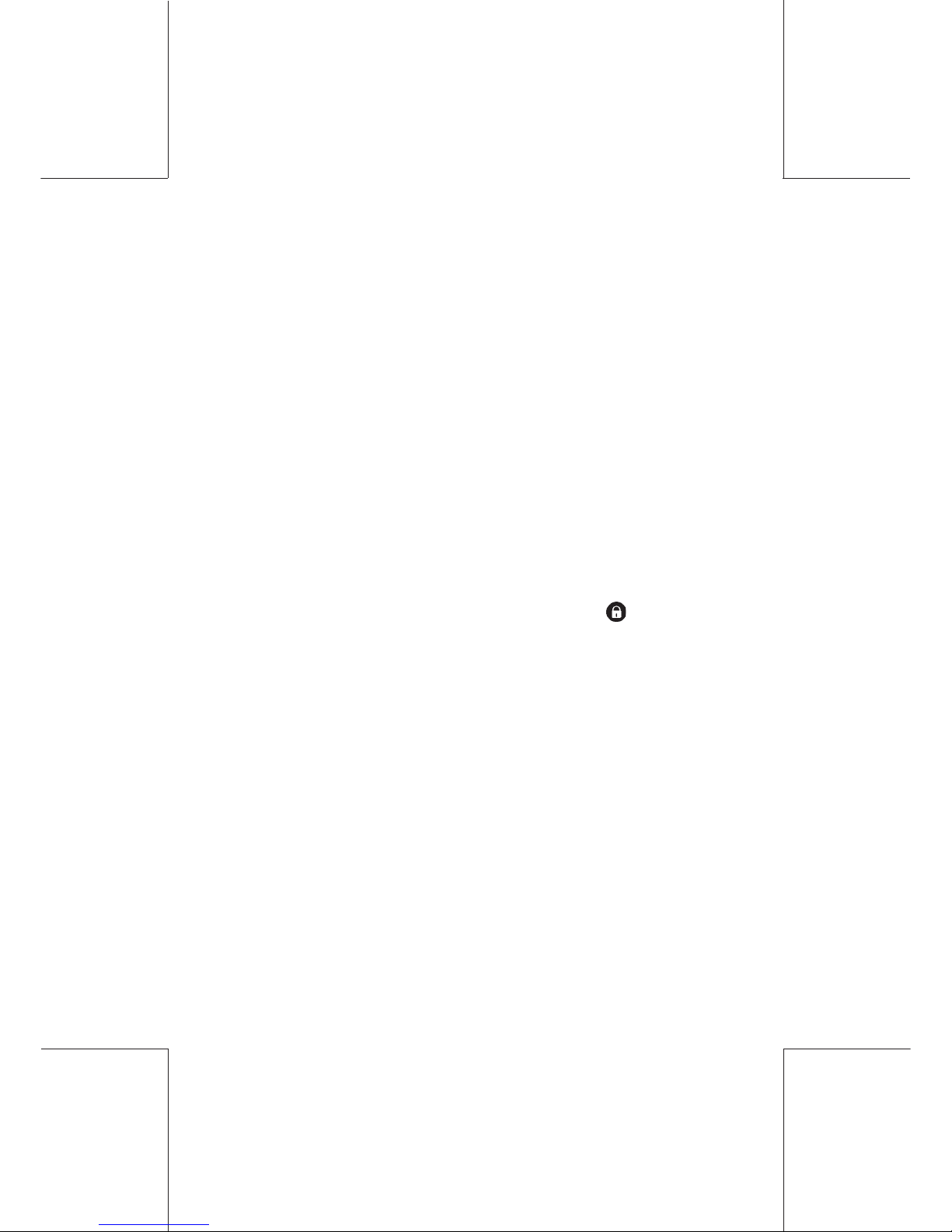
IJ40-0012-29
4127762B/B
1 1/24/2006
29Printing postage
3. PRINTING POSTAGE
3.1 Introduction
In order to achieve the best impression, your WJ 65/95/110
requires an even surface on which to print, therefore on bulky or
uneven items correct folding of the contents will help considerably.
Use a label if in doubt.
It is sometimes unavoidable that your mail will contain staples,
paper clips and other fixings. The machine will accept these, but
it is recommended that the fixings are situated at the bottom of the
envelope. This will avoid the risk of damage to your printing head.
In the event that a satisfactory print cannot be achieved due to bulky
contents (Max.3/8") the envelope should be treated as a packet
and a label used.
It is recommended that the WJ 65/95/110 is left powered on at all
times. This will assist in maintaining print quality. In the event that
you have to power the machine down, first press to allow the
machine to return to standby mode, then wait for approximately
one minute to allow the ink cartridge to return to the park position
before removing the power.
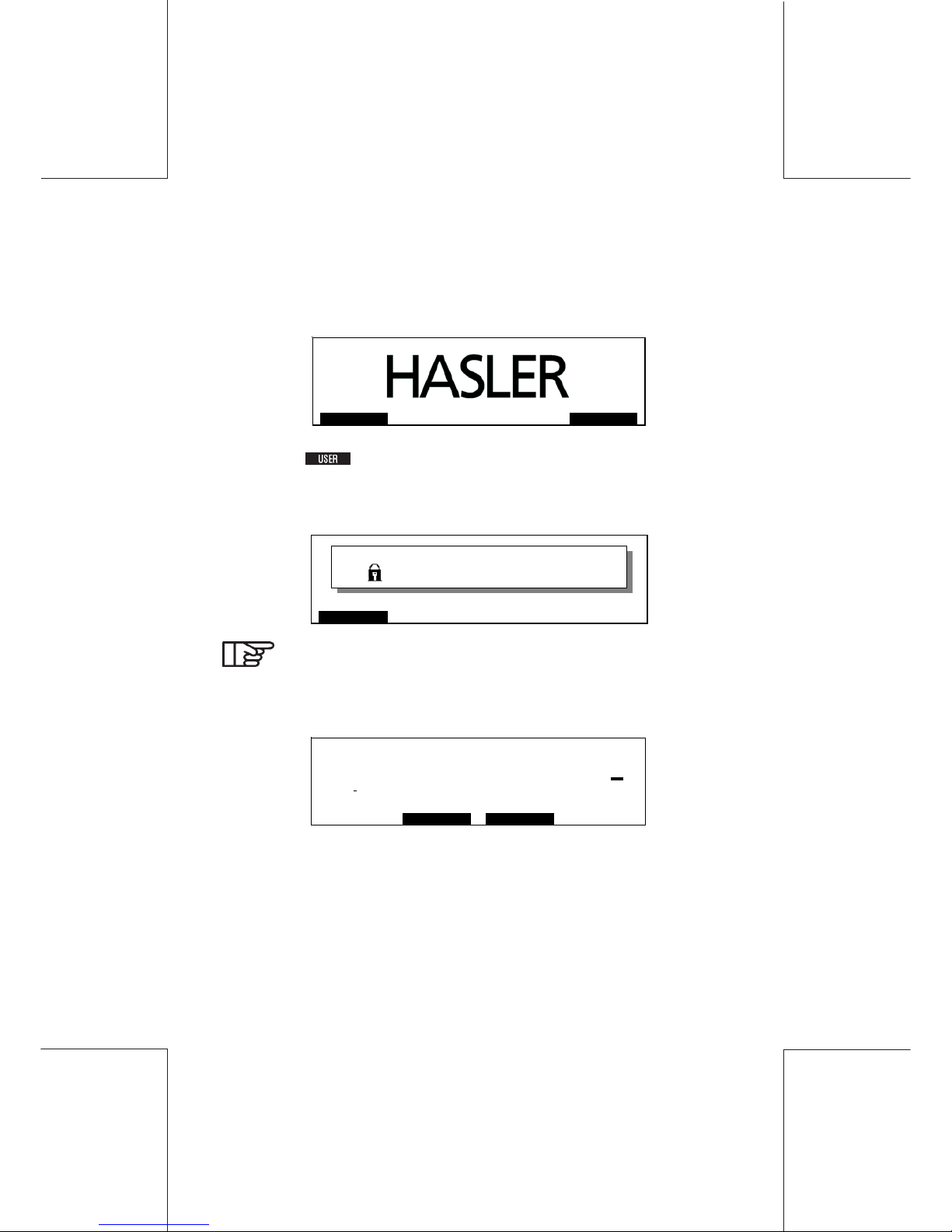
30
IJ40-0012-30
4127762B/B
1 1/24/2006
Printing postage
3.2 Getting started
3.2.1 Log On (Pin Entry Mode)
To enter USER mode from the Standby screen:
Press the key. The machine will enter Ready mode.
If the machine is protected by a USER PIN, the following screen will
be observed:
This number may be changed or removed by the supervisor,
please refer to Supervisor Settings.
If the correct PIN is entered the Ready Mode screen will be observed.
If an incorrect PIN is entered the machine will continue to prompt for
USER PIN entry.
If an incorrect PIN is entered for eight or more attempts, the meter
will be locked, in this event please refer to Setting the User Status.
ESCAPE
ENTER USER PIN
- - - -
$150.20
7
50.00
USER
03/19/02
MODE IMPRINT
$0.00
0
SUPERVIS USER
