Hasler IM-280 Installation Manual
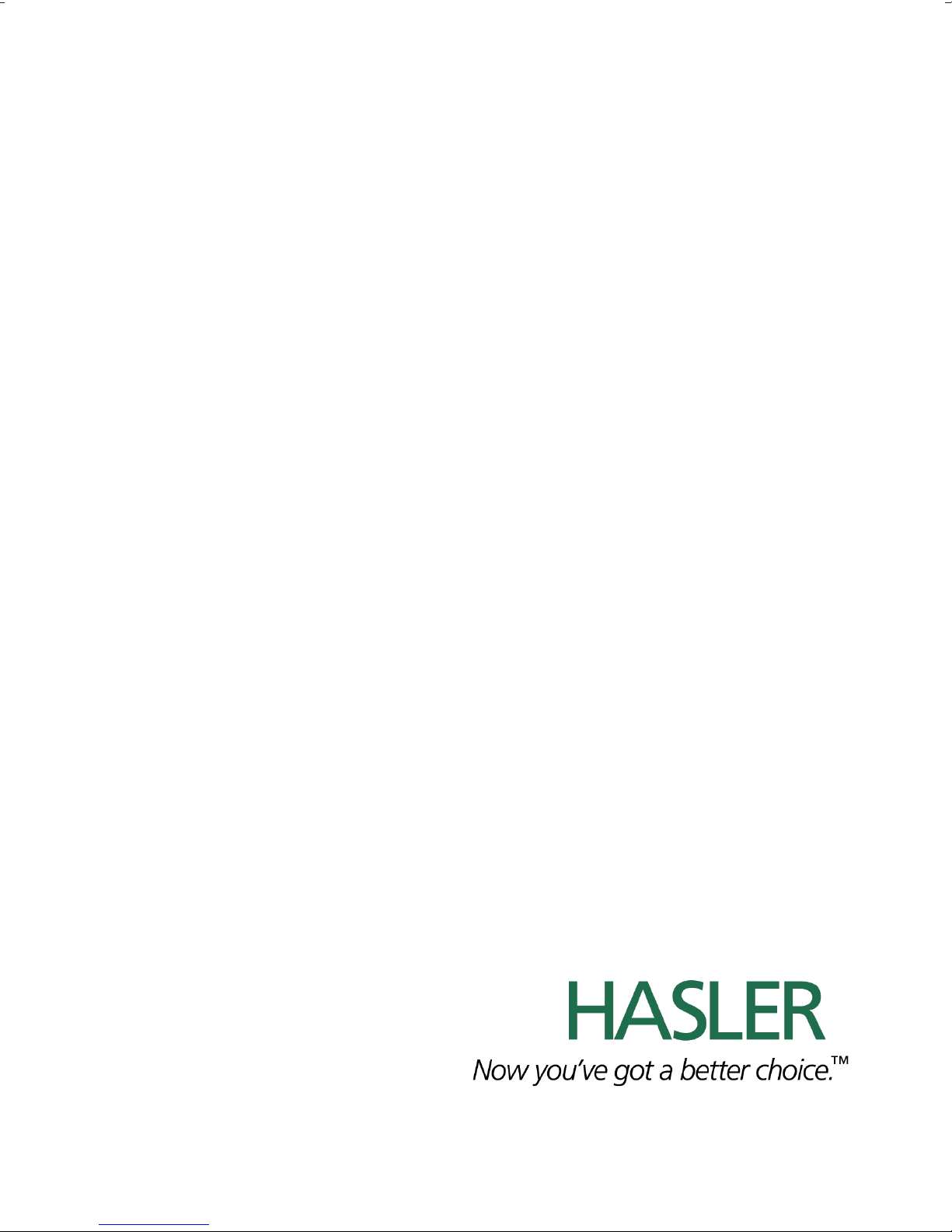
INSTALLATION GUIDE
IM-280
BROADBAND CONNECTION
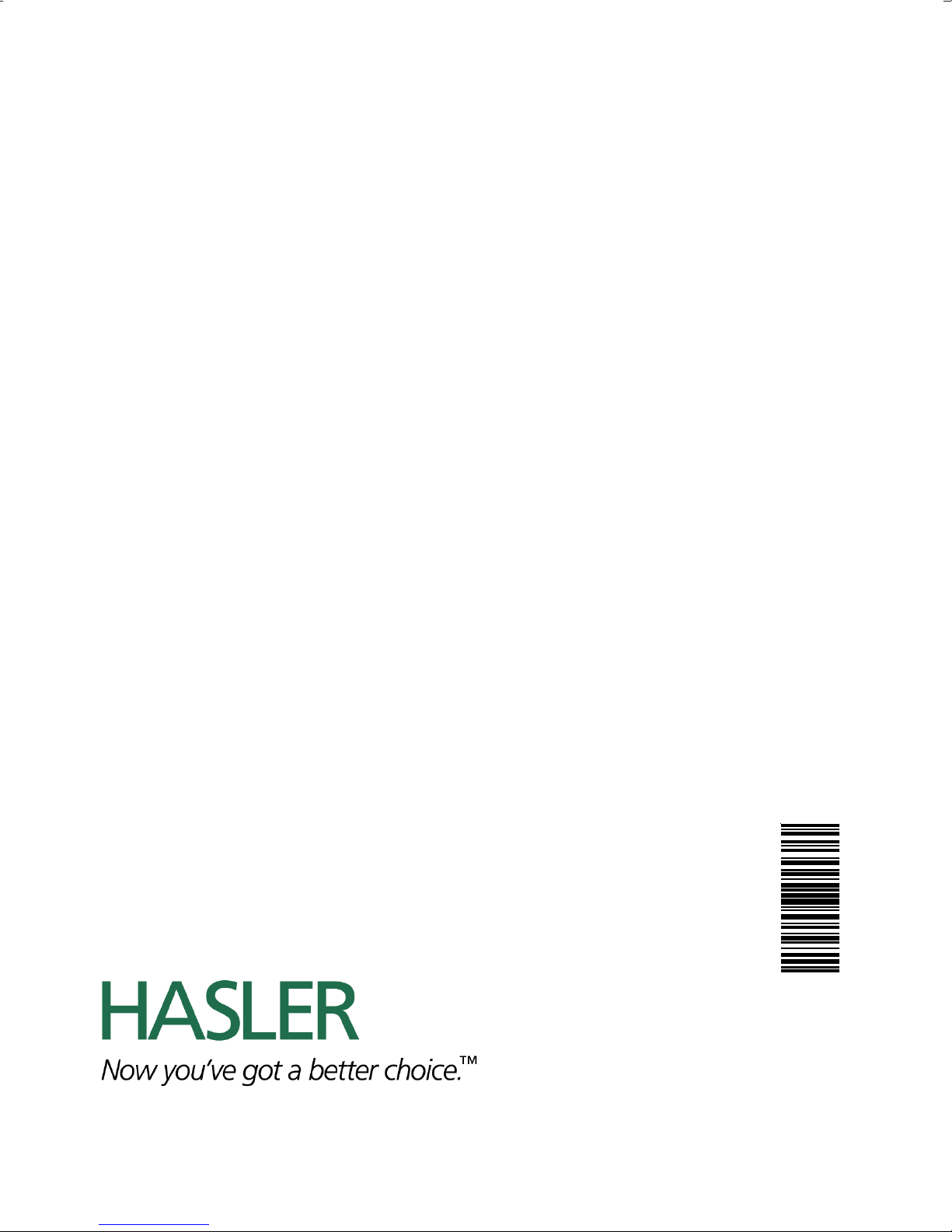
4155855Q/B - 04/08/2011

LAN Installation Overview
The IS series mailing systems have the ability to connect to both the Postage
Funding Server TMS and the Online Services Server via a LAN co nn ec tio n using a
standard RJ45 Ethernet patch cable.
When the machine connects to the Postage Funding Server or the Online
Services Server it opens a secure communication over your Internet access
based on SSL protocol via HTTPS on TCP port 443.
Depending on the network installed t here are certain things tha t must be known
prior to installing the system. It is likely that you will want to ask your IT
department to get involved here.
IP addressing:
1. Do you want to let DHCP allocate an IP address to your Mailing Machine?
Does the network have a DHCP server that will provide a n IP address,
default gateway, and DNS, which will allo w access to the Internet?
2. Or do you want to manually assign an IP address from your organi zation to
the Mailing Machine?
You will need to know the settings for IP address, Subnet Mask, Defaul t
Gateway, and DNS server.
Getting Internet access:
The Mailing Machine needs to get access via the Internet to:
na-meterservices.neopost.com using TCP port 443.
1. Will the Mailing Machine be able to get direct access to this from your LAN
once it has an IP address? If yes go to page 3.
2. Or, will someone from your IT/Sec urity teams need to make firewall changes
to permit this? If yes go to page 4.
3. Or, will some Proxy settings need to be applied to the Mailing Machine to allow
Internet Access? If yes go to page 5.
1

Terms used:
DHCP: (Dynamic Host Configuration Protocol). For Automatic IP addresses
assignment.
DHCP server provides the machine with an IP address. Generally requires no user
intervention to obtain IP address. The DHCP server automatically assigns an IP
address to the mailing system. It provides also the Default Gateway IP address,
and DNS server IP address.
DNS: (Domain Name System). Th e DNS server allows (resolves ) Domain Name to
IP addresses.
Proxy: If a Proxy is used to access the Internet, you can set-up the machine to use
it when the machine tries to access the Hasler Servers through your In ternet connection.
Firewall: A network security system that allows businesses to closely control
access between networks and network attached devices, such as your Mai ling Machine and Hasler.
Default settings: In its factory-default state, DHCP is enabled, DNS is in
automatic mode and Proxy support is disabled. By default the port used to
communicate over the Internet is port 443. If the proxy support is activated, the
port used to communicate with the proxy is port 8080.
2
