Page 1
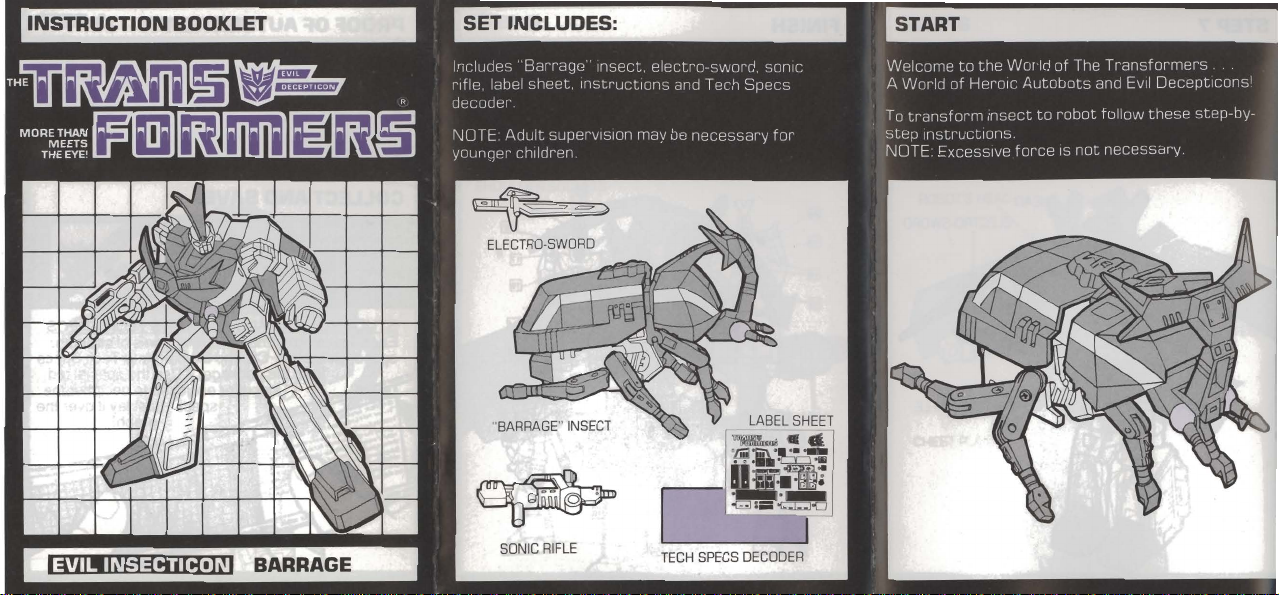
MEETS
THE
EYE'
Includes Barrage insect electro-sword sonic Welcome to the World of The Transformers
r~fle label sheet mstruct~ons and Tech Specs
decoder
NOTE Adult superv~s~on may be necessary for
younger ch~ldren
A World of Hero~c Autobots and Ev~l Deceptlconsl
To transform ~nsect to robot follow these step-by-
step lnstructlons
NOTE Excess~ve force 1s not necessarv
Page 2
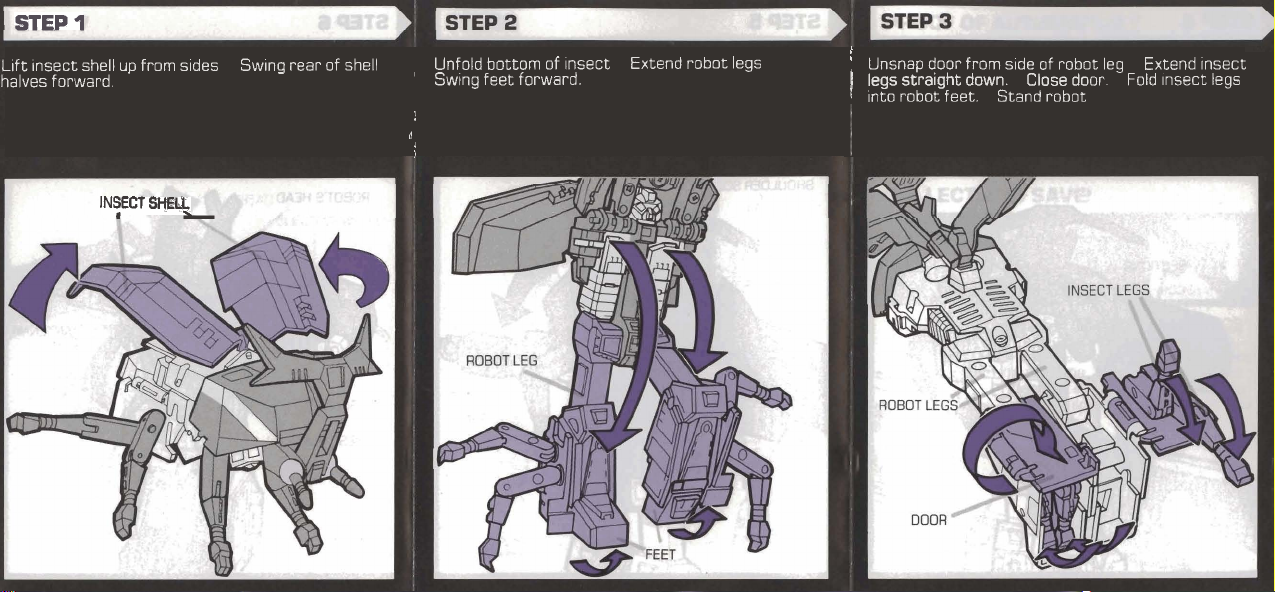
STEP
1
L~ft Insect shell up from s~des Sw~ng rear of shell
halves forward Swlng feet forward legs stra~ght down Close door Fold Insect legs
Unfold bottom of Insect
!
0
Extend robot legs
/
Unsnap door from s~de of robot leg
I
Into robot feet Stand robot
Extend Insect
i
INSECT
SHE!-<
I
I
Page 3

From'mlddle of robot. swlng sectlons forward and
plvot out to s~des.
and stra~ght up to form arms.
Next, swlng sectlons forward
,
Swlng arms out of shoulder sockets and out to
s~des.
sectlon.
Fold Insect legs Into s~des
of
center
Swlng antenna sectlon forward to unsnap. Fold
down to form chest plate and to reveal robot's
/
head. Push up antenna on chest plate.
,l
I
I
Page 4

Swing arms down and forward. Slide head for- Peel and apply labels as shown.
ward. Insert electro-sword and sonic rifle into fists.
.
NOTE: When transforming robot back
reverse the order of the instructions.
I
to
~nsect,
I
I
1
I
!
I
I
COLLECT
tt
Clip and save the
printed on Hasbro Transformers
packages. Then send them in for
special Transformers offers!
AND
ROBOT
SAVE
POINTS
f!J
I
