Page 1
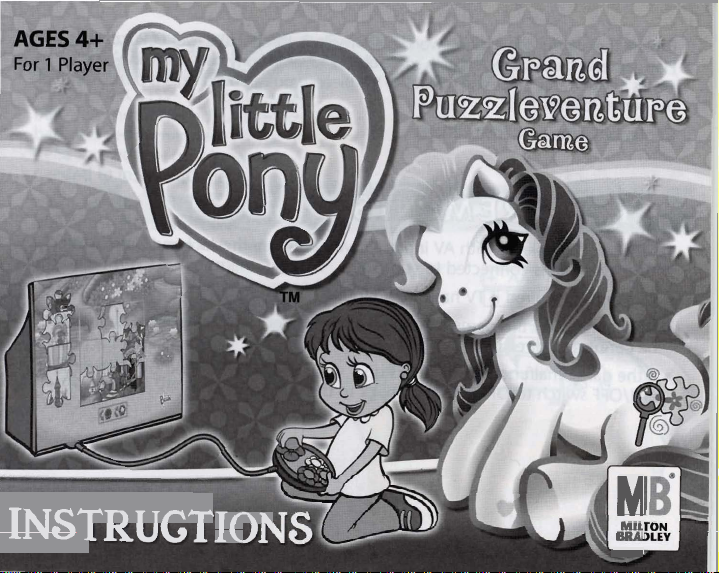
1
INSTn
""'
IC"
M
MIL
BUN
-
Page 2
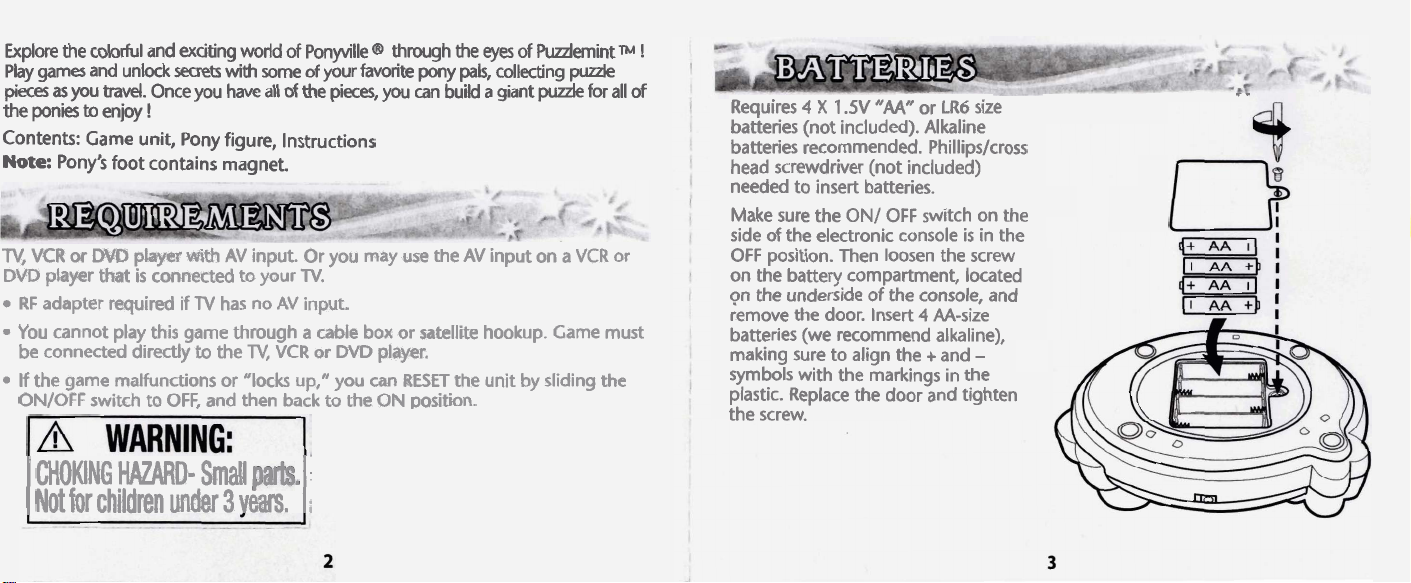
Explore
the colorful and exciting world of Ponyville @ through the
Play
games and unlock
pieces
as
you
travel.
to
the ponies
Contents: Game unit, Pony figure, Instructions
Note:
TV,
VCR
DIED
RF
adapter required if
You
be
If
the game malfunctions or "locks up," you
ONIOFF switch to OFF, and then back to the ON pasition.
enjoy
Pony's foot contains magnet.
or
Wka
player
that
cannot play this game through a cable box or satellite hookup. Game must
connected directly
sea-ets
with
some
of your
Once you have all of the pieces,
!
phy~
with
is
connected to your
AV input. Or you may
TV
has no AV input
to
the
TV.
TV, VCR or DVD player.
favorite
you
use
can
RESET
pony
can build a giant
eyes
of Wemint
pals,
collecting
the AV input on a
the unit by sliding the
punle
punle
VCR
TM
for all of
or
!
.
Requires
batteries (not included). Alkaline
batteries recommended.
head screwdriver (not included)
needed to insert batteries.
Make sure the ON/ OFF switch on the
side of the electronic console
OFF position. Then loosen the screw
on the battery compartment, located
on the underside
remove the door. Insert
batteries (we recommend alkaline),
making sure to align the
symbols with the markings in the
plastic. Replace the door and tighten
the screw.
4
X
1.5V
"AA"
or LR6 size
Phillipslcross
is
in the
of
the console, and
4
AA-size
+
and
-
-
CHOW
Not
I
HAURD-
for
children
SmaR
lwwlar
3
vm.
,
I
i
Page 3
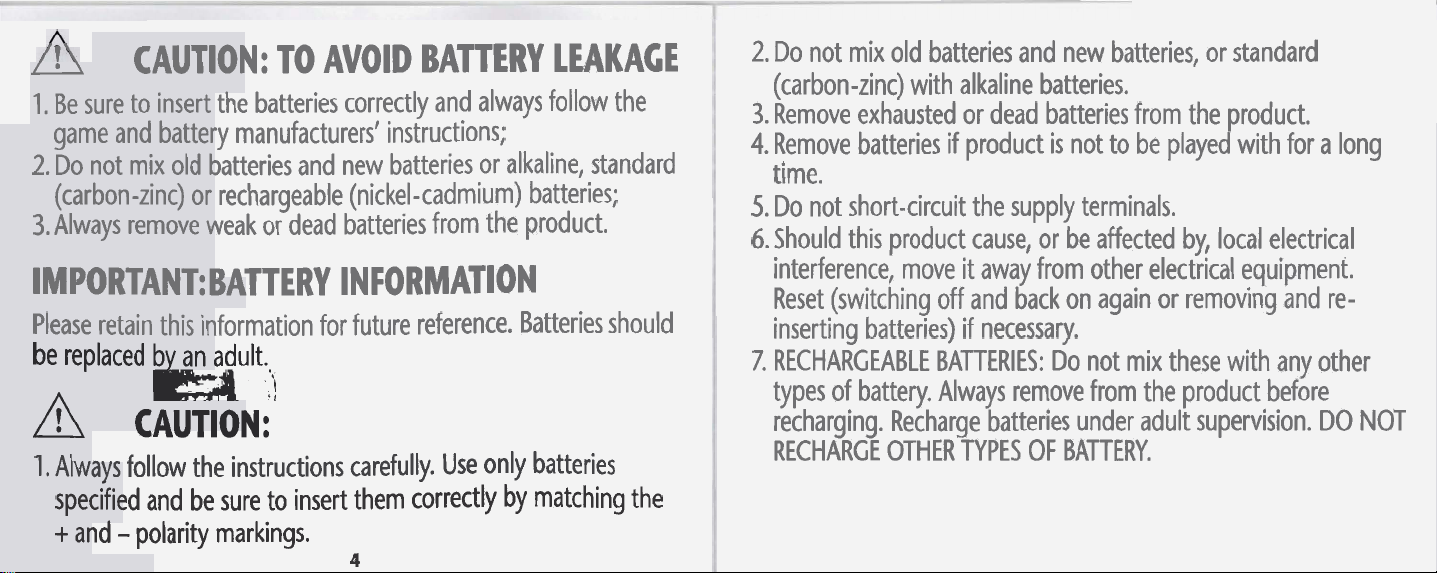
CAUTION: TO AVOID BATTERY LEAKACE
1.
Be
sure to insert the batteries correctly and always follow the
game and battery manufacturers' instructions;
2.
Do not mix old batteries and new batteries or alkaline, standard
(carbon-zinc) or rechargeable (nickel-cadmium) batteries;
3.
Always remove weak or dead batteries from the product.
IMPORTANT: BATTERY INFORMATION
Please retain this information for future reference. Batteries should
be replaced b an adult.
-i
A
1.
Always follow the instructions carefully. Use only batteries
spec'hied and be sure to insert them correctly by matching the
+
CAUTION:'
and - polarity markings.
4
2.
DO not mix old batteries and new batteries, or standard
(carbon-zinc) with alkaline batteries.
3.
Remove exhausted or dead batteries from the product.
4.
Remove batteries if product
tim~
bII I Ib.
5.
Do not short-circuit the supply terminals.
6.
Should this product cause, or be affected by, local electrical
interference: move
Reset (switching off and back on again or removing and re-
insertina batteries) if necessarv.
7.
RECHA~GEABLE
types of battery. Always remove from the product before
recharging. Recharge batteries under adult supervision. DO NOT
RECHARGE OTHER TYPES OF BATTERY.
it
away from other electiical equipment.
B'ATTERIES:
is
not to be played with for a long
DO
not mix these with any other
Page 4
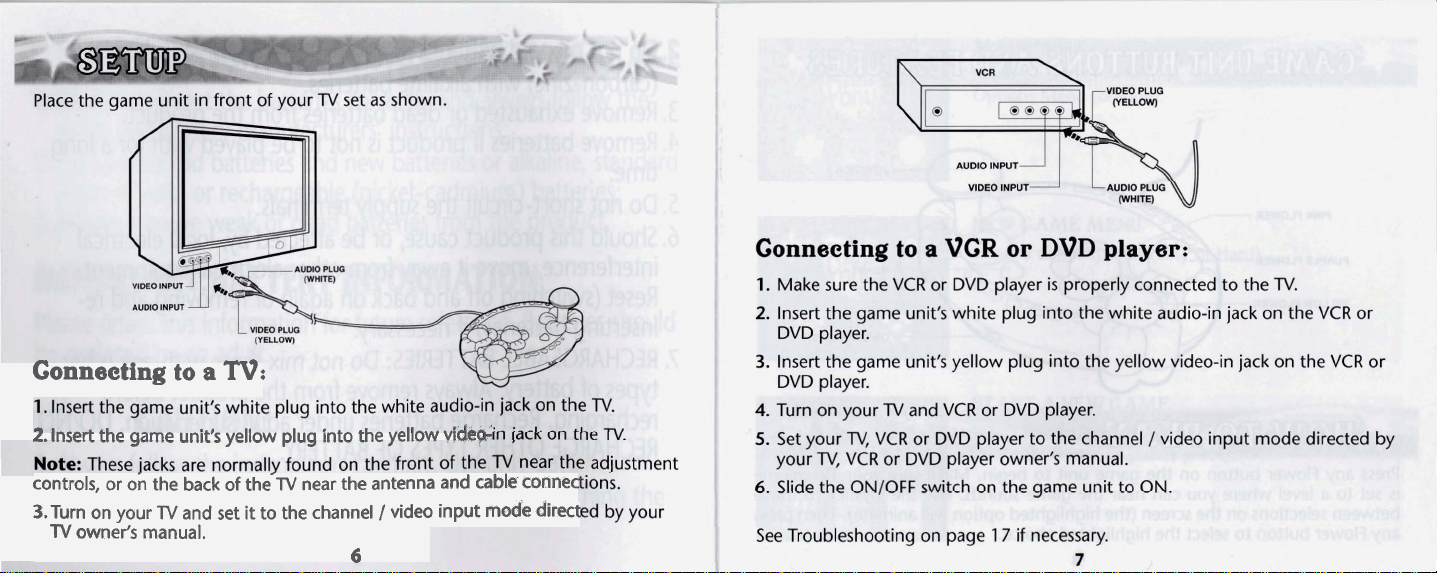
Connecting
2.
Insert the game unit's yellow plug into the yellow videp-
to
a
w:
controls, or on the back of thd~~ near the antenna and
3.Turn on your
TV
owner's manual.
TV
and set it to the channel /video input mode direct
6
cable
connec
Page 5

Page 6

RESTART
Select a saved game in progress. (Games save
automatically after you complete each mini-game.)
Choose from up to three saved games.
Note:
was played in Easy or Hard mode.
A
SAVED
The icons also indicate whether the saved game
GAME
Press the Heart button on the. game unit to temporarily stop a mini-game in
progress. Then select Continue when you are ready to go back to the mini-game,
or select Quit if you would like to stop the mini-game.
OPTIONS
Select a volume option - note (music), speaker
(sounds) or mouth (speech). Then move the joystick up
to increase the option's volume or down to decrease it.
When you are satisfied with the volume levels, use the
joystick to highlight the Back arrow
button to return to the previous screen.
MENU
and press a Flower
INTRODUrnON
You
will see and hear Puulemi
Puuleventure. Note:
joystick down or press
the next screen while ponies
If
you wi
a
Flowe
a
Page 7

PONYVILLE MJCP SCREEN
Crystal
Rainbow
Castle
Celebration Castle
Twinkle
Twill's Dance Studio
Puzzlemint's Cottage
Not all areas are available at the beqinninq of the qame. New areas are "unlocked"
as you successfully complete mini-games-
-
Sew-andso's
Buftartty
bland
Closet
You will also receive puzzle pieces as rewards when you reach the required score
is
in each mini-game. It
more difficult to successfully complete mini-games and
receive puzzle pieces in Hard mode.
If you press the Heart button while you are on the Ponyville Map Screen,
the game will pause. Use the joystick to return to the Main Menu, change
the Sound (go to the Options Menu) or return to the game in progress.
PUZZLEMINT'S COTTAGE
Select a puzzle piece of your choice. Press the Pink
Flower button to pick it up, and then use the joystick
to move it and place it where you think it should go in
the puzzle. Press the Pink Flower button again to drop
the puzzle piece into place. Note: In Hard mode, puzzle
pieces must be rotated to their proper orientation. Press
a
the Yellow Flower button to turn
piece clockwise, or
the Purple Flower button to turn it counterclockwise.
TWINKLE TWIRL'S DANCE STUDIO
Learn new dance steps to your choice of music! Move
the joystick in the direction where you see the musical
notes appear. The closer the notes get to
the more points you will earn, but you have to catch
them when they are in the yellow section. If you do not
catch a note before it passes over the yellow section
and reaches the stage where Puzzlemint
will lose the points for that note. This game will really
keep you on your toes!
13
Puulemint,
k
dancing, you
Page 8

your collected things and return
t
&
clothes to wear!
the castle.
it
to
its
original spot in
Help
Wysteria find the
Ihezies-in-Waiting have misplaced in the castle! Use
joystick to move from room to room. just walk
over things to collect them.
who will give you something you need to
'
enter all rooms
to scroll up and down the left side of the screen
the different things you have found, and what else
should look for. Now. In Hard mode, thb mini-game
has a time limit.
more time to the
you bump into them
of
Try
"Prhseessy
the castle! Use the Flower buttons
to find special bonus Rems to add
clock.
*h
by
th~stake, they will take one of
things" that her
look for a special friend
out
far the Breezies! If
be
aMe to
to
see
yau
BREEZE
In this game, you and Zipzee look for the Breezies and
their friends, who are hiding inside flowers. Press the
color Flower button that matches' the flower that
moving. Catch time balloons to temporarily stop the
timer while the game continues. Note: The joystick
not used in this mini-game.
Play
buttefler
jump
slw
the
tagged a ceMn
tag
of the screen, you tag a butterfly automatically.
BLOSSOM
bM)r
2.
tl,w
up.
Try not
you
d~y,
timer while
it
again.
IPwu
m
tag with Star Catcher! Fly into all of the
them. Press the Pink Flower button to
to
bump into other things, which will
Wch time balloons to temporarily stop
the
game continues. If you have already
Mnd
of butterfly,
fly into the cocoon near the bottom
it
will not count
if
you
is
is
.
.
.
:
'I
Page 9

CRYSTAL
Join Rarity in Unicornia to collect different colored pieces
to create
button to jump up, and move the joystick down to
crouch. If you touch the gray pieces by mistake, pieces
of the rainbow that you have already collected will be
taken away, so be careful! Collect special lucky crystals
to get a piece of the rainbow automatically.
The game
into the
Your game will save automatically after you complete each mini-game.
I
Note:
automatic shutoff,
to continue play.
is
over once you have collected all
puzzle at Puzzlemint's Cottage.
The game
turns off automatically after 10 minutes of non-use. After
the game unit will need to be turned
RAINBOW
a
beautiful rainbow. Press the Pink Flower
CASTLE
of
the puzzle pieces and placed them
OFF
and back ON again
If you do not see the legal screens and then the main title screen after turning the
TV
and game unit on:
Check Plugs and Jacks
inserted into the correct jacks on your
Check Batteries
properly installed.
Check
TV
Channel
channel. This is usually indicated as
have to refer to your
auxiliary channel (usually one of the
click down from channel 3 until "Line
"Front," "AUX," "AV" etc. appears on the screen. Then move the ONIOFF
switch on the game unit to ON. If
should come on. If this does not work, see
(labeled "Input," "AUX," "AV," "Line," "lV/tsdeo," or "Video") that takes you
to the correct channel. If your remate
to Channel 3 and then hit that button. Then move the ON/OFF switch on the
game unit to
Check VCR / DVD Player Connection
be set to "AUX," "AV" or "Video." You may have to refer to your VCR or DVD
owner's manual to determine this.
ON.
-
Make sure that the video and audio plugs are
-
Make sure the batteries in the game unit are fresh and
-
Your
TV
TV
owner's manual
The game should come on.
TV,
VCR or DVD player.
channel should be set to its auxiliary "gaming"
"AUX,"
"AV1' or "Video." You may
to
determine this. To locate your
following channels:
1,"
"Line 2," "Video
you
are on the right channel, the game
if
your
TV
has
one of these buttons, turn your
-Your VCR / DVD player should
2,
1,
0, 00, or
1,"
remote has a button
"Video
99),
2,"
TV
17
Page 10

No
Picture
-
Try putting a videotape into your VCR, let
it
start
to play, and
then hit STOP. This may give you a blue screen background. Then click down to
the auxiliary channel on your
If you do not get a blue screen, see if your
a
with an option for
blue screen background. If you go into the main menu,
TV.
TV
andtor VCR has a main menu
you can usually change from "cable" to "video" and get a blue screen.
If you have an older
picture, horizontal, vertical and
these, press the
TV,
you may find a "hidden door" on the
antennaetcable buttons. If your
antennatcable button to get a blue screen.
C.LT
ZS
LTP
1
TV
that has color,
TV
does have
This device complies with
Operation
(1)
(2)
is
subject to the following two conditions:
This device may not cause harmful interference, and
This device must accept any interference feeeived, including interference that
Part
15
of the FCC Rules.
may cause undesired operation.
Warning:
party responsible for compliance could
Changes or modifications to this unit not expressly approved by the
void the user's authority to operate the
equipment.
Handle the game carefully.
Store the game away from dusty or dirty areas.
Keep the game away from moisture or temperature extremes.
Do not disassemble the game. If a problem occurs, remove and replace the
batteries to reset the game.
This equipment has been tested and found to comply with the limits for a Class
,
B
digital device, pursuant to part
to provide reasonable protection again9t harmful interference in a residential
I
installation. This equipment generates, uses, and can radiate radio frequency
I
energy, and, if not installed and used in'aceordance with the instructions, may cause
,
1
harmful interference to radio communications. However, there
I
interference will not occur in a particular installation. If this equipment does cause
1
harmful interference to radio or television reception, which can be determined
by turning the equipment off and on, the user
15
of
the FCC Rules. These limits are designed
is
no guarantee that
is
encouraged to try to correct the
interference by one or more of the following measures:
Page 11

Reorient or relocate the receiving antenna.
Increase the separation between the equipment and receiver.
Consult the dealer or an experienced radiom technician for help.
This Class B digital apparatus complies with Canadian ICES-003.
Cet appareil numerique de la classe B est conforme 2 la norme NMB-003 du
Canada.
13
33
n>
3
-f
I
5
1
)
,I
1
-
We will be happy to hear your questions or comments ab&t this game.
consumers please write to: Hasbro Games, Consumer Affairs Dept., P.O. Box 20C$
Pawtucket,
write to: Hasbro Canada Corporation, 2350 de la Province, Longueuil, QC Canadqg
j4G 1 G2. European consumers please write to: Hasbro
Affairs, P.O. BOX 43, Caswell Way, Newport, Wales, NP194YD, or telephone om
RI
02862. Tel: 888-836-7025 (toll free). Canadian consumers pleasl
----
UK
Ltd., Hasbro Consuma
'
lJi
:
,
I
Page 12

Q
TM
2006
and
Hasbm.
Pawtuckat, W 02862.
@
demle
U.S.
Trademarks.
U.S.
All
Patent
Wghts
Reserved.
Pending
Not
suitable for children under 3 years
because
of
small
part - choking hazard.
'ROOF
OF
PURCHASF
