Page 1
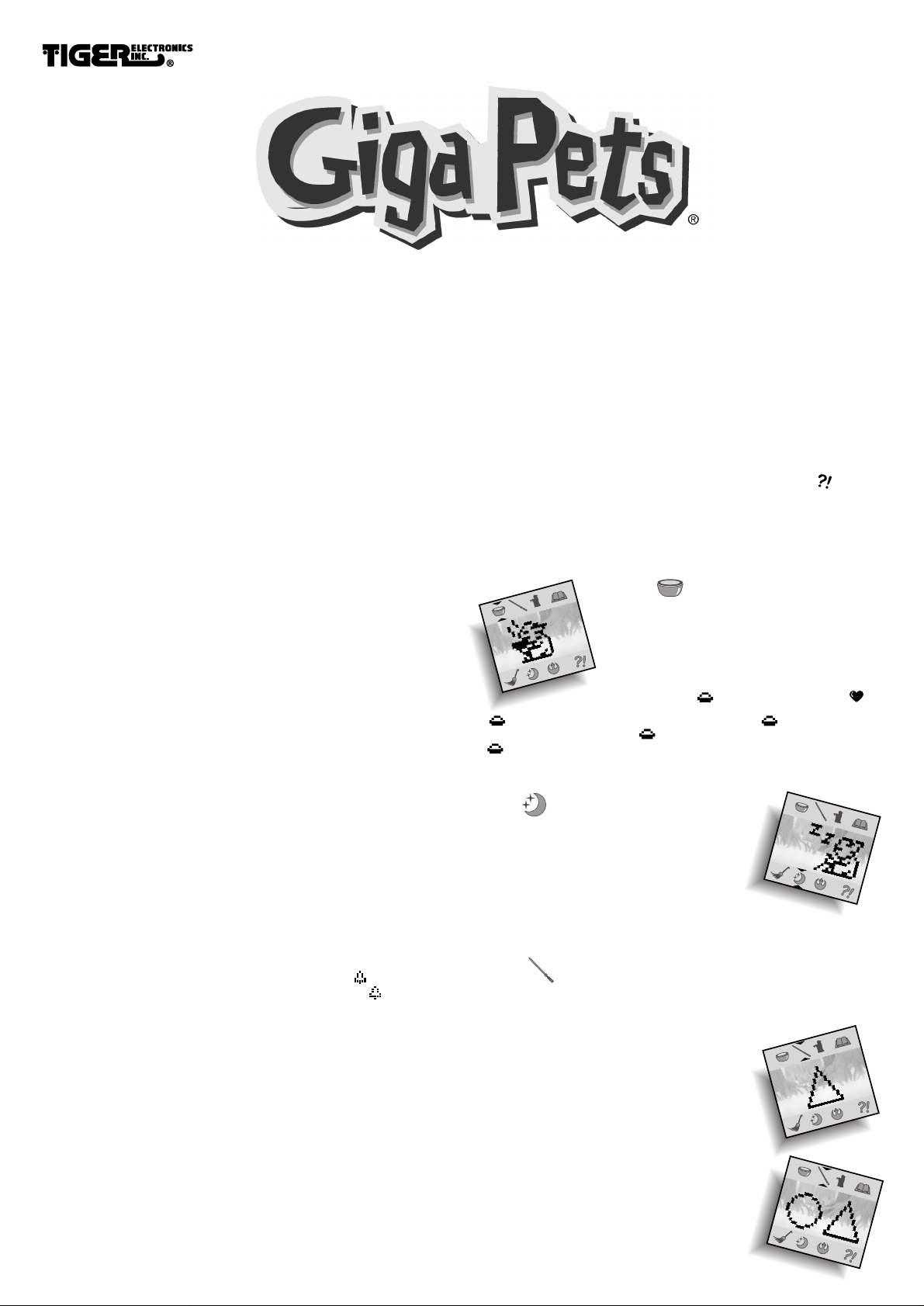
MODEL: 70-135
INSTRUCTIONS
INSTRUCTIONS
INTRODUCTION
a long time ago in a galaxy far, far away. the inhabitants of distant
planets struggled for freedom beneath the tyranny of the dark empire.
members of the alliance and servants of the empire clung to an ancient
religion, each seeking to utilize the mystic power of the force. battles
raged and heroes were carved from the ravages of war!
and now, across infinite space and time, the very essence of this struggle
has been harnessed. the spirits of creatures from that distant galaxy have
been preserved in tiny jeweled GIGA pods. these pods contain the life
force of pets and friends from the STAR WARS universe. enjoy their
companionship and may the force be with you!
CONGRATULATIONS!
you are the proud new owner of a STAR WARS GIGA FRIEND,
the take-it-anywhere interactive friend! your new GIGA FRIEND is
going to need lots of attention to stay healthy and happy. the healthier
and happier YODA is, the higher your score will be! these instructions
will help you on your way.
STARTING THE GAME
To start your game, pull the plastic tab from the back of your GIGA
FRIEND. the plastic tab is not part of the toy and should be thrown
away. once you turn your GIGA FRIEND on, it should stay on. you
never need to turn your GIGA FRIEND off.
SETTING THE CLOCK
it is very important that you set the clock on your GIGA FRIEND
for the correct time. your GIGA FRIEND eats, plays, and sleeps
according to a natural schedule. if you don't set the time correctly, your
GIGA FRIEND may get confused-- you don't want yoda to sleep all
day and keep you awake all night! when you first start the game, your
GIGA FRIEND will be in CLOCK MODE. here's how to set the
clock:
1) the HOUR will be flashing. press LEFT/RIGHT to adjust the hour.
when the correct hour is set, press ENTER.
2)the MINUTES will be flashing. press LEFT/RIGHT to adjust the
minutes. when the correct minutes are set, press ENTER.
3)the clock is now set, and you will automatically enter NAME MODE.
ENTERING YOUR NAME
1) a flashing bar will appear under the space for each letter.
2)press LEFT/RIGHT to search through the alphabet.
3)press ENTER to select a letter and move to the next space your name.
you may use up to 12 letters.
4)press ENTER twice to accept the current name and return to GAME
MODE.
TURNING OFF THE SOUND
1) press MODE to enter CLOCK MODE.
2) press LEFT to turn the sound off -- the SOUND will disappear.
3) press RIGHT to turn the sound on -- the SOUND will
appear again.
press MODE again to return to GAME mode.
SAY HELLO!
when you enter GAME MODE for the first time, you will see your
new STAR WARS GIGA FRIEND YODA! he is here to train you
in the ways of the force so pay close attention to him, always!
RETURNING TO CLOCK MODE
once the game begins in GAME MODE, you can return to CLOCK
MODE by pressing MODE until the clock appears.
1) if you wish to adjust the clock, press ENTER. the clock will start
flashing.
2)after you set the time, YODA's name will appear. press ENTER to
adjust the name.
3) to return to GAME MODE, press MODE until YODA appears
again.
THE GAME SCREEN
the game screen is YODA's "home." you will see YODA move around
the screen and go about his daily routine, busying himself with the
responsibilities of a JEDI MASTER.
press the LEFT/RIGHT keys to select the different ICONS around
the outside of the screen. these icons represent all of the different activities
that allow you to interact with YODA.
HOW TO PLAY
as a JEDI apprentice, it is your job to keep yoda happy and healthy.
at various times, YODA will require a certain kind of attention from
you. if he is in need, he will make noise and the ALERT icon will
light up.
as part of your training, you've got to figure out what YODA needs!
if he is hungry, give him food. if his hut is dirty, clean it for him. there
are many different ways for you to interact with YODA. the trick is
to figure out what he needs from you! use the LEFT/RIGHT keys to
move to the activity you want, and press ENTER. here are the activities:
FOOD
when you select this activity, you will be given
a choice of foods to prepare for YODA. use
the LEFT or RIGHT key to select either healthy
food or snacks. YODA needs soup to stay
healthy and food sticks to stay happy.
you can see how hungry YODA is by checking
its HUNGER on the SCORE screen .
a 100 means YODA has a full tummy-- and a 0 means YODA
is famished! if YODA has a 100 it may refuse to eat. and if it has
a 0 may refuse to do anything else until you feed it!
YODA refuse to eat HEALTHY FOOD when hunger index = 100, and
refuse to do anything when hunger index 20.
SLEEP
select this icon to turn out the light when YODA
wants to sleep. YODA likes to take naps during
the day. if you turn out the light for him, he
will happily go to sleep. at night, YODA will
be very tired, and just fall asleep right on the
floor. if you want YODA to have good dreams,
turn out the light at night, too.
sometimes it's hard to tell when YODA needs to sleep. if you have tried
feeding and cleaning-- and YODA still seems upset, maybe it's time for
a little nap.
TRAIN
to have YODA train you in the ways of the force, choose this activity.
to become a JEDI KNIGHT you must learn to CONTROL, SENSE,
and ALTER your environment with the force. YODA has created three
activities to help you learn. each activity is done five times.
1. CONTROL
in the CONTROL activity, YODA will flash
symbols randomly on the screen, then suddenly
stop and beep. you must press the ENTER button
as quickly as possible when he beeps. the sooner
you press the ENTER button, the more impressed
YODA will be. but be careful, if you press before
he signals, he will be very unhappy with your
impatience!
2. SENSE
in the SENSE activity, the screen is divided down
the middle. on the left side is a symbol, the right
side has a symbol that YODA has hidden from
you. you must use the LEFT/RIGHT buttons
to scroll through the three different symbols on
Page 2
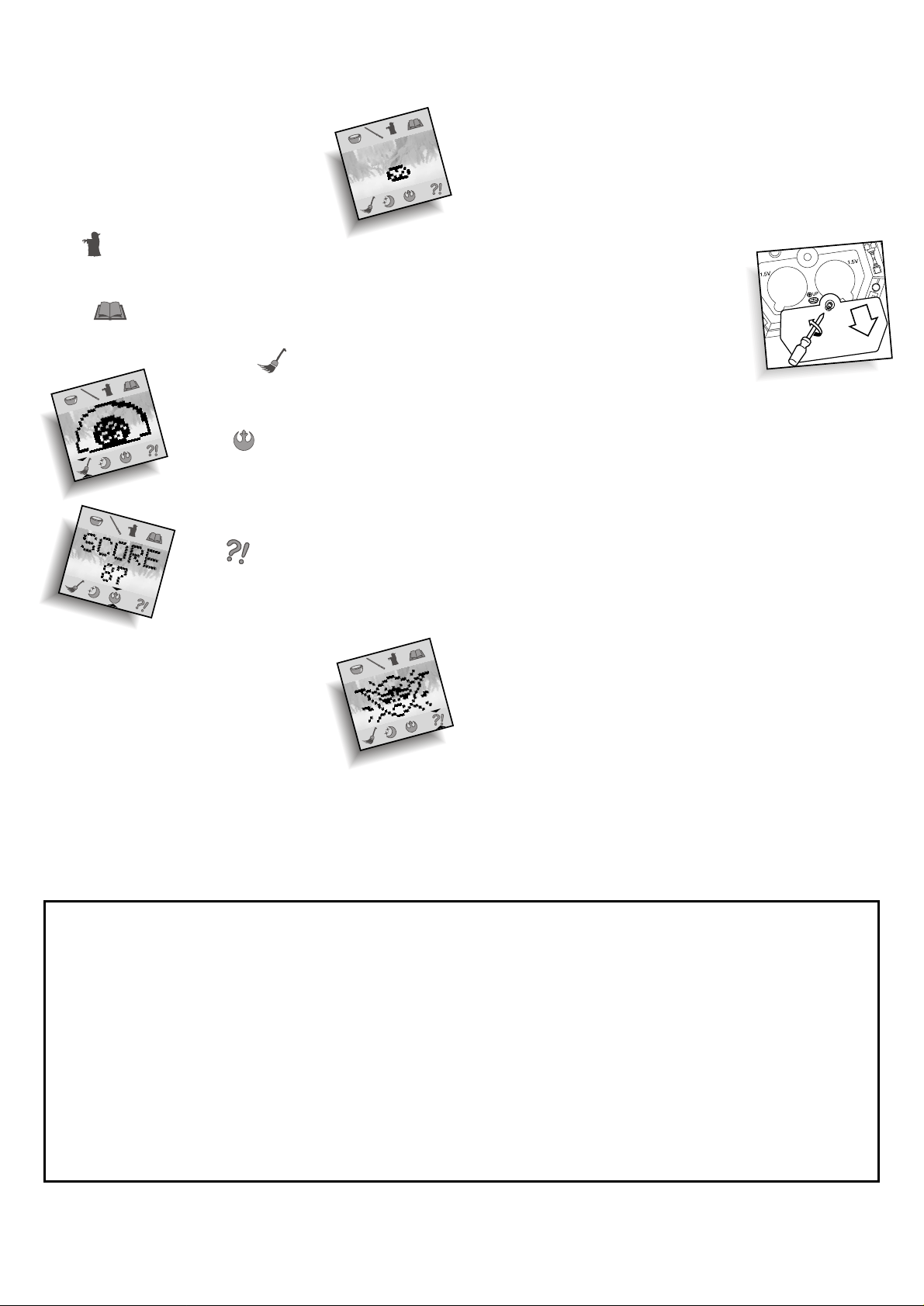
the left side and then press ENTER to select one. YODA then reveals
the symbol on the right side. if the two symbols match, YODA will be
very happy with your use of the force. if they do not match, he will be
disappointed with your lack of concentration!
3. ALTER
in the ALTER activity you must use the force to
lift objects in the air. you must quickly alternate
LEFT and RIGHT button presses to raise the
object. if you alternate quickly and accurately, the
object will rise. if you make a mistake, the object
will fall. if you can raise the object to the top of
the screen YODA will be happy with your progress.
if the object falls to the ground you must try
again.
ASK
if you have and questions or concerns about your JEDI training, simply
speak the question and YODA will hear. press the ENTER button for
YODA's answer. if you have an questions ....
TEACH
as a JEDI MASTER, YODA is wise in the ways of the force. choose
this activity and YODA will offer some advice to help you on your way .
CLEANING
when YODA's hut gets dirty, it is part of your
duty to clean it up. a clean hut will add to
YODA's peace of mind and make you a more
deserving apprentice.
SCORE
select this avtivity to check on your score. your
score ranges from 0 (bad) to 100 (perfect). by
performing your duties as an apprentice, taking
care of YODA, and by completing the JEDI
training activities, your score will increase, if
you neglect your duties or fail in your training,
your score will go down.
ALERT
when this icon lights up, it means YODA needs
something. remember your duties as a JEDI
apprentice and act quickly or YODA will no
longer depend on you! YODA will not appreciate
an undisciplined student!
MEETING YODA'S NEEDS
if you try to select an activity that YODA does
not want to do, he may refuse. try selecting a
different activity until you figure out what YODA
needs.
GAME OVER
there are two ways for the game to end. if your
score drops to zero, YODA will dismiss you
as his apprentice. you can press ENTER to try again.
your game will also end if you successfully complete your JEDI training.
after 14 days, YODA will dismiss you as his apprentice. however, if you
are doing very well, YODA may decide to keep you on to teach you even
greater secrets of the force! if you keep your score above 95 points,
YODA will allow you to stay another day. as long as you keep your
score high enough, YODA will keep teaching you.
when the game ends, you will receive a title based on how much you have
learned. depending on how long you study with YODA, you could achieve
the title of JEDI, JEDI knight, or JEDI master.
you can use the LEFT/RIGHT keys to scroll through screens that
display your SCORE, NAME, and TITLE.
RESTARTING THE GAME
press ENTER to restart the game. if you just wish to start over from
the beginning, press the RESET button located on the back of your game.
INSERTING THE BATTERIES
to activa te your giga pets game, pull the plastic
tab from back of game.
to insert the batteries, remove the battery
compartment cover at the back of the game. (to
remove cover, unscrew the cover, then push the
cover in the direction of the arrow).
insert two 1.5v "lr44" or "g13a" button cell
batteries (battery included), making sure to align
"+" and "-" as shown.
CAUTION: battery should be replaced by an adult.
not suitable for children under 36 months, may contain small parts.
TO ENSURE PROPER FUNCTION :
- do not mix old and new batteries.
- do not mix alkaline, standard or rechargeable batteries.
- battery installation should be done by adult.
- non-rechargeable batteries are not to recharged.
- rechargeable batteries are to be removed from the toy before being
charged (if removable).
- rechargeable batteries are only to be charged under adult supervision
(if removeable).
- only batteries of the same or equivalent type as recommended
are to be used.
- batteries are to be inserted with the correct polarity.
- exhausted batteries are to be removed from the toy.
- the supply terminals are not to be short-circuited.
DEFECT OR DAMAGE
if a part of your game is damaged or something has been left out,
DO NOT RETURN THE GAME TO THE STORE. the st ore doesn’t
have replacement part. instead, write to us at:
TIGER ELECTRONIC TOYS REPAIR CENTRE
980 woodlands parkway, vernon hills,
illinois 60061, u.s.a..
in your note, mention the name of your game, your game’s model number,
and tell us briefly what the problem is. also include sales slip, date, place
of purchase and price paid. we will do our best to help.
90
-DAY LIMITED WARRANTY
tiger electronics, inc. (tiger) warrants to the original consumer purchaser
of this product that the product will be free from defects in materials or
workmanship for 90 days from the date of original purchase. this warranty
does not cover damages resulting from accident, negligence, improper service
or use or other causes no t arising out of defects in materials or workmanship.
during this 90-day warranty period, the product will either be repaired or
replaced (at tiger's option) without charge to the purchaser, when returned
with proof of the date of purchase to either the dealer or to tiger.
product returned to tiger without proof of the date of purchase or after
the 90-day warranty period has expired, but prior to one year from the
original date of purchase, will be repaired or replaced (at tiger's option) for
a service fee of us$4.00. payments must be by check or money order payable
to tiger electronics, inc.
THE FOREGOING STATES THE PURCHASER'S SOLE AND
EXCLUSIVE REMEDY FOR ANY BREACH OF WARRANTY WITH
RESPECT TO THE PRODUCT.
all product returned must be shipped prepaid and insured for loss or damage
to:
tiger electronics, inc. repair dept.
980 woodlands parkway
vernon hills, illinois 60061 u.s.a.
Star War™ & © 1997 Lucas film Ltd. All Rights reserved. Used under Authorization.
Offical Star War Web Site www.starwars.com
®, TM & © 1997 TIGER ELECTRONICS, INC.
980 WOODLANDS PARKWAY, VERNON HILLS, ILLINOIS 60061, U.S.A.
CUSTOMER SERVICE NUMBER: 1-888 LUV GIGA
the product should be carefully packed in the original box or other packing
materials sufficient to av oid damage during shipment. include a complete written
description of the defect, a check if product is beyond the 90-day warranty
period, and your printed name, address and telephone number.
THIS WARRANTY IS IN LIEU OF ALL OTHER WARRANTIES
AND NO OTHER REPRESENTATIONS OR CLAIMS OF ANY
NATURE SHALL BE BINDING ON OR OBLIGATE TIGER IN
ANY WAY. ANY IMPLIED WARRANTIES APPLICABLE TO
THIS PRODUCT, INCLUDING WARRANTIES OF
MERCHANTABILITY AND FITNESS FOR A PARTICULAR
PURPOSE, ARE LIMITED TO THE NINETY (90) DAY PERIOD
DESCRIBED ABOVE. IN NO EVENT WILL TIGER BE LIABLE
FOR ANY SPECIAL, INCIDENTAL, OR CONSEQUENTIAL
DAMAGES RESULTING FROM POSSESSION, USE, OR
MALFUNCTION OF THIS TIGER PRODUCT.
some states do not allow limitations as to how long an implied
warranty lasts and/or exclusions or limitations of incidental or
consequential damages, so the above limitations and/or exclusions of liability
may not apply to you. this warranty gives you specific rights, and you may
also have other rights which vary from state to state.
701350001IWTIE-01
