Page 1
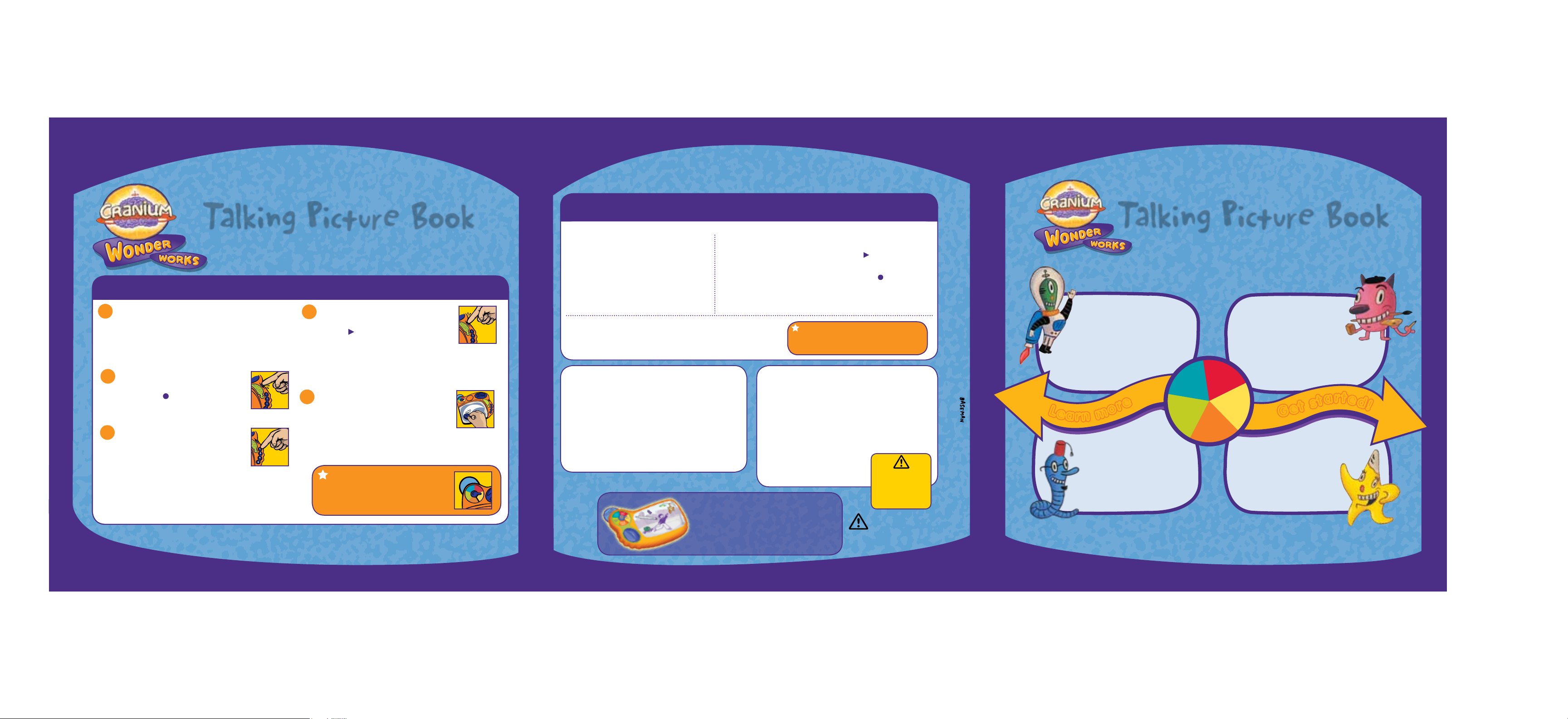
Welcome to Cranium Wonder Works
®
Talking Picture Book
™
GET STARTED
Open the book and start drawing. Use as many
1
of the reusable cling stickers and colored pens
as you like. You can use one page, two pages,
or the whole book. It’s up to you!
When you’re ready, move the
2
purple sliding switch to
).
RECORD
Now add descriptions or sound
3
effects to your drawings! PRESS
and HOLD the PURPLE button
marked 1, wait for the beep, then
add your voice or sound effects
to page 1. Do the same for pages
2, 3, and 4. Don’t forget to wait
for the beep!
(
Record your own storybook!
When you’ve finished recording,
4
move the purple sliding switch to
(
PL AY
1 (or 2, 3, or 4) to hear your voice.
You can share your special creation
with your family and friends!
Ready for more fun? Erase your
5
pictures and make a new
masterpiece!
).
Press the button marked
Get outrageous ideas for your
next creation. Insert an activity
card into the slot, wind up the
spinner, and let it go!
TROUBLESHOOTING
Are you having trouble with your Talking Picture Book? Try these tips!
If your Talking Picture Book... Try this!
Sounds garbled...
Won’t play...
Won’t record...
Stops in the middle of playing...
If you’ve tried all these steps and you’re still having trouble...
In the U.S., go to cranium.com/support or call 1-877-CRANIUM
Outside the U.S., go to cranium.com/worldwidesupport
We value your input and we’ll do our best to help!
NOTE: This equipment has been tested and found to comply with the limits for a Class B
digital device, pursuant to Part 15 of the FCC rules and EMC regulations. Conforms to the
requirements of EN 50088. These limits are designed to provide reasonable protection against
harmful interference in a residential installation. This equipment generates, uses, and can radiate
radio frequency energy and, if not installed and used in accordance with the instructions,
may cause harmful interference to radio communications. However, there is no guarantee that
interference will not occur in a particular installation. If this equipment does cause harmful
interference to radio or television reception, which can be determined by turning the equipment
off and on, the user is encouraged to try to correct the interference by one or more of the
following measures:
• Reorient or relocate the receiving antenna.
• Increase the separation between the equipment and receiver.
• Consult the dealer or an experienced radio/TV technician for help.
Use your Talking Picture Book
stickers and pens with Cranium
Wonder Works Picture Studio.
For even more fun, visit cranium.com!
Install four new A AA batteries.
Make sure the switch is set to PLAY
Install four new A AA batteries.
Make sure the switch is set to RECORD
Hold down the button while you record.
Install four new A AA batteries.
Install four new A AA batteries.
HELPFUL HINT:
If your clings don’t stick to the cling sheet, tr y
cleaning the m and placing them directly onto
the white back ground of the sheet.
CHANGING THE BATTERIES
Your Talking Picture Book needs four AAA batteries. Follow these steps to install the
batteries. Batteries must be installed and removed by an adult.
1. Turn your Talking Picture Book over and unscrew the battery cover.
2. Insert the batteries as indicated.
3. Replace the battery cover and tighten the screw.
BATTERY S AFET Y:
• D o not put the bat teries in ba ckwards. Positiv e (+) and negative (-) ends must be insert ed
in the co rrect d irect ions fol lowing the pola rity (+/-) diag ram in th e battery comp artm ent.
• Do not mix alkali ne, sta ndard (c arbon -zinc), o r rechar geabl e (nickel -cadm ium) bat terie s.
• Only batt eries of the sa me or equiva lent typ e as recomm ended are to be used.
• Do not mix old and ne w batte ries.
• Rechargeabl e batte ries mu st be remo ved befo re rech arging .
• Rechargeabl e batte ries mu st be rech arged b y an adul t only.
• Batte ries mu st be inst alled a nd remo ved by an ad ult only.
• Remove e xhaus ted batteries a nd dispo se of prop erly.
• Do not tr y to rech arge no n-rec harge able bat terie s.
• The supp ly term inals a re not to be short- circu ited.
Make more drawings!
)
(
.
(
)
.
WARNING: TO AVOID
BATTERY LEAKAGE
Please follow th ese battery usa ge
instruct ions. Failure to follow th ese
instruct ions can result in batt ery
acid lea kage th at may cau se burn s,
perso nal inju ry, and pr opert y dama ge.
WARNING:
CHOKING HAZARD
Small parts. Not for children under 3 years.
OR REGI STERED TR ADEMARKS O F CRANIUM , INC. IN THE U. S. AND/OR OTH ER JURISD ICTIONS: CR ANIUM, C RANIUM WON DER WORKS, C REATIVE CAT, DATA
HEAD, E VERYONE SHINE S, STAR PERFOR MER, WORD WOR M, THE CRAN IUM LOGO, AND TH E BRAIN LOGO. WE PAC K EVERY CRAN IUM TOY WITH A VARIET Y
OF OUTR AGEOUS ACTIV ITIES. IT’ S UP TO YOU TO USE CAUTI ON, PLAY IT SMART, AN D HAVE FUN.
© 2006 C RANIUM , INC. ALL RIG HTS RESERVE D. CRANIUM C HARACTER I LLUSTRATION S © 1998, 2001 ™. TH E FOLLOWING AR E TRADEMA RKS
®
Welcome to Cranium® Wonder Works
™
Talking Picture Book
™
It would take
AAA batteries
20
to power my
jet pack.
e
e
r
L
L
e
e
a
a
r
r
n
n
I can
r
o
o
m
m
t
wait to hear
’
your stupendous story.
WOeng0 5HY
Record your own storybook!
Empty pages and
a handful of pens...
it’s an artist’s dream!
r
r
t
t
e
e
a
a
t
t
s
s
t
t
e
e
G
G
d
d
!
!
It’s your chance
to shine!
