Page 1
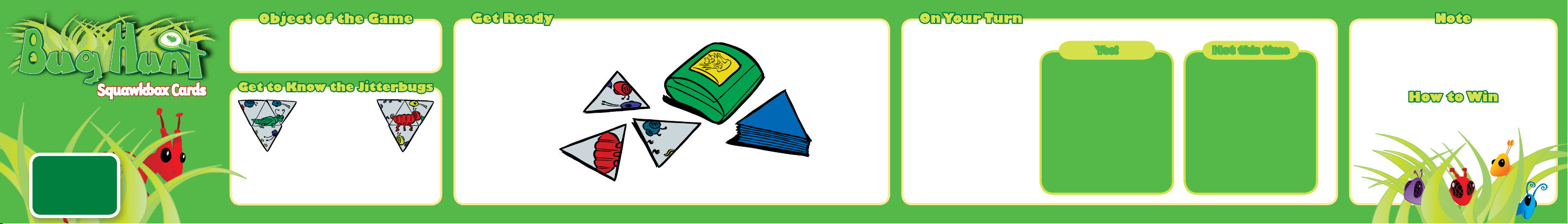
S
Elect ronic ca rd games with so mething to say!
Welcome to Cranium
Bug Hunt, where
you buzz in to build
a bug before time
ies away!
quaw kb ox Cards
3. Can you build a jitterbug?
™
™
Be the rst to build four jitterbugs!
A jitterbug is made
up of a head, a
body, a tail, and feet.
All four pieces of a complete bug must be the same
color, and the number of legs on the body has to
match the number of feet.
1. Place the Squawkbox
where everyone
can reach it.
2. Shufe the jitterbug
cards and put them in
a pile face down next
to the box.
3. Flip over three cards
and place them face
up next to the box.
All players share the
cards on the table.
4. The player
whose birthday
is coming up
next goes rst.
5. When you’re ready,
turn on the box.
1. When the Bug Hunter
says “ip,” ip over
the top card of the
draw pile and place it
where all players can
see it.
2. Before the Bug Hunt
tune ends and your
turn is over, decide
if you can build a
bug out of the
face-up cards.
Yes!
Press the button.
You now have
If you build a bug before
time runs out, press the button
again and collect the bug.
If you cannot build a bug
before time runs out,
put the cards back and
try again next time.
Now it’s the next player’s turn.
to build your bug.
10 seconds
Not this time
Don’t press the button.
The game will continue, and
the Bug Hunter will ask the
next player to ip a card.
• You can press the button to build a bug only on
your turn.
• Only the player trying to build a bug can move
the cards around.
• Bugs cannot be built from already-completed bugs.
When you’ve built four jitterbugs, you’re the winner!
Hold down the button to celebrate!
USeng01PI
Page 2
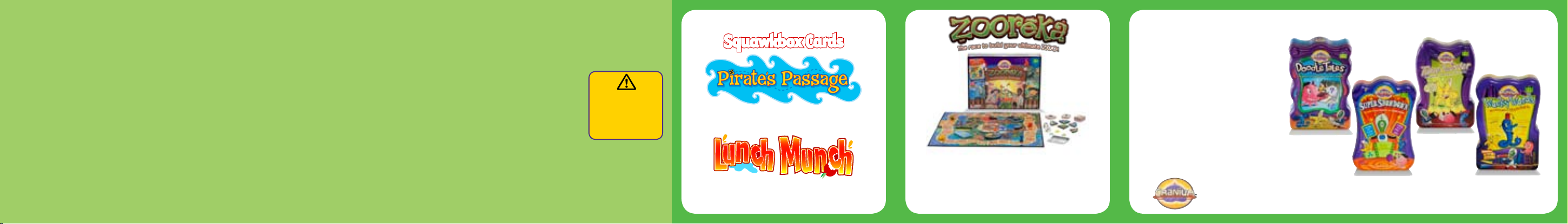
TROUBLESHOOTING
Are you having trouble with your Squawkbox?
Try these tips!
If your Squawkbox... Try this!
Isn’t loud enough...
Sounds garbled...
Won’t turn on...
Stops in the middle
of a game ...
If you’ve tried all these steps and you’re still having trouble,
go to cranium.com/support or call 1-877-CRANIUM.
We value your input, and we’ll do our best to help!
Adjust the volume with the
switch on the bot tom of the
Squawkbox.
Install three new AA A batteries.
Install three new AA A batteries.
Turn your Squ awkbox off and
then on again.
Install three new AA A batteries.
WARNING: Changes or modications to this unit not expressly approved
by the party responsible for compliance could void the user’s authority to
NOTE: This equipment has been tested and found to comply with the limits
for a Class B digital device, pursuant to Part 15 of the FCC rules and EMC
regulations. Conforms to the requirements of EN 50088. These limits are designed
to provide reasonable protection against harmful interference in a residential
installation. This equipment generates, uses, and can radiate radio frequency energy
and, if not installed and used in accordance with the instructions, may cause
harmful interference to radio communications. However, there is no guarantee
that interference will not occur in a particular installation. If this equipment does
cause harmful interference to radio or television reception, which can be
determined by turning the equipment off and on, the user is encouraged to
try to correct the interference by one or more of the following measures:
• Reorient or relocate the receiving antenna.
• Increase the separation between the equipment and receiver.
• Consult the dealer or an experienced radio/TV technician for help.
operate the equipment.
CHANGING THE BATTERIES
Your Squawkbox needs three AAA batteries.
Follow these steps to install the batteries.
Batteries must be installed and removed by an adult.
1. Turn over your Squawkbox and unscrew the battery cover.
2. Insert the batteries as indicated.
3. Replace the battery cover and tighten the screw.
• Do not put the batteries in backwards. Positive (+) and negative (-) ends must be inserted
in the co rrect dir ections following the polarit y (+/-) diagram in th e battery compart ment.
• Do not mix alkaline , standar d (carbon-zinc), or rec hargeabl e (nickel-c admium) ba tteries .
• Only ba tteries of the same or eq uivalent type as rec ommended are to be used .
• Do not mix old and new batteries.
• Rechargeable ba tteries m ust be remov ed before rechargin g.
• Rechargeable ba tteries m ust be recharged by an ad ult only.
• Batte ries must be installed and removed by an adult only.
• Remove e xhausted batterie s and dispos e of them prop erly.
• Do not tr y to rechar ge non-rechargea ble batteries.
• The supply termin als are not t o be short-c ircuited.
BATTERY S AFETY
WARNING: TO AVOID
BATTERY LEAKAGE
Please follow th ese battery usage
instruct ions. Failure to follow these
instruct ions can result in battery
acid lea kage that ma y cause burn s,
perso nal injury, a nd proper ty damage.
© 2007 CRANIUM, INC. ALL RIGHTS RESERVED. THE FOLLOWING
ARE TRADEMARKS OR REGISTERED TRADEMARKS OF CRANIUM, INC.
IN THE U.S. AND/OR OTHER JURISDICTIONS: BUG HUNT, CRANIUM,
SQUAWKBOX CARDS, THE CRANIUM LOGO, AND THE BRAIN LOGO.
WE PACK EVERY CRANIUM GAME WITH A VARIETY OF OUTRAGEOUS
ACTIVITIES. IT’S UP TO YOU TO USE CAUTION, PLAY IT SMART,
AND HAVE FUN.
Take the fun with you!
quawkbo x Cards
S
™
™
the strategy game of twisting tides
and hidden treasure
™
the crazy cafeteria game where
you make the meals
™
The race is on to create your ultimate zoo!
It takes a bunch of resources (and a little bit
of luck) to build four unique animal habitats
and celebrate Opening Day.
Ages 8 to Adult
Express yourself with
Cranium character games!
You and your friends share fun creations
and score points for the most original
writing, drawing, singing, and more!
Try new Doodle Tales
Tune Twister™, and Wacky Words™.
™
, Super Showdown™,
Ages 8 to Adult
For everything Cranium, visit cranium.com
