Page 1
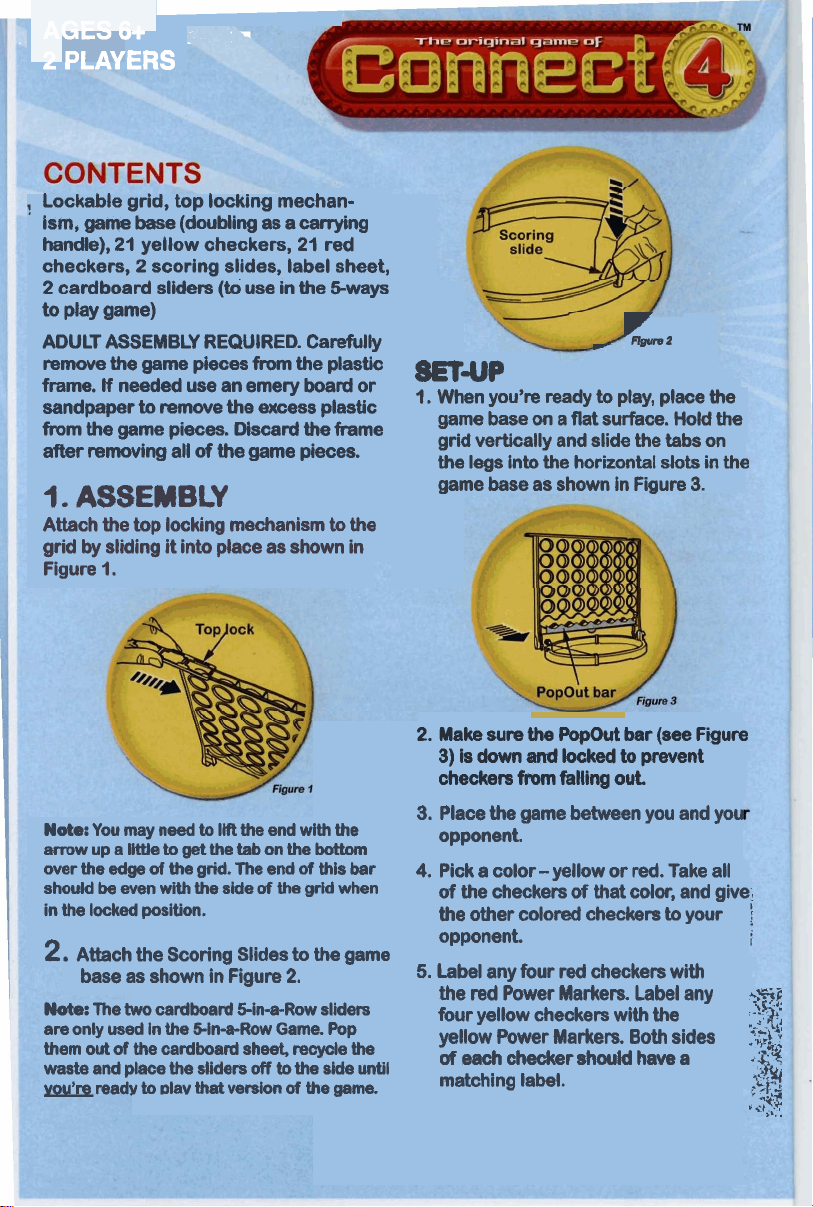
I
,
AGES6+
2
PLAYERS
!
Lockable grid, top locking mechanism, game
handle),
checkers,
2
cardboard sliders
to
play game)
ADULT ASSEMBLY REQUIRED. Carefully
remove
frame.
sandpaper
from the game pieces. Discard the frame
after
removing all
1.
ASSEMBLY
Attach the
grid
by
Figure
-
base
(doubling as a canying
21
yellow checkers,
2
scoring slides, label sheet,
(to
use in the Sways
the game pieces
If
needed use an emery
to
remove the excess plastic
top
locking mechanism
sliding
1.
it
into place as shown in
from
of
the game pieces.
21
the plastic
board
red
to
or
the
r
r
-2
8ET4P
1.
When you're ready
game base
grid vertically and slide the tabs on
the legs into the horizontal slots in the
game base as shown in
on
to
play, place the
a flat surface. Hold the
Figure
3.
Note:
You may need to lift the end with the
arrow
up
a llttle
to
get
the
tab
edge
over the
should
in the
2.
Attach the Scoring Slides
base as shown in Figure
Note:
are only used in the Sin-a-Row Game.
them
out
waste and
vou're readv to dav
of the grid. The end
be
even
with
the side
locked
position.
The
two
cardboard Bin-@Row sliders
of
the cardboard she& recyole
place
the
sliders
that
on the bottom
of
the grid
off
to
version
of
to
2.
the side until
of
the
this
bar
when
the game
Pop
the
game.
2.
Make sure
3)
is down
checkers from falling out
3.
Place the game between you and you
opponent.
4.
Pick a color - yellow or
of
the checkers
the other colored checkers to your
opponent.
5.
Label any
the red Power Markers. Label any
four yellow checkers with the
yellow Power Markers. Both sides
of
each checker should have a
matching label.
the
PopOut bar (see
and
locked
of
that color, and give
four
red
checkers with
to
prevent
red.
Take all
Figure
!
?%F
";:?$
,%;i,:
.
$2
~~3
-4
'%',.
.
Page 2
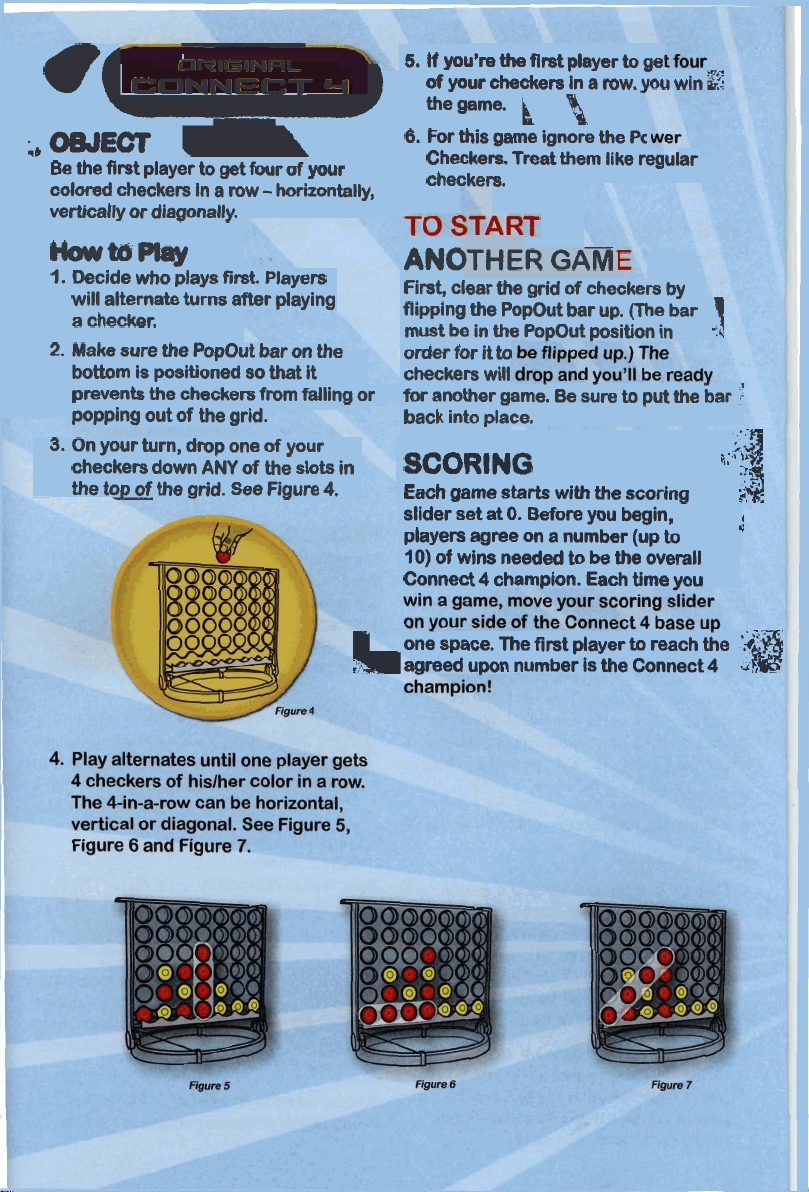
DRlGlNRL
CONNECT
q-.
-
q
b
Be the first player to get
--,
----
1-L
ccroreo
vertidly
cnecners
-
or
diagonally.
I..
~n
_
a
row
Fm.-
WI
-
4
"
-.-am-
ul
yvur
horizontally,
5.
If you're the first player to gel
of your checkers in a row.
Grm
6.
For this game ignore the PC
Checkers. Treat them like regular
checkers.
L
\i
vou
win
8
-
-wQtay
I.
Decide who plays first. Players
will alternate turns after playing
a checker.
2.
Make sure the PopOut bar
bottom is positioned so
prevents the checkers from falling or
popping out of the grid.
3.
On your turn, drop one
checkers down
the
top
of the grid. See Figure
ANY
on
that
of
your
of
the slots in
the
it
ANOTHER
First, clear the
flipping the PopOut bar up. (The bar
must be in the
order for
checkers will
for
back into place.
it
another game.
SCORING
4.
Each game starts with
slider set
players agree on a number (up
10)
Connect
I
one space. The first player to reach the
greed upon number is the Connect
at
of wins needed to
4
GAM
grid
of
checkers by
PopOut position in
to
Be
sire to put the bar
the
0.
Before you begin,
be
champion.
Each
scoring
to
the overall
time you
1
!
>;g
r,,
'A7
'3
;S
Y
'>:&
4
-8
'.
I
Page 3

cannot be put back into the
column
.-
+
Jq
,.&the
at
the
bottom
to
the
PopOut
position. is the winner.
A.
bar available slot.
NoQs:
first
have to put
3.
The first player to
it
was removed from.
This may not be possible on the
couple
S~III~:
of
turns so players will
the
chedcer back into any
10
checkers
I
HcmJbP&y
PopOut plays like
the Original
vou
turn
pop &e of your own checkers out
bottom
help you but
for your opponent.
In
the
players creating a 4-in-a-row at the same
time,
turn
it
Connect 4 except on your
can EITHER dro~ a checker in OR
of
row. Be careful. Your move could
it
could also change things
rare
case
the
is.
a
win
goes whose
-.
results
En
the
8ET4P
This
is
a
game has been
are
turns to drop in your checkers, completing
me
is
great Wme
all in the grid.
at
a time.
-
row
slid over to allow the checkers to be
to play
stored
and the checkers
If
the
grid
-
Be
sure
is
empty, take
the
~opOut
PoPPedout.
083ECT
Be the first to collect
10
checkers.
WbPkry
1.
When the
a turn popping out one of hislher own
colored checkers from the bottom row.
If
the checker that was popped
was part of a Connect 4 (4-in-a-row),
then helshe has won
gets
The player continues to keep popping
checkers out as long as they are part
Connect
2.
If the checker you popped out was not
Dart of a Connect
1
I
into the top
grld
to keep
4.
is
full,
each player
that
checker and
it.
Histher turn continues.
4.
wt
it
back
of
the
$d. A ch
takes
out
the
ba;
of
a
SlWe
the bar
position.
Power
at
the bottom to
UD
the
Po
OBJECT
Power Up plays like the Original Connecrt
4
me,
except
players
combination of these Power Checkers to
make
the
game
faster
ad
add
more
any
shtegic.
Rawerchedmm
If you
Nay
the
ANVIL
checker,
immediately out
all
below
the
If you
checker
immediately play a
non-power checker.
Once a Power Checker is popped out,
cannot
you
of
the checkers
if
A,,,VIL
at
the
mw.
play
a PLAY
you
be
used again in the same game.
may
the
k\
may
/
only
bottom
1
\
2
If you play the
Checker, you may
immdiablyplsya
m-power checker,
but
it
cannot create
a
connect4.
2
If you play this checker,
-
you may immediately
pop out one of your
opponent's checkers.
WALL
it
.'
1
I
Page 4

-9
In this game, attach the
Row sliders. Make sure the PopOut
bar is down and locked to prevent the
:heckem
gin-a-ROW plays like Original
Connect
to getfive
in a
diagonally. The checkers on the
sliders represent checkers
have already been played.
from falling out.
4,
except players are
of
their colored checkers
row
horizontally, vertically, or
two
5-in-a-
,,-;i-;
uya.,
4"-
After you play
try
combining some of the games.
example, you coukl play PopOut, Sina-Row and Power
dl
Check
II
in one
-
STORAGE
For easy
mechanism on the
place. Drop the checkers into the
then slide the locking mechanism
the
keep the checkers secure.
Remove the grid
sliding
Both pieces may be stored in the
Alternatively, hold the grid upside
and
ertical slots on the base
have
storage,
top of the grid into place. This
it
out of
slide the tabs on the legs into the
a convenient har
slide the locking
PopOut bar into
from
the
base
the
horizontal slot
"
grid
by
ao\
Fo.
wi
1
PREUVE
PRUEBA
D'ACHAT
DE
COMPRA
I
