Page 1
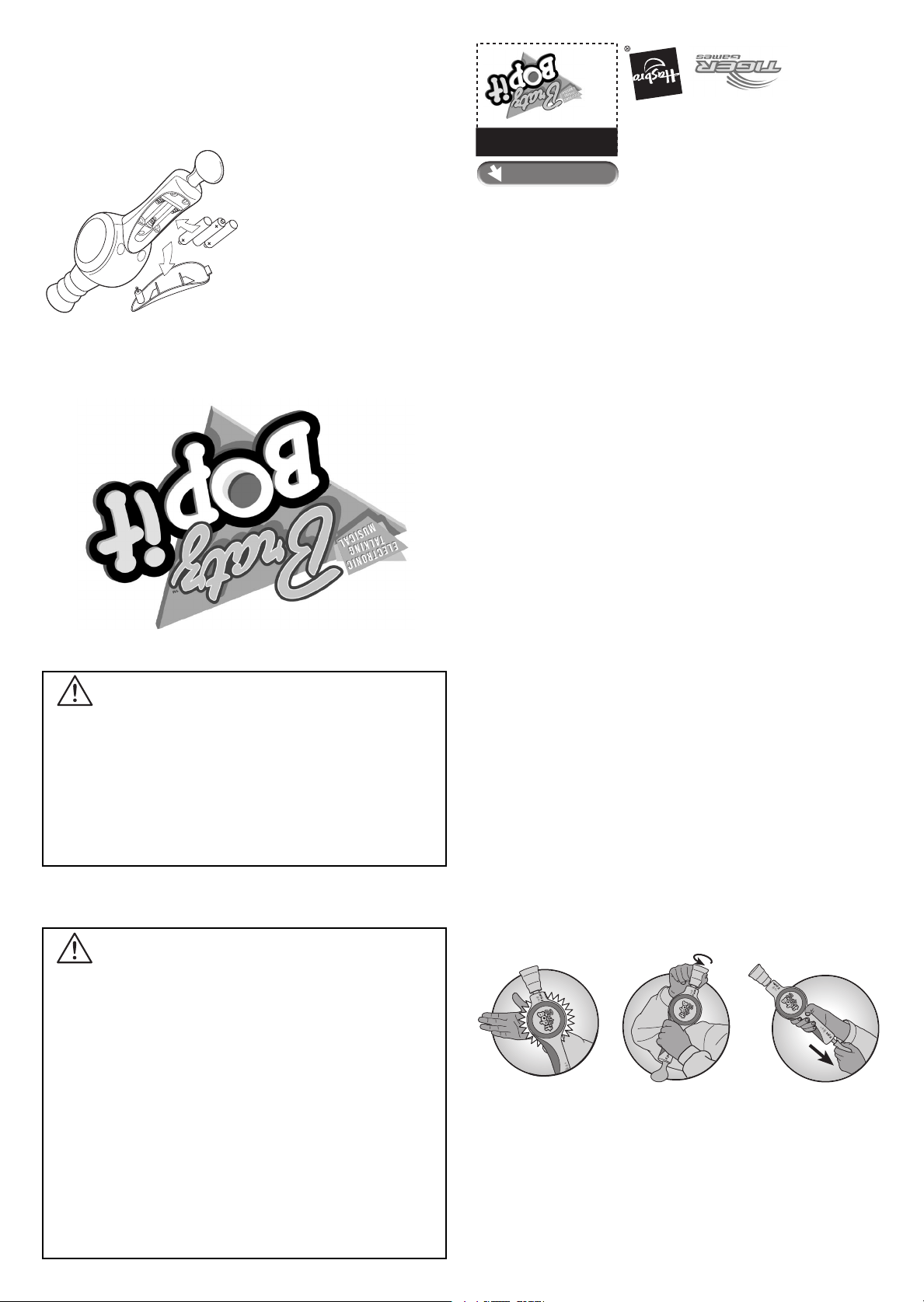
PROOF OF PURCHASE
HASBRO.COM
plastic. Replace the door and tighten the screw.
42436
the + and – symbols with the markings in the
(we recommend alkaline), making sure to align
®
and remove the door. Insert 3 AAA-size batteries
cover on the handle,
battery compartment
Loosen the screw on the
Insert batteries:
ASSEMBLY
game
®
TM
• Bratz BOP IT
EQUIPMENT
+
®
FOR 1 OR MORE PLAYERS / AGES 7
Compete to the beat with the Bratz!
US Pat. & TM Ofce. 42436
RI 02862. All Rights Reserved. ® denotes Reg.
BOP IT are ® and © 2004 Hasbro, Pawtucket,
The HASBRO and TIGER names and logos and
TM & © 2004 MGA Entertainment, Inc.
North Shore Mail Centre, Auckland, New Zealand. Tel: (09) 915-5200.
0999. Distributed in New Zealand by Hasbro Australia Ltd., P.O. Box 100-940,
Australia Ltd., 570 Blaxland Road, Eastwood, NSW 2122, Australia. Tel: (02) 9874Gwent NP19 4YH. Tel: 00800 22427276. Distributed in Australia by Hasbro
Distributed in the United Kingdom by Hasbro UK Ltd., Caswell Way, Newport,
Newport, Wales, NP19 4YH. Or telephone our Helpline on 00800 2242727.
write to us at: Hasbro UK Ltd. Hasbro Consumer Affairs. P.O. Box 43, Caswell Way,
European Consumers: Should you have any difculty with this product, please
Canada, J4G 1G2
please write to: Hasbro Canada Corporation, 2350 de la Province, Longueuil, QC
Box 200, Pawtucket, RI 02862. Tel: 888-836-7025 (toll-free). Canadian consumers
comments about this game. Write to: Hasbro Games, Consumer Affairs Dept., P.O.
U.S. and Canadian Consumers: We will be happy to hear your questions or
• Consult the dealer or an experienced radio/TV technician for help.
• Increase the separation between the equipment and receiver.
• Reorient or relocate the receiving antenna.
interference by one or more of the following measures:
by turning the equipment off and on, the user is encouraged to try to correct the
harmful interference to radio or television reception, which can be determined
interference will not occur in a particular installation. If this equipment does cause
harmful interference to radio communications. However, there is no guarantee that
and, if not installed and used in accordance with the instructions, may cause
installation. This equipment generates, uses, and can radiate radio frequency energy
provide reasonable protection against harmful interference in a residential
digital device, pursuant to Part 15 of the FCC Rules. These limits are designed to
This equipment has been tested and found to comply with the limits for a Class B
FCC Statement
CAUTION:
1) As with all small batteries, the batteries used with this game should
be kept away from small children, who still put things in their mouths.
If they are swallowed, promptly see a doctor and have the doctor
telephone 202-625-3333 collect. In Canada, have the doctor call
your provincial poison control center. 2) Make sure the batteries are
inserted correctly and always follow the game and battery manufacturers’ instructions. 3) Do not mix old and new batteries, or alkaline,
standard (carbon-zinc), or rechargeable (nickel-cadmium) batteries.
IMPORTANT: BATTERY INFORMATION
Please retain this information for future reference.
Batteries should be replaced by an adult.
CAUTION:
1. Always follow the instructions carefully. Use only batteries specied
and be sure to insert them correctly by matching the + and – polarity
markings. 2. Do not mix old batteries and new batteries, or standard
(carbon-zinc) with alkaline batteries. 3. Remove exhausted or dead
batteries from the product. 4. Remove batteries if product is not to be
played with for a long time. 5. Do not short-circuit the supply terminals.
6. Should this product cause, or be affected by, local electrical
interference, move it away from other electrical equipment. Reset
(switching off and back on again or removing and re-inserting
batteries) if necessary. 7. RECHARGEABLE BATTERIES: Do not mix
these with any other types of battery. Always remove from the product
before recharging. Recharge batteries under adult supervision. DO NOT
RECHARGE OTHER TYPE OF BATTERY. 8. As with all small items, these
batteries should be kept away from children. If swallowed, seek
medical attention immediately.
Troubleshooting
If BOP IT doesn’t “wake up” or game
performance changes, try reinserting the
batteries. If that doesn’t work, remove the old
batteries, pull the “Pull It” knob once, then
replace all 3 batteries.
OBJECT...
Keep up with BOP IT! Here’s how:
BOP IT will command you to do these 3 things...
in random order!
BOP IT!
Respond as quickly as you can. If you respond
correctly, BOP IT will answer with a sound and
another command. But if you’re not quick
enough, or you respond incorrectly – you’re out!
Compete to the beat...in three different games:
VOX BOP®, BEAT BOP® and SOLO BOP®.
TWIST IT!
PULL IT!
Page 2
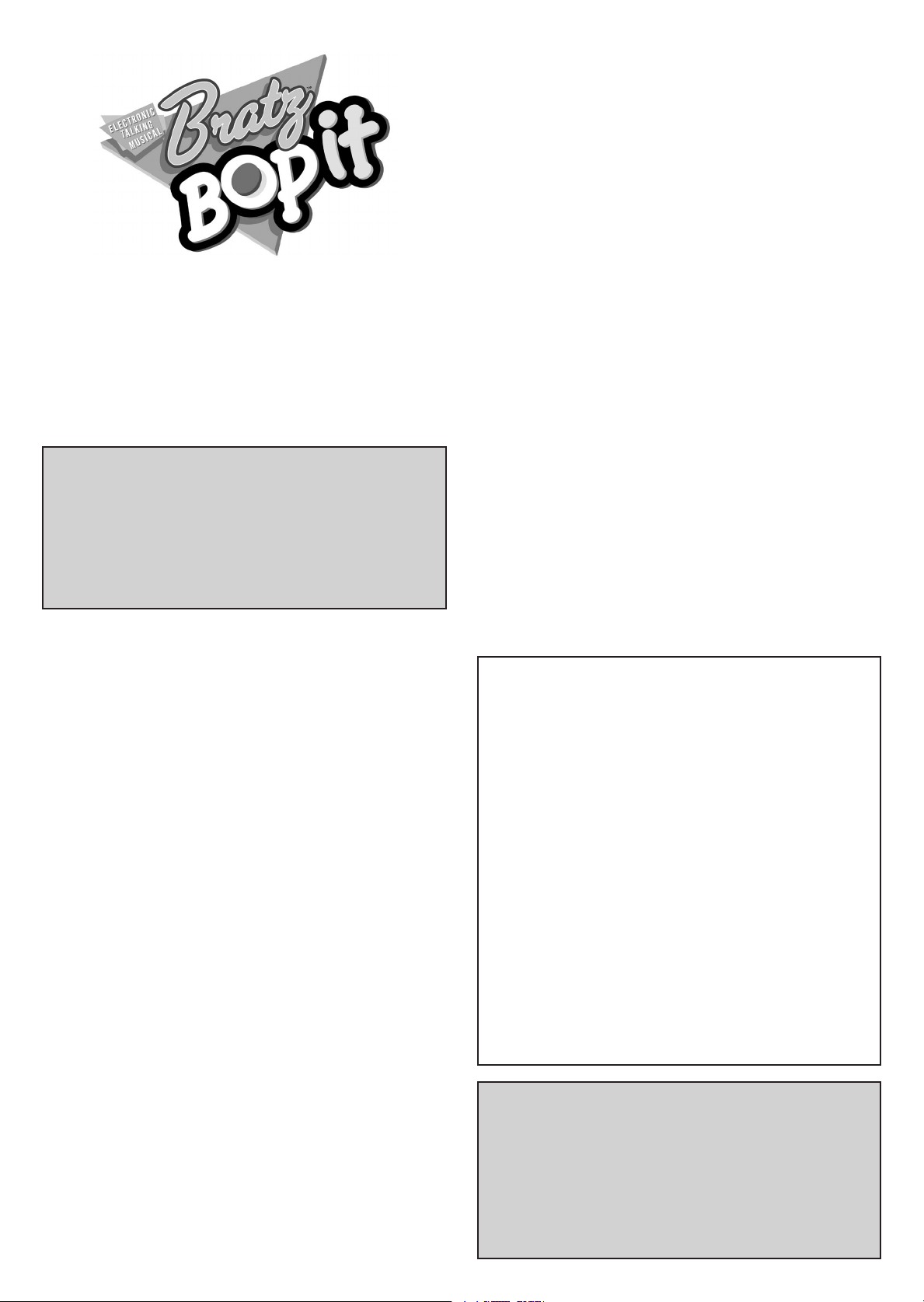
Play: Play is the same as VOX BOP — except
your commands are musical!
®
HOW IT WORKS...
• To turn unit ON: Pull It! Note: If you leave the
unit alone for 3 minutes without playing, it will
go to “sleep.” To “wake up” the game, Pull it!
• To choose a game: Pull It! Each game has its
own sound. Pull the knob until you hear the
sound for the game you want.
The 3 BOP IT Games...
To choose a game, pull the “Pull It” knob and
listen for the game sound:
VOX BOP
BEAT BOP
SOLO BOP
• To begin the game you have selected: Hit
the Bop It button.
®
= Cymbal Crash
®
= Ratchet
®
= Downward Whistle
• A “bass drum” sound means “Bop It.”
• A “low-pitched ratchet” sound means “Twist It.”
• An “upward whistle” sound means “Pull It.”
Winning: If you’re the last one left, you win
— but only if you can survive a nal sequence
(until you hear, “Pass It!”).
SOLO BOP...with voice commands:
Players: For 1 player, or take turns.
Object: To keep up with BOP IT — and rack up
the highest score. Play alone and go for your
personal best score, or take turns and see who
can score highest.
Play: Hit the Bop It button to start the game.
Respond in time to the commands you hear.
Every time you respond correctly, you score 1
point, but if you’re too slow, or you respond
incorrectly, BOP IT will end the game! Wait to
hear your score. Next time, try to beat it!
(To hear your score again, Twist It.) As soon as
you start a new game, your score is erased.
Winning: If you are taking turns and playing
SOLO BOP in a group, the winner is the player
with the highest score.
VOX BOP...with voice commands:
Players: For 2 or more players. Face one another
or stand in a circle.
Object: To keep up with BOP IT — and be the
last player “alive.”
Play: Choose a player to go rst. Hit the Bop It
button to start the game. Respond in time to the
voice commands you hear. When you hear “Pass
It,” hand BOP IT to the player on your left.
If you don’t respond in time or you respond incorrectly to the command, BOP IT will “scream”
— and stop. YOU’RE OUT of the game! The
player to your left continues the game by hitting
the Bop It button.
Winning: The last player left is the winner — but
you cannot win by default! When your rivals
have “bopped” out, you must play — and
survive — a nal sequence (until you hear “Pass
It!”) to win.
BEAT BOP...with musical commands:
Players: For 2 or more players. Face one another
or stand in a circle.
Object: To keep up with BOP IT — and be the
last player “alive.”
How BOP IT keeps score in SOLO BOP...
In SOLO BOP, you’re going for the highest
score! After the nal incorrect response, the
game ends. Your score will automatically be
“announced” in a sequence of sounds. Listen
carefully:
WHISTLE sound = 100 points
RATCHET sound = 10 points
DRUM = 1 point
Example: A score of 123 sounds like this:
WHISTLE (100) + RATCHET (10) + RATCHET
(10) + DRUM (1) + DRUM (1) + DRUM (1) =
123 points.
You can score up to 200 correct responses. At
any score from 100 to 199, you’ll hear your
score, then a victory celebration.
BOP IT Strategies for Play:
• Hold BOP IT by the handle. Use your free
hand to respond to commands.
• Hold BOP IT so the speaker holes face UP.
• Respond to commands as quickly as
you can!
• Bop to the beat as you play!
