Page 1
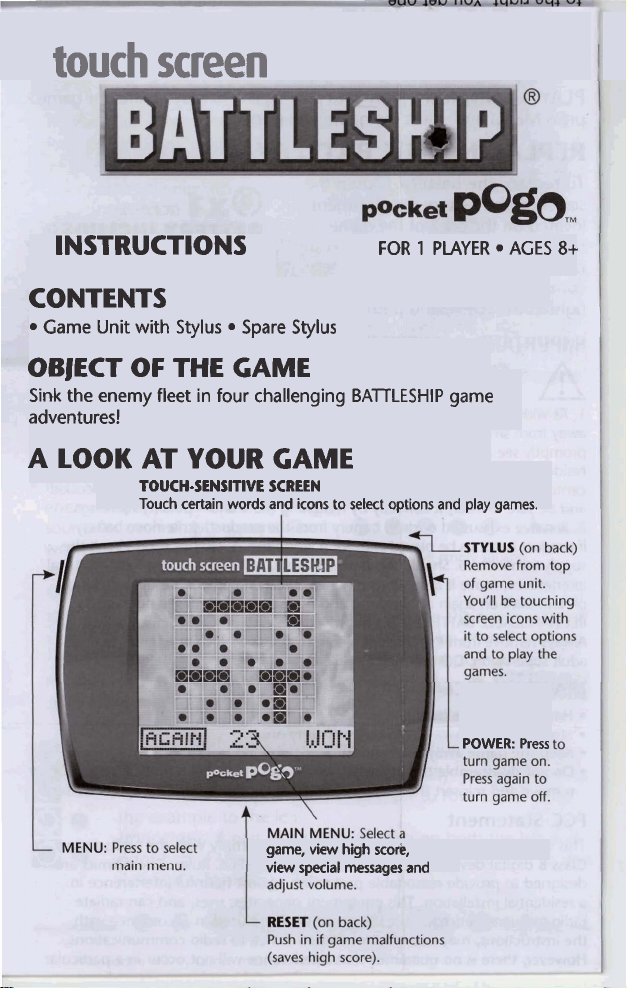
touch
screen
INSTRUCTIONS
FOR
1 PLAYER
CONTENTS
Game Unit with Stylus Spare Stylus
OBjECT
Sink the enemy fleet in four challenging BAlTLESHIP game
adventures!
A
LOOK
OF THE
AT
TOUCH-SENSITIVE SCREEN
Touch certain words and icons to select opttons and play games.
CAME
YOUR
CAME
POWER:
AGES
Press
8+
game,
view
view special messages and
high score,
Page 2
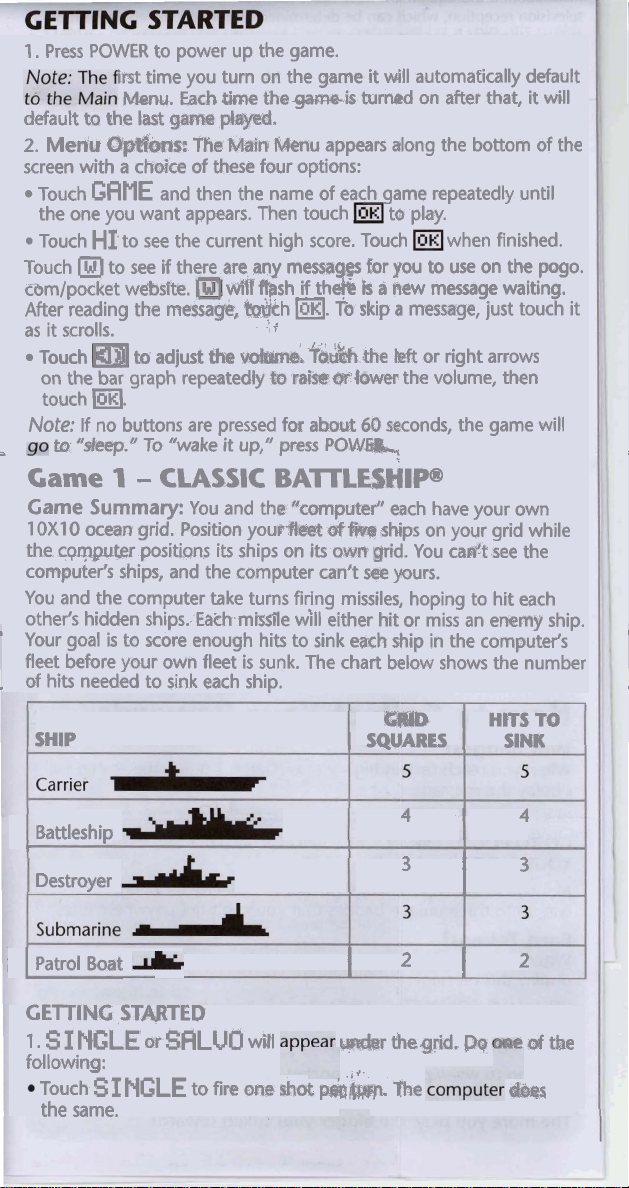
1.
Press
POWER
default
to
2.
Memu
screen with a chol'ce of these four options:
Touch
CAME
the one you want appears. Then touch
Touch Hrto see the current high score. Touch
Touch @ to see
edm/pocket websltie.
After reading the message& tdkh
as
it
scrolls.
Touch
on the bar graph repeatedly
touch
m.
Note:
If no buttons are pressed for abut
te
_
"steep."
Game
Came
1 OX1
the
computer's ships, and the computer can't
You and the computer take turns firing missiles, hoping to hit each
other's hidden ships.
'
Your goal is
fleet before your own fleet
of
.
Summary:
0
ocean grid. Position youv4bs
cqppter
hits needed to sink each ship.
to power up the game.
irst time you turn on the game
Menu.
Each
the
thegame-is Wrried on after that,
the
last
game
play&.
C@&ms:
1
to
The
MM
Mu appears along the bottom of the
and then the name of each game repeatedly until
if
there are any messa g for you to use on the pogo.
will
ffpsh if th%
m.
I.
T
to
adjust
the
vdm~&
&
rr9heWf~wef the volume, then
To "wake
-
CLASSIC
positions
score enough hits to sink each ship in the computer's
it
up,"
press
BATTLES~~IP
You and tho
its
E&h.missile will either hit
'"computefl
ships on its own
is
sunk. The chart below shows the number
it
will
automatically default
to play.
when finished.
is
a
new message waiting.
To
skip a messqe, just touch
the
left
or right arrows
60
seconds, the game will
POW-
each have your
sf-h
ships on your grid while
@id.
You cadt see the
t
Furs.
or
miss an enemy ship.
it
will
own
it
SHIP
Battleship
i
Destroyer
,
I
patrol hat
G
ETTlNC
1.
S
following:
much
the same.
I
NGLE
S
STBRTED
or
SALVO
I
NCLE
to
fim
wirl
w
SQUARES
I
-r
hat
pi~h
Em
4
3
2
thegrid.
fie
I
I
M
HITS
SINK
&&%
TQ
4
3
2
ad
the
Page 3
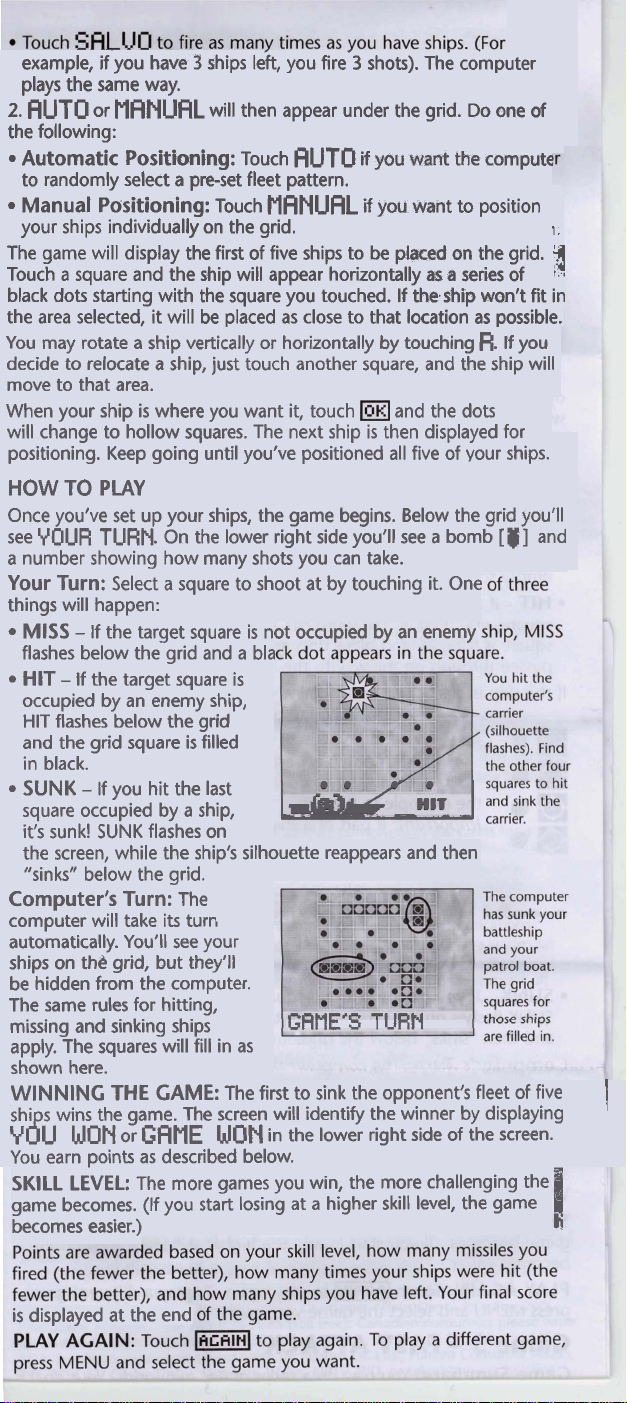
---
example, if you have 3 ships
plays the same way.
2.
AUTO
the following:
or
MANUAL
Automatic Positioning:
to randomly select a pre-set fleet pattern.
Manual Positioning:
your ships individually on the grid.
The game will display the first of five ships to be placed on the grid.
a
Touch
black dots starting with the square you touched. If
the area selected, it will be placed as close to that location
You may rotate a ship vertically or horizontally by touching
decide to relocate a ship, just touch another square, and the ship will
move to that area.
When your ship
will change to hollow squares. The next ship is then displayed for
positioning. Keep going until you've positioned all five of
square and the ship will appear horizontally
is
where you want
lek,
you fire-3 shots). ~hl computer
will then appear under the grid. Do one
Touch
Touch
AUTO
MANUAL
it,
touch
if
you want the compute
a
you want
and the dots
to
position
as
a
series of
theship won't fit in
as
possible.
R.
If you
your ships.
of
HOW TO PLAY
Once you've set up your ships, the game begins. Below the grid you'll
see
VOUR
a
number showing how many shots you can take.
Your Turn:
things will happen:
MISS
flashes below the grid and a bla
HIT
occupied by an enemy ship,
HIT flashes below the grid
and the grid square
in black.
SUNK
square occupied by a ship,
it's
the screen, while the ship's silhouette reappears and then
"sinks" below the grid.
Computer's Turn:
computer will take
automatically. You'll see your
ships on
be hidden from the computer.
The same rules for hitting,
missing and sinking ships
apply. The squares will fill in as
shown here.
WINNING THE GAME:
shi s wins the game. The screen will identify the winner by displaying
V&U
You earn points
SKILL LEVEL:
game becomes. (If you start losing
becomes easier.)
TURN.
-
If the target square is n
-
If the target square
-
If you hit the
sunk! SUNK flashes on
the grid, but they'll
,mi
On the lower right side you'll see a bomb
Select a square to shoot at by touching
is
filled
last
The
its
turn
or
GAME WON
as
described below.
The more games you win, the more challenging the
[&I
and
it.
One
is
GAME'S
The first to sink the opponent's fleet of five
in the lower right side of the screen.
at
a
TURN
higher skill level, the game
I.
(
is
displayed at the end
Page 4

r-.---
;Came
computer's fleet of
1
before
-
-
Summary:
it
sinks your subs.
---
---
'~lo~:lagale
five
ships. Your goal
&th
OR^
tw6
submarines against the'-
is
to sink the enemy's fleet
w-
GETTING
AUTO
these options as described in Came
HOW TO
Once you've set up your ships, the game begins. One
appears on the left and the other on the right, as shown here. The
sub on the. left may fire on
any of the ten horizontal
rows on the
grid. The sub on the right
may fire on any of the ten
horizontal
right
Your
YOUR
see
the grid, select a horizontal
grid row to fire at by
touchina anv
.
-
-
-. .
that
to the right. You get one
needed), by touching the
or
half
of the grid.
Turn:
. . . = -..
row.
see
STARTED
MANUAL
will appear under the grid. Select eltner or
PLAY
left half
rows
~~~dunder
.,
of the
On
the
When ou
sauare in
--,
-
.. .
the example
This sub fires on This sub fires on
horizontal grid rows on horizontal grid rows o
the left half of the grid. the right half of the gri
Touch any square in this row, and the sub moves up
and fires on the entire row.
Move your remaining sub to the right side by
touching the right grid edge.
1.
of
your subs
Page 5

-
iddz
-
-
-
--I
--
-
appears
a
Club PogoTM has to offer!
joining pogo.com/pocket will alsa &low
yau
ply
to
'REQUIRES
YOU
opposite edge of the grid. If you move a sub in this manner, you must
wait until
After firing on a row, one of three things will happen:
MlSS
enemy ships, you will hear a "ping"
sound for each empty square. The
word MlSS flashes below the grid,
and a black dot appears on each
empty square
HIT
sauares
square
passed through on the way to the hit.
If the ship
E
E
##
on
your
mem
afRrpu.bwb
Then start enjoying
to
earn badges and token6
T.auich
Screen
Cs~Ilect
MUST
.
a.
-
-s
.'
;-t.
Your
IMERNET
ACCESS
BE
1
k
TO
RECISIPWl
your next turn to fire.
-
If the row (five horizontal squares) you fired on has no
as
If an enemy ship
you fired at, the word HIT flashes below the arid. The hit
ii
filled in, and black dots appear on any em& squares
is
positioned horizontally, you
.
.
L
the example to the left.
Important:
right half of the grid, you must hit it from both sides to sink
See the illustration below.
h-
#J
all
that
rn
BattkKi
~~
ANDVAUD
\nmtl
shown
will have to fire on
sunk. See the example'to the;ight.
If the ship
move up or down from row to row to hit
If part of a ship
See
bebw.
POCO
E4
ONUNE.
at
right.
is
located anywhere along the five horizontal
is
positioned vertically, you will have to
,
pw
hip^
ACCOUNT.
8.
Five
empty
A
it
sauare by sauare until
is
located on both the left and
0
A
squares
F@F@F@
uuu
it
is
it.
See
I
I
-
@L,,,,
Page 6

1
2
hitthe list grid
SUNK flashes on the screen, while the ship's silhouette reappears
and then "sinks" below the grid.
Computer's Turn:
be able to see your subs on the grid, but they'll be hidden from the
computer.
WINNING THE CAME:
it
sinks your two subs, you win! Otherwise, the c
s~gg
d
SKILL LEVEL:
game becomes. (If you start losing at a higher skill
becomes easier.)
PLAY
press MENU and select the game you want.
The
wjJ
'dentify the winner by displaying YOU
ah
e lower fght side of the screen.
P
AGAIN:
The computer takes its turn automatically. You'll
same rules for hitting, missing and
The more games you win, the more challenging the
Touch
-1
square occupied by a ship,
sinicm~
If you sink the computefs~fiw ships before
level, the game
to piay again. To play a different game,
it's
sunk!
ships apply.
wins. The
r GAME
Game
LI
Came Summary:
?o sink one ship hidden in each gridwTt-h the least number of'sbts.
The game starts with the patrol boat and progresses
as described in Game 1.
for the next ship
Be careful! There may
will tell you if you've hit one. And you'll hear
there's a mine immediately above, below,
fired at. If you hit five mines before sinking the enemy's
game ends and you lose.
Try to sink all five ships with the least number of shots. The number of
shots you've taken
PLAY
press MENU and select the game you want.
dame
Came Summary:
squares (identified with dots]. Your goal
;
t
emmy ships wlth the
time in seconds and the tally of misses are shown
:
.
screen. Firing is done the same way as in Game 1.
Final Scorer:
many seconds
misses. Touch
'
Naval Ranking:
number of misses multiplied by the number of seconds
complete the game.
Score of 0-1 00
b
Score
Score of 201 -500
Score of 501 -1 000
Score
Score of 1
3
AGAIN:
4
of
101 -200
of
1001 -1 700
700+
-
FAST ATTACK
You play on a series of five mini-grids. Your goal
to
the carrier. Fire
As
soon as one ship
is
displayed.
be
mines hidden in random squares. The screen
is
shown in the lower ri'ght corner of the screen.
Touch to play again. To play a different game,
-
MITZ
This game begins with a number of unoccupied
tawn
shots in the shortest time. The elapsed
/Vlcr
you sink the last ship, the game will display how
it
took you to sink the fleet, and your total number of
to see your Naval Ranking.
Your Naval Ranking
=
ADMIRAL
=
.
CAPTAIN
=
MATE
=
ENSIGN
=
CREW
=
SWABBY
is
sunk, a new mini-grid
a
warning "ping" if
left
or right
is
to find and sink the five
is
determined
of
fket, the
at
the bottom of the
by
the total
it
a space you
took to
is
/
1
1
r
Page 7

Note:
As
I
,dots on more unoccupied spaces at the start of a game.
;PLAY
pess
'To
Iscrew on the battery compartment,
'located on the back of the game
.unit, and remove the door. Insert the
battery
compartment. Then replace the door,
tighten the screw, and push in RESET.
your rank increases, the computer helps you by inserting
AGAIN:
MENU
replace the
Touch to play again. To play a different game,
and select the game you want.
battery:
Loosen the
OX1
-U*.
BATTERY
"+"
side up into the battery
Rep$cewllll1~3.W'~lltMmbatler)c
PMwa088headsaewdrtver(notInduded)
neededtoreplacam
IMPORTANT: BAllERY INFORMATION
vr
b
INCLUDED
a
1.
away from small children
promptly
reside outside the United States, have the doctor call your local poison control
center.
and
3.
if
supply terminals.
interference, move
off
RECHARGEABLE BAlTERIES:
Always
adult supervision. DO NOT RECHARGE OTHER TYPES OF
FCC
This equipment has been tested and found to comply with the limits for a
Class
designed to provide reasonable protection against harmful interference in
a residential installation. This equipment generates, uses, and can radiate
radio frequency energy, and, if not installed and used in accordance with
the instructions, may cause harmful interference to radio communications.
However, there is no guarantee that interference will not occur in a particular
installation. If this equipment does cause harmful
television reception, which can be determined by turning the equipment off
and on, the user is encouraged to try to correct the interference by one or
more of the following measures:
CAUTION:
As
with all small batteries, the battery used with this product should
see a doctor and have the doctor phone (202)
2.
Always follow the instructions carefully. Use only the battery specified
be
sure to insert it corredly by matching the + and - polarity markings.
Remove exhausted or dead battery from the product.
product is not to
and back on again
remove from the product before recharging. Rechargebatteries under
Handle the game carefully.
Store the game away from dusty or dirty areas.
Keep the game away from moisture or temperature extremes.
Do not disassemble the game. If a problem occurs, push in RESET on back; or
remove and reinsert the battery to reset the computer; or try a new battery.
Statement
B digital device, pursuant to part
Reorient or relocate the receiving antenna.
Increase the separation between the equipment and receiver.
who still put things in their mouths.
be
played with for a long time.
6.
Should this product cause, or be
it
away from other electrical equipment. Reset (switching
or
removing and re-inserting batteries)
Do
not mix these with any other types
15
5.
of the FCC Rules. These limits are
interkrence to radio or
If
625-3333
4.
Remove battery
Do not short-circuit the
affected
by, local electrical
if
BAlTERIES.
be
it
is
swallowed,
collect.
necessary.
of
batteries.
kept
If
7.
you
1
I
I
I
Page 8

hap
<p4ers
p+e@&
mke
to:
H~&I%-o~
1td.Z
&,,,je;&fi
lect
SCORE
OF
O.COM/POCKET AND ENTER THlS
E:
(code will display)
comlpocket to collect your badge. You cal
badges that you can't get anywhere else!
ertain number of games, the screen will
HAVE COMPLETED LEVEL (level
TO POGO.COM/POCKET AND ENTER
UR
TOKENS: (code will display)
o.comlpocket to collect your tokens! You
mnre vnll nlav the hinncr vnllr tnkcn rcwardc
Your
high scores (Game 1 only), the screen will
(score will display).
million tokens in all!
Rewards
WIII
aapiay).
THlS
CODE
TO GET
CODE TO GET
