Page 1
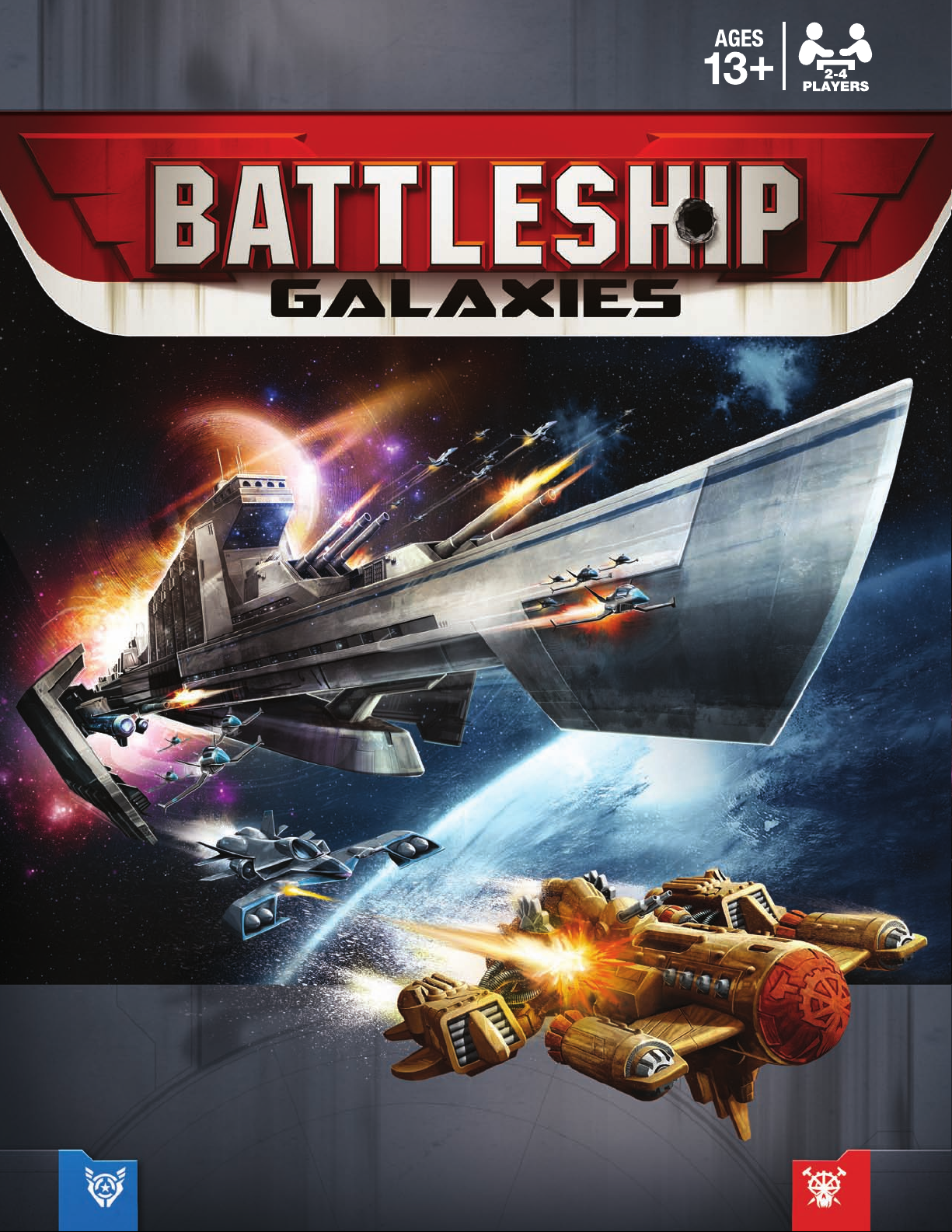
THE GAME OF INTERGALACTIC BATTLES AND STRATEGIC MISSIONS
®
THE SATURN OFFENSIVE GAME SET
Page 2
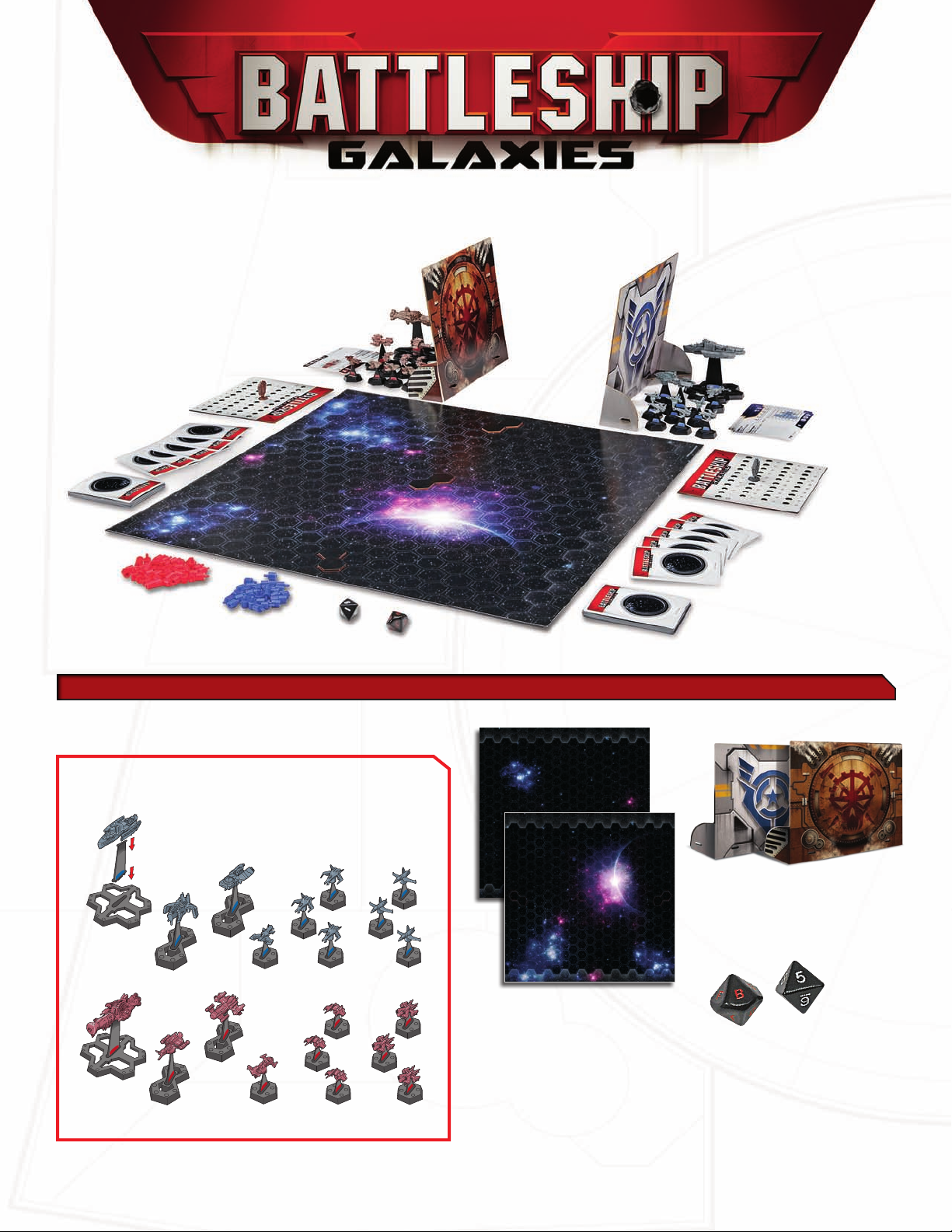
THE STORY
After a surprise attack on the Saturn mining
colony by alien Wretcheridians, the Intergalactic
Space Navy rushes to defend it. Now the Wretch
pirates are in for a surprise of their own. Can the
courageous ISN fleet, untried in battle, beat the
odds to defeat the warmongering aliens? Or will
they be no match for the ruthless Wretch? Choose
sides, plot your strategy, and let the battle begin!
®
THE SATURN OFFENSIVE GAME SET
THE FIRST TIME
YOU PLAY
1. Take all game components out
of their bags.
2. Assemble ships to bases and
stands as shown below.
CONTENTS
Here’s a complete look at the contents of your game.
20 SHIPS
wit h bases and st an ds
Assem ble ships to
bases a nd stan ds
as shown.
ISN Everest
ISN Barrage Ro ok’s F-54
Vapor’s Fate
Tes Kio Chosh Ka Red
ISN Torrent
So Bwa Tet
Each fleet includes 10 ships: 4 solo ships
and 2 squadrons made up of 3 ships
each. There’s a base and a stand for
each ship. The ISN ships are the good
guys from Earth; the Wretch ships are an
invading alien race.
F-51 Blue
Sparrows
Tougu
F-47 Blue
Hawks
Red
Fuvu
2 BATTLEFIELD
GAMEBOARDS
Some missions use 1 gameboard and
others use 2 gameboards.
2 SCREENS
You and your opponent will use these
screens to hide your ships until they
are launched.
2 COORDINATE DICE
These dice are either referred to as the
coordinate dice (when you roll them
together) or the letter/number die (when
you roll them separately). You’ll roll these
dice to attack enemy ships, using the grid
on the attacked ship’s card to determine
whether your roll is a hit or a miss.
2
Page 3

72 TACTIC CARDS
(36 cards per faction)
These cards add a unique level of
strategy to each fleet. You can play
them at specific times to gain
special powers such as additional
weapons and ship upgrades.
OBJECT
Choose a mission to play. Create your fleet and tactic deck. Then, battle your opponent in
the ultimate galactic conflict. Be the first to achieve your victory condition to win!
GET READY TO PLAY
2 QUICK-REFERENCE CARDS
Use these as quick reminders of the turn sequence
and the symbols on the ship cards.
24 SHIP CARDS
(2 for each sol o ship an d squadron)
Each solo ship and squadron comes with 2 double-sided versions of its own ship card.
The differences between the versions will be explained later.
2 ENERGY BOARDS
& 2 MARKERS
It takes energy to launch and activate
your ships, as well as to play tactic cards
and charge weapons. The fleet-specific
marker on your energy board will keep
track of how much energy you have at
any given time during the game.
45 RED (HULL DAMAGE) PEGS
Once a ship’s shields are down, hull damage pegs are added to keep track of damage to
the hull of your ship. When a ship has red pegs on its base equal to or greater than its hull
value, the ship is destroyed.
35 BLUE (SHIELD) PEGS
Shields are added to ships when they launch based on the shield value on their card.
Shield pegs are removed before the hull is damaged.
8 OBSTACLES and 8 DISCOVERY TILES
Obstacles (4 debris fields and 4 asteroids) and discovery tiles ( obser vation station,
orbital market, warp gate, 2 shield regenerators, 2 energy sources, and the alien
artifact) are used in the missions to make the boards unique. You can also make
your own unique boards when customizing your battles by mixing up the locations of
these tiles.
1. SET UP YOUR BATTLEFIELD
Place the board (the battlefield) on the table. You can place the box bottom, upside down,
under the gameboard if you want to elevate the battlefield. Place the coordinate dice,
colored pegs, and quick-reference cards within reach of both players.
2. CHOOSE A MISSION
Starting on page 10, there are missions that allow you to recreate specific battles
between the Wretch and ISN fleets. Choose a mission and follow the setup instructions.
After you’ve played several games, you may want to create your own missions.
FOR FIRST TIME PLAYERS
If this is your first time playing Battleship Galaxies, we recommend that you set up
and play the Dead Zone Battle mission first.
For 2-player missions, each player chooses a fleet to command, either the ISN or the
Wretch. Sit near the fleet you’ve chosen, facing your opponent across the battlefield.
Each player places their faction’s screen, an energy board, and their faction’s
marker on their side of the table as shown on the previous page.
Team seating and play: If you’re playing a team game, teammates sit next to each other
on one side of the table, facing their opponents.
Teammates play the game separately but can discuss strategy, offer suggestions, and so
on. Teammates can show each other their hands of tactic cards. They also can pass any
number of tactic cards to their teammates during their energy phases.
3. GATHER SHIPS, SHIP CARDS AND
TACTIC CARDS
There are 2 methods for gathering ships and tactic cards: Mission selected and
Player selected.
Mission selected: The mission tells the players exactly which tactic cards and which
ships and ship cards to use.
Player selected ships and ship cards: The mission gives you a fleet cost. The fleet cost is
a limit that the combined launch cost of all the ships in your fleet cannot exceed. When
selecting your fleet, you can have only 1 copy of any ship card in your fleet. You can never
have multiple ships with the same name (even if they are different versions ) within your
fleet. So you can’t select 2 squads of F-51 Blue Sparrows, even if they are different
versions. If you have multiple copies of the game, you and your opponent can have the
same named ship on the battlefield at the same time.
Player selected tactic cards : The tactic cards are enhancements that you can add to your
fleet, as well as events that can influence the battle. The number of tactic cards you must
use to create your tactic card deck is equal to half of the agreed-upon fleet cost, rounded
down. So for a 48-energy fleet, each player would create a deck made up of 24 tactic
cards from his chosen faction. You may have up to 3 copies of the same card in your
tactic card deck.
Note: Even if your fleet’s total launch cost does not equal the agreed-upon fleet cost, you
still include a number of tactic cards equal to half of that agreed-upon total rounded
down. For example, if you are playing a game with a fleet cost of 48, but your fleet’s
combined launch cost only totals to 44, you still create a tactic deck of 24 cards.
Combining selection methods: Some missions will combine these 2 methods, by calling
out specific cards and/or ships that must be selected in that mission, and also require
players to select some ships and cards.
1 VICTORY POINT TILE
This tile is used in some missions.
3
Page 4
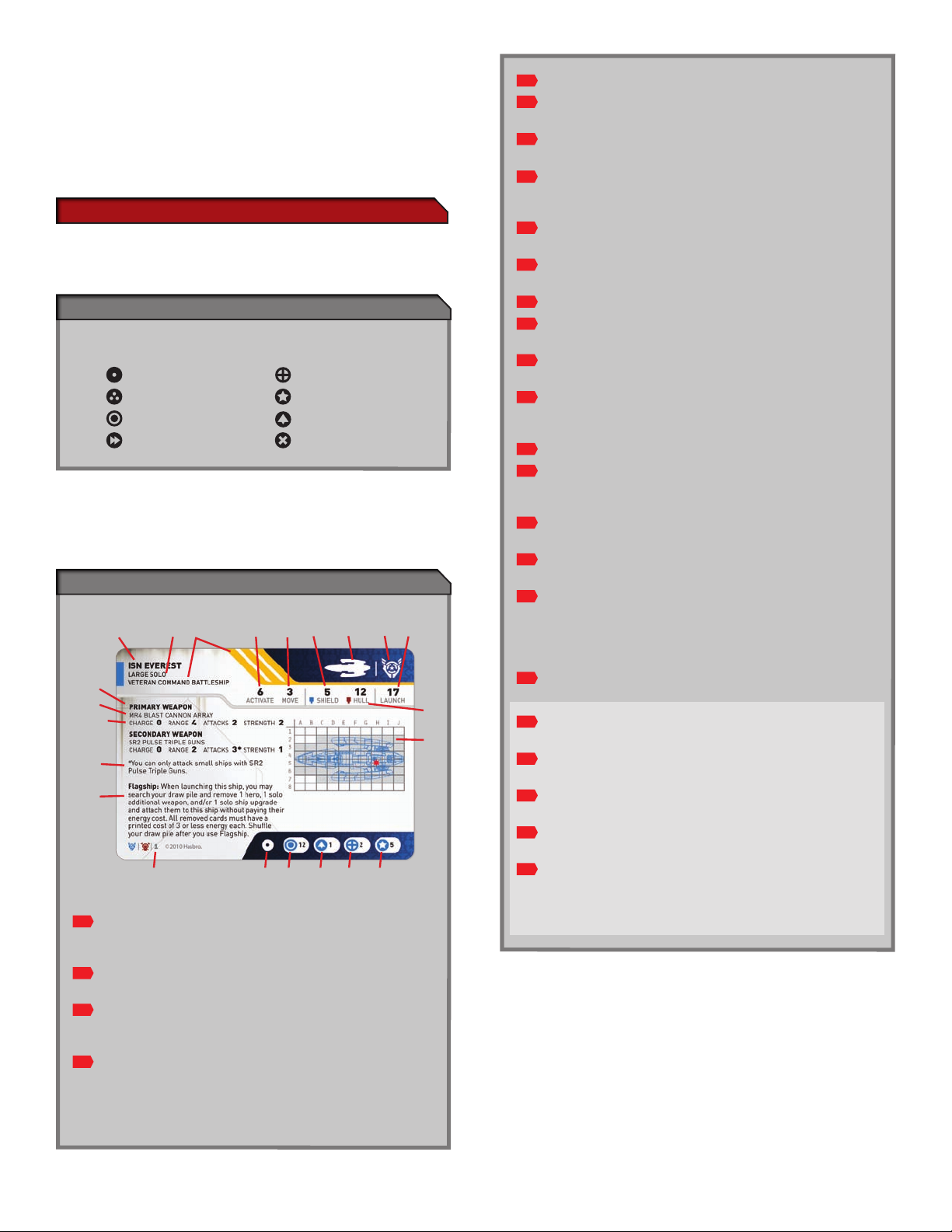
Placing Your Tactic Cards, Ships and Ship
Cards
Once you and your opponent have selected your ships and ship cards, place them behind
your screens. Keep them hidden there until you place them on the board. This will keep
your opponent from figuring out which ships you have yet to deploy into the battle.
Once you and your opponent have selected your tactic cards, shuffle them and place
them near your screens, but not behind them. Leave room next to the deck for a discard
pile. Any tactic cards, ship cards and ships not selected should go back into the box.
SHIP CARDS AND TACTIC CARDS
Battleship Galaxies has ship cards and tactic cards that help you control your fleet.
Before you start, you should familiarize yourself with the symbols and uses of both cards.
SYMBOLS ON SHIP AND TACTIC CARDS
There are multiple symbols on your tactic and ship cards. The illustration
below explains these symbols. These are also on your quick-reference card.
Solo Ship Additional Weapon
Squadron Ships Hero
Capacity Number Ship Upgrade
Event Sabotage
Ship cards : There are 3 versions of each ship card: standard, seasoned and veteran.
Each version costs a different amount of energy to include in your fleet, and to launch
into the battle.
SHIP CARDS
A B C L M N O P Q
D
E
F, G, H, I
J
K
A
Ship Card Name: The name of the ship or squadron of ships the card
represents. You can have only one version of a ship or squadron in your
fleet at any one time.
B
Size- Solo/Squadron: The size of the ship( s) (small, medium, or large)
and whether the ship card represents a solo ship or a squadron of ships.
C
Class and Experience Level: There are 3 versions of each ship card,
noted here as either the standard, seasoned, or veteran version of that
ship or squadron.
D
Primary Weapon : Each ship has a primary weapon, which is its base
attack and is normally modifiable by other powers and tactic cards.
Each weapon (primary, secondary, additional) has the same key areas
you must pay attention to.
The illustration below explains the stats on your ship cards
R
S
UT V W X Y
E
Weapon’s Name: The name of this weapon.
F
Weapon’s Charge Cost: How much additional energy (normally none) you
must pay to use this weapon’s number of at tacks.
G
Weapon’s Range: The number of spaces away the ship can shoot with
this weapon.
H
Weapon’s Attacks: The number of times the ship can attack with this
weapon in a single charge. A ship can attack the same or different target
with each individual attack.
I
Weapon’s Strength: The amount of damage the ship deals when it hits with
this weapon.
J
Weapon’s Additional Info: If there are any limitations or special abilities of
this weapon, they will be listed directly below it.
K
Powers: The powers (s ) that the ship card has.
L
Activate: The activation cost is the amount of energy you must spend to
activate (move and attack with) the ship (s) on the ship card.
M
Move: The number of spaces that each ship the ship card represents may
move when activated.
N
Shield: The number of blue (shield) pegs you place on the ship’s base when
it launches. When launching a squadron, place this number of blue (shield)
pegs on each ship in that squadron.
O
Ship(s) Silhouette: The shape of the ship (s).
P
Faction Symbol: The faction that the ship card belongs to. There are two
different factions in this game set ( Wretch and ISN), and more in future
game sets.
Q
Launch: The launch cost is the amount of energy you must spend to place
the ship (s) into your fleet and onto the board.
R
Hull: The number of red (hull damage) pegs each ship can receive before it
is destroyed.
S
Hit Location Chart : Shows which coordinates are hits and which are misses.
Ships may also have one or more red (critical damage) stars. If a ship’s
critical damage star is hit while its shields are down, that ship is
immediately destroyed. Ships may have other special hit locations as
explained on the card.
T
Collection Number: The collection the card belongs to.
U
Solo/Squadron: All non-hero tactic cards that attach to this ship card must
match this icon.
V
Capacity Number: The number of spaces worth of ships that this ship card
can transport.
W
Ship Upgrade: The max number of ship upgrade cards you can attach to
this ship.
X
Additional Weapon: The max number of additional weapon cards you can
attach to this ship.
Y
Hero: The max number of heroes you can attach to this ship.
Exclusions : If there is a symbol that is not shown on a ship card, it cannot have
that type of tactic card attached to it. For example, if there is no capacity symbol,
that ship card cannot transport other ships.
4
Page 5

The illustration below explains the stats on your tactic cards.
THE BATTLE BEGINSTACTIC CARDS
A
B
C
D
During each phase, you may be able to pay energy to play different tactic cards
in your hand, even if it’s not your turn! Refer to the phase listed, as well as the
text on the tactic card, to determine when you can play it.
A
Card Name: The name of the card.
B
Card Type: The type of the card.
C
Phase: The phase in which you can play the card.
D
Faction: Shows which faction the card belongs to. Ship upgrades,
additional weapons and heroes can be played only on ships in this faction.
E
Cost: The amount of energy you must spend to play the card.
F
Card Type Symbol: Symbol(s) explaining the card’s type.
G
Power(s): Describes the card’s power(s).
H
Collection Number: The collection the card belongs to.
E
F
G
H
Tactic Card Types
Below are the different types of tactic cards, and some rules about playing them.
You have selected a mission to play, and you are set up and ready to go.
Starting Energy and Hand Size
Each player places his energy marker on spot 15 of his energy board. Each player then
deals himself a hand of 5 tactic cards. Look at your cards, but keep them secret from
your opponent.
Who Goes First
Players roll the number die, re-rolling ties. High roller chooses who goes first and play
passes to the left from the starting player. The player who goes first gains only 5 energy
on his first energy phase (instead of the normal 10 energy), but still draws a tactic card.
ON YOUR TURN
Your turn consists of 3 phases which you must complete in order.
1 Energy Phase
2 Deploy Phase
3 Action Phase
Once you’ve completed all 3 phases, your turn is over, and the player to your left can start
his turn. Each phase is explained in detail below, and there are reminders on the
quick-reference cards.
Discarding tactic cards for energy: At any point during your turn, you can discard any
number of tactic cards from your hand. You gain one energy for each card discarded in
this way.
1 ENERGY PHASE
At the start of your energy phase, gain 10 energy, then draw one tactic card and place it
into your hand. Note: On turn one, the player who goes first gains only 5 energy, but still
draws a tactic card.
Events: Event cards normally have a onetime effect and are
then discarded.
Hero: A hero card may be attached to a solo ship card that
you control. As long as the hero card is in play (attached to a
ship), it has a power that affects the game as described on
the card. You cannot have 2 heroes with the same name
attached to ships in your fleet at the same time. If that would
ever happen, you must discard one of them back to the
owner’s discard pile.
Solo/Squadron Ship Upgrade : This card may be at tached to
a solo or squadron ship card that you control, depending on
if it has a solo or squadron icon on it. It will upgrade the
ship(s) with the power listed on the card.
Solo/Squadron Additional Weapon: This card may be
attached to a solo or squadron ship card that you control,
depending on if it has a solo or squadron icon on it. Any time
you activate that ship card, you may charge this weapon
along with any other weapons on the ship card, in any order.
For example, you could charge your additional weapon first,
then charge your primary weapon.
Solo/Squadron Sabotage: This card may be attached to a
solo or squadron ship card that your opponent controls,
depending on if it has a solo or squadron icon in it. Sabotage
cards are attached to ships like most other tactic cards,
with some exceptions. There is no limit to the number of
sabotage cards a ship card can have on it. Once it is
attached to a ship, it is permanently attached to that ship
unless it is removed because of another tactic card or
power, or because the ship is destroyed.
TM
How energy works : When you gain energy, move your energy marker up on your energy
board that many spots. When you spend, pay, or lose energy, move your energy marker
down on your energy board that many spots. It costs energy to launch ships, activate
ships, play tactic cards, and to activate some special powers. You cannot choose to
perform an action that requires more energy than you have to spend.
Minimum and maximum energy: Your energy can never go below 0 or above 40. If
gaining energy would put your marker above 40, ignore any energy beyond 40. For
example, if you have 33 energy and you gain 10 energy, place your marker at 40.
2 DEPLOY PHASE
During this phase, you may
pay the launch cost in
energy to launch any ship
cards that haven’t already
been launched. Ships may
be launched either onto
spaces in your starting
zone, or adjacent to a ship
that was transporting them.
Starting Zone
Starting Zone
5
Page 6

Deploy Phase (Continued)
Launching ships into your starting zone: If a ship card is still behind your screen, you
can pay the launch cost to place that ship card in front of you and place the ship(s) on
that ship card onto any empty spaces in your starting zone. When launching a ship into
your starting zone, you may be able to transport other ships (see Transporting Ships
below) . When launching a ship into your starting zone, you need to position its base to
cover at least one full starting zone space.
When launching a squadron into your starting
zone, you must also place them adjacent to at
least one other ship in that squadron, as well
as positioning each ship’s base so it covers at
least one full starting zone space.
The ISN player la unches the veteran I SN
Everest and places it o n the board.
The ISN player la unches the veteran F -47 Blue
Hawks squadron and places it on the b oard.
Launching ships from a transporting ship : If a ship that was launched on a previous turn
is transporting any ships, you can pay the transported ship(s) launch cost to launch those
ship(s) adjacent to the ship that was transporting them. If you are launching a squadron,
you must place them adjacent to at least one other ship in that squadron, and adjacent to
the ship that was transporting them.
Adjacent: A ship is adjacent to another ship if a hex space the ship occupies shares a
border with a hex space the other ship occupies.
When you launch a ship, look at your ship card’s shield number. Place that many shield
pegs on the ship. When you launch a squadron, each ship in that squadron gains that
many shield pegs.
If there are not enough available spaces to place a ship, or all ships in a squadron, you
cannot launch the ship(s). You can launch any number of ships, as long as you have
enough energy, and enough available spaces to place them.
TRANSPORTING SHIPS & CAPACITY
Some ships can carry other ships within their transport holds when they are launched
into the starting zone. This gives you the ability to move multiple ships closer to the battle
before you have to pay energy to launch them. Every ship or squadron takes up a number
of spaces on the board based on its size. The capacity number that the ship or squadron
takes up when being transported is equal to the number of spaces the ship(s) take up
when they would be placed on the board. For example, ISN Barrage takes up 2 spaces in
a transport hold, while the F-51 Blue Sparrows take up 3 total spaces.
A ship can never transport more spaces wor th of ships than its capacity value allows. So
a ship with a capacity of 12 can carry a number of ships that would take up to 12 spaces
if they were all placed on the board at once. If you choose to transpor t a squadron in
another ship’s transport hold, there must be enough room to fit the entire squadron. You
cannot transpor t a partial squadron, and a ship that is being transported can NEVER
transport other ships inside of it.
Size limitations: A ship can only carry ships smaller than itself. Large ships can carry
medium and small ships ; medium ships can carry only small ships ; and small ships
cannot carry any ships.
Sealed transport holds : When launching a ship into your starting zone that can transport
other ships, secretly place the ship cards that you wish to transport under the ship card
for the ship that is launching into your starting zone. Ship cards that are under another
ship card are being transported by the ship card on top. If a ship that is transporting other
ships is ever taken over (you lose control of it ) or it is destroyed, all of the ships it is
transporting are immediately destroyed.
Ships being transported remain hidden from your opponent until you launch them or they
are destroyed. You may look at your transported ship cards at any time. You do not pay
the launch cost for transported ships until they are launched out of the ship that is
transporting them.
6
3 ACTION PHASE
During this phase, you may activate ships that you control on the battlefield.
ACTIVATING SHIP CARDS
During your action phase, you may activate as many ship cards as you can afford to pay
in energy, one at a time. You cannot activate the same ship card more than once per turn.
When you activate a ship card, follow these three steps in order:
Step 1 Choose a ship card and pay the activation cost.
Step 2 Move the ship(s) on your chosen ship card.
Step 3
Attack with the ship(s) on your chosen ship card.
After you have completed these 3 steps, you may activate another ship card.
All three of these steps are explained in detail in the following sections.
Step 1 Choose a Ship Card and Pay the Activation Cost
First, choose any one of your ship cards to activate. Pay the activation cost as noted
on the ship card. For example: you choose to activate your veteran F-47 Blue Hawk
Squadron that has an activation cost of 2. You currently have 6 energy. You move your
energy marker down to 4.
Step 2 Move the Ship(s) on Your Chosen Ship Card
Now you may move any or all ships on your chosen ship card, if you want to. Follow the
rules below when moving each ship.
RULES FOR MOVING SHIPS
Check the Move Number: You can
move a ship in any direction up to
the move number on its ship card.
For example, with a move number of
5, a ship can move 0, 1, 2, 3, 4, or 5
spaces. See the example to the right.
Order of Movement: Move squadron
ships in any order, one at a time.
Moving a Medium Ship: When
moving a medium ship, decide which
end to lead with (the front end or the
back end). Then move the ship so
that the trailing end follows the
spaces that the leading end just left.
See the example to the right.
Moving a Large Ship : Any movement
onto 3 new spaces in any direction
counts as one space. See the
example to the right.
Electronic Countermeasure Damage : If your ship moves onto or through a space that
would put it adjacent to an enemy ship ( sharing a border on occupied hexes), the
moving ship may take damage as it passes by. As soon as it moves onto a space adjacent
to an enemy ship, your opponent may roll the number die. On a roll of 5+, the moved ship
takes direct damage from the Electronic Countermeasures (ECM for shor t) as
shown below:
• If it moved adjacent to a small ship, it takes 1 direct ECM damage.
• If it moved adjacent to a medium ship, it takes 2 direct ECM damage.
• If it moved adjacent to a large ship, it takes 3 direct ECM damage.
Damage is explained in more detail on Page 8.
On this activatio n, you choose to move e ach F-47
Blue Hawk its full fi ve spaces to move closer to an
enemy ship.
ISN Barrage move s 4 spaces.
ISN Everest moves 3 s paces.
Page 7

Important : Ships that are launched adjacent to an opponent’s ship do not take ECM
damage, nor do ships that are “placed” onto a space adjacent to an opponent’s ship
because of a power on a ship or tactic card, or a discovery tile.
A moving ship can take ECM damage from multiple ships as it moves, but only as it
moves adjacent to each ship. For example: if an F-47 Blue Hawk moves adjacent to So
Bwa Tet, and continues to stay adjacent as it moves around it, or passes through the
space (s) So Bwa Tet occupies, the player controlling So Bwa Tet gets to roll for ECM
damage only once, just as the F-47 moved adjacent. The spaces it moved around it
without leaving adjacency do not cause additional damage.
Passing and landing on other ships: A ship can pass through spaces occupied by other
ships, but if the space is occupied by an opponent’s ship, it may take damage when it
initially moves adjacent (see ECM damage above). A ship cannot end its movement on
any space (s ) occupied by another ship. See the examples below.
When charging more than one weapon, you must finish attacking with one weapon before
you can charge the next weapon. You may attack the same or different targets with each
attack, unless otherwise noted.
Single charge: While a single charge may allow for multiple attacks with a weapon (the
attacks number on the weapon ), unless otherwise stated, you can charge a weapon only
once per ship’s activation.
Charging squadron weapons: Squadrons work a little differently than solo ships. All
ships in the squadron attack separately with all weapons on or attached to their ship
card. All ships in the squadron must pay their charge costs separately.
TARGETING
After you charge a weapon, you must target a ship to see if it is within range of that
weapon. If there are no enemy ships within range of a weapon, then no attack is possible
with that weapon. Attacks are always optional, but recommended.
Check your ship’s weapon range : A targeted ship must be within the attacking ship’s
weapon range. For example, with a weapon range of 4 for its primary weapon, ISN
Barrage can target any ship that is up to 4 spaces away from it for an attack with that
weapon. When counting weapon range, start with any space adjacent to your attacking
ship. Then count to the targeted ship (including the space the targeted ship is on). If the
number is equal to or less than your weapon range, you can attack with that weapon.
You can attack through any ships. When you at tack through ships, count the
occupied spaces.
ISN Everest moves th rough a Blue Hawk as it moves 3 spaces.
ISN Barrage move s through Rook’s F-54 as it
moves 4 spaces.
Moving onto or through half hexes: There are half hexes around the outside of the board.
A ship cannot be placed onto a half hex, and it cannot move through or onto a half hex.
Illegal move ont o a half hex.
Step 3 Attack with the Ship(s) on Your Chosen Ship Card (optional)
Now it’s time for you to attack with your solo ship or your squadron.
Primary weapons: Each ship card has a primary weapon with a charge cost, range,
attacks number and strength value.
Secondary/additional weapons : Some versions of ships, and those ships that can have
additional weapons attached to them, will have a secondary and/or additional weapon(s)
attached to the ship( s) .
When you at tack with a ship, you may pay to charge that ship’s primary weapon as well
as any secondary and/or additional weapons attached to that ship card in any order.
CHARGING
In order to attack with a weapon, you have to charge the weapon. When you charge a
weapon, you pay the charge cost (normally 0) in energy in order to attack a number of
times up to that weapon’s at tacks number. For example, to attack with an LR5 Plaxma
Cannon attached to So Bwa Tet, you would pay the charge cost of 2 while at tacking with
the So Bwa Tet to make a single attack with the Plaxma Cannon.
ISN Barrage’s primary weapon’s range is 4. IS N Barrage
can attack Vapo r’s Fate or So Bwa Tet. ISN Barrage c annot
attack Chos h Ka with its primary weapo n because Cho sh
Ka is 5 spaces away from I SN Barrage.
This Red Tougu Fighter ca n attack ISN Everest w ith
its primary weapon. This Red Tougu Fighter can not
attack ISN B arrage with its primary wea pon because
it is out its range.
A ship with a weapon range of 1 can attack a ship only from an adjacent space.
ATTACKING
Once you have paid to charge a weapon, and verified that your target is within range, you
can attack with that weapon!
Check your weapon’s attacks number: This is the maximum number of times the ship
can attack with that weapon during that charge.
Announce your target: Call out which one of your ships is the attacker, and which ship it
is targeting for the attack. Note that you can target different ships with the same
weapon, if for some reason the target becomes un-targetable, or you have multiple
attacks with that weapon.
Check your weapon’s strength : This is the amount of damage the ship inflicts when
it hits.
Roll the coordinate dice: Roll both dice, and then call out your roll by letter and number
(for example, D-4). Your opponent then checks the coordinate on the attacked ship’s
card, and announces whether it’s a hit or a miss. Gray boxes are hits ; white boxes are
misses. If a ship is hit by an attack, you deal damage.
If the ship is hit on a red
(critical damage) star
while the shields are down,
it is immediately destroyed.
Note: If the damage caused by the attack brings the shields down when
you hit critical damage point, the ship is not destroyed.
7
Page 8

Shields : Some powers refer to the status of a ship’s shields. A ship’s shields are up if it
has shield pegs on its base. A ship’s shields are down if it does not have any shield pegs
on its base.
Dealing damage: If your attack hits, check the weapon’s strength number. Remove that
many shield pegs from the attacked ship. If there are not enough shield pegs, add hull
damage pegs to that ship for each shield peg that could not be removed.
Attacks VS direct damage: It is important to note that when an attack hits a ship, it deals
damage, but direct damage inflicted by some tactic cards and powers are NOT
considered attacks.
Many tactic cards and some powers on ship cards deal additional damage that can target
specific systems as noted below. Follow these rules when determining how to add or
remove pegs in response to direct damage.
Direct damage: Direct damage is applied like normal damage. First remove shield pegs,
then add hull damage pegs if there are not enough shield pegs to remove.
Direct shield damage: Direct shield damage is applied only to the shields. If a ship’s
shields are down, then no damage is applied. If a ship’s shields are up, remove the
specified number of pegs, but DO NOT add hull damage pegs if the damage goes over the
number of shield pegs available on the ship.
Direct hull damage: Direct hull damage always adds hull damage pegs to the ship, even
if it has its shields up. It is possible to destroy a ship with hull damage while it still has
shield pegs on it.
Types of direct damage : All weapons and powers deal specific types of damage (like
direct pulse damage, or direct vecton shield damage). These are more specific types of
damage. Some ships may have vulnerabilities or extra defenses vs these specific types of
direct damage. Unless otherwise noted on a card’s power, treat those specific types of
damage as generic shield, hull, or direct damage.
For example: ISN Everest is dealt direct vecton shield damage from an attacking Red
Fuvu ship. There is no note of extra defenses, damage, or a vulnerability to vecton
damage on or attached to the at tacking or defending ship cards, so you should treat that
damage as direct shield damage.
ATTACK EXAMPLE
WINNING THE GAME
Each mission has victory conditions. If the victory conditions state: destroy all your
opponent’s ships, follow these additional rules:
After the second round of play, victory is achieved when your opponent has no ships
remaining on the battlefield. Victor y cannot be achieved before the third round of play.
You can lose the game even if you still have ships that you could launch. Be careful not to
put yourself in a situation where all of your launched ships could be destroyed while you
still have ships that could be launched.
VICTORY CLOCK
All mission games can end in another way, unless the mission states to ignore the victory
clock. If all players’ tactic card decks run out twice, the game immediately ends when the
last player draws his final card. All players look at the ship cards corresponding to ships
still on the battlefield (excluding transported ships and ships that have not yet launched)
and total the launch costs. Score full launch costs for squadron cards if all of your ships
in that squadron are on the battlefield. For partially destroyed squadrons, use division to
determine the points scored. For example: you have 2 out the 3 seasoned F-47 Hawk
Fighters still alive. The launch cost is 5 so each fighter surviving is worth 1.666. You
would score 3.333 for the 2 sur viving fighters.
The player with the highest total launch cost wins. If there is a tie, the player with the
most ships on the battlefield wins. If there is still a tie, the player whose deck ran out for
the second time first wins.
OBSTACLES and DISCOVERY TILES
There are 2 types of obstacle tiles; debris fields and asteroids. Obstacles and discovery
tiles are used in some of the missions. The rules for these tiles are below. Unless
otherwise stated in a mission, discovery tiles and obstacle tiles are stationary. However,
some missions may include the ability to move obstacles or discover y tiles. When you do
so, treat both pieces as if they are double space ships.
Obstacles: Obstacles are placed face up on the battlefield at the start of the game.
ISN Everest is attacking Chosh Ka with its primary weapon. You rolled D-4. Your
opponent checks Chosh Ka’s ship card. D-4 is gray, so you hit. Your opponent removes
the last shield peg from Chosh Ka’s ship base and places 1 hull damage peg on Chosh
Ka’s ship base because ISN Everest’s primar y weapon strength is 2.
CHARGING AND ATTACKING
WITH SQUADRONS
When attacking with squadron ships, you attack with each ship in your squadron one at a
time. You can choose the order, which ship in the squadron goes first, and so on. Each
ship in the squadron can attack with ever y weapon on or attached to the ship card, but
you have to pay the charge cost each time.
DESTROYED SHIPS
As soon as a ship has a number of hull damage pegs on its base equal to or greater than
its hull value, that ship is destroyed. The player who controls the destroyed ship places it
on that ship’s card. When all ships on a ship card have been destroyed, the ship card is
out of play. Place the ship card and all corresponding ships of f to the side. Place any
attached tactic cards into their owner’s discard pile. Do not place the ship behind your
screen. If the destroyed ship was transporting any ships, those ships are revealed and
also destroyed.
Debris field (4): Debris fields are obstacles that
ships must navigate around, or take a chance to fly
through. As a ship moves onto a debris field, roll the
number die. On a 1-6, it takes 1 direct debris
damage. On a 7 or higher, it takes no damage. Just
like electronic countermeasures, a ship takes
damage from a debris field only as it moves onto it,
not if it is launched or placed onto it. If it continues
to stay on the debris field, or moves onto the second
space the debris field occupies, it will not roll for
additional damage. But if it moves off and back onto
the debris field, it will roll for damage again.
Asteroids (4): Small or medium ships adjacent to an
asteroid gain a greater chance for an attack that
targets them to miss. When a small or medium ship
adjacent to an asteroid is hit by an attack, roll the
number die for asteroid cover. If you roll a 6+, the
attack misses. Ships cannot move through or be
placed onto a space an asteroid occupies; they must
move around it. However, you can target an enemy
ship through a space occupied by an asteroid. When
you attack through an asteroid, count the space(s)
occupied by the asteroid.
8
Page 9

Discovery tiles: Depending on the mission, discovery tiles are placed on the battlefield
either power-side up or black-side up. When one of your ships ends its movement on a
discovery tile that is black-side up, turn the tile power-side up ; the powers of the tile take
effect immediately. When one of your ships ends its movement on a tile that is
power-side up, the powers of the tile take effect immediately. Ships can move over and
attack through discovery tiles.
Alien artifact (1): While a ship is on an alien
artifact, add 7 to that ship’s primary weapon range.
Energy source (2): If one or more ships that you
control are on energy sources at the start of your
energy phase, you gain 2 additional energy.
Observation station (1): If one or more ships that
you control are on an observation station, all ships
that you control add 2 to the range of their
primary weapon.
Orbital market (1): If one or more ships that you
control are on an orbital market at the start of
your energy phase, you may draw one additional
tactic card.
Shield regenerator (2): If a ship that you control is
on a shield regenerator at the start of your energy
phase, you may add 1 shield peg to that ship. A
shield regenerator cannot raise a ship’s shields
above its starting shield value.
Warp gate (1): When a small or medium ship that
you control begins its activation on a warp gate,
instead of moving that ship during its activation,
you may choose an empty space that is within 13
spaces of that warp gate. Place the base of the
activated ship onto that space. If it is a medium
ship, it must be placed so that both sides of the
base are on empty spaces.
Taking control of an opponent’s ship : Certain tactic cards and powers on ships may
allow you to take over another ship. When you take over a ship, you take control of the
ship card, all attached cards, and all ships that ship card represents. If that ship is also
transporting any ships, those transported ships are immediately destroyed.
Remember that you can have only one of each named hero in your fleet at any time. If you
take over a ship that has a hero attached that is already in your fleet, you must choose
one of the heroes to discard.
If you take over a ship with the same name as a ship in your fleet (even if has not yet
launched ), you must destroy the taken over ship.
Breaking the rules: Powers on ship cards and tactic cards often break the
rules of the game. If a ship or tactic card contradicts the rules, go with what
the card says.
KEY TERMS
Adjacent: A ship is adjacent to another ship if a hex space the ship occupies
shares a border with a space the other ship occupies.
Asteroid Cover: When a small or medium ship adjacent to an asteroid is hit by an
attack, roll the number die. On a 6+, the attack misses.
Debris Damage: Each time a ship moves onto a new debris field, you must roll
the number die for debris damage. On a 1-6, the moving ship takes 1 direct
debris damage.
Direct Damage : Direct damage is applied like normal damage. Remove shield
pegs first, then add hull pegs. There are specific types of direct damage.
Direct Hull Damage: Direct hull damage is applied only to the hull. There are
specific types of hull damage.
Direct Shield Damage: Direct shield damage is applied only to the shields.
There are specific t ypes of shield damage.
ECM Damage: Each time a ship moves adjacent to an enemy ship, the opponent
rolls for electronic countermeasure (ECM) damage. On a 5+, the moving ship
takes direct damage based on the size of the ship it moved adjacent to.
(small =1, medium=2, large= 3)
In Play: A tactic card is in play if it is attached to a ship. A ship is in play if it is on
the battlefield.
Printed Cost: The cost to play or attach a tactic card can be modified by some
powers on ship and tactic cards. If a power references the printed cost of a tactic
card, it is the cost of the card before any modifications.
Shields Up or Down: A ship’s shields are up if it has at least one shield peg on its
base. A ship’s shields are down if it does not have any shield pegs on its base.
You Control: You control a tactic card if it is attached to a ship you control.
You control a ship if it is in your fleet and in play.
OTHER RULES CONCERNING CARDS
AND POWERS:
Tactic card hand limit: You can never have more than 10 cards in your hand at a time.
If drawing a card would put you over this limit, you must discard a card before drawing.
You still gain one energy for the discarded card.
Tactic card deck runs out: If you draw the last card in your tactic card deck, immediately
shuffle your discard pile and create a new facedown deck. If you go through the deck a
second time, do not create a new deck. You can no longer draw tactic cards for the rest
of the game. If you are the last player to go through your deck a second time, the game
is over instantly.
Replacing attached tactic cards: You can always replace an additional weapon, hero, or
ship upgrade card on a ship or squadron if you have either reached your total for that
card type, or if you simply want to replace the attached card. To replace an attached
card, you must pay the full energy cost to attach the new card, then choose an existing
card of the same type that is at tached to that ship card and discard it.
9
Page 10

MISSIONS
VICTORY
POINT
TRACK
1
2
3
4
5
6
7
8
9
10
This section includes missions for ways to recreate key battles between the Wretch and
ISN fleets.
Mission prepped cards : When a mission lists a card as prepped, it is placed aside at the
start of the game, and is not a part of your tactic deck total. It is already prepped to be
attached to a specific ship in the rules for the mission. While prepped cards do not count
towards the total for your tactic deck, they do subtract from the total number of that card
that you can have in that deck. For example: if a mission has you prep an Erin Cho tactic
card, you can have only 2 Erin Cho tactic cards in your deck, even if you have multiple
game sets and enough cards to prep one and add 3 to your deck.
MISSION 1: Dead Zone Battle
Number of Players : 2
The dead zone between Uranus and Neptune is the perfect staging ground for the Wretch
fleet. As the ISN fleet builds in strength, it regularly patrols this region, searching for Wretch
hunting parties.
ISN Player’s Goal : Destroy all Wretch ships on the bat tlefield.
Wretch Player’s Goal: Des troy all I SN ships on the battlefield.
Setup: Turn all the discovery tiles black-side up, shuffle them and randomly pick 3 of them
to place black-side up as shown.
ISN player’s starting zone
MISSION 2: Blockade Run At Entebe
Number of Players : 2
A small ISN fleet is patrolling the Entebe sector when it receives a
transmission that a Wretch fleet is fast approaching. The Wretch
have plundered the nearby Lusignian Procyon colony and are
attempting to make it to the jump point with their spoils.
Wretch Player’s Goal: Des troy all I SN ships on the bat tlefield, or
earn 8+ victor y points.
ISN Player’s Goal : Destroy all Wretch ship s on the battlefield.
Setup: This mission does not use discovery tiles. Place the
asteroids and debris fields as shown. All ISN ships st art launched
anywhere in their starting zone without paying their launch cost.
No ISN ships can be transported. A ny launch related powers on
ISN ships will activate when placing them onto the board.
ISN player’s starting zone
VICTORY
POINT
TRACK
8
7
6
Wretch player’s starting zone
Place these ISN ships and ship cards
behind the ISN player’s screen.
Seasoned ISN Everest
Standard ISN B arrage
Seasoned ISN Torrent
Standard F-51 Blue Sparrows
Gather these ISN tactic cards, shuffle them
and place them next to the ISN screen.
Superior Squadron Tactics x 3
SR2 Twin Rocket Launchers x 3
Alert From ISN Torrent x 3
LR5 Nuclear Warhead x 3
Bronson Skiles x 2
Sparrow Cover Fire x 2
Erin Cho x 2
Victory: When your opponent has no ships left on the battlefield after round 2, you win. If bot h
players go through their tactic card decks t wice, the player with the mos t points on the
battlefield wins (see V ictor y Clock, on page 8 ).
Dead Zone Battle Variants
Dead Zone Battle with player selected fleets and tactic decks: Instead of the mission selected
fleets, try this mission with each player selecting a 48-energy cost fleet.
Try this mission with each player selecting a 42-energy cost fleet.
Simpler way to play Dead Zone Battle: Play this mission without the t actic cards. Ignore all
powers and rules that concern tactic cards.
Place these Wretch ships and ship cards
behind the Wretch player’s screen.
Veteran Red Tougu
Standard So Bwa Tet
Standard Tes Kio
Veteran Vapor’s Fate
Gather these Wretch tactic cards,
shuffle them and place them next to
the Wretch screen.
Fortune’s Bounty x 3
Spectral Resurgence x 3
LR5 Pla xma Cannon x 3
Shield Siphon x 3
LR5 Ripper Cannon x 3
Krall Draxus x 2
Fate’s Reach x 1
OR
Fleet and deck size: The ISN player selects a 48- energy ISN fleet
and a 24-card ISN tactic deck, the Wretch player selects a
48-energy Wretch fleet and a 24- card Wretch tactic deck. Place
the selected fleets behind their screens and shuffle the selec ted
tactic decks and place it to the side of t heir screens.
Special Rules
Patrol: The ISN player star ts with only 5 energy instead of the
normal 15.
Victory points: Place the victory point tile on 0 on the victory point
track. Each time the Wretch player scores vic tory point(s) , move
the tile up accordingly.
The Wretch player earns vic tory points by getting his ships off of
the ISN board edge. A ship that ends its activation on at least one
space in the ISN starting zone has escaped and is removed from
play. Move the VP tile up a number of victory points based on the
size of the ship. Large =3 V P, Medium = 2 VP, Small =1 VP.
Transpor ted ships earn no V P. The Wretch player wins if he can
earn 8+ VP.
Victory: When your opponent has no ships left on the battlefield
after round 2, you win. The Wretch player can also win as soon as
he earns 8 + VP. If the Wretch player reaches 8 + VP by removing
his last ship, he wins.
Wretch player’s starting zone
5
4
3
2
1
0
10
Page 11

MISSION 3: The Battle for ISN Barrage MISSION 4: Meteor Storm
Number of Players : 2 Number of Players : 4 (2 teams of 2)
***ISN EV EREST FLEET WIDE TRANSMISSION BEGINS***
Attention ISN Fleet, this is Admiral Hawthorne. I regret to inform you
that the ISN ship –ISN Barrage – has been commandeered by Wretch forces.
Intelligence tells us that the Wretch have cracked into IS N Barrage’s database.
They have gained access to critical data, including: ISN tactical simulations,
weapons and upgrade diagrams, even the DNA files of ISN personnel. These
monsters will be using our own tactics, our own weapons, even clones of our
own personnel against us. The Wretch are hacking into our files and uploading
them as I speak. We must, at all costs, prevent the Wretch from gaining
access to any more of our data. If they are allowed to transmit that data, they
will control it indefinitely. If you can retrieve ISN Barrage intact, do so. If you
are left with no other choice, destroy ISN Barrage alongside the rest of the
Wretch escort.
***ISN EV EREST FLEET WIDE TRANSMISSION ENDS***
Story: The Wretch player must download the data banks of ISN Barrage
by attaching 10 ISN t actic cards to Wretch ships. The ISN player must
either destroy I SN Barrage and keep the Wretch from gaining the
knowledge held within its data banks, or des troy the Wretch fleet
reclaiming ISN Barrage.
ISN Player’s Goal : Destroy all Wretch ships on the bat tlefield.
Wretch Player’s Goal: Des troy all I SN ships on the bat tlefield, or earn 10
victory points.
Setup: Place 2 asteroids as shown. Turn all the discovery tiles black-
side up, shuffle them and randomly pick 3 of them to place black-side
up as shown.
VICTORY
POINT
TRACK
10
9
8
Cho: Charles Yeboah, this is Erin Cho reporting in from ISN Torrent. Do you read?
Yeboah: I read you, Officer Cho. What is the status of operation Meteor Storm?
Cho: We have installed remote engines on 5 of the nearby asteroids. The engines are
fully functional; however, the asymmetrical shape of the asteroids makes it difficult to judge
trajectory and speed when piloting them.
Yeboah: Well Cho, let’s pray this plan of yours works. This fleet is green. Intel from the
Lucignians tells us the approaching Wretch are a veteran fleet led by Krall Draxus himself.
Cho: Our sensors tell us the Wretch will arrive at 14:0 0 hours. Will the rest of the fleet make
the rendezvous?
Yeboah: Stand by, Officer Cho. We aren’t going to leave you out there alone. We are pushing point
eight seven NLS. We will arrive just as the Wretch do.
Wretch Team’s Goal: Destroy all ISN ships on the battlefield.
ISN Team’s Goal: Destroy all Wretch ships on the battlefield.
Setup: Place 4 asteroids as shown. Turn all the discovery tiles black-side up, shuffle them
and randomly pick 4 of them to place black-side up as shown. Teammates must si t next to
one another.
***ISN TO RRENT TO ISN EVEREST TRANSMISSION BEGINS***
***ISN TO RRENT TO ISN MISSUORI TRANSMISSION ENDS***
7
Wretch team’s starting zone
ISN
Barrage
Wretch fleet & deck size: The Wretch player selects a 4 8-energy flee t that
must include ISN Barrage. With the exception of ISN Barrage, the Wretch
Player’s fleet must include only Wretch ships. The Wretch player then
select s a 24-card Wretch tactic deck. The Wretch player should place the
selected fleet behind his screen and shuffle t he selected tactic deck and
place it to the side of his screen.
ISN fleet & deck size: The ISN player selects a 48- energy ISN fleet that
cannot include ISN Barrage. The ISN player then selects a 24-card ISN
tactic deck. It must include at least 6 additional weapons, 6 ship
upgrades, and 6 heroes. The ISN player should place the selected fleet
behind his screen and shuf fle the selected tactic deck and place it to the
side of his screen.
Wretch player’s starting zone
ISN player’s starting zone
Special Rules
Target acquired : The Wretch player begins the game with ISN Barrage
launched in his starting zone (without paying its launch cost) .
Barrage’s computer core: During the Wretch player’s energy pha se,
instead of drawing a card from his own tactic deck, he may choose to
draw 3 cards from the ISN player’s tactic deck. He must then choose 1 to
keep and place the remaining two on the bottom of the ISN player’s tactic
deck in any order. The Wretch player treats all of his ships as if they are
both Wre tch and ISN faction ships for the purpose of at taching
tactic cards.
Victory points: Place the victory point tile on 0 on the victory point
track. Each time the Wretch player scores a vic tory point(s) , move the tile
up accordingly.
When the Wretch player att aches an ISN additional weapon, ship upgrade,
or hero card to a Wretch ship he controls, he gains 1 victor y point.
Victory: When your opponent has no ships left on the battlefield after
round 2, you win. The Wretch player can also win as so on as he earns 10
VP. The ISN player can also win by destroying ISN Barrage before the
Wretch player can earn 10 VP.
6
5
4
3
2
1
0
ISN
Torrent
ISN team’s starting zone
Wretch Player 1’s Fleet:
Place these Wretch ships and ship cards
behind the Wretch players’ screen. Keep
them separate from Wretch player 2’s fleet.
Veteran Vapor’s Fate
Veteran Red Fuvu
Veteran Red Tougu
Wretch Player 2’s Fleet:
Place these Wretch ships and ship cards
behind the Wretch players’ screen. Keep
them separate from Wretch player 1’s fleet .
Veteran So Bwa Tet
Veteran Choosh K a
Veteran Tes Kio
Prepped cards: Before creating their tactic decks, the ISN players should prep one Erin Cho and
one Charles Yeboah tactic card. The Wretch players should prep one Krall Draxus tactic card.
ISN players’ tactic decks : The ISN players select and share one 36-card tac tic deck . Shuf fle it
and place it within r each of both players.
Wretch players’ tactic deck : The Wretch players selec t and share one 36-card tactic deck.
Shuffle it and place it within reach of both players.
ISN Player 1’s Fleet:
Place these ISN ships and ship cards behind
the ISN players’ screen. Keep them separate
from ISN player 2’s fleet.
Standard ISN Everest
Standard ISN Torrent
ISN Player 2’s Fleet :
Place these ISN ships and ship cards behind
the ISN players’ screen. Keep them separate
from ISN player 1’s fleet .
Standard ISN B arrage
Standard F-47 Blue Hawks
Standard Rook’s F-54
Standard F-51 Blue Sparrows
Special Rules
(continued on page 12)
11
Page 12

MISSION: Meteor Storm
Number of Players : 4 (2 teams of 2)
(Continued)
Special Rules
Mid-mission: ISN player 1’s ship – ISN Torrent – begins on the board next to one of the
asteroids with the prepped Erin C ho att ached to it. Do not pay the launch or attach cos t for
either card.
Sharing energy: Each team will share energy. Teams start the game with 20 energy each.
During each player’s energy phase, that player’s team gains 8 energy, even on the firs t turn.
Captains : When Wretch player 1 launches Vapor’s Fate, he may attach his prepped Krall
Draxus to it at no cost. When ISN player 1 launches ISN Everest, he may att ach his prepped
Charles Yeboah to it at no cost.
Remote engines: Once at the end of each I SN player ’s turn, that player may spend 2 energy to
roll the number die. On a result of 4 or higher, that player chooses up to 3 asteroids. One at a
time, that player may roll a die for each asteroid and move that asteroid up to a number of
spaces equal to the roll’s result. When the ISN player moves an asteroid, if that asteroid ends
its movement adjacent to one or more Wretch ships that it wasn’t adjacent to at the beginning
of its movement, choose one of those Wr etch ships. The chosen ship receives 1 direct
asteroid damage.
Asteroid movement: Asteroids can move in 2 ways : they can move into 2 new spaces, or move
into 3 new spaces. Either way counts as one move. When moving the aster oids, you can mix
these 2 ways. You cannot turn an asteroid. Asteriods cannot move t hrough ships.
ISN Player’s Fleet :
Place these ISN ships and ship
cards behind the I SN screen.
Veteran ISN Everest*
Veteran ISN Barrage
Veteran Torrent
Veteran Rook’s F-54
Veteran Blue Hawks
Veteran Blue Spar rows
*Note: the Everest begins this
mission on the board and badly
damaged.
Prepped cards: Before creating their tactic decks, the Wretch players
prep a Kr all Dra xus (player 1) and Captain Vulchar (player 2) tac tic card.
The ISN player preps a Charles Yeoah and Er in Cho tactic card.
Wretch Player 1’s
(Krall Draxus’) Fleet:
Place these Wretch ships and ship
cards behind the Wretch players’
screen. Keep them separate from
Wretch player 2’s fleet.
Seasoned Vapor’s Fate
Seasoned Choosh Ka
Seasoned Red Tougu
Wretch Player 2’s
(Captain Vulchar’s ) Fleet:
Place these Wretch ships and ship
cards behind the Wretch players’
screen. Keep them separate from
Wretch player 1’s fleet.
Seasoned So Bwa Tet
Seasoned Tes Kio
Seasoned Red Fuvu
VICTORY
POINT
TRACK
10
9
8
These asteroids move i nto 2 new spaces,
which counts as 1 m ove.
Victory: When your opponent’s faction (both players) has no ships lef t on the battlefield after
round 2, your faction wins. If all players go thr ough their tactic card decks twice, the faction
with the most poin ts on the battlefield wins (see Victor y Clock, on page 8 ).
These asteroids move i nto 3 new spaces,
which counts as 1 m ove.
MISSION 5: The Struggle at Pan Base
Number of Players : 3 (1 Player vs. 1 team of 2)
Krall Draxus sits hunched in his command chair on the bridge of Vapor’s Fate, staring intently at
the view screen. A crew member approaches and hands Krall Draxus a data board. The Wretch
Captain barely notices.
Crew Member: Captain, the Human Battleship’s shields are down and it is showing gas
signatures on grids G-5 and J-6. She is vulnerable, but still has teeth. There are life signs
coming from the remains of that moon. The humans are setting a course for those coordinates.
Krall Draxus: There won’t be anybody there to rescue. Set a course for those same
coordinates! Speed full! I want those survivors ! They could prove quite valuable.
The Story: The Wretch have attacked the base on Pan, a small moon orbiting Saturn. The
moon is ripped apart. There are survivors trapped on the remains of the moon base. Rival Wretch
Captains want to capture the sur vivors to use as hostages. A small ISN Fleet, damaged from the
recent conflict, is trying to rescue the stranded survivors before the Wretch can capture them.
Wretch Team’s Goal: Destroy all ISN ships on the battlefield.
ISN Player’s Goal : Destroy all Wretch ships on the bat tlefield, or earn 10 victor y point s.
Setup: Place asteroids and debr is fields a s shown. Place discovery tiles power-side up as shown.
Wretch team’s starting zone
Energy
Source
Energy
Source
ISN player’s
starting zone
Warp Gate
Orbital
Market
ISN
Everest
Shield
Regenerator
Gather these ISN tactic cards,
shuffle them and place them
next to the ISN screen.
Alert From ISN Torrent x 3
Sparrow Cover Fire x 3
Maneuvering Thr uster s x 3
LR5 Nuclear Warhead x 3
F-47 Hawk Patrol x 3
Commando Away Team x 3
Superior Squadron Tactic x 3
SR2 Twin Rocket Launchers x 3
Bronson Skiles x 2
ISN Transport Shuttle x 2
Gather these Wre tch tactic cards,
shuffle them and place them next
to the Wretch screen:
Wretch B oarding x 3
Fortune’s Bounty x 3
Spectral Resurgence x 3
Hijack Plan x 3
Shield Siphon x 3
LR5 Pla xma Cannon x 3
Fate’s Reach x 3
Vecton Field Detonator x 3
Exploit Weakness x 3
LR5 Ripper Cannon x 3
Special Rules
Mid-battle: Player 1 starts the game with IS N Everest launched with
Charles Yeboah and Erin Cho at tached to it. You do not have to pay
the launch or att ach costs for those cards. Ignore the Flag ship power
on ISN Everest. I t star ts the game with its shields down and 4 hull
damage pegs on it. T he ISN player starts with 10 energy instead of
the normal 15. The Wretch players star t with 15 energy.
Sharing energy: The Wretch players share energy. When a Wretch
player st arts his turn, he gets 6 energy during his energy phase, to
be recor ded on the Wretch energy board. Both Wretch players may
spend energy available on the Wretch energy board.
Captains : When the Wretch players launch Vapor’s Fate or So Bwa
Tet, they may attach their prepped Krall Dra xus or Captain Vulchar at
no cost.
Recovering survivors: The two a steroids represent chunks of the
Pan moon base. There are numerous survivors on each a steroid. To
recover survivors, the ISN player must have a solo ship adjacent to
one of the asteroids. When that ship is activated, ins tead of moving
that ship, the ISN player may at tempt to r ecover survivors. Roll the
number die. The result is how many survivors are recovered. On a roll
of 1, one survivor is recovered. On 2-6, t wo survivors are recovered.
On a 7+, three survivors are recovered. The ISN player earns 1
victory point for each survivor recovered this way.
Victory points: Place the victory point tile on 0 on the victory point
track. Each time the ISN player scores a victory point(s), move the
tile up accordingly.
Victory: When your opponent (s) faction has no ships left on the
battlefield af ter round 2, you win. The ISN player can also win by
earning 10 VPs.
© Hasbro, Pawtucket, RI USA. All Rights Reserved. TM & ® denote U.S. Trademarks.
Manufactured by: Hasbro SA, Route de Courroux , Delemont. CH.
Represented by: Hasbro Europe, Roundwood Ave, Stockley Park, Uxbridge,
Middlesex, UB AZ. UK.
Consumer contact:
USA and Canada: Hasbro Games, Consumer Aairs Dept., P.O. Box , Pawtucket, RI
USA. --.UK: Consumer Services: Hasbro UK Ltd., PO Box Newport
NP YD, UK. ☎ .
Consumer_aairs@hasbro.co.uk www.hasbro.co.uk
Hasbro Australia Ltd., Level , - Oxford Street, Epping, NSW , Australia. ☎
.
Hasbro NZ (a branch of Hasbro Australia Ltd.), Albany Highway, Auckland, New
Zealand. ☎ .
ww w.bat tles hipg alaxi es.com
16921
7
6
5
4
3
2
1
0
PROOF OF PURCHASE
THE SATURN OFFENS IVE
GAME S ET
GAMES
169 21
