Page 1

For
1
or
2
-
Players
-I;!,
:i;v
...
-
.
-,--
.
. .
,
,
j-
-2
Page 2

Page 3
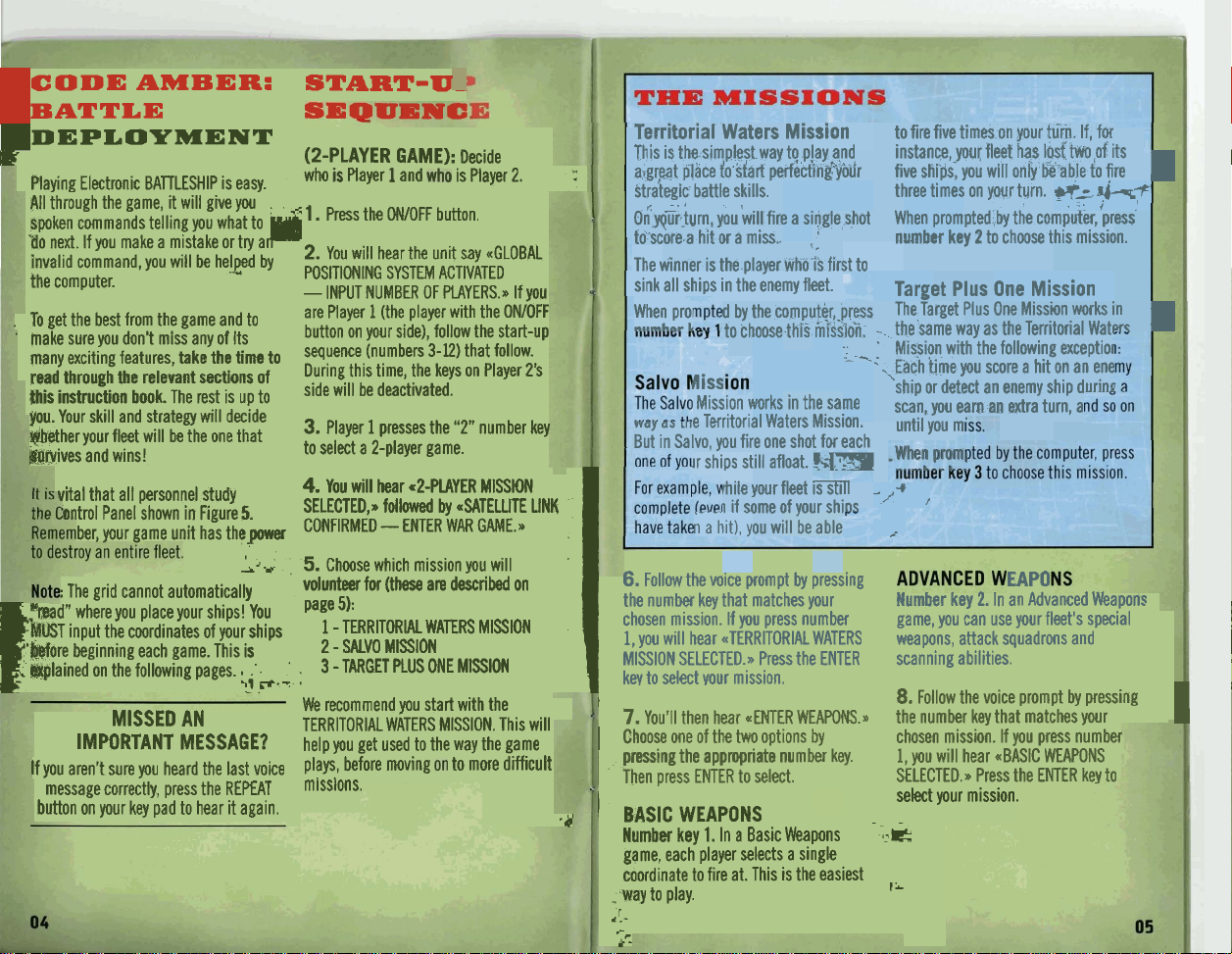
CODE AMBER: START-UBATTLE
I
DEPLOYMENT
(2-PLAYER GAME):
Playing Electronic BATTLESHIP is easy.
All through the game,
spoken commands telling you what to
'do next. If you make a mistake or try an
invalrd command, you will
the computer.
.
To get the best from the game and to
'
make sure you don't miss any of its
many exciting features, take the time to
read
through the relevant sections
Lii
instruction book. The rest is up to
you. Your skill and strategy will decide
@ether your fleet will be the one that
lnives and wins!
vital that all personnel study
ontrol Panel shown in Figure
ber, your game unit has thepower
it
will give you
be
helped
w
5.
LJ,
:
T~~
grid
cannot
automatically
?e:eadW where you place your ships! You
STinputthecoordinatesofyourships
'Wore beginning each game. This is
explained on the following pages.
P
MISSED AN
IMPORTANT MESSAGE?
If you aren't sure
message correctly, press the REPEAT
button on your key pad to hear
you
heard the last voice
:,,
-
it
again.
who
PlaY@r
and
1.
Press the ON/OFF button.
Id
2.
by
of
*,
You will hear the unit say *GLOBAL
POSITIONING SYSTEM ACTIVATED
-
INPUT NUMBER OF PLAYERS., If you
are Player 1 (thle player with the ON/OFF
button on your side), follow the start-up
sequence (numbers
During this time, the keys on Player 2's
side will be deactivated.
3.
Player 1 presses the
to select a 2-player game.
4.
You will hear a2-PLAYER MISSION
SELECTED,, followed by .SATELLITE LINK
CONFIRMED - ENTER
5.
Choose which mission
volunteer for (these are described on
page
5):
1-TERRlTORlkWAERSMlSSlON
2
-
SALVO MISSION
3
-TARGET PLUS ONE MISSION
_
We
recommend you start with the
TERRITORIAL WATERS MISSION. This will
help you get used to the way the game
PI??,
before moving
mlsslons.
3-12)
WAR
Decide
is
Player
2.
that follow.
"2"
number key
GAME..
YOU
will
to more difficuh
Territorial Waters Mission
This is the simplest way top!ay and
:
.Y
a~grpt plice lo ifart perfecfingwr
strategic battle skills.
~n~urt~rn. you
tdscore a hit
The winner is the player yvho is first to
sink all ships in the enemy fleet.
When pro
.~lll.nh-r
W(IJ
But in Salvo, you fire one shot for each
I
6.
Followthe
the number
chosen mission. If
1,
you will hear *TERRITORIAL WATERS weapons, attack squadrons and
MISSION SELECTED., Press the ENTER
kw
1
to select wur mission.
I
7.
You'll then hear uENTER WEAPONS..
Choose one of the
1
pressing the appropriate number key.
1
Then press ENTER to select.
'
BASIC WEAPONS
number key
game, each player selects a single
coordinate to fire at. This is the easiest
-
way to play.
,!-
<
k?
-#
LII~
~II
fire a si"gle shot When prompted
or
a miss..
d
by
L
Aiss
Ir ships still afloat.
the
to choose this k[dsjdn. - the same way as the Territorial Wat~r~
Mission works in the same
Territorial Waters Mission. until you m'
rhile your fleet
.-
-
1
if some of your shins
n
a
h~t), you will be able
~ice
prompt
key
that matches your
you
two
1.
In a Basic Weapons
,;
computer,.presr The Target Pius One Missh
-
'
--
-:
,
IS
still
,,+
by
pressing
press number
options
by
-
~2bk
to fire five times on your
instance, yoqfleef has
five
sh&
you will onb bebeable to fire
three times on
numkr key 2 t~
Target Plus One Mission
Migion with the following exceptior
Each time you score a hit on an ene
\ship or detect an enemy ship during
scan, you earn
him.
If, for
I&
of
your
turn.
*=
dj--p+
by
the computer, 'press'
choose this mission.
*oh
an
extra turn, a
its
in
,
--
EAPO
Hurnhr key
game, you can use your fleet's special
scanning abilities.
8.
Follow the voice prompt
the number kev that matches wr
chosen mission. If you press number
1,
you will hear .BASIC WEAPONS
SELECTED.. Press the ENTER key to
sekt your mission.
f
-
2.
In an Advanced Weapons
by
pressing
I
I
I
Page 4
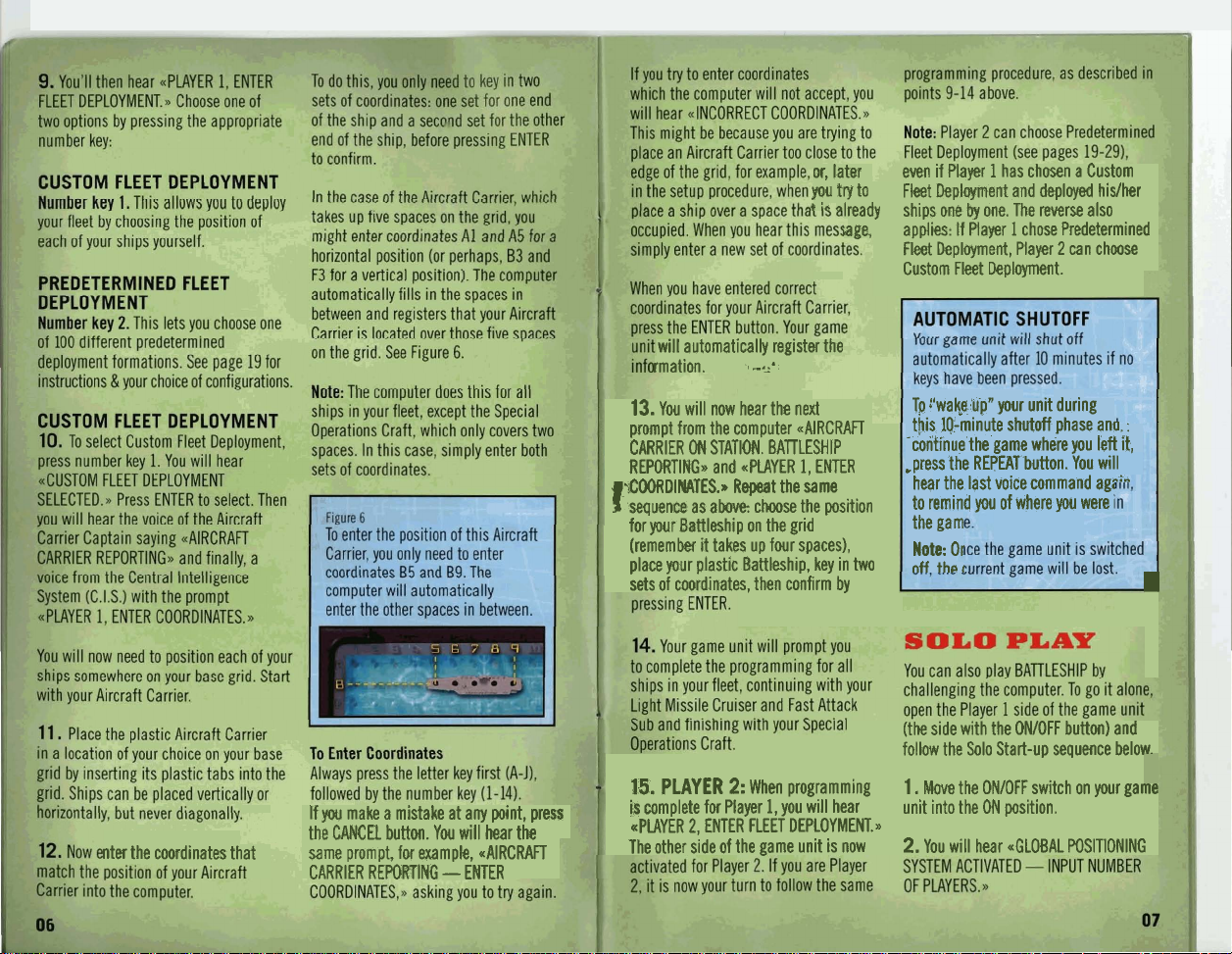
or, later
pu
try
+
i6
-1ready ships one
age,
even if Player 1 has chosen a Custom
Flat Deplqment and deployed histher
to
applies: If Player 1 chose Predetermined
Fbt Deployment, Player 2 can choose
Custom Fleet Deployment.
By
one. The reverse also
lfyw
make a mistake
the
CANCEL
button. You will hear the
nter the coordinates that same prompt, far example, *AIRCRAFT
CARRIER REPORTING - ENTER
at
any point, press
will automatically register the
rmation.
13.
You will now hear the next
prompt from the computer .AIRCRAFT
CARRIER
ON
REPORTING. and UPLAYER
.COORDINATES..
1
sequence as ah chmse Me pasition
for
your
Battleship on the grid
(remember
place your plastic Battleship, key in two
sets of coordinates, then confirm by
15.
PLAYER
is
complete for Player
UPLAYER
2,
The other side of the game unit is now
#-a2.
STATION. BATTLESHIP
1,
Repeat
it
takes up four spaces),
2:
When programming
ENTER FLEET DEPLOYMENT..
ENTER
the same
1,
you will hear unit into the ON position.
To
:'wa@ up" your unit during
-this IQ-minute shutoff phase anu
continue the game where you left
.press the REPEATbutton. You will
hear the last voice command agr'to remind you of *me.
the gam
Note:
Or
nff
ther
w
Were
.
it,
1
4
(the side with the ONIOFF button) and
follow the Solo Start-up sequence below.
1.
Move
the ONIOFF switch on your game
2.
You will hear .GLOBAL POSITIONING
Page 5
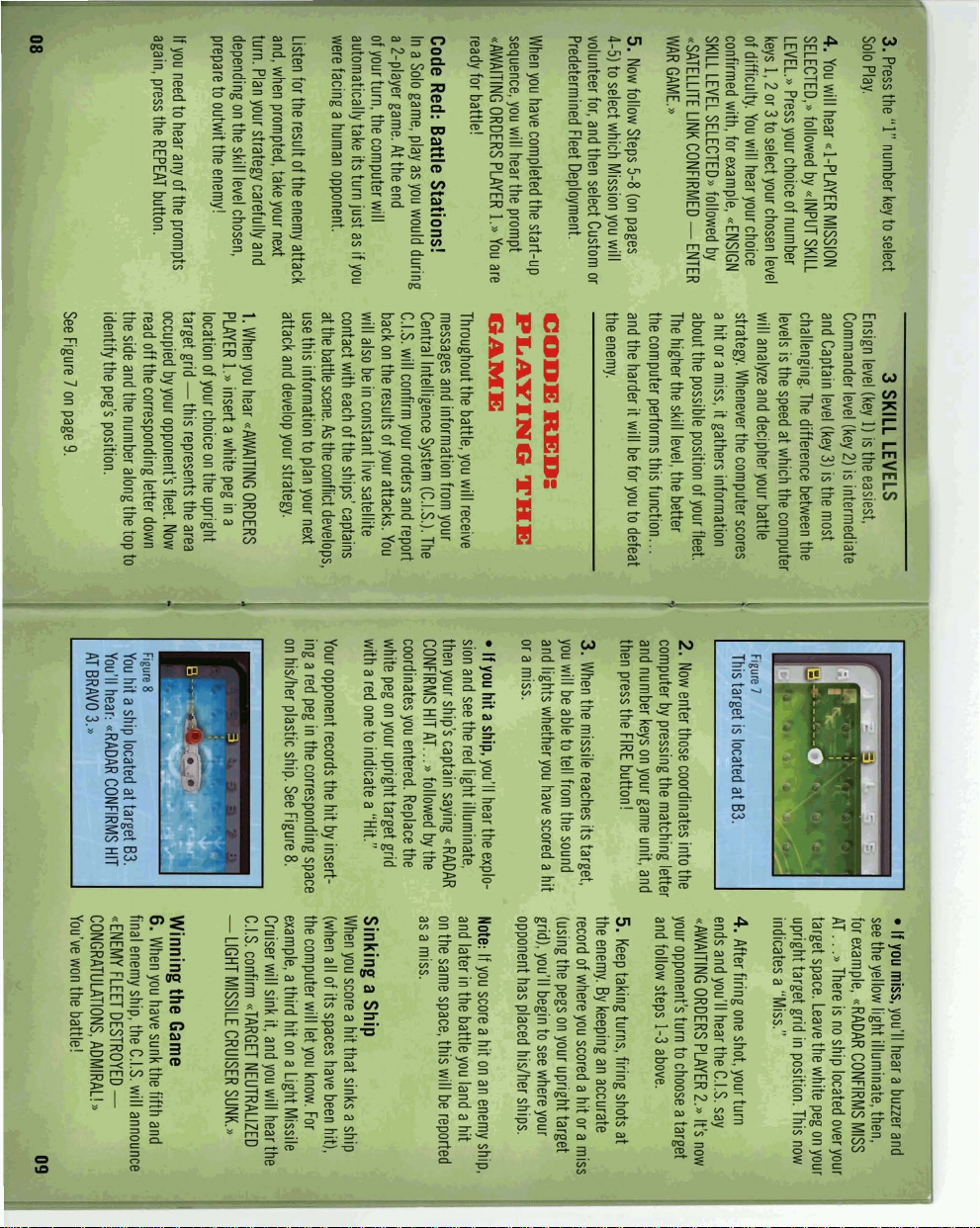
Page 6
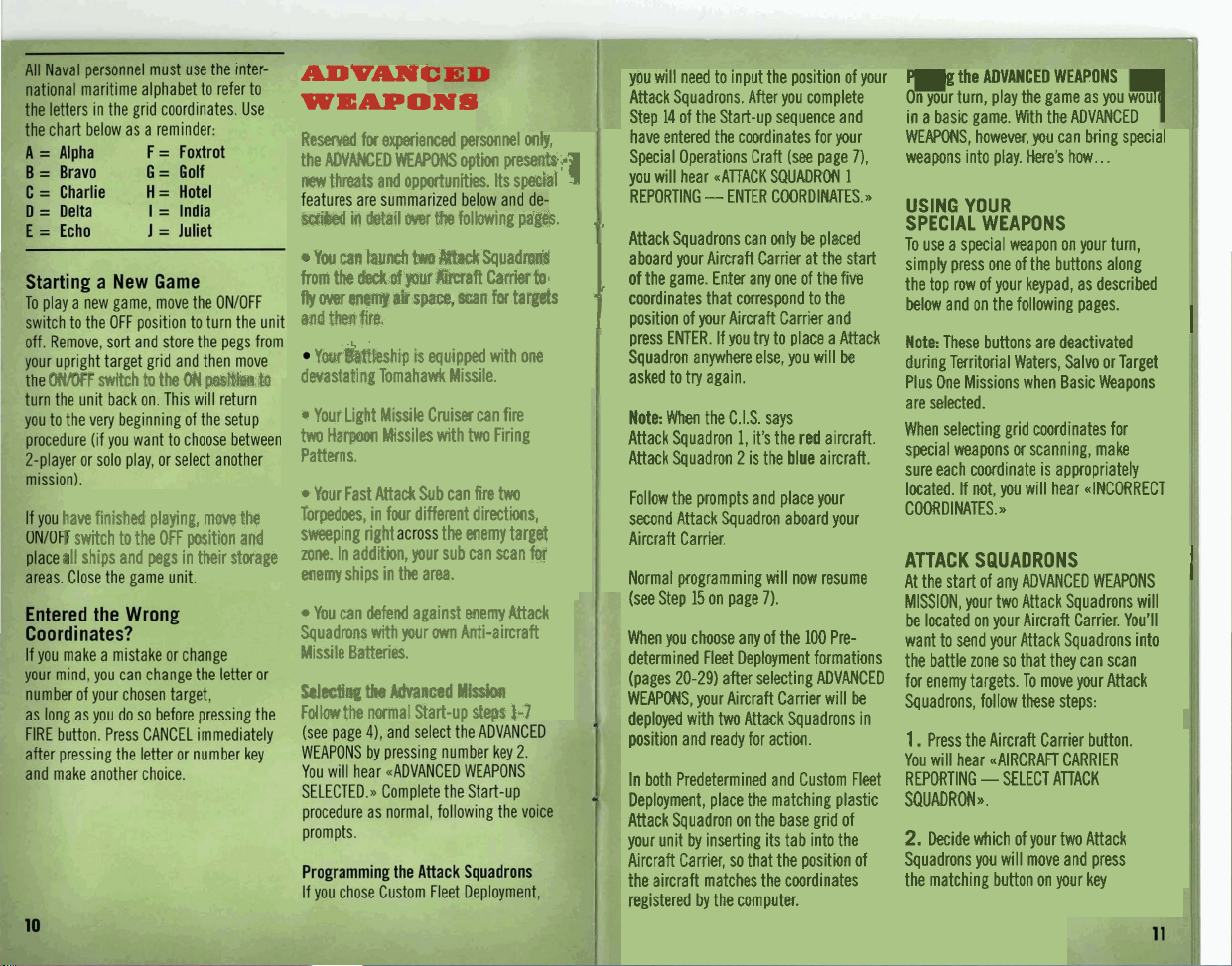
OkWF
switch
ko
the
ON
p&d1Srw,
haw finjshd playing, mm
F
switch
to
the
Off pition and
all ships and pegs in their
thg
dwa@
ADV-I
WEAPONS
RewM
the
~ew
WW
from the
fly
gfld
deuasttling Tomahawk Midle.
C
two
Patterns.
*
TerpsdOB,
=ping right the mem9 target
zOM.
enemy
Squadmns
Missite
Ssl@&g
Follow
for
expmianced personnel
ADVWED
threats and
You
ow
#M
ymhkship is eqwippgd with one
Your
Ham
Your Fast Attack Sub can
You can
WEAP(ENS
in
Wail
can
launch
dzYC11
af
meq
ait
#if&,
Light Missile Cruiser can fire
Missiles with
in fw different directions,
In additin, your Sub Can %an
ships in
the
defend
witfi
Biatteri;~.
the
Admnmrd
the mat Start-up sws
opfi
oppedunitks. Its spaki
mr
€&
lollwing
Xw
Ma&
puf
haft
mn
am.
against memy Attack
your
own
Anti-aircraft
MGwlon
only,
pr-r
~~.
Squadrand
Carrier
fer
targas
two
Firing
fire
two
ftM
1-7
to
you will need to input the position of your
Attack Squadrons. After you complete
Step
have entered the coordinates for
Special Operations Craft
1
1
you will hear uAllACK SQUADRON
REPORTING - ENTER COORDINATES..
,
,
Attack Squadrons can
aboard your Aircraft Carrier at the start
of the game. Enter any one of the
,
coordinates that correspond to the
I
position of your Aircraft Carrier and
press ENTER. If you try to place a Attack
Squadron anywhere else, you will
asked to try again.
Note:
Attack Squadron
Attack
Follow the prompts and place your
second Attack Squadron aboard your
Aircraft Carrier.
Normal ptogramming
(see Step
When you choose any of the 100 Predetermined Fleet Deployment formations
(pages 20-29) after selecting ADVANCED
WEAPONS, your Aircraft Carrier will
deployed with two Attack Squadrons in
position and ready for action.
In both Predetermined and Custom Fleet
Deployment, place the matching
Attack Squadron on the base grid of
your unit by inserting its tab into the
Aircraft Carrier, so that the position of
the aircraft matches the coordinates
registered by the computer.
14
of the Start-up sequence and
only
When
the C.I.S. says
1,
Squadroln 2 is the blole aircraft.
15
it's the
wll
on page 7).
your
(see
page 71,
1
be
placed
five
be
rbd
aircraft.
now resume
be
plast~c
P
g
the
ADVANCED
On your turn, play the game as you woulc
in a basic game. With the ADVANCED
WEAPONS, however,
weapons into play. Here's
WEAPONS
you
can bring special
how..
.
USING YOUR
SPECIAL WEAPONS
To use a special weapon on your turn,
simply press one of the buttons along
the top row of your keypad, as described
below and on the following pages.
Note: These buttons are deactivated
during Territorial Waters,
Plus One Missions when Basic Weapons
are selected.
Whlen selecting grid coolrdinates for
special weapons or scanning, make
sure each coordinate is appropriately
located. If
COORDINATES..
not,
you
Salvo or Target
will hear ~IN~CORRECT
ATTACK SQUADRONS
At the start of any ADVANCED WEAPONS
MISSIOlN, your two Attack Squadrons will
be located on your Aircraft Carrier. You'll
want to send your Attack Squadrons into
the battle zone so that they can scan
fot enemy targets. To move
Squadrons, follow these steps:
1
.
Press the Aircraft Carrier button.
You will hear
REPORTING - SELECT ATTACK
SQUAQRON..
2.
Decide which of your two Attack
Squadrons you will move and press
the matching button on your key
.AIRCRAFT CARRIER
your Attack
I
I
Page 7

paa
guuw~vn
SQUADRON 2 for blue aircraft). You will
hear, for example, .ATTACK SQUADRON
1
followed by aERTER TARGET
C0ORDIMTES.w
3.
Choose the grid coordinates on your
I
ror
rea
aircran,
3.
NOW
press
key
and press
6.
Dlld
you
fin~d
a
Squadron will scan for enemy ships
in any of the coordinates with
scanning pattern pu chosese.
target? The Attack
STRATEGY
fl's
a good idea to move your Attack
HINT
the coordinates
computer will take care of the o
for
the
your opponent, who could shoot your
plane down kth Anti-aircraft Missiles!
ERN., The aircraft
the
spas
1.
There are
immediately surrounding it.
two
scanning patterns available:
will
scan five of
Scannin Squadr~ns, as long as:
-
Pattern
1
the scanning pattern. For example, you
may
hear
L~KED - READY TO
the
FIRE
Then you'll hear .MISSILE AWAY
HIM! - RADAR CONFRMS HIT
3..
This sequence will repeat
the targets found in the scanned area.
Mote: Each Attack Squadron can only
fire on an enemy target once. After
If
FW)
CLEAR
inserting
coordinates.
If you try to call an Attack Squadron into
action that has been destroyed, when TARGET COORDINATES..
you
press its matching
unit you will hear, for exampla, *ATTACK
SQUADRON 1 DESTROYED. , If
call an your second Attack Squadron!
H@b
sunk,
~DU
J
2
I.
They
't
was sun/-
.ENUY
AT
ECHO
3
-TARGET
FIRE.,
button
to
launch your
targets are found, you'll hear
WATERS.,
Em
Record
pegs
in
if
your kifcraft GaCarrier is
can keep using your Attack
left
ths
arcraft Carrier before
.
.
rn
the
miss
the
corresponding
key
on
flur
yau
can,
it
has
by
game
'
4.
You will hear .TARGET LOCKED
-
READY TO FIRE., Press FIRE.
targets, or a buzzer if all of
by the Tomahawk's Firing
covered
Pattern were free of ships and planes.
You
will
then hear confirmation of any
1
TOM- MISSILE
1.
Press the Battkhip button. You
will hear .BATTLESHIP REPORTING
RADAR GUIDANCE SYSTEMS
-TOMAHAWK MISSILE ARMED available anymore.
-READY TO MUCH, and then aINPU1
The Battleship's Tomahawk Missile will
hit any ships in a square covering nine,
..
spaces.
,t'
OPERATIVE~~TO~~~~W~
hits or misses.
@lot& Remember, if your enemy sinks
.*your Battleship before you use your
Strike
Capabl'i
During any mission, you will onty
'
a
b,
able
to
:
Missile.
Although
will have to choose carefully when
to use it. remember that its effect is
Missile, that missile is not
,-
use
one
Tomahah
this
means
ON
the spaces
you
88
'
'G
k.
Page 8

LIGHT
MISSILE
2
HARPOON
1.
Press the Light Missile Cruiser button,
You will hear *LIGHT MISSILE CRUISER
REPORTING
SYSTEMS OPERATIVE - HARPOON
MISSILE ARMED* and then *ENTER
I
FIRING PATIERN..
CRUISER
MISSILES CANCEL immediately and, when COORDLMATES.))
-
RADAR GUIDANCE
keylng In your
prompted, try again.
5.
You will hear .TARGET LOCKED
-READY TO FIRE.. Press FIRE.
~T~T~D:~ZM
ON
he Light Missile Cruiser can launch its
pa& Missiles in two distinct Firing
-
Pattern will depend on where you think If you try to call on a ship's special
your enemy might have deployed histher
upright target grid to mark your Firing available, you will hear, for example,
3.
Activate pur chosen Firing
Pattern
by
pressing the corresponding
(1
or
2).
number key
for example,
PATTERN.. Press ENTER to select
ulNWT TARGET COORDI
will hear
4.
Enter the coordinates for the space
~n the center of the Flrlng Pattern only
(the computer
two spaces,
Pattern) If you make a m~stake when COORDINATE.. Enter
You will hear,
.VERTICAL FIRING
will
take care of the other
matchlng your chosen Flrlng
and an explosion
more targets, or a buzzer if all of the
spaces covered by your chosen Firing
Pattern were free of ships and planes.
You will then hear confirmation of any
hits or misses.
Strike
Capability
During any mission, you will only be able
to use two Harpoon Missiles (and only
one on a turn). You can use a different
Firing Pattern for each, or the same for
both launches.
weapons when that ship has been sunk
or you have used all the ammunition
.BATTLESHIP SUNK, or .MISSILE
Fi
.
UNAVA1IABLE.w You will then
:'r+
for new orders.
if
YOU
have hit One Or starting point of your Torpedo's course.
Insert a white peg on the grid to mark
7
1
that starting point. See Figure
A
,bch Torpedo will travel in a straight line
be
asked
qmm a point along the
which
grou
,'
-
Pattern you select,
or
to the other.
course, the Torpedo will explode and
\Look at your upright target grid and
decide along which line of spaces
select. Depending on the Firing
horizontalty from one side of the grid
tf
edge
of the grid,
it
will travel vertically
it
hits a target along its
,
press the
immediately and, when prompted,
14.
new
coordinates.
Page 9

Page 10

Note: All
100
Attack Squadrons that only come
play in the ADVANCED WEAPONS (see
into the grid, so that the positions of
your ships match those of your chosen
-
Predetermined Fleet Deployment.
11.
enterlng Predetermined Fleet Deploymf
-a
Check
through
the
loo
available
deployment (see pages
29).
When you have
pur battle strategy, enter its coordinates
by pressing the appropriate letter and
"If you make a mistake at any point, Press
:
the CANCEL button. YOU st111 hear the
same
prompt
DEPLOYMENT SELECTED - ENTER
:,
COORDINATESn asking you to try again.
If
you try to enter coordinates which the
computer will not accept, you will hear
I"
alNCORRECT CO0RDINATES.n This might
be because you have keyed in a set of
.
coordinatesthat does not correspond to
any of the options available. When you
hear this message, check the coordinates
for your chosen configuration and enter
I
them again.
One
that
FLEET
Player 2 will now hear .REMOTE
TERMINAL ACTIVATED - ENTER FLEET
.w
CONFIGIJRATION.D It is now Player 2's
20-
turn to choose Custom Fleet Deploymel
suits
(see page
Deployment
When both players have programmed
their sides, you
RED
-THIS IS NOT A DRILL - REPEAT
THIS IS NOT A DRILL!# and .AWAITING
ORDERS PLAYER
Now turn to page
configurations include
lace the matching plastic ship
se
by
inserting
If you are Player 1 and have finishf
6)
or Predetermined Fleet
as
described
w~ll hear *RED ALERT,
ALERT,
MAN
YOUR
BATTLE
1..
.
D
8.
Into
their tabs
'
above.
STATIO~
-
When you have correctly keyed in your
chosen coordinates, press ENTER.
Page 11

...........
::::$:..:
OD....
.......
.....
.0.,7,
Page 12

QmOe",-(lil-
1
N
=.I.
=.I..
m
........
ID..
b..
,ii1i-
N.........
r........
<~"~&"YO,II-
-
.....
........
.I.
...\....
......
.
.k
..a.
9
...
...
I.
. . .I.
.,.
..
,a
..
.I..
.I.
....
....
.(._.I.).
1
I.
.&
....
1.
. .
,
...
.
..
z
=
m......
ID......
C
0
,
,:J::::::.-
m
1:
=
m..
m
F.........
0.
",.I
P
0...I.I
N
-
..
1
.......
.......
.
,>-.
......
. .I.,
....
.I.
...
.......
......
.I.
-1.
......
........
........
........
.......
.......
........
...
--
c..
.r.
c..........
=
.
,
.........
p..........
ma.........
m..........
.........
0
........
n..
.....
.....
n.........
N.........
-......c
1
UmOOWYOI-
3
.(>
.
.
,
..
,
..
.I..
z..
.
0..
.
z........,
=.
....
.c
.........
m..........
m..........
h..........
-,9E**
",..
.......
...........
-..........
n
N..........
...........
UmOOWYUI-7
Page 13

;.
.....
2..
N.
.....
;.
=
m..
m.m
CI.......
-1.1.
",.I.
.I..
N.
.....
.......
4mOCIYY"I-7
.I.
..
.I.
..
..a
.I.'.
.I.,.
.I.(.
...
.I.\.
I
z..........
z..........
I..........
...........
2..
......
m
..
-3.
m.........
C
........
........
....
.-3.
.......
o......
........
.........
UIIDOCIWY",
-
....
a
.I
.(
DOCIYIYOI-
_
.......I
z.....
:.
....
=.....
=.
....
m.....
m.........
h.
.-..
VO
......a
U)
.......
P..
..
0..
..
N..
...
-.......
UmOOYUC
-
0
7
.
*L*I*
....
0..
w..
N..
Page 14

......
......
......
......
......
..........
8
.........
I..
cmumYYOI--r
11.
.I.,.
1
1.1.
.....
I/.,..'.
'I.,..,.
1.
.I.,. . .).I..
';..I.,.
,l..!.I..
i.l.l.!..
1.1.1.
....
.!.!.I
.,.I
.!.!.I.,.
.
.[.I.,.
.
.!.
..
..
__
..
...
.I..
t
Page 15

..
.I./.
1.
.
.#.I.
-
=
0.1.
m
OD.1.
FI.I.~~.I.I.
ID.
LD
t.1.
-1.
N,.
..
...
.I.
.......
....
.I..
....
......
...
.
..
.
..-
I.
..
IUMO~UIY~UI~~-
I....
.I.
.I.
......
4.1.
.I.
..
.I.
.I.
..
.I.
..
.
,.
..
.
-
.
,
.- .
.
...;.-I
.
JL.
.....
$i.l.
........
=.
...
=.I..
m.........
0
.I.
1......p
.L.l.
..
.Cl.,.l.
-1.1.
.
.w.
-1.
......
....
.I.
.
.
.
........
t..........
0
.I..
.......
N.1..
.I..
-.I..
..
....
..
.I..
N......
z......
o......
m......
ID......
-
...
.a*.
........
t..........
n..........
.........
........
-
..-.
.
0
....-
1uwoawu~r~-
I.
......
01.
=I.
o......,
-......a
m......
fJi
LC..........
n
N.
-1.1.
dl-
.....
,
.......a.
.....
ili i i
1.
.......
.....
.......
.'.
.I.
1
.
i!e
.,.I.
1 m 0
I
:
...
...
...
...
=.
..
m..
.
OD..
.
C...
0..
.
iii
...
N..
.
-...
.
.
I
.
I
Page 16

. .
'-
'ii
Ill
i
I
i
I.
I
IiI
iii
1;;
1
i
i
Page 17

RIRCRRFT CRRRIER
L
-----------
BRTTLESHIP
---------------
LIGHT mlSSILE CRUISER
u
---------------
FRST RTTRCK SUBFIlRRlnE
---------------
SPECIRL OPS CRAFT
RTTRCK SQURDROn OnE
a
..a
me.
a
a
.
.
.
I
I
I
Page 18

