Page 1
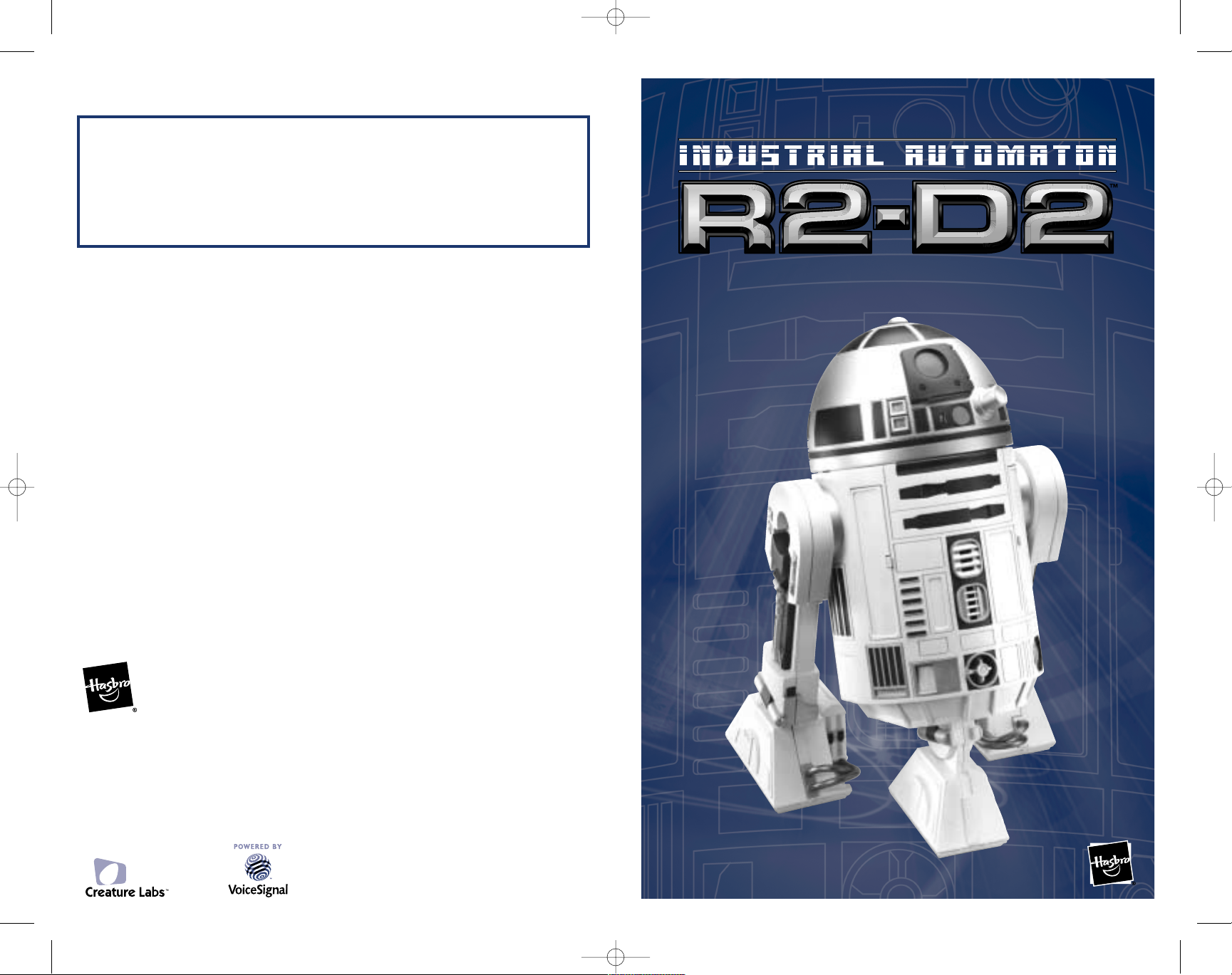
OPERATION MANUAL
Official Astromech Droid
*
Product and colors may vary.
© 2002 Lucasfilm Ltd. & ® or TM where indicated. All rights reserved. Used under authorization.
®* and/or ™* & © 2002 Hasbro. All Rights Reserved.
® denotes Reg. U.S. Pat. & TM Office.
CyberLife technology used in this product © 2001 Creature Labs Ltd. Patents Applied for. The egg logo is a trademark
of Creature Labs Ltd. All rights reserved.
Voice Signal and the Voice Signal logo are trademarks of Voice Signal Technologies, Inc.
*
P/N 6162290000
FCC STATEMENT:
This equipment has been tested and found to comply with the limits for a Class B
digital device, pursuant to part 15 of the FCC Rules. These limits are designed to
provide reasonable protection against harmful interference in a residential
installation. This equipment generates, uses and can radiate radio frequency energy,
and, if not installed and used in accordance with the instructions, may cause harmful
interference to radio communications. However, there is no guarantee that
interference will not occur in a particular installation. If this equipment does cause
harmful interference to radio or television reception, which can be determined by
turning the equipment off and on, the user is encouraged to try to correct the
interference by one or more of the following measures:
• Reorient or relocate the receiving antenna.
• Increase the separation between the equipment and the receiver.
• Consult the dealer or an experienced radio/TV technician for help.
Changes or modifications not expressly approved by the party responsible for
compliance could void the user’s authority to operate the equipment.
Ages 8+
84895
Some assembly required.
Requires 4 "D" batteries and 4 "AA" alkaline batteries (not included).
Phillips screwdriver (not included) required to insert batteries.
OPERATION MANUAL
Official Astromech Droid
Important Note: The treads on R2-D2’s steering legs can navigate floors and most carpeting.
However, we strongly recommend you use R2-D2 indoors only. Never use R2-D2 near stairs, unless
the stairs are protected. R2-D2 is unable to detect or navigate stairs and may fall down stairs and
become damaged if not protected. Use on tabletops only in the wheel-lock setting. R2-D2 may fall
from table and become damaged if wheels are not locked. You can keep R2 out of trouble by
placing simple barriers in his path like sheets of cardboard. As long as it is something solid and is
as tall or taller than R2, his sonar will usually detect it.
Distributed
on Earth by:
qx_84895_SW_R2D2_v3 7/15/02 2:58 PM Page 1
Page 2
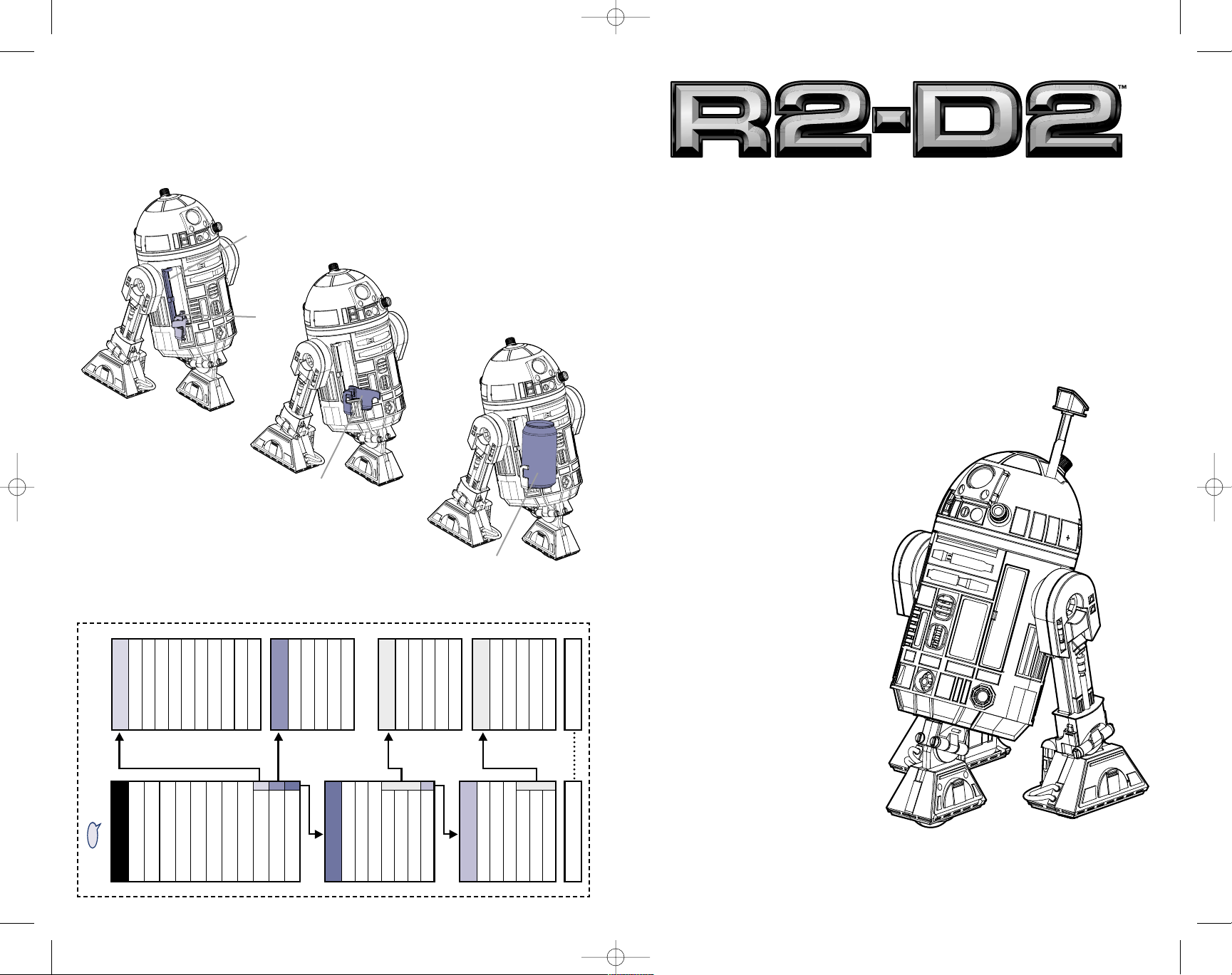
"Go on patrol"
"Don't move"
"Behave yourself"
"Time out"
"Be quiet"
"Speak up"
"Light beam"
"Play message"
"
Do you remember
"
"Game mode"
"Command mode"
"Luke Skywalker"
"Anakin"
"C-3Po"
"Darth Vader"
"Princess Leia"
"Obi-Wan"
"Han Solo"
"Padme´"
"Chewbacca"
"Jabba the Hutt"
"Light tag"
"Room Guard"
"Dance program"
"Spin the Droid"
"Answer this"
"One unit"
"Two units"
"Three units"
"Four units"
"Five units"
"One unit"
"Two units"
"Three units"
"Four units"
"Five units"
"Switch off"
"Execute course"
"Turn around"
"Go forward"
"Turn right"
"Turn left"
"Plot course"
"Execute course"
"Delete course"
"Turn around"
"Go forward"
"Turn right"
"Turn left"
"Reset System"
Can be used in
any mode.
Companion Mode
Characters
Game Mode
Command Mode
Length/Angle
Length/Angle
Course Mode
Say: "Hey, R2!"
!
Cut along dotted line. Keep this card in R2’s cargo hold for quick reference.
1.) Open door.
2.) Swing down utility arm.
3.) Open clamp and place beverage container (not included) in clamp.
DOOR
UTILITY
ARM
CLAMP
BEVERAGE
CONTAINER
USING R2-D2’S
INTERGALACTIC
BEVERAGE HOLDER/UTILITY ARM
-2-
Congratulations!
You are a proud owner of R2-D2, an R2-series astromech utility droid from
Industrial Automaton, the galaxy’s finest maker of service automatons, and
distributed here on Earth by Hasbro. This droid is ready to obey certain
commands, play games, and assist you on your Jedi missions.
This particular R2 unit comes from the peaceful world of Naboo, where he and
a team of astromechs served Queen Amidala aboard her Royal Starship. R2-D2
has seen and taken part in many amazing adventures. He fought valiantly
alongside both Anakin and Luke Skywalker, aided the Old
Republic during the clone wars, and was instrumental to the
Rebellion against the Empire during the Galactic Civil War.
R2-D2 (or, alternately, Artoo Detoo) has been newly
programmed at our state-of-the-art factory to be
your devoted helper and friend: to obey your
commands, to act as your room sentry and
guard, and to play fun games with you
and your friends!
R2’s vocabulary of electronic beeps
and whistles doesn’t stop this droid
from trying to communicate with
human masters; he understands
certain commands, and usually
manages to get his points across,
too! To get started, simply follow
the instructions of this manual.
Please be aware that R2 is an
especially feisty astromech; when not
treated well, he will let you know
about it! But if you treat R2-D2 with
the same loyalty and dedication that
he will give to you, this little droid
may help you to
follow in the
footsteps of the illustrious Jedi
masters!
qx_84895_SW_R2D2_v3 7/15/02 2:58 PM Page 3
Page 3
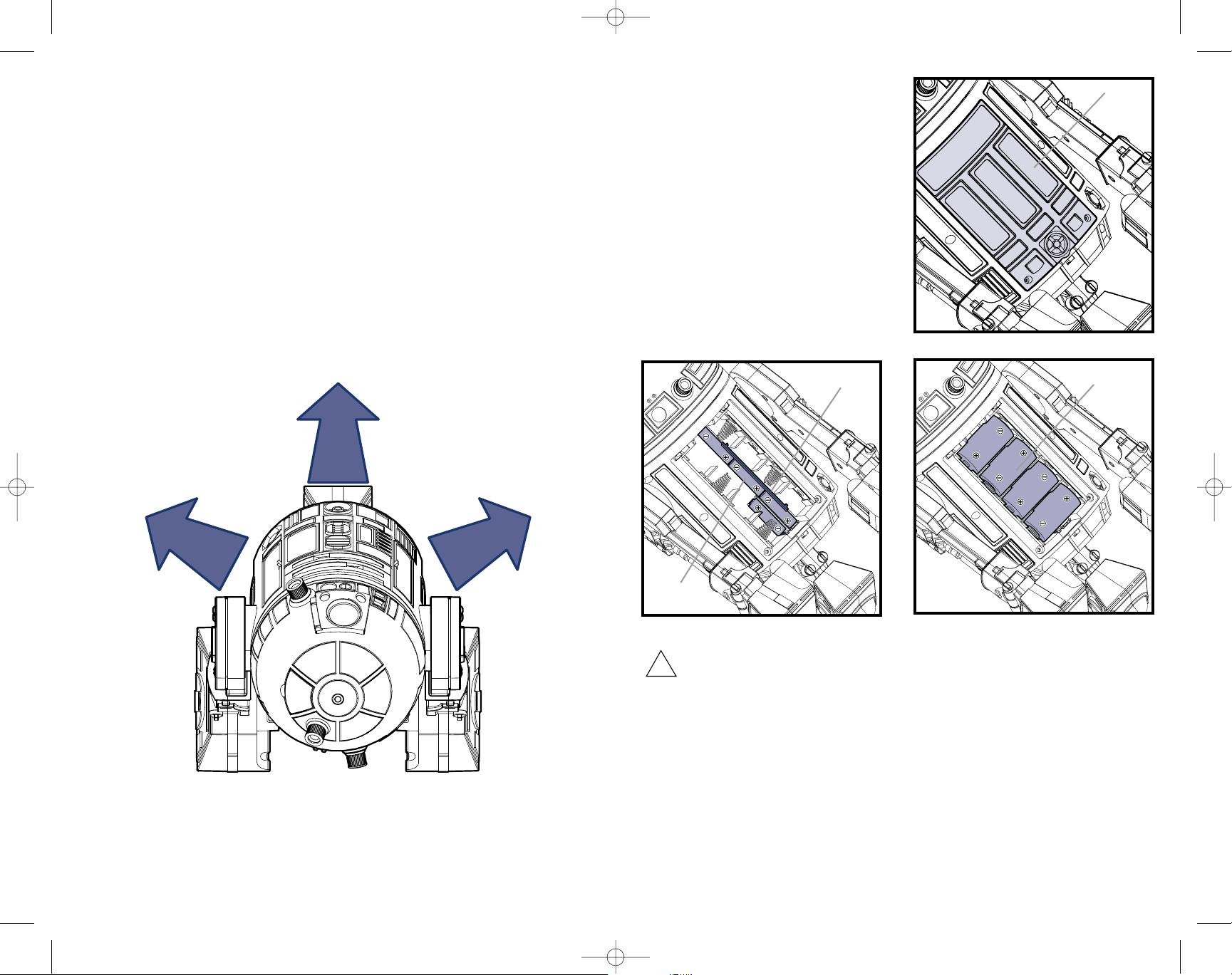
-4-
CAUTION: TO AVOID BATTERY LEAKAGE
1) Be sure to insert the batteries correctly and always follow
the toy and battery manufacturers' instructions;
2) Do not mix old and new batteries or alkaline, standard
(carbon-zinc) or rechargeable (nickel-cadmium) batteries;
3) Always remove weak or dead batteries from the product.
!
-11-
INSTALLING BATTERIES:Programming Courses:
FORWARD
RIGHT
LEFT
You can also program and store a series of commands and ask R2 to execute the series all at once.
To do this, say "Hey, R2!", then "Command Mode!", then "Plot course!" Give R2 several commands
as described above, i.e. each command consisting of a direction and a distance. Once you’ve
completed a series, say "Execute course!" and R2-D2 will do just that! Remember to wait for R2’s
acknowledging beep after each command before giving him another command.
If you reach the maximum number of commands that R2’s memory banks can hold (about twenty),
R2 will launch into the series immediately. Any time you want to erase a command series, simply
say "Plot course" then say "Delete course!" R2 will remain in Command Mode, but will delete the
stored series. (It is not possible to delete just one command in a series, only the entire course.)
Also, if you turn R2 off manually, he will wipe the course from his memory.
Remember, at any time, you can say "Re-set system!" to bring R2 back to his Companion Mode.
This will not delete the stored course.
The many levels of R2-D2’s programming will ensure lots of fun and discovery with this loyal,
lovable, multi-talented droid. Have fun!
1.) Use a Phillips screwdriver to loosen the two
captive screws that secure the battery door
in back, and remove the door.
2.) Open the compartment door. Insert four
"AA" batteries into the compartment. Close
the compartment door, then insert four "D"
batteries on top as shown. (Re-chargeable
batteries, such as NiCd or NiMH, will work
well for the "D" cells, but are not
necessary for the "AA" batteries.)
3.) Replace the battery door, and securely
fasten the screws.
BATTERY
DOOR
AA
BATTERIES
D
BATTERIES
COMPARTMENT
DOOR
{TOP VIEW}
qx_84895_SW_R2D2_v3 7/15/02 2:58 PM Page 5
Page 4
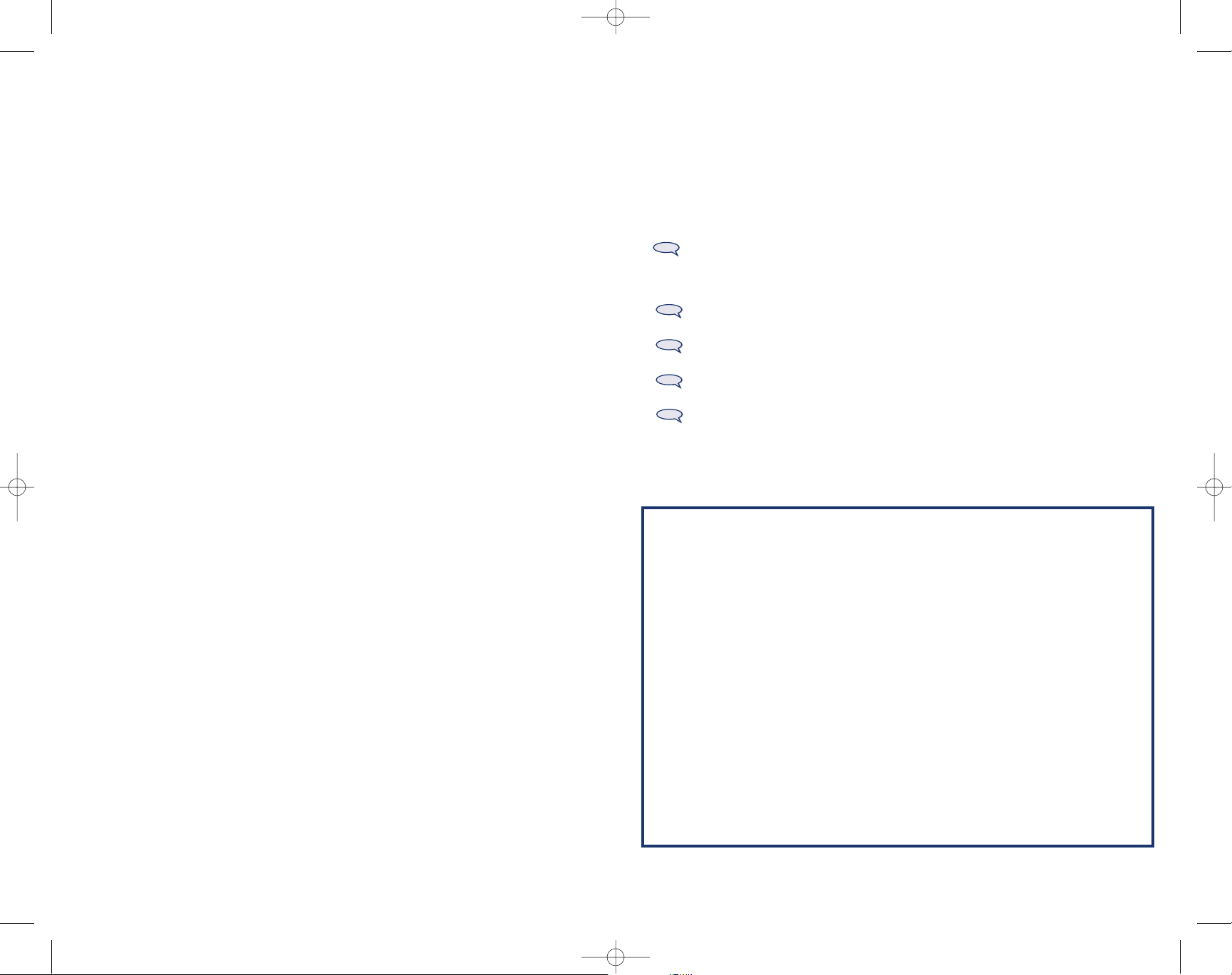
GETTING STARTED
-9-
GAME PLAY WITH R2
Now, here’s where the fun really begins – your utility droid is powered up and ready for action!
QUICK COMMANDS:
If you want to begin playing with R2-D2 right away, here are a few simple commands to get
started! (This R2 unit also comes with a "Command Card" that lists in brief all of your droid’s
command phrases. Don’t use the Command Card, however, until you’ve read the rest of this
manual first.)
Say: "Hey, R2!" to get R2-D2’s attention. (Always say "Hey, R2!!" before giving him a
command.)
Then try any or all of the following basic commands:
"Light beam!" (The light beam on his dome flashes on! Say the same thing to turn it off!)
"Play message!" (R2 will play a “secret” message.)
"Go on patrol!" (R2 will patrol the room and beep when he finds someone!)
"Re-set system!" (R2 will return to the beginning of his Companion Mode.)
The rest of this manual will explain in detail all of your R2 unit’s modes and functions, starting
with a more in-depth description of the Companion Mode.
GAME MODE DIRECTIONS
The Game Mode is somewhat more advanced than Companion Mode. In this mode, you and your
friends can play five fun games with R2-D2:
1.) Light Tag
2.) Room Sentry
3.) Dance Program
4.) Spin the Droid
5.) Answer This
To start, say "Hey, R2!", wait for his response, and then say "Game Mode!" After he responds
again, you may go on to any one of the following games. (Note: R2 will stay in Game Mode until
you tell him to "Re-set system.")
LIGHT TAG:
Light Tag is a hide-and-seek-style game. Say "Light Tag!" to R2-D2 and he will turn away and
count to ten with a series of beeps (if he’s in a mischievous mood, R2 may "cheat" by peeking over
his shoulder, or start to seek before he’s done counting!). When hiding, sit on the floor so that
you are low enough for R2’s sensors to detect you. After he’s finished counting, R2 will search the
room for you or your friends – when he finds somebody, he’ll light up and whistle in triumph!
Then say “Hey R2!” to end the game. If he cannot find any hiders for a few minutes, he gives up
and emits "sad" and "frustrated" sounds. He will then revert to his default listening mode. This
particular game is best played in a semi-dark room. In fact, R2’s infrared sensors and sonar allow
him to find you even in complete darkness!
ROOM SENTRY:
In this game, R2-D2 can serve as sentry guard to your bedroom, or any other room. Just place R2
at the entrance of a room and say "Room Guard!" He’ll do a "ten count" by flashing his light –
this will allow you to leave the room without triggering an alarm. Then he will go into standby
mode and start guarding the room. After that, if anybody tries to sneak past, R2’s sentry light will
flash. If his sound sensors or motion detector continue to sense the intruder, R2 will sound his
alarm! Tap him on the head to stop the alarm; once you’ve shut off the alarm, he’ll revert to
Companion Mode and wait for a new command. If no new command is given, R2 will go back into
Room sentry mode.
DANCE PROGRAM:
Say "Dance Program!" and R2 will play cantina music and do a spinning dance! Depending on his
mood, he may do a happy fast dance or a sad slow one.
SPIN THE DROID:
This is a great party game. Gather ‘round with a bunch of your friends, and say "Spin the Droid!"
R2 will turn his dome around and back, around and back, scanning the crowd, before finally
choosing one person by locking onto that person, flashing his light beam and playing a song!
Recommended for up to 6 players. For best results, there should be a clear gap between each
player.
ANSWER THIS:
Say "Answer This!", then ask R2-D2 a Yes or No question. He’ll answer the question with a happysounding "Yes!" or shake his head and beep a negative-sounding "No!" R2-D2 may answer
differently depending on his mood. To stop this game, tap R2 gently on the head and tell him to
"Re-set system."
IMPORTANT TIPS!
• Any time, in any mode, that R2-D2’s programming goes off on the wrong track and he is not
responding correctly to your commands, you can say "Re-set system!" to take him back to the
beginning of his Companion Mode.
• Whenever R2 is performing a command or action and you would like him to stop, simply tap him
on the head (but be careful not to tap him too hard, or you might put him in a bad mood!).
• Initially, we recommend saying "Hey, R2!" before every command, to make sure that you have
your droid’s attention. However, as you work with your R2 unit, you will find through trial and
error that this command is not always necessary. Before long, you will be familiar enough with
R2-D2’s habits and responses to know when you have his attention or not!
• Always wait until R2 has finished responding before giving him another command – he cannot
hear you when he is talking.
• R2 will also not hear you when his motorized wheels are in motion or his head is turning; he can
only hear you when he is stationary.
• For best speech recognition results, try to keep background noise as low as possible, and speak
to R2 in a normal, friendly tone of voice; shouting or speaking loudly does not improve speech
recognition (and it’s best not to have gum or food in your mouth when you speak to him!).
• If you are talking to R2 without using any of the "command phrases" listed in this manual, he
will go into conversation mode and respond to you in his trademark language of beeps and
whistles. R2-D2 is a great talker and a great listener who loves to converse with you!
• R2 does not like to be picked up while he’s moving. If you do so, he may stop his motors and
complain!
-6-
qx_84895_SW_R2D2_v3 7/15/02 2:58 PM Page 7
Page 5

Say: "Behave yourself!"
When R2 gets in a bad mood, his mood status indicator light turns red and he may not
respond to your commands. This command will put him back in a content mood!
Say: "Timeout!"
And he’ll turn away, find the corner of the room and stand there like he’s in trouble! (When
he does this, R2 may complain just a bit, or sneak a peek over his shoulder. But when he’s
finished complaining, he will go to sleep.) Since R2 does not like being "punished," he usually
refuses to move at first (by shaking his head). However, you can make him obey by saying
"Behave yourself!" and repeating "Timeout!"
Say: "Do you remember…?"
And then wait for R2 to acknowledge your question with a beep. Then ask him about any of
these famous friends (or enemies):
∑ …Luke Skywalker?∑ …Anakin?∑ …C-3PO?∑ …Darth Vader? ∑ …Princess Leia?∑ …Obi-Wan?∑
…Han Solo?∑ …Padme´∑ …Chewbacca?∑ …Jabba the Hutt?
Every name will provoke a different response depending on how R2 feels about that particular
character! Be sure to speak slowly and clearly and pause between your commands.
Say: "Re-set system!"
R2 will return to the beginning of his Companion Mode.
-7-
R2-D2 has three major function modes:
1.) COMPANION MODE (Pages 7–8)
2.) GAME MODE (Page 9)
3.) COMMAND MODE (Pages 10 – 11)
Within each of these modes, there are many functions to explore. This manual will take you through
almost all of R2-D2’s actions and responses, but you’ll discover more as you become more familiar
with this droid; for as long as you own him, your droid will continue to surprise you with what he
has to say!
Remember to save this manual for as long as you have your R2 unit! The separate "Command Card"
is also invaluable as a reminder of the many commands and phrases that help you interact with
R2-D2. This card can be kept in R2’s storage compartment.
COMPANION MODE DIRECTIONS
In this beginning mode, R2-D2 is his usual friendly and playful self. He loves your companionship,
and loves to respond to certain commands you give him.
Stand or sit directly in front of R2 (ideally from about 2 feet, and no more than 6 feet, away), and
speak clearly toward the speech sensor on the front of his body. (R2 will indicate that he is
listening to you by blinking his red and blue LEDs together.)
Say: "Hey, R2!"
R2-D2 will turn his head towards you and whistle to indicate he is ready for the next
command!
Remember: Always say "Hey, R2!" before giving him a command!
Then, in no particular order, you can communicate with R2 by saying any of the following
phrases:
Say: "Don’t move!"
And he’ll remain stationary until you give him another command. (Otherwise, he may start
roaming on his own!)
Say: "Go on patrol!"
And he’ll patrol the room for trouble. R2 will beep if he finds someone and wait for a
command! If he beeps and no further commands are issued, he’ll keep on patrolling. (Again,
be sure to keep him away from stairs during this function!)
Say: "Light beam!"
To turn his front beam on! Say it again to turn it off.
Say: "Play Message!"
And he’ll play a message that is stored in his memory banks from a past mission!
Say: "Be quiet!"
And he’ll execute his commands without beeping or whistling (except for his "yes" or "no"
sounds to indicate that he has understood your commands)!
Say: "Speak up!"
And he’ll start talking again!
DETAILED DESCRIPTION & DIRECTIONS
-8-
qx_84895_SW_R2D2_v3 7/15/02 2:58 PM Page 9
Page 6

-10-
NAVIGATING R2
FORWARD
R
I
G
H
T
L
E
F
T
-5-
POWERING UP:
1.) Flip the switch located in the bottom back of the unit to power up your R2 unit.
2.) R2-D2 will automatically calibrate his head position sensor by rotating his head.
3.) R2-D2’s lights will blink alternately between red and blue as he warms up (about thirty
seconds), and then they will blink red and blue together. This indicates that the warm-up
period is complete, and R2 is ready to receive commands.
4.) Once R2 is powered up, your droid is always on (unless you choose to turn him off manually)!
"WHEEL-LOCK" SETTING:
When you first power up the R2 unit, the droid will remain in stationary "Wheel-Lock" mode until
you press the button to release the wheels (press the same button when you want to lock the
wheels again). Once the wheels are unlocked, he will move freely in response to your commands.
When you want R2 to stand in place (for instance, for tabletop use), simply press the "Wheel-Lock"
button located in the front center of the unit, as shown in illustration. When in this setting, the
button will light up red to indicate that the wheels are locked. Press the same button again to
release the wheel-lock setting.
Master
Power
Control
OFFOFF
ONON
OFFOFF
ONON
OFF
ON
Important Note: The treads on R2-D2’s steering legs can navigate floors and most carpeting.
However, we strongly recommend you use R2-D2 indoors only. Never use R2-D2 near stairs, unless
the stairs are protected. R2-D2 is unable to detect or navigate stairs and may fall down stairs and
become damaged if not protected. Use on tabletops only in the wheel-lock setting. R2-D2 may fall
from table and become damaged if wheels are not locked. You can keep R2 out of trouble by
placing simple barriers in his path like sheets of cardboard. As long as it is something solid and is
as tall or taller than R2, his sonar will usually detect it.
Wheel-Lock
Control
BEGIN OPERATION
COMMAND MODE DIRECTIONS
The Command Mode is the most advanced of the three modes. It involves directing R2’s movements
and navigating him through courses and obstacles. The voice commands in this mode are more
complex, and without clear direction R2-D2 can easily become confused. You should go into this
mode only after you’ve familiarized yourself with the Companion and Game Modes.
Real-Time Maneuvering:
In Command Mode you give R2-D2 a series of commands then ask him to execute the series. Say
"Hey, R2!" to start, then say "Command Mode!" Continue by giving him any one of the directions
below. Finally, qualify your command by specifying a distance from one to five units:
“Turn around!” (No distance command required)
“Go forward!” (Then: “One unit”, “two units”… up to five)
“Turn right!” (Then: “One unit”, “two units”… up to five)
“Turn left!” (Then: “One unit”, “two units”… up to five)
Important Note: After each command, be sure to wait for R2’s acknowledging beep before giving
him the next command. For example: say “Hey R2” {“beep”}, say “Command mode! {“beep”}, say
“Go forward” {“beep”}, say “Three units!” {“beep”}.
R2 will carry out your command by moving in the direction and the distance you told him to! In
this way, you can keep giving R2 individual commands to help him navigate tricky corners and
obstacle-laden courses. (The length of each unit varies on different floors. Try different commands
until you get a sense of how R2 moves on a particular floor covering.) If R2 is prevented from
completing this command by an obstacle, he will abort the command and complain!
{TOP VIEW}
qx_84895_SW_R2D2_v3 7/15/02 2:58 PM Page 11
Page 7

-3-
ASSEMBLY AND BATTERIES
"STANDBY" SETTING:
1.) R2 will automatically revert to his battery-conserving "Standby" setting if he is unable to find
someone to interact with for several minutes (for example, if he can’t find anyone during Light
Tag, or when he’s on patrol). When reverting to this mode, his red LED will flash on and off,
then turn off completely. While in Standby, R2 will "wake up" when you talk directly to him,
when he senses motion in front of him, or when you tap him gently on the head.
2.) You may also put R2 into "Standby" setting directly by saying "Switch off!" when he is in
Command Mode.
3.) If you will not be playing with R2-D2 for extended periods of time (more than two or three
days), it is recommended that you manually turn his Master Power Control to the "OFF"
position.
R2 ON HIS OWN
R2-D2 will be ready for action after the following power up procedures:
DROID ASSEMBLY:
1.) Snap the head/projector piece onto the main unit.
2.) Snap the side legs onto each side of the main unit.
3.) As an option, you may also remove the sensor array from the top of R2’s dome and use the
included telescope piece to extend it from his head.
HEAD/PROJECT
PIECE
STEERING
LEG
STEERING
LEG
SENSOR
ARRAY
TELESCOPE
TROUBLESHOOTING:
• If R2-D2 starts responding sluggishly, it is likely that his batteries need to be replaced. In
general, if his motion is sluggish even on flat surfaces or his lights seem dim, the "D"
batteries need to be replaced; most other types of trouble (sounds, recognition) indicate that
the "AA" batteries need replacement. If R2 shuts off during play, or right after you turn him
on, replace the "AA" batteries.
• Bright light, or temperatures above 77 F or below 65 F, may disorient R2; under these
conditions, he may have trouble seeing and finding people as usual.
• If you place an object in R2-D2’s utility arm that is too large or too heavy, he will not be
able to move properly; simply remove the item, and he will return to normal function.
• If any of R2’s parts (for instance, his steering legs) come off during play or when he is
dropped, simply follow the assembly instructions in this manual to re-assemble the part(s).
• If you need help, please call 1-800-327-8264, or visit www.starwars.hasbro.com
*
Command Card
Keep in R2’s
cargo hold for
quick reference.
qx_84895_SW_R2D2_v3 7/15/02 2:58 PM Page 13
Page 8

2
6
3
7
11
5
8
13
9
11
1
1
4
10
1
14
12
TECH SPECS
1. NAVIGATION SENSORS (WITH SOUND PROCESSING MICROPHONES AND SONAR; THESE
HELP R2 "SEE" AND LOCATE OBJECTS)
2. INFRARED LOCATION SENSORS (FOR DETECTING LIFEFORMS)
3. VOICE RECOGNITION RESPONSE MODULE (HOW R2 "HEARS"; TALK INTO HERE!)
4. CARGO HOLD
5. STORAGE AREA (KEEP YOUR "COMMAND CARD" IN HERE!)
6. WHEEL LOCK CONTROL (FOR WHEN YOU WANT R2 TO REMAIN STATIONARY)
7. MOTORIZED, INDOOR-TERRAIN TREADS (HELP R2 NAVIGATE WOOD FLOORS, TILE
FLOORS AND MOST CARPETING!)
8. SLEEK ROTATING DOME (CAN TURN ALMOST 360 DEGREES!)
9. CENTER LEG
10. ILLUMINATING LIGHT BEAM
11. INTERGALACTIC BEVERAGE HOLDER/UTILITY ARM (DESIGNED TO HOLD A 12-OUNCE
BEVERAGE CAN)
12. ADAPTABLE DROID MOOD STATUS INDICATOR (RED AND BLUE LEDS INDICATE R2’S MOOD)
13. STEERING LEGS
14. MASTER POWER CONTROL (MANUAL ON/OFF SWITCH; R2 ALSO FEATURES AUTOMATIC
"STANDBY" MODE TO CONSERVE BATTERY LIFE)
Industrial Automaton has adjusted your R2 unit with many new features
and functions for use on Earth.
Table of Contents
Introduction . . . . . . . . . . . . . . . . . . .Page 2
Assembly and Batteries . . . . . . . . . . .Page 3-4
Begin Operation . . . . . . . . . . . . . . . .Page 5
Getting Started . . . . . . . . . . . . . . . . .Page 6
Detailed Description . . . . . . . . . . . . .Page 7-8
Companion Mode . . . . . . . . . . . . . .Page 7-8
Game Play with R2 . . . . . . . . . . . . . .Page 9
Navigating R2 . . . . . . . . . . . . . . . . . .Page 10-11
R2 On His Own . . . . . . . . . . . . . . . . .Page 12
Troubleshooting . . . . . . . . . . . . . . . .Page 12
Using R2-D2’s Utility Arm . . . . . . . . . .Page 13
Tech Specs . . . . . . . . . . . . . . . . . . .Page 14
qx_84895_SW_R2D2_v3 7/15/02 2:58 PM Page 15
