Page 1
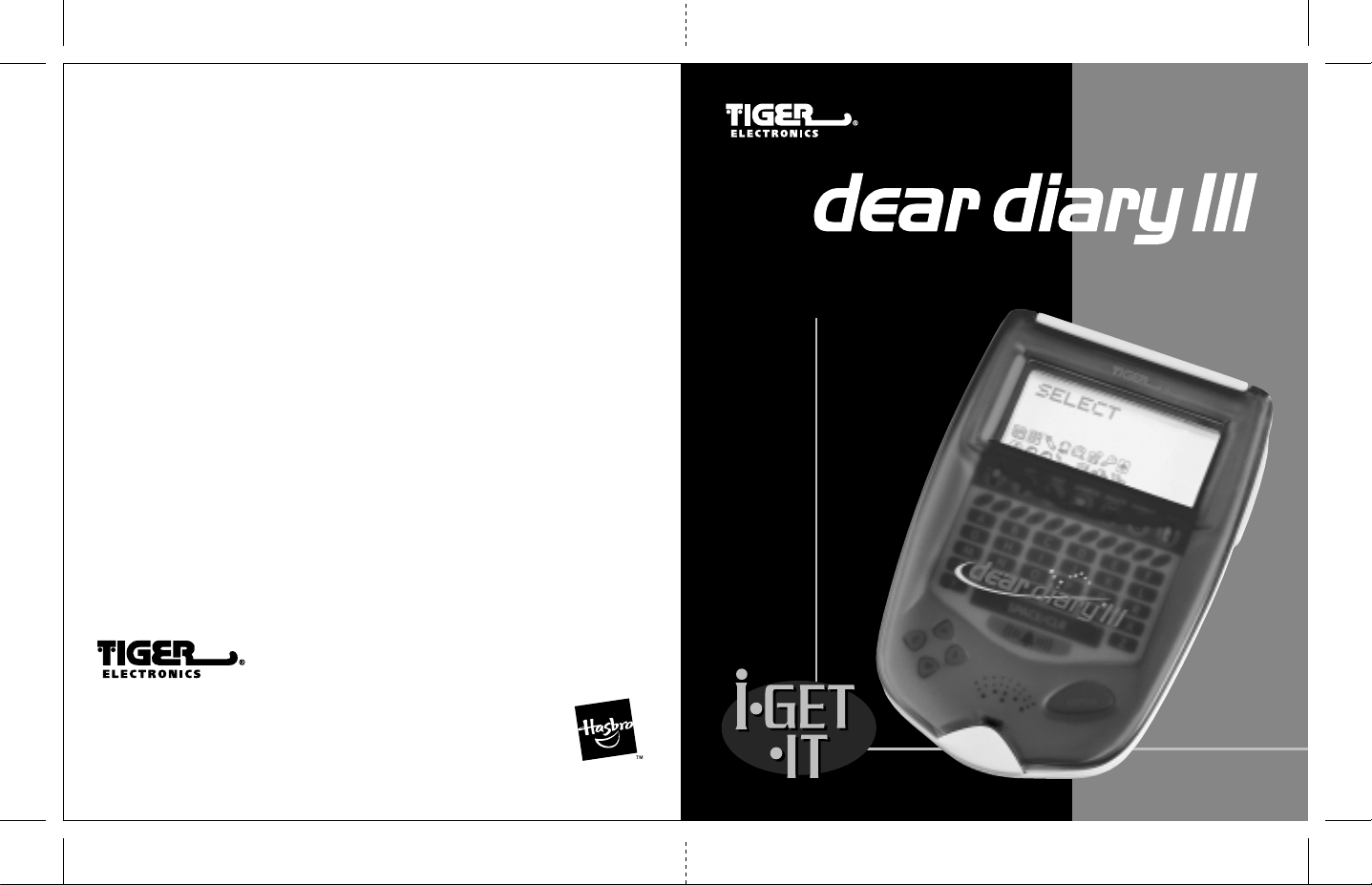
INSTRUCTIONS
Item No.: 59919
Ages 7 & Up
®
A division of Hasbro, Inc.
, TM, & © 2001 Tiger Electronics
®
All rights reserved.
980 Woodlands Parkway ,
Vernon Hills, Illinois 60061, USA
www.tigertoys.com
MADE & PRINTED IN CHINA
200103820WTI-01
™
™
Page 2

CONTENTS
Opening Your Dear Diary III
Getting Your Dear Diary III Ready
Icons You Should Know
Symbols You Should Know
Words You Should Know
Battery Installation
How Your Dear Diary III Works
Controls and Indicators
Using Your Dear Diary III
Reset Operations
Editing Characters
Changing the Date
Changing the Time
Scrolling
Initial Screen
Dear Diary
Calculator
Phone/Address
Horoscope
Special Days
Memo
Secret Password
Play a Game
Wishes
Favorites
Dislikes
Homework
Shopping List
Secrets
Scheduler
Caution
90-Day Limited Warranty
2
3
3
6
6
8
11
11
13
13
13
15
16
16
17
18
21
22
24
26
27
28
30
31
32
34
35
36
37
38
39
40
1
Page 3
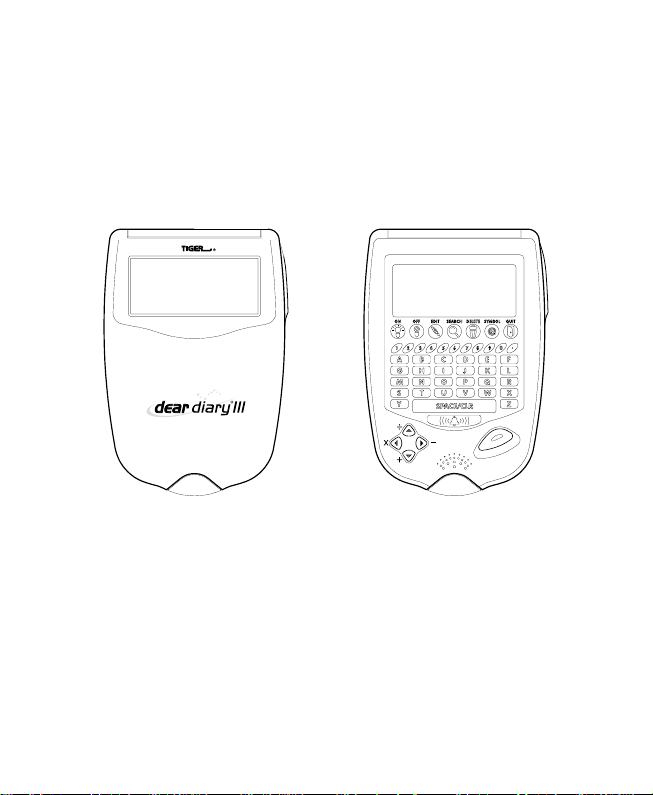
Opening Your Dear Diary
To open your Dear Diary III, press and hold the button on the bottom front
of the diary and lift the colored lid. When closing the lid, make sure the
latch clicks into the base.
=
R
E
T
N
E
2
Page 4
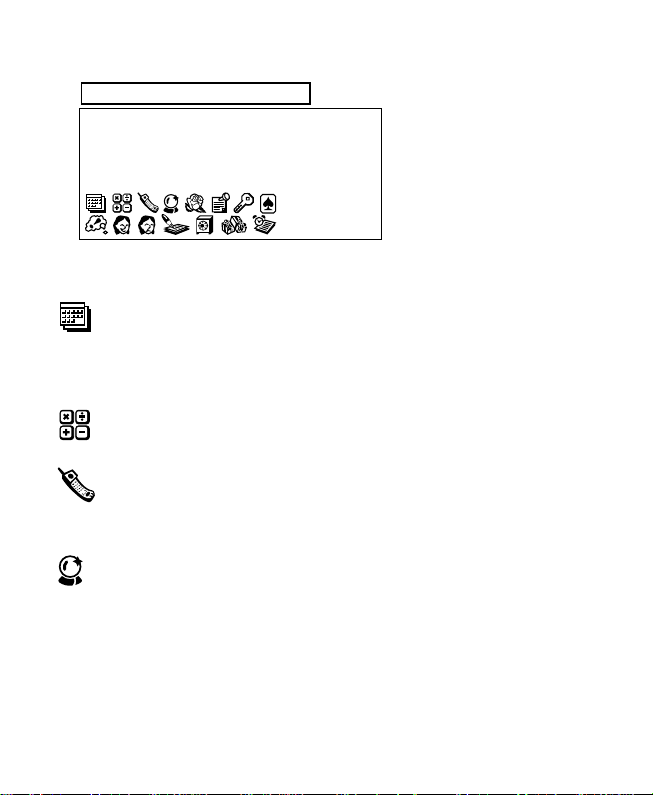
Getting Your Dear Diary III Ready
ICONS YOU SHOULD KNOW
Above are icons that you will see on your diary screen. Learn to recognize
them; you will be using them often. Following is a brief explanation of each.
DEAR DIARY
You can store one message with up to 32 characters and four
symbols for each calendar day for up to 40 days. Days can be in
any order that you desire, and each day can be in any year you
choose.
CALCULATOR
You can make the calculations you desire.
PHONE/ADDRESS
You can store the name (up to 15 letters), phone number (12
digits and 3 decimal points), street address, city and state (up to
40 letters) birth date, secrets and hobbies for up to 40 friends.
HOROSCOPE
You can find symbols for luck and fortune and other predictions in
your horoscope. Using your birthdate, your horoscope displays as
personal message on the screen and up to four dollar signs
(fortune), up to four heart symbols (luck), and other meaningful
symbols.
3
Page 5
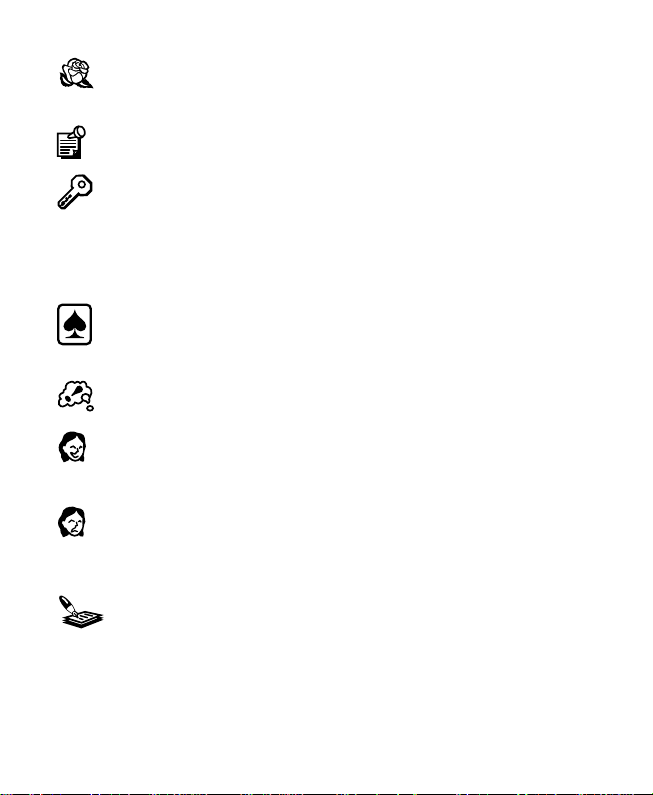
SPECIAL DAYS
You can record as many as 10 special days (birthdays,
anniversaries, dates, and other days) which have specia meaning.
MEMO
You can store up to 5 memos, each having up to 40 characters.
SECRET PASSWORD
Your secret password locks certain files. These files are: Dear
Diary, Phone/Address, Secrets, Wishes, Favorites, Matching
Game, Dislikes and Special Days. The following files are not
protected by your password: Horoscope, Homework, Shopping List,
Calculator, Memo and Scheduler.
PLAY A GAME
A fun matching game using records in Phone Book / Address
mode
WISHES
You can store up to 5 wishes, each having up to 40 characters.
FAVORITES
You can list up to 5 things - records, friends, days, colors, and
animals. Each “favorite” can be up to 15 characters.
DISLIKES
You can list up to 5 things you don’t like. For instance, you can list
records, friends, days, colors and animals. Each “dislike” can be up
to 15 characters.
HOMEWORK
You can enter homework assignments for up to four days. Each day
you will be able to enter up to 50 characters
4
Page 6
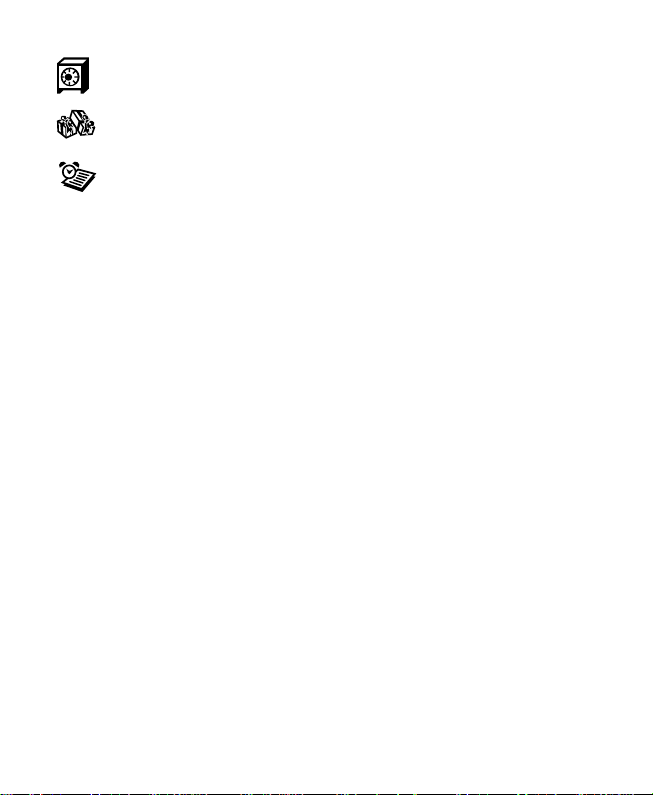
SECRETS
You can store up to 5 secrets, each having up to 40 characters.
SHOPPING LIST
You can list your shopping needs, up to 120 characters.
SCHEDULER
Tells you the date and time and stores your appointment
information. The scheduler rings an alarm to remind you of
appointments. Up to 7 appointments can be stored. The current
date will be displayed, as well as an indicator about diary content
on a particular date.
5
Page 7
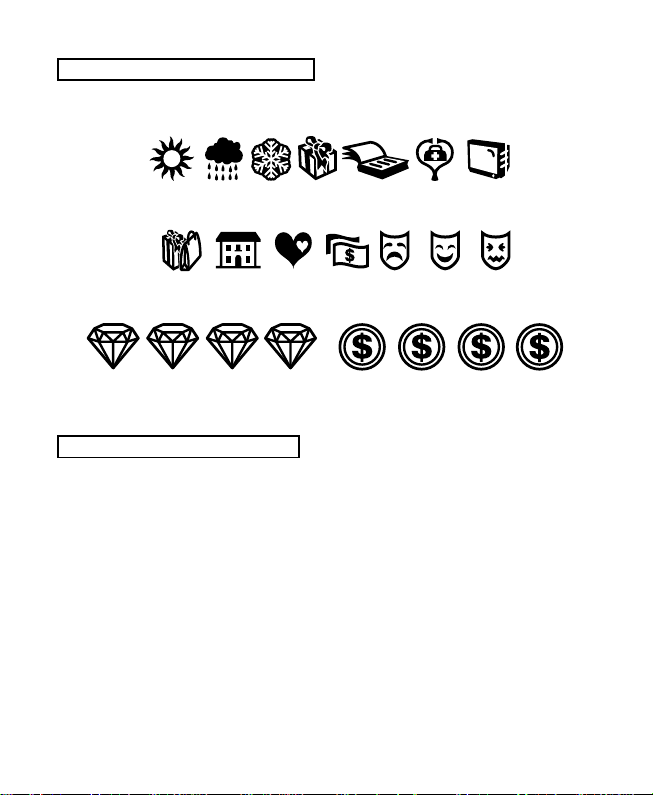
SYMBOLS YOU SHOULD KNOW
The following symbols appear on your Dear Diary III screen:
SUN RAIN SNOW GIFT BOOK DOCTOR TV
CARD
HOUSE
HEARTS DOLLAR
SIGN
SAD
FACE
HAPPY
FACE
UNHAPPY
FACE
SHOPPING
LUCK (1-4 diamond symbols) FORTUNE (1-4 dollar signs)
WORDS YOU SHOULD KNOW
CHARACTER: Any letter, number, punctuation mark or space.
CURSOR: The blinking line where any character is or where one can be
entered.
DELETE: Pressing this key removes the character or symbol above the
cursor. Delete also erases information in a file.
DIGIT: 1, 2, 3, 4, 5, 6, 7, 8, 9 or 0.
EDIT: Changing information stored in the diary.
ENTER=: Pressing this key verifies (stores) information in your diary also
and performs other function which will be explained later.
6
Page 8

HOROSCOPE: A forecast of fortune based on the stars.
ICON: A picture that represents one of the 15 files in your diary.
LETTER: Any letter A - Z.
MENU: The 15 icons that identify the 15 files/functions in your diary.
MODE: This is the way your diary is being operated. Example: Diary is
operating in the “calculator” mode. Sometimes the word “function” is used
instead of mode.
PASSWORD: A 4-character code that locks certain files.
PROMPT: A question on the screen that asks you to do something.
QUIT: Stops the file you are in and returns to the initial screen, also leaves
initial screen and return to the main menu.
SCREEN: The LCD of your diary, sometimes called the “display.”
SCROLL: Moving the cursor to the right or left to read information on the
screen, or up and down to read records in a file.
SEARCH: Automatically looks for words that you previously stored
SPACE/CLEAR: Adds a space or clears a calculator computation.
STORE: Records information in the diary.
SYMBOL: One of 16 pictures that selects categories of information in
various files. Fortune (dollar signs) or luck (diamond) symbols may appear
alone or in multiples of up to four.
7
Page 9
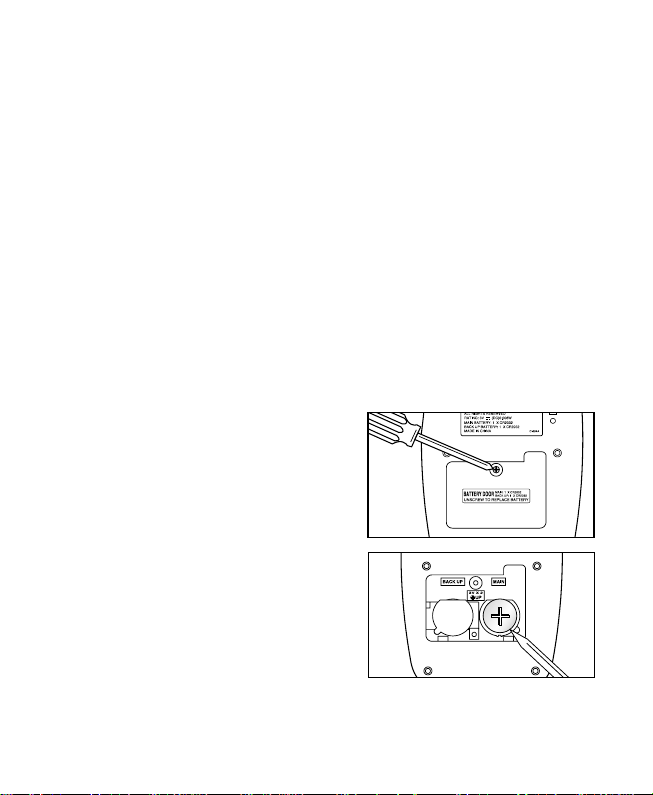
BATTERY INSTALLATION
Inserting/Replacing Batteries
This diary is powered by two 3V button-cell batteries, both of which are
type CR2032. One of the main battery, and the other is the back-up
battery. The main battery provides power for normal operations. The backup battery protects data stored in memory when changing the main
battery.
If the LCD becomes dim, replace the main battery. Your data is protected
by the back-up battery during main battery replacement.
Memory contents are lost when both the main battery and the back-up
battery are removed at the same time. Be sure to leave one of the
batteries in place to protect the data in memory. If you remove the main
battery for any amount of time, memory retention will depend entirely on
the condition of the back-up battery and memory contents are likely to be
damaged. If memory seems corrupted, clear it using the reset operation.
Replacing Main Battery
1. With the diary turned off, using a
Phillips® screwdriver, remove the
screw on the battery compartment
door on the back of the unit.
Remove the battery compartment
door.
2. Remove the old battery using a thin,
pointed, non-metallic object.
8
Page 10
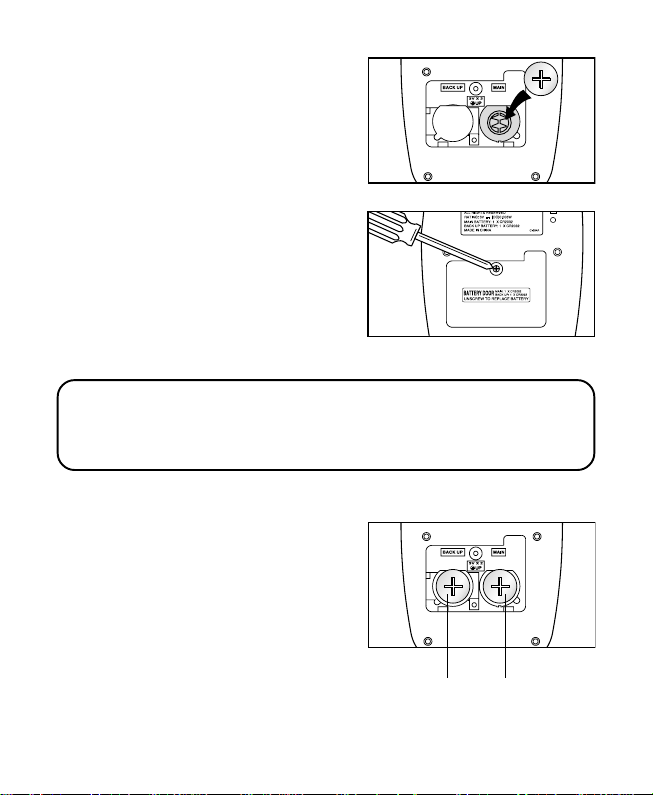
3. Wipe the surfaces of the new
battery with a soft, dry cloth. Insert
the new battery. The “+” should be
facing you.
4. Screw the battery compartment
door back on.
WARNING: YOUR MUST REPLACE THE MAIN BATTERY BEFORE
CLOSING THE BATTERY COMPARTMENT DOOR OR ALL FILES
WILL BE LOST.
Replacing Back-up Battery
1. You replace this battery in the same
way you replace the main battery.
2. Be sure that the main battery is in
place before removing the back-up
battery, or all data will be lost.
BACK UP
BATTERY
9
MAIN
BATTERY
Page 11

To ensure proper function:
• Do not mix old and new batteries
• Do not mix alkaline, standard or rechargeable batteries
• Battery installation should be done by an adult
• Non-rechargeable batteries are not to be recharged
• Rechargeable batteries are to be removed from the toy before being
charged (if removable)
• Rechargeable batteries are only to be charged under adult supervision
• Only batteries of the same or equivalent type as recommended are to
be used
• Batteries are to be inserted with the correct polarity, and follows the
toy and battery manufacturer’s instructions
• Exhausted batteries are to be removed from the toy
• The supply terminals are not to be short-circuited
• Do not dispose of batteries in fire, batteries may explode or leak.
10
Page 12
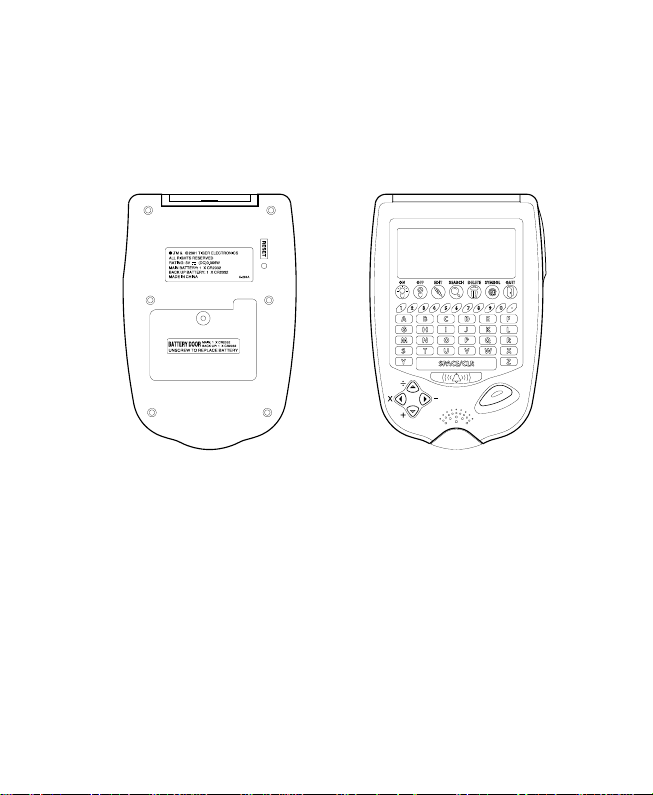
HOW YOUR “DEAR DIARY III” WORKS
CONTROLS AND INDICATORS
=
R
E
T
N
E
DISPLAY/SCREEN – shows the information stored in your diary
ON – turns on the unit
OFF – turns off the unit
EDIT – used to change information in a file
SEARCH – used to find specific information
DELETE – used to erase the character above the cursor, or to erase
information in a file
SYMBOL – used to add graphics to your files, see page five for a complete
list
QUIT – used to end work in a file or return to the main menu
11
Page 13
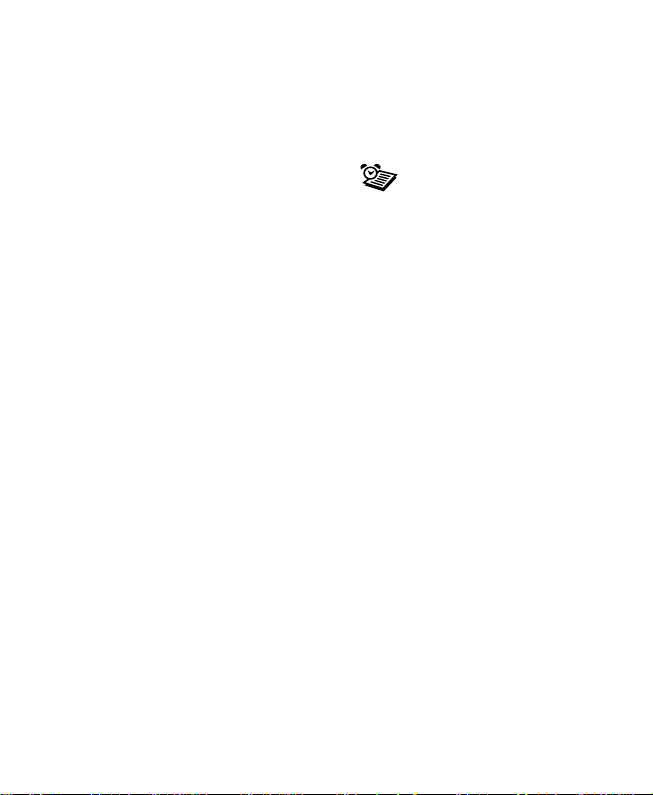
NUMERIC KEYBOARD – used to type numeric information in to your diary,
the decimal point is also used as a period in alphabetic entries
ALPHA KEYBOARD – used to type alphabetic information into your diary
SPACE/CLEAR – used to type a space between letters/numbers and to
clear the screen in the calculator mode
ALARM – used to turn on alarm function ( will be displayed).
ARROW KEYS – used to move the cursor around the screen and as the
function keys in the calculator mode
ENTER= – used to verify a choice and as the “equals” key in the calculator
mode
RESET – used to reset your diary
FILE REFERENCE – an at-a-glance reference to the file names and icons in
your diary
12
Page 14

USING YOUR DEAR DIARY
Remove the label adhered to the screen before using your diary.
Reset Operations:
By pressing the reset button, you can delete all the data previously input.
The screen will prompt, CLEAR ALL? Y/N. By pressing Y (yes) all data will
be deleted. N (no) will return you to the initial screen.
Be sure to clear all data before you use Dear Diary III for the first time.
Your Dear Diary III organizer has a clear plastic cover that protects the
screen and keyboard. Open the cover before attempting to enter or view
data.
TURN ON and OFF
Simply press the ON button to turn your diary on, and press the OFF button
to turn your diary off.
EDIT PROCEDURE
Editing is changing information in your files. You may make typing errors, or
you may decide to change words and numbers.
EDITING CHARACTERS
Editing characters occurs on the top row of the LCD screen. It is not
necessary to do the edit now, but you will be referred to this procedure
when you are working in your files.
13
Page 15

Procedure
1. When you are in a file, press EDIT to select the edit mode.
2. The blinking cursor indicates where you can add a character.
You can delete characters in the edit mode and add new
characters in their places.
3. When you type in a character, it is inserted above the cursor. Then, the
cursor automatically moves one place to the right. To
replace a character above the cursor, press DELETE. The, type
in the new character.
4. You move the blinking cursor to the
left or right by using the (right) or
(left) arrow key.
NOTE: When the message is too long to fit on the screen, small
arrowheads appear at either end or both ends to show you that
more characters are off the screen. Arrowhead tells you more
characters are to the right side of the screen. Arrowhead tells
you more characters are to the left side of the screen. Use the
right and left arrow keys to scroll back and forth to reach any part
of the message for viewing and editing.
5. When you finish editing, press ENTER to store editing changes.
6. If you want to stop editing at any time, press QUIT.
14
Page 16

EDITING DATE
The prompt MMDDYY asks you to enter a 6-digit date on the message line
near the right side of the screen.
Procedure:
1. When a date is prompted, the
cursor appears under the first M.
2. Type in six digits for month MM
(01-12), date DD (01-31) and
year YY (01, 02, etc.). The
blinking cursor moves one
character to the right as each digit
is entered.
Example: For June 25, 2001, key
in 062501.
3. If you want to change a digit, use the (right) and (left) direction keys
to move the cursor to the digit you want to change. Then, type in the
new digit.
4. Press ENTER to store the date. If the date is impossible (June 43,
2001), the word INVALID appears on the screen. The screen goes
back to MMDDYY so you can input a valid date.
5. Press QUIT at any time to stop the procedure.
15
Page 17

EDITING TIME
Certain files display the time for your convenience.
Procedure:
1. To edit the time, the prompt
HHMM (hour/minutes) will
appear on the top line of the
screen. The second line will
contain A or P (for AM or PM)
and the time that is currently
set in the organizer.
2. Key in the hour and minutes and
A or P. The cursor indicates
where the next digit will appear
on the screen.
Example: 10:30 A = 10:30 AM
3. Press ENTER to store the time.
4. If an impossible time is entered, the word INVALID appears on the
screen. Press any key to start over.
Press ENTER to store the time correctly.
5. To cancel the procedure, press QUIT at any time.
SCROLLING
The message line on the LCD screen displays 12 characters. If you key in
more than 12 characters, an arrowhead appears on the left side of the
screen. This means that letters are off the screen and can be viewed by
using the (left) direction key. If there are letters off the right side of the
screen, an arrowhead appears on the right side of the screen. The letters
can be viewed by using the (right) direction key. When you are in a
message, use the right and left direction keys to scroll back and forth to
read the entire message.
16
Page 18

INITIAL SCREEN
Procedure:
1. Press ON the turn diary on.
2. The initial screen displays:
3. If day, date and time are correct, go to step 6. To set the day, date and
time, go to step 4.
4. If the time has not been set, the display shows 1/01/01 MON 12:00
A and the clock symbol. The clock starts automatically.
5. If the initial screen is incorrect, press EDIT and follow the procedures
for editing date and time.
6. When initial screen is correct,
press ENTER. The Menu screen
will appear.
7. One of the 14 icons is blinking. You can go directly to that mode by
pressing ENTER, or you can select a different icon by using the
ARROW KEYS. The blinking icon shows the file you select.
17
Page 19

DEAR DIARY
The DEAR DIARY file is where you make your diary entries.You
can store new diary listings, edit existing information, or search
and view entries you have made. Dear Diary messages may be
locked, and can only be opened with your secret password.
Procedure:
1. Press ON and ENTER (or press
QUIT once or twice if you are
using another file) to access the
Menu.
2. Use the ARROW KEYS to select
the DEAR DIARY icon and press
ENTER.
3. Your DEAR DIARY stores up to 32 characters and four symbols for
each of 40 days. Dates do not need to be chronological, nor even in
the same year.
4. Practice the following things to learn to use your diary
a) Entering diary from Menu
b) Selecting yesterday, today and tomorrow screens
c) Recognizing all images on the screen
d) Storing a date and message
e) Editing, deleting, and adding symbols to a message
f) Returning to Menu at any time
5. Here is a typical screen
a) The day (MON), date (010101),
and Dear Diary icon show on
the screen. If a message is
stored, *** also appears.
b) Press (up) key. The previous
day’s screen appears. *** indicates a message is stored.
c) Press (down) key twice; (010101) screen appears.
d) Practice selecting days by using (up) and (down) keys.
18
Page 20

6. Select today’s screen. *** does not appear; no message is stored.
a) Press ENTER twice to start inputting a message.
IMPORTANT NOTE: If the password feature is on, you will be
prompted to key in the password. See page 28. Key in your secret
password. Press ENTER. The following screen appears. Repeat
step 5.
b) Press character (letter, number) keys to enter a message).
c) Press ENTER to store message.
NOTE: and arrowheads appear at either end of a message to
indicate part of the message is off the screen. Use (right) and
(left) keys to scroll back and forth through message.
d) Press SYMBOL; symbols appear on screen.
e) Use direction keys to select a
symbol. Press ENTER to add
the symbol to your message.
Press SYMBOL again to re-
enter your message. Up to four
symbols can be added to each
message.
f) To store another message, press and enter your message.
g) To edit a message, see page 14.
h) To delete a message, press DELETE.
i) To exit the message, press QUIT. The previous day’s screen appears.
j) Press QUIT again to return to Menu.
19
Page 21

7. Making diary entries for future days.
a) Select today’s screen.
b) Press to select tomorrow’s
screen.
c) You may store a message now;
see step 6.
d) For a future date, press
ENTER.
e) Diary prompts you to enter the future date for the message.
DDMMYY means day (01 to 31), month (01 to 12) , and year (98,
99, 00, etc.)
f) Move cursor to the first D, and
use number keys to put in the
day DD, the month MM and the
year YY. As you press each key,
the cursor automatically moves
to the right one space. When
the date is complete, press
ENTER. The word MESSAGE?
appears on screen.
g) You may store a message and symbols now; see Step 6.
h) Press ENTER to save message and symbols.
i) To input a message for other future days, repeat Step 6.
j) Press QUIT once or twice to return to Menu.
8. SEARCH for a message
a) Select today’s screen.
b) Press to select tomorrow’s
screen for a new message.
DATE? Prompt appears.
c) Press and ARROW KEYS to
view stored messages, or key in
the date you want.
d) Press SEARCH to find that days messages. If there is no message
for that day, the screen shows NOT FOUND.
e) Use EDIT or DELETE if changes are desired to a message.
f) Press QUIT once or more at any time to return to menu.
NOTE: Press QUIT once or twice at any time to return to Menu.
20
Page 22

CALCULATOR
Procedure:
a) Press ON and ENTER (or press QUIT and ENTER if you are using
b) Use ARROW KEYS to select the CALCULATOR icon.
c) Press ENTER.
d) Do addition, subtraction, multiplication, and division as follows.
Your diary includes a calculator so you can add, subtract, multiply
or divide quickly and easily.
another file) to access the Menu.
NOTE: Use the decimal point key to enter a decimal point in any
computation. Press SPACE/CLEAR to clear the screen at any time.
Addition: Press 2, press +, press 2, press =. The sum is 4
2 2
Subtraction: Press 8, press - (minus), press 4, press =. The difference is 4.
8 4
Multiplication: Press 4, press x (times), press 4, press =. The product is 16.
4 4
Division: Press 2 and 5, press / (THK - please enter division sign here), press 5,
press =. The dividend is 5.
2
+
-
x
5 5
=
=
=
=
NOTE: Press QUIT at any time to return to Menu.
21
Page 23

PHONE/ADDRESS
The PHONE/ADDRESS is where you put the names, phone
numbers, addresses and birth dates of up to 45 of your favorite
people. This file may be locked, and can only be opened with your
secret password.
Procedure:
1. Press ON and ENTER (or press QUIT once or twice if you are using
another file) to access the Menu.
2. Use ARROW KEYS to select PHONE/ADDRESS icon.
IMPORTANT NOTE: If the password feature is on, you will be prompted
to key in the password. See page 28.
NOTE: To view names/addresses/phone numbers, use and ARROW
KEYS to read the file, or key in the name and press SEARCH.
3. NAME? Appears on screen.
Type the name of your friend (up
to 15 letters). Press ENTER.
4. TEL NO.? prompt appears.
5. Type your friend’s phone number
(12 digits maximum). Press
ENTER.
Example: Press 312.555.5555
to store area code (312) phone
number 555-5555.
22
Page 24

6. ADDRESS? prompt appears. Type
your friend’s address (up to 40
characters). Press ENTER.
7. BIRTH? MMDD prompt
appears. Type your friend’s birth
date MMDD (2 digits for month
and 2 digits for day).
8. Example: Press 0806 for
August 6.
Press ENTER. All data is saves
in memory. NAME? prompt appears on screen again, and you can
store another friend’s information. You can store up to 50 friends.
9. Secrets? Type in secrets that you and your friend share (up to 24
characters). Press ENTER.
10. Hobby? Type in your friend’s hobbies (up to 15 characters). Press
ENTER.
11. Use and ARROW KEYS to review names and address.
12. Press EDIT to change the file; see page 14.
13. To erase a name/address/phone number, select the entry and press
DELETE.
14. Press QUIT to return to the NAME? screen. Press QUIT twice to
return to Menu.
NOTE: Press QUIT once or twice at any time to return to Menu.
23
Page 25

HOROSCOPE
The HOROSCOPE file predicts luck and fortune for you or your
friends for any date.
Procedure:
1. Press ON and ENTER (or press QUIT once or twice if you are using
another file) to access the Menu.
2. Use ARROW KEYS to select the
horoscope icon. Press ENTER.
3. The screen will prompt BIRTH?
MMDDYY.
4. Type your birth date. Example:
120990 is for December 9,
1990. Instead of your birth date,
you can type a friend’s birth date.
Press ENTER.
5. The next screen prompts you to
key in a past, present or future
date for which you want a
horoscope. Press ENTER.
6. The screen will display a
horoscope consisting of words and
symbols.
7. Following are the different
message and meanings of
symbols.
24
Page 26

a) Fairly good (message) Overall outlook for the day
b) Sun symbol Sunny day forecast
c) Rain symbol Rainy day forecast
d) Snowflake Snowy day forecast
e) Gift symbol You may receive a gift
f) Book symbol A good day to read a book
g) Red cross (doctor) symbol You may wish to consult a doctor
h) TV symbol A good day to watch TV
i) House symbol A good day to stay home
j) Hearts symbol Possibility of happiness or romance
k) Dollar sign symbol Possibility of good fortune
l) Sad face symbol Possibility of a little sadness for the day
m) Happy face symbol Possibility of extra happiness for the
day
n) Troublesome face symbol Guard against trouble for the day
o) Luck symbol Luck of the day - 1, 2, 3 or 4
diamonds. Four diamonds predict the
greatest luck.
p) Fortune symbol Wealth of the day - 1, 2, 3, or 4 dollar
signs. Four dollar signs predict the
greatest wealth.
8. For additional horoscopes, press QUIT once to return to the DATE?
prompt, then start again with step 5.
9. Press QUIT twice to return to BIRTH? prompt, then start again step 4.
NOTE: Press QUIT 3 times to return to Menu.
25
Page 27

SPECIAL DAYS
Special days file lets you store a list of 10 special days. You store
each date followed by a short description (up to 15 characters).
Put special days in any order you want. Your special days are
automatically arranged by year, then date. Special days file may
be locked, and can only be opened with your secret password.
Procedure:
1. Press ON and ENTER (or press QUIT once or twice if you are using
another file) to access the menu.
2. Use the ARROW KEYS to select the SPECIAL DAYS (flower) icon.
Press ENTER.
IMPORTANT NOTE: If the password feature is on, you will be prompted
to key in a password. See page 28.
3. The screen prompts you to
enter the month, day and year
of your special day. Type the
date you desire. Press ENTER.
4. Type a brief description after the
date (up to 15 letters).
5. Type in additional special days,
dates and messages. Press ENTER.
6. Press the or ARROW KEYS to view special days you have stored.
7. To edit a date/description, press EDIT and make the changes.
8. To erase a date/description, press DELETE. You may enter a new date
and description to replace the deleted one.
9. To find a specific date, on the DATE? Prompt screen, type the date you
want and press SEARCH.
The date and message you want appears on the screen. Press the
ARROW KEYS to check for the same date with other messages.
Press EDIT to edit the searched record; see page 14.
Press DELETE to erase the selected record.
Press QUIT to return to DATE? Screen. Press QUIT twice to return to
Menu.
Note: Press QUIT once or twice at any time to return to Menu.
26
Page 28

MEMO
Your memo file stores up to 5 memos, each having up to 40
characters.
Procedure:
1. Press ON and ENTER (or press
QUIT once or twice if you are
using another file) to access the
Menu.
2. Use the ARROW KEYS to select
the MEMO icon. Press ENTER.
3. The screen prompts you with
the word MEMO.
4. Type your memo (up to 40 characters). The screen displays only 12
characters. The arrows at the right or left of the memo show you
that the scroll feature can be used to view the complete memo.
5. Viewing and editing: when the MEMO prompt appears on the screen,
use the and ARROW KEYS to view all stored memos.
6. Searching: When the MEMO word appears on the screen:
a. Type in the message you want to find.
b. Press SEARCH. The first memo matching your words appears on
the screen.
c. Press the ARROW KEY to see the next memo.
7. Press EDIT to change the memo; see page 14.
8. Press DELETE to erase the memo.
9. Press QUIT to return to the MEMO screen. Press QUIT twice to return
to Menu.
Note: Press QUIT once or twice at any time to return to Menu.
27
Page 29

SECRET PASSWORD
If you would like to protect secrets in some of your files so that
no one can read them except you, use a 4-character (letter or
number) secret password. When activated, only by using the
password can the dear diary, phone/address, secrets, wishes,
favorites, special days, and dislikes files be opened. All other
files cannot be locked with a password.
Procedure:
1. Press ON and ENTER (or press QUIT once or twice if you are using
another file) to access the Menu.
2. Use the ARROW KEYS to select
the PASSWORD (key) icon. The
screen prompts PASSWORD?
3. Type a four-character password.
Press ENTER.
NOTE: The unit will display
when you type a character. This
is to help keep your password
secret.
4. The unit will prompt to re-enter your password to confirm that it is
what you want. Type your password again. Press ENTER.
5. The diary then prompts you with
three options: ON/OFF/EDIT.
Read this step carefully. Then go
to step 6 to activate password.
ON - Pressing ENTER activates the password.
28
Page 30

OFF - if you do not want to use the password, use ARROW KEYS to
select OFF. (cursor will be under the word OFF). Pressing ENTER
turns off the password.
EDIT- if you want to change the password, press ARROW KEYS to
select EDIT (cursor will be under the word EDIT). Pressing
ENTER allows you to change the password. Pressing ENTER
twice deletes the password.
6. Use the and ARROW KEYS to select an option. Press ENTER.
NOTE: when the password is on, you must use the password to
access the following files: Dear Diary, Phone/Address, Secrets,
Wishes, Favorites, Dislikes and Special Days.
7. Suggestion - you may “hide” your password in an “unlockable” file, such
as Homework or Memo.
IMPORTANT NOTE: You must remember your password. Write it down
somewhere if necessary. If you forget your password and have not
written it down, you will be locked out of very important files. The only
way to re-enter these files will be to press the reset button located at
the bottom of the diary. This procedure will delete all files from your
diary.
8. Press QUIT to return to the PASSWORD? Screen. Press QUIT twice to
return to Menu.
NOTE: Press QUIT once or twice at any time to return to Menu.
29
Page 31

PLAY A GAME
Play the matching game to see how well you know your friends! The
matching game pulls records from your phone/address book and
displays a piece of information that matches a friend. See if you can
guess who and win.
Procedure:
1. MATCHING GAME will scroll
arcoss the screen.
2. GAME START show for a moment.
3. During (1) & (2), pressing the
SPACE BAR will skip the message
and jump to (4). Pressing QUIT
will return you to the Selection Menu.
4. Information from the Phone Book will be shown and you have to guess
whom the information belongs to. The following fields might be shown:
- TEL NO., BIRTH, SECRETS, HOBBY.
5. The message “WHO AM I? FIND ME!” will scroll across the screen.
6. Then the first name in the Phone Book will be shown, press UP or
DOWN to select the name you think the information belongs to, then
press ENTER to confirm.
7. If your guess is correct, the word RIGHT will scroll across the screen.If
your guess is not correct, WRONG will scroll across the screen. Then
“NEXT QUESTION” will scroll across the screen. Repeat steps (4) - (6).
8. The screen will show YOU GOT
[score] - 10, this score will be
blinking if you got 6 or more
9. Press ENTER, and the game will
restart at (1).
10. Press QUIT any time and the
game will return to (2).
NOTE: Press QUIT once or twice at any time to return to Menu.
30
Page 32

WISHES
The WISHES file lets you store up to 5 wishes, each having up to
40 characters. Your wishes file may be locked, and can only be
opened with your secret password.
Procedure
1. Press ON and ENTER (or press QUIT once or twice if you are using
another file) to access the Menu.
2. Use the ARROW KEYS to select the WISHES icon. Press ENTER.
3. The screen will display WISHES.
IMPORTANT NOTE: If the password
feature is on, you will be prompted to
key in the password. See page 28.
4. Type a wish. Press ENTER.
5. Type additional wishes. Press
ENTER to store each wish.
6. To view a wish that has previously been entered, push either the or
ARROW KEYS.
7. To edit, select the wish. Press EDIT; see page 14.
8. Press DELETE to erase a selected wish.
9. To find a specific wish, type in the first word of a wish and press
SEARCH.
10. Press QUIT to return to the WISHES screen. Press QUIT twice to
return to Menu.
NOTE: Press QUIT once or twice at any time to return to Menu.
31
Page 33

FAVORITES
Your favorites file stores up to 5 of your favorite things. Each
favorite thing can be up to 15 characters long. This file may be
locked, and can only be opened with your secret password.
Procedure:
1. Press ON and ENTER (or press QUIT once or twice if you are using
another file) to access the Menu.
2. Use the ARROW KEYS to select the FAVORITES icon. Press ENTER.
3. The screen will prompt RECORD?
IMPORTANT NOTE: If the
password feature is on, you will
be prompted to key in the
password. See page 28.
4. Choose a favorite thing file using and ARROW KEYS:
RECORD
FRIEND
DAY
COLOR
ANIMAL
5. Press ENTER to select the file you want.
6. Type your favorite thing. Press ENTER.
7. View and Edit: When the cursor is blinking on the screen, press the
down direction key to see the first favorite thing. Press and
ARROW KEYS to see all of your favorite things.
8. To find a specific favorite, type the words you want to find when the
cursor is blinking. Press SEARCH.
Press EDIT to change a favorite thing; see page 14.
32
Page 34

9. Press DELETE to erase a favorite thing from file.
10. Press QUIT to return to the RECORD? prompt. Press QUIT twice to
return to Menu.
NOTE: Press QUIT once or twice at any time to return to Menu.
33
Page 35

DISLIKES
You can store up to 5 things you dislike. Each thing can be up to
15 characters. This file may be locked, and can only be opened
with your secret password.
Procedure:
1. Press ON and ENTER (or press QUIT once or twice if you are using
another file) to access the Menu.
2. Use the ARROW KEYS to select the DISLIKES icon. Press ENTER.
3. The screen will prompt RECORD?
IMPORTANT NOTE: If the password feature is on, you will
be prompted to key in the password. See page 28.
4. This file uses the same prompts as the FAVORITES file.
5. Type your dislike. Press ENTER.
6. View and Edit: When the cursor is blinking on the screen, press the
ARROW KEY to see your dislikes. Press and ARROW KEY to see
the complete list of dislikes.
7. To find a specific dislike, type the words you want to find when the
cursor is blinking. Press SEARCH.
8. Press EDIT to change words in file; see page 14.
9. Press DELETE to erase a selected dislike.
10. Press QUIT to return to the RECORDS? prompt. Press QUIT twice to
return to Menu.
NOTE: Press QUIT once or twice at any time to return to Menu.
34
Page 36

HOMEWORK
You can store assignments for up to four different days. Each
day’s assignments can have up to 50 characters.
Procedure:
1. Press ON and ENTER (or press QUIT once or twice if you are using
another file) to access the Menu.
2. Use the ARROW KEYS to select the HOMEWORK icon. Press ENTER.
3. The screen will prompt
HOMEWORK?
4. Type your assignments - up to 50 characters per file. You are allowed
four different entries (files). Press ENTER.
5. To view the file, press and ARROW KEYS.
6. To add assignments, access the file and key in new assignments.
Press ENTER.
7. To change assignments in file, press EDIT; see page 14.
8. Press DELETE to erase homework file.
9. Type the first word of the file and press SEARCH to find a specific file.
10. Press QUIT to return to the HOMEWORK? prompt. Press QUIT twice
to return to Menu.
NOTE: Press QUIT once or twice at any time to return to Menu.
35
Page 37

SHOPPING LIST
List your shopping needs with up to 120 characters.
Procedure:
1. Press ON and ENTER (or press QUIT once or twice if you are using
another file) to access the Menu.
2. Use the ARROW KEYS to select the SHOPPING LIST icon. Press
ENTER.
3. The screen will prompt SHOPPING.
4. Type items you want on your list (up to 120 characters). Press ENTER.
5. To review your list, use the (right) and (left) ARROW KEYS to scroll
through the list.
6. Press EDIT to change the words in file; see page 14.
7. Press DELETE to erase the file.
8. Press QUIT to return to the SHOPPING? prompt. Press QUIT twice to
return to Menu.
NOTE: Press QUIT once or twice at any time to return to Menu.
36
Page 38

SECRETS
This file stores up to 5 of your secrets; each secret can have up
to 40 characters. This file may be locked and can only be opened
with your secret password.
Procedure:
1. Press ON and ENTER (or press QUIT once or twice if you are using
another file) to access the Menu.
2. Use the ARROW KEYS to select the SECRETS icon. Press ENTER.
3. The screen will prompt SECRETS?
IMPORTANT NOTE: If the password feature is on, you will be
prompted to key in the password. See page 28.
4. Type your secrets. Press ENTER.
5. Press EDIT to change words in file; see page 14.
6. Press DELETE to erase secrets file.
7. To view a secret that you previously stored, push the and
ARROW KEYS, or type the first word of the secret and press SEARCH.
NOTE: When you open your secrets file, your secrets appear in
alphabetical order.
8. Press QUIT to return to the SECRETS prompt. Press QUIT twice to
return to Menu.
NOTE: Press QUIT once or twice at any time to return to Menu.
37
Page 39

SCHEDULER
You can store up to 7 appointments. Each appointment has a
date and time and up to 15 letters for notes. Dear Diary will
ring an alarm for each appointment as a reminder. This
feature is just like an alarm clock. It shows the current date
and other dates to let you know that appointments are stored
in the file.
Procedure:
1. Press ON and ENTER (or press QUIT once or twice if you are using
another file) to access the Menu.
2. Use the ARROW KEYS to select the SCHEDULER icon. Press ENTER.
3. The screen will prompt DATE?
4. Type the appointment date. Press ENTER.
5. Type the time you want the alarm to sound. (See “Editing Time” on page
16.)
NOTE: on the desired date and time, alarm will sound, reminding you of
your appointment, and the stored message will be shown. Press any
key once to stop the alarm and twice to return to current screen.
When Dear Diary is off. It will alarm on the desired date and time for a
minute. It will turn off automatically after 3 minutes.
6. To view an appointment use ARROW KEYS or type specific date
and press SEARCH.
7. Press EDIT to change words in file; see page 14.
8. To delete an appointment, choose the appointment, and press DELETE.
9. Press QUIT to return to the DATE? prompt. Press QUIT twice to return
to Menu.
NOTE: Press QUIT once or twice at any time to return to Menu.
38
Page 40

CAUTION
RESET
High temperature will destroy the unit. Do not leave unit in
direct sunlight.
Do not press the liquid crystal display and avoid heavy
shock or the display may fail.
Do not use a pencil or pin to press the reset button.Use a
ball-point pen.
Clean only with a piece of soft dry cloth.
39
Page 41

90 - DAY LIMITED WARRANTY
Tiger Electronics (Tiger) warrants to the original consumer purchaser of this product that the
product will be free from defects in materials or workmanship for 90 days from the date of
original purchase. This warranty does not cover damages resulting from accident, negligence,
improper service or use or other causes not arising out of defects in materials or
workmanship.
During this 90-day warranty period, the product will either be repaired or replaced (at Tiger’s
option) without charge to the purchaser, when returned with proof of the date of purchase to
either the dealer or Tiger.
Product returned to Tiger without proof of the date of purchase or after the 90-day warranty
period has expired, but prior to one year from the original date of purchase, will be repaired
or replaced (at Tiger’s option) for a service fee of U.S. $18.00. Payments must be check or
money order payable to Tiger Electronics.
The foregoing states the purchaser’s sole and exclusive remedy for any breach of
warranty with respect to the product.
All product returned must be shipped prepaid and insured for loss or damage to:
Tiger Repair Department
1000 N. Butterfield Road, Unit 1023
Vernon Hills, IL 60061, U.S.A.
The product should be carefully packed in the original box or other packaging materials
sufficient to avoid damage during shipment. Include a complete written description of the
defect, a check if product is beyond the 90-day warranty period, and your printed name,
address and telephone number.
THIS WARRANTY IS IN LIEU OF ALL OTHER WARRANTIES AND NO OTHER REPRESENTATIONS OR CLAIMS OF ANY NATURE SHALL BE BINDING ON OR OBLIGATE TIGER IN ANY
WAY. ANY IMPLIED WARRANTIES APPLICABLE TO THIS PRODUCT, INCLUDING
WARRANTIES OF MERCHANTABILITY AND FITNESS FOR A PARTICULAR PURPOSE, ARE
LIMITED TO THE NINETY (90) DAY PERIOD DESCRIBED ABOVE. IN NO EVENT WILL TIGER
BE LIABLE FOR ANY SPECIAL, INCIDENTAL, OR CONSEQUENTIAL DAMAGES RESULTING
FROM POSSESSION, USE, OR MALFUNCTION OF THIS TIGER PRODUCT.
Some states do not allow limitations as to how long an implied warranty lasts and/or
exclusions or limitations of incidental or consequential damages, so the above limitations and/
or exclusion of liability may not apply to you. This warranty gives you specific rights, and you
may also have other rights which vary from state to state.
For more information about Tiger Electronics, our products and special promotions, please
visit our web site at www.tigertoys.com
40
Page 42

NOTE
41
Page 43

NOTE
42
