Page 1
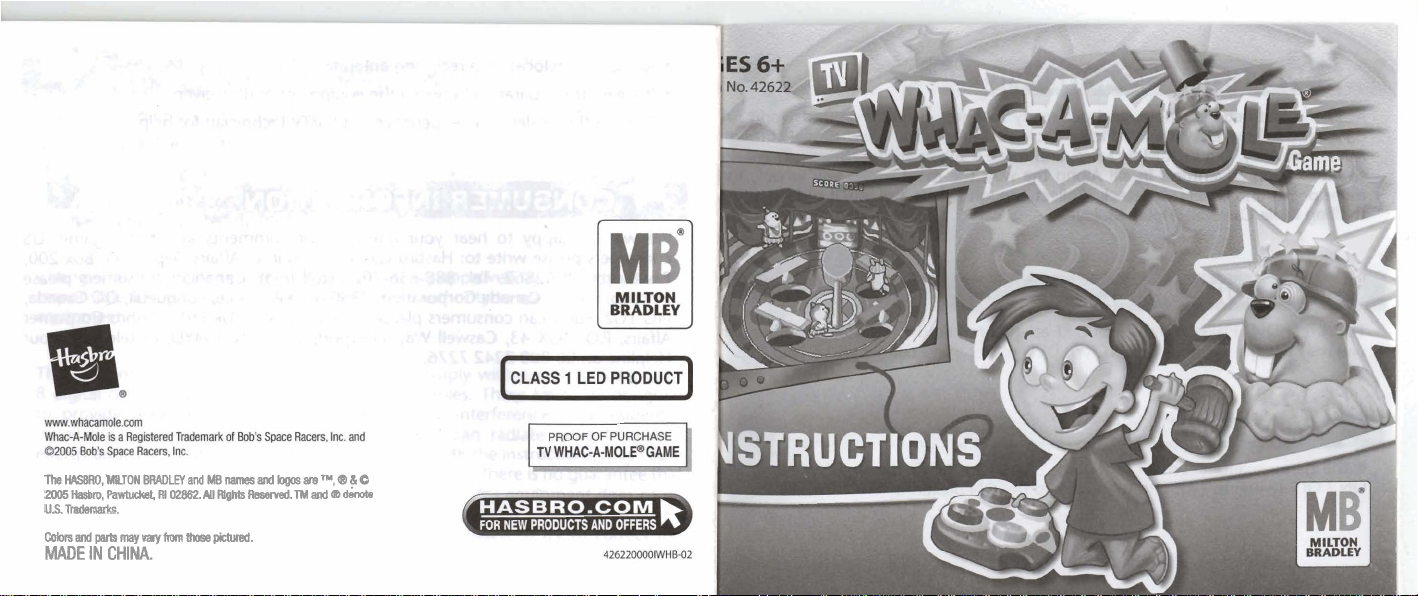
The
MWiQ.MBTON BRADLW
2M)6~,~fRIout82.AUR~Resarved.TManlOdena$
US^.
CBkRandpsr$mayvayfmn~pietwsd.
MADE
IN
CHINA.
MB
names
anl
logos
are
TY,
@
p
0
Page 2
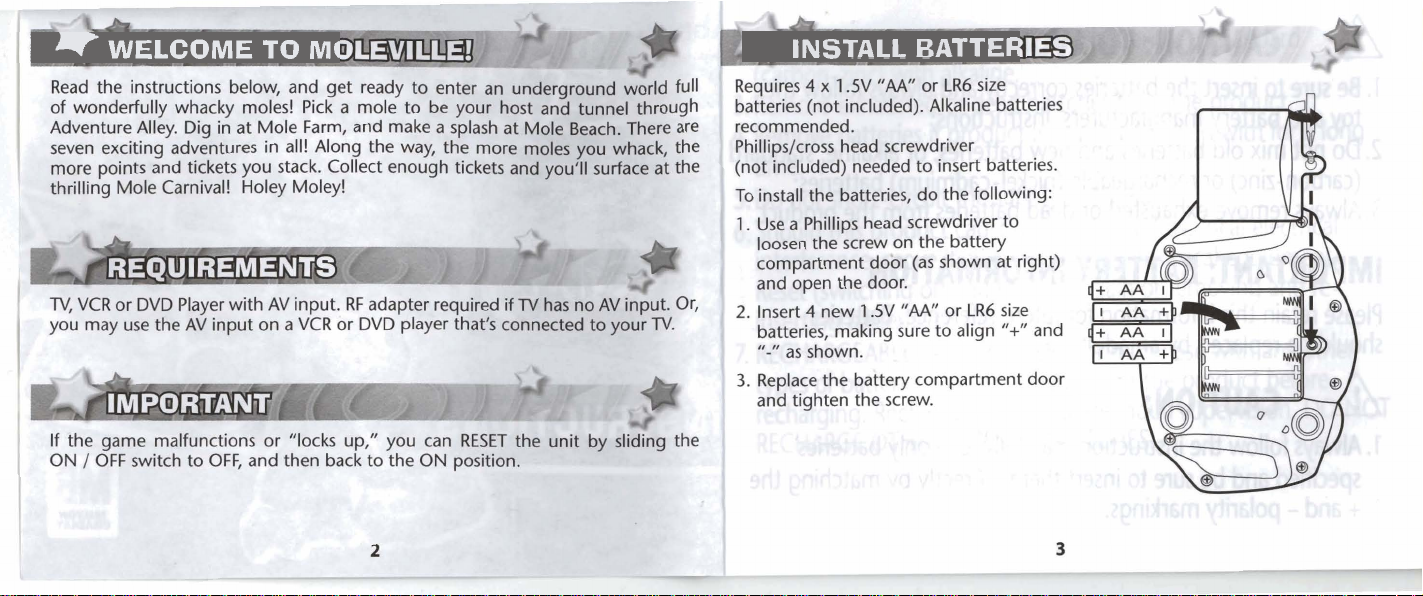
1
WELCOME TO
Mi
INSTALL BATTER
Page 3
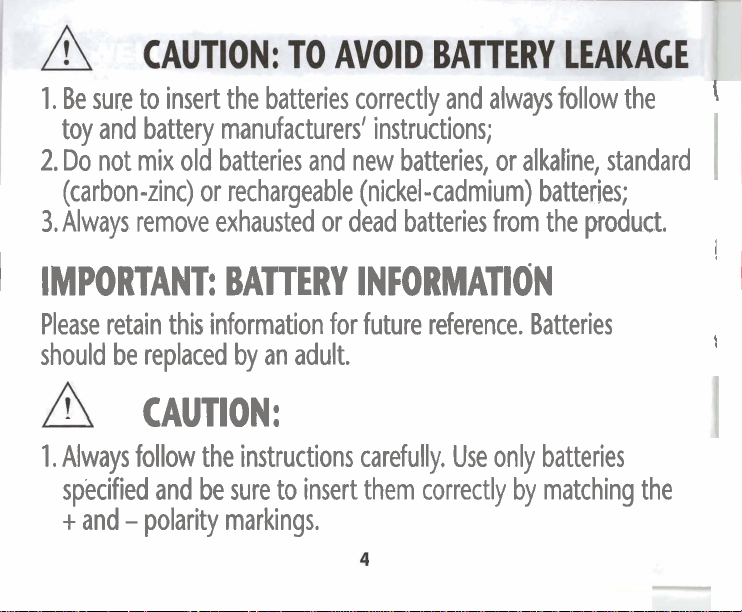
1.
Be sure to insert the batteries correctly and always follow the
toy and battery manufacturers' instructions;
2.
Do not mix old batteries and new batteries, or alkaline, standard
(carbon-zinc) or rechargeable (nickel-cadmium) batteries;
3.
Always remove exhausted or dead batteries from the product.
1
IMPORTANT: BATTERY INFORMATION
I
!
Please retain this information for future reference. Batteries
should be replaced by an adult.
CAUTION:
1.
Always follow the instructions carefully. Use only batteries
specified and be sure to insert them correctly by matching the
+
and - polarity markings.
I
Page 4
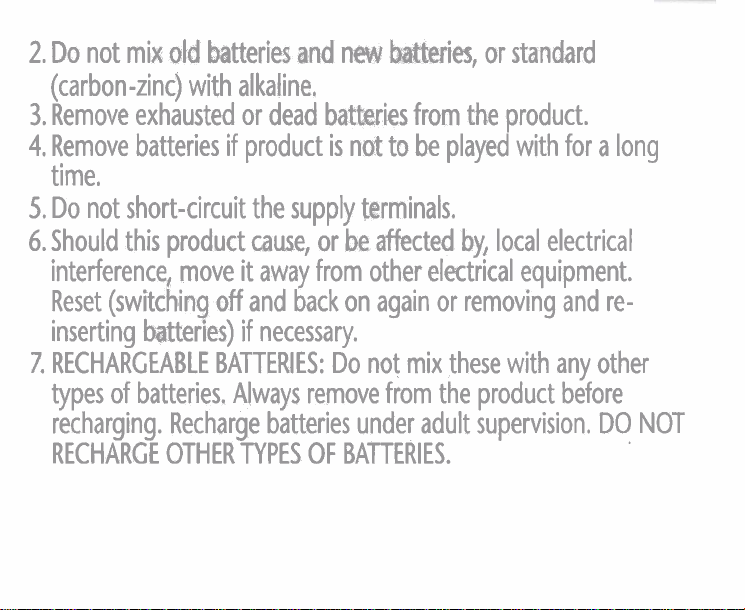
2.
Do not mix
(carbon-zinc) with alkaline.
3.
Remove exhausted or dead batteries from the product.
4.
Remove batteries if product
time.
5.
Do not short-circuit the supply terminals.
6.
Should this product cause, or
interference, move
Reset
(switching off and back on again or removing and re-
inserting batteries) if necessary.
7.
RECHARGEABLE BATTERIES: Do not mix these with any other
types of batteries. Always remove from the product before
recharging. Recharge batteries under adult supervision. DO NOT
RECHARGE OTHER TYPES OF BATTERIES,
old
batteries
and
new
Ma,
is
not to be played with for a long
be
affected by, local electrical
it
away from other electrical equipment.
or standard
Page 5
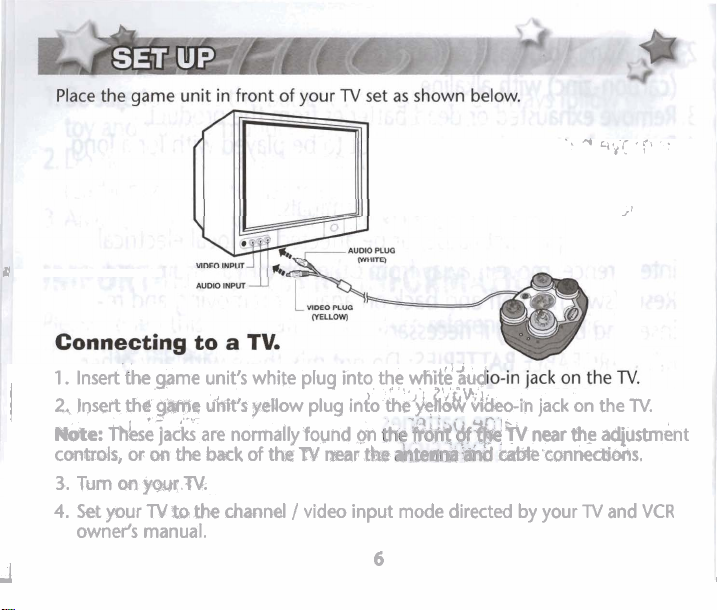
m
1.
Insert
the
game unit's white plug into the
2.
lnrat
th4
.
-
game
,
.,-
"is
1
Me:
Th1kse
jacks
can~ls,oronthebackoftkNmr~
3.
Turn
cwl
~WF
TV.
4.
Set
your
TV
%?
owner's manual.
ydow plug into
are normally found
the
channel
/
video
1
..
whit$"aud
&$.&uVb-in
(m
input mode directed by your
6
jack on the
?V
near
mbk'eon~s.
*
',,
.
th_e
adiustment
TV
and
f
/'
lV.
,c',
I
VCR
.
Page 6

&!
Connecting
1.
Make sure the
2.
Insert the game unit's white plug
DVD
player.
3.
Insert the game unit's yellow plug into the yellow video-in jack on the
DVD
player.
4.
Turn on your
5.
Set your
your
TV,
6.
Slide the ONIOFF switch on the game unit control pad to
See Troubleshooting Guide at end of Instructions if necessary.
TV,
VCR
to
VCR
lV
VCR
or
a
VCR
or
or
DVD
player is prop
and
VCR
or
DVD.
or
DVD
DVD
player to the channel / video input mode directed
player owner's manual.
D\F$~:
inlo
the white audio-in jack on the
7
'
ON.
VCR
VCR
or
or
by
Page 7

game
3.
#kin
pe&q
the
mk"t.
kresm:
screen
unit to
M&
tihe
game,
will
skip
Sc-n:
Matching
you
,
After
appear.
owr the
may
the
legal
(In the fut-
legal
'those one
pr
information appears on
p1Sr
am
m*
stuff,)
of
foh iten);
ah
Page 8

Using
the
Control
Pad
r~~e13@
l
-1s.
1
h,c
ye-,^
~h'
.c
a-,:
SPECIAL^
ONlolTBLmON
weM
.;-.
nisllll
b
I
1
Color Buttons:
color menu
ON
/OFF
QUIT
Button:
SPECIAL Button:
Press yellow, blue,
items,
whack matching color moles, and to collect items.
Blrtton?
Press to
red
and green buttons to select matching
Slide to turn game
pause
play or move back to the previous menu.
ON
or
OFF.
Press to change the screen mallet into an item you collected.
Then press a color button to throw the item at a mole.
Page 9

I
Msln Menu screen
-p-
I
3.SkWDGAME
'
Press the
previously saved games to contlwe
may
select a
saved game
-.
yelbw
button
gasred
game,
tor the button you press,
m:
-
to
select
by
SAV
pressing
Page 10

f
4.NEWGAME
Press the blue button to select u choose a mole host
and
then
brhigs
flu
doabn,
I
I
i
below.
Select
Meet
.
NEW
the
CAME
Moles:
on
Four
the
th
er
,
-
3
2'
.-
,,!?
?
.
.
,.
-
.
..
itjrlc;
is
explained
their
holes waving white
the game by pressing the
I
'En
*b4
detail
Page 11

Page 12

Page 13

uonnq e
aue6 aql 'lauueq:, lq6!~ aql uo aJe noX
,,
L
'1
JOJ
yo01 .lauueq:, pa~~o3 aqlol noA sayel ley1 y uo uounq e aq Aew
aJaql .aloual N lnoA le yo01 e aye1
uaql 'uaa~~s aql uo s~eadde .:,la
oap!~,,
,,'z
au!i,,
JO
,
L
'Z
:slauueq:, 6u!~ollo4 aql4o auo Allensn) 'lauueq:, he!l!xne JnoA ale301
au!i,, ~!lun E lauueq:,
'~JOM
IOU
41
saop s!q~
.l!un awe6 uo uollnq
,,AQ,,
,,'xnv,, ,,'~uo~j,,
~0~4
u~op Y~!I:,
41
'uo auo:, plnoqs
NO
aql ssa~d
,,'z
oap!A,,
'(66
JO
'00
JO
'0
01
.qu!od Aue uJea
aq1 Aq ,,lq6ne:,,,
'y:,!q e saop 'lno sa!l4 pue do01 aql ow! sap!ls alow aqj
IOU
op noAlnq
IOU
s! alou aql# iJalemaql olu! saqselds
ale^
aql u! u~op saqselds alow aql uaql 'do01 ap!ls
y
U~~MQU!O~
'AR:,~JJO:,
auop s! s!ql
noAsu~ea pue
41
'aplls
JaleM e4o uo~oq aqlle uo!ysod ow! do01 apgs aql aAow 01 ped loquo3 aql uo uollnq
~olo:, 6u!q:,~ew aql ssa~d 'ap!ls e dole weadde alow e uaqM
:sapl(S raaeM
slow
'saloq alow aql
u~op y:,eq pa~eaddes!~ aAeq sleqo~:,e alou
40
ap!s Jaqlo aql lallew aqi) ye aql ow! 6u!A14 alou aql puas
aql uo uonnq ~olo:, 6u!q31ew aql 6u!ssa~d Aq su!od
Jnoj
40
auo uo pup1 pue saloq
40
lno dun! salow
OE
Jaqe spua h!~!13e s!q1 (i~esaas aql
01
UJP~
mesaas ~olo:, luaJag!p
:saeqor>y
ped lo~luo:,
slow
do1
6!g
.uoUnq anlq ayl 6u!ssa~d
Aq sap!ls JaleM aql asooq:,
asooq:, 'leA!uJeD aql 6u!~alua uodn .sa!y!~!l:,e
JO
'uo~nq ~ollak aql 6ujssa~d Aq sleqo~3y
OMJ
su!eluo:, aJnluaApe leuy aql
slow
aql
Page 14

IWkd
"Input,"
h"gg0rIeQfthem
Then
pnss
fie
Check
VCR
/
Oy+bf",~n
DVB
her
-
on the game unit.
~on&ion
"Yiieo."
You may have
The
~apq
-Your
VCR 1 DV~
to
shpuld come on.
player should
refer to ybu;
VCR
owner's
n to
'I
MAINTENANCE
5-
the game away from dusty or dirty areas.
4
the game away from moisture or
mot disassemble the game.
wes to reset the ga&&w,
a','
1
I*,
,
;
c+
If
a
,.IF,.
prob
t,
w
,
mm~d
*e
J,
&.a
.HO
i?
-
-
if:
1
If
you
hitee
picture,
th~,
press
an dlder
7V,
you may
find
4khklden'
claoP&
twkmtal, vertical, and cable, antennae buttans.
the
anknnaefcable
button
to
get
a
blurr~mm.
.
,I
I
eMvlmt1
ad
J
mart
".&
mq~
)~,i
;h
r~v/ul
WI
5;
4,
'VA*
the
If
'
.'i
7rj0.1,1
;
I
:.
your
t!
kf
'
,,
fh&is
TV
does have
tolor,
If
your game has been damaged
RETURN
IT
TO
THE
STORE.
The
a
l?
s
Page 15

90-DAY
LIMITED
WA
All product returned must
be
Hasbro Inc.
Consumer Returns
1027.N~d~'
PawlmM,
4tl
O
A-847
12
USA>
:
shipped prepaid and insured for loss or darnage;;;
4, 1 ,
,,
I
I.
'i
.J.,
T'
1
the
&!l+>k:
pkh
-
AU
Qm
QF
AMY
RRANTIES
number.
WARRANTIES AND NO OTHER
WdWRE
WMPLlED
SHALL BE BINDING ON
WARRANTIES APPLICABLE
OF
MERCHANTABKITV AND
OR
lNElY
(90)
BE
LIABLE
RESULTING
Page 16

FCC NOTICE
enerav and.
ha& interference to radio communications.
interfwee
'
haitnfal int&hmce to radio or television
turning
interference
if
not installed and
wilt
noTbccur in a particular installation.
the
quipmerrt
by
one or more of the followinu measures:
used
off
and on, the
in accordance with the instructions. mav cause
user
However,
reception,
is
encouraged to try to correct the
there
tf
is no that
this equipment
which can determined
does
cause
by
