Page 1
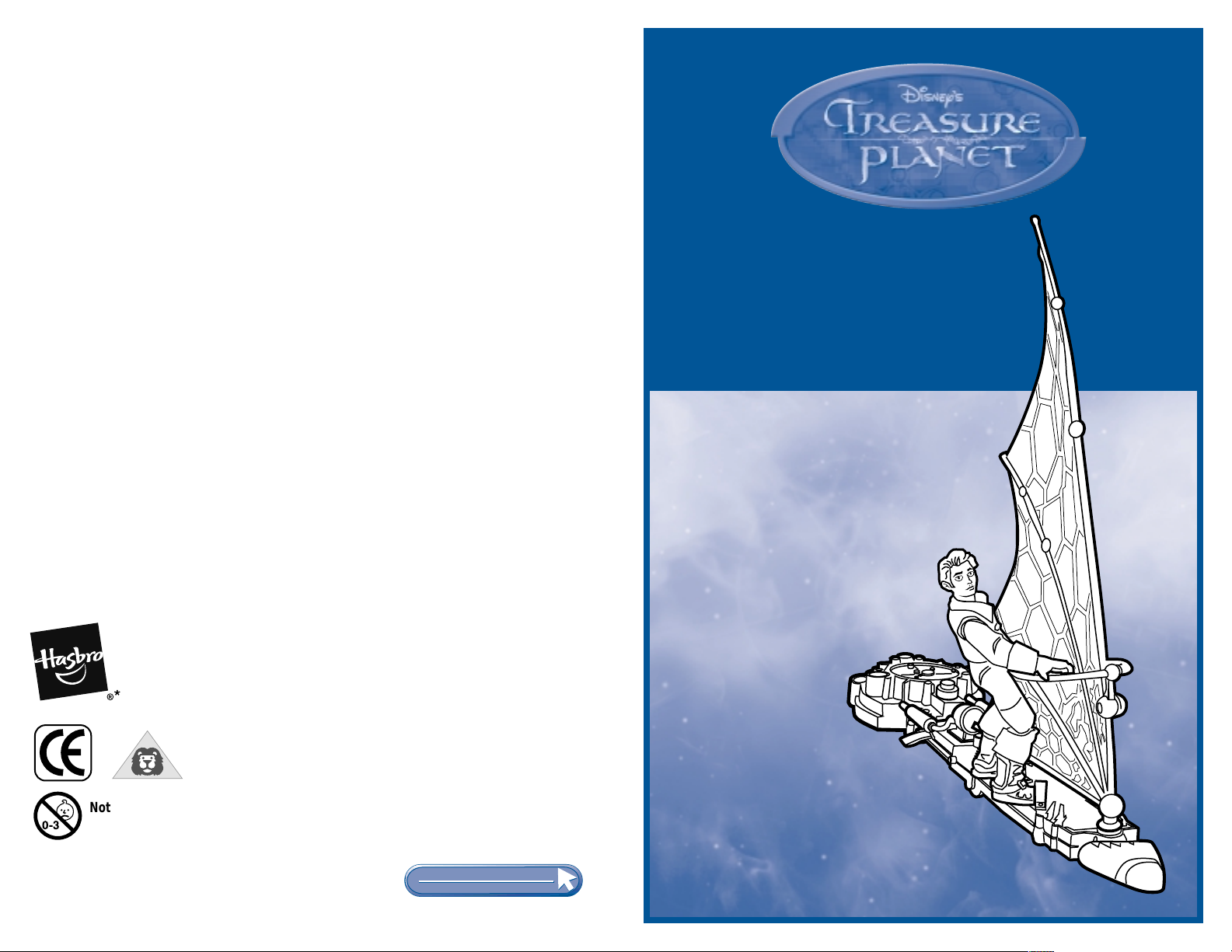
FCC Statement:
This device complies with part 15 of the FCC Rules. Operation is subject to the following two
conditions: (1) This device may not cause harmful interference, and (2) this device must accept
any interference received, including any interference that may cause undesired operation.
Changes or modifications to this unit not expressly approved by the party responsible for
compliance could void the user's authority to operate the equipment. This equipment has been
tested and found to comply with the limits for a Class B digital device, pursuant to part 15 of
the FCC Rules. These limits are designed to provide reasonable protection against harmful
interference in a residential installation. This equipment generates, uses and can radiate radio
frequency energy, and, if not installed and used in accordance with the instructions, may cause
harmful interference to radio communications. However, there is no guarantee that interference
will not occur in a particular installation. If this equipment does cause harmful interference to
radio or television reception, which can be determined by turning the equipment off and on, the
user is encouraged to try to correct the interference by one or more of the following measures:
- Reorient or relocate the receiving antenna.
- Increase the separation between the equipment and receiver.
- Consult the dealer or an experienced radio/TV technician for help.
AGES 4+
3906
Electronic Launchin’
Solar Surfer
Thank you for choosing this exciting
Treasure Planet toy!
Some assembly required.
Includes 3 A76 button cell
batteries. Phillips screwdriver
(not included) required for
battery replacement.
Not suitable for children under 36 months
0-3
©Disney
®* and/or ™* & © 2002 Hasbro. All Rights Reserved.
® denotes Reg. U.S. Pat. & TM Office.
3906 PN 6162320000
due to small parts, choking hazard.
HASBRO.COM
HASBRO.COM
FOR NEW PRODUCTS AND OFFERS
FOR NEW PRODUCTS AND OFFERS
Questions? Call: 1- 800-327-8264
Includes:
Sail
Board
Launcher
Exclusive Jim Figure
Page 2
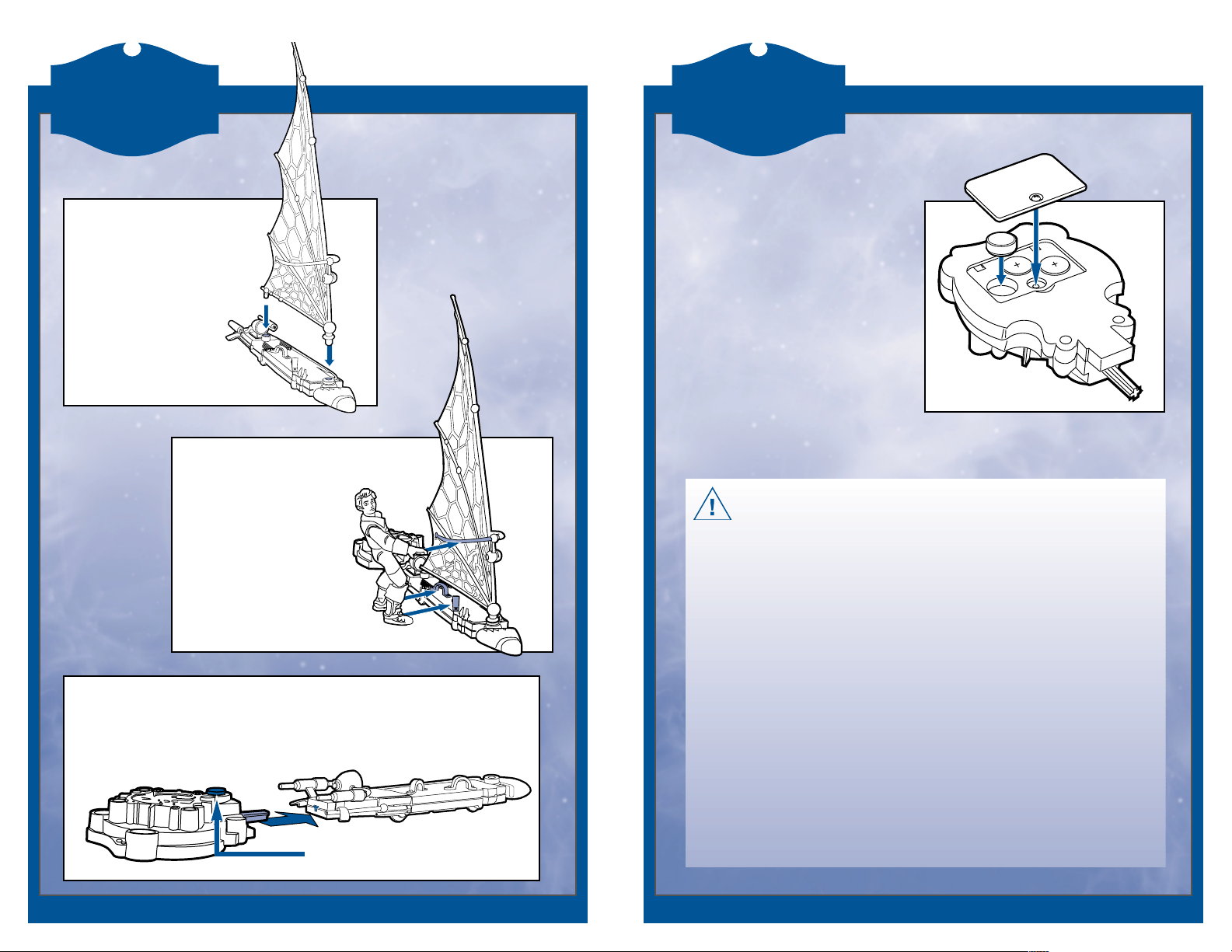
Play
Instructions
To Replace
Batteries
Insert sail into
board as
shown.
Sail removes
for skateboard
mode.
Jim’s feet attach
to board as
shown. His
hands can attach
to the boom!
Attach launcher to board as shown.
Press Release Button to launch the solar surfer across
smooth, flat surfaces.
Press here to launch surfer
with blast-off sound effect.
Using a Phillips
screwdriver, remove screw
in battery compar tment
door. Remove door. Insert
3 fresh A76 button cell
batteries into
compartment. Replace
door and fasten screw
tightly.
CAUTION:
1. As with all small batteries, the batteries used
with this toy should be kept away from small
children who still put things in their mouths.
If they are swallowed, promptly see a doctor,
and, in the U.S., have the doctor phone (202)
625-3333 collect, or, in Canada, call your
provincial Poison Control Center.
2. Make sure the batteries are inserted
correctly and follow the toy and battery
manufacturers’ instructions.
3. Do not mix old and new batteries, alkaline,
standard (carbon-zinc) or rechargeable
(nickel-cadmium) batteries.
