Page 1
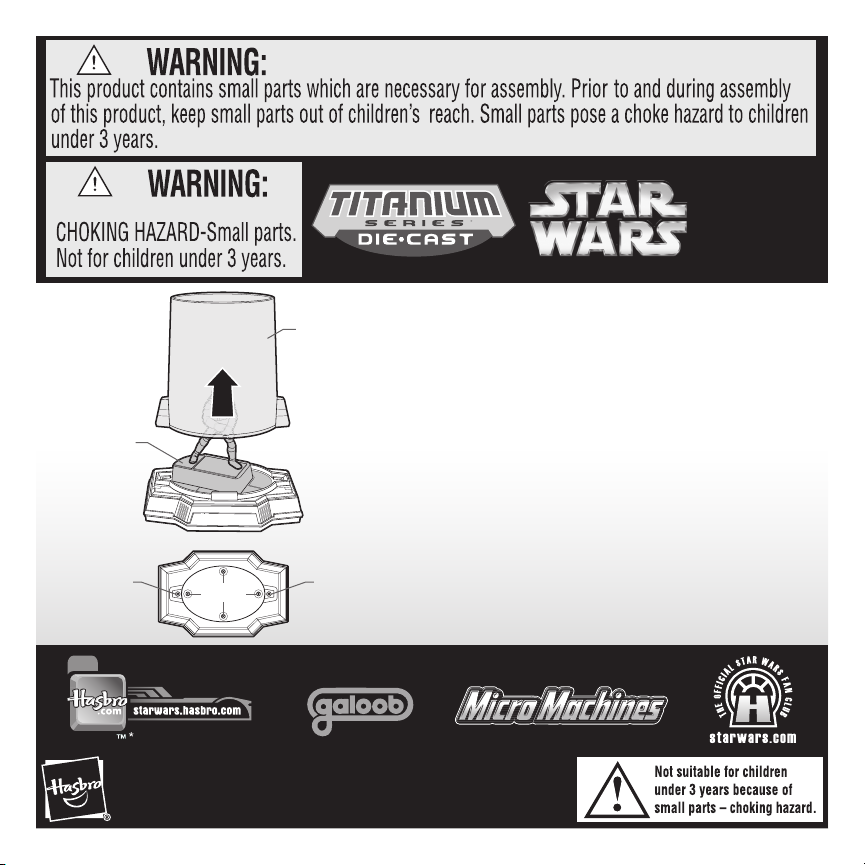
™
®*
®*
Vis it
FIGURE/
FLOOR
OUTSIDE
SCREW
BASE
SCREWS
COVER
BOTTOM VIEW
OUTSIDE
SCREW
AGES 4
®
Removing protective display case and floor/figure:
Note: You will need a Phillips/cross head screwdriver (not included)
for removing/assembling parts.
1. Remove the two outside screws on the bottom of the base
as shown to loosen and detach the protective display case.
Discard screws.
2. Remove the four screws on the bottom of the base as shown to
loosen the floor/figure.
3. Once you have removed the floor (with the figure attached)
from the base, you may reposition the figure/floor to face his or
her nameplate, or to face the “Titanium Series” logo. Replace
screws to hold floor/figure in place.
4. Replace cover onto base to cover figure/floor.
For more toy information visit: www.starwars.hasbro.com
34561 Asst.
+
© 2005 Lucasfilm Ltd. & ® or TM where indicated. All rights reserved.
®* and/or ™* & © 2005 Hasbro.
TM & ® denote U.S.Trademarks.
Product and colors may vary.
*
*
P/N 6543670000
