Page 1
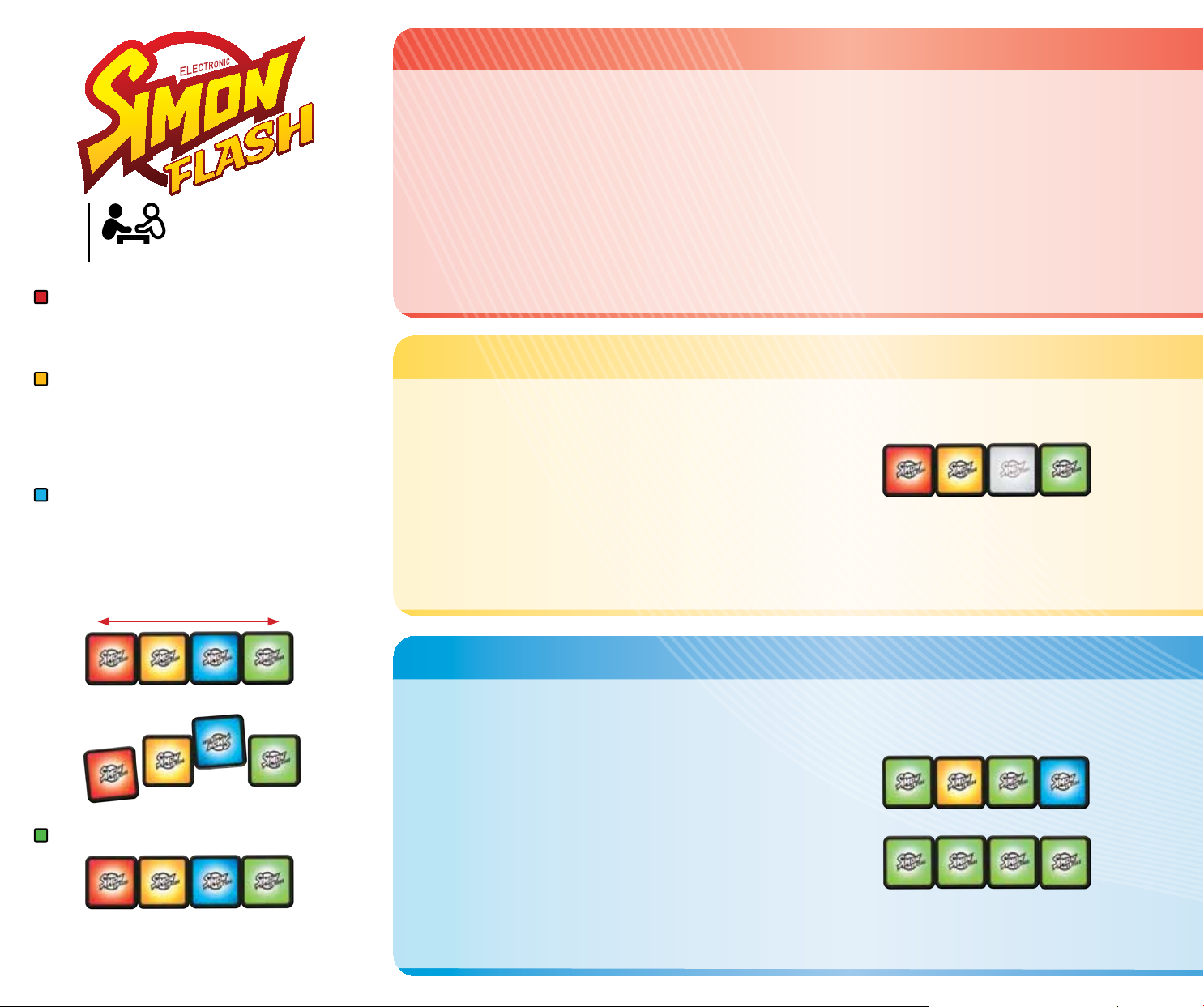
®
AGES
+
8
1+
PLAYERS
CONTENTS:
• Four Electronic Cubes
• Carrying Case
• Quickplay Card
THE FIRST TIME YOU PLAY
Carefully peel the protective film covering off the
lens of each cube. Pull the plastic tab from the
battery door on each cube.
GETTING STARTED
Power up the cubes: Line up the cubes on a flat
surface with their sides touching and the SIMON
Flash name facing you. Press and hold the top of
each cube to power it up. The cubes will flash the
Game Menu in red, yellow, blue, then green.
ABOUT THE CUBES
The cubes “talk” to each other when lined up
side-by-side, so they know where you’re placing
them and when you’ve solved a puzzle! As you play,
make sure to line up the cubes in a straight line so
their entire sides are touching.
ALWAYS LINE UP THE CUBES THIS WAY:
SIMON SHUFFLE
Object:
1. Briefly press the red cube on the Game Menu to start.
2. Each cube will flash a different color from left to right.
Remember that order!
3. The cubes will change colors, then wait for you to play.
Shuffle the cubes into the order you want; then line them up
and see if you’re right.
• If you solved the puzzle, the cubes will beep once, flash
• If you make a mistake, you’ll hear the error sound, the
Solve each puzzle by lining up the colors in their original order.
green, then start a new puzzle. Stay alert, because the
game speeds up as you play!
cubes will flash red twice, and the game will end.
SIMON LIGHTS OFF
Object:
1. Briefly press the yellow cube on the Game Menu to start.
Then shuffle the cubes, line them up, and see if one or more
lights turn off.
2. Each cube has only one “lights off” position. When you find
it, leave it in that position, then quickly shuffle the cubes that
are still lit.
3. When you solve a puzzle, the cubes will beep twice and
flash green; then a new puzzle will begin. Keep going until
the game ends after 90 seconds.
Solve each puzzle by lining up the cubes so that all of the lights turn off.
Scoring: You’ll score one point for each puzzle you solved.
Count your score as follows:
• All four cubes will flash red once for every 10 points;
• Then one cube will flash red once for every point
under 10.
For example, if you scored 26 points, all cubes will flash
red twice, then the red cube will flash six times.
EXAMPLE
You’ve found the “lights out” position for one cube.
Leave it in position 3 as you shuffle the other cubes.
Scoring: You’ll score one point for each puzzle you solved.
The yellow cube will flash once for each point you scored.
NEVER THIS WAY :
ABOUT THE GAME MENU
In Game Menu mode, the cubes flash red, yellow,
blue, then green. To choose one of the four games,
briefly press any cube. To return to the menu at any
time, press and hold any cube until it beeps.
SIMON SECRET COLOR
Solve each puzzle by placing the cubes in the only possible order for which all four
Object:
show the same color. That color remains a secret until you solve the puzzle!
1. Briefly press the blue cube on the Game Menu to start.
Then quickly shuffle the cubes and line them up. The cubes
change colors depending on which position they’re in.
2. Now look for any two cubes that show the same color. Is
that the secret color? To find out, leave those two cubes in
their positions, then switch the other two cubes.
• If all of the cubes are not the same color, keep shuffling
as described above, trying to solve for another color.
• If all of the cubes are the same color, you’ve solved the
puzzle, and a new one will begin. Keep shuffling and
solving until the game ends after two minutes.
Scoring: You’ll score one point for each puzzle you solved. The blue cube will flash once for each point you scored.
Two cubes are green. You switch the other two, and...
If they also turn green, you’ve solved the puzzle!
EXAMPLE
If not... well, keep shuffling!
Page 2
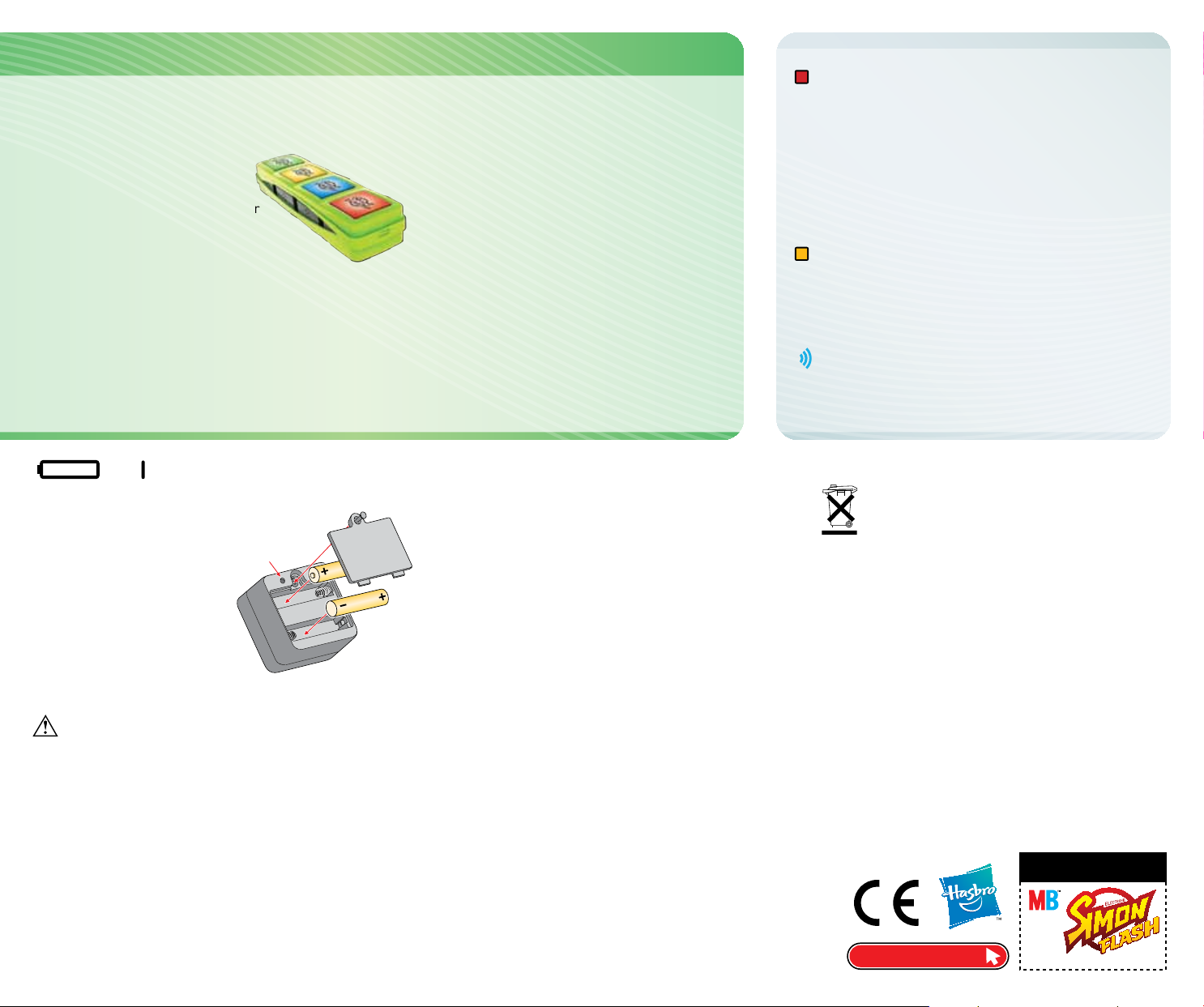
SIMON CLASSIC
In this game that’s based on classic SIMON, your challenge is to correctly repeat
Object:
a longer and longer sequence of colors.
Using the Game Case: You don’t
shuffle the cubes in this game, you
press them - so you’ll need to use
the game case to keep them
together. (You can use only the top or
bottom of the case if you wish.) Just
make sure the cubes are lined up
with the game names facing you.
1. Press the green cube on the Game Menu to start. The
game will briefly flash one color. Repeat the color by
pressing the cube. The first color will flash again, then add a
second color. Press both cubes in the correct order to repeat
the new sequence.
2. Each time you repeat a sequence correctly and in time, it
will replay, adding one more color. Think fast, because the
game speeds up as you play!
3. Keep playing until you don’t repeat the
sequence correctly or on time. You’ll hear the
error sound and the game will end.
Scoring: After the game ends, the last
sequence will be repeated. Count the beeps to
get your score.
For a 4 -Player Game: Each player chooses
one color to press. The player who makes a
mistake to end the game gets a point. Keep
playing until only one player has no points to
win the game.
For a 2-Player Game: Each player chooses two
colors to press. The first player to make two
mistakes to end a game loses, and the other
player wins.
DONE PLAYING?
Line up the cubes with their sides touching, then
press and hold any cube to power them all down.
(You can also power down each cube individually.)
To start the game up again within 30 seconds, just
press and hold one cube.
The game will automatically power down after three
minutes of nonuse.
Store your cubes in the handy portable game case.
COMPETITIVE PLAY
All four games are also great for competitive play! Just
pass the cubes to another player after completing a
game. Keep track of your scores, and when everyone’s
had a chance to play, the highest score wins!
MUTE OPTION
Press and hold the two end cubes to turn the sound
off or on. (New players will find it easier to play
with the sound on.)
BATTERIES INCLUDED
Replace with 8 x 1.5V “AAA” or LR03 size alkaline batteries. Phillips/cross head screwdriver
(not included) needed to replace batteries.
x8
REPLACING THE BATTERIES
For each cube, loosen the screw on
the battery door on the underside
of the cube, and remove the door.
Insert 2 AAA-size alkaline
batteries, making sure to align the
+ and – symbols with the markings
in the plastic. Then replace the door,
tighten the screw and push in RESET.
RESET
IMPORTANT: BATTERY INFORMATION
CAUTION:
1. As with all small batteries, the batteries used with this product
should be kept away from small children who still put things in their
mouths. If they are swallowed, promptly see a doctor and have the
doctor phone (202) 625-3333 collect. If you reside outside the United
States, have the doctor call your local poison control center. 2. Always
follow the instructions carefully. Use only batteries specified and be
sure to insert item correctly by matching the + and – polarity
markings. 3. Do not mix old batteries and new batteries or standard
(carbon-zinc) with alkaline batteries. 4. Remove exhausted or dead
batteries from the product. 5. Remove batteries if product is not to be
played with for a long time. 6. Do not short-circuit the supply
terminals. 7. Should this product cause, or be affected by, local
electrical interference, move it away from other electrical equipment.
Reset (switching off and back on again or removing and re-inserting
batteries) if necessary. 8. RECHARGEABLE BATTERIES: Do not mix
these with any other types of batteries. Always remove from the
product before recharging. Recharge batteries under adult
supervision. DO NOT RECHARGE OTHER TYPES OF BATTERIES.
FCC Statement
This equipment has been tested and found to comply with the limits
for a Class B digital device, pursuant to part 15 of the FCC Rules.
These limits are designed to provide reasonable protection against
harmful interference in a residential installation. This equipment
generates, uses, and can radiate radio frequency energy, and, if not
installed and used in accordance with the instructions, may cause
harmful interference to radio communications. However, there is no
guarantee that interference will not occur in a particular installation.
If this equipment does cause harmful interference to radio or
television reception, which can be determined by turning the
equipment off and on, the user is encouraged to try to correct the
interference by one or more of the following measures:
• Reorient or relocate the receiving antenna.
• Increase the separation between the equipment and receiver.
• Consult the dealer or an experienced radio/TV technician for help.
Caution:
Changes or modifications to this unit not expressly
approved by the party responsible for compliance could void the
user's authority to operate the equipment.
This Class B digital apparatus complies with Canadian ICES-003.
Cet appareil numérique de la classe B est conforme à la norme
NMB-003 du Canada.
NOTE TO UK Consumers:
This product and its batteries must be disposed
of separately at your local waste recycling centre.
Do not dispose of in your household waste bin.
© 2011 Hasbro, Pawtucket, RI 02862 USA. All Rights
Reserved. TM & ® denote U.S. Trademarks.
Manufactured by:
CH. Represented by: Hasbro Europe, 2 Roundwood Ave, Stockley Park,
Uxbridge, Middlesex, UB11 1AZ. UK.
Consumer contact:
USA and Canada: Hasbro Games, Consumer Affairs Dept., P.O. Box
200, Pawtucket, RI 02862 USA.
UK: Consumer Services: Hasbro UK Ltd., PO Box 43 Newport NP19
☎
4YD, UK.
www.hasbro.co.uk
Hasbro Australia Ltd., Level 2, 37-41 Oxford Street, Epping, NSW
2121, Australia.
Hasbro NZ (a branch of Hasbro Australia Ltd.), 221 Albany Highway,
Auckland, New Zealand.
32730
hasbrogames.com
Hasbro SA, Route de Courroux 6, 2800 Delemont.
☎
888-836-7025.
00800 22427276. Consumer_affairs@hasbro.co.uk
☎
1300 138 697.
☎
0508 828 200.
PROOF OF PURCHASE
®
GAMES
32730
