Page 1
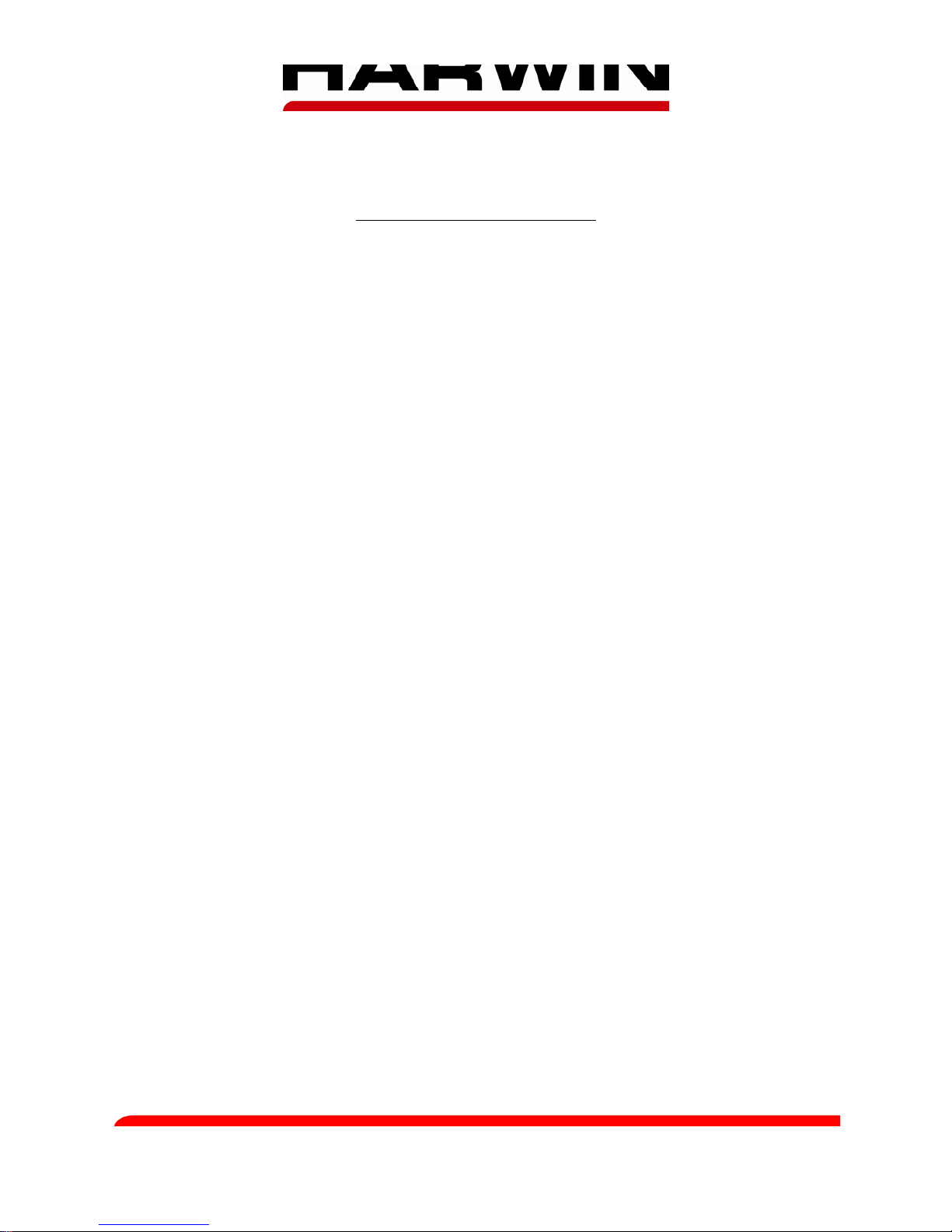
IS-26 Issue: 2 Date: 03.10.07 C/Note: 9874 Page 1 of 3
DATAMATE CABLE HOOD ASSEMBLY INSTRUCTIONS
M80-940, M80-941, M80-942, M80-943 Series
ASSEMBLY INSTRUCTIONS
1. Crimp the contacts (see Instruction Sheet IS-01 for instructions on using Hand Crimp Tool
M22520/2-01 and appropriate Positioner). Insert the contacts into the mould (see
Instruction Sheet IS-25 for instructions on using Datamate Assembly Tool Z80-280). The
completed assembly will resemble this:
2. Place the assembled connector into one half of the cable hood (both halves are identical),
and make sure that all the wires lay within the rear channel of the hood:
Harwin North America Harwin Europe Harwin Asia
T: +1 603 893 5376 F: +1 603 893 5396 T: +44 (0) 23 9231 4545 F: +44 (0) 23 9231 4590 T: +65 6 779 4909 F: +65 6 779 3868
E: misboston@harwin.com W: www.harwin.com E: mis@harwin.co.uk W: www.harwin.com E: mis@harwin.com.sg W: www.harwin.com.sg
Page 2

IS-26 Issue: 2 Date: 03.10.07 C/Note: 9874 Page 2 of 3
3. If added strain relief is required, fit a cable tie around the wires and through the cable tie
slots in the rear channel of the hood moulding:
4. Pull the cable tie tight, and then cut off any excess with suitable cutters:
Page 3

IS-26 Issue: 2 Date: 03.10.07 C/Note: 9874 Page 3 of 3
5. Fit the second Cable Hood moulding. Use a No.1 Pozidriv screwdriver to assemble the two
retaining screws (one in each side of the hood). Tighten the retaining screws to a torque of
18Ncm – DO NOT OVER-TIGHTEN:
6. Finished Datamate Cable Hood assembly:
