Harvestman 2063 User Manual
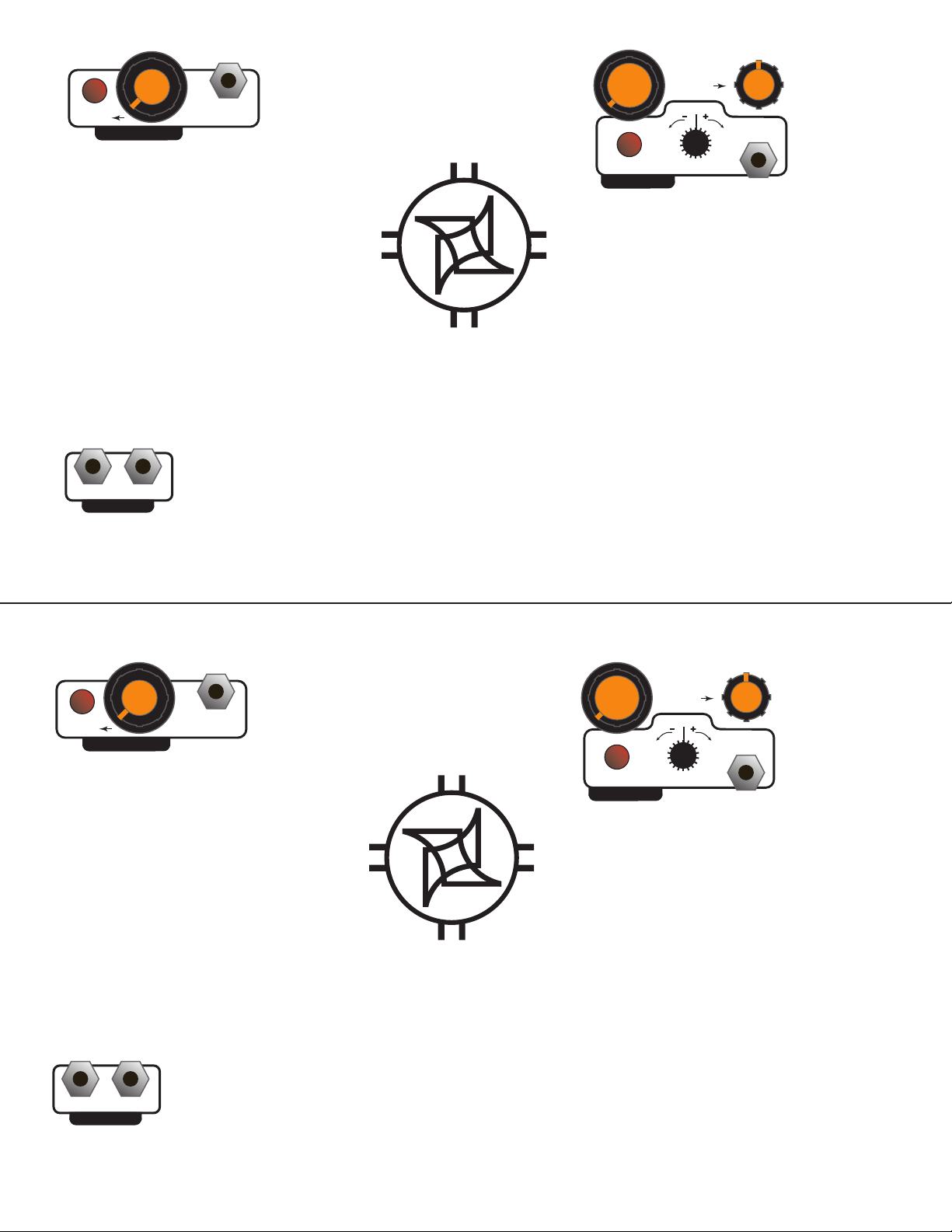
KERMIT is a dual LFO/utility oscillator.
More information and media samples:
MODE
FREQUENCY A
1V/OCT / TAP
0-8V
http://www.theharvestman.org/2063.php
Support:
email support@theharvestman.org
FREQUENCY CONTROL
The knob manually controls the frequency of
the oscillator. In Tap Tempo mode, it controls
the division/multiplication of the tap
frequency.
The jack accepts a 1v/octave control voltage.
In Tap Tempo mode it accepts rising edges to
set the LFO frequency.
The button sets the frequency mode:
GREEN = LFO
RED = AUDIO
ORANGE = TAP TEMPO
Each LFO has 2 outputs. The left output is “bipolar”
and grows outward from 0 volts in both positive and
negative directions. The Right output is unipolar and
0-5V10vpp
OUTPUTS
grows upward from 0 to 5 volts. Use this output with
Harvestman digital CV inputs labeled “CV 0-5V” for
best results.
AMOUNT
SHAPE
0-5V
DESTINATION
CV INPUT A
OTHER PARAMETERS
The large knob sets the amplitude of the oscillator
output, like a digital VCA. The small knob sets the
waveshape, which smoothly morphs over 16
waveforms.
The small black CV attenuverter sets the amount of
incoming CV. Note that the output of the other
oscillator is normalled to this input, so for standard
operation, turn this control to the CENTER position.
The button sets the destination of the voltage on
the CV jack:
GREEN = FREQUENCY
RED = AMPLITUDE
ORANGE = WAVESHAPE
KERMIT is a dual LFO/utility oscillator.
More information and media samples:
MODE
FREQUENCY A
1V/OCT / TAP
0-8V
http://www.theharvestman.org/2063.php
Support:
email support@theharvestman.org
FREQUENCY CONTROL
The knob manually controls the frequency of
the oscillator. In Tap Tempo mode, it controls
the division/multiplication of the tap
frequency.
The jack accepts a 1v/octave control voltage.
In Tap Tempo mode it accepts rising edges to
set the LFO frequency.
The button sets the frequency mode:
GREEN = LFO
RED = AUDIO
ORANGE = TAP TEMPO
Each LFO has 2 outputs. The left output is “bipolar”
and grows outward from 0 volts in both positive and
negative directions. The Right output is unipolar and
0-5V10vpp
OUTPUTS
grows upward from 0 to 5 volts. Use this output with
Harvestman digital CV inputs labeled “CV 0-5V” for
best results.
AMOUNT
SHAPE
0-5V
DESTINATION
CV INPUT A
OTHER PARAMETERS
The large knob sets the amplitude of the oscillator
output, like a digital VCA. The small knob sets the
waveshape, which smoothly morphs over 16
waveforms.
The small black CV attenuverter sets the amount of
incoming CV. Note that the output of the other
oscillator is normalled to this input, so for standard
operation, turn this control to the CENTER position.
The button sets the destination of the voltage on
the CV jack:
GREEN = FREQUENCY
RED = AMPLITUDE
ORANGE = WAVESHAPE
