HartSport 46-137 Instruction Manual

TIMER
CHRONOGRAPH OPERATION
Depress C will display the average
(AVE) lap tim e of the laps trav ersed.
(Memory can be recalled anytime
when the chronograph is either
running or sto pped)
Depress C will display the fastest
or best (BES) lap time of the laps
traversed.
Depress C again will display the slowest
(SLO) lap time of the laps traversed.
Depression of C will display the average
(AVE), best(BES) and slowest(SLO) l ap
time alternately.
Depress B to recall 1st lap data during
the RECALL mode.
NOTE
1. With each press of B the stored data are recalled
successively in the following order:
Lap/split 1 2 3 50/60/80/100
-1- -2-
-3-
-4-
-5-
1 2 3
LAP TIME
SPLIT TIME
START
Thanks for purchasing this
professional stopwatch.
GENERAL
MODEL
MEMORY
46-137
50
FEATURES
CHRONOGRA PH
B
A
D
B
B
A
C
C
C
B
Depress B again to recall the 2nd lap
data
B
B
B
2. With each press of A the stored data are recalled
successively in the following order:
50/60/80/100 3 2 1
3. If either lap or split is more than 9
hours 59 min 59.99 sec, the power
of the computer will be exceeded
and the AVE, the BES and the SLO
info rmation will be disabled and
display as shown.
Another depression of D button will
return the chrono to the stopped status.
Depress A to restart counting or B to
reset to 0
Even if the stopwatch is reset to 0 ,the stored data
-6-
D
will not be erased and can be recalled by follo wing the
above procedure unless a new measure ment. In that
case the STOP mark is not shown on the display.
Depress D button until th e stopwatch
goes to the TR mode. The top
row is the display for the 1st timer
and the middle row is the display
for the 2nd timer.
Press and hold B button for 2 seconds to go into the
SET TR mode with the hour digit of the 1st timer
blinking . Press A button to set to desired hour for
countdown. Press B t o go to the first digit in minutes
and press A to set minutes. Simil arly by using B and
A buttons, the desired countdown tim e for the 1st
and 2nd timer can be set.
P ress A to start countdown with the
"1" at the top right corner blinking
and the timer setting counting down.
When the 1st timer approaches zero,
the timer gives 4 beeps and the 2nd
ti mer starts countin g down immediately.Wh e the 2nd tim er approaches zero,it gives 2
beeps and the 4 digit counter at the lowest row
advances by1 automatically. At anytime during
countdown, pressing A will stop counting.
If only the 1st tim er is set, the timer is used
as an ordinary countdown time and will give
automatically when the timer reaches zero.
PACER OPERATIO N
Depress D to select the PACER mode.
The display w ill be as shown with the
last 2 d igits at the lower row blinking. At
this status depress B will sequence the
PACER frequency as follows:10,20,30,
40,60,80,120,160,200,220,240,320
NOTE: Pac er will be reset if
stopwatch is switched to another mode.
CLOCK AND ALARM TIME ADJUST
Depress D to select CLOCK mode.
The alarm, hour, alarm minutes, month,
date, day, year, hour, minute and seconds
are displayed as shown. Keep B pressed
for 2 seconds to show the clock setting
display. The alarm time HOUR digits start
flashing. Time setting can be done by
means of depressing B to select digits and
A to advance digits.
-7-
-8- -9-
TIMER OPERATION
Depress A to start PACER.
A beeping sound of 320
beeps/minute
will sound. The beep counter is at the
center and PACER frequency is at the
lower row. The
beep counter has a
range of 9999.
Depress A to stop PACER.
D
A
D
B
A
D
- Measure up to 9 hours 59 minutes and 59.99 seconds
- 50/60/80/100 recallable lap and split memories.
- Display of best (BES), slowest (SLO) and average
(AVE) lap time for the laps traversed.
- Lap counter (0-99-999)
- Memory recall after reset and during operation
- Display of lap, split and running
chronograph
- Dual timers which start one after another for use in
training programs.
- Be used as ordinary countdown timer if 2nd timer is
not set
PACER
- Presettable from 10 beeps/minute to 320 beeps/minute
- Display of pacer frequency, beep counter elapsed
simultaneously
CLOCK
- Display of hour, minute, second, month, date, day, year
and alarm, auto calendar
- 12/24 hour and month/date or date/month display
user option
Depress D to select the operating mode.
The chronograph indicator is shown.
Depress A to start.
st
Depress B to read the 1 lap time. LAP
shown at the upper row, SPLIT is shown
at the middle row and the
RUNNING CHRONO is shown at the
bottom row.
nd
Depress B to display the 2 lap time,
and the lap counter is shown in the top left
corner.
rd
Depress B to display the 3 lap time.
Depress A to stop counting.
Depress B again to recall the 3rd lap
data
Depress B again to recall the last
stopped time
A
C
B
D
Lap/split
NOTE:
46-137
Instruction Manual
Professional Stopwatch
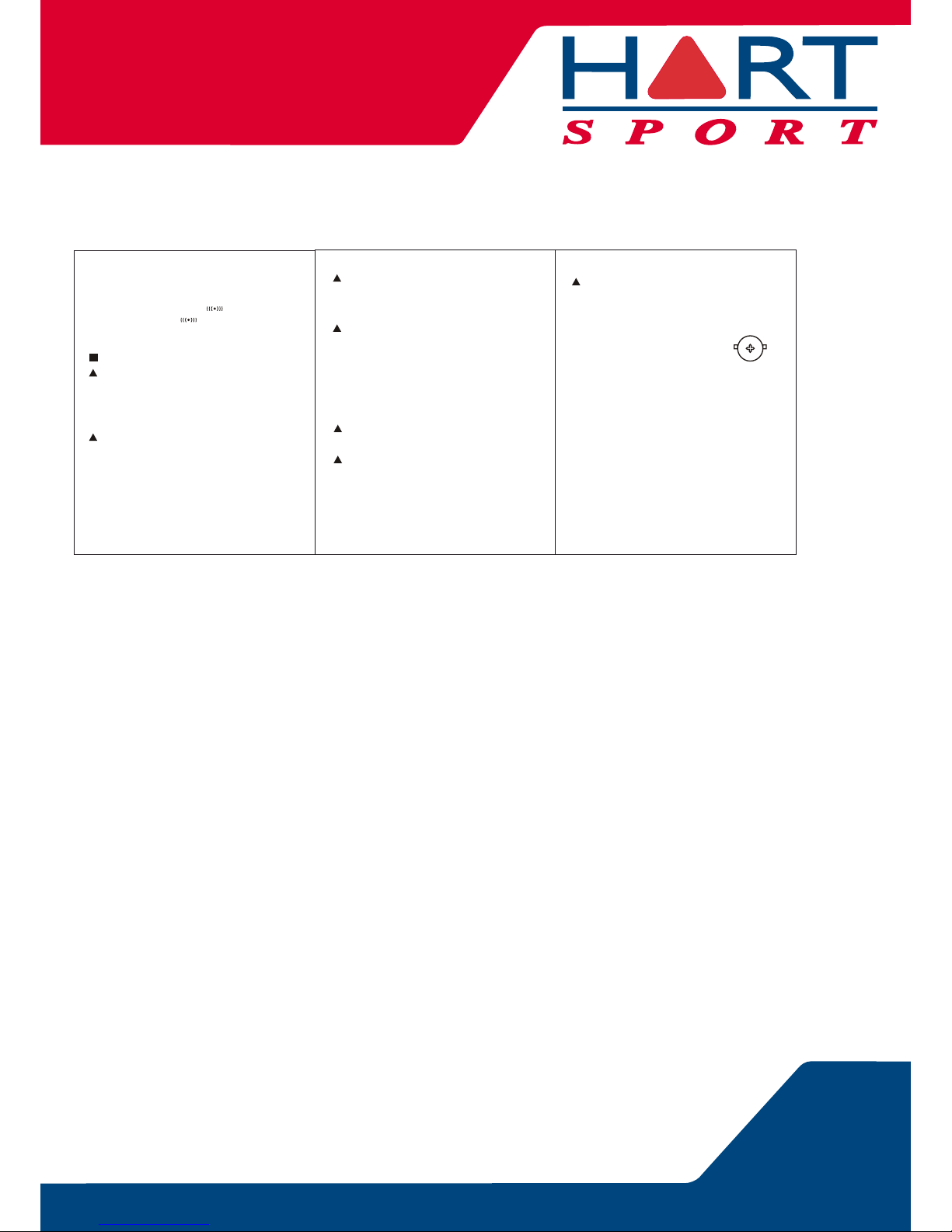
Depress C will display the average
(AVE) lap tim e of the laps trav ersed.
(Memory can be recalled anytime
when the chronograph is either
running or sto pped)
Depress C will display the fastest
or best (BES) lap time of the laps
traversed.
Depress C again will display the slowest
(SLO) lap time of the laps traversed.
Depression of C will display the average
(AVE), best(BES) and slowest(SLO) l ap
time alternately.
Depress B to recall 1st lap data during
the RECALL mode.
NOTE
1. With each press of B the stored data are recalled
successively in the following order:
Lap/split 1 2 3 50/60/80/100
-1- -2-
-3-
-4-
-5-
1 2 3
SPLIT TIME
START
FEATURES
CHRONOGRA PH
A
D
C
C
C
B
Depress B again to recall the 2nd lap
data
B
B
B
2. With each press of A the stored data are recalled
successively in the following order:
50/60/80/100 3 2 1
3. If either lap or split is more than 9
hours 59 min 59.99 sec, the power
of the computer will be exceeded
and the AVE, the BES and the SLO
info rmation will be disabled and
display as shown.
Another depression of D button will
return the chrono to the stopped status.
Depress A to restart counting or B to
reset to 0
Even if the stopwatch is reset to 0 ,the stored data
-6-
D
will not be erased and can be recalled by follo wing the
above procedure unless a new measure ment. In that
case the STOP mark is not shown on the display.
Depress D button until th e stopwatch
goes to the TR mode. The top
row is the display for the 1st timer
and the middle row is the display
for the 2nd timer.
Press and hold B button for 2 seconds to go into the
SET TR mode with the hour digit of the 1st timer
blinking . Press A button to set to desired hour for
countdown. Press B t o go to the first digit in minutes
and press A to set minutes. Simil arly by using B and
A buttons, the desired countdown tim e for the 1st
and 2nd timer can be set.
P ress A to start countdown with the
"1" at the top right corner blinking
and the timer setting counting down.
When the 1st timer approaches zero,
the timer gives 4 beeps and the 2nd
ti mer starts countin g down immedia-
tely.Wh e the 2nd tim er approaches zero,it gives 2
beeps and the 4 digit counter at the lowest row
advances by1 automatically. At anytime during
countdown, pressing A will stop counting.
If only the 1st tim er is set, the timer is used
as an ordinary countdown time and will give
automatically when the timer reaches zero.
PACER OPERATIO N
Depress D to select the PACER mode.
The display w ill be as shown with the
last 2 d igits at the lower row blinking. At
this status depress B will sequence the
PACER frequency as follows:10,20,30,
40,60,80,120,160,200,220,240,320
NOTE: Pac er will be reset if
stopwatch is switched to another mode.
CLOCK AND ALARM TIME ADJUST
Depress D to select CLOCK mode.
The alarm, hour, alarm minutes, month,
date, day, year, hour, minute and seconds
are displayed as shown. Keep B pressed
for 2 seconds to show the clock setting
display. The alarm time HOUR digits start
flashing. Time setting can be done by
means of depressing B to select digits and
A to advance digits.
-7-
-8- -9-
TIMER OPERATION
Depress A to start PACER.
A beeping sound of 320
beeps/minute
will sound. The beep counter is at the
center and PACER frequency is at the
lower row. The
beep counter has a
range of 9999.
Depress A to stop PACER.
D
A
D
B
A
D
- Display of lap, split and running
chronograph
Depress D to select the operating mode.
The chronograph indicator is shown.
Depress A to start.
Depress A to stop counting.
Depress B again to recall the 3rd lap
data
Depress B again to recall the last
stopped time
-10 -
-11 -
-12 -
CARE OF YOUR STOPWATCH
WATER RESISTANCE
The stopwatch is designed to withstand accidental
contact with water such as splashes or rain, but it is not
designed for use in water. Do not operate the buttons
when the stopwatch is wet.
TEMPERATURE
Do not leave your stopwatch under direct sunlight or
in very high temperature for a long time, the display
may become black. Do not leave your stopwatch in
very low temperature as this may cause a slight time
loss or gain and the change of digits becomes slow. In
both cases the above conditions will be corrected when
the stopwatch return to normal temperature.
display and when not , will be not on the display.
When it reaches alarm time it will sound for 60 seconds.
" "
NOTE: Alarm is automatically armed if alarm
hour or minute has been set. Alarm can also be
armed or disarmed by depressing C at normal time
mode. When alarm is armed will be on the " "
SHOCKS
Be careful not to drop your stopwatch or hit it against
hard surface, as it may cause a mechanical damage.
STATIC ELECTRICITY
The integrated circuit in your stopwatch can be
affected by static electricity. If the static electricity is
very strong, a permanent damage can occur. Be
careful of the screen of the TV set and the wearing of
clothing made of synthetic material in dry weather;
in such cases a very strong static electricity can be
generated.
MAGNETISM
Not affected.
CHEMICALS
Do not expose your stopwatch to solvents such as
gasoline and alcohol, the spray of cosmetics, cleaners,
paints etc as they may cause damage to the stopwatch
When the display becomes dim or faded out, battery
replacement is necessary.
1. Unscrew and remove back cover.
2. Unscrew the battery contact and
take off the old battery.
3. Replace with fresh lithium battery
CR2032 or equivalent.
4. Before putting in the new battery
make sure that the triangular contact is in the
triangular slot under the battery, and screw the
battery contact.
5. Press button A, B, C, and D at the same time to reset.
6. Screw the back cover.
BATTERY REPLACEMENT
Lap/split
NOTE:
