Hartke TX600 Service Manual
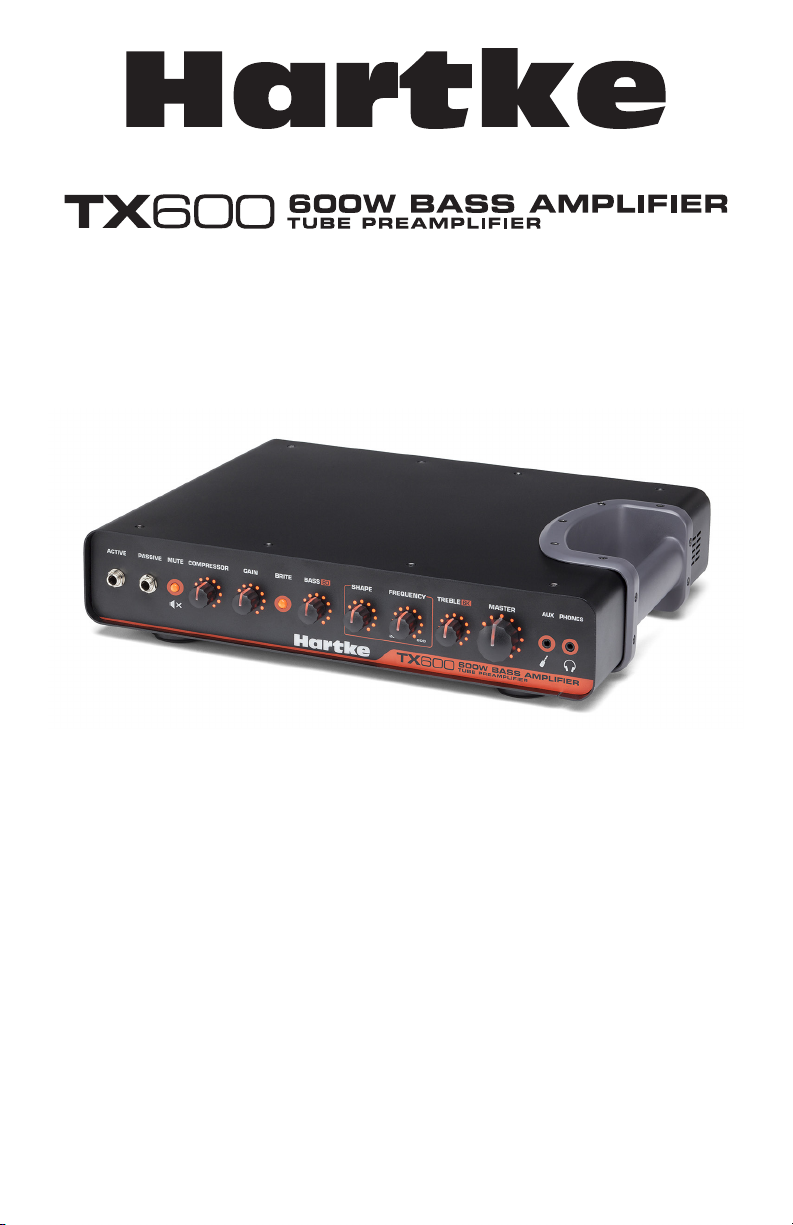
Owner's Manual
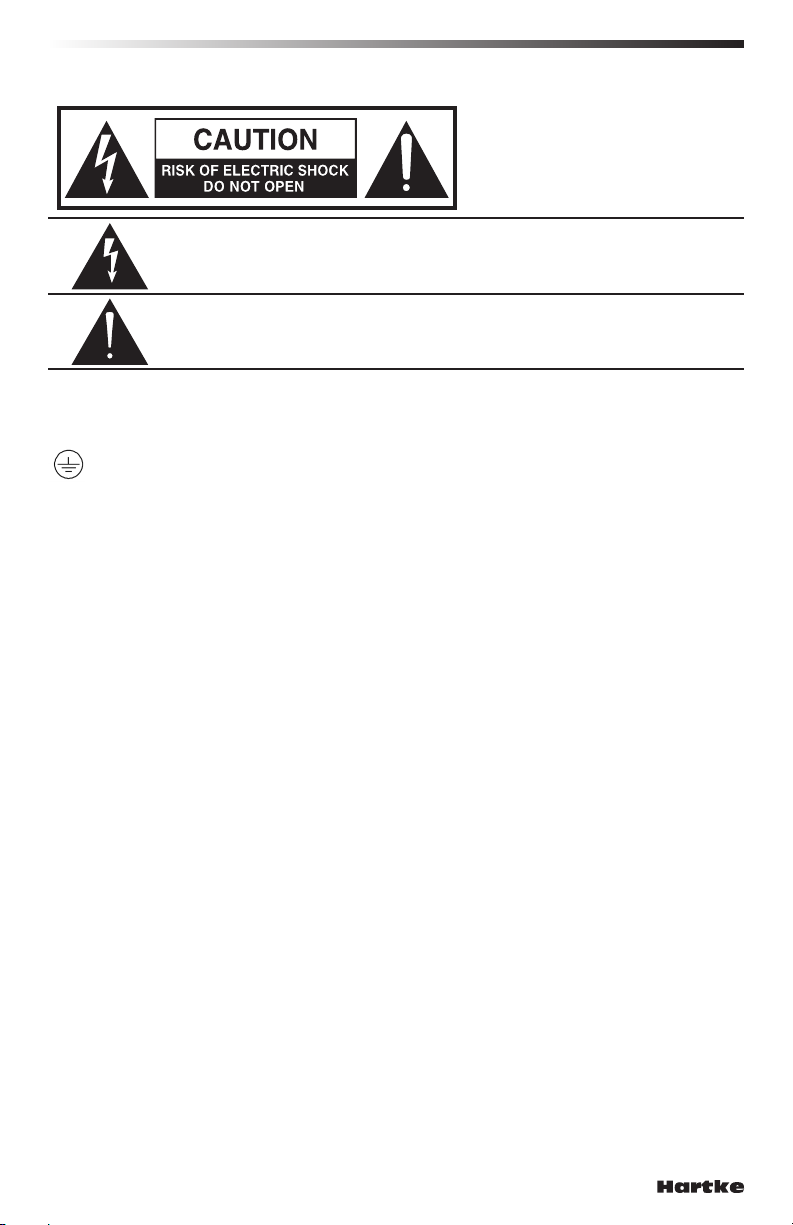
Important Safety Information
RISQUE DE CHOC ÉLECTRONIQUE -
This lightning flash with arrowhead symbol within an equilateral triangle is intended to alert the user to the presence of non-insulated “dangerous voltage”
within the product’s enclosure that may be of sufficient magnitude to constitute
a risk of electric shock.
The exclamation point within an equilateral triangle is intended to alert the user to
the presence of important operating and maintenance instructions in the literature
accompanying the appliance.
WARNING: To reduce the risk of fire or electric shock, do not expose this apparatus to rain or moisture.
WARNING: The mains plug/appliance coupler is used as disconnect device, the disconnect device shall
remain readily operable.
Protective earthing terminal. The apparatus should be connected to a mains socket outlet with a
protective earthing connection.
Voltage selector: Used to adjust the input rating (110-120Vac 50/60Hz and 220-240Vac 50/60Hz),
please just insert the mains power plug into the socket-outlet with voltage within the setting of the
selector. The current ratings of mains fuse links are different for different input rating (see marking
for details), and the fitted mains fuse link was just related to the input rating as setting of the selector
during factory assembly line work, please ask a qualified personnel to help you replace the mains fuse
link before you adjust the voltage selector.
FCC Notice
This device complies with part 15 of the FCC Rules. Operation is subject to the following two
conditions: (1)this device may not cause harmful interference,and (2)this device must accept any
interference received, including interference that may cause undesired operation.
Changes or modifications not expressly approved by the party responsible for compliance could void
the user’s authority to operate the equipment.
NOTE: This equipment has been tested and found to comply with the limits for a Class B digital device,
pursuant to Part 15 of the FCC Rules. These limits are designed to provide reasonable protection
against harmful interference in a residential installation. This equipment generates, uses and can
radiate radio frequency energy and, if not installed and used in accordance with the instructions, may
cause harmful interference to radio communications. However, there is no guarantee that interference
will not occur in a particular installation. If this equipment does cause harmful interference to radio
or television reception, which can be determined by turning the equipment off and on, the user is
encouraged to try to correct the interference by one or more of the following measures:
• Reorient or relocate the receiving antenna.
• Increase the separation between the equipment and receiver.
• Connect the equipment into an outlet on a circuit different from that to which the receiver is
connected.
• Consult the dealer or an experienced radio/TV technician for help.
NE PAS OUVRIR
ATTENTION
Samson Technologies Corp.
©2016, V2
45 Gilpin Avenue
Hauppauge, New York 11788-8816
Phone: 1-800-3-SAMSON (1-800-372-6766)
Fax: 631-784-2201
www.samsontech.com
2
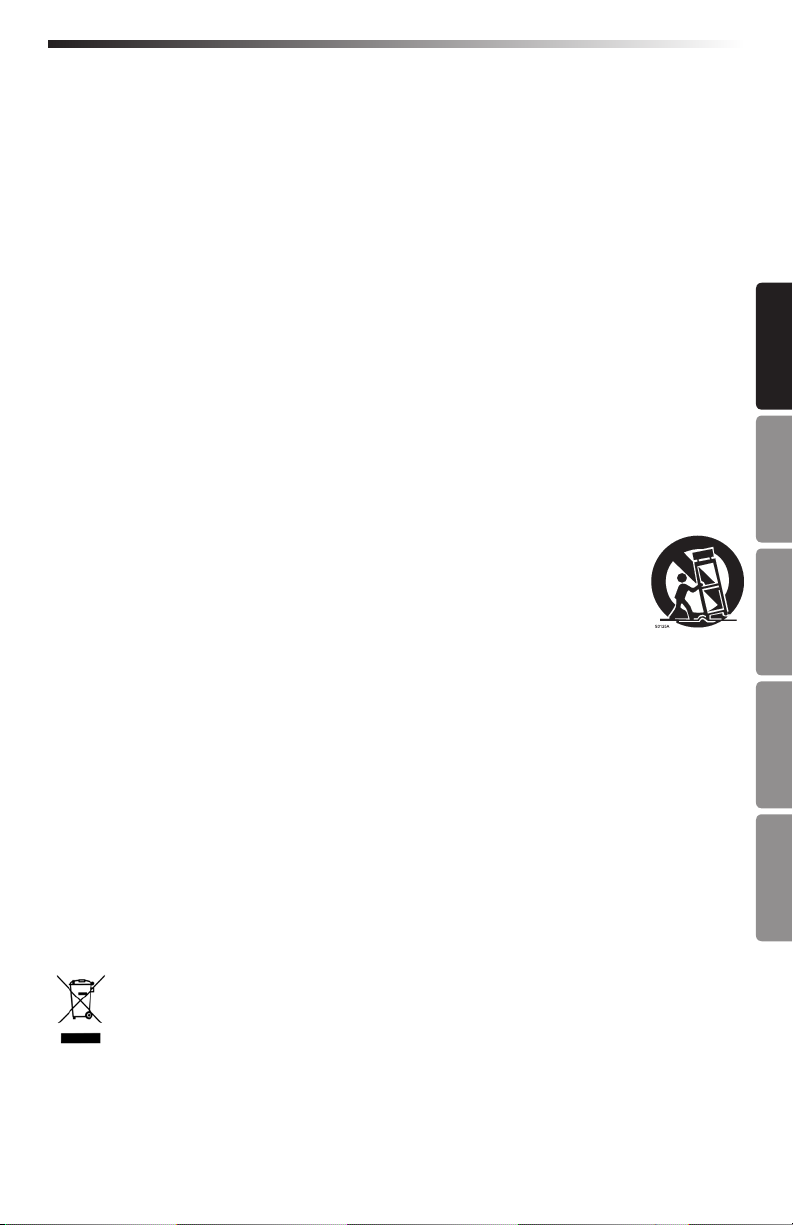
Important Safety Information
1. Read these instructions.
2. Keep these instructions.
3. Heed all warnings.
4. Follow all instructions.
5. Do not use this apparatus near water.
6. Clean only with dry cloth.
7. Do not block any ventilation openings. Install in accordance with the manufacturer’s instructions.
8. Do not install near any heat sources such as radiators, heat registers, stoves, or other apparatus
(including amplifiers) that produce heat.
9. Do not defeat the safety purpose of the polarized or grounding type plug. A polarized plug has
two blades with one wider than the other. A grounding type plug has two blades and a third
grounding prong. The wide blade or the third prong are provided for your safety. If the provided
plug does not fit into your outlet, consult an electrician for replacement of the obsolete outlet.
10. Protect the power cord from being walked on or pinched particularly at the plugs, convenience
receptacles, and at the point where they exit from the apparatus.
11. Only use attachments/accessories specified by the manufacturer.
12. Use only with the cart, stand, tripod, bracket, or table specified by the manufacturer, or sold with the apparatus. When a cart is used, use caution when
moving the cart/apparatus combination to avoid injury from tip-over.
13. Unplug the apparatus during lightening storms or when unused for long periods
of time.
14. Refer all servicing to qualified personnel. Service is required when the apparatus has been
damaged in any way, such as power supply cord or plug is damaged, liquid has been spilled or
objects have fallen into the apparatus has been exposed to rain or moisture, does not operate
normally, or has been dropped.
15. This appliance shall not be exposed to dripping or splashing water and that no object filled with
liquid such as vases shall be placed on the apparatus.
16. Caution-to prevent electrical shock, match wide blade plug wide slot fully insert.
17. Please keep a good ventilation environment around the entire unit.
ENGLISH
FRANÇAISDEUTSCHEESPAÑOLITALIANO
If you want to dispose this product, do not mix it with general household waste. There is a
separate collection system for used electronic products in accordance with legislation that
requires proper treatment, recovery and recycling.
Private household in the 28 member states of the EU, in Switzerland and Norway may
a retailer (if you purchase a similar new one).
For Countries not mentioned above, please contact your local authorities for a correct method of
disposal.
By doing so you will ensure that your disposed product undergoes the necessary treatment, recovery
and recycling and thus prevent potential negative effects on the environment and human health.
return their used electronic products free of charge to designated collection facilities or to
TX600 - 600 Watt Bass Amplifier 3

Introduction
Congratulations on the purchase of your new Hartke TX600 Bass Amplifier! We know
you don’t like reading owner’s manuals, but we suggest you take some time to go
through these pages to fully understand how we’ve implemented a number of unique
features.
The TX600 is a lightweight, 600-watt Class D bass amplifier that offers the legendary Hartke tube preamp circuitry in a highly portable design. To sculpt your sound,
the TX600 features a class-A, tube preamp, and logically arranged tone controls. The
TX600 offers a classic tone stack three-band EQ, with Hartke’s Shape circuit. To round
out the dynamics, there is a fast and articulate variable Compressor circuit.
With an aluminum chassis with integral handle, the TX600 is rugged yet lightweight,
making it the perfect amplifier for nightly gigs. To connect your amplifier to speaker
cabinets, the TX600 has both 1/4” and Speakon® output jacks. The TX600 also
provides connections for signal routing features, including a direct output and preamp
out/power-amp in. You’ll find the TX600 the ideal choice for every performance
situation—from the studio to the stage.
In these pages, you’ll find descriptions of the many features of the TX600 bass amplifier
as well as instructions for setting up and using the amplifier. You’ll also find a warranty
card enclosed—please don’t forget to follow the instructions so that you can receive
online technical support and so we can send you updated information about these and
other Hartke products in the future. Also, be sure to check out our website (hartke.com)
for complete information about our full product line.
We recommend you keep the following records for reference, as well as a copy of your
sales receipt.
Serial number: _________________________
Date of purchase: _______________________
With proper care and maintenance, your TX600 will operate trouble-free for many years.
Should your TX600 ever require servicing, a Return Authorization (RA) number must be
obtained before shipping your unit to Hartke. Without this number, the unit will not be
accepted. Please call Samson at 1-800-372-6766 for an RA number prior to shipping
your unit. Please retain the original packing materials and, if possible, return the unit in
its original carton. If your TX600 was purchased outside of the United States, contact
your local distributor for warranty details and service information.
Features
• 600 watts a 4Ω
• Lightweight aluminum construction weighing only 7lb
• Classic 12AX7 tube high-voltage preamp circuit provides great tone
• Bass, Treble and Mid Shape tone stack EQ Controls, allows you to create a broad
range of tonal colors for your bass instrument
• Two independent inputs to accommodate both passive and active bass guitars
• 1/4” plus Speakon® Output connectors for connecting speaker cabinets
• Variable compressor adds real “punch” to your bass sound, and allows you to smooth out
volume dierences between notes
• Preamp output and power am input that allow you to connect to professional
outboard effects processors
• Electronically balanced direct output for routing signal to professional mixing consoles
• Rugged construction with integral handle makes the TX600 exceedingly road-worthy
4
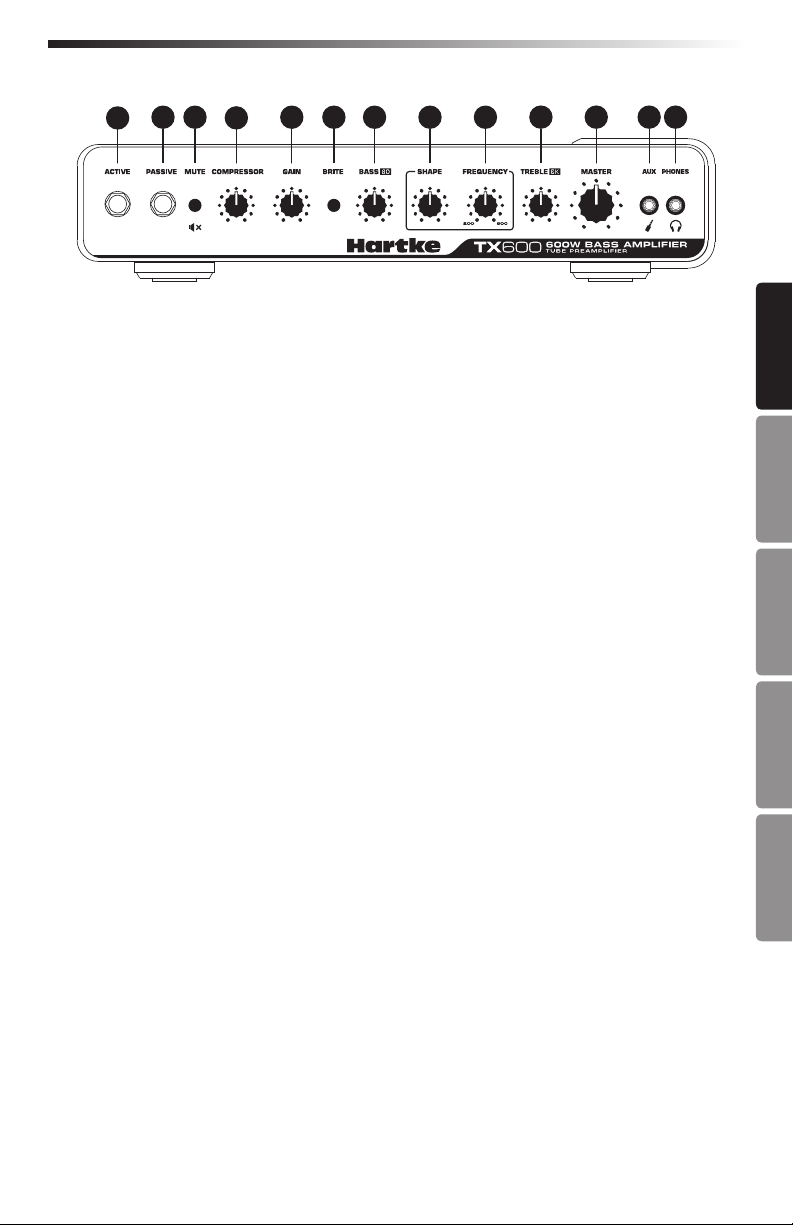
Front Panel Callouts
2 3
1
1. PASSIVE Input jack - If your bass guitar has passive circuitry, connect it here. This
standard, 1/4” unbalanced jack provides a high impedance (>1MΩ) input sensitivity of 20 mV.
2. ACTIVE Input jack - If your bass guitar has active circuitry, connect it here. This standard, 1/4” unbalanced jack provides a high impedance (>1MΩ) input sensitivity of
60 mV. Note: Bass guitars that have active circuitry normally require a battery for
the circuitry to be functional.
3. MUTE Switch - When engaged, this orange backlit switch mutes all of the outputs.
4. COMPRESSOR Knob - This knob determines the amount of compression by adjusting
the threshold level. The compressor allows you to control the overall dynamic range
of your performance by reducing sudden peaks, and increasing the sustain of the
instrument. At the fully counterclockwise position, no compression is applied. As
the knob is turned clockwise an increasing amount of compression is applied. When
the compressor is engaged the lights around the COMPRESSOR knob flashes yellow
providing a visual indicator of the status of the compression circuitry.
5. GAIN Knob - This control adjusts the amount of level provided to the tube preamp
stage. The lights around the GAIN knob will flash red when clipping occurs in the
preamp signal path. If you notice that the light is continuously flashing red, turn
the GAIN control down until the indicator no longer lights.
6. BRITE switch - Use this switch to turn on the BRITE circuit, which when engaged,
adds a preset EQ curve to enhance the bass instrument’s high-end response. When
engaged the switch will light orange.
7. BASS (80Hz) Knob - As part of the passive tone stack equalizer, this control is used
to adjust the low frequency response.
8. SHAPE Knob - The SHAPE control knob is used to set the depth of the mid-band EQ.
9. FREQUENCY Knob - This control knob is used to set the center frequency for the mid-
band EQ. The range is from 200Hz to 800Hz.
10. TREBLE (6k) Knob - As part of the passive tone stack equalizer, this control is used
to adjust the high frequency response.
11. MASTER Knob - This is the overall volume control for the amplifier.
12. AUX Input - Use this 1/8” (3.5mm) input to connect a line level device like a porta-
ble CD or MP3 player.
13. Headphones jack - Connect headphones to this standard 1/8” (3.5mm) jack. When
a plug is inserted into the headphone jack, the speaker output is disconnected,
allowing you to use your TX600 as a practice amplifier.
5 6 7 8 9
4
10 11 12 13
ENGLISH
FRANÇAISDEUTSCHEESPAÑOLITALIANO
TX600 - 600 Watt Bass Amplifier 5
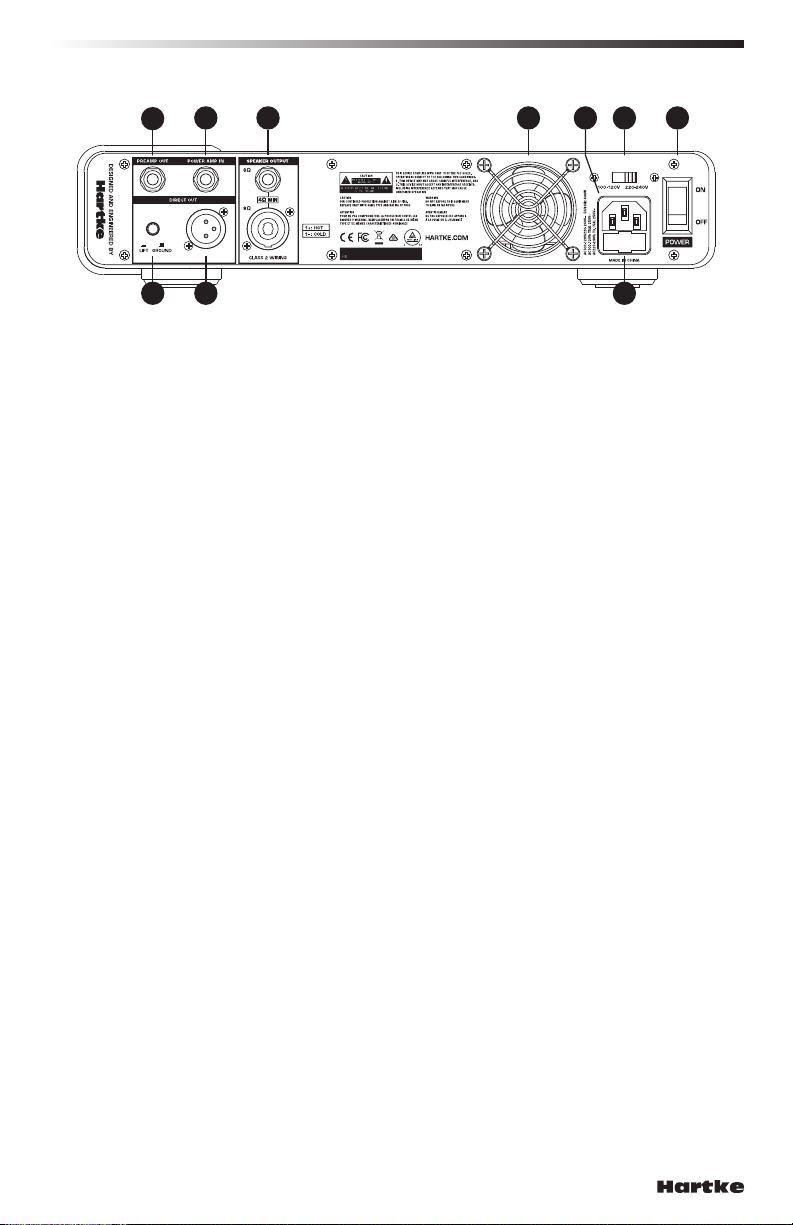
Rear Panel Callouts
2
1
4
3
1. PREAMP OUT Jack - This output jack is fed from the preamp, and may be used with an
external power amplifier, to connect to a mixing console, or to an effects processor.
Use a standard 1/4” instrument cable when connecting to external devices.
2. POWER AMP IN Jack - This line level input, low impedance jack connects directly to
the internal power amp, and can be used with external preamps. Use a standard 1/4”
instrument cable when connecting devices to this input. The internal signal path is
interrupted when a cable is connected to the POWER AMP IN jack.
3. DIRECT OUT GROUND LIFT Switch - When pressed in (the “LIFT” position), pin 1 is
removed from the chassis. This should be used only when a ground loop hum or buzz
is heard. Otherwise, leave it in the out (“GROUND”) position.
4. DIRECT OUT Jack - Use this electronically balanced XLR jack to route signal from the
TX600 to a professional mixing console, as a tap to a main PA system via a mic input
on the console, or to an external amplifier. The DIRECT OUT signal is post EQ
5. SPEAKER OUTPUT - Use these outputs to connect speakers to the amplifier output. The
amplifier provides both 1/4” and Speakon® output connectors, wired in parallel. It is
recommended to use the Speakon® jack whenever possible. The total impedance of
the speakers connected to all of the jacks must not be less than 4Ω.
6. Fan - The variable speed fan provides vital cooling to the amplifier. Make sure that it
is kept free of all obstructions and that cool, fresh air is accessible at all times. Also,
try to ensure that the TX600 is used in a dust-free environment. The fan only runs
when needed and may not turn on when the TX600 is first powered on.
7. AC input - Connect the supplied standard 3-pin “IEC” plug here.
8. AC Voltage selection switch - This switch is used to set the operation voltage. Be sure
to check that the switch is set correctly for your country.
9. Fuse sled - This contains a fuse holder for the amplifier. Make sure the voltage rating
is correctly set before powering up the amplifier.
10. POWER Switch - Use this to power the TX600 on or off. The switch lights whenever
the amplifier is powered on.
Note: There is a 2-3 second power-on time delay for the power amp is awake and
an additional 10 second power-on time delay until the preamp tube supply voltage
comes up.
5 6 87 9
10
6

Quick Start
Setting up your Hartke TX600 Amplifier is a simple procedure, which takes only a few
minutes.
1. Remove all packing materials (save them in case your unit requires servicing in the
future) and decide where the amplifier is to be physically placed. To avoid potential
overheating, be sure that the rear panel fan is unobstructed and that there is proper
ventilation around the entire unit.
2. Begin by hooking up your bass cabinet(s) to the Speakon® or 1/4” speaker output
connectors on the rear panel. It is never a good idea to power up any amplifier that
is not connected to loudspeakers. Any appropriately rated bass cabinets with a total
minimum impedance of 4Ω (that is, 4Ω or greater) can be used. In order to ensure correct phase correlation when using the ¼” outputs, the tip of the amplifier’s
speaker jack should be connected to the “+” (hot) input of your loudspeaker, and the
sleeve of the amplifier’s speaker jack should be connected to the “-” (ground) input
of your loudspeaker. When using the Speakon® outputs, the +1 output should be
connected to the “+” (hot) input of your loudspeaker, and the -1 output should be
connected to the “-“ (ground) input of your loudspeaker.
3. Next, connect the 3-pin AC plug into any grounded AC socket. Don’t turn the amplifier on just yet.
4. Use a standard shielded instrument cable to connect your bass to the TX600 INPUT
jack on the front panel (if your bass has active circuitry, use the ACTIVE input jack so
that the preamp will not overload). On the front panel of the, set the MASTER control
to the 12 o’clock position and set the GAIN knob to the fully counterclockwise “0”
position. Set the COMPRESSOR knob counterclockwise until it is in the “0” position,
and set the EQ knobs to the 12 o’clock position.
5. Press the Power switch on the rear panel to turn on the amplifier.
6. Set the output of your bass to its maximum level. Then, while playing, slowly turn the
TX600 GAIN knob control up until the desired level is reached. If you hear distortion,
even at a low master MASTER setting, lower the GAIN control or back off the output
of your bass. If the problem persists, check for a faulty cable.
7. When you have settled on a GAIN and MASTER volume, the next step is to adjust
the three band EQ controls to taste. When you get a graphic equalization setting that
complements your instrument and playing style, it’s a good idea to write it down for
future use.
8. Now try out the compression circuit. As you rotate the COMPRESSOR knob, the
input signal from your bass becomes more compressed. You’ll hear peak signals
(such as string slaps and pulls) begin to sound increasingly “squashed” relative to
the lower-level signals produced by standard playing. The result will be a decreased
dynamic range, but an overall leveling of signal throughout the full pitch range of
your instrument.
9. If you’re using an external signal processor, turn the amplifier off momentarily and
connect a standard audio cable from the PREAMP OUT jack to your effects processor
input, and a second standard audio cable between the POWER AMP IN jack and your
effects processor output. Then turn the amp back on and play your bass while adjusting the controls of your outboard effects processor. For best results, set both the input and output gain of all connected effects processor(s) to 0 dB (unity gain), so that
there is no increase or decrease in level whether the effects are switched in or out.
TX600 - 600 Watt Bass Amplifier 7
ENGLISH
FRANÇAISDEUTSCHEESPAÑOLITALIANO

Choosing the Correct Speaker Cabinets
When choosing a speaker cabinet to use with your Hartke TX600, there are many
specifications to consider (impedance, power handling, frequency response, etc). While
most specs are pretty straight forward, there is often questions about impedance.
Basically, impedance is the amount of current that will flow through a speaker at a certain
voltage. It is measured in Ohms (Ω). The actual impedance of a speaker is not constant
across all frequencies. So, for convenience we use the term “nominal impedance”, which
refers to the impedance that a speaker presents to an amplifier at a reference frequency.
A typical speaker has an impedance rating of 4Ω, 8Ω, or 16Ω. Generally, the lower
the impedance of a speaker, the more power will be developed by a given amplifier. For
example, a 4Ω speaker will extract more power from your amplifier than an 8 ohm speaker.
If you connect a speaker with an impedance lower than the rating of the amplifier’s
output, the amplifier can overheat and damage the power output section. It is important
to learn how to connect multiple speaker cabinets safely without damaging the speakers
or the amplifier in this way.
Typically, amplifier speaker output jacks and speaker cabinet input jacks are parallel
connections, and will follow the rules described in this section. When speakers are
connected in parallel, the impedance is reduced. The formula to calculate the total
impedance of your speaker system is:
1/Rt = 1/R1 + 1/R2 + 1/R3 + … 1/Rn.
Where “R” is the impedance of a speaker cabinet.
If all speakers have the same impedance, the total impedance will be equal to the
impedance of a single speaker divided by the total number of speakers. For example,
if you have two 4Ω speakers connected in parallel, the total impedance is 4 divided by
2, or 2Ω. You must be careful when connecting speakers in parallel to an amplifier. The
impedance can quickly fall below safe levels. This is especially true when connecting
speakers in parallel to a bridged amplifier.
The amplifier can deliver 600 watts of power to a minimum 4Ω speaker load. When
choosing speakers, make sure that they can match or exceed the output power of the
amplifier, or you can damage the speakers.
Typical Impedance Calculations
16Ω + 16Ω = 8Ω
8Ω + 16Ω = 5.3Ω
8Ω + 8Ω = 4Ω
8Ω + 16Ω + 16Ω = 4Ω
16Ω + 16Ω + 16Ω + 16Ω = 4Ω
4Ω + 8Ω = 2.7Ω
4Ω + 4Ω = 2Ω
8
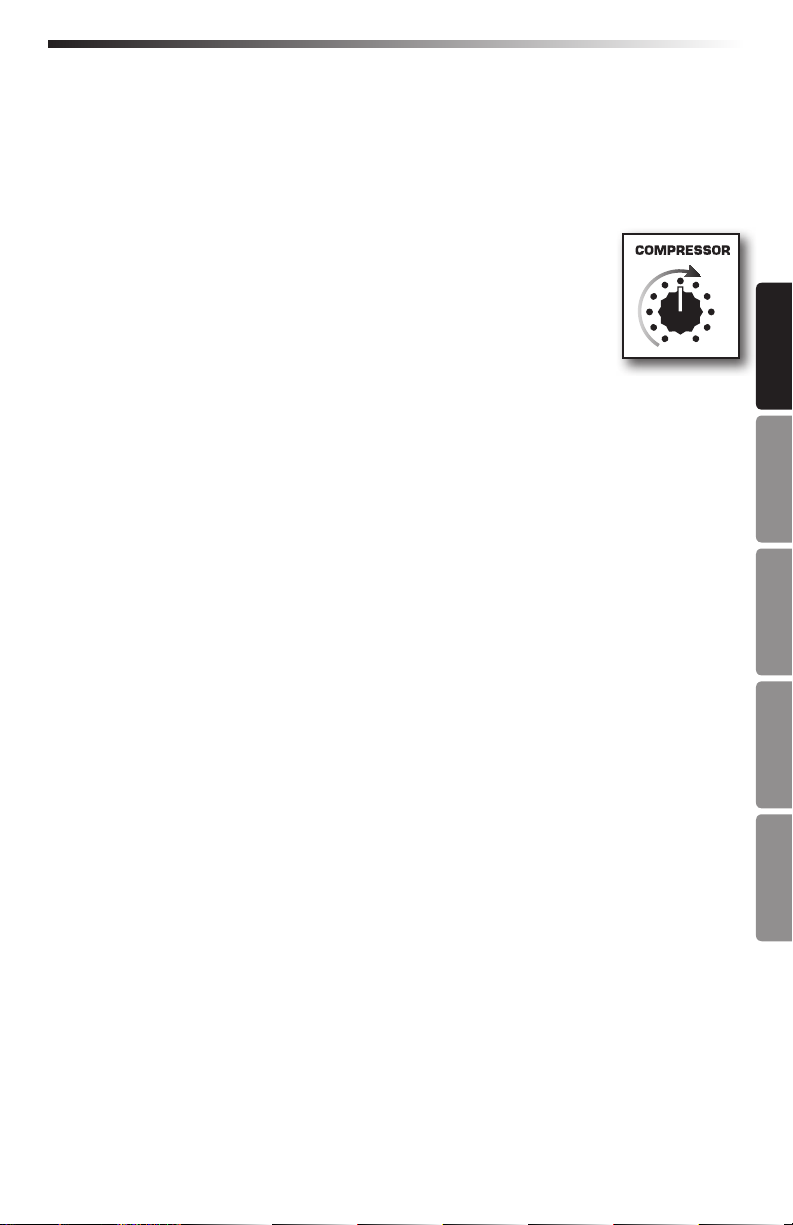
About Compression
The dynamic range of a sound is the difference between its loudest and softest levels. For
example, as you play your bass, you’ll probably find that some notes (such as notes played
on the upper frets of the lowest string) are considerably louder than others. The function
of the compression circuitry in the TX600 amplifier is to reduce overall dynamic range by
automatically reducing the level of the loudest sounds you play so that they are closer in
level to softer ones. The end result is a smooth, even sound.
The front-panel COMPRESSOR control determines the amount of
compression (peak signal reduction) by adjusting the threshold.
Threshold is the limit above which compression is applied. As you turn
the COMPRESSOR control clockwise, the threshold level is lowered.
The compression ratio is set to around 2:1, which means that any input
signal over the threshold level will be halved.
The TX600 compression circuit follows the incoming signal, and will adjust the
compression ratio down when you play notes with fast attack to avoid “squashing” your
sound. This is useful when playing fast staccato passages, as it will cause all the notes to
sound at the same level, even if the signal is above the threshold level.
The TX600 provides front-panel compression lights that visually indicate when the audio
signal crosses the threshold level and activates the compressor circuit. When orange, no
compression is being applied. When the indicator light yellows, compression is being
applied to the incoming signal.
Compression has three main uses. First, as described above, it “evens” out the notes
played by your bass so that they all are at virtually equal levels. Second, it adds “punch”
to a sound. Since all levels are nearly the same, you can play with greater force without
worrying about the loudest notes distorting. Finally, it serves to protect your loudspeakers
from damage as a result of brief (transient) high output levels, which might otherwise be
caused by slapping, finger-popping or other performance techniques.
Whether or not you need to use compression with your TX600 will be a matter of
personal taste and playing style. Experiment and see if you like the effect. If you usually
play at low volume levels, you’ll find that even with the COMPRESSOR knob turned
up, the compression circuitry may have no audible effect. In general, if you don’t need
compression, leave it off.
ENGLISH
FRANÇAISDEUTSCHEESPAÑOLITALIANO
TX600 - 600 Watt Bass Amplifier 9

About Equalization
The Hartke TX600 Bass Amplifier gives you enormous control over shaping the sound
of your bass, using a process called equalization. To understand how this works, it’s
important to know that every naturally occurring sound consists of a broad range of pitches
(frequencies) combined together in a unique way. This blend is what gives every sound its
distinctive tonal color. Actually, it’s hard to make the TX600 EQ sound bad.
The TX600’s EQ section is a tone
stack equalizer. The tone stack EQ
is a fixed bandwidth EQ. It is a little
different than normal boost and
cut hi-fi bass and treble controls as
there is no theoretical “flat” setting.
When the three knobs are at their
center (12 o’clock) position, the response is set to a preset equalization curve that has
been tailored for the bass guitar. The TX600 EQ controls are somewhat interactive, since
electronically, the BASS control feeds the SHAPE control, which feeds the Treble control.
You should experiment with the EQ knobs and your particular bass to dial up the best
sound.
The SHAPE and FREQUENCY knobs apply an adjustable notch (scoop) filter to the
specified frequency area, so that you can customize the effect of the EQ curve that best
complements your particular bass instrument. As the SHAPE knob is rotated clockwise
the depth of the notch increases. Moving the FREQUENCY control clockwise causes the
notch filter to be applied to higher frequencies, while moving the knob counterclockwise
causes it to be applied to lower frequencies.
In addition to the EQ knobs, the TX600 also includes a BRITE switch. The BRITE switch
adds an overall boost to the high-end frequency response. This button works in conjunction
with the GAIN knob (similar to the Loudness button on a stereo). As you raise the GAIN,
the overall boost is diminished. When the GAIN is set to “10” (turned fully clockwise),
the BRITE switch has no effect on the audio.
In many instances, the best way to deal with equalization is to think in terms of which
frequency areas you need to attenuate, as opposed to which ones you need to boost. Be
aware that boosting a frequency area also have the effect of boosting the overall signal;
specifically, too much low frequency EQ boost can actually cause overload distortion,
or even harm a connected speaker. In general, if you’re going to apply a fair amount of
low frequency EQ boost, it’s a good idea to keep compression on, if only to protect your
speakers from potential damage.
10

Specifications
Rated Output Power 600 watts @ 4 ohms
450 watts @ 8 ohms
Frequency Response 10Hz - 40kHz -1dB
Preamp Tube Low Noise 12AX7A High-Mu Twin Triode
Active Input >1MΩ unbalanced, -10dBV, -8dBu
Passive Input >1MΩ unbalanced, -20dBV, -18dBu
Compressor Ratio Fixed 2.1
Compressor Threshold Off to -30dBu Passive Input, Off to -20dBu Active Input
Mute >80dB (100dB typical) at Direct Output & Speaker Output
Brite Switch 10kH, +8dB Gain @ 2 o’clock; +5dB Gain @ min
Tone Stack EQ
Bass +8/-14dB, 80 Hz relative to 12 o’clock
Shape +11/-3dB relative to 12 o’clock
Frequency 200Hz to 800Hz
Treble +5/-20dB, 6kHz relative to 12 o’clock
Preamp Output 100Ω unbalanced 0dBu
Power Amp In 20kΩ balanced, 0dBu for Rated Output Power
(+14dBu max input)
Direct Output 125Ω balanced
Stereo Aux Input 3kΩ unbalanced, 10dBV
Phones 80mW max, shuts off Direct Output & Speaker Output
Dimensions 14” x 10.6” x 2.6” / 355mm x 270mm x 66mm
Weight 7lb / 3.2kg
ENGLISH
FRANÇAISDEUTSCHEESPAÑOLITALIANO
At Hartke, we are continually improving our products, therefore specifications and
images are subject to change without notice.
TX600 - 600 Watt Bass Amplifier 11
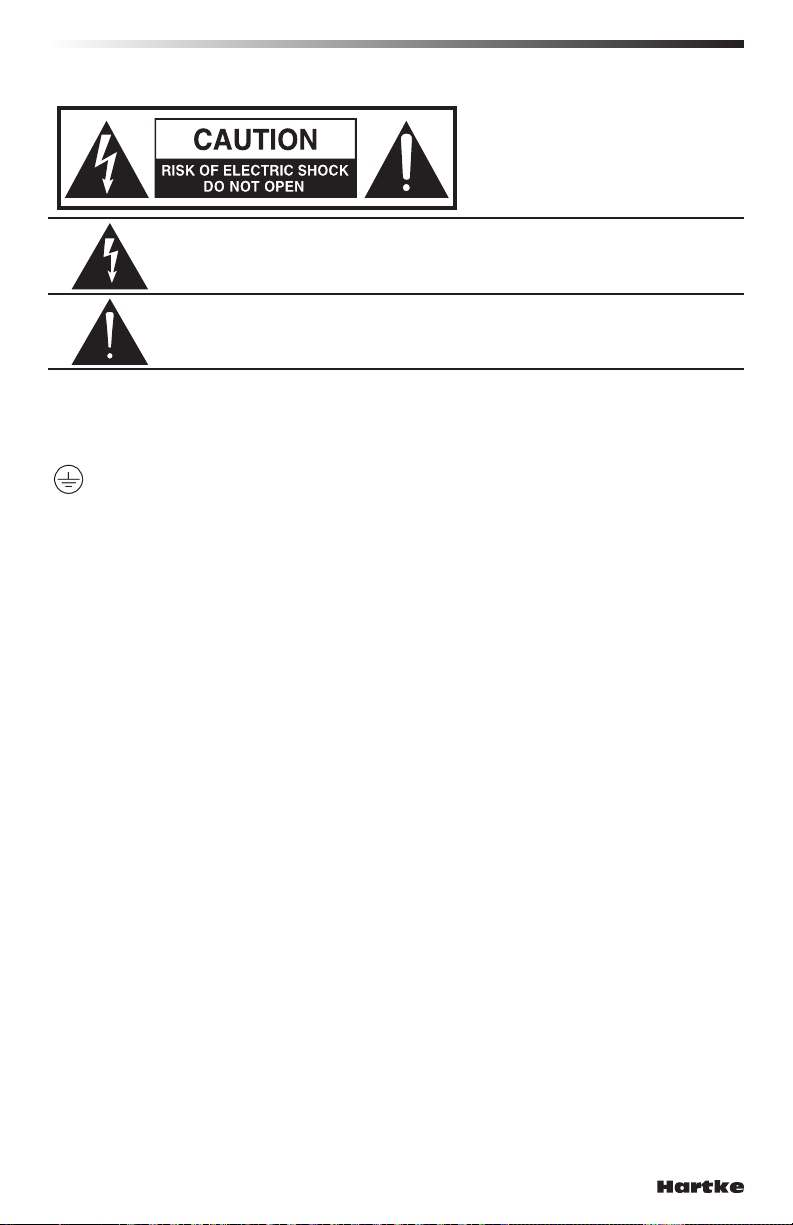
Informations de sécurité importantes
RISQUE DE CHOC ÉLECTRONIQUE -
Cet éclair avec le symbole de flèche dans un triangle équilatéral est destiné à
alerter l'utilisateur de la présence de «tension dangereuse» non isolée à l'intérieur du produit qui peut être d'une importance suffisante pour constituer un
risque de choc électrique.
Le point d'exclamation dans un triangle équilatéral est destiné à alerter l'utilisateur
de la présence d' importantes instructions de fonctionnement et d'entretien dans
la documentation accompagnant l'appareil.
AVERTISSEMENT: Afin de réduire le risque d'incendie ou de choc électrique, ne pas exposer cet
appareil aux intempéries ou à l'humidité.
AVERTISSEMENT: Le coupleur/prise principaux sont utilisés comme dispositif de coupure, celui-ci
doit rester en état de marche.
Terminal de protection par mise à la terre. Cet appareil doit être branché aux principales prises
de courant avec une protection par mise à la terre.
Sélecteur de tension: Sert à ajuster la puissance d'entrée (110-120 Vca 50/60 Hz et 220-240
Vca 50/60 Hz), veuillez juste insérer les principales fiches secteur dans les prises de courant avec la
tension correspondante au réglage du sélecteur. Les puissances réelles des principaux conducteurs
fusibles sont différentes pour la puissance d'entrée autre (voir le marquage pour plus de détails) et
les principaux conducteurs fusible adaptés ont été reliés à la tension nominale lors du réglage du sélecteur à l'assemblage à l'usine. Veuillez contacter le personnel qualifié pour vous aider à remplacer
les principaux conducteurs fusibles avant d'ajuster le sélecteur de tension.
Avis FCC
Cet appareil est conforme à la section 15 des réglementations de la FCC. Le fonctionnement est
soumis aux deux conditions suivantes: (1) cet appareil ne peut causer d'interférence nuisible et
(2) cet appareil doit accepter toute interférence reçue, y compris des interférences qui peuvent
provoquer un fonctionnement non désiré.
Toutes transformations ou modifications n'ayant pas été expressément approuvées par la partie
responsable de la conformité pourraient annuler l'autorisation d'utilisation.
REMARQUE: Cet équipement a été testé et respecte les limitations d'un appareil numérique de Classe
B, conformément à la partie 15 des directives FCC. Ces normes visent à fournir aux installations
résidantes une protection raisonnable contre les interférences. Cet équipement génère, utilise et
produit de l'énergie de fréquence radio et, s'il n'est pas installé et utilisé selon les instructions,
peut provoquer des interférences nuisibles aux communications radio. Cependant, il n'existe aucune
garantie contre ces interférences dans le cas où l'installation n'est pas conforme. Si cet appareil
cause des interférences nuisibles à la réception des signaux radio ou télévision, ce qui peut être
déterminé par l'extinction et l'allumage de l'appareil, l'utilisateur est encouragé à essayer de corriger
ces interférences par l'une ou les mesures suivantes:
• Réorienter ou repositionner l'antenne de réception.
• Augmenter l'espacement entre l'équipement et le récepteur.
• Brancher l'appareil sur un circuit différent de celui du récepteur.
• Contacter le revendeur ou un technicien qualifié pour l'assistance.
NE PAS OUVRIR
ATTENTION
12
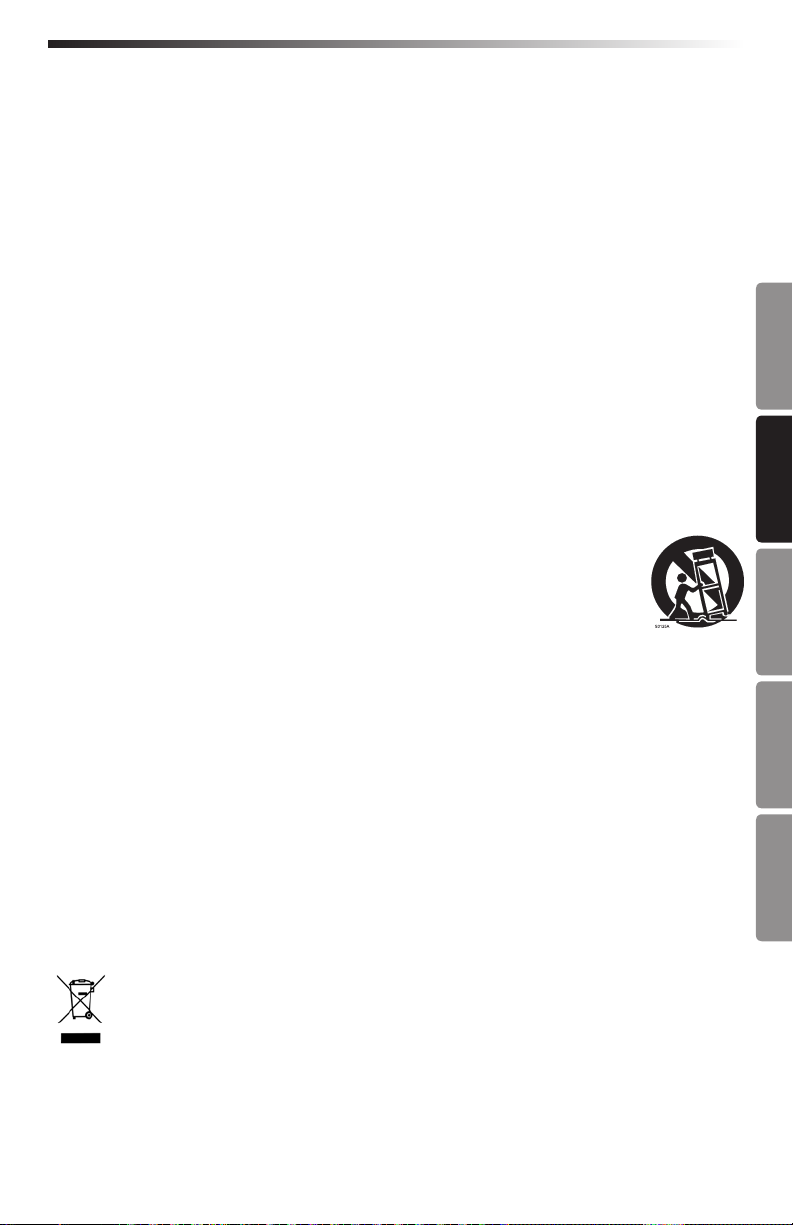
Informations de sécurité importantes
1. Lisez ces instructions.
2. Conservez ces instructions.
3. Respectez tous les avertissements.
4. Suivez toutes les instructions.
5. N'utilisez pas cet appareil près d'un point d'eau.
6. Nettoyez uniquement avec un chiffon sec.
7. N'obstruez pas les ouvertures de ventilation. Installez-le conformément aux instructions du
fabricant.
8. Ne l'installez pas près de sources de chaleur telles que des radiateurs, des diffuseurs d'air
chaud, des fours, des poêles ou autres appareils (y compris les amplificateurs) produisant de
la chaleur.
9. Ne détournez pas la fiche polarisée ou de terre à un autre usage que celui prévu. Une fiche
polarisée comporte deux broches, l'une plus large que l'autre. Une fiche de terre comporte deux
broches et une troisième de mise à la terre. La broche large, ou troisième broche assure votre
sécurité. Si la fiche fournie ne correspond pas à votre fiche murale, consultez un électricien
pour remplacer la fiche murale obsolète.
10. Faites en sorte que le cordon ne soit pas piétiné ou pincé, en particulier au niveau des prises de
courant, autre élément de branchement, ou au point de sortie de l'appareil.
11. Utilisez uniquement des fixations/accessoires spécifiés par le fabricant.
12. Utilisez-le uniquement avec le chariot, le trépied, un support ou une table spé-
cifiée par le fabricant ou vendu avec l'appareil. Lors de l'utilisation d'un chariot,
soyez prudent lors du déplacement de l'ensemble chariot/appareil pour éviter
des blessures suite au renversement.
13. Débranchez l'appareil pendant les orages ou lorsqu'il n'est pas utilisé pendant de longues pé-
riodes de temps.
14. Confiez l'entretien à du personnel d'entretien qualifié. Une réparation est nécessaire lorsque
l'appareil a été endommagé d'une façon quelconque, par exemple si le cordon d'alimentation
ou la fiche sont endommagés en raison de renversement de liquides ou de chutes d'objets sur
l'appareil, d'une exposition à la pluie ou à l'humidité, ou si l'appareil ne fonctionne pas normalement, ou est tombé.
15. Cet appareil ne doit pas être exposé à des gouttes ou des éclaboussures de liquide et aucun
objet rempli de liquide, comme un vase, ne doit être placé sur l'appareil.
16. Veillez à empêcher tout choc électrique et insérez complètement la broche la plus large dans
la fente correspondante.
17. Veillez à maintenir une bonne aération tout autour de l'appareil.
ENGLISH
FRANÇAISDEUTSCHEESPAÑOLITALIANO
Pour mettre ce produit au rebut, ne le mélangez pas aux ordures ménagères. Il existe un
système de collecte séparée pour les produits électroniques usagés, conformément à la
législation qui prévoit le traitement, la récupération et le recyclage corrects.
Les ménages dans les 28 états membres de l'UE, en Suisse et en Norvège peuvent mettre
lecte agréées ou auprès d'un détaillant (si vous achetez un produit neuf similaire).
Pour les pays non mentionnés ci-dessus, veuillez contacter les autorités locales pour connaitre la
méthode de traitement appropriée.
Ce faisant, vous vous assurerez que votre produit subit le traitement, la récupération et le recyclage
nécessaires et prévenez ainsi les effets négatifs potentiels sur l'environnement et la santé humaine.
au rebut leurs produits électroniques usagés gratuitement auprès d'installations de col-
TX600 - Amplificateur de basse 600 Watt 13

Introduction
Félicitations pour l'achat de notre nouvel Amplificateur de basse Hartke TX600 ! Nous
sommes conscients que vous n'aimez pas lire des manuels utilisateur mais nous vous suggérons de prendre le temps de parcourir ces pages afin de comprendre entièrement comment
nous avons intégré un certain nombre de fonctions uniques.
Le TX600 est un amplificateur de basse de Classe D, léger, de 600 watt qui offre le légendaire circuit de préampli tube Hartke dans un design facile à transporter. Pour modeler votre son, le TX600
propose un préampli tube de classe A et donc des réglages de tonalité arrangés. Le TX600 dispose
d'un égaliseur à trois bandes de réglages de tonalité classique grâce au circuit Shape de Hartke. Un
circuit Compressor variable rapide et articulé est présent pour arrondir les dynamiques.
Grâce à son châssis en aluminium et sa poignée intégrée, le TX600 est robuste tout
en étant léger, ce qui en fait l'amplificateur idéal pour les concerts nocturnes. Pour
brancher votre amplificateur aux enceintes, le TX600 possède deux jacks de sortie
«1/4» et Speakon®. Le TX600 dispose également de branchements pour les fonctions
d'acheminement du signal, comprenant une sortie directe et un préampli de sortie/ entrée
de l'alimentation de l'ampli. Vous constaterez que le TX600 est le choix idéal pour chaque
performance - du studio à la scène.
En parcourant ces pages, vous trouverez les descriptions de nombreuses fonctionnalités de
l'amplificateur de basse TX600 ainsi que les instructions pour le réglage et l'utilisation de
l'amplificateur. Vous découvrirez également une carte de garantie—n'oubliez pas de suivre
les instructions afin de bénéficier de l'assistance technique en ligne gratuite et pour nous
permettre de vous envoyer des les dernières informations relatives à ce produit et aux autres
produits Hartke. De même, assurez-vous de consulter notre site Web (hartke.com) pour en
savoir plus sur notre ligne complète de produits.
Nous vous recommandons de conserver les enregistrements suivants en guise de référence
ainsi qu'une copie de votre facture.
Numéro de série: _________________________
Date d'achat: _______________________
En l'entretenant et en l'utilisant correctement, vous bénéficierez de votre TX600 pendant de
nombreuses années. Si votre TX600 doit être réparé, vous devez demander un numéro RA
(Autorisation de retour, Return Authorization) avant d'expédier votre appareil à Hartke. Sans
ce numéro, l'unité ne sera pas acceptée. Veuillez appeler Samson au numéro 1-800-372-
6766) pour obtenir un numéro RA avant d'expédier votre appareil. Veuillez conserver les
éléments d'emballage d'origine et, si possible, retourner l'appareil dans son carton d'origine.
Si vous avez acheté votre TX600 en dehors des États-Unis, contactez votre distributeur local
pour en savoir plus sur la garantie et les services d'entretien.
Caractéristiques
• 600 watts à 4Ω
• Fabrication légère en aluminium pesant 7 lb seulement
• Le circuit de préamplification tube classique haute tension 12AX7 délivre un son puissant
• Les commandes de l'égaliseur de réglage de tonalité Bass, Treble et Mid-Shape vous
permet de créer une large gamme de sons pour votre basse.
• Deux entrées indépendantes pour s'adapter aux basses passives et actives
• Connecteurs de sortie 1/4” plus Speakon® pour le branchement sur enceintes
• Le compresseur variable ajoute un «coup de pouce» réel au son de basse et vous permet
d'atténuer les différences de volume entre les notes.
• La sortie du préamplificateur et l'entrée d'alimentation en ampère vous permet de le
brancher à des processeurs d'effet externe professionnels.
• Sortie directe équilibrée électroniquement pour l'acheminement du signal vers des
consoles de mixage professionnelles
• La construction robuste avec poignée intégrée du TX600 lui permet d'être extrêmement
pratique pour le déplacement.
14
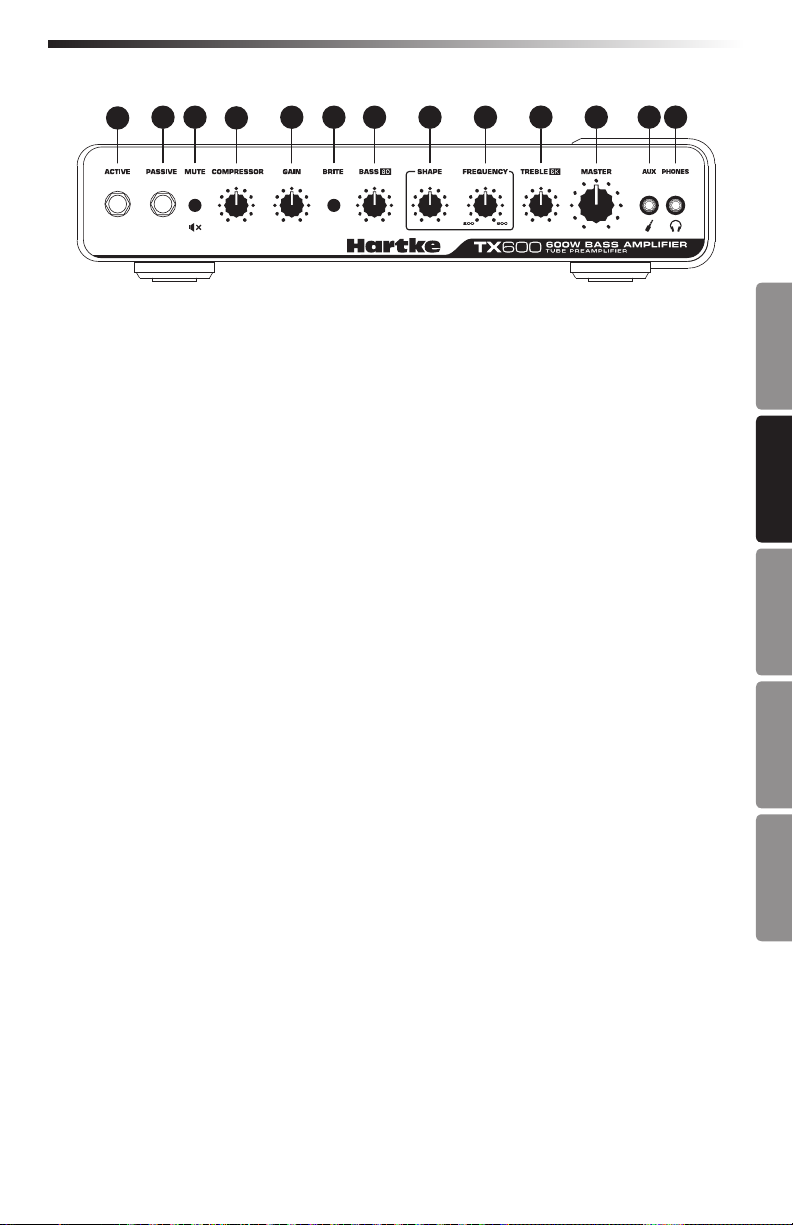
Légendes du panneau avant
2 3
1
5 6 7 8 9
4
10 11 12 13
1. Prise jack PASSIVE - Si votre basse dispose d'un circuit passif, la connecter ici. Ce jack
standard, asymétrique 1/4” apporte une sensibilité d'entrée à haute impédance (>1MΩ)
de 20 mV.
2. Prise jack ACTIVE- Si votre basse dispose d'un circuit actif, la connecter ici. Ce jack
standard, asymétrique 1/4” apporte une sensibilité d'entrée à haute impédance (>1MΩ)
de 60 mV. Remarque: Les guitares basses qui disposent d'un circuit actif nécessitent
habituellement une batterie afin que ce circuit soit fonctionnel.
3. Commutateur MUTE - Lorsqu'il est enclenché, ce commutateur à rétroéclairage orange
coupera le son de toutes les sorties.
4. Bouton COMPRESSEUR - Ce bouton détermine le niveau de compression par le réglage
du niveau seuil. Le compresseur vous permet de contrôler la plage dynamique globale
de votre performance en réduisant les pics soudains et en augmentant la durabilité de
l'instrument. Aucune compression ne s'applique en position complètement à gauche.
Lorsque le bouton est tourné vers la droite, il augmente la compression. Lorsque le
compresseur est enclenché, l'éclairage autour du bouton COMPRESSEUR clignote en
jaune apportant un témoin visuel de l'état du circuit de compression.
5. Bouton GAIN - Ce contrôle ajuste le niveau fourni à l'étape du préampli tube. L'éclairage
autour du bouton GAIN clignotera en rouge lorsque l'écrêtement se produit dans le
chemin du signal de préamplification. Si vous remarquez que l'éclairage clignote en
rouge de façon continue, tournez le contrôle GAIN vers le bas jusqu'à ce que le témoin
s'éteigne.
6. Commutateur BRITE - Utilisez ce commutateur pour allumer le circuit BRITE, lequel
lorsqu'il est enclenché, ajoute une courbe d'égaliseur préréglée afin d'améliorer la
réponse haute fréquence de l'instrument de basse. L'interrupteur s'allumera en orange
lorsqu'il sera enclenché.
7. Bouton BASS (80Hz) - En tant qu'égaliseur de tonalité passive, ce contrôle est utilisé pour
ajuster la réponse basse fréquence.
8. Bouton SHAPE - Le bouton de contrôle SHAPE est utilisé pour régler la profondeur de
l'égaliseur à mi-bande.
9. Bouton FREQUENCY- Ce bouton de contrôle est utilisé pour régler la fréquence centrale
pour l'égaliseur à mi-bande. La plage se situe entre 200 Hz et 800 Hz.
10. Bouton TREBLE (6Hz) - En tant qu'égaliseur de tonalité passive, ce contrôle est utilisé
pour ajuster la réponse haute fréquence.
11. Bouton MASTER - C'est le contrôle global du volume pour l'amplificateur.
12. Entrée AUX - Utilisez cette entrée 1/8” (3.5mm) pour brancher un dispositif de ligne de
référence tel que CD portable ou un lecteur MP3.
13. Jack hauts-parleurs - Branchez les haut-parleurs à ce jack standard 1/8” (3,5mm).
Lorsqu'une fiche est insérée dans la prise casque, la sortie du haut-parleur est déconnectée,
vous permettant ainsi d'utiliser votre TX600 en tant qu'amplificateur pratique.
ENGLISH
FRANÇAISDEUTSCHEESPAÑOLITALIANO
TX600 - Amplificateur de basse 600 Watt 15
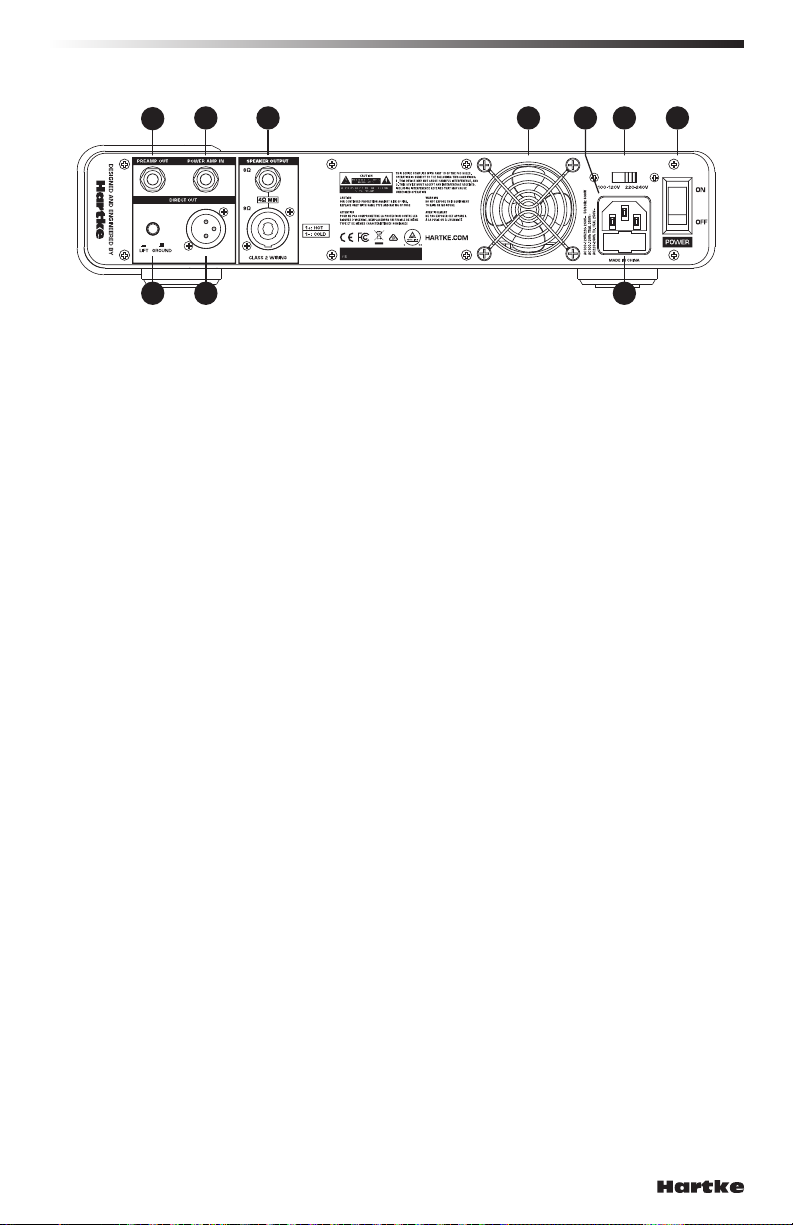
Légendes du panneau arrière
2
1
4
3
5 6 87 9
10
1. Jack PREAMP OUT - Ce jack de sortie est alimenté depuis le préampli et peut être utilisé
avec un amplificateur de puissance externe pour être branché à une console de mixage ou
à un processeur d'effets. Utiliser un câble à instrument 1/4" standard lors du branchement
aux appareils externes.
2. Jack POWER AMP IN - Ce jack à impédance faible, d'entrée de niveau de ligne se connecte
directement à l'ampli d'alimentation interne et peut être utilisé avec des préamplis
externes. Utiliser un câble à instrument 1/4" standard lors du branchement des appareils
à cette entrée. Le chemin du signal interne est interrompu lorsqu'un câble est branché au
jack POWER AMP IN.
3. Interrupteur DIRECT OUT GROUND LIFT - Lorsqu'il est enfoncé (position “LIFT”), la broche
1 est retirée du châssis. Celui-ci sera utilisé uniquement lorsqu'un bourdonnement ou
une alarme de boucle de terre se fera entendre. Sinon, laissez-le en position "GROUND".
4. Jack DIRECT OUT - Utilisez ce jack XLR équilibré électroniquement pour diriger le signal
provenant du TX600 à une console de mixage professionnelle telle un ruban allant
vers un système principal de sonorisation via une entrée mic sur la console ou vers un
amplificateur externe. Le signal DIRECT OUT est post égaliseur.
5. SPEAKER OUTPUT - Utilisez ces sorties pour brancher les hauts-parleurs à la sortie de
l'amplificateur. L'amplificateur alimente les deux connecteurs de sortie 1/4” et Speakon®,
câblés parallèlement. Il est recommandé d'utiliser le jack Speakon® tant que possible.
L'impédance totale des hauts-parleurs connectés à tous les jacks ne doit pas être inférieure
à 4Ω.
6. Ventilateur - Le ventilateur à vitesse variable apporte un refroidissement nécessaire à
l'amplificateur. Assurez-vous qu'il est exempt de toutes obstructions et que l'air froid
et frais est accessible à tout moment. Tâchez de vous assurer également que le TX600
est utilisé dans un environnement exempt de poussières. Le ventilateur fonctionne
uniquement si besoin et peut ne pas s'activer lors de l'allumage préalable du TX600.
7. Entrée CA - Branchez la fiche "CEI" fournie à 3 broches standard à cet endroit.
8. Interrupteur de sélection de la tension CA - Cet interrupteur est utilisé pour régler la tension
d'exploitation. Assurez-vous de vérifier que l'interrupteur est paramétré correctement
selon votre pays.
9. Coulisse de fusible - Il est composé d'un support de fusible pour l'amplificateur. Assurez-
vous que la puissance nominale est correctement réglée avant d'allumer l'amplificateur.
10. Interrupteur POWER - Utilisez-le pour allumer ou éteindre le TX600. L'interrupteur
s'éclaire si l'amplificateur est allumé.
Remarque: Il y a une période de 2 à 3 secondes de retard à l'allumage lorsque l'ampli
est en veille et 10 secondes supplémentaires jusqu'à ce que la tension d'alimentation
arrive au préampli tube.
16
