Page 1
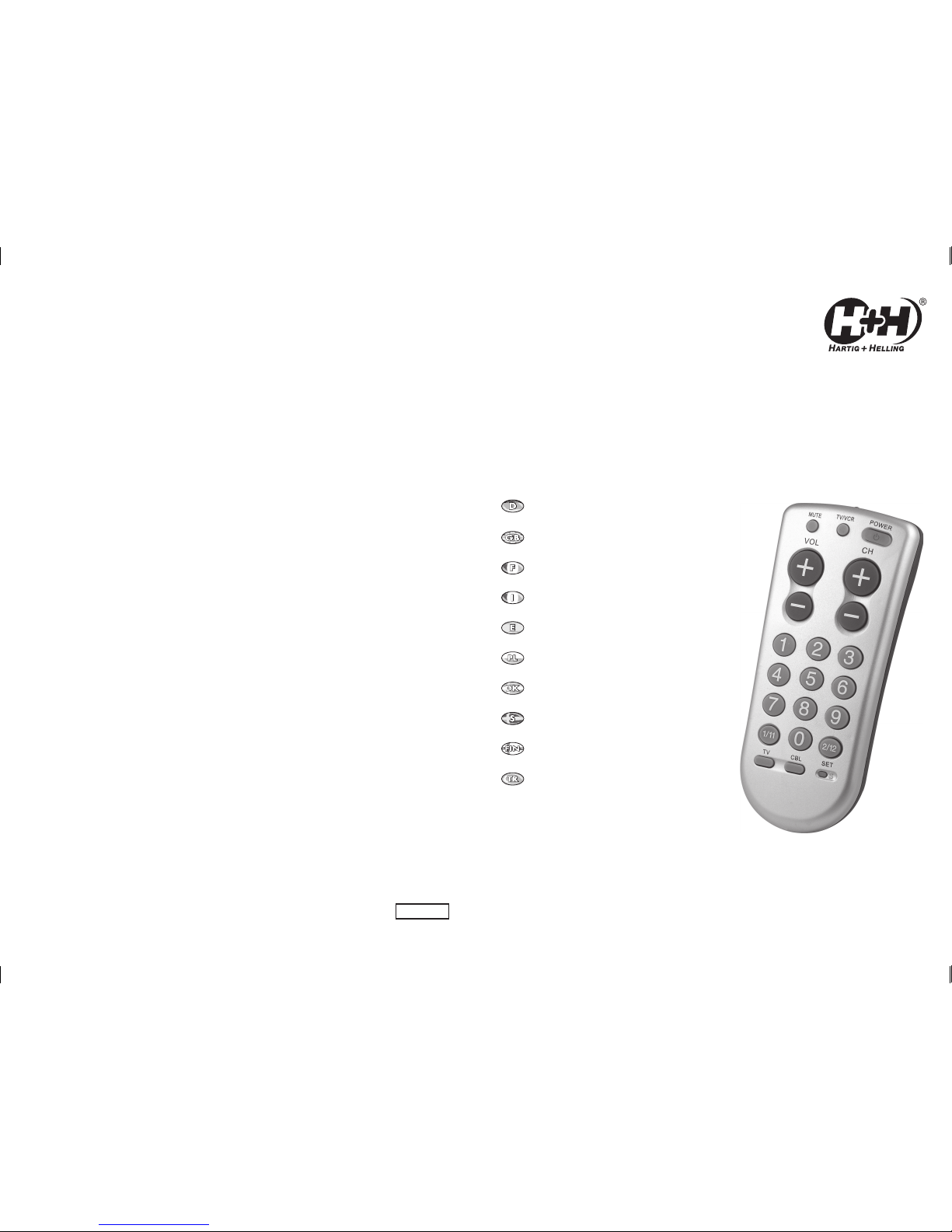
Hartig+Helling GmbH+Co. KG
Wilhelm-Leithe-Weg 81
44867 Bochum, Germany
http://www.hartig-helling.de
Service-Hotline
(0,14 Euro pro Minute aus dem deutschen Festnetz.
Eventuell abweichender Mobilfunktarif.)
Telefon 01805 8855600
Telefax 01805 8855609
28HH0108
UniversalFernbedienung
Seite/Page
UFB 90
Bedienungsanleitung 3
Operating instructions 6
Mode d’emploi 9
Istruzioni per l’uso 12
Manual de Instrucciones 15
Instrukcja obsługi 18
Betjeningsvejledning 21
Bruksanvisning 24
Käyttöohjeet 27
Kullanım talimatı 30
Code-Liste • Code list • Liste des
codes • Elenco dei codici • Lista de
códigos • Lista kodów • Kodeliste •
Kodlista • Koodiluettelo • Kod listesi 3
3
UFB90_manual.indd 1-1 01.02.2008 15:17:31 Uhr
Page 2
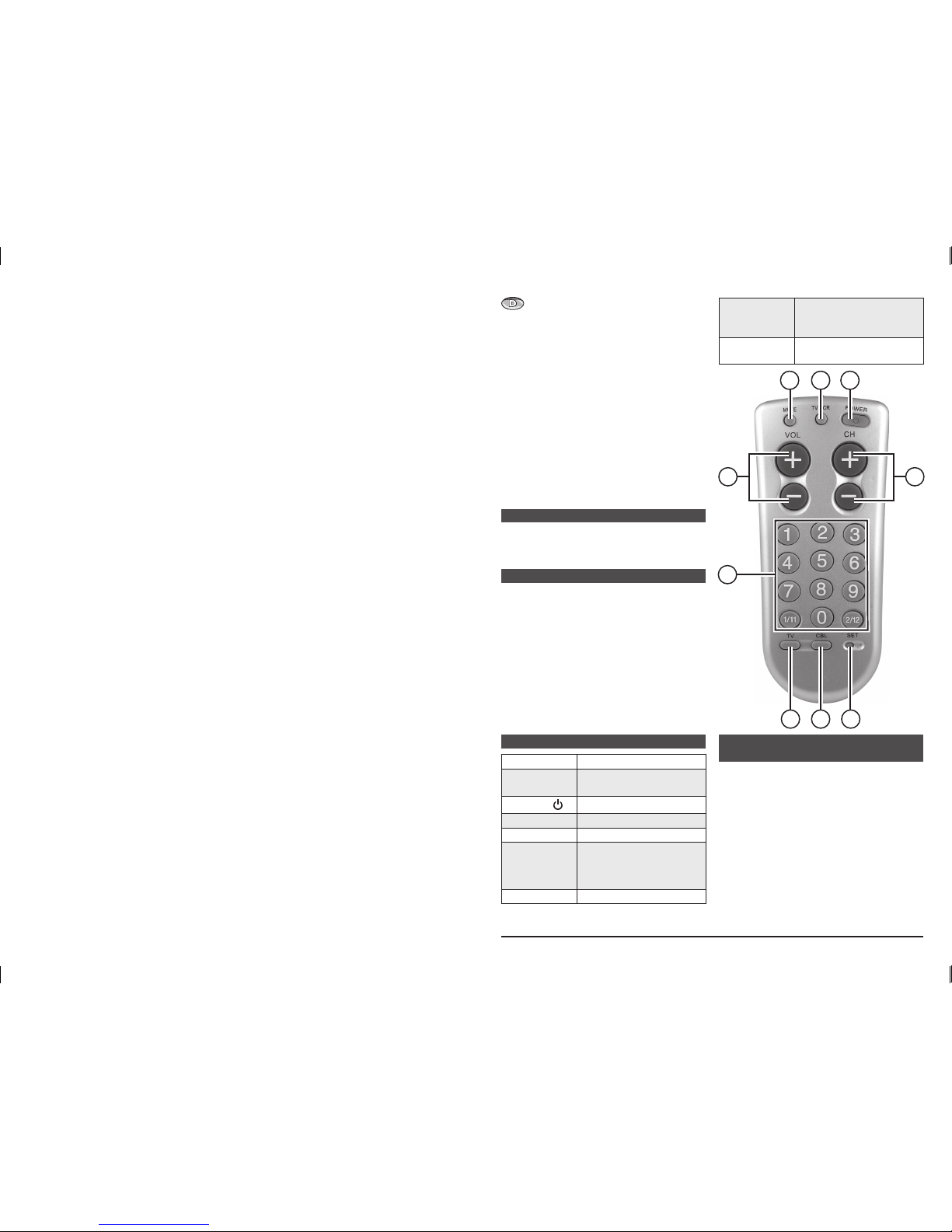
-3-
Bedienungsanleitung
UFB 90 ist eine programmierbare Universal-Fernbedienung mit extra großen
Tasten – ideal für Senioren. Mit dieser
Fernbedienung können die Funktionen
von 2 Geräten gleichzeitig gesteuert
werden.
Es können folgende Gerätetypen bedient werden:
TV – TV-Gerät
CBL – Videorecorder oder DVD-Player,
SAT-Receiver, Set-Top-Box
1. Lieferumfang
1 x UFB 90
1 x Bedienungsanleitung
2. Besonderheiten
• extra große Tasten – ideal für Senioren
• zum Bedienen von: TV-Gerät und Vide
-
orecorder oder DVD-Player, SAT-Recei
-
ver, Set-Top-Box
• für über 900 Geräte-Modelle geeignet
• umfangreiche Code-Bibliothek
• Programmierung erfolgt entweder über
die Code-Suche oder über den beigefügten Zahlencode
3. Bedienelemente
1. MUTE
Stummschaltung
2. TV/VCR
Gerätewahl: TV-Gerät/
Videorecorder
3. POWER
Ein/Aus
4. VOL + –
Lautstärke höher/niedriger
5. CH + –
Programm auf-/abwärts
6. Programmnummern
0-9, 1/11,
2/12
Programmwahl
7. TV
Gerätewahl: TV-Gerät
8. CBL
Gerätewahl: Videorecorder
oder DVD-Player, SATReceiver, Set-Top-Box
9. SE T
zur Programmierung
notwendig
1 2 3
4 5
6
7 8 9
4. Einsetzen/Austauschen
der Batterien
Zum Betrieb der Fernbedienung werden
2 Mignonbatterien AA benötigt (nicht im
Lieferumfang enthalten). Wir empfehlen Ih
-
nen unsere H+H-Alkalinebatterien MGA 4.
1. Batteriefachdeckel auf der Geräterück
-
seite der Fernbedienung öffnen.
2. Unter Beachtung der richtigen Polarität
(+/-) zwei Mignonbatterien einlegen.
3. Den Batteriefachdeckel wieder schlie
-
ßen.
UFB90_manual.indd 2-3 01.02.2008 15:17:32 Uhr
Page 3
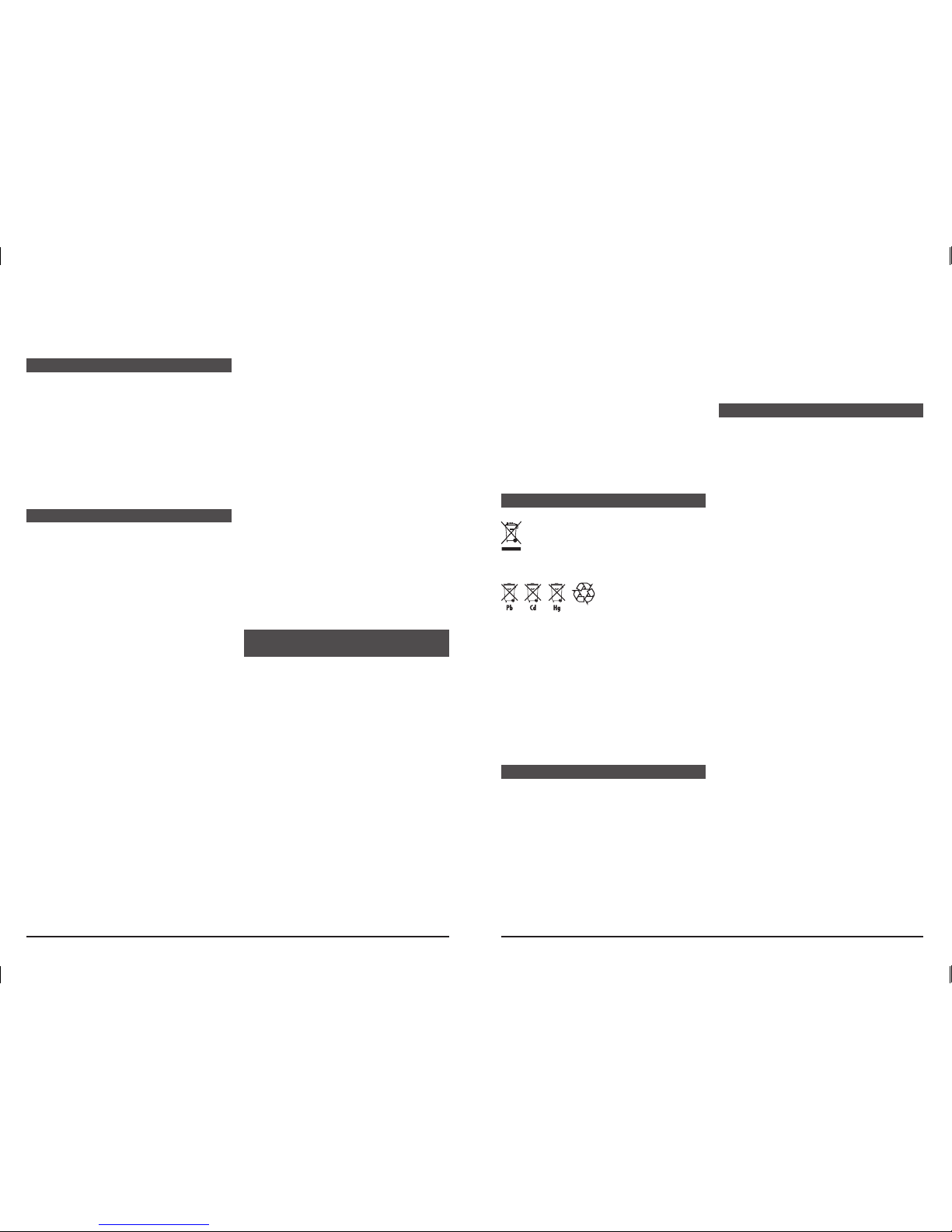
-4-
-5-
Hinweis! Nach Austausch der Batterien
ist keine Neuprogrammierung der Fern
-
bedienung notwendig.
5. Programmieren
Sie können die Fernbedienung manuell
programmieren oder die Suchfunktion nut
zen.
Bei der manuellen Programmierung geben
Sie bitte den in der Code-Liste aufgeführten Geräte-Code ein. Bei der Suchfunktion
werden alle verfügbaren Codes aus der Bi
bliothek nacheinander erprobt.
5.1 Manuelles Programmieren
1. Suchen Sie den/die passenden Code/s
für Ihr Gerät aus der Code-Liste aus, um
die Zahlenfolge zeitnah eingeben zu kön
-
nen.
2. Schalten Sie das Gerät ein, das Sie mit
der Fernbedienung betreiben wollen.
3. Drücken und halten Sie die SET-Taste
mit einem spitzen Gegenstand gedrückt.
Bei gedrückter SET-Taste drücken Sie
die Geräte-Taste (TV oder CBL), so dass
die LED der POWER-Taste aufleuchtet.
4. Geben Sie nun den für Ihr Gerät vor
gegebenen dreistelligen Code aus der
Code-Liste ein. Die rote LED bestätigt
jeden Tastendruck durch ein kurzes Blin
ken. Sind mehrere Codes angegeben,
beginnen Sie mit dem ersten Code.
5. Wenn die Code-Eingabe beendet ist, er
lischt die rote LED nach der Eingabe der
letzten Zahl.
Wenn Sie einen Code eingegeben haben,
der nicht in der Liste aufgeführt ist, blinkt
die LED nach der Eingabe der letzten Zahl
2-mal kurz auf und leuchtet danach wei-
ter auf, so dass Sie anschließend einen
gültigen Code eingeben können.
6. Richten Sie nun die Fernbedienung auf
das Gerät und testen Sie, ob es auf die
Fernbedienung reagiert.
7. Falls die Programmierung mit der ersten
Code-Nummer aus der Code-Liste nicht
funktioniert, wiederholen Sie die Schrit
te 3 bis 6 mit der zweiten Code-Nummer
aus der Code-Liste. Es können mehre
re Codes auf ein Gerät zutreffen. Sollten
nur wenige Funktionen mit der Fernbe
dienung bedienbar sein, versuchen Sie
es mit einem anderen Code.
8. Notieren Sie auf der Rückseite der Fern
bedienung die zum Gerät am besten
passenden Codes, damit Sie sie gegebenenfalls bei erneuter Eingabe schnell
zur Hand haben.
Hinweis! Wenn Sie innerhalb von 30 Se-
kunden keine Eingabe tätigen, wird die
Programmierung vorzeitig beendet.
5.2 Programmieren mit
der Suchfunktion
1. Schalten Sie das Gerät ein, das Sie mit
der Fernbedienung betreiben wollen.
2. Drücken und halten Sie die SET-Taste
mit einem spitzen Gegenstand gedrückt.
Bei gedrückter SET-Taste drücken Sie
die Geräte-Taste (TV oder CBL), so dass
die LED der POWER-Taste aufleuchtet.
3. Lassen Sie nun beide Tasten wieder
los und drücken Sie erneut 1-mal kurz
auf die SET-Taste, so dass die LED der
POWER-Taste blinkt.
4. Richten Sie nun die Fernbedienung auf
das Gerät, das über die Fernbedienung
gesteuert werden soll. Durch langsames
und wiederholtes Drücken der POWERTaste werden alle verfügbaren Codes aus
der Bibliothek nacheinander erprobt.
5. Sobald das Gerät auf die Fernbedienung
reagiert (Gerät schaltet sich aus), drü
cken Sie die TV- oder CBL-Taste auf der
Fernbedienung. Anschließend erlischt
die rote LED.
6. Falls Sie den Code nicht rechtzeitig be
stätigen, müssen Sie die Schritte 2 bis 5
nochmals wiederholen.
Hinweis! Wenn Sie innerhalb von 30 Se-
kunden keine Eingabe tätigen, wird die
Programmierung vorzeitig beendet.
6. Entsorgungshinweis
Altgeräte, die mit dem abgebildeten
Symbol gekennzeichnet sind, dürfen nicht mit dem Hausmüll entsorgt
werden.
Verbrauchte Batterien und Akkumulato-
ren (Akkus), die mit
einem der abgebildeten Symbole gekennzeichnet sind, dürfen nicht mit dem Haus
müll entsorgt werden.
Sie müssen sie bei einer Sammelstelle für
Altgeräte, Altbatterien bzw. Sondermüll (in
-
formieren Sie sich bitte bei Ihrer Gemein
de) oder bei Ihrem Händler, bei dem Sie sie
gekauft haben, abgeben. Diese sorgen für
eine umweltfreundliche Entsorgung.
7. Pflege und Gewährleistung
Trennen Sie das Gerät vor dem Reinigen
gegebenenfalls von anderen Komponenten
und verwenden Sie bitte keine aggressiven
Reiniger.
Das Gerät wurde einer sorgfältigen End
kontrolle unterzogen. Sollten Sie trotzdem
Grund zu einer Beanstandung haben, senden Sie uns das Gerät mit der Kaufquittung
ein. Wir bieten eine Gewährleistung von
2 Jahren ab Kaufdatum.
Für Schäden, die durch falsche Handhabung, unsachgemäße Nutzung oder Ver
schleiß verursacht wurden, übernehmen
wir keine Haftung.
Technische Änderungen sind vorbehalten.
Keine Garantie auf Leuchtmittel.
8. Technische Daten
Betriebsspannung: 3 V DC, 2 x 1,5-V-Mignonbatterie AA (nicht im Lieferumfang)
Abmessungen: 14,5 cm x 6,5 cm x 2,5 cm
(H x B x T)
Gewicht: 73 g (ohne Batterien)
Aktuelle Produktinformationen finden Sie auf unserer
Internet-Seite http://www.hartig-helling.de
UFB90_manual.indd 4-5 01.02.2008 15:17:32 Uhr
Page 4
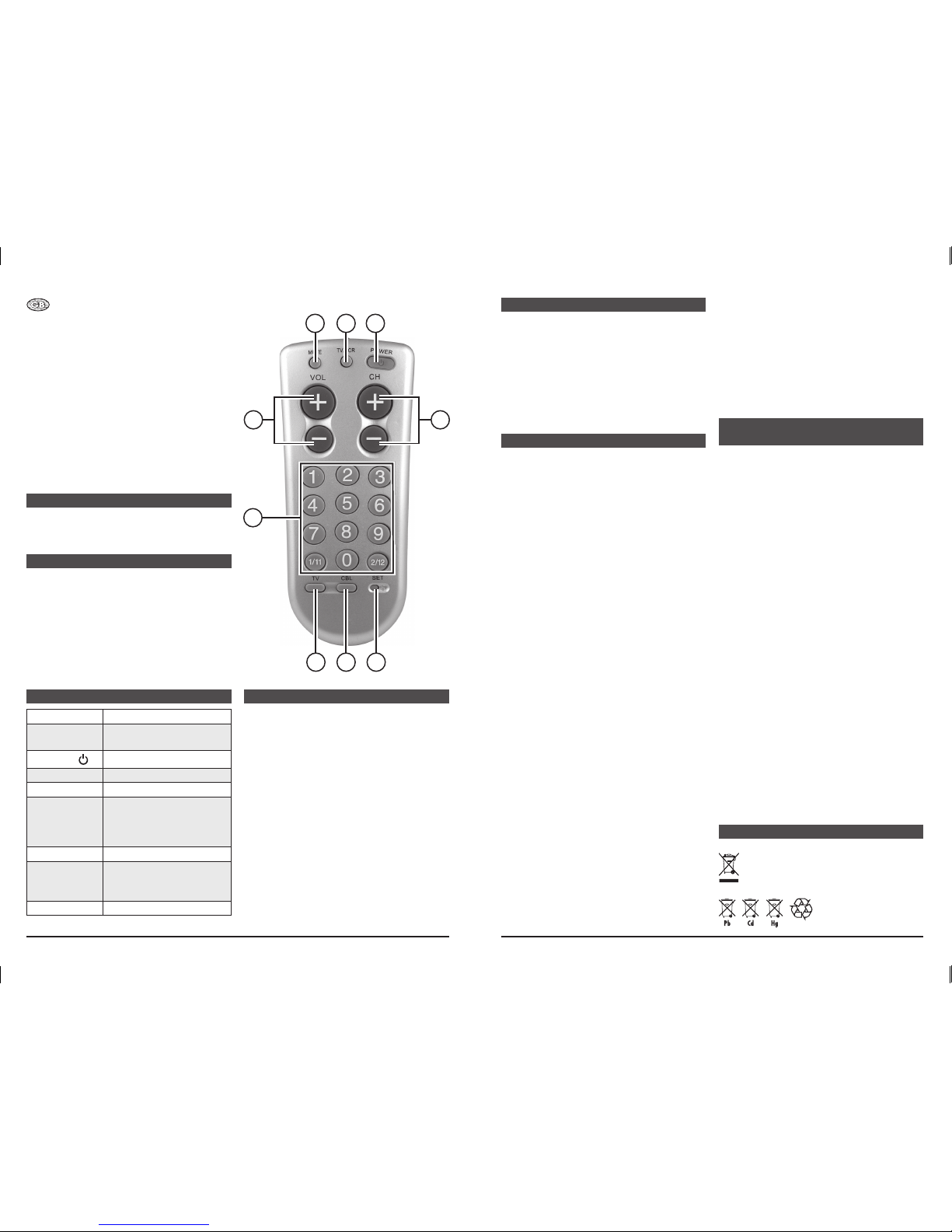
-6-
-7-
Operating instructions
UFB 90 is a programmable universal
remote control with extra large keys
– ideal for the elderly. The functions of
2 devices can be simultaneously controlled using this remote.
The following types of devices can be op-
erated:
TV – TV set
CBL – video recorder or DVD player, SAT
receiver, set-top box
1. Scope of delivery
1 x UFB 90
1 x operating instructions
2. Special features
• extra large keys – ideal for the elderly
• for operating: TV set and video recorder
or DVD player, SAT receiver, set-top box
• suitable for over 900 models
• comprehensive code library
• programmable either via code-search or
by using the enclosed number code
3. Operating elements
1. MUTE
mute
2. TV/VCR
device selection: TV set/
video recorder
3. POWER
On/Off
4. VOL + –
volume up/down
5. CH + –
programme up/down
6. Programme
numbers
0-9, 1/11,
2/12
programme selection
7. TV
device selection: TV set
8. CBL
device selection: video
recorder or DVD player,
SAT receiver, set-top box
9. SE T
required for programming
1 2 3
4 5
6
7 8 9
4. Insert/replace batteries
Two mignon AA batteries are required for
the remote (not included in delivery). We
recommend two of our H+H MGA 4 alkaline
batteries.
1. Open the battery compartment lid on the
back of the remote.
2. Insert two Mignon batteries – observe
the correct polarity (+/-).
3. Close the battery compartment lid again.
Note! It is not necessary to programme
the remote again after replacing batter
-
ies.
5. Programming
You may programme the remote manually
or use the search function.
When programming manually, please en
ter the device code shown in the code list.
When using the search function, all the
codes available in the library are tried in se
-
quence.
5.1 Manual programming
1. Find the appropriate code(s) for your de-
vice in the code list to enable you to enter the number sequence promptly.
2. Switch on the device you wish to operate
with the remote.
3. Press and hold down the SET key using a
sharp object. Press the device key (TV or
CBL), whilst holding down the SET key,
for the POWER key LED to light up.
4. Now enter the three-digit code which
you have found in the code list for your
device. The red LED confirms each key
entry by briefly lighting up. Start with the
first code if more than one code is given.
5. The red LED switches off after the last
letter of the code has been entered.
Should you have entered a code which is
not in the list, the LED will flash twice af
-
ter entry of the last number and then light
up again for you to enter a valid code.
6. Point the remote at the device and check
whether it reacts to the remote.
7. Should the device not react to the first
code number in the code list, repeat
steps 3 to 6 using the second listed code
number. More than one code may be ap
plicable to a device. Try another code if
not all the functions react to the remote
controller.
8. Note down the codes that best match
your device on the back of the remote to
facilitate renewed entry if required.
Note! If no key is pressed in a 10 second
period, programming is prematurely ter
-
minated.
5.2 Programming using
the search function
1. Switch on the device you wish to control
with the remote.
2. Press and hold down the SET key using a
sharp object. Press the device key (TV or
CBL), whilst holding down the SET key,
for the POWER key LED to light up.
3. Release both keys again and press
the SET key once again briefly, for the
POWER key LED to flash.
4. Now point the remote at the device that
you wish to control. Slowly and repeated
ly push the POWER key to try all available
codes in the library in sequence.
5. As soon as the device reacts to the re
mote control (device switches off), press
the TV or CBL key on the remote. The red
LED now switches off.
6. If you have not confirmed the code in
time, steps 2 to 5 must be repeated
again.
Note! Unless you have made an entry in
any 30 second period, programming is
prematurely terminated.
6. Notes on Disposal
Old units, marked with the symbol
as illustrated, may not be disposed
of in the household rubbish.
Used rechargeable
and non-recharge
-
able batteries which
UFB90_manual.indd 6-7 01.02.2008 15:17:32 Uhr
Page 5
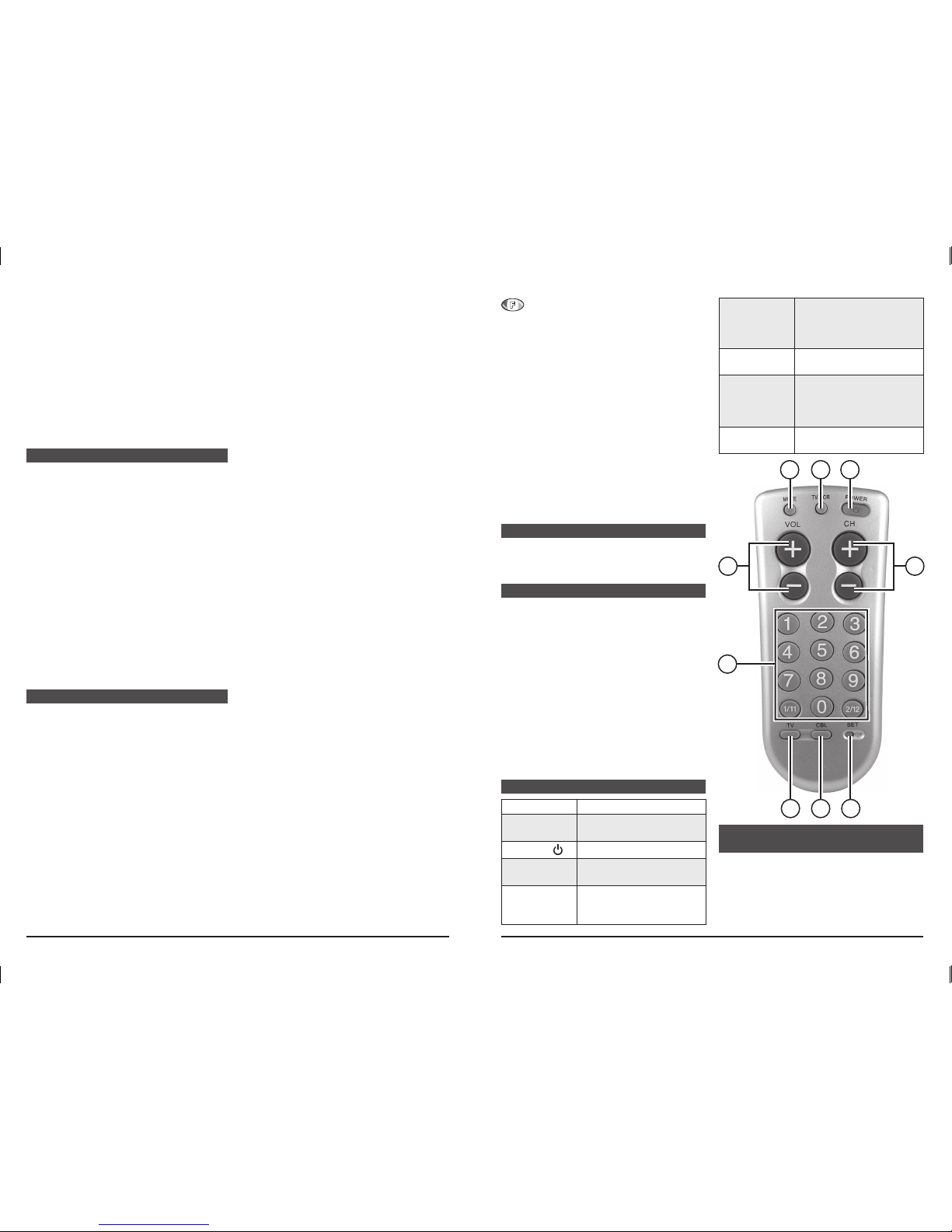
-8-
-9-
are marked with one of the symbols illustrated may not be disposed of in the
household rubbish.
You must take them to a collection point
for old units, old batteries or special
waste (enquire at your local authority) or
the dealer from whom you bought them.
These agencies will ensure environmental
-
ly friendly disposal.
7. Care and warranty
Before cleaning the unit, disconnect it if
necessary from other components; do not
use aggressive cleaning agents.
The unit has been carefully checked for
defects. If nevertheless you do have cause
for complaint, please send us the unit with
your proof of purchase. We offer a 2 year
warranty from date of purchase.
We are not liable for damage arising from
incorrect handling, improper use or wear
and tear.
We reserve the right to make technical
modifications.
The warranty does not cover the bulb.
8. Technical data
Operating voltage: 3 V DC, 2 x 1.5 V Mignon AA batteries (not included in delivery)
Dimensions: 14.5 cm x 6.5 cm x 2.5 cm
(h x w x d)
Weight: 73 g (without batteries)
You can find up-to-date product information on our
website http://www.hartig-helling.de
Mode d’emploi
UFB 90 est une commande à distance
universelle avec touches extra-gran
des, idéale pour les séniors. Cette
commande à distance vous permet de
commander jusqu’à 2 appareils simul
-
tanément.
Les types d’appareils suivants peuvent
être commandés :
TV – téléviseur
CBL –
un magnétoscope ou lecteur DVD,
ou récepteur satellite, ou set-topbox
1. Matériel compris dans la livraison
1 x UFB 90
1 x mode d‘emploi
2. Particularités
• touches extra-grandes – idéale pour les
séniors
• pour commander : un téléviseur et un
magnétoscope ou lecteur DVD, ou
récepteur satellite, ou set-top-box
• adapté à plus de 900 modèles
d’appareils
• vaste bibliothèque de codes
• la programmation s’effectue soit au
moyen de la recherche de codes soit au
moyen des codes chiffrés fournis
3. Eléments de commande
1. MUTE
mode silencieux
2. TV/VCR
sélection de l’appareil :
téléviseur/magnétoscope
3. POWER
Marche/Arrêt
4. VOL + –
augmenter/réduire le
volume
5. CH + –
touche de défilement des
programmes (vers le haut
et vers le bas)
6. Numéros de
progr
ammes
0-9, 1/11,
2/12
sélection du programme
7. TV
sélection de l’appareil :
téléviseur
8. CBL
sélection de l’appareil :
magnétoscope ou lecteur
DVD, ou récepteur
satellite, ou set-top-box
9. SE T
nécessaire lors de la
programmation
1 2 3
4 5
6
7 8 9
4. Mise en place/
remplacement des piles
Deux piles mignon AA (non fournies) sont
nécessaires afin de faire fonctionner la
commande à distance. Nous vous recom
-
mandons nos piles alcalines H+H MGA 4.
UFB90_manual.indd 8-9 01.02.2008 15:17:33 Uhr
Page 6
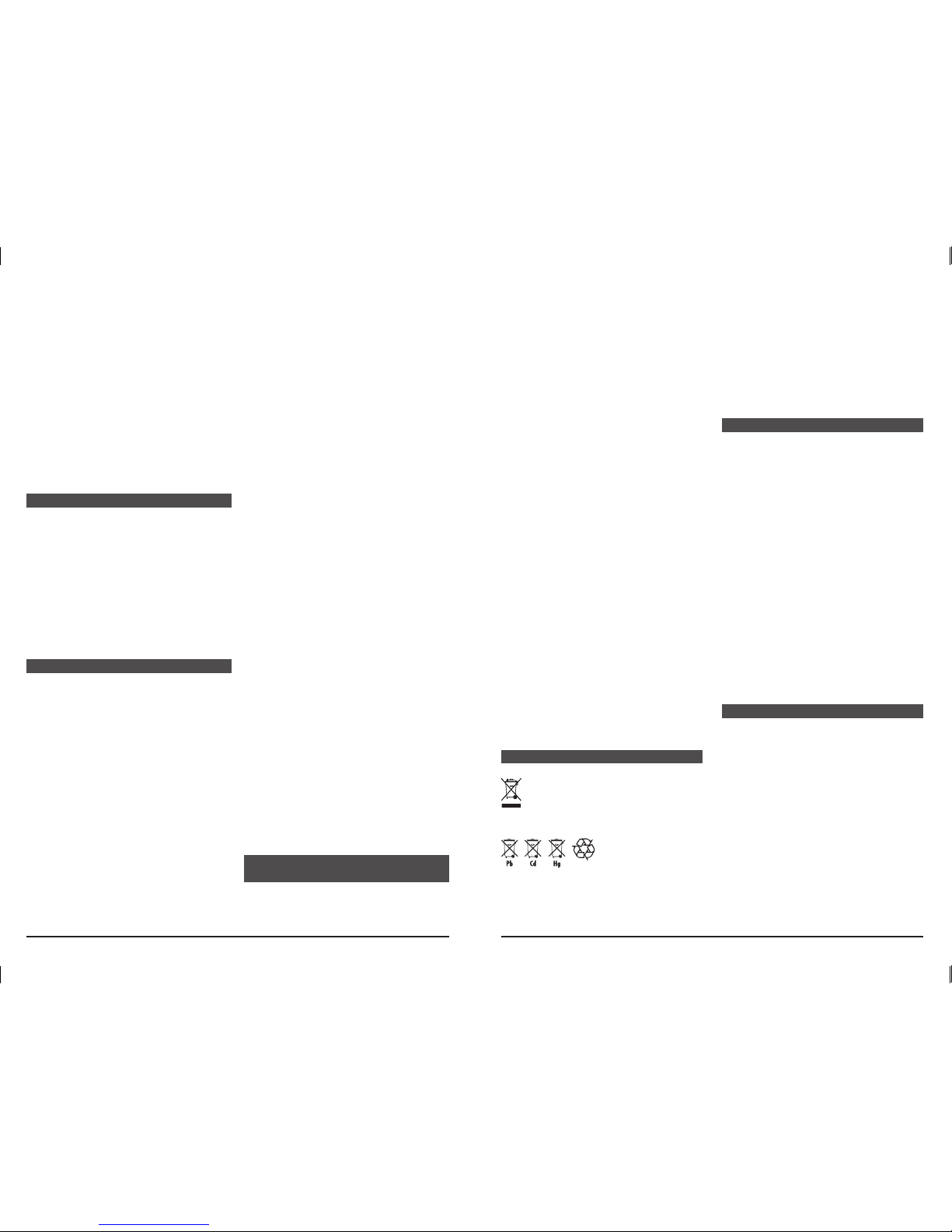
-10-
-11-
1. Ouvrir le compartiment pour piles situé
sur la face arrière de la commande à dis
-
tance.
2. Y placer deux piles mignon tout en
veillant à respecter la polarité (+/-).
3. Refermer le couvercle du compartiment
pour piles.
Indication ! Il n’est pas nécessaire de
procéder à une nouvelle programmation
de la commande à distance après le rem
-
placement des piles.
5. Programmer
Vous pouvez programmer la commande à
distance manuellement ou bien utiliser la
fonction recherche.
Pour la programmation manuelle, saisissez
le code de l’appareil que vous trouverez
dans la liste des codes. Si vous utilisez la
fonction recherche, tous les codes dispo
nibles dans la bibliothèque sont testés les
uns à la suite des autres.
5.1 Programmation manuelle
1. Sélectionnez le ou les code(s) adapté(s)
à votre appareil dans la liste des codes
afin de pouvoir encoder la suite de chif
-
fres rapidement.
2. Allumez l’appareil que vous souhaitez
commander à l’aide de la commande à
distance.
3. Appuyez sur la touche SET et maintenez-
la enfoncée avec un objet pointu. Tout
en maintenant la touche SET enfoncée,
appuyez sur la touche appareil (TV ou
CBL) jusqu’à ce que la LED de la touche
POWER s’allume.
4. Introduisez à présent le code à trois chif
fres correspondant à votre appareil que
vous trouvez dans la liste des codes.
Chaque appui sur une touche est con-
firmé par un bref clignotement da la LED
rouge. Si plusieurs codes sont donnés
pour votre appareil, commencez par le
premier.
5. Lorsque le code a été saisi, la LED rouge
s’éteint après la saisie du dernier chiffre.
Si vous avez saisi un code qui n’est pas
mentionné sur la liste, la LED clignote
2 fois brièvement après la saisie du der
-
nier chiffre et s’allume à nouveau en
-
suite, afin que vous puissiez encoder un
code valable.
6. Dirigez à présent la commande à distance vers l’appareil et vérifiez si ce dernier
réagit aux ordres de la commande à dis
-
tance.
7. Si la programmation ne fonctionne pas
avec le premier code de la liste des co
-
des, répétez les étapes 3 à 6 avec le se
cond code de la liste des codes. Plusieurs codes peuvent fonctionner pour
un seul appareil. Si vous arrivez uni
quement à utiliser quelques fonctions à
l’aide de la commande à distance, essayez un autre code.
8. A l’arrière de votre commande à distan
ce, notez les codes les mieux adaptés à
votre appareil afin que vous les ayez ra
pidement à nouveau sous la main le cas
échéant.
Indication ! Si vous n’effectuez aucune
saisie endéans les 10 secondes, la pro
-
grammation se termine.
5.2 Programmation à l’aide
de la fonction recherche
1. Allumez l’appareil que vous souhaitez
commander à l’aide de la commande à
distance.
2. Appuyez sur la touche SET et maintenez-la enfoncée avec un objet pointu.
Tout en maintenant la touche SET en
foncée, appuyez sur la touche appareil
(TV ou CBL) jusqu’à ce que la LED de la
touche POWER s’allume.
3. Lâchez à présent les deux touches et
appuyez à nouveau une fois brièvement
sur la touche SET, jusqu’à ce que la LED
de la touche POWER clignote.
4. Dirigez à présent la commande à dis
-
tance vers l’appareil que vous souhai
-
tez commander grâce à cette derniè
re. Un appui lent et répété sur la touche
POWER permet d’essayer tous les codes disponibles les uns à la suite des
autres.
5. Dès que l’appareil réagit à la commande
à distance (l’appareil s’éteint), appuyez
sur la touche TV ou CBL de la commande à distance. Ensuite, la LED rouge
s’éteint.
6. Si vous ne confirmez pas le code à
temps, vous devrez répéter les étapes
2 à 5.
Indication ! Si vous n’effectuez aucune
saisie endéans les 30 secondes, la pro-
grammation se termine.
6. Conseils pour l’élimination
Les vieux appareils marqués du
symbole représenté sur la figure ne
doivent pas être éliminés avec les
ordures ménagères.
Les piles et accumulateurs usés qui
sont marqués de
l’un des symboles représentés ne doivent
pas être éliminés avec les ordures ména
-
gères.
Vous devez les apporter à un point de collecte pour vieux appareils, piles usées
ou déchets spéciaux (renseignez-vous
auprès de votre mairie) ou les rappor
ter chez le commerçant où vous les avez
achetés. De cette manière, ils seront éli
-
minés en respectant l’environnement.
7. Entretien et garantie
Avant de nettoyer l’appareil, séparez-le
des autres composants éventuels et n’uti
lisez pas de détergent agressif.
L’appareil a été soumis à un contrôle ri
goureux en fin de fabrication. Si vous avez
néanmoins un motif de réclamation, ren
voyez-nous l’appareil accompagné de
la quittance d’achat. Nous offrons une
garantie de 2 ans à compter de la date
d’achat.
Nous n’acceptons aucune responsabilité
pour des dégâts occasionnés par des erreurs de maniement, une utilisation impro
pre de l’appareil ou pour son usure.
Nous nous réservons le droit de procéder
à des modifications techniques.
Les ampoules ne sont pas garanties.
8. Données techniques
Tension d’alimentation : 3 V CC, 2 piles mignon AA 1,5 V (non fournies)
Dimensions : 14,5 cm x 6,5 cm x 2,5 cm
(H x L x P)
Poids : 73 g (sans piles)
Vous pouvez trouver les informations produits
les plus récentes sur notre site Internet
http://www.hartig-helling.de
UFB90_manual.indd 10-11 01.02.2008 15:17:33 Uhr
Page 7

-12-
-13-
Istruzioni per l’uso
UFB 90 è un telecomando universale
programmabile con tasti grandissimi,
ideale per anziani. Con questo telecomando è possibile controllare le funzioni di due apparecchi in contempo
-
ranea.
Possono essere azionati i seguenti tipi di
apparecchio:
TV – apparecchio TV
CBL – videoregistratore o lettore DVD, ri
-
cevitore SAT, set-top box
1. Pacchetto di fornitura
1 x UFB 90
1 x manuale operativo
2. Particolarità
• tasti grandissimi, ideale per anziani
• per l’azionamento di: apparecchio TV e
videoregistratore o lettore DVD, ricevito
-
re SAT, set-top box
• adatto a oltre 900 modelli
• libreria codici illimitata
• la programmazione avviene o trami
te la ricerca di codici o tramite il codice
numeri allegato
3. Organi di comando
1. MUTE
funzione mute
2. TV/VCR
selezione apparecchio:
TV/videoregistratore
3. POWER
On/Off
4. VOL + –
volume alto/basso
5. CH + –
programma avanti/indietro
6. Numeri di
progr
ammaz
0-9, 1/11,
2/12
scelta programma
7. TV
selezione apparecchio: TV
8. CBL
selezione apparecchio:
videoregistratore o lettore
DVD, ricevitore SAT, settop box
9. SE T
necessario per la
programmazione
1 2 3
4 5
6
7 8 9
4. Inserimento/sostituzione
delle batterie
Per il funzionamento del telecomando
sono necessarie due batterie Mignon AA
(non in dotazione). Si consigliano le nostre
batterie alcaline H+H MGA 4.
1. Aprire il comparto batteria sul retro del
telecomando.
2. Inserire due batterie Mignon rispettando
la giusta polarità (+/-).
3. Richiudere il coperchio del comparto
batterie.
Avvertenza! Dopo la sostituzione delle
batterie non è necessaria alcuna ripro
-
grammazione del telecomando.
5. Programmazione
È possibile programmare manualmente il
telecomando o utilizzare la funzione di ri
cerca.
In caso di programmazione manuale, im
mettere il codice dell’apparecchio riporta
to nell’apposita lista. Con la funzione di ricerca vengono provati in successione tutti i
codici disponibili della libreria.
5.1 Programmazione manuale
1. Ricercare il/i codice/i adatto/i per l’ap-
parecchio nell’apposita lista, per potere
inserire la sequenza di numeri in succes
-
sione temporale.
2. Accendere l’apparecchio che si intende
azionare con il telecomando.
3. Tenere premuto il tasto SET servendosi
di un oggetto appuntito. Con il tasto SET
premuto, selezionare il tasto relativo al
l’apparecchio (TV o CBL), finché non si
illumina il LED del tasto POWER.
4. Immettere ora il codice di tre cifre indi
-
cato per l’apparecchio scegliendolo dal
la lista dei codici. Il LED rosso conferma
con un breve lampeggiamento che è sta
to premuto un tasto. Se sono indicati più
codici, cominciare con il primo codice.
5. Al termine dell’immissione del codice, si
accende il LED rosso dopo avere inserito
l’ultima cifra.
Se è stato inserito un codice non riporta-
to nella lista, il LED lampeggia brevemen
-
te per due volte dopo l’immissione del-
l’ultima cifra e si riaccende, finché non è
possibile immettere un codice valido.
6. Dirigere ora il telecomando verso l’apparecchio testandone la reazione.
7. Nel caso in cui la programmazione con il
primo numero di codice dalla corrispon
dente lista non funzioni, ripetere i passi
da 3 a 6 con il secondo numero di codice
scelto dalla lista. Possono essere previsti
più codici per un unico apparecchio. Se
sono manovrabili solo poche funzioni con
il telecomando, provare con un codice
diverso.
8. Prendere nota dei codici più adatti all’ap
-
parecchio che si trovano sul retro del te
lecomando, per averli eventualmente a
portata di mano in caso di nuova immissione.
Avvertenza! Se non viene effettuata alcu-
na immissione nel giro di 10 secondi, la
programmazione termina prima del tem
-
po.
5.2 Programmazione con
la funzione di ricerca
1. Accendere l’apparecchio che si intende
azionare con il telecomando.
2. Tenere premuto il tasto SET servendosi
di un oggetto appuntito. Con il tasto SET
premuto, selezionare il tasto relativo al
l’apparecchio (TV o CBL), finché non si
illumina il LED del tasto POWER.
3. Rilasciare ora i due tasti e premere di
nuovo una volta il tasto SET, finché non
lampeggia il LED del tasto POWER.
4. Dirigere ora il telecomando verso l’ap
-
parecchio da comandare con il teleco
-
mando. Se si preme lentamente e ripe
-
tutamente il tasto POWER, si provano in
UFB90_manual.indd 12-13 01.02.2008 15:17:34 Uhr
Page 8

-14-
-15-
successione tutti i codici disponibili della
libreria.
5. Non appena l’apparecchio reagisce al
telecomando (l’apparecchio si spegne),
premere il tasto TV o CBL sul telecoman
do. Successivamente si spegne il LED
rosso.
6. Se non si conferma il codice per tempo,
è necessario ripetere di nuovo i passi da
2 a 5.
Avvertenza! Se non viene effettuata alcu-
na immissione nel giro di 30 secondi, la
programmazione termina prima del tem
-
po.
6. Avvertenze per lo smaltimento
Le apparecchiature usate, contrassegnate dal simbolo illustrato, non
devono essere smaltite tra i rifiuti
domestici.
Le batterie usate
e le pile ricaricabi-
li contrassegnate da
uno dei simboli illustrati non devono essere
smaltite tra i rifiuti domestici.
Devono essere portate presso un centro di
raccolta per apparecchiature usate, batte
rie usate o rifiuti speciali (informarsi presso
il proprio comune) oppure presso il rivendi
-
tore dal quale sono state acquistate. Pres
so questi centri è possibile lo smaltimento
ecologico.
7. Manutenzione e garanzia
Prima della pulizia scollegare l‘apparecchio
da eventuali altri componenti e non utilizzare detergenti aggressivi.
L‘apparecchio è stato sottoposto ad un ac
curato controllo finale. Se dovesse tuttavia
sussistere motivo di contestazione, inviarci
l‘apparecchio con la ricevuta di acquisto.
Offriamo una garanzia di 2 anni dalla data
di acquisto.
Non ci assumiamo alcuna responsabilità
per danni causati da utilizzo scorretto o non
appropriato o dall‘usura.
Con riserva di modifiche tecniche.
Nessuna garanzia sulla lampadina.
8. Dati tecnici
Tensione di batteria: 3 V c.c., 2 batterie Mignon AA da 1,5 V (non in dotazione)
Dimensioni: 14,5 cm x 6,5 cm x 2,5 cm
(altezza x larghezza x profondità)
Peso: 73 g (senza batterie)
Informazioni aggiornate sul prodotto sono disponibili
sul nostro sito Internet http://www.hartig-helling.de
Manual de Instrucciones
El UFB 90 es un control remoto universal programable con botones de gran
tamaño, ideal para personas mayores.
Con este mando a distancia es posible
controlar el funcionamiento de hasta
2 dispositivos al mismo tiempo.
Es posible controlar los siguientes tipos
de dispositivos:
TV – aparato de TV
CBL – vídeo o reproductores DVD, recep
-
tores SAT, Set-Top-Boxes
1. Elementos incluidos
en el suministro
1 UFB 90
1 manual de instrucciones
2. Elementos especiales
• botones de gran tamaño, ideal para personas mayores
• sirve para operar: aparatos de TV y vídeo
o reproductores DVD, receptores SAT,
Set-Top-Boxes
• p. ej sobre modelos 900
• amplia biblioteca de códigos
• la programación se realiza mediante la
localización de códigos o mediante el
código numérico adjunto
3. Elementos de mando
1. MUTE
enmudecimiento
2. TV/VCR
selección de dispositivos:
aparato de TV/ vídeo
3. POWER
ON/ OFF
4. VOL + –
aumento/ reducción del
volumen
5. CH + –
avance/ retroceso de
programación
6. Numeri di
progr
ammaz
0-9, 1/11,
2/12
selección de programa
7. TV
selección de dispositivos:
aparato de TV
8. CBL
selección de dispositivos:
vídeo o reproductores
DVD, receptores SAT, SetTop-Boxes
9. SE T
necesario para la
programación
1 2 3
4 5
6
7 8 9
4. Inserción/ sustitución de las pilas
Para poner en funcionamiento el control remoto es necesario utilizar 2 pilas mignon
AA (no incluidas). Le recomendamos nues
-
tras pilas alcalinas H+H MGA 4.
UFB90_manual.indd 14-15 01.02.2008 15:17:34 Uhr
Page 9

1. Abra la tapa del compartimento de las pilas situada en el panel trasero del mando
a distancia.
2. Inserte las dos pilas mignon prestando
atención a la polaridad correcta (+/-).
3. Vuelva a cerrar la tapa de las pilas.
Indicación! Después de sustituir las pilas
no es necesario realizar ninguna nueva
programación del control remoto.
5. Programación
Puede programar manualmente el mando a
distancia o utilizar la función de búsqueda.
Durante la programación manual, inserte el
código de dispositivo que figura en la lista
de códigos. Durante la función de búsque
da se comprueban todos los códigos de la
biblioteca de forma sucesiva.
5.1 Programación manual
1. Busque el código o códigos adecuados
para su aparato a partir de la lista de có
digos, para poder introducir la secuencia
numérica de la forma más precisa posi
-
ble.
2. Encienda el aparato que desea controlar
mediante el mando a distancia.
3. Mantenga pulsado el botón SET utilizan
do un objeto puntiagudo. Con el botón
SET pulsado, pulse el botón del dispositivo (TV o CBL) para que se ilumine el
LED del botón POWER.
4. Ahora, especifique el código de tres ci
frase correspondiente a su aparato de
la lista de códigos. El LED rojo confirma
cada vez que se pulsa el botón parpadeando brevemente. Si se especifican
varios códigos comenzará por el primer
código.
5. Una vez finalizada la especificación de
códigos, desaparecerá el LED rojo des
-
pués de introducir el último número.
Si ha especificado un código que no se
encuentra en la lista, el LED parpadeará
dos veces brevemente después de intro
-
ducir el último dígito y, a continuación, se
iluminará de nuevo, de forma que final
-
mente usted pueda especificar un código
válido.
6. Oriente el mando a distancia hacia el
aparato y compruebe si reacciona ante
las órdenes enviadas.
7. Si la programación con el primer código
numérico de la lista de códigos no funciona, repita los pasos del 3 al 6 con el
segundo código numérico de la lista de
códigos. Es posible que varios códigos
se correspondan con un solo aparato. Si
sólo pudieran utilizarse unas pocas fun
ciones desde el mando a distancia, inténtelo con un código distinto.
8. Anote en el panel trasero del mando a
distancia el código que mejor se ajuste al
aparato, para poder acceder a él rápida
mente en caso de que necesite volver a
especificarlo.
Indicación! Si en 10 segundos no se acti-
va ninguna función la programación fina
-
lizará de forma prematura.
5.2 Programación mediante
la función de búsqueda
1. Encienda el aparato que desea controlar
mediante el mando a distancia.
2. Mantenga pulsado el botón SET utilizan
do un objeto puntiagudo. Con el botón
SET pulsado, pulse el botón del dispo-
-16- -17-
sitivo (TV o CBL) para que se ilumine el
LED del botón POWER.
3. A continuación, vuelva a soltar los dos
botones y a pulsar una vez brevemen
te el botón SET, para que el LED POWER
parpadee.
4. Seguidamente, oriente el mando a dis
tancia hacia el dispositivo que ha de ser
controlado por el mando a distancia. Pul
-
sando el botón POWER lentamente y re
petidamente se comprueban todos los
códigos de la biblioteca de forma sucesi
-
va.
5. En cuanto el aparato reaccione a las ór
denes enviadas desde el mando a distancia (el aparato se apaga), pulse el
botón TV o CBL del mando a distancia. A
continuación se apagará el LED rojo.
6. Si no confirma el código a tiempo deberá
repetir los pasos del 2 al 5.
Indicación! Si en 30 segundos no se acti-
va ninguna función la programación fina
-
lizará de forma prematura.
6. Instrucciones de eliminación
Los aparatos usados y marcados
por el símbolo que muestra la ilus
-
tración no deberán eliminarse junto
con la basura doméstica.
Las pilas y acumuladores usados mar
-
cados con el símbolo que muestra la ilustaración no deberán
eliminarse junto con la basura doméstica.
Deberá entregarlos en un centro de reci
-
claje adecuado para aparatos usados, pi
-
las o baterías usadas o residuos especia
les (infórmese en su comunidad) o diríjase
a su distribuidor o al punto de venta donde
adquirió el aparato, en pro de una elimina
-
ción del aparato respetuosa con el medio
ambiente.
7. Cuidado y garantía
Antes de limpiar el aparato desconéctelo,
si procede, de otros componentes y no uti
lice detergentes agresivos.
El aparato fue sometido a un cuidadoso
control final. Si hubiera cualquier motivo de
reclamación, envíenos el aparato junto con
el recibo de compra. Ofrecemos una ga
-
rantía de 2 años a partir de la fecha de ad
quisición.
En caso de averías debidas a manipulación
o uso indebido o desgaste, no adoptamos
ninguna responsabilidad.
Nos reservamos todas las modificaciones
técnicas.
Las lámparas no están cubiertas por la ga
-
rantía.
8. Datos técnicos
Tensión de funcionamiento: 3 V CC, 2 pilas
mignon de 1,5 V (no incluidas)
Medidas: 14,5 cm x 6,5 cm x 2,5 cm
(Al x An x Fondo)
Peso: 73 g (sin pilas)
Encontrará informaciones de producto actualizadas en
nuestra página web http://www.hartig-helling.de
UFB90_manual.indd 16-17 01.02.2008 15:17:35 Uhr
Page 10

-18- -19-
Instrukcja obsługi
UFB 90 to programowalny
pilot z wyjątkowo dużymi przyciskami
– idealny dla seniorów. Pilot umożliwia
sterowanie 2 urządzeń jednocześnie.
Za pomocą pilota można sterować
następującymi urządzeniami:
TV – telewizor
CBL – odtwarzaczem wideo,
odtwarzaczem DVD, dekoderem
satelitarnym, Set-Top-Box
1. Zakres dostawy
1 x UFB 90
1 x instrukcja obsługi
2. Cechy szczególne pilota
• bardzo duże przyciski – idealny dla
seniorów
• służy np. do sterowania telewizorem,
odtwarzaczem wideo, odtwarzaczem
DVD, dekoderem satelitarnym, Set-Top-
Box
• dla ponad 900 modeli
• obszerna biblioteka kodów
• programowanie odbywa się za pomocą
funkcji wyszukiwania kodów lub za
pomocą dołączonych kodów liczbowych
3. Elementy obsługi
1. MUTE
wyłączenie głosu
2. TV/VCR
wybór urządzenia:
telewizor/odtwarzacz
wideo
3. POWER
włącz/wyłącz
4. VOL + –
głośność głośniej/ciszej
5. CH + –
programy do przodu/do
tyłu
6. Numer y
programów
0-9, 1/11,
2/12
wybór programu
7. TV
wybór urządzenia:
telewizor
8. CBL
wybór urządzenia:
odtwarzaczem wideo,
odtwarzaczem DVD,
dekoderem satelitarnym,
Set-Top-Box
9. SE T
wymagany do
programowania
1 2 3
4 5
6
7 8 9
4. Zakładanie i wymiana baterii
Pilot potrzebuje dwóch baterii Mignon
typu AA (nie dołączone do zestawu).
Proponujemy używać naszych baterii
Alkaline typu H+H „MGA 4“.
1. Proszę otworzyć klapkę pojemnika na
baterie znajdującą się na tylniej stronie
pilota.
2. Przestrzegając odpowiedniej
biegunowości (+/-) proszę umieścić dwie
baterie typu AA.
3. Proszę zamknąć klapkę.
Wskazówka! Po wymianie baterii nie
trzeba ponownie programować pilota.
5. Programowanie
Pilot może zostać zaprogramowany
manualnie lub za pomocą funkcji
wyszukiwania.
W przypadku programowania manualnego
proszę podać kod urządzenia znajdujący
się na liście kodów. W przypadku funkcji
wyszukiwania pilot sprawdzi kolejno
wszystkie dostępne kody z biblioteki.
5.1 Programowanie manualne
1. Przed rozpoczęciem programowania
manualnego prosimy wyszukać
odpowiednich kodów urządzeń z listy
kodów aby móc w odpowiednim czasie
wpisać wymagany kod.
2. Proszę włączyć urządzenie, które ma być
sterowane za pomocą pilota.
3. Używając ostrego narzędzia proszę
wcisnąć przycisk SET i przytrzymać go.
Nadal przyciskając przycisk SET proszę
nacisnąć przycisk wyboru urządzenia
(TV albo CBL) tak, aby zapaliła się dioda
POWER.
4. Teraz proszę podać trójcyfrowy
kod danego urządzenia z listy
kodów. Czerwona dioda LED będzie
potwierdzała każde naciśnięcie przycisku
krótkim migotaniem. Jeżeli zamierzacie
Państwo wpisać kilka kodów, prosimy
zacząć wpisywanie od pierwszego.
5. Po wpisaniu ostatniej cyfry kodu
czerwona dioda LED zgaśnie.
Jeżeli wpiszecie Państwo kod, który nie
znajduje się na liście kodów, po wpisaniu
ostatniej cyfry dioda LED zamiga 2 razy i
będzie świeciła się dalej. Teraz możecie
Państwo wpisać poprawny kod.
6. Proszę skierować pilota w kierunku
urządzenia i spróbować, czy pilot działa
poprawnie.
7. Jeżeli programowanie nie udało się
przy wykorzystaniu pierwszego numeru
kodu z listy, należy powtórzyć kroki 3 do
6 z kolejnym numerem kodu z listy. Do
jednego urządzenia może pasować kilka
kodów. W przypadku, gdy pilot steruje
tylko kilkoma funkcjami urządzenia
proszę spróbować zaprogramować go
używając innego kodu.
8. Proszę zapisać na tylniej stronie pilota
kody najlepiej pasujące do danego
urządzenia. W ten sposób będą one
zawsze pod ręką.
Wskazówka! Jeżeli w ciągu 10 sekund
nie zostanie podany żaden kod, proces
programowania zostanie przerwany.
5.2 Programowanie za pomocą
funkcji wyszukiwania
1. Proszę włączyć urządzenie, które ma być
sterowane za pomocą pilota.
2. Używając ostrego narzędzia proszę
wcisnąć przycisk SET i przytrzymać go.
Nadal przyciskając przycisk SET proszę
nacisnąć przycisk wyboru urządzenia
(TV albo CBL) tak, aby zapaliła się dioda
POWER.
3. Proszę zwolnić obydwa przyciski, a
następnie ponownie nacisnąć przycisk
SET tak aby dioda LED przycisku POWER
zaczęła migotać.
UFB90_manual.indd 18-19 01.02.2008 15:17:35 Uhr
Page 11

-20- -21-
4. Proszę skierować pilota w kierunku
urządzenia. Powolne naciskanie
przycisku POWER spowoduje
wypróbowanie wszystkich dostępnych
kodów z biblioteki.
5. W momencie, gdy urządzenie zareaguje
na sygnały pilota (urządzenie się
wyłączy) należy nacisnąć przycisk TV
albo CBL na pilocie. Teraz czerwona
dioda LED zgaśnie.
6. Jeżeli kod nie został potwierdzony w
odpowiednim czasie należy powtórzyć
kroki 2 do 5.
Wskazówka! Jeżeli w ciągu 30 sekund
nie zostanie podany żaden kod, proces
programowania zostanie przerwany.
6. Wskazówka dotycząca
usuwania odpadów
Zużyte urządzenia, które oznaczone
są podanym na rysunku symbolem,
nie mogą być usuwane wraz z odpa
-
dami domowymi.
Zużyte baterie i aku-
mulatory, które oz
-
naczone są sym-
bolem podanym na rysunku nie mogą być
usuwane z odpadami domowymi.
Powinny być one oddane w punkcie
odbioru starych urządzeń, baterii
lub odpadów specjalnych (Prosimy o
poinformowanie się w urzędzie gminy)
lub u sprzedawcy, u którego zostały one
nabyte. Zostaną one tam usunięte w
sposób przyjazny dla środowiska.
7. Pielęgnacja i gwarancja
Jeśli to konieczne przed czyszczeniem
oddzielić urządzenie od innych urządzeń.
Prosimy nie stosować agresywnych
środków czyszczących.
Urządzenie zostało poddane dokładnej
kontroli końcowej. W razie zaistnienia
podstaw do reklamacji, prosimy o
przesłanie do nas urządzenia wraz z
dowodem zakupu. Zapewniamy prawa
gwarancyjne na okres 2 lat od daty zakupu.
Za szkody powstałe wskutek
nieprawidłowego użycia lub zużycia nie
ponosimy odpowiedzialności.
Zmiany techniczne zastrzeżone.
Brak gwarancji na środki świecące.
8. Dane techniczne
Napięcie robocze: 3 V DC, 2 x 1,5-V-
baterie Mignon typu AA (nie dołączone do
zestawu)
Wymiary: 14,5 cm x 6,5 cm x 2,5 cm
(wys. x szer. x gł.)
Waga: 73 g (bez baterii)
Aktualne informacje o produkcie znajdziecie Państwo
na naszej stronie internetowej
http://www.hartig-helling.de
Betjeningsvejledning
UFB 90 er en programmerbar universal-fjernbetjening med ekstra store
knapper – ideel til seniorer. Med den
ne fjernbetjening kan funktionerne for
2 apparater styres samtidigt.
Følgende typer apparater kan betjenes:
TV – TV-apparat
CBL – videobåndoptager eller DVD-af
-
spiller, SAT-receiver, set-top-boks
1. Pakken indeholder
1 x UFB 90
1 x betjeningsvejledning
2. Særlige forhold
• ekstra store knapper – ideel til seniorer
• til betjening af: TV-apparat og video
-
båndoptager eller DVD-afspiller, SAT-re
-
ceiver, set-top-boks
• egnet til over 900 modeller
• omfattende kodebibliotek
• programmering sker enten via kodesøg
-
ningen eller den medfølgende talkode
3. Betjeningselementer
1. MUTE
lydløs modus
2. TV/VCR
apparatvalg: TV-apparat/
videobånd-optager
3. POWER
Til/Fra
4. VOL + –
lydstyrke højere/lavere
5. CH + –
program op/ned
6. Programnumbre 0-9,
1/11, 2/12
programvalg
7. TV
apparatvalg: TV-apparat
8. CBL
apparatvalg:
videobåndoptager eller
DVD-afspiller, SATreceiver, set-top-bok
s
9. SE T
nødvendig til
programmering
1 2 3
4 5
6
7 8 9
4. Isætning/Udskiftning af batterier
Til fjernbetjeningen skal bruges 2 mignonbatterier AA (følger ikke med). Vi anbefaler
vores H+H-alkalinebatterier MGA 4.
1. Luk dækslet til batterimagasinet på bag
-
siden af fjernbetjeningen op.
2. Læg to mignonbatterier i, vær opmærk
-
som på rigtig polaritet (+/-).
3. Luk dækslet til batterimagasinet igen.
Bemærk! Det er ikke nødvendigt at gen-
programmere fjernbetjeningen efter bat
-
teriskift.
UFB90_manual.indd 20-21 01.02.2008 15:17:36 Uhr
Page 12

-22- -23-
5. Programmering
Du kan programmere fjernbetjeningen manuelt eller bruge søgefunktionen.
Ved manuel programmering indtastes ap
paratkoden, som fremgår af kodelisten.
Med søgefunktionen gennemløbes alle disponible koder fra bibliotektet.
5.1 Manuel programmering
1. Find den/de passende kode(r) til dit ap-
parat på kodelisten, så du kan indtaste
talfølgen tidnært.
2. Tænd for det apparat, du vil betjene med
fjernbetjeningen.
3. Tryk på SET-knappen, og hold den inde
med en spids genstand. Med SET-knappen trykket ind trykker du på apparat
knappen (TV eller CBL), så LED’en i POWER-knappen lyser.
4. Indtast nu apparatets trecifrede kode fra
kodelisten. Hvert tryk på knappen be
kræftes af den røde LED ved et kortvarigt
blink. Er der angivet flere koder, begyn
-
der du med den første.
5. Når kodeindtastningen er afsluttet, går
den røde LED ud efter indtastning af det
sidste tal.
Hvis du har indtastet en kode, som ikke
fremgår af listen, blinker LED’en kortva
-
rigt 2 gange, efter det sidste tal er blevet
indtastet, og lyser så igen; nu kan du ind-
taste en gyldig kode.
6. Ret nu fjernbetjeningen mod apparatet,
og prøv, om det reagerer på fjernbetje
-
ningen.
7. Hvis programmeringen med det første
kodenummer fra kodelisten ikke funge
-
rer, skal du gentage trin 3-6 med det an
-
det kodenummer fra kodelisten. Fle
-
re koder kan passe til samme apparat.
Hvis det kun er muligt at betjene nogle få
funktioner med fjernbetjeningen, så prøv
med en anden kode.
8. Noter den kode, der bedst passer til ap
paratet, på bagsiden af fjernbetjeningen,
så har du den altid lige ved hånden, hvis
ny indtastning skulle blive nødvendig.
Bemærk! Hvis du ikke foretager nogen
indtastning inden for 10 sekunder, afslut
-
tes programmeringen før tid.
5.2 Programmering med søgefunktion
1. Tænd for det apparat, du vil betjene med
fjernbetjeningen.
2. Tryk på SET-knappen, og hold den inde
med en spids genstand. Med SET-knappen trykket ind trykker du på apparatknappen (TV eller CBL), så LED’en i
POWER-knappen lyser.
3. Slip nu de to knapper, tryk igen 1 gang
kortvarigt på SET-knappen, så at LED’en
på POWER-knappen blinker.
4. Ret fjernbetjeningen mod det appa
rat, der skal styres via fjernbetjeningen.
Ved at trykke langsomt flere gange på
POWER-knappen gennemløbes alle disponible koder fra biblioteket.
5. Når apparatet reagerer på fjernbetjenin
gen (apparatet slukker), trykker du på
TV- eller CBL-knappen på fjernbetjeningen. Herefter går den røde LED ud.
6. Hvis du ikke når at bekræfte koden i tide,
skal du gentage trin 2-5.
Bemærk! Hvis du ikke foretager nogen
indtastning inden for 30 sekunder, afslut
-
tes programmeringen før tid.
6. Henvisning vedr. bortskaffelse
Kassable apparater, der er mærket
med det viste symbol, må ikke bort
-
skaffes som husholdningsaffald.
Brugte batterier og
akkumulatorer (ak
-
kuer), som er mær-
ket med det viste symbol, må ikke bort
skaffes som husholdningsaffald.
Sådanne ting skal leveres til et indsam
lingssted for brugte apparater og batterier
hhv. til en genbrugsstation (forhør hos de
lokale myndigheder) eller til den forhandler, hvor du har købt dem. De steder vil man
sørge for en miljøvenlig bortskaffelse.
7. Pleje og garanti
Afbryd strømmen og skil apparatet fra andre komponenter inden rengøringen, og
brug ikke aggressive rengøringsmidler.
Apparatet har været igennem en omfatten
de slutkontrol. Hvis du alligevel har grund til
at reklamere, skal du sende apparatet til os
sammen med købsbilaget. Vi yder 2 års ga
ranti fra købsdatoen.
Vi påtager os ikke noget ansvar for skader
som følge af forkert behandling, unormal
brug eller slid.
Vi forbeholder os retten til tekniske ændrin
ger.
Ingen garanti på lyskilden.
8. Tekniske data
Driftsspænding: 3 V DC, 2 x 1,5-V-mignonbatterier AA (følger ikke med)
Mål: 14,5 cm x 6,5 cm x 2,5 cm (H x B x D)
Vægt: 73 g (uden batterier)
Du kan finde aktuelle produktinformationer på vores
internetside http://www.hartig-helling.de
UFB90_manual.indd 22-23 01.02.2008 15:17:36 Uhr
Page 13

-24- -25-
Bruksanvisning
UFB 90 är en programmeringsbar Universal-Fjärrkontroll med extra stora
knappar – idealisk för seniorer. Med
den här fjärrkontrollen kan funktionerna för två apparater styras samtidigt.
Följande typer av apparater kan kontrol-
leras:
TV – TV-apparat
CBL – viedo- eller DVD-spelare, SAT-
mottagare, Set-Top-Box
1. Leveransinnehåll
1 x UFB 90
1 x bruksanvisning
2. Särskilda egenskaper
• extra stora knappar – idealisk för seniorer
• för kontroll av: TV och viedo- eller DVDspelare, SAT-mottagare, Set-Top-Box
• passande till över 900 modeller
• omfattande kodbibliotek
• programmeringen görs antingen via
kodsökning eller via den bifogade nummerkoden
3. Operatörsenheter
1. MUTE
ljud av
2. TV/VCR
val av enhet: TV-apparat /
videospelare
3. POWER
På/Av
4. VOL + –
volym högre/lägre
5. CH + –
program upp/ner
6. Programnummer 0-9,
1/11, 2/12
val av program
7. TV
val av enhet: TV-apparat
8. CBL
val av enhet: viedo- eller
DVD-spelare, SATmottagare, Set-Top-Box
9. SE T
för programmering
1 2 3
4 5
6
7 8 9
4. Sätta i/byta batterier
För användning av fjärrkontrollen behövs
2 mignonbatterier AA (ingår ej i leveran
sen). Vi rekommenderar att man använder
våra H+H alkalinebatterier MGA 4.
1. Öppna luckan till batterifacket på fjärr
-
kontrollens baksida.
2. Lägg i två mignonbatterier och se till att
polariteten (+/-) är riktig.
3. Stäng batteriluckan igen.
Anmärkning! Fjärrkontrollen behöver inte
programmeras om på nytt efter ett bat
-
teribyte.
5. Programmering
Fjärrkontrollen kan programmeras manuellt
eller genom att använda sökfunktionen.
Vid manuell programmering, ange den ap
paratkod som finns angiven i kodlistan. Vid
programmering med sökfunktionen provas
alla koder ur biblioteket efter varandra.
5.1 Manuell programmering
1. Sök fram den/passade koden/koder-
na till er apparat i kodlistan för att kunna
ange nummerföljden direkt.
2. Slå på den apparat som du vill styra med
fjärrkontrollen.
3. Tryck in och håll SET-knappen intryckt
med ett spetsigt föremål. Medan SETknappen hålls intryckt, tryck på apparatknappen (TV eller CBL) så att LED-lampan på powerknappen tänds.
4. Knappa in den för din apparat i kodlistan
angivna treställiga koden. Den röda LEDlampan bekräftar varje knapptryckning
med ett kort blinkande. Om flera koder
anges, börja med den första.
5. När en kodangivelse avslutats slocknar
den röda LED-lampan efter att den sista
siffran angivits.
Om du angivit en kod som inte finns på lis-
tan blinkar LED-lampan kort 2 gånger ef
-
ter inmatningen av den sista siffran och
tänds sedan igen så att man därefter kan
ange en giltig kod.
6. Rikta fjärrkontrollen mot apparaten och
prova om den reagerar på fjärrkontrollen.
7. Om programmeringen med den första
koden ur listan inte fungerar, upprepa
steg 3 till 6 med den andra koden i kodlistan. Flera koder kan passa till en ap
-
parat. Fungerar endast vissa av funktio
nerna med fjärrkontrollen, försök med en
annan kod.
8. Notera på baksidan av fjärrkontrollen de
koder som fungerar bäst till varje appa
rat, så att dessa finns lätt tillgängliga om
de måste anges på nytt.
Anmärkning! Om du inte gör någon inmat-
ning inom 10 sekunder avslutas program
-
meringen i förtid.
5.2 Programmering med sökfunktionen
1. Slå på den apparat som du vill styra med
fjärrkontrollen.
2. Tryck in och håll SET-knappen intryckt
med ett spetsigt föremål. Medan SETknappen hålls intryckt, tryck på apparatknappen (TV eller CBL) så att LED-lampan på powerknappen tänds.
3. Släpp båda knapparna igen och tryck
sedan en gång på SET-knappen så att
LED-lampan på powerknappen blinkar.
4. Rikta fjärrkontrollen mot den apparat
som ska kontrolleras med fjärrkontrollen.
Genom att trycka långsamt flera gånger
på POWER-knappen provas alla tillgäng
liga koder i biblioteket en efter en efter
varandra.
5. Tryck på TV-/eller CBL-knappen på fjärr
kontrollen så snart apparaten reagerar
på fjärrkontrollen (apparaten stängs av).
Därefter slocknar den röda LED-lampan.
6. Om koden inte bekräftas i tid måste ste
-
gen 2 till 5 upprepas igen.
Anmärkning! Om du inte gör någon inmat-
ning inom 30 sekunder avslutas program
-
meringen i förtid.
UFB90_manual.indd 24-25 01.02.2008 15:17:37 Uhr
Page 14

-26- -27-
6. Anvisning för avfallshantering
Uttjänta apparater, märkta med de
avbildade symbolerna, får inte kastas i hushållssoporna.
Förbrukade batterier, även uppladd
-
ningsbara, märkta
med någon av de avbildade symbolerna,
får inte kastas i hushållssoporna.
De måste lämnas vid återvinningsstation
för uttjänta apparater och förbrukade batterier, alternativt problemavfall (information
kan fås hos kommunen) eller till den affär
där de köpts. Här tas produkterna om hand
på ett miljövänligt sätt.
7. Skötsel och garanti
Skilj vid behov apparaten från andra komponenter innan rengöring och använd inte
starka rengöringsmedel.
Apparaten har genomgått en noggrann
slutkontroll. Skulle felaktigheter trots den
na kontroll upptäckas ber vi er skicka oss
artikeln tillsammans med inköpskvittot. Vi
lämnar en garanti på 2 år, fr.o.m inköpsda
tum.
För skador som uppkommer på grund av
felaktig skötsel, felaktig användning eller
genom förslitning lämnas ingen garanti.
Vi förbehåller oss rätten till tekniska änd
ringar.
Ingen garanti lämnas för glödlampa.
8. Tekniska data
Driftspänning: 3 V DC, 2 x 1,5-V-mignonbatterien AA (ingår ej i leveransen)
Mått: 14,5 cm x 6,5 cm x 2,5 cm (H x B x D)
Vikt: 73 g (utan batterier)
Aktuell produktinformation finns på vår hemsida
http://www.hartig-helling.de
Käyttöohjeet
UFB 90 on ohjelmoitava yleiskaukosäädin, jossa on normaalia suuremmat pai
nikkeet – sopii ihanteellisesti iäkkäille
henkilöille. Tällä kaukosäätimellä voidaan ohjata samaan aikaan 2 laitteen
toimintoja.
Sen avulla voidaan ohjata seuraavia laite-
tyyppejä:
TV – TV-vastaanotin
CBL – videolaite tai DVD-soitin, satelliitti
-
vastaanotin, digiboksi
1. Pakkauksen sisältö
1 x UFB 90
1 x käyttöopas
2. Erikoisuudet
• tavallista suuremmat painikkeet – sopii
ihanteellisesti iäkkäille henkilöille
• käytetään seuraavien laitteiden käyttämi
-
seen: TV- ja videolaite tai DVD-soitin, satelliittivastaanotin, digiboksi
• soveltuu yli 900 mallille
• kattava koodikirjasto
• ohjelmointi tapahtuu joko koodihaun tai
näppäiltävän lukukoodin avulla
3. Käyttöelementit
1. MUTE
mykistys
2. TV/VCR
laitteen valinta: TVvastaanotin/videonauhuri
3. POWER
päälle/pois
4. VOL + –
äänenvoimakkuuden
lisääminen/vähentäminen
5. CH + –
ohjelma ylös-/alaspäin
6. Ohjelmanumerot 0-9,
1/11, 2/12
ohjelman valinta
7. TV
laitteen valinta: TVvastaanotin
8. CBL
laitteen valinta:
videolaite tai DVD-soitin,
satelliittivastaanotin,
digiboksi
9. SE T
tarvitaan ohjelmoinnissa
1 2 3
4 5
6
7 8 9
4. Paristojen asettaminen ja vaihto
Kaukosäädin toimii kahdella AA-mignonparistolla (eivät sisälly toimitukseen). Suosittelemme käyttämään omia H+H-alkaliparistojamme MGA 4.
1. Avaa laitteen takapuolella oleva paristo
-
kotelon kansi.
2. Aseta kaksi mignon-paristoa sisään.
Huomioi napojen (+/-) oikeat suunnat.
3. Sulje paristokotelon kansi uudelleen.
UFB90_manual.indd 26-27 01.02.2008 15:17:37 Uhr
Page 15

-28- -29-
Ohje! Paristojen vaihdon jälkeen kauko-
ohjainta ei tarvitse ohjelmoida uudelleen.
5. Ohjelmointi
Kauko-ohjaimen voi ohjelmoida manuaalisesti tai hakutoiminnon avulla.
Manuaalinen ohjelmointi suoritetaan syöttämällä koodiluettelossa oleva laitekoodi.
Hakutoimintoa käytettäessä kaikkia kirjastossa olevia koodeja kokeillaan automaattisesti peräkkäin.
5.1 Manuaalinen ohjelmointi
1. Etsi koodiluettelosta laitteeseesi
sopiva(t) koodi(t) voidaksesi syöttää luvut nopeasti.
2. Kytke päälle se laite, jota aiot käyttää
kauko-ohjaimella.
3. Paina SET-näppäintä jollain kärjellisel
lä esineellä ja pidä sitä painettuna. Kun
SET-näppäin on painettuna, paina Laitepainiketta (TV tai CBL), jolloin POWERpainikkeen LED-valo syttyy.
4. Syötä seuraavaksi käyttämäsi laitteen
kolmeosainen koodi (koodi on koodiluettelossa). LED vahvistaa jokaisen näppäimen painalluksen lyhyellä välähdyksellä. Jos on syötettävä useita koodeja,
aloita ensimmäisestä koodista.
5. Kun koodi(t) on syötetty, punainen LEDvalo sammuu viimeisen luvun syöttämisen jälkeen.
Jos olet syöttänyt koodin, jota ei ole koo-
diluettelossa, vilkkuu LED viimeisen luvun
syöttämisen jälkeen 2 kertaa ja palaa sit
-
ten edelleen, jotta voisit antaa kelvollisen
koodin.
6. Suuntaa kauko-ohjain kohti laitetta ja tarkasta, reagoiko laite kaukosäätimeen.
7. Jos laite ei toimi, kun ensimmäinen koodiluettelossa oleva koodinumero on oh
jelmoitu, toista vaiheet 3-6 ja syötä toinen koodinumero. Samalle laitteelle voi
olla useita koodeja. Jos kauko-ohjaimen
avulla voidaan käyttää vain joitain toimintoja, on syötettävä toinen koodi.
8. Merkitse laitteeseen parhaiten sopivat
koodit kaukosäätimen takapuolelle, jotta
löytäisit ne tarvittaessa nopeasti.
Ohje! Jos et vahvista yhtään syöttöä
10 sekunnin aikana, ohjelmointi keskey
-
tetään.
5.2 Ohjelmointi halutoiminnon avulla
1. Kytke päälle se laite, jota aiot käyttää
kauko-ohjaimella.
2. Paina SET-näppäintä jollain kärjellisel
lä esineellä ja pidä sitä painettuna. Kun
SET-näppäin on painettuna, paina Laitepainiketta (TV tai CBL), jolloin POWERpainikkeen LED-valo syttyy.
3. Vapauta nyt molemmat näppäimet ja pai
na kerran lyhyesti SET-näppäintä, jolloin
POWER-näppäimen LED-valo vilkkuu.
4. Suuntaa kaukosäädin kohti sitä laitet
ta, jota sillä aiotaan ohjata. Kun POWERnäppäintä painetaan hitaasti ja toistuvasti, kaikkia kirjastossa olevia koodeja
kokeillaan peräkkäin.
5. Heti, kun laite alkaa reagoida kauko-oh
jaimeen (laite kytkeytyy pois päältä), paina kauko-ohjaimen TV- tai CBL-näppäintä. Punainen LED -valo sammuu.
6. Mikäli koodia ei vahvisteta ajoissa, on
vaiheet 2-5 suoritettava uudelleen.
Ohje! Jos et vahvista yhtään syöttöä
30 sekunnin aikana, ohjelmointi keskey-
tetään.
6. Hävitysohjeet
Kuvassa esitetyllä merkillä varustettuja tuotteita ei saa hävittää tavallisen kotitalousjätteen mukana.
Kuvassa esitetyillä
merkeillä varustettu-
ja paristoja ja akkuja
ei saa hävittää tavallisen kotitalousjätteen
mukana.
Ne on jätettävä käytettyjen laitteiden tai
käytettyjen paristojen keräyspisteisiin tai
ongelmajätelaitokseen (ota selvää paikkakunnallasi toimivasta ongelmajätteiden
käsittelypaikasta ja keräyspisteistä), tai ne
voidaan palauttaa siihen liikkeeseen, mistä
ne on ostettu. Nämä tahot huolehtivat käytöstä poistettujen tuotteiden asianmukaisesta hävittämisestä.
7. Huolto ja takuu
Irrota laite muista komponentista ennen
puhdistustoimiin ryhtymistä. Älä käytä voi
makkaita puhdistusaineita/-välineitä.
Laitteelle on valmistajan toimesta suoritettu
perusteellinen lopputarkastus. Mikäli teillä
kuitenkin on huomautettavaa ostamanne
laitteen kunnosta, pyydämme teitä lähettämään ko. laitteen sekä ostokuittinne meille.
Myöntämämme takuu on voimassa 2 vuotta ostopäivästä.
Emme kuitenkaan voi ottaa vastuuta vaurioista, jotka aiheutuvat huonosta käsittelystä, epäasianmukaisesta käyttötavasta tai
kulumisesta.
Varaamme oikeuden tehdä laitteeseen tek
nisiä muutoksia.
Lampulla ei ole takuuta.
8. Tekniset tiedot
Käyttöjännite: 3 V DC, 2 kpl. 1,5-V-mignonparistoja AA (eivät sisälly pakkaukseen)
Mitat: 14,5 cm x 6,5 cm x 2,5 cm (K x L x S)
Paino: 73 g (ilman paristoja)
Uusimmat tuotetiedot löydätte internet-sivuiltamme
osoitteesta: http://www.hartig-helling.de
UFB90_manual.indd 28-29 01.02.2008 15:17:38 Uhr
Page 16

-30- -31-
Kullanım talimatı
UFB 90 programlanabilir; üniversalekstra büyük tuşlu uzaktan
kumandalar yaşlılar için ideal dir. Bu
uzaktan kumandayla 2 farklı cihazın
fonksiyonları yönetilebilir.
Aşağıdaki cihazlar bu kumandayla
çalıştırılabilir:
TV – TV‘ler
CBL – Video-Çalar ya da DVD-Çalar, SAT-
Receiver, Set-Top-Box
1. Nakliye kapsamında
1 x UFB 90
1 x kullanım klavuzu
2. Özellikler
• ekstra büyük tuşlar, yaşlılar için ideal
• TV‘ler ve Video-Çalar ya da DVDÇalar, SAT-Receiver, Set-Top-Box’ları
kullanmak için
• 900 den fazla model için uygundur
• kapsamlı Kod-Kütüphanesi
• programlama ya Kod-Arama üzerinden
ya da ekte bulunan kod numaralarıyla
yapılır
3. Çalıştırma elemanları
1. MUTE
sessiz
2. TV/VCR
cihaz seçme: TV-/Viedeo
çalar
3. POWER
Aç/Kapat
4. VOL + –
ses düzeyi yüksek/düşük
5. CH + –
program yukarı-/aşağı
6. Program
numaraları
0-9, 1/11,
2/12
program seçimi
7. TV
cihaz seçimi: TV-cihazı
8. CBL
cihaz seçimi: Video-Çalar
ya da DVD-Çalar, SATReceiver, Set-Top-Box
9. SE T
programlama için gerekli
1 2 3
4 5
6
7 8 9
4. Pillerin yerleştirilmesi/
değiştirilmesi
Uzaktan kumandayı çalıştırmak için
2 adet AA Mignon pili gereklidir (nakliye
kapsamında değildir). Ama biz, Size bizim
MGA 4 H+H-Alkali pillerimizi kullanmanızı
tavsiye ederiz.
1. Cihazın arkasında bulunan pil koyma
bölümünün kapağını açınız.
2. (+/-) kutup yönünü dikkate alarak, 2 adet
Mignon pili yerleştiriniz.
3. Ve kapağı tekrar kapatınız.
Not! Pili değiştirdikten sonra, uzaktan
kumandayı tekrar programlamaya gerek
yoktur.
5. Programlama
Uzaktan kumandayı manuel
programlayabilir ya da bunun için arama
fonksiyonunu kullanabilirsiniz.
Manuel programlama yapıyorsanız, Kodlistesinde bulunan cihaz kodunu tuşlayınız.
Arama fonksiyonunda ise kütüphanedeki
bütün kodlar tek tek sırayla denenir.
5.1 Manuel programlama
1. Kod listesinden, cihazınıza uygun kodu
bulunuz ve sayıları kısa sürede tuşlayınız.
2. Uzaktan kumanda ile kullanmak
istediğiniz cihazı çalıştırınız.
3. SET-tuşuna basınız ve ucu sivri bir aletle
basılı tutunuz. SET-tuşuna basılıyken,
cihazın tuşuna (TV ya da CBL) basarak,
POWER-tuşunun LED lambasının
yanmasını sağlayınız.
4. Kod listesinden cihazınız için önceden
belirlenmiş 3 basamaklı kodu veriniz.
Her tuşlama, kırmızı LED tarafından kısa
bir sinyalle tastik edilir. Birden fazla kod
varsa, ilk kodla başlayınız.
5. Kod verme işlemi bittiğinde, LED son
rakamın verilmesiyle söner.
Listede bulunmayan bir kodu
verdiğinizde, LED son rakam verildikten
sonra, 2 kez sinyal verir ve daha sonra
doğru kodu verebilmeniz için tekrar
yanmaya devam eder.
6. Şimdi uzaktan kumandayı cihaza doğru
tutunuz ve cihazın, uzaktan kumandaya
tepki gösterip göstermediğini test ediniz.
7. Programlama, kod listesinden verilen
birinci kod numarasıyla yapılamazsa,
3’den 6’e kadar olan adımları kod
listesinden ikinci kodu verdiğinizde,
tekrarlayınız. Bir cihazı için birden fazla
kod bulanabilir. Uzaktan kumandayla
fazla işlem yapılamıyorsa, başka bir kodla
deneyiniz.
8. Cihazınız için en uygun olan kodu, bir
dahaki sefere hızlı işlem yapabilmek için,
kumandanın arka tarafına not ediniz.
Bilgi! Şayet 10 saniye içinde bir şey
tuşlamazsanız, programlama geçici
olarak sona erer.
5.2 Arama Fonksiyonu ile Programlama
1. Uzaktan kumandayla kullanacağınız
cihazı çalıştırınız.
2. SET-tuşuna basınız ve ucu sivri bir
aletle basılı tutunuz. SET-tuşuna
basılıyken,cihazın tuşuna (TV ya da CBL)
basarak, POWER-tuşunun LED’sinin
yanmasını sağlayınız.
3. Şimdi tuşları tekrar serbest bırakınız.
POWER- tuşunun LED‘ sinin sinyal
verebilmesi için, kez kısa süreyle yeniden
SET tuşuna basınız.
4. Şimdi uzaktan kumandayı kullanacağınız
cihaza doğru tutunuz, yavaş ve art
arda tekrar GÜÇ tuşuna basarak
kütüphanedeki bütün kodların art arda
denenmesini sağlayınız.
5. Cihaz kumandaya tepki verdiğinde (cihaz
kapanır), kumandanın üzerindeki TV
tuşuna ya da CBL-tuşuna basınız. En
sonunda ise kırmızı LED söner.
6. Eğer kodu zamanında
tasdikleyemediyseniz, 2’den 5’e kadar
olan işlemleri tekrarlamanız gerekir.
UFB90_manual.indd 30-31 01.02.2008 15:17:38 Uhr
Page 17

-33-
-32-
Not! Şayet 30 saniye içinde bir tuşlama
yapılmazsa, programlama geçici olarak
sona erer.
6. Tasfiye talimatı
Resimdeki sembol ile işaretlenmiş
eski cihazlar, ev çöpü ile birlikte
atılmamalıdır.
Aşağıdaki sembollerden biri ile
gösterilmiş olan
kullanılmış piller ve akümülatörler (aküler),
asla ev çöpü ile birlikte atılmamalıdır.
Bunları, eski cihaz, eski pil veya özel
çöp toplama merkezlerine (lütfen bölge
yetkililerine danışın) veya pilleri satın
aldığınız satıcıya vermelisiniz. Bunlar özel
çöpleri çevre dostu bir şekilde tasfiye
ederler.
7. Bakım ve Garanti
Cihazı yıkamadan önce diğer muhtemel
bileşenlerden ayırın ve lütfen agresif
temizleyiciler kullanmayın.
Cihaz itinalı bir şekilde son kontrolden
geçirildi. Buna rağmen herhangi bir zorlukla
karşılaşırsanız, satın alma fişi ile birlikte
cihazı bize gönderin. Satış tarihinden
itibaren 2 yıllık bir garanti veriyoruz.
Yanlış tutma, tekniğine uygun olmayan
kullanım veya aşınma nedeniyle ortaya
çıkan hasarlar için sorumluluk almayız.
Teknik değişiklik hakkı saklıdır.
Aydınlatma araçları garanti kapsamında
değildir.
8. Teknik Bilgiler
İşletim Gerilimi: 3 V DC, 2 x 1,5-V-Mignon
pilleri AA (nakliye kapsamında değil)
Ebatlar: 14,5 cm x 6,5 cm x 2,5 cm
(Y x G x D)
Ağırlık: 73 g (Piller hariç)
Ürünlerle ilgili güncel bilgileri internet sayfamızdan
bulabilirsiniz: http://www.hartig-helling.de
Code-Liste • Code list • Liste des codes • Elenco dei codici • Lista de
códigos • Lista kodów • Kodeliste • Kodlista • Koodiluettelo • Kod listesi
Marke/Hersteller
Brand/manufacturer
Marque/fabricant
Marca/fabricante
Marka/ producent
Mærke/producent
Märke/tillverkare
Merkki/valmistaja
Marka/üretici
TV/TXT VCR
ACE 713
Admiral 032, 155
AIWA 261
AKAI 005, 159, 169
269, 270, 271,
309, 310, 356,
357
Albiral 001
Amstrad
006
Anitsch 311
ASA
007, 009, 013,
032, 094, 155,
161
282
Audiosonic 160
Ausind 008
Autovox
004, 007, 012,
014, 015, 078,
079, 104, 153
AWA
033, 159, 160,
189, 220
Balrd 162 271, 273
Basic Line 163
Beijing 706, 711
BEKO 170, 226
Blaupunkt
010, 017, 018,
020, 054, 231,
232, 233, 234,
236, 241
272, 274, 275,
312, 369
Brionvega
104, 155, 164,
165, 200, 201,
257
276, 283
Bruns 158
BSR
016, 019, 021,
253
BUSH(UK) 022 281
Cabletime 246, 247, 251
Century 145, 146, 155
CGE
019, 023, 024,
145, 151, 169,
170, 231
270, 277
CGM 093 291
Chaparral 216
Changhong 711
Clarivox 001, 166, 167
Conic 711
Contec 033, 253
Crosley
024, 025, 145,
155, 231
Ctc Clatronic
096
Daewoo 168, 209
Dansai 281
Decca(UK)
002, 004, 026,
028, 031, 258
278
Dongda 711
Donghua 711
DUAL 255, 258 273, 279
Marke/Hersteller
Brand/manufacturer
Marque/fabricant
Marca/fabricante
Marka/ producent
Mærke/producent
Märke/tillverkare
Merkki/valmistaja
Marka/üretici
TV/TXT VCR
Dual-Tec
004, 011, 019,
029
Dumont 155
Ectro 709, 711
ELBE 001, 171 313
Elite 108
Elman 019, 029
Emerson 146, 155
286
Europhon
000, 004, 019,
029, 030, 146
Fenner 033, 193, 240
Fidelity(UK) 003, 034, 229
Film net 202, 248
Finlux
007, 008, 009,
013, 025, 026,
029, 035, 094,
161, 169, 221
278
Fisher
025, 036, 155,
167, 170, 255
280, 314, 315,
316
Form enti-Phoenix
003, 008, 025,
037, 038, 159
France Telecom
266
Funai 016, 160, 253 359
GBC
002, 004, 019,
025, 026, 031,
033, 039, 040,
041, 042
281
GEC(UK) 278
Geloso
004, 019, 025,
032, 033, 039,
149, 150
281
General
358
Goldstar
003, 004, 043,
080, 153, 172,
252, 700, 701
282
Goodmans 119 301
Gorenje 170, 173
Granada(UK)
002, 004, 027,
041, 044, 045,
046, 047, 048,
049
272, 278, 283,
314, 369
Great Wall 711
Grundig
003, 010, 018,
020, 045, 050,
051, 053, 054,
056, 094
272, 275, 284,
361, 369
Haihong 711
Hanseatic
025, 027, 037,
044, 052, 055,
056, 058, 258
278, 285
Hantarex
000
Hemmermann 057
Hinari
033, 044, 058,
059, 060
281, 286, 287,
317, 360
UFB90_manual.indd 32-33 01.02.2008 15:17:39 Uhr
Page 18

-34-
-35-
Marke/Hersteller
Brand/manufacturer
Marque/fabricant
Marca/fabricante
Marka/ producent
Mærke/producent
Märke/tillverkare
Merkki/valmistaja
Marka/üretici
TV/TXT VCR
Hitachi
004, 040, 041,
042, 044, 047,
055, 061, 062,
063, 064, 065,
066, 067, 068,
174, 221, 222,
710
273, 281, 285,
288
Hotel TV 704
Huanyu 706
Hyper
000, 004, 033,
153, 193
Imperial
019, 023, 024,
145, 151, 169,
170, 231
277, 289
Inno Hit
000, 004, 031,
043, 060, 146,
175
Interfunk
005, 027, 040,
045, 046, 052,
069, 070, 071,
073, 075, 155
278, 290
Irradio
008, 039, 043,
060, 153, 262
ITT-Nokia
005, 032, 040,
041, 045, 049,
069, 070, 071,
072, 074, 076,
162, 168, 176,
177
270, 273, 276,
290, 291, 292,
316
Janco 249, 250
JVC
077, 119, 178,
179
270, 273, 292,
318, 319, 320,
321, 328
Kaisui 163
Kangyi
708
Karcher 159, 163, 175
Kendo 146
Kenndey 025, 078, 079
Konka 706, 712
Korting 037, 155, 157
Lenco
033, 039, 183,
238, 239, 240
325, 355
Lenoir 004
Loewe Opta
052, 081, 155,
156, 189, 213,
242
272, 278, 369
Logik 028 287, 322, 360
LUMA 032, 082 322
Luxor
005, 045, 047,
055, 068, 083,
084, 085, 086,
087, 162, 177
285, 291
Magnadyne
000, 019, 025,
029, 057, 147,
149, 150, 155
Magnafon
000, 003, 008,
029, 030
Magnasonic 291
Marantz 026, 027 272, 278, 301
Marke/Hersteller
Brand/manufacturer
Marque/fabricant
Marca/fabricante
Marka/ producent
Mærke/producent
Märke/tillverkare
Merkki/valmistaja
Marka/üretici
TV/TXT VCR
Matsui
004, 006, 028,
041, 088, 182
287, 322, 332
Maximal 058
Meishi 708
Melectronic
255
Memorex 282, 314
METZ
018, 053, 089,
090, 091, 155,
180, 183
272, 275, 294,
369, 370
Minerva
010, 018, 045,
051, 053
272, 275, 369
Modem 708
Mitsubishi
044, 052, 092,
119, 154, 155,
181, 182, 245,
707
278, 281, 293,
320, 362, 751
Mivar
000, 003, 093,
094, 095, 259
Multisystem 159
Multitech 096, 170, 172 281, 325
Murphy(UK) 041
NAD 363
NEC 184 273, 313, 320
Neckermann
004, 026, 044,
055, 082, 097,
170
270, 272, 273,
278, 285, 286,
369
N.E.I 166
Nobiko
003, 008, 029,
051, 146
272, 369
Nordmende
065, 067, 075,
098, 099, 100,
101, 102, 103,
104, 134, 185,
186, 222
270, 273, 279,
292, 295, 296,
297, 318, 319,
321, 323, 324,
326, 327, 328,
329, 330
Oceanic(F)
005, 040, 105,
106, 107
Onceas 004
Orion
006, 016, 028,
057, 088, 108,
109, 187, 188,
189, 253
286, 322, 331,
332, 333, 360
Osaki 282
Otto Versand
025, 027, 044,
052, 055
278, 285
PAEL
003, 008
Palladium 197 271, 356
Panasonic
001, 003, 019,
037, 040, 106,
110, 111, 112,
114, 190, 241
274, 290, 312,
354
Panda
706
Penney 313
Pentax
288
Philco
019, 023, 024,
025, 151, 155,
169, 170, 231
Philex 229
Marke/Hersteller
Brand/manufacturer
Marque/fabricant
Marca/fabricante
Marka/ producent
Mærke/producent
Märke/tillverkare
Merkki/valmistaja
Marka/üretici
TV/TXT VCR
Philips
003, 026, 027,
046, 073, 113,
115, 155, 191,
192, 193, 194,
223, 266, 230,
242
278, 302, 334,
335, 336, 369
Phonola 175 278, 335
Pioneer
000, 027, 067,
243
278, 320, 334,
336, 363, 364,
365
Polestar 214
Prandoni-Prince 008, 032, 146
Praxis 217
Prosat 001
PYE 320
Quartz 314
Quelle
004, 005, 007,
008, 009, 010,
013, 026, 027,
028, 045, 050,
051, 052, 069,
094, 153, 221,
231, 232, 234,
235, 236, 253
272, 275, 278,
286, 298, 369
Radiola 242
RANK(UK) 022
RBM(UK) 022, 094
RCA 204, 210, 211 349
Rediffusion(UK) 005, 041, 116
REX
011, 021, 032,
078, 079, 118
273, 292, 319
Roadstar 039
ROWA
706
SABA
000, 065, 067,
075, 085, 098,
099, 100, 103,
117, 155, 185,
186, 222, 224
270, 273, 279,
292, 295, 318,
319, 321, 326,
337, 338
Saisho
004, 006, 028,
088, 182, 244
286, 287, 322,
332, 360
Salora
005, 047, 048,
055, 066, 068,
069, 076, 082,
086, 097, 162,
177, 195, 249,
250, 267, 268
283, 285, 314
Sambers
000, 004, 008,
029, 030, 043
Samsung
026, 033, 043,
159, 160, 170,
175, 212, 215,
702, 703, 716
289
Sansui 320
Sanyo
013, 031, 044,
074, 119, 120,
121, 122, 123,
162, 167, 170,
182, 195, 205
291, 314, 316,
339
Marke/Hersteller
Brand/manufacturer
Marque/fabricant
Marca/fabricante
Marka/ producent
Mærke/producent
Märke/tillverkare
Merkki/valmistaja
Marka/üretici
TV/TXT VCR
Schneider
004, 011, 015,
019, 025, 036,
038, 255, 258,
262
278, 281, 289
Sears 315
SEG 096 281, 289
Seleco 011, 058, 078 309
Senta 277
Sharp
044, 054, 119,
124, 196, 198,
225, 227
301, 302, 341
Shencai 711
Shinton 356
Siarem
000, 025, 029,
155
Sicatel 001
Siemens
010, 231, 232,
233, 234, 236
272, 275, 291,
369
Siesta 254
Siliver 160
Singer
025, 029, 147,
149, 155
Sinudyne
006, 016, 025,
026, 029, 057,
109, 125, 155,
192, 197, 253
278, 287
Songri 711
SONY
028, 119, 126,
127, 128, 129,
130, 182, 199,
228, 260, 705
298, 299, 340,
342, 343, 344,
367, 750
Stern 078
TAI WAH 218, 219
Tandberg 180, 253, 266
322
Tatung
002, 004, 026,
028, 031, 131
278
Technovision
263
TELE+1 248
Teleavia 186
Telefunken
067, 075, 098,
132, 133, 134,
135, 140, 185,
186, 231, 235
270, 273, 279,
292, 318, 319,
321, 323, 330,
345, 346, 347
Telemeister
359
Teleservice
203, 246
Thomson
065, 067, 075,
078, 098, 100,
103, 185, 186,
222
270, 273, 279,
292, 318, 323,
324, 328
Thom-Ferguson
001, 135, 136,
137, 140, 144,
148, 152, 160,
186, 229, 256
270, 273, 300,
303, 304, 305,
306, 308, 319,
329, 330, 348,
368
TMK 286
Tonbo 711
Toshiba
022, 044, 094,
119, 138, 139,
141, 142
273, 292, 307
UFB90_manual.indd 34-35 01.02.2008 15:17:40 Uhr
Page 19

-36-
-37-
Marke/Hersteller
Brand/manufacturer
Marque/fabricant
Marca/fabricante
Marka/ producent
Mærke/producent
Märke/tillverkare
Merkki/valmistaja
Marka/üretici
TV/TXT VCR
UHER
011, 012, 036,
037, 038, 078,
255
273, 289
Ultravox
003, 025, 082,
096, 146, 155
276
Universum 094, 160, 221
Univox 001
Vector 313
Vegavox 169
Victor 318, 328, 366
Video 313
Voxson 032, 155
Watson 037
Watt Radio
001, 003, 025,
029, 030, 057
Wega Color 119, 143
White Westinghouse 003, 037, 159 276,282
Xenon
322
Yinge 711
YOKO 004, 159
Zanussi 078
Zenith 203, 237
Others
206, 207, 208,
264, 265
350, 351, 352,
353
Marke/Hersteller
Brand/manufacturer
Marque/fabricant
Marca/fabricante
Marka/ producent
Mærke/producent
Märke/tillverkare
Merkki/valmistaja
Marka/üretici
SAT/DSS
Cable
AB 812
ABC 452
AEON 502
ALBA 407
Alfa Gold 810, 811
Amstrad
371, 372, 408,
488
Ankaro 373
APO 516
Apollo 402
Asiagiant 501, 513
Astra 372, 409, 488
AURA 430, 487
Barcom 373
Benjamin 468
BEST 453 498
BUSH(UK) 402
Cambridge 375
Canal+ 804
Chaparral 374, 410
DNT
409, 428, 430,
487
Drake
376, 445, 446,
447, 495
Dynasat 491, 492
Eastern
507, 508, 509,
510
Echostar
377, 378, 379,
386, 409, 411,
412,
457, 458, 460,
461, 462, 468,
800, 827
Emme Esse 463, 464, 465
Eurosky 421
Eurostar
465
Finlux 414, 415
Fortec Star
808, 809
Fracarro 380, 381
Freecom
426
FTE 399
FUBA 413
Giucar Record 382, 416
GMI
499, 515, 519,
521
Grundig
383, 400, 402,
484
Hirschmann 415
Hitachi 483, 828, 829
HUTH 421, 479
ICX International 417
IEEC 506, 514
ITT-Nokia 384, 385, 418
Jebsee 496
Jeemon 386
Jerrold
454 417
Johansson 387
Marke/Hersteller
Brand/manufacturer
Marque/fabricant
Marca/fabricante
Marka/ producent
Mærke/producent
Märke/tillverkare
Merkki/valmistaja
Marka/üretici
SAT/DSS
Cable
Kathrein
388, 389, 390,
419, 469
KOKA
502, 505
Lenco
423, 426, 480,
481, 482
LEON 499
Luxor 384, 391, 392
Macab 420
Macom 444
Magnavox 477, 830, 831
Maspro
388, 393, 402,
490
METZ 383
MINA 494
Minerva
383, 400, 484
Mitsubishi 489
Morgans 421
NEC 422, 478, 493
Neckermann 421
Network
394
Nokia 720, 807
OAK 500
Obritech 426
PACE
394, 395, 400,
402, 485
Palcom
396
Palladium 421
Palsat
423
Panasonic 473
Pansat
455
Paragon
806
Philips
402, 424, 425,
477, 803
Pioneer 474
Premier
802
Primestat
454
Prosat 405, 451, 479
Quelle 383
Radix
409, 428, 430,
487
RCA 450, 818, 835
RC-AK 456
Sakura 397, 398
Salora 391, 418
Samsung 459, 475, 476
SAT 100 372, 488
Sateco 426
Scientific Atlanta
452
Siemens 383
Sintrack 427
Skygiant 511, 512
Skymaster 479
SONY 472, 834
STAR 470
Strong
399, 423, 426,
480
STS 393
Marke/Hersteller
Brand/manufacturer
Marque/fabricant
Marca/fabricante
Marka/ producent
Mærke/producent
Märke/tillverkare
Merkki/valmistaja
Marka/üretici
SAT/DSS
Cable
STV 413
TADA
448, 523
Taicom
502
Tantec
396
Tay Shoen 506, 517
Technisat
409, 428, 429,
430, 431, 487
Technosat 467
Tedelex
466
Teknika 471
Telemax
432
Telemeister
398, 409, 428,
430, 469, 487
Thom-Ferguson
394, 395, 400,
401, 402, 433,
485
Toshiba
442, 444, 833 522
TPS 805
Trans 497, 518, 520
Uniden
403, 404, 406,
443, 830, 831
United Satellite 440
US Electronics 417
Vector 430, 487
Viewstar 477
Vortic Star 801
Vtech
434
Winer 387, 449 501
WISI
409, 420, 435,
436, 437, 438,
439
WISO 503, 504
Zehnder
390
Zenith
441, 444, 445,
446, 447
UFB90_manual.indd 36-37 01.02.2008 15:17:41 Uhr
Page 20

-38-
Marke/Hersteller
Brand/manufacturer
Marque/fabricant
Elenco dei codici
Marca/fabricante
Marka/ producent
Mærke/producent
Märke/tillverkare
Merkki/valmistaja
Marka/üretici
Hifi CD
AIWA 581
ATLE 579
Blaupunkt 568
Denon 547
Fisher 529 546
Haitai 548
Hitachi 530
Inkei 541
JBL 623, 624
JVC 605
Karcher
549
Kenwood 527, 531, 532,
533, 534
550, 580
Lenco 595, 596, 597,
598, 599, 600,
601
060, 549, 585,
586, 587, 588,
589, 590, 591,
592, 593, 594
Luxor
528
Magnavox 553, 567, 604
Mission 553
NEC 551
Nordmende
535, 549
Onkyo 536, 537 613, 614, 615,
616
Panasonic
538
Philips 552, 553, 579,
604
Pioneer 545 554, 555, 610
Proton
553
Radiotone 549
Rotel 553, 582, 583
SAT
553
Sansui 603
Sanyo 539 604, 606
Sharp 531 550, 566
Sherwood 540, 541, 577,
579
SONY 617 556, 557, 575,
607
Syivania 553, 604
TEAC 608, 611
Technics
542 558, 609
Victor 605
Yamaha
543, 544 612
Marke/Hersteller
Brand/manufacturer
Marque/fabricant
Elenco dei codici
Marca/fabricante
Marka/ producent
Mærke/producent
Märke/tillverkare
Merkki/valmistaja
Marka/üretici
Others Others
AIWA 626
BBK 654
Blaupunkt 569(VHS)
Cabletime
524, 525,
526(CTV)
Caravell
622
Chang Hong 649
DCS 642
Denon
564(TUNE),
566(DECK)
Goldstar 633
Gynco 646
Haitai 648
Huangpai 632
IDALL
635, 653
Kenwood 572, 630, 663
Legend-V 650
Magnavox 571
Maikete 651
Meiduo 627
ONE 644, 655
Panasonic
573, 574, 629,
639
Panda
645
Pansainic 627
Philips 559
560(EQ),
561(PIP),
562(TAPE),
565(TUNE),
567(DCC)
Pioneer 571
Qisheng 627, 634
RCA 602, 661, 667
Rotel 584(TAPE)
Samsung 637, 666
Shanxing 627
Sharp 628
Shengwang 638
Shinco 647
SMC 636
Solive 641
SONY 575, 631, 657
563(TAPE),
575(CDV),
618(TUNE)
Tenoise
643
Toshiba 571, 640
Xiaxing 652
Yinhe 656
Zenith 570
Others
652(A-B
Switch)
UFB90_manual.indd 38-39 01.02.2008 15:17:41 Uhr
